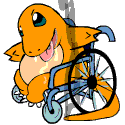|
FYI- I am selling 4 Actiontec MOCA adapters in SA-Mart https://forums.somethingawful.com/showthread.php?threadid=3941290 These things had been the hardwired backbone for drops to each room for the last four years until covid isolation and boredom forced me to figure out how to do CAT6 drops to all my rooms and get to a fully-managed network. A good option for folk who want stable connections in houses with wired coax connections.
|
|
|
|

|
| # ? May 21, 2024 13:54 |
|
devmd01 posted:You donít necessarily have to buy a POE switch if all you have are two APs. If you buy the UAP-AC-Pro individually, they come with POE injectors. Whatever main switch I would have would have power so no need for POE there I believe. What are POE injectors? I've heard about the controller software but what does that require? You need to have a device running it? Cyks posted:Pretty much this. Edgerouter X, USW-Flex-Mini and a single AC-Pro at $240 leaves you with 7 useable switch ports for other devices Add an extra flex mini if you need additional ports (at $30 they are pretty good). I'm thinking I'd have some ethernet run through the house to a patch panel and a 16 port switch by the router and my file server. Wouldn't need the those Flex switches which I assume are expensive because they're POE? Didn't realize those access points were so expensive.
|
|
|
|
KingKapalone posted:What are POE injectors?  Run a cable from the PoE port to your device so it gets power, and run a cable from the LAN port to your switch/router so it gets networked. Not needed if your switch is already PoE.
|
|
|
|
Ah so I wouldn't need a POE switch if those come with the APs? Just do modem to Edgerouter X, router to non-POE switch, switch to devices and the POE injectors which go to APs? Are the Pros recommended over the Lites for home use? Also, I'm going to put all this stuff behind a wall that my home theater will be on the other side of. That currently has 4 ethernet devices. Should I have 4 (or more for the future) jacks in the wall with multiple cables going to the cabinet or just put another switch in the cabinet? Having that many cables seems silly, but not sure if going router to switch to switch would be weird.
|
|
|
|
Router to switch to switch is fine. Make a decision based on how many cables you want to run and how much bandwidth you'll really need. My media cabinet is all WiFi now, so I didn't even bother with the cable at my new place.
|
|
|
|
Not sure which other thread to post this on, and this sorta makes sense but anyway, here goes. Last night was the second time in a month that my internet at home went out and I lost internet on my phone. When I lost home internet I disconnected my phone from wireless and used mobile data. No luck. I restarted the phone. No luck. My home internet is Xfinity, and my cell data is Verizon. I was basically in bed at this point and thus didn't really do any troubleshooting. Does this make sense to anyone why two different ISPs would lose connectivity like that at the same time? It was resolved this morning when I woke up.
|
|
|
|
Zotix posted:Not sure which other thread to post this on, and this sorta makes sense but anyway, here goes. Last night was the second time in a month that my internet at home went out and I lost internet on my phone. When I lost home internet I disconnected my phone from wireless and used mobile data. No luck. I restarted the phone. No luck. My home internet is Xfinity, and my cell data is Verizon. I was basically in bed at this point and thus didn't really do any troubleshooting. Does this make sense to anyone why two different ISPs would lose connectivity like that at the same time? It was resolved this morning when I woke up. Edit: misunderstood thiazi fucked around with this message at 17:13 on Sep 22, 2020 |
|
|
|
The xfinity is my home wired internet
|
|
|
|
It likely means that Comcast is providing the backhaul for the local cell tower.
|
|
|
|
Hot Diggity! posted:Alright gently caress it gonna just get different equipment because I'm tired to trying to troubleshoot this. I looked up your Netgear CM600 modem on the Comcast modem compatibility page and lists your modem as supporting up to 959 Mb/s download, so I don't know if you need a new modem just for future-proofing your download capacity. If there's some other reason, go hog wild, but if not you might be able to just keep rolling with your current modem. I also looked up your router, and found reviews for the original Netgear R6700 dating back to 2013. Looking on Netgear's site, your "v3" version appears to have identical tech specs. You might just be having issues because it's an old cheap router that doesn't actually live up to its idealized specs, or is getting flaky after years of use. I'm not an expert but if I was in your situation I'd look at just buying a new router, versus changing both the modem and router at the same time.
|
|
|
|
Friends don't let friends buy combo modem/router units.
|
|
|
|
astral posted:Friends don't let friends buy combo modem/router units. FWIW the new equipment I got from Spectrum has a separate modem / router. Took long enough.
|
|
|
|
Question about PoE passthrough vs having a switch with 802.3af ports. If my main switch in my basement has the 802.3af port, and it's feeding a switch downstream that has the passthrough, will I need injectors to power cameras or other devices off of the passthrough ports on the downstream switch or will it passthrough fine? Basically I THINK the 802.3af is the origination of the PoE supply, but want to be sure as I'm planning out my network and if I'm going to be able to get away with a USW-Flex-Mini in my garage to power some cameras an AP or if I have to move up to one that supports 802.3af at the location.
|
|
|
|
It'll depend on how much power the devices connected to the PoE passthrough ports need, the type of PoE that is being passthrough'd, and the type of PoE that the devices require. The USW-Flex-Mini, according to this datasheet, does not do PoE passthrough. If you're going to be powering multiple devices using PoE, I strongly recommend getting a switch that provides PoE on its own.
|
|
|
|
I said come in! posted:This is something I would not have known, thank you! Are they all pretty much the same? So just go with whatever is cheapest? Any specific features I should look for? This is one area where I am totally in the dark, and want to make sure i'm getting something that is a good build quality and wont fail. I'd say don't consider the very cheapest unless it supports windows 10, a surprising amount of them don't. My card is ancient and I had a scare when I upgraded and fresh installed windows, no drivers would work, luckily I pointed to my old windows system 32 folder and it slammed a generic driver in there. After considering power line Ethernet I've decided to just ethernet my house in a more sane fashion.
|
|
|
|
Actuarial Fables posted:It'll depend on how much power the devices connected to the PoE passthrough ports need, the type of PoE that is being passthrough'd, and the type of PoE that the devices require. My mistake, I must have misread that then. Worst case scenario I can just put some PoE injectors in my garage for any devices that require it, right? As it would all be out of sight and out of the way I'm not above that and save the $100 or whatever the PoE UniFi switch is that supports it. Thanks!
|
|
|
|
What's required to get rid of AT&T's lovely combo router/wifi device if you're on their fiber service? I tried plugging my old router from my Comcast service in but it didn't seem to work - is there some secret sauce in their device that makes it required for the fiber handoff? Or should any device work in theory?
|
|
|
|
Mierdaan posted:What's required to get rid of AT&T's lovely combo router/wifi device if you're on their fiber service? I tried plugging my old router from my Comcast service in but it didn't seem to work - is there some secret sauce in their device that makes it required for the fiber handoff? Or should any device work in theory? Yup, you can't just plug in a different device due to AT&T's EAP auth setup. However, you can use a Ubiquiti Edgerouter and this to eliminate it: https://medium.com/@mrtcve/at-t-gigabit-fiber-modem-bypass-using-unifi-usg-updated-c628f7f458cf This requires more technical experience, so only do this if you are fairly technical. Otherwise, you can place the AT&T Gateway in bypass mode and use it that way, but it still slightly interferes with traffic.
|
|
|
|
TraderStav posted:My mistake, I must have misread that then. Worst case scenario I can just put some PoE injectors in my garage for any devices that require it, right? As it would all be out of sight and out of the way I'm not above that and save the $100 or whatever the PoE UniFi switch is that supports it. You can indeed use a bunch of PoE injectors. Make extra sure that you're using PoE injectors that provide the type of PoE that the devices want, and install them in a place where air can circulate. You were likely looking at the USW-Flex (not mini). If you were to use this device, the 802.3af input power would only be enough for a low powered AP using PoE passthrough (check the Total PoE Power Budget in the spec table).
|
|
|
|
Actuarial Fables posted:You can indeed use a bunch of PoE injectors. Make extra sure that you're using PoE injectors that provide the type of PoE that the devices want, and install them in a place where air can circulate. Thank you again, I am fond of the idea of the Minis and then injectors. I'll make sure I have the correct ones, I BELIEVE the UniFi cameras come with theirs but ensuring you have them properly sized is something I wasn't aware of and now can pay attention to that! I'm about to place a big order for all of my equipment later this week, nearly have everything all sorted out.
|
|
|
|
I really wish the Unifi 6 24 port switch would come back in stock. I need that amount of PoE for cameras and a couple of WAPs and I'd like to have the newer ports and a solid line of ports across the rack so my patch panel looks pretty 
|
|
|
|
I said come in! posted:This is something I would not have known, thank you! Are they all pretty much the same? So just go with whatever is cheapest? Any specific features I should look for? This is one area where I am totally in the dark, and want to make sure i'm getting something that is a good build quality and wont fail. CaptainSarcastic posted:For my desktop wireless I recently installed a PCIe card and been happy with it - the ASUS PCE-AC55BT. Connection shows as 867 Mb at 5ghz. It also has Bluetooth 4.2 which has worked great and seems like an improved over the Bluetooth 4.0 USB adapter I had been using.. I'd posted the above intended as a response to your post but I think it might have been missed. Knowing what your router broadcasts would be helpful - is it 2.4ghz only or does it broadcast on both 2.4ghz and 5ghz? I don't think you want to go for the cheapest, as it almost certainly won't rank high in build quality. I was specifically looking for something other than chipset in my USB wireless, but if you are running Windows then most recent name-brand cards should be okay. Whether you want both wifi and Bluetooth is another thing to consider - some cards have both, some don't.
|
|
|
|
sellouts posted:I really wish the Unifi 6 24 port switch would come back in stock. I need that amount of PoE for cameras and a couple of WAPs and I'd like to have the newer ports and a solid line of ports across the rack so my patch panel looks pretty To that point, is it best to buy straight from Ubiquity, or is it irrelevant? I was looking at the 24 but moved down to the 16 when I realized that the UDM has 8 on it's own so am now only picking up the 16.
|
|
|
|
CommieGIR posted:Yup, you can't just plug in a different device due to AT&T's EAP auth setup. Thanks - I'm plenty technical, but the main complaint with a double-router setup currently seems to be that my friends can't access my Plex server. Seems like a lot of work to go through for people I don't like that much. Thanks for confirming there's no easy path to removing this hunk of junk.
|
|
|
|
Mierdaan posted:Thanks - I'm plenty technical, but the main complaint with a double-router setup currently seems to be that my friends can't access my Plex server. Seems like a lot of work to go through for people I don't like that much. Thanks for confirming there's no easy path to removing this hunk of junk. No no, this is really easy to setup overall, you could practically set it up for him and just give it to him. Its just it requires some basic Linux/Networking knowledge to setup initially that most people might not have, after that its basically static.
|
|
|
|
Mierdaan posted:Thanks - I'm plenty technical, but the main complaint with a double-router setup currently seems to be that my friends can't access my Plex server. Seems like a lot of work to go through for people I don't like that much. Thanks for confirming there's no easy path to removing this hunk of junk. If you have the BGW from ATT you can set it to passthrough mode on one ethernet port and it should solve your problems. It's how I use mine because I'm too lazy to try and set up the other provided solution.
|
|
|
|
withoutclass posted:If you have the BGW from ATT you can set it to passthrough mode on one ethernet port and it should solve your problems. It's how I use mine because I'm too lazy to try and set up the other provided solution. Thanks - I'm giving that a shot now.
|
|
|
|
I am kind of done kicking myself in the nuts trying to get wifi to work reliably for everyone in the house and have engaged an outside tech to come and solve this poo poo. As a former telco guy and relative non-idiot when it comes to LANs, this was not easy, but I'm kinda done. Everyone gets bumped all the time, and it's becoming a real problem for my wife's WFH meetings. The setup: Comcast 100M → poo poo Arris modem bought used, running bridge mode → decent [url="Netgear that should totally be sufficient for house coverage. Tech is in favor of running Cat5e up to an Ubiquity Pro upstairs to cover all bedrooms up there, which sounds fine to me. He says the issue is probably the amount of traffic across all channels; we're sandwiched between two houses and the spectrum does look super busy. I've tried sticking the wifi on one channel or another, but things move around and it seems like what's clear one day is jammed up the next. 1) Tech says the Ubiquity Pro will (should) negate this problem - T or F? 2) Tech has been recommending the Ubiquity Gateway, which sounds nice but are there any real advantages vs letting the Netgear continue to run the show and hanging the Pro off of that? Our LAN needs are not complicated and I crave low-maintenance. 3) Tech recommends replacing the Arris. I agree in principle, but is that thing likely to be causing trouble if it's in bridging? My PC that's wired to the Netgear has no issues, I agree it's possible but am not into spending the $100 unnecessarily, at least not without some addl proof- It tests out fine and has no obvious issues.
|
|
|
|
cool my cams showed up now to find a contractor to run all this cat6 and put them up
|
|
|
|
rivetz posted:I am kind of done kicking myself in the nuts trying to get wifi to work reliably for everyone in the house and have engaged an outside tech to come and solve this poo poo. As a former telco guy and relative non-idiot when it comes to LANs, this was not easy, but I'm kinda done. Everyone gets bumped all the time, and it's becoming a real problem for my wife's WFH meetings. The setup: Comcast 100M → poo poo Arris modem bought used, running bridge mode → decent [url="Netgear that should totally be sufficient for house coverage. You're likely not running out of 5 ghz spectrum in a single family neighborhood. The best thing to do is to diagnose where the problem lies and solve one thing at a time. If you're getting actually disconnected from the wifi network, it's the router. If you're staying connected to the wifi network but losing internet access, continuously ping (-t) the gateway IP and a public IP like 8.8.8.8. If the gateway ping stays up while 8.8.8.8 fails, look to the modem or to Comcast. If both pings fail at once, look to the router.
|
|
|
|
Hot Diggity! posted:Alright gently caress it gonna just get different equipment because I'm tired to trying to troubleshoot this. Jumping in on this. Getting gigabit ethernet for the first time and want to take advantage. 1300sqft loft, 2 bedrooms on either side of the main living area so I am only dealing with one wall if I set up in the living room. I was looking at the SBG8300 or the Netgear C7800. Was thinking about getting a SBG8200 or Motorola MG8702 and just using this Orbi RBK23 I already have but, it looks slower than the wifi on the combo unit. I was looking at other separate routers but that's when I hit too many options.
|
|
|
|
KS posted:You're likely not running out of 5 ghz spectrum in a single family neighborhood. The best thing to do is to diagnose where the problem lies and solve one thing at a time.
|
|
|
|
rivetz posted:Should've clarified that everyone's on 2.4ghz here. It's not typically a full disconnection, it's primarily excessive lag on video calls, inconsistent browser speeds, stuff like that. Can you use 5GHz? If not, that would be the place I would focus my upgrades. Adding Unifi AP's through hardwiring would accomplish this if you configure it correctly.
|
|
|
|
Yeah, that's your problem.
|
|
|
|
I need to dump my Linksys Velop mesh wifi system for something that isnít plagued with problems that Linksys refuses to fix or even admit has issues. I currently canít even reliably in-home stream games at 1080p with a HARDWIRED host. I have ping loss even on my internal network intermittently that will go away with a full reboot of the Velop system but it comes back after a couple days. Research shows this is a common problem on Velop with no obvious solution. My house is a fairly small bungalow, 2 stories ~2000 sq ft, plaster walls. 21 wireless devices (a lot of home automation in use). Do I even need a mesh wifi system? I have a wireless camera that is about 20 feet from the house on my garden shed that probably needs the extra ďpushĒ from a nearby node, and I stream TV out on my deck but other than that everything is in the house and 3 nodes is probably complete overkill. I was looking at the TP Link Deco since that is pretty cheap and as long as it doesnít have random connectivity dropping issues like the Velop does Iím golden. Or is there a better single router device that would be OK that wouldnít drop my outdoor wireless cameras due to range?
|
|
|
|
Iím going to be moving into a 5000 sq ft single family house. Iím thinking about setting up a mesh network across the first floor, upstairs and basement. I have a $500 budget with a home office credit from work. Iím pretty sure I should be looking at unifi equipment but Iím not sure what units to buy or how many. Iím thinking 3 APs, one per floor would be sufficient but I donít know. Home includes a mix of apple and pc devices heavy streaming and online gaming although my gaming pc should hopefully have a wired connection. Any one have recommendations?
|
|
|
|
3 UAP AC LITES 1 USG 1 Generic Switch All the wires
|
|
|
|
$1,400 of UniFi equipment ordered and should be here this week. My body is ready.
|
|
|
|
Alright Iím a little confused here and am looking for some advice: TLDR: moved my PC from one room to the next, whatís the easiest way to plug it into the internet - coax or Ethernet? My modem and router currently live in Bedroom 1 of my house, where I had my PC directly connected to the router. Coax enters this room from the attic and goes into the modem. I just moved my PC to Bedroom 2. There is a second coax run, but it was installed into a drop amplifier by Comcast because they thought the TV signal was bad. I donít use the TV service of my bundle at all so I unplugged it with no harmful effects on my home network. Is there a way to convert that coax run into my main input line and put the modem/router there? Thereís two splitters in my attic for a total of 6 cords, so Iím a little confused why I have so many. Or should I just try and run Ethernet into the attic and use hubs/extenders to do the job.
|
|
|
|

|
| # ? May 21, 2024 13:54 |
|
Can you get a SNR or signal level reading from your modem? If so just compare what it is now to what it is when you plug it into the coax in the other room. If itís similar just use it as is. But if not, and itís that messy with multiple splitters and youíre not using your coax for anything other than internet, I personally would just run a new coax from the room right to where the cable comes into the house. Get some cable and a crimper off Amazon and watch a YouTube video on how to crimp a compression end on.
|
|
|