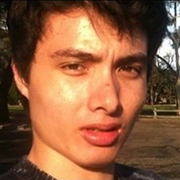|
BaldDwarfOnPCP posted:What's the status of Windows 7/8.1 upgrade to 10? If I use a thumbdrive I made in January is the old serial or a generic still going to work?
|
|
|
|

|
| # ? May 31, 2024 08:51 |
|
Once caveat is that the edition apparently does matter. You can't use a Win7 Pro key to upgrade a Win10 Home machine to Win10 Pro.
|
|
|
|
Raygereio posted:Once caveat is that the edition apparently does matter. You can't use a Win7 Pro key to upgrade a Win10 Home machine to Win10 Pro. I've done that without issue. And there's always the option of simply reinstalling, if you don't get the edition selection during setup (because it's pulling a Home key from the acpi table), create a file called "ei.cfg" in the sources directory of your thumb drive with the following content: code:
|
|
|
|
DarkestLite posted:Did a 6+ hr 4 pass memtest overnight, no errors reported. I'm baaaaaaaaaack. Been running errands all day and came back to another frozen computer.   At this point I'm fine reinstalling windows to get over this, but, I want to make sure it's software and not hardware. Some notes. ~ I checked the PC around 2:10 PM and noticed it frozen. This time, mouse was frozen, though I could alt+tab and do CTRL+ALT+DEL to try and open task manager, but nothing showed up. ~ Hitting the windows key brought up the menu, but typing in it brought up nothing. ~ PC hadn't been touched since a bit after midnight last night. ~ All those AppModel-Runtime errors are during when I was playing Tabletop Simulator with my group of friends. I didn't see any errors or issues that entire time while playing (7:15pm to Midnight) ~ Reliability History didn't show anything this time around other than the hard reset. If anyone wants more data on any of those issues, let me know and I will provide. DarkestLite fucked around with this message at 22:31 on Sep 25, 2020 |
|
|
|
Flipperwaldt posted:It will work with install media created today. Don't recall what the deal is with a generic key or whatever, but if you have a Windows 7, 8 or 8.1 key, you're good for a clean Windows 10 install. Thanks for the response. Iím helping out my roomie and didnít want to leave him hanging with a 30 day trial or something. Generic key is just what you use if the only way you have to get the serial is idk out of the registry or wherever you look if the sticker is damaged or missing while youíre doing the install.
|
|
|
|
You may not want to deal with this and reinstalling is probably a better idea, but hereís an article on troubleshooting a ďKernel-Power failure eventID 41Ē like you have. https://docs.microsoft.com/en-us/windows/client-management/troubleshoot-event-id-41-restart Toward the bottom it lists a bunch of hardware things to check. Also, I thought the CAPS LOCK thing was interesting. Didnít know that
|
|
|
|
DarkestLite posted:I'm baaaaaaaaaack. It's a new build, but did you by chance re-use an old PSU? My sequence of troubleshooting possibilities for you would be: 1. double-check drivers and software updates 2. windows reinstall 3. PSU swap 4. RMA mobo But if you have an old PSU, door #3 moves up to the head of the line. Also if you have a spare PSU around or can get a loaner from someone who does, a PSU swap is faster and easier than reinstalling.
|
|
|
|
Klyith posted:It's a new build, but did you by chance re-use an old PSU? It's a brand new CORSAIR - RM Series 750W that you actually recommended for me in the build thread! As far as I can tell, every driver/software update is installed. I'll go ahead and reinstall on my new NVMe and we'll see if that fixes things. If not, guess we'll look at the RMA route  I just wanted to be ready for my 3080 on Monday  Edit: At what point, if the issues persist, can I tell if it is indeed the mobo? Edit2: I'm really curious if it's the NVMe itself or the maybe the mobo? Just installed 3D Mark to try it out out of curiosity and it took 4+ minutes to pull up what my system/processor/GPU was. 
DarkestLite fucked around with this message at 23:30 on Sep 25, 2020 |
|
|
|
DarkestLite posted:Edit: At what point, if the issues persist, can I tell if it is indeed the mobo? You can tell it's the mobo if a new mobo fixes it  Seriously, once you eliminate software and the hardware components it's possible to rigorously test, you get into the "replace components and see if that helps" zone of hardware troubleshooting. Mobo is #4 only because mobos generally fail less often than PSUs. You can't really test those as a home user without specialty equipment. The other two things you could do before starting the RMA and Pray: 1. Complete disassembly and rebuild. Probably doesn't help, but on the offchance there's a minor problem with a socket or whatever. 2. Get some varied benchmark / torture test programs and give things a workout to see if you get some more diagnostic crashes. Run 3dmark looping to stress the GPU for a few hours. Run Prime95 to check the CPU. If one of those can generate repeat failures you could start the RMAs there to have a better chance. Also, one thing I'd do when you format and reinstall: download all your main hardware drivers to a USB stick or secondary drive if you have one. Then, when you're doing the install process, pull the ethernet plug. Stay offline until the OS is up and you've installed the drivers yourself. Just a little bit of extra caution, because when you're online windows will start pulling drivers from windows update. Once I saw that get into some sort of conflict with manually installed drivers, though with totally different symptoms from this. Klyith fucked around with this message at 23:56 on Sep 25, 2020 |
|
|
|
eXXon posted:I mostly answered my own question, but I have a 4k 27" next to a 1440p 27" monitor. Is there a neat way to get the mouse to cross between them at approximately the same physical location? By default the edges are not DPI-aware and the transition is 1:1 in pixels only. Does it have to be automatic? Can you just drag the monitor boxes to the right alignment in display settings?
|
|
|
|
Story time, So I got a good deal on an NVMe drive and decided why not replace my SSD with one? Well the NVMe drive came with a free copy of Acronis true image clone software. Awesome I thought why not give it a try? I install it and everything looks correct and I do the clone. Acronis takes about 10 min to clone my 1tb SSD to the new NVMe drive. Wow that's fast! I reboot the computer and change the boot options so the NVMe loads first. Everything seems ok but it seems to be taking a bit longer to load vs my SSD. Weird. I log into windows and... nothing. Everything is white and flashing and literally nothing works. I do a reboot and again same issue. Well gently caress I sure hope the drive isn't bad. I swap back to the old SSD and download our old trusted friend Macrium Reflect. I tell it to wipe the NVMe drive and do another clone. This time the clone takes 40 min (which seems more correct). I change the boot order and what do you know everything is exactly how it should be! Long and the short, gently caress Acronis long live Macrium. I only wasted about 30 min of my time by trying it and luckily nothing got messed up but yeah. Don't even bother with anything else because Macrium just works. Edit: Oh and I literally can't even tell if this NVMe is faster lol. Oh well it's more room at least. MarcusSA fucked around with this message at 02:30 on Sep 26, 2020 |
|
|
|
DarkestLite posted:It's a brand new CORSAIR - RM Series 750W that you actually recommended for me in the build thread!
|
|
|
|
Edited this update into my post earlier because I didn't want to double post, but I didn't realize it was the last post on the page: === Okay, I found my older cheap dongle and was able to connect the controller, but... same problem. I think there's definitely something going on in Windows. With both USB receivers, the controller is paired and connected and detected as a game controller, but not a single button actually registers as input. Also, if this helps any, I can tell when the problem occurs because the LED configuration on the controller is different when it works vs when it doesn't work immediately after connecting. Further things I've tried: Running a number of the third party drivers explicitly meant for joycons--detects controllers, and buttons actually register, but because of one limitation or another with those drivers themselves, not all the buttons are recognized. Which means that the controller IS connected and sending input to Windows, but for some reason it's not being interpreted as a game controller. Uninstalling EVERY bluetooth device on Device Manager--didn't help. Installing a new bluetooth stack (CSR Harmony)--didn't even want to pair, and according to the internet, that stack really can't connect to joycons. Reverted back to default Win 10 stack afterwards.
|
|
|
|
Raygereio posted:Once caveat is that the edition apparently does matter. You can't use a Win7 Pro key to upgrade a Win10 Home machine to Win10 Pro. It's a two step process. First use the generic Win10 Pro key to convert the install. Second use the Win7 Pro key to activate it.
|
|
|
|
Fart of Presto posted:I can't remember if you have mentioned this before but do you have any unresolved hardware/driver conflicts in Device Manager? As far as I can tell? Is there a trick to seeing if anything is out of date/conflicting? I am on a fresh install so I guess at this point we just play the waiting game. I did check all the cables and remove and put back the GPU (Well, I had to since the NVMe slot is under it) Anyone have an issue downloading stuff with Chrome? Nothing is happening with most downloads unless I right click > Save Link As and chrome says the download isn't trusted, even though I know Razer Synapse, HWMonitor, and CPUID are fine.
|
|
|
|
There is a trick, although it's probably not specifically that. If you go to the Windows update screen and press View Optional Update, there will be a Driver Updates button which you can use to force certain hardware drivers to update when they ordinarily wouldn't. Your situation is weird enough that I'm starting to doubt that anything short of a full reinstall would help, but you can at least try to check the list for Bluetooth controller updates and install them. It might still do something.
|
|
|
|
Dylan16807 posted:It's a two step process. First use the generic Win10 Pro key to convert the install. Second use the Win7 Pro key to activate it. I contacted Dutch Microsoft support and was told that using a Win7 key on a completely new machine to activate Win10 will still work. But a upgrading Win10Home to Pro no longer accepted a Win7Pro key. I guess it's something Microsoft changed?  Fame Douglas posted:I've done that without issue. And there's always the option of simply reinstalling, if you don't get the edition selection during setup (because it's pulling a Home key from the acpi table), create a file called "ei.cfg" in the sources directory of your thumb drive with the following content:
|
|
|
|
DarkestLite posted:As far as I can tell? Is there a trick to seeing if anything is out of date/conflicting? In the View menu, enable Show hidden devices to to be sure that there aren't any issues with those.
|
|
|
|
Everything seems to be holding up so far with the new install. I'm starting to wonder if my guess of it being the NVMe is correct. How hot should they run? The highlighted Mushkin Pilot-E is what windows was on previously, now being used as a games drive. The Rocket 4.0 is what it's on now.
|
|
|
|
That's an insane temperature for a drive. I don't know if it's enough to cause hardware issues but it can't be healthy long term. My NVME drive sits at 40c. 71c is higher than I'd like my CPU to be at load. do you have significant airflow issues in that PC or something?
|
|
|
|
Sheesh, yeah, now that you point it out, that is loving crazy. How do you even get there? 71 degrees Celsius is what my 1070Ti graphics card reaches under full load. I do not think I have ever seen a drive get that hot. Googling says that this is excessive even by the standards of NVME drives. Something is really wrong about the air circulation in your case.
|
|
|
|
Itís not my case, though! You can see the temps of everything else in that screenshot. Even my GPU under a (very) slight load only hit 59. The drive is sitting at 34 atm, and thatís the first time Iíd ever seen it go above 60 (When I did a speed test on it) No clue why that drive got so hot. DarkestLite fucked around with this message at 07:36 on Sep 27, 2020 |
|
|
|
I had a sata M.2 in a spot without much airflow and even that would hit 70c and throttle pretty quick under load. Slapped a $6 heatsink on it from Amazon and it completely solved it.
|
|
|
|
Maybe post a pic of the inside of your case?
|
|
|
|
The Lord Bude posted:Maybe post a pic of the inside of your case? Hasn't opened his case in years and there is literally a cat living inside it.
|
|
|
|
They do love sleeping in warm places.
|
|
|
|
GreenNight posted:Hasn't opened his case in years and there is literally a cat living inside it. Normally a good explanation; but this is a newly built PC as per his posts.
|
|
|
|
The Lord Bude posted:Normally a good explanation; but this is a newly built PC as per his posts. Ya, I was being facetious. Still could have a cat inside it.
|
|
|
|
Needs to install cat filters.
|
|
|
|
They're worse than bugs and harder to get rid of, too.
|
|
|
|
DarkestLite posted:The drive is sitting at 34 atm, and that’s the first time I’d ever seen it go above 60 (When I did a speed test on it) SSD controllers are usually multi-core ARM CPUs. That's right, your hard drive is a computer that's faster than the PC you had in 1999. It's normal for them to get hot during heavy use, particularly in a speed test / benchmark. They don't throttle until they get pretty drat hot, which is very unusual in any sort of normal real-world use. Simple sequential read tests are not a typical workload. So if this hit 70C while you were doing a speed test, that is expected behavior and nothing to worry about. Flash memory itself doesn't generate much heat, but it likes being warm in operation. NVMe drives don't need elaborate heatsinks.
|
|
|
|
The Lord Bude posted:Maybe post a pic of the inside of your case? 
|
|
|
|
Yeah, that's about as clean and well-circulated as it is reasonably possible for any case to be.
|
|
|
|
GreenNight posted:Hasn't opened his case in years and there is literally a cat living inside it. When I worked at Geek Squad a guy brought his computer in for a cleaning. We found multiple mice skeletons in it. That was a fun day. Of course we had more roach infested computers than I care to count.
|
|
|
|
I don't know if this is new in the most recently or if I only just noticed it right now, but Firefox now has proper media controls baked into it, so if you're watching a video on Youtube and you have (for example) a Bluetooth headset with media control buttons, you can now use them to control playback and such. It's nice.
|
|
|
|
Cardiovorax posted:I don't know if this is new in the most recently or if I only just noticed it right now, but Firefox now has proper media controls baked into it, so if you're watching a video on Youtube and you have (for example) a Bluetooth headset with media control buttons, you can now use them to control playback and such. It's nice. New in 81.
|
|
|
|
Factor Mystic posted:Does it have to be automatic? Can you just drag the monitor boxes to the right alignment in display settings? No, that doesn't help. They're different resolutions so there's no way to line up the lower-resolution one to align with the higher.  If I set them up like that, moving the mouse from the left display where the arrow is pointed to the right just doesn't work. Shifting the right screen (#1) lower just creates the same problem at the top of the left screen. The Nvidia Control Panel shows the same thing. The LittleBigMouse app I linked has much niftier configuration settings:  The only minor issue is that I think they're both actually 27" physically, even though the bezels are annoyingly different, but I can live with a .2" misalignment.
|
|
|
|
I feel like weíre so close to me being done annoying you all with questions. It seems like my wifi is cutting out a bit with the desktop and I feel itís drivers based since this brand new card didnít do it before re-installed windows.  Out of the 514 events that the screen is showing, probably 300+ belong to that same Netwtw10 error. I tried googling but all I could see was reinstall windows drivers which didnít help. Is there a way to fully wipe the drivers for my wifi card so I can do a truly clean install? I couldnít find a way other than uninstalling the Intel wifi thing under add/remove programs, but obviously thereís still some sort of drivers there because the wifi is still working. I tried deleting the drivers manually under system32 because Iím an insane man, but windows wouldnít let me (well, I was able to delete one file, but windows blue-screened 10 minutes later so that probably wasnít wise  ) )
|
|
|
|
I updated last night on Win 10 64 and now my Realtek HD Audio will appear to be in my device manager (with all the inputs and outputs on top of the manager now) but the speaker in the system tray has a red X. Going to input and output shows nothing in either input and output BUT all the old audio input/outputs show up now in the device manager. This problem seems have been around for a long time and the fix was either install the most recent driver, the exact driver from your mobo manufacturer page (Gigabyte Asorus Ultra 390 btw), install the driver under compatibility mode, reset the motherboard to default, run sfc and DISM (with and without the windows iso files). Just tired. Is it hyperv? its probably hyperv....
|
|
|
|

|
| # ? May 31, 2024 08:51 |
|
DarkestLite posted:Is there a way to fully wipe the drivers for my wifi card so I can do a truly clean install? I couldnít find a way other than uninstalling the Intel wifi thing under add/remove programs, but obviously thereís still some sort of drivers there because the wifi is still working. Don't do that, just install the latest drivers for the wifi card. Deleting poo poo from system32 is not the way to do things (and is useless even if you delete the right files, driver packages are also in WinSXS and you really can't manually muck with that). If the latest drivers are no help, I'd also look at anything that might be different this time from before. Were you connecting to 2.4ghz previously and now connecting to 5ghz? That connection drop + "LSO triggered" can be from misconfigured wifi.
|
|
|