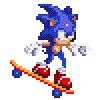|
Cream-of-Plenty posted:You ever wonder why there seem to be so few of the Ampere cards out in the wild? Why they've been so difficult to get your hands on? In World War 2, the Allies tried to trick Hitler by building vast armies of inflatable and cardboard divisions: Tanks, planes, troops. From the sky, it would appear like vast movements of soldiers were marching along. Potemkin GPU
|
|
|
|

|
| # ? May 31, 2024 04:00 |
|
Kingnothing posted:This is how I want all of the tech YouTube videos I watch to be recorded. 
|
|
|
|
Hm I guess someone must have heard that Nvidia was restocking FEs today because their site is currently making GBS threads itself.
|
|
|
|
BurritoJustice posted:Didn't mean to bite your head off Ah, no worries! I didn't take it that way at all. I'm just always afraid to participate in some of these threads because the last thing I wanna do is give some wrong advice, so I'm just gonna be quick to retract something if it's not a thing I have a strong opinion/experience with. My wife has the AW3418DW, but I mostly pointed her to that monitor specifically because it was good, and left the inner workings of getting it set up to her after I pointed her to the resources provided in the thread (she's better at software stuff anyway tbh; at least, when she puts her mind to it)
|
|
|
|
BurritoJustice posted:What exactly are the glaring, crazy issues with gsync modules again? From reading TFT reviews every gsync version of the latest models performs better than the same panel Freesync equivalent. They're not always a better buy due to price concerns but I'm not aware of any crazy restrictions like you're saying (also drat dude this ramped up quick) Input limitations are the only issues I'm aware of. And, obviously, cost. In terms of straight hardware functionality, though, there aren't any actual issues with G Sync that I know of.
|
|
|
|
I want to try the new performance overlay but enabling the experimental features I guess means it has to call home and check for an update which never finishes, I am guessing it's becuase of their site being hammered, but I have tried it since last night. Has anyone been able to turn this on? 
|
|
|
|
BurritoJustice posted:What exactly are the glaring, crazy issues with gsync modules again? From reading TFT reviews every gsync version of the latest models performs better than the same panel Freesync equivalent. They're not always a better buy due to price concerns but I'm not aware of any crazy restrictions like you're saying (also drat dude this ramped up quick) The g-sync module is notorious for malfunctioning. All the issues with columns of pixels showing up in the wrong place, parts of the screen syncing while other parts aren't, the entire screen going black, or colors being wrong until the display is restarted, even displays randomly dying with the backlight still functioning. The g-sync module is a premium for a worse product at this point. It was terrible hack that was necessary for a while, and then did have some minor benefits for a while before Freesync monitors got really good OD tuning, but today (again outside of the high refresh 1080p segment where nvidia gets first dibs on monitors) the best Freesync monitors are just better. And no, reviews do not show g-sync monitors performing better. The current best G-sync monitor at 1440p would be the Viewsonic XG270QG which performs... about the same as every Freesync monitor with the panel it's based on, for a mere 50-60% price premium! It doesn't even have better overdrive tuning at low refresh rates, in fact depending on error margins/product to product variance, it might actually be worse. And odds are if you buy one, you will eventually have that piece of poo poo FPGA gently caress up on you. drat near everyone who's ever owned a g-sync module monitor can tell you about this. If I were going to drop $600 on a monitor, I'd much rather roll the bones on an Odyssey G7 and at least get an actual performance benefit.
|
|
|
|
Rusty posted:I want to try the new performance overlay but enabling the experimental features I guess means it has to call home and check for an update which never finishes, I am guessing it's becuase of their site being hammered, but I have tried it since last night. Has anyone been able to turn this on? works fine for me. must be your computer
|
|
|
|
Sagebrush posted:works fine for me. must be your computer Edit: Reinstall worked Rusty fucked around with this message at 16:59 on Sep 29, 2020 |
|
|
|
K8.0 posted:The g-sync module is notorious for malfunctioning. All the issues with columns of pixels showing up in the wrong place, parts of the screen syncing while other parts aren't, the entire screen going black, or colors being wrong until the display is restarted, even displays randomly dying with the backlight still functioning. The g-sync module is a premium for a worse product at this point. It was terrible hack that was necessary for a while, and then did have some minor benefits for a while before Freesync monitors got really good OD tuning, but today (again outside of the high refresh 1080p segment where nvidia gets first dibs on monitors) the best Freesync monitors are just better. "Notorious" is overselling that considerably. Do issues crop up here and there? Yes. Is it systemic? Not that I've seen anywhere--and "everyone" apprently excludes me, my girlfriend, and three of my friends who all have had GSync monitors for years with zero issues. Is it kinda funny to be complaining about that while then hand-waving away entire lineups of FreeSync monitors that are straight trash? Absolutely. I agree with you that at this point the price-premium for legit GSync doesn't make a lot of sense, though, and tends to make those monitors hard to recommend over their Freesync counterparts. Just as long as you avoid the bad Freesync monitors, anyhow.
|
|
|
|
I'm pretty skeptical of mixing my existing gsync monitors with a freesync panel, just cuz technology gremlins
|
|
|
|
K8.0 posted:The g-sync module is notorious for malfunctioning. All the issues with columns of pixels showing up in the wrong place, parts of the screen syncing while other parts aren't, the entire screen going black, or colors being wrong until the display is restarted, even displays randomly dying with the backlight still functioning. Anecdotal but I just replaced my G-Sync monitor because the HDMI input was gradually failing, which I presume was a fault with the module. There was also a recurring issue where half of the screen would be slightly misaligned and wrapped around, easily fixed by restarting the monitor but annoying. Replaced it with a Dell Freesync and it's been great so far.
|
|
|
|
I've got two gsync monitors myself, and off the top of my head I can think of five friends with monitors themselves who have had zero issues. Anecdotes are anecdotes, but saying "drat near anyone who's owned one" is a big claim
|
|
|
|
DrDork posted:"Notorious" is overselling that considerably. Do issues crop up here and there? Yes. Is it systemic? Not that I've seen anywhere--and "everyone" apprently excludes me, my girlfriend, and three of my friends who all have had GSync monitors for years with zero issues. Glad you've been lucky I guess. I am probably overselling it a bit, it may not be a majority that have issues, but it is a significant amount. It is the majority of g-sync monitors I've had personal experience with, but granted small sample size blah blah. And no, I'm by no means handwaving away the lovely monitors. I think I made it pretty clear that they exist, but all you have to do is not buy them. Maybe I'm being a bit hostile, but I'm so loving sick of goons who have no idea what they're talking about dropping corrections on mostly ignorant people who happen to be right and sending them in the wrong direction.
|
|
|
|
HalloKitty posted:Ugh, Inkjets. They're a goddamn racket. Maybe apart from that Epson one with the refillable tanks. Laser please Absolutely, though my laser printer determines toner cartridge capacity by how many pages have been printed since the cartridge was last replaced, which means it encourages you to bin perfectly good cartridges unless you get into the secret menu and reset the print count for each cartridge. They're all robbing bastards! 
|
|
|
|
NVIDIA is literally delisting recent Freesync monitors in the latest driver because of systemic issues with certain models that were previously certified. I was addressing a specific point about "modules", not about all Freesync monitors versus gsync monitors. Everything else being equal, you get a more consistent experience from the gsync model of the same monitor. I even made sure to confirm there was no animosity in my already tame post. I'm happy to take a well reasoned correction You're being a bit over the top
|
|
|
|
The only issue I have seen with G sync monitors is that people aren’t sure what proper settings to use like FPS limits. I was pretty surprised to read G sync shuts off if you make frames over your monitor refresh rate and sitting at the cap is not great for input lag. I tested my wife and I and we both clearly could tell which time it was set to the 141 fps limit. She’s normally annoyed whenever I’m talking about this stuff and typically doesn’t notice small changes but this she felt. I was actually really surprised. Just feels snappier to quickly aim at different objects.
|
|
|
|
^^^ To be clear, that's not a g-sync problem. It's a general VRR problem. You can't match your pace to something that's faster than you're capable of, it has to be slower. Freesync monitors have the exact same behavior.BurritoJustice posted:NVIDIA is literally delisting recent Freesync monitors in the latest driver because of systemic issues with certain models that were previously certified. Nvidia's selection process for "G-Sync Compatible" monitors has never been good. Obviously the list of the best Freesync monitors has changed over time, and through time generally speaking the best monitors and many of the solid options have not been on Nvidia's list, and some mediocre to outright bad monitors have been on the list. It's just not a good point of reference for anything. I have no idea what Nvidia is actually doing with that program, my guess is that it's really more of a pay to play label than any stringent testing. K8.0 fucked around with this message at 17:24 on Sep 29, 2020 |
|
|
|
Is it build quality, or what? From what I've seen, a lot of these displays use the same FPGA module — little surprised they don't have reference RTL from someone they can use in them.
|
|
|
|
K8.0 posted:^^^ To be clear, that's not a g-sync problem. It's a general VRR problem. You can't match your pace to something that's faster than you're capable of, it has to be slower. Freesync monitors have the exact same behavior. It’s a problem when out of the box these settings are off and unintuitive. Most people assume buying the fancy display is them solving the problem as long as the feature is on. (This was me) I randomly stumbled across the “monitor refresh -3” while doing overwatch settings research to get more FPS. From what I can tell I’m only giving up one or two frames out of 144 for “noticeably better” input lag
|
|
|
|
K8.0 posted:I have no idea what Nvidia is actually doing with that program, my guess is that it's really more of a pay to play label than any stringent testing. Pretty sure it's exactly this. NVidia sure as gently caress isn't going to go out of their way to test a monitor that's not using their tech unless someone pays them to bother to do so.
|
|
|
|
Rusty posted:I want to try the new performance overlay but enabling the experimental features I guess means it has to call home and check for an update which never finishes, I am guessing it's becuase of their site being hammered, but I have tried it since last night. Has anyone been able to turn this on? Just FYI i had this problem and had to completely uninstall my drivers/geforce-experience, restart, downloaded latest beta-drivers and turned it on and it worked. sounds like just a reinstlal fixed it for you though but that didnt work for me, so i had to do the uninstall -> reinstall route.
|
|
|
|
movax posted:Is it build quality, or what? From what I've seen, a lot of these displays use the same FPGA module — little surprised they don't have reference RTL from someone they can use in them. All the g-sync modules are all produced by nvidia AFAIK, from Altera/Intel FPGAs. There are at least three versions of the g-sync module : the super widespread one in most monitors, the "G-Sync HDR/G-Sync Ultimate" module in the expensive 4k 144hz HDR monitors that came out a few years ago and bombed, and then one that I think has only shown up in the LG 38GL950G which has G-sync AND Freesync support. It's definitely super weird that they've stuck with this hardware for so long without ever moving away from FPGAs, it's like they're constantly one foot in and one foot out the door. For the benefit of anyone who doesn't know and is curious, there really is no such thing as a Freesync module, Freesync is much less involved on the monitor side and has more GPU-based control, so it's basically integrated into more normal hardware on the monitor. spunkshui posted:It’s a problem when out of the box these settings are off and unintuitive. Yes, it's definitely the biggest issue with VRR right now. It is disappointing that Nvidia isn't showing more leadership, especially since they pioneered VRR and for all the hackyness of G-sync they really did identify and prioritize the most important features and get them right the first time, at least on the hardware side. If Nvidia wanted to they could just put a default mode into their driver that, when you turn on g-sync, puts on a default FPS cap and v-sync. The next step up in effort would be detecting when frame rate limiters are turned on in some of the more popular competitive games and deferring to the in-game limiter, or even automatically turning on known-good framerate limiters like the one in Overwatch. Leave all the tweaking tools for more expert users who want to dig in deeper, but there should definitely be an "idiot mode" because it's just not reasonable to expect the average VRR buyer to go to all this length to get the feature actually working in the games they probably care about most.
|
|
|
|
Holy moly lol Nvidia is shipping people in the EU 3090s with no outer box. Just tossing that poo poo straight into the mail. 
|
|
|
|
They got confused and thought the 3090 WAS the box.
|
|
|
|
It's big!
|
|
|
|
spunkshui posted:It’s a problem when out of the box these settings are off and unintuitive. I think you’re confusing two different performance items that target different people. G-sync is there mostly to prevent tearing at high frame rates and to prevent the monitor frame rate from desyncing to the game frame rate, causing a consistent experience. At this level of hardware Input lag is only generally an issue for nerd who are hardcore into min/maxing their FPS aiming or MOBA APM capabilities. Basically every new little thing you add can introduce input lag. There’s an optimal way to set your extras like gsync up to reduce or near eliminate input lag, but it’s not really the main focus of gsync. You won’t find a lot of guides talking about input lag reduction unless you specifically look for it.
|
|
|
|
Doesn't China have some national week+ long holiday starting this week that's going to absolutely murder production output?
|
|
|
|
jisforjosh posted:Doesn't China have some national week+ long holiday starting this week that's going to absolutely murder production output? Golden Week, 1st of October Everything closes
|
|
|
|
Taima posted:Holy moly lol Still better than Newegg's shipping.
|
|
|
|
jisforjosh posted:Doesn't China have some national week+ long holiday starting this week that's going to absolutely murder production output? feverishly voting for trump so he can bring back manufacturing to america and i can finally get a 3080
|
|
|
|
space marine todd posted:feverishly voting for trump so he can bring back manufacturing to america and i can finally get a 3080 RTX 4080, Made in the USA MSRP $4000
|
|
|
|
I guess that guy talking poo poo on the Asus DIY thread on Facebook isn't so full of it with his predictions about 10/14 being the ship date for the 3080 Strix.
|
|
|
|
Rusty posted:I want to try the new performance overlay but enabling the experimental features I guess means it has to call home and check for an update which never finishes, I am guessing it's becuase of their site being hammered, but I have tried it since last night. Has anyone been able to turn this on? Same problem with the last 2 driver packages. Did a clean install as well, update check never finishes. Edit: Yeah googling says a full re-install is necessary, gently caress.
|
|
|
|
Kraftwerk posted:I guess that guy talking poo poo on the Asus DIY thread on Facebook isn't so full of it with his predictions about 10/14 being the ship date for the 3080 Strix. Im fine with this if it means I dont need to fight as hard for it. Im replacing the old three pin fan on the bottom of my case with a 4pin 150mm noctua fan that belongs on a D15 and wiring that poo poo directly into the GPU. Gona be loving cool. 😎
|
|
|
|
The ASUS store page recently went from "nonexistent" when searching for RTX 3080 to listing them as "temporarily unavailable." This is surely a sign that if I keep F5ing, good things will come to pass.
|
|
|
|
K8.0 posted:The g-sync module is notorious for malfunctioning. All the issues with columns of pixels showing up in the wrong place, parts of the screen syncing while other parts aren't, the entire screen going black, or colors being wrong until the display is restarted, even displays randomly dying with the backlight still functioning. The g-sync module is a premium for a worse product at this point. It was terrible hack that was necessary for a while, and then did have some minor benefits for a while before Freesync monitors got really good OD tuning, but today (again outside of the high refresh 1080p segment where nvidia gets first dibs on monitors) the best Freesync monitors are just better. Does any site do comprehensive tests of VRR capabilities? How am I supposed to know that a monitor doesn't just skip frames occasionally? As a layman the Freesync stuff just looks like a minefield.
|
|
|
|
Mercrom posted:Does any site do comprehensive tests of VRR capabilities? yeah, you ask this thread or the monitor thread. there's always only like 2-3 "top" monitors (at non-ridic prices, anyway) and goons are gonna know about them  e: like for a while the top monitor was this acer that regularly went for $700-800 iirc and had a gsync, now i think it's the asus nitro xv272+ freesync because it's 150 bux cheaper than the gsync option at $400 msrp and has all the features anyone cares about. but maybe it's something even newer now, i haven't paid attention in a couple months 
Truga fucked around with this message at 18:34 on Sep 29, 2020 |
|
|
|
G-sync is fine and I've never experienced any of the "line" issues across four different G-sync monitors (including one that was supposedly known to do it). There is also no real reason to actively seek out native G-sync over Gsync Compatible or Native GSync anymore.
|
|
|
|

|
| # ? May 31, 2024 04:00 |
|
Mercrom posted:Does any site do comprehensive tests of VRR capabilities? How am I supposed to know that a monitor doesn't just skip frames occasionally? If you don't see that little UFO and you care about VRR and tearing and stuff be very skeptical about any review. This was my experience 3 years ago when I was looking for monitors. Lim's cave was very useful then but coverage of the market is very spotty.
|
|
|