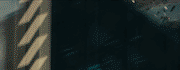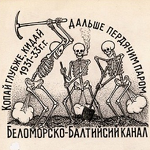|
redpleb posted:So this is a tentative build for my new pc https://pcpartpicker.com/list/WHvZBZ https://pcpartpicker.com/list/2kBT4n Alterations/points for discussion: Bumped up the processor to the 3700x, although if you're not planning on replacing the GPU it's not necessary as the GPU will be your biggest bottleneck by far. Also a huge expensive water-cooler is mostly pointless with that Ryzen unless you have very specific ~reasons. Changed the RAM to be slightly better. Changed the SSD to a better model - I imagine you're planning on filling it up with the OS and games, in which case you want one that doesn't use QLC like your first choice. Cheaper PSU because with that hardware you don't need 750W. I would say I think you need to reassess your priorities with your build though. In this state the CPU, RAM and general build are totally held back by the GPU and the 1080p monitor. If you're only gaming at 1080p 60hz you could save a bunch of money across the board, but honestly why would you when you could get a 1440p monitor with faster frame rates and seriously improve your experience? So I'd suggest either budgeting a bit more to get a better monitor and a decent upgrade for your GPU, or spending less because everything else is overkill for the monitor and GPU. Butterfly Valley fucked around with this message at 10:26 on Sep 29, 2020 |
|
|
|

|
| # ? May 24, 2024 23:49 |
|
Butterfly Valley posted:https://pcpartpicker.com/list/2kBT4n To reiterate from my previous posts, the gpu is kept over from my previous PC and this is upgrading from my old pc which was bottle necked at the cpu, which at that point means pretty much new everything, so that's what I did. I don't really want to get a new gpu if I don't really need it, and the ryzen 5 is probably going to be more than fine for what I'm looking to get out of it. I went with the 750 PSU because it's what I had from my last build, and that began life running two cards in crossfire, so I was just sticking with that wattage for consistency sake.
|
|
|
|
Looking to upgrade my PC (built 5-6 years ago). I've had issues with freezing while playing Bannerlord which I think are GPU related so I think that's the first port of call. Processor: Intel Core i7-6700K @4GHz Memory - 32GB DDR4 Motherboard - ASRock Z170A-X1/3.1 ATX LGA1151 Motherboard GPU - GTX 1060 6GB PSU - Corsair RMx 550 W 80+ Gold Certified Fully Modular ATX Power Supply What is the go-to line for graphics cards. Will the rest of my hardware hold up?
|
|
|
|
What is the screen size and FPS that you're targeting? Any productivity software, or just gaming? Country?
|
|
|
|
Vir posted:What is the screen size and FPS that you're targeting? Any productivity software, or just gaming? Country? Monitor is 1080p (although potentially will be on the lookout for a higher res one). FPS 30-60. Gaming and general office software in the UK.
|
|
|
Klyith posted:It's hard to see the tiny screenshot, but is some process actually using the CPU? With a 16-thread CPU you can have it with just 7% usage and still have the clock pegged to max if it's a single thread app doing it. Based on Task Manager it doesnít seem that way. Would like, safe mode be the best way to test that?
|
|
|
|
|
chippocrates posted:Monitor is 1080p (although potentially will be on the lookout for a higher res one). FPS 30-60. Gaming and general office software in the UK. For graphics card, if you need a card right now you could buy an RTX 2060 or a GTX 1660 Super from EVGA and enter the step-up program for an RTX 3070 in October. AMD is also going to be announcing their new line of GPUs in late October, but if you want to game right now you don'Ü need to hold out for that. (Buy directly from EVGA or from an authorized dealer.) I see that the only CPU upgrade for that board would be an i7-7700K, but they're not cheap even used. Is your PSU within warranty and your memory fast and running with XMP enabled? Vir fucked around with this message at 13:30 on Sep 29, 2020 |
|
|
|
tuyop posted:Huh, might have been that. Might have also been the orientation. Or both! I just pulled the thing off, swapped out the paste, tightened the bracket a bit and tinkered with the mount to get it rotated 90 degrees so that the fan was in line with the intake and exhaust. Now we've got averages below 40C and mysteriously the clock speed of the CPU is like, sane now with like 700mhz/.9v much more common if I glance over to Ryzen Master. Edit: I spoke too soon, we're back up to 4ghz/1.43v 60C forever. I'm just sitting here putting Word docs into a certain folder, hardly folding proteins. Ryzen master has my 2700X at 4.2 all the time no matter what. I think it's just some auto-OC thing. When it's at idle it stays cool though, so I'm pretty sure it's not pumping electricity full bore through all 8 cores.
|
|
|
MrKatharsis posted:Ryzen master has my 2700X at 4.2 all the time no matter what. I think it's just some auto-OC thing. When it's at idle it stays cool though, so I'm pretty sure it's not pumping electricity full bore through all 8 cores. Yeah mine's running like crazy AND sitting at 60C so something's up. 
|
|
|
|
|
Whatís going on in your process list?
|
|
|
|
Zen3 benchmarks leaked. Appears to confirm that their 8 core part will beat 10900k by a decent margin in gaming
|
|
|
|
MikeC posted:Zen3 benchmarks leaked. Appears to confirm that their 8 core part will beat 10900k by a decent margin in gaming Yeah, it's 1 leaked benchmark, blah blah, but if the 8 core/16 thread 3800X successor whips the 10 core/20 thread i9-10900k handily then this is just AMD going full
|
|
|
MrKatharsis posted:Whatís going on in your process list? Like a bazillion background processes (134 of them). Tons of Adobe stuff. My average workday is to have a few tabs in Firefox, Jump Desktop with two sessions open. Outlook, Teams with a voice call, and some file explorer windows. I regularly use VMWare but I've got a second laptop for the software I need to teach right now so I haven't needed it this week. 
|
|
|
|
|
60 degrees at 3% CPU usage is pretty bad. I would investigate thermal paste application and fan settings in the BIOS first.
|
|
|
|
Idle should be like 40C
|
|
|
|
Yeah it does idle at around 40. It's just never at idle! Task manager says 3% but Ryzen Master says like constant boost. Actually now I haven't changed anything, like literally the same stuff open, and it's at 37C and idle clocks. This is crazy but I suppose it's functional!
|
|
|
|
|
What country are you in? United States What are you using the system for? Gaming and work. What's your budget? Up to $1400ish I built an Intel PC about 3 years ago when Coffee Lake had just released. It was a solid machine for a while, but sometime last year it began having serious problems with random restarts, followed by lag spikes, which I thought I had solved. It is now routinely crashing with BSODs and Iím at my wits end with troubleshooting, so I think itís time for me to finally give AMD processors a try. Iíve looked through the thread to see what the General favorites are and think Iíve picked most of them. My biggest concern is that my current PC has a 1080 video card which is perfectly fine for me, and since Iím building a new machine Iíd at least like a new videocard thatís equally or slightly more potent, and will be reliable to modestly run games for the next several years. I donít think I need a 3080 as Iím not an ultra-high 4K fetishist, nor can I afford to wait for them to be supplied. https://pcpartpicker.com/list/YFmNL2
|
|
|
|
What's your targeted framerate / resolution?
|
|
|
|
Some Goon posted:What's your targeted framerate / resolution? 60fps and 1440p is good enough for me.
|
|
|
|
Free Gratis posted:What country are you in? United States Is your card a 1080 or a 1080Ti? If itís a 1080Ti, Iíd keep using it especially if your goal is 1440p@60, as the Ti should easily be able to do that. Frankly, even if itís a 1080 plain you can probably get 1440p@60 on most stuff if you donít need to max out poo poo. If I were you Iíd probably build and leave the 1080, and once youíre not happy with your settings or not getting 1440p@60, then upgrade. Either way, thereís no chance I would buy a 2060 super at that price right now. If youíre hellbent on upgrading now, Iíd probably try to pick up a 3070 or wait to see what AMD has on offer soon.
|
|
|
|
Kingnothing posted:Is your card a 1080 or a 1080Ti? If itís a 1080Ti, Iíd keep using it especially if your goal is 1440p@60, as the Ti should easily be able to do that. Frankly, even if itís a 1080 plain you can probably get 1440p@60 on most stuff if you donít need to max out poo poo. If I were you Iíd probably build and leave the 1080, and once youíre not happy with your settings or not getting 1440p@60, then upgrade. Itís a plain 1080. Iím loathe to carry over any of the hardware from my current machine as it has just been an ordeal to troubleshoot with no clear culprit. I do appreciate the input though and will reassess the video card situation.
|
|
|
|
Free Gratis posted:Itís a plain 1080. I get your concern there, but it should make a really easy troubleshoot. Issue continues itís the GPU. Then you know to just get a new GPU.
|
|
|
|
tuyop posted:Yeah it does idle at around 40. It's just never at idle! Task manager says 3% but Ryzen Master says like constant boost. Mine does the same thing. 2700X shows core speed at 4150 on all 8 cores at 42 degrees while browsing on Firefox. Task manager shows 3-4% CPU utilization. It's idle, but it's allowing an OC because it doesn't need to throttle. If your fans are going full speed at this temperature, make sure they're all in the right headers then get into your BIOS and set the curves to ramp up at a higher temp.
|
|
|
|
My dad want's a real cheap computer to browse the web and do facebook/emails. I've found a computer for 289 Dollars on newegg: https://www.newegg.com/hp-elitedesk-800-g2-business-desktops-workstations/p/1VK-001E-3XM48?&quicklink=true That seems pretty much enough. Are there any other corners to cut? I just want to make sure I'm not missing a 50 dollar savings on something somewhere. We have a monitor, keyboard and mouse already, and don't need anything more than a couple usb ports and a hdmi/displayport/vga to connect the monitor. I'd like him to have an SSD (doesn't have to be big at all, just enough to put programs on. 256 GB should be plenty). thechosenone fucked around with this message at 22:48 on Sep 29, 2020 |
|
|
|
thechosenone posted:My dad want's a real cheap computer to browse the web and do facebook/emails. I've found a computer for 289 Dollars on newegg: Nope, that will do the job admirably, and since its a business desktop, those suckers are designed to run for a decade without ever being turned off. Should work for quite a while, especially if it hasn't been abused in a prior life. About 250-300 USD is about as cheap as you can get with a refurbished desktop without getting into areas where the hardware you're buying is too old to be worth it. Those PCs do not support wifi out of the box/do not have a wifi antenna, so you're either going to have an internal card installed, or more likely they're going to ship you a lovely USB wifi adapter, up to you if you want to use it. E: I would double check to see if I could find one with an i7 6700 in it, because that would give you hyperthreading, and make the computer run at an acceptable pace for longer. orange juche fucked around with this message at 23:08 on Sep 29, 2020 |
|
|
|
Is the MSI X570 Tomahawk the hotness right now for the 3700x (and presumably the Zen 3's)?
|
|
|
|
Hi brosefs, back again after deciding not to upgrade or buy anything from the previous recommendation, yet again. This is because in the past few weeks I realised I'm still playing TF2 and Skyrim and a good few other non-taxing games on the below build, in 1080p/144Hz. PCPartPicker Part List CPU: AMD Ryzen 5 2600 3.4 GHz 6-Core Processor (£134.87 @ Amazon UK) CPU Cooler: Noctua NH-D15 SE-AM4 82.52 CFM CPU Cooler (£81.00 @ Amazon UK) Motherboard: MSI B450 TOMAHAWK ATX AM4 Motherboard (£132.59 @ Overclockers.co.uk) Memory: Corsair Vengeance LPX 16 GB (2 x 8 GB) DDR4-3200 CL16 Memory (£59.99 @ Amazon UK) Memory: Corsair Vengeance LPX 16 GB (2 x 8 GB) DDR4-3200 CL16 Memory (£59.99 @ Amazon UK) Storage: Samsung 860 Evo 500 GB 2.5" Solid State Drive (£66.98 @ Amazon UK) Storage: Seagate BarraCuda 4 TB 3.5" 5400RPM Internal Hard Drive (£83.94 @ Amazon UK) Video Card: Asus GeForce GTX 1060 6GB 6 GB Dual Video Card (£265.00) Case: Fractal Design Define R5 Blackout Edition ATX Mid Tower Case Power Supply: EVGA 650 W 80+ Gold Certified Semi-modular ATX Power Supply (£85.00) I've decided to hold off on a new rig until 2022, but what I want to do is get two decent 27" 1440p monitors (more screen real estate for eve, basically) and upgrade the card as a stopgap. The idea is to slot the 1060GB back in and handmedown the PC upon getting a new rig. How terrible an idea is it to slot a 3070 into the above, with the intention of using it in the new rig, whatever it may be? Can I get away with just the two monitors?
|
|
|
|
School Nickname posted:Hi brosefs, back again after deciding not to upgrade or buy anything from the previous recommendation, yet again. This is because in the past few weeks I realised I'm still playing TF2 and Skyrim and a good few other non-taxing games on the below build, in 1080p/144Hz. You'll be cpu limited if you go 1440p144 but other than that, why not? It remains to be seen if the non-MAX boards get a Zen3 compatible BIOS, but you could always drop in a Zen2 if you get the itch.
|
|
|
|
School Nickname posted:Hi brosefs, back again after deciding not to upgrade or buy anything from the previous recommendation, yet again. This is because in the past few weeks I realised I'm still playing TF2 and Skyrim and a good few other non-taxing games on the below build, in 1080p/144Hz. Is this only like two years old? I'd try just getting the monitors and seeing how it works for you, then going for a gpu if you feel like you need to. I'm still using the PC I built in 2014 , though I upgraded it with a 1070 a while back. Does the two screen thing just fine, and can run most VR games too. If you're mostly playing games from a decade ago, I don't think you'll see much benefit upgrading.
|
|
|
|
thechosenone posted:My dad want's a real cheap computer to browse the web and do facebook/emails. I've found a computer for 289 Dollars on newegg: Ars Technica recently gave a thumbs up to WalMartís Gateway GWTN141-2. At least as good as the desktop and he can FaceBook on the shitter. https://arstechnica.com/gadgets/2020/09/battle-of-the-350-laptops-acer-swift-1-vs-gateway-ryzen-3-3200u/
|
|
|
|
orange juche posted:Nope, that will do the job admirably, and since its a business desktop, those suckers are designed to run for a decade without ever being turned off. Should work for quite a while, especially if it hasn't been abused in a prior life. Yeah, a look about showed me that i7 6700s are generally above that price significantly, don't have an ssd, or don't have wifi, or more than one of those traits.
|
|
|
|
I'm extremely curious to see what buildzoid thinks about the 3080's stability issues, especially since it seems to be a power delivery issue.
|
|
|
|
orange juche posted:I'm extremely curious to see what buildzoid thinks about the 3080's stability issues, especially since it seems to be a power delivery issue. https://www.youtube.com/watch?v=GPFKS8jNNh0 You're in luck, here's what he thinks.
|
|
|
|
Phew! Haven't had that kind of stress in a decade! The two big panic moments were trying to seat the enormous Noctua 14cm tower cooler and wondering if the GPU would actually fit in the PCI slot next to it. The screws eventually caught and the GPU fit, though I'm not sure how...there is probably a millimeter of clearance, I may switch to a smaller cooler if it's a problem. Also, I get that these new DIMM slots are supposed to be idiot proof, but it took me a half dozen tries to get them seated properly. I miss the old style. Is it still preferred to put a stick in the A and a stick in the B, rather than having the sticks side-by-side? I actually went A2 and B2 to give the CPU fan a bit more clearance. Also had to manually set the RAM for it's rated 3600, it was defaulting to 2133 for some reason. Also-also got very confused when I could see the hardware of my platter drive, but the drive itself wouldn't appear. Did I mention it's been ten years since I formatted a drive? All worth it once I pressed the power button (on the third attempt) and everything booted up. Boots up quick as a flash and is running silent on idle: the case's pwm fan controller plugged right into the CPU_FAN2 slot! Looks like everything is in working order, so I just need a key from SA Mart to activate windows! Now the wait for a 3080, which hopefully arrives before Cyberpunk in November.  
|
|
|
|
Toxic Fart Syndrome posted:Is it still preferred to put a stick in the A and a stick in the B, rather than having the sticks side-by-side? I actually went A2 and B2 to give the CPU fan a bit more clearance. Also had to manually set the RAM for it's rated 3600, it was defaulting to 2133 for some reason. Your motherboard manual will tell you how to position two sticks, but how you have it I think is way most of them like it. Double check to be sure. 2133 is the 'official' speed most ddr4 runs at, turning on XMP / whatever it's called on the amd mobos that don't just call it XMP is needed to get the speed on the box, that's totally normal, just an oddity of official standards.
|
|
|
|
Was XMP ever like not a guaranteed thing? I feel like as long as I can remember weíre all enabling the extreme memory profile and expecting that to work. Was there ever a time where XMP was considered an overclock. Because if it never was considered an overclock it certainly certainly has a strange name.
|
|
|
|
spunkshui posted:Was XMP ever like not a guaranteed thing? It's still considered an overclock. If you admit to having used it Intel has sometimes denied warranty claims since you overclocked. I think jdec has bumped their offical ddr4 speed up from 2133 but I'm not confident in my ability to read their releases in an official capacity. The main points are the ram manufacturers warrant it'll hit the speeds on the box and that jdec speeds are very conservative. You have to opt in to XMP since it's technically an overclock from a chipset point of view, and defaulting to jdec speeds helps to recover from a failed overclock if you're loving around manually or something has gone horribly wrong, but by and large it's a pushbutton kinda thing from a consumer pov. E: if you're working with very large amounts of ram or very fast ram it's good to stick to the QVL list since that means the motherboard manufacturer had tested guarantees it will work too and has some other benefits with subtimings, but other than that it's almost always an it just works kinda thing. QVLs aren't the end-all be-all of compatibility since testing costs money, but if you're in the regions of ram usage for which it matters you probably want the assurance, and non-QVL ram doesn't get the subtimings benefit with may, and may increasingly so going forward, have a real impact on cpu performance metrics. Fantastic Foreskin fucked around with this message at 05:22 on Sep 30, 2020 |
|
|
|
Some Goon posted:It's still considered an overclock. If you admit to having used it Intel has sometimes denied warranty claims since you overclocked. I think jdec has bumped their offical ddr4 speed up from 2133 but I'm not confident in my ability to read their releases in an official capacity. Interesting thanks. Iíve been bored waiting for a strix 3080 and been messing around with memory overclocking. Itís satisfying to know I didnít have to pay for the CL 16 stuff even if I probably canít really feel the difference. Speaking of memory speeds everyone should check to make sure their memory is actually running at the speed they think it is. I was surprised one day to realize that somehow my ram was running below what I actually paid for.
|
|
|
|
Yeah...I upgraded from an i5-2400 with 8GB of DDR4 1333 RAM so I had obviously never seen an XMP setting or an OC tab in the BIOS! It is neat to see that Windows doesn't know what to do with 32GB and most is sitting empty! No one commented, so I'm guessing the paper-thin space between the CPU cooler and GPU is fine-ish?
|
|
|
|

|
| # ? May 24, 2024 23:49 |
|
3 different motherboards from different manufacturers, all manifesting the same weird-rear end problem and I can't seem to find anyone else who's having it. Nvidia display drivers crash as soon as they're loaded if I have a card installed in the first PCIe slot in the motherboard. If I move the card to a secondary slot (either PCIe 4x or 16x), it works. I've tried swapping out things one at a time to narrow down what might be causing the issue, and at this point I'm just left with - Something is grounding out on the case (probably not?) - Memory is bad. (Ran memtest and it came back with no errors) - CPU is bad
|
|
|