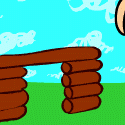|
space uncle posted:Alright I’m a little confused here and am looking for some advice: Have a shared wall between the rooms? Drill a hole and jam an ethernet cord through it. Otherwise try just moving your modem to another jack and seeing if it fires up. If you can get to the junctions in the attic you can make it work.
|
|
|
|

|
| # ? May 21, 2024 22:08 |
|
H110Hawk posted:Have a shared wall between the rooms? Drill a hole and jam an ethernet cord through it. Yeah I tried moving it to the other jack and it didnít fire up. I guess itís time to play splitter roulette in the attic.
|
|
|
|
My friend lives in Germany and he says that how ISPs are set up is that a lot of the network runs through the power circuits in the house. Each of these devices that tap into the power and provide wifi is provided by the ISP and it's MAC is registered. The place he lives in built with a lot of concrete so the wifi signal inside is pretty terrible. I was thinking he could replace one of the wifi points (of which there are several) and use a power to network adapter that provided ethernet instead of the worst wifi. That means he would have to match the MAC adapter address he would be replacing. The thing is I am not super familiar with these types of and I cannot tell how and if the adapters can have their MACs changed. If anyone is familiar with this type of ISP service, let me know if there are other checks the ISP does beyond MAC such as accessing some sort of serial number or such. edit: i tried looking up several german isps and man, that system they have going on is strict. I don't think the powerline adapters are compatible at all. EVIL Gibson fucked around with this message at 01:39 on Sep 28, 2020 |
|
|
|
EVIL Gibson posted:My friend lives in Germany and he says that how ISPs are set up is that a lot of the network runs through the power circuits in the house. Each of these devices that tap into the power and provide wifi is provided by the ISP and it's MAC is registered. If the ISP-provided wifi sucks then it seems like it could be possible to have their own router and set it up like a range extender or bridge. I'm having a hard time picturing the network topography for the ISP. Is your friend's main gateway modem/router a powerline device? Or is there a DSL/cable modem that then plugs into the electrical system and lights up the outlets for secondary powerline adapters? ISPs usually use MAC addresses to control provisioning, with it ranging from needing the MAC address to be registered in order to allow DHCP to give it an IP address to limiting access to a landing page until the device is registered (or the account paid, in cases where it has just been shut off). Edit: A quick search suggests it is possible the ISP is actually using Broadband over Power Line (BPL) as its transmission method which generally is going to be slow according to what I've read.
|
|
|
|
space uncle posted:Yeah I tried moving it to the other jack and it didnít fire up. Bring a wifi enabled device up there (or have a scream-tester downstairs) and go up there and unhook things 1 at a time until the internet breaks. Then if you have a multimeter and some spare copper wire (such as from a sacrificial cable that is already on its last legs or whatever, you need like 3" of it) fashion a loop from the enter of the jack to the outer threads. Go into the attic and unhook them one at a time and test for continuity. This might be easier with a spare F-connector jumper on hand to make getting contact on the center part easy, such as the wire from the cable modem to the wall. You aren't cutting it, just screwing it on to help test continuity. Now you know which is the input and which is the output you want. Hook em up.
|
|
|
|
I'm running some cat 5 from the attic to my basement for IP cameras. I want to drop another cable along with the cat5 in case I want to switch to ATT fiber in the future. What kind of cable would ATT fiber need ran in the attic to setup a modem in my basement?
|
|
|
|
lwoodio posted:I'm running some cat 5 from the attic to my basement for IP cameras. I want to drop another cable along with the cat5 in case I want to switch to ATT fiber in the future. What kind of cable would ATT fiber need ran in the attic to setup a modem in my basement? One or two extra pulls of 5e/6/6a will get you what you need.
|
|
|
|
If you're easily able to pull the wire up through the walls is there any chance of getting a flexible conduit in the same route? If you need to pull in an actual fibre cable in future then you can just drag it through that down to your basement.
|
|
|
|
H110Hawk posted:One or two extra pulls of 5e/6/6a will get you what you need. So ATT can just pull my cat5 into their box on my outside wall and I'll be good? Thanks Ants posted:If you're easily able to pull the wire up through the walls is there any chance of getting a flexible conduit in the same route? If you need to pull in an actual fibre cable in future then you can just drag it through that down to your basement. Can you link an appropriate product for 7 cat 5 cables? I hadn't thought about that but it might be possible since I have to cut my upstairs hallway drywall to get at the top plate in the attic, since the top plate is underneath cubbies that are built into the attic knee wall in the upstairs hallway. lwoodio fucked around with this message at 19:10 on Sep 28, 2020 |
|
|
|
SnatchRabbit posted:Iím going to be moving into a 5000 sq ft single family house. Iím thinking about setting up a mesh network across the first floor, upstairs and basement. I have a $500 budget with a home office credit from work. Iím pretty sure I should be looking at unifi equipment but Iím not sure what units to buy or how many. Iím thinking 3 APs, one per floor would be sufficient but I donít know. Home includes a mix of apple and pc devices heavy streaming and online gaming although my gaming pc should hopefully have a wired connection. Any one have recommendations? Just a quick update. I'm pretty much set on buying Unifi equipment, probably a USG and multiple AP lites, but a friend from work said to look into the Unifi Dream Machine. It looks similhe ar to the USG I'm just not sure if I need any of the extra features on the Dream Machine. Anyone offer any insight as to what use case would justify upgrading?
|
|
|
|
Thread consensus seems to recommend avoiding the Dream Machine. There's been enough posts about it that I've changed my mind about getting one. I've been using a pfSense box plus 2 UAC-Lite AP's and it's been rock solid for over 2 years. I'm just going to stick with it. I don't need any of the features of the rest of it. I'm running pfSense on an ancient Dell Optiplex machine I had laying around, picked up a HP 1810-24G fanless switch refurb on ebay, and use 2 UAC-Lite AP's to provide wifi for my 3450 sq ft house and it's just been fantastic.
|
|
|
|
skipdogg posted:Thread consensus seems to recommend avoiding the Dream Machine. There's been enough posts about it that I've changed my mind about getting one. Ok, thanks. Couple quick questions. Does the USG provide WiFi or is essentially just a router? Do I need a cloudkey gen2?
|
|
|
|
lwoodio posted:So ATT can just pull my cat5 into their box on my outside wall and I'll be good? What you want is flexible, non-metallic conduit, aka smurf tube (because it's blue, get it?) https://www.homedepot.com/p/Carlon-1-in-x-100-ft-Electrical-Nonmetallic-Tubing-Conduit-Coil-Blue-12008-100/205874771 The 1 inch stuff will probably be too tight of a squeeze for 7 cables at about a quarter inch thick. Should work in theory, but I think it would be a bear to pull 7 runs through.
|
|
|
|
Does the thread opinion still hold for the Dream Machine Pro? Mine is arriving (along with a bunch of other equipment) tomorrow and all of the reviews and research I did said it stands above a USG solution. The UDM-Pro being much more powerful and able to handle the security gateway aspect much better, then having everything integrated on top of that. What issues with the Pro should I anticipate?
|
|
|
|
SnatchRabbit posted:Ok, thanks. Couple quick questions. The USG is literally just a router. Not even a switch really. You connect the USG to a switch then connect the switch to access points. If you've got some method of virtualizing, you can run the unifi controller on that instead of buying the cloud key. TraderStav posted:Does the thread opinion still hold for the Dream Machine Pro? Mine is arriving (along with a bunch of other equipment) tomorrow and all of the reviews and research I did said it stands above a USG solution. The UDM-Pro being much more powerful and able to handle the security gateway aspect much better, then having everything integrated on top of that. I think a lot of the issues with the UDM-PRO are when you start doing slightly more niche things with it.
|
|
|
|
skipdogg posted:Thread consensus seems to recommend avoiding the Dream Machine. There's been enough posts about it that I've changed my mind about getting one. Pick each product for its strong point. Ubiquiti is good for wifi... not so good for routing/firewall usage yet apparently. pfSense or its fork OpnSense are tried and true solutions for a router/firewall. I still consider it the best decision I made. I literally haven't put my hands on the pfSense box since I set it on the shelf 2 years ago, nor have I needed to reboot or even login to the interface to fix anything It just works, at full Gigabit speeds even, without breaking a sweat. (my box is equipped with a i3-4030u, which is super overpowered for pfSense!)
|
|
|
|
stevewm posted:Pick each product for its strong point. Ubiquiti is good for wifi... not so good for routing/firewall usage yet apparently. pfSense or its fork OpnSense are tried and true solutions for a router/firewall. I would consider the USG3/USG-4-Pro tried and true routing/firewall solutions - all the current complaints about Unifi routing seem to stem from the UDM and UDM-Pro not being ready for prime time. The USGs don't have the full blown capability of some other solutions (IPS at gigabit speeds, more expansive VPN options, etc) - but my experience and what I believe the experience of most users who have them is - they work very well within their advertised feature set. That cannot currently be said about the UDM products. Not knocking pfsense in any way - a lot of people just seem to lump the USGs in with all the poo poo about the UDMs, and I haven't really seen anything that bears that out. edit: actually, there is the recent issue with upgrading the controller software to v6.0 that caused a lot of issues across all of the unifi routing products, and I believe affected the USGs. It didn't hit me because I follow a rigorous method of ignoring Unifi updates on all hardware until they have been in place long enough that they aren't alpha testing on the general public anymore. That is a good rule for all unifi products, as they really don't do enough internal testing before rolling things out... ROJO fucked around with this message at 19:35 on Sep 29, 2020 |
|
|
|
One of the things that attracted me to the UDM Pro over the USG was that I am not fond of running the UniFi controller on a separate piece of hardware, in a docker on a server, or whatever and then have THAT machine crash and now my network is down as well as my server. I could be assessing that wrong.
|
|
|
|
You don't need to run the controller at all for your network to function.
|
|
|
|
ROJO posted:
This is good advice for Ubiquiti. They have a bad habit of putting the cart before the horse so to speak. I run my Unifi controller as a HomeAssistant/HassOS addon. The addon runs a good couple weeks behind the mainline controller releases. And for this I am glad. Though I usually wait a couple months before updating it anyways. stevewm fucked around with this message at 19:58 on Sep 29, 2020 |
|
|
|
withoutclass posted:You don't need to run the controller at all for your network to function. I must have been misinformed then. I thought that some software had to be run on some other piece of hardware. Bit late for me to make a different purchase decision, but still very optimistic that my usecase isn't so niche that I'll encounter the problems some folks have had with the UDM Pro.
|
|
|
|
stevewm posted:This is good advice for Ubiquiti. They have a bad habit of putting the horse before the cart so to speak. I run my Unifi controller as a HomeAssistant/HassOS addon. The addon runs a good couple weeks behind the mainline controller releases. And for this I am glad. Though I usually wait a couple months before updating it anyways. I saw this advice along the way and was planning to not keep auto-update on and just monitor for people having issues. I bet there's reddit threads that people watch for issues and then share if they have any.
|
|
|
|
TraderStav posted:I must have been misinformed then. I thought that some software had to be run on some other piece of hardware. I think it's nice to have so however you want to run it it's all good, you just don't _need_ a hardware solution specifically for it if you don't care about the dashboard. I run mine in a FreeNAS jail.
|
|
|
|
Any thread consensus on the NetGear Orbi, either the RBK50 or its WiFi 6 equivalent, the RBK 752? It looks good on paper, seems to review well on Amazon, and can do wired backhaul by buying a nice long CAT6 cable. Not sure I want to spend $450 vs. $330 just to have WiFi 6 when the only WiFi 6 device I even have is a timphone. The LinkSys Velop looks good too, but with the recent misgivings I've seen in misc posts, I'm not sure having to deal with bugs in current firmware is worth having HomeKit compatibility..
|
|
|
|
TraderStav posted:I must have been misinformed then. I thought that some software had to be run on some other piece of hardware. Yeah, you can run the controller on dedicated hardware (cloudkey, built in UDM controller), or on some other general purpose machine - but the controller does NOT need to be running for the network to function. It is required to help setup and provision the network properly or make changes, and having it running full time gives you nice data and things like that, but it does not need to be up for the network to do it's job. That said, having it built in and running 24/7 is real nice! Good luck with your UDM-Pro
|
|
|
|
ROJO posted:Yeah, you can run the controller on dedicated hardware (cloudkey, built in UDM controller), or on some other general purpose machine - but the controller does NOT need to be running for the network to function. It is required to help setup and provision the network properly or make changes, and having it running full time gives you nice data and things like that, but it does not need to be up for the network to do it's job. I'm stoked, have the 16 port PoE switch, 4 flex minis, and 3 nanoHD's on their way. Already ran all the cat6 and tested good cable patched into the server rack nicely terminated at the patch panel as well as in the walls. All wires ran through j channels replacing the rats nest of wires everywhere. This project is 80% hobby and 20% utility. But I did go through and speedtest from my phone in every room to see the before/after impact.
|
|
|
|
Frontier continue to be horsefuckers. Wound up with a comically large bill this month including a trip charge for the tech that failed to upgrade my service, my package went up in price, and they added a $15 "gig service upgrade fee" despite it never working. 2+ hours on the phone today, an hour of downtime where they flat de-provisioned me (I could DNS+ping but not connect to 22/80/443), and now I'm provisioned at 8 down 100 up.
|
|
|
|
Time to do all those backups you've been putting off
|
|
|
|
1400sq ft house, I need to run cat6 for 4 PoE cameras. 1 PoE access point, group of 4 ports on 2 walls (8 total) and 2 ports elsewhere in the house, all centralized to a patch panel in an internal closet. Probably run the cameras in the attic, the wall ports under the house. What cable should I get and am I really stuck with 1000ft of the stuff? I looked on Craigslist and didnt see anyone locally selling half a spool or whatever.
|
|
|
|
Bonus question - what seems to be the right drat transformer and chime box for the G4 doorbell? I cannot find a consensus anywhere other than Ubiquiti kinda sucks for this.
|
|
|
|
TraderStav posted:I must have been misinformed then. I thought that some software had to be run on some other piece of hardware. You can run the APs standalone using your smartphone to initially provision them. Said app does not need to be running ever for the networks continued operation, as they're set up in "standalone mode", and the app has a handy "update the firmware on this AP" button. The only downside is that Ubiquiti clearly doesn't like you doing this, because they bury the loving option to access your standalone-configured devices in submenus.
|
|
|
|
Thanks for the clarification!
|
|
|
|
I picked up a UniFi AP to replace a failing router (being used as an AP only) and set up the UniFi controller in a FreeNAS jail. The ecosystem looks pretty neat, and now Iím thinking I should replace my router with something more robust and get more APs. Iíve got two choices. My buddy has a spare Dell R410 with an X5650 that Iím pretty sure heíd sell me cheaply enough. I could buy that and install pfSense on it. The other option would be to pick up a USG. Probably a little more expensive (depending on what my buddy wants for the R410), but itís substantially smaller, uses less power, and would integrate with the UniFi controller. Iíve got rural DSL out here so speeds are very low, so Iím not sure the lower powered USG is going to be an issue but Iím curious what the thread thinks.
|
|
|
|
If I want to run my aps as a wireless mesh since I might not be able to run cat 5 through the house is the setup the same with the cloud key or whatever? Same ssid and password?
|
|
|
|
LordOfThePants posted:I picked up a UniFi AP to replace a failing router (being used as an AP only) and set up the UniFi controller in a FreeNAS jail. The ecosystem looks pretty neat, and now I’m thinking I should replace my router with something more robust and get more APs. USG won't struggle with DSL. I keep the IPS stuff off and I can pull over 900mbps wired so I'd expect that to be a non issue, even with the security and deep packet inspection stuff enabled.
|
|
|
|
SnatchRabbit posted:If I want to run my aps as a wireless mesh since I might not be able to run cat 5 through the house is the setup the same with the cloud key or whatever? Same ssid and password? If you are running Unifi's... then get your first wired Unifi setup and working. Make sure the setting "Allow Mesh" is enabled on it (I believe this setting is enabled by default now). Plug your additional Unifi APs into power and wait for them to appear in the Unifi Controller. Once they do, adopt them. Repeat for each additional AP you want to be mesh connected. The mesh connected APs will assume the settings of the wired one.
|
|
|
|
Which APs are preferred? There are a few different unifi models. What's the advantage of the Pro? I think I'll get two for my 2900sq ft house.
|
|
|
|
KingKapalone posted:Which APs are preferred? There are a few different unifi models. What's the advantage of the Pro? I think I'll get two for my 2900sq ft house. IMO I'd either go with the UAP-AC-LITE, or UAP-nanoHD. The UAP-AC-PRO is now in a bit of an awkward spot performance/price wise, only having 3x3 MU-MIMO versus the nanoHD's cheaper price and 4x4. You can always buy more to fill in gaps, so if you're doing multiple and don't plan on streaming 4k Netflix in every single room, the Lites may make more sense.
|
|
|
|
Does the nano have less range or something?
|
|
|
|

|
| # ? May 21, 2024 22:08 |
|
KingKapalone posted:Does the nano have less range or something? The trade off is that you lose some speed on the 2.4ghz band in exchange for better performance on 5ghz
|
|
|