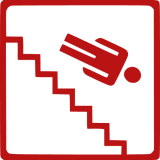|
Alokgen posted:I'm in the process of building my first PC and having some issues. Below are the components I'm working with.. Your goal at this point should be getting POST (bios screen or something other than black screen). This may be why youíre fans arenít spinning. Is your display hooked up to your motherboard or your video card? Investigate that. For now, Iíd disconnect all the fans except CPU so theyíre not in your way, reseat the PSU cables on both sides, and reseat the ram. If that doesnít work Iíd try reseating the CPU. If your motherboard has error codes or diagnostic leds you could consult that too.
|
|
|
|

|
| # ? May 25, 2024 07:45 |
|
Klyith posted:My starting assumption would be that the fans and the no video / failure to post are separate issues. Unfortunately that board doesn't have diagnostic leds, so figuring out what's up will be a process. I would strip the fans, rgb, and all non-essentials for this. I was using a long hold on the power button. I plugged my monitor into my video card. How long can the PC be plugged in with only the CPU fan spinning? I was afraid to keep it going for longer than needed to see if things were happening.
|
|
|
|
Alokgen posted:I was using a long hold on the power button. I plugged my monitor into my video card. A while. Long enough to get into bios and mess around, especially if you have the side panel off. Itís not something you should worry about as long as youíre directly in front of it. Laptops really only use a cpu fan if that makes you feel more comfortable.
|
|
|
|
Alokgen posted:I was using a long hold on the power button. I plugged my monitor into my video card. The computer can be on for a while with the CPU fan spinning alone fine. I think your post says that you tried to drive 4 fans off a single motherboard fan connector? That mightíve actually killed it. Usually they can only run two maybe three fans. I would try running a single case fan off of a different case header on your motherboard. If Iím right and youíre motherboard has a bad fan header now you can get a 4 pin fan hub. The hub will let you plug all of the fans into it and then you plug the hub into a single fan connector on your motherboard to control the speed of the fans. The hub gets power through a SATA cable.
|
|
|
|
spunkshui posted:The computer can be on for a while with the CPU fan spinning alone fine. First I tried all 4 fans into the same header, it didn't work. Then I tried 2 fans in each header, it didn't work. I tried a single fan in both headers, neither worked. Now you all mention it, I probably should have done everything in the reverse order. I'll do some more investigating tomorrow.
|
|
|
|
Now im sure the best way to know is to test it but do you guys think a single 54mm thick 360mm radiator can adequately cool a 3080FE and a 3900x? I could do 2x 30mm triples but my loop wont look as nice.
|
|
|
|
Posted in Haus of Tech Support (piggybacking off a recent thread with same issue) and didn't get a reply... since I'm shooting the parts canon at this one I suppose it's a Building Megathread question now! Specs: PSU: ThermalTake SMART 750W 80 Plus Bronze Processor: Intel i5 4460 @ 3.2 GHz Mobo: Gigabyte B85M-D3H RAM: 16GB RAM Kingston 1600MHz DDR3 CL11 1.35v GPU: Gainward GTX970 Phantom 4GB Storage: 1TB 3.5" HDD and 3 SSDs Monitor is a 30" Apple Cinema Display (1440p). I do have a fair few USB peripherals plugged in although most are through a powered hub. Issue: Getting unexpected reboots (Error 41 in kernal) when gaming. I think this used to happen occasionally with other games on my old PSU and video card (which have since been sold anyways so can't swap them out to test), but either I'm mis-remembering or it wasn't bad enough to be an issue. I added the PSU when I upgraded to the GTX970, both are secondhand. Elite:Dangerous is the one where I can most reliably get it to reboot - at first it wouldn't let me get past the initial hanger (even with graphics dialled all the way down to 720p). I got the idea to move the game files from the 3.5" drive where I'd relegated it, to an SSD thinking it might be a bad sector or just the higher power drain - this let me get out of the initial space station and through the tutorial missions in open space for the first time, but when I entered the second hanger at Coelho Station the computer rebooted again, which it continues to do consistently. I don't remember having any issues with Subnautica (which is nototiously poorly optimised and I ran full screen at high settings) but probably my second biggest offender for reboots is Super Animal Royale, which is a pretty lightweight game, so I'm really puzzled as to what is causing this. What I've tried so far My first thought was a bad ground or poor airflow or something. I do a pretty decent job hitting the various components with compressed air regularly, but as I added the SSDs I just let 'em hang off the cables, 3.5" drive was also just chilling at the bottom of the case. I know, I know. I mounted everything nicely (found a 5.25" bay that holds 4 SSDs that I'd definitely recommend) and made some effort at cable management. No difference in reliability but at least I don't cringe when I open the case. I ran the Windows memory tester as well as ten minute stress tests for everything in OCCT (can see screenshots in the thread I linked at the top of this post), nothing seems out of the ordinary. At worst, the GPU will ramp up to around 78C and just sit there as the fans do their thing, no errors reported. OCCT doesn't seem like it will record the log if it gets interrupted by an unexpected reboot, but I was trying to keep an eye on the graphs as I did the Elite:Dangerous test and they were well within the limits of the OCCT test, and for a shorter amount of time. I am guessing maybe the PSU is bad? I found a replacement locally I am going to pick up early next week to try (worst case it's modular, so it'll be an improvement in aesthetics and airflow), but wondering what else I could be looking at or trying. Ethics_Gradient fucked around with this message at 07:11 on Oct 1, 2020 |
|
|
|
It would be a dead giveaway if you ran heaven and occt at the same time and it triggered the problem but I dont recommend screwing with a PSU unless you have a new one on hand. Is it old? 750 should not be struggling unless maybe its like 5-10 years old
|
|
|
|
Out of curiosity: I have an ASRock B550 Pro4, if I only have one GPU and put it in the second PCIe slot, will it only work at x4 or will it get x16 if PCIe1 is empty? Is this a BIOS setting I can switch, or is the one closest to the CPU physically tied to the x16?
|
|
|
|
spunkshui posted:It would be a dead giveaway if you ran heaven and occt at the same time and it triggered the problem but I dont recommend screwing with a PSU unless you have a new one on hand. It is actually a bit old, I think around 7 years. I upgraded from I think a 400 and went with a 750 because I figured it'd be good to give it a lot of headroom, at the time I figured "750W is 750W". drat, one I'm looking at is probably 5 years old...
|
|
|
|
Toxic Fart Syndrome posted:Out of curiosity: I have an ASRock B550 Pro4, if I only have one GPU and put it in the second PCIe slot, will it only work at x4 or will it get x16 if PCIe1 is empty? Is this a BIOS setting I can switch, or is the one closest to the CPU physically tied to the x16? Without having dug up the manual, it's probably the only one with a physical x16 connection. The manual should tell you what speeds the slots run at if you want to be sure.
|
|
|
|
Toxic Fart Syndrome posted:Out of curiosity: I have an ASRock B550 Pro4, if I only have one GPU and put it in the second PCIe slot, will it only work at x4 or will it get x16 if PCIe1 is empty? Is this a BIOS setting I can switch, or is the one closest to the CPU physically tied to the x16? The allotment of PCIe 4.0 lanes in a B550 board is hardwired to 1 specific x16 slot and one specific M.2 slot. They do not move around. e: Running your video card in the wrong slot in this case would be Very Bad for performance. sean10mm fucked around with this message at 13:28 on Oct 1, 2020 |
|
|
|
Well, things were running fine last night, but according to speccy my new CPU ( AMD Ryzen 5 3600 3.6 GHz 6-Core Processor) is running at around 35-40, sometimes up to 50, when just browsing chrome. Mobo and GPU are at ~30 so no worries there. The CPU fan (Noctua NH-U14S 82.52 CFM CPU Cooler) is going just fine at around 900 RPM, but that temp seems a bit high to me. Should I be worried, or is it just chrome being a resource hog?
|
|
|
|
CodfishCartographer posted:Well, things were running fine last night, but according to speccy my new CPU ( AMD Ryzen 5 3600 3.6 GHz 6-Core Processor) is running at around 35-40, sometimes up to 50, when just browsing chrome. Mobo and GPU are at ~30 so no worries there. The CPU fan (Noctua NH-U14S 82.52 CFM CPU Cooler) is going just fine at around 900 RPM, but that temp seems a bit high to me. Should I be worried, or is it just chrome being a resource hog? IIRC the best way to get accurate CPU data on AMD is with Ryzen Master. Some other monitoring programs will make the CPU think it has to work harder, making it boost clocks, which artificially raises CPU usage/temp numbers. If you want to really test cooling, get something like Prime 95 and run "small FFT" for a few minutes. Air coolers reach their peak temperature under load very fast (and also drop temperature very fast when not under load) so you don't need to go crazy and run it for hours just to make sure your CPU cooler is working right.
|
|
|
|
CodfishCartographer posted:Well, things were running fine last night, but according to speccy my new CPU ( AMD Ryzen 5 3600 3.6 GHz 6-Core Processor) is running at around 35-40, sometimes up to 50, when just browsing chrome. Mobo and GPU are at ~30 so no worries there. The CPU fan (Noctua NH-U14S 82.52 CFM CPU Cooler) is going just fine at around 900 RPM, but that temp seems a bit high to me. Should I be worried, or is it just chrome being a resource hog? a. speccy is not the best program for accurate temperature and sensor measurement, use hwinfo64 (^edit: or ryzen master, though ryzen master has a problem where it doesn't work if you have HyperV enabled.) b. idle temperatures are not a good measure of your CPU heatsink, because they're very dependent on ambient and other circumstances. get prime95 and run a stress test to see what your temps do at load, because that's what you care about. c. 50C is cool for modern silicon, they don't throttle themselves until the 90s. but if it goes above 70C in prime95 with a U14S you may have an install issue.
|
|
|
|
Kingnothing posted:It is not enough to say the port is the issue. Especially due to the intermittency of the issue. The new DP cable should help rule out your cable. Thanks for bashing me over the head with that enough times. I went back to Amazon and saw many people with my same issue, only it happened to them after warranty expired. I've returned this one and ordered another model and saved some dollars in the process. Hopefully I am not back here with the same issue!
|
|
|
|
Thanks for the temp advice! I'll go check those out to see more accurate readings. However, I've ran into another problem that I know isn't me being paranoid - when I wake my pc from sleep mode, after a second or so it cuts the power and does a full restart. Any ideas what could be causing it? I don't think it was happening last night before I had installed drivers for the motherboard, but maybe I'm wrong and it didn't go to sleep last night. At any rate, this is annoying at best and potentially harmful at worst, any ideas what could be causing this?
|
|
|
|
manwithoutskin posted:Thanks for bashing me over the head with that enough times. I went back to Amazon and saw many people with my same issue, only it happened to them after warranty expired. I've returned this one and ordered another model and saved some dollars in the process. Hopefully I am not back here with the same issue! Iím glad it worked out. As general advice, RMAs and warranty are such a pain in the rear end for core components that if you get even the slightest hint of an issue you should nearly ALWAYS exchange or buy something else. Your downtime will be a whole lot less with exchange than RMA.
|
|
|
|
CodfishCartographer posted:Thanks for the temp advice! I'll go check those out to see more accurate readings. That can be hardware but I think is more likely software (the drivers for my AMD 5700 video card were doing that to me at the start of the year, thankfully it improved quite a bit since then). This is an OS you cloned over from your previous build, correct? I would say uninstall anything intel in add/remove progtrams that might belong to the old machine, update all drivers for the current hardware. If that doesn't work, make a win10 usb stick of the current version 2002 and do a refresh install. This is pretty good about resetting any system stuff that's unhappy about the hardware move, and won't erase files or programs. After that, look into hardware.
|
|
|
|
Klyith posted:That can be hardware but I think is more likely software (the drivers for my AMD 5700 video card were doing that to me at the start of the year, thankfully it improved quite a bit since then). Sounds good, thanks for the help! I'll try uninstalling various Intel stuff and update drivers as well.
|
|
|
|
What country are you in? USA. For the next few weeks near Microcenter. What are you using the system for? Gaming/scientific computing What's your budget? $1500 (but would be up for potentially spending more for extra ram/vram) If you’re doing professional work, what software do you need to use? Tensorflow/Keras/NLP stuff. Basically just heavy RAM use and training models on the GPU. If you're gaming, what is your monitor resolution / refresh rate? 1440p 144hz I'm mostly upgrading now because my current laptop has been struggling with newer games, and am planning on building in the next month or two (pending graphics card availability). For the moment this will be pulling double duty as a workstation, and I'd like to have 32 gb of RAM for that. I'd also prefer a smaller form factor, but don't really know if that's feasible (or if it would be a lot for a first time pc builder). Appreciate any help, I'm kind of at a loss re: where to start with putting together a parts list. foutre fucked around with this message at 00:34 on Oct 2, 2020 |
|
|
|
This might be an odd question, but has anyone ever moved their PC to a different room/closet somewhere? What kind of cabling or I/O solution would I need to put my tower about 12-14ft from where my monitors and KB/M are, in a closet. I'm sick to death of loving with fan curves and temperatures trying to find the right setup that doesn't drive me insane with fan noise and whirring. I'm fully aware that this is overkill and probably stupid, but I'm super sensitive to the fan noise coming out of my computer and it's actually causing me anxiety just sitting at my desk. I'm ready to just throw this thing into a closet and not have to think about it, if at all feasible.
|
|
|
|
Keep in mind that shutting your computer in a closet will probably not help with heating/ventilation/circulation.
|
|
|
|
|
my asus b550e has a 8 or 9 pin header labelled led1_con The manual says its for "connecting the led strip on your back i/o cover" I dont see any cable in the box that matches it and there arent any missing cables per the contents list. Is this some sort of optional asus only led header?
|
|
|
|
*Update* Picked up an i7 10700K from best buy and installed it today and it seems like the problem is gone. Holy crap this has been annoying. crossing fingers it doesn't pop up again
|
|
|
Klyith posted:a. speccy is not the best program for accurate temperature and sensor measurement, use hwinfo64 (^edit: or ryzen master, though ryzen master has a problem where it doesn't work if you have HyperV enabled.) Whatís wrong with RM and hypervisors?
|
|
|
|
|
foutre posted:I'd also prefer a smaller form factor, but don't really know if that's feasible (or if it would be a lot for a first time pc builder). Appreciate any help, I'm kind of at a loss re: where to start with putting together a parts list. Something like this, and try to get a 3070 when it's out, or potentially an AMD big navi card. This was assuming that your budget wasn't supposed to include a monitor too. I've chosen an ITX case that's easy to build in but still quite compact, a mobo with good VRMs and 32gb of fast RAM as requested
|
|
|
|
Klyith posted:That can be hardware but I think is more likely software (the drivers for my AMD 5700 video card were doing that to me at the start of the year, thankfully it improved quite a bit since then). Update: I've realized my computer is skipping the motherboard logo screen, so I can't go into boot settings. I was going to just try booting off my old hard drive (which is still the same as it was before, luckily) to see if that solves the problem, but since I can't get into the boot screen I can't tell Windows to use that drive. Is there any way to tell Windows which drive to boot from outside the mobo boot menu? Can I just...take out all the drives except the old one which I know worked as of last night? e: I've disabled Fast Startup, since I've seen that recommended. Going into Recovery > Advanced Startup > Startup Settings to restart just causes.... Nothing to happen. Screen goes black, case power light stays on, nothing happens and restart never happens. CodfishCartographer fucked around with this message at 01:10 on Oct 2, 2020 |
|
|
|
literally this big posted:Keep in mind that shutting your computer in a closet will probably not help with heating/ventilation/circulation. Yeah I thought about this and honestly as long as the hardware isn't throttling I'm fine with higher than average temperatures. Plus if it's in a closet I can just crank the fans and not worry about the noise. I can always open one door of the closet if it's getting too hot, but since I live in Canada that should only be a few months of the year.
|
|
|
|
CodfishCartographer posted:Thanks for the temp advice! I'll go check those out to see more accurate readings. I had this exact problem when I swapped out my MSI B450 to a brand new Gigabyte B550 board. I fixed it by updating the BIOS by 4 revisions. The only notes they had about the version which fixed it was something like "updated compatibility for PCIe devices"
|
|
|
|
Butterfly Valley posted:Something like this, and try to get a 3070 when it's out, or potentially an AMD big navi card. This was assuming that your budget wasn't supposed to include a monitor too. Perfect, thank you, that looks great. And yeah, I've got a monitor already so that fits the budget well. I'll start looking for the parts. foutre fucked around with this message at 01:30 on Oct 2, 2020 |
|
|
|
Nowher posted:I had this exact problem when I swapped out my MSI B450 to a brand new Gigabyte B550 board. Looks like I could stand to update the BIOS, but I can't access the boot screen on startup since it seems to skip it. Is there any way to update BIOS without actually accessing the boot screen?
|
|
|
|
CodfishCartographer posted:Looks like I could stand to update the BIOS, but I can't access the boot screen on startup since it seems to skip it. Is there any way to update BIOS without actually accessing the boot screen? If your board has Flashback or Q flash plus or whatever Gigabyte calls it you don't even need a CPU to update the BIOS.
|
|
|
|
sean10mm posted:If your board has Flashback or Q flash plus or whatever Gigabyte calls it you don't even need a CPU to update the BIOS. Ah hah, it does! Time to get a USB I suppose. That being said, might it be easier to just try a fresh windows install? I've never actually needed to update BIOS, and knowing that it can cause some major problems if done incorrectly has me on edge. Obviously I'll follow instructions carefully, but it's still stressful knowing I could brick expensive equipment.
|
|
|
|
foutre posted:Perfect, thank you, that looks great. And yeah, I've got a monitor already so that fits the budget well. I'll start looking for the parts. You're welcome! Some additional notes: The case there is currently out of stock but it's not a niche high end super limited run like a lot of ITX cases so it should be back soon enough. Set up an email alert maybe? I think in the US the standard version is $70 and the nr200p is $100 - it might be worth springing for the more expensive version if you find that, because it includes a few extras to give you more build options (another fan, extra glass side panels to swap if you choose, a riser cable to enable mounting the GPU sideways on). Any 3070 should easily fit inside. It throws up a warning for the CPU cooler not fitting but it's been tested by numerous people and fits fine, if you don't use the glass side panel. The Fuma 2 is an equally good, slightly cheaper option here. If you wanted to save a little more you could drop down to one of the Corsair 600W PSUs which would be sufficient for a 3700x/3070 build.
|
|
|
|
Martian Manfucker posted:Yeah I thought about this and honestly as long as the hardware isn't throttling I'm fine with higher than average temperatures. Plus if it's in a closet I can just crank the fans and not worry about the noise. I can always open one door of the closet if it's getting too hot, but since I live in Canada that should only be a few months of the year. Depending on what connections you need, 12-14 ft could come at considerable expense or with lag issues. What fan is causing the noise (GPU, cpu, case, or PSU)? If the fan is really driving you insane, Iíd probably look at getting quieter fans first. Then maybe setting the curves to have a start delay thatís a little longer (to stop it from spinning on spikes) and make sure only the cpu fan is running off cpu temp. My Noctua 140s donít make like any audible noise until almost 800rpm, and while less powerful my fractal 140mm (non-pwm) make almost no noise at full speed.
|
|
|
|
Could someone help me think through the difference between a mini vs mid (micro? not sure the nomenclature but I'd like something a bit smaller than the giant tower I had previously) sized case? I.e. how big is the performance/price tradeoff if you go from one to the other? What country are you in? USA. What are you using the system for? Gaming & "data science" What's your budget? $2,000 If youíre doing professional work, what software do you need to use? R/Python/the associated machine learning libraries If you're gaming, what is your monitor resolution / refresh rate? 1440p @ 144hz (I would sort of like to bump it up to a higher resolution at a slightly lower refresh rate, but that's super optional). Also, I know this is not the norm and is sort of absurd, but I use four monitors so ideally something with easy outputs for all of those (i.e. enough displayport/hdmi 2.1 ports) tildes fucked around with this message at 02:44 on Oct 2, 2020 |
|
|
|
Ah, thank you, I was wondering about the cooler thing -- and good to know re: the case. Seems like I'll have some time to wait for the 3070 anyway, so email alert should be no problem. The extra options seem worth trying out, may as well lean into the options some.
|
|
|
|
Martian Manfucker posted:This might be an odd question, but has anyone ever moved their PC to a different room/closet somewhere? What kind of cabling or I/O solution would I need to put my tower about 12-14ft from where my monitors and KB/M are, in a closet. I haven't done this, but I've considered it when theorycrafting about how to deal with 320W of heat generated by an RTX 3080. I came to the conclusion that it's a very reasonable thing to do at little cost if you can keep the PC within 25ft of your workstation. One caveat is hitting 144hz on a monitor might be hard at that range, so it would be better to minimize that distance as much as possible if you want a super high refresh rate. You can even drill holes into an adjacent room if need be. Not sure about a closet though, there would be very little ventilation and you might run into thermal throttling or even system shutoffs if your component temperatures gets too high. If you go that route, then definitely monitor your system temps closely after a few hours of system use (ambient closet temperature would probably continue to climb due to little ventilation). The Gadfly fucked around with this message at 02:47 on Oct 2, 2020 |
|
|
|

|
| # ? May 25, 2024 07:45 |
|
cut a ceiling vent hopefully with a fan into the attic. That should prevent turning the closet into an oven. It will also improve the moisture control if you ever use it as a normal closet
|
|
|