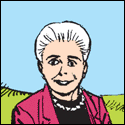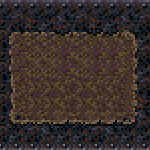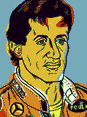|
freezepops posted:Has anyone had good luck with a motion detecting light switch? I recently installed a Leviton IPS02 on Sunday and its already failed after switching my 100W incandescent entry light for all of 48 hours. As this is the second Leviton electrical device that has given me issues, I'd prefer to buy a different brand. I've been really happy with all my Lutron stuff ó I have Maestro motion lights in my house and they are rock solid. Using them in the stairs and bathrooms and not a single problem, though I don't remember off the top of my head if they need a neutral or not.
|
|
|
|

|
| # ? May 17, 2024 16:51 |
|
freezepops posted:Has anyone had good luck with a motion detecting light switch? I recently installed a Leviton IPS02 on Sunday and its already failed after switching my 100W incandescent entry light for all of 48 hours. As this is the second Leviton electrical device that has given me issues, I'd prefer to buy a different brand. I've had this one for two years with no issues. Probably gets activated 5-10 times a day. No neutral needed. https://smile.amazon.com/gp/product/B005WM3ALC/ref=ppx_yo_dt_b_search_asin_title?ie=UTF8&psc=1
|
|
|
|
freezepops posted:Has anyone had good luck with a motion detecting light switch? I recently installed a Leviton IPS02 on Sunday and its already failed after switching my 100W incandescent entry light for all of 48 hours. This isn't what you asked for but have you considered using a probably 13w LED bulb and just leaving it on 24/7? The cost of a normal light switch compared to the fancy ones should more than make up for the electricity cost of running that bulb all day long. At least for the first few years. I'm surprised that 2 leviton devices have failed you so quickly - you should be getting your money back on them at least right?
|
|
|
|
I have the lamp parts on hand to replace the crappy 100W incandescent bulb (itís a R7S J78 fixture for some weird reason) with an R7S J118 and a 9W LED bulb, Iím just waiting for my current bulb to burn out. The motion sensing is mostly so I donít have to hit a switch in my entry way, which receives no natural lighting and is very dark at night. Also itís just fun opening the door and having the lights click on  Iíll pull the trigger on the Lurton switch and see how well that works out.
|
|
|
|
H110Hawk posted:This isn't what you asked for but have you considered using a probably 13w LED bulb and just leaving it on 24/7? I've done similar calculations for my LED bulbs. I have a pair of LED floods that are on a dumb dusk-dawn photocell that I've been thinking about replacing with a smart/timer based switch to be more selective when they're on. However, at 16W for the pair, and 12.5 cents/kWh, even cutting their on time in half would take 4+ years to pay back a cheap smart switch. People make similar mistakes when they worry about 'vampire power draw' from TVs/electronics that probably doesn't add up to more than a couple dozen watts. I'm not messing with a switched power strip every time I want to watch TV to save $1/year.
|
|
|
|
My roommate is one of those people. I like having the outside lights on at night (not the best neighborhood, plus I work nights). We finally reached a compromise when I nabbed some dusk to dawn LEDs for both the driveway light and the front porch. Spent more on them than it would cost to just leave them on 24/7 for a few years, but it keeps things civil (the super bright one was $15
|
|
|
|
yeah with LED lights there's no real reason to run around playing light police. 6 watts is nothing, hand-dry your dishes from the dishwasher if you want to make a big difference! I like my smart lights because I can just yell at google to shut off all my lights when I go to bed. tater_salad fucked around with this message at 19:11 on Oct 1, 2020 |
|
|
|
I disconnected a gfci without mapping super well or taking good pictures and now everything downstream of it doesn't have power. I have the line side hooked up so the receptacle as well as everything upstream of it has power. I tried connecting the downstream wires to the load side, but nothing downstream has power. I'm pretty sure it's not the receptacle because I tried two that both get power just fine when I hook up the line. The only other thing I can think of is a nightmare junction box that was just uncovered in the basement where everything hooks up, but before I start screwing with that I want to make sure I'm not missing something obvious to someone who knows what they're doing.
|
|
|
|
BonerGhost posted:I disconnected a gfci without mapping super well or taking good pictures and now everything downstream of it doesn't have power. Non-contact testers help a ton with GFCI wiring since they are sensitive to Line/Load. a standard outlet doesn't really care which is line or which is load, it will work. Number 1 way to wire up a GFCI and know you did it right. 1. Turn off circuit 2. Remove existing outlet and separate wires (so they don't touch and arc / short out) 3. Turn on circuit 4. Use Non Contact tester and now you can tell which wire is the line (has power) and which is load (No power) 5. Wire up properly as line/load. Can you take a pciture of the wiring behind the box.. are there more than 4 wires (2 sets) in the box? Lack of an NC tester.. basically if you have 2 sets of wires.. hook one up to line and one up to load.. if that fails switch it. tater_salad fucked around with this message at 19:24 on Oct 1, 2020 |
|
|
|
BonerGhost posted:I disconnected a gfci without mapping super well or taking good pictures and now everything downstream of it doesn't have power. Dumb question - press the reset button? Is the "test" button armed? What happens if you press it?
|
|
|
|
Ok I figured it out. A connection came loose in the nightmare junction box in the basement. That's the third junction box found inside a wall with no cover, I'm sure there are more. But yeah I confirmed which line was hot and which was not by hooking them up to outlets separately, and did manage to check the test buttons. I even wired both lines together with nuts to take the outlet completely out of the equation.
|
|
|
|
BonerGhost posted:Ok I figured it out. A connection came loose in the nightmare junction box in the basement. That's the third junction box found inside a wall with no cover, I'm sure there are more. Do you have a voltage pen? That should clearly indicate which line is hot. I'm sorry for your walled in nightmare.
|
|
|
|
B-Nasty posted:People make similar mistakes when they worry about 'vampire power draw' from TVs/electronics that probably doesn't add up to more than a couple dozen watts. I'm not messing with a switched power strip every time I want to watch TV to save $1/year. I got one of the fancy "smart" strips for my desktop computer that switches all the other outlets on when it detects a ramp-up in power draw from the master outlet. Wasn't too expensive, and the real benefit is nuisance avoidance. Computer is in the bedroom so not having random bright white / blue LEDs glowing all night on every "standby" device plugged into it is nice.
|
|
|
|
H110Hawk posted:Do you have a voltage pen? That should clearly indicate which line is hot. I'm sorry for your walled in nightmare. I think so but it's not at the house where we're working. If it's cheap I'm just going to pick one up. Is it called that at the home store? E: and does it only see voltage with the power on? BonerGhost fucked around with this message at 22:06 on Oct 1, 2020 |
|
|
|
AKA non-contact (NC) voltage tester, should be $15-$30. It will beep when near anything that
|
|
|
|
Nevets posted:AKA non-contact (NC) voltage tester, should be $15-$30. It will beep when near anything that Gotcha, thanks. A fun new question: two separate circuits using 20A receptacles and 20A breakers are wired using 14-2 nm. My understanding is this is not legal. How bad is this from 1 to 'burn your house down'? E: to clarify I'm not trying to add anything to these circuits, I want to power the dishwasher on a 3rd 20A circuit currently used for a handful of lights because it's the only existing circuit with enough juice. I'm just trying to get a loving outlet for my dishwasher that isn't shared by half the house 
BonerGhost fucked around with this message at 23:49 on Oct 1, 2020 |
|
|
|
If it's recent 90įC rated 14/2, or if the 14/2 is less than like 6' and the rest is appropriately sized and all connections are made exactly to code and not in any way compromised there's a chance it won't burn your house down. Let me put it this way, when I discovered my kitchen was connected using 14/2 I immediately dropped what I was doing and went to home depot to buy a 15A breaker.
|
|
|
|
If it's a dedicated outlet your dishwasher is probably fine on a 15A breaker. Your cut sheet will tell you.
|
|
|
|
STR posted:My roommate is one of those people. I like having the outside lights on at night (not the best neighborhood, plus I work nights). At 10Ę per kWh, the $15 dusk-dawn bulb should save enough money to pay for itself after two years over the $5 bulb on 24/7. I mean we arenít talking about much, so I wouldnít say it is worth most peopleís time to worry about small loads when thereís a thousand different easier ways to save a buck.
|
|
|
|
I definitely don't have an existing 15a circuit existing that I can dedicate to the dishwasher (it's only 7.1a so I'm ok with putting it on a 20a shared by LED lights only). E: I misread. I don't have an existing 15a circuit that I can really add anything to either. This house is wired extremely stupidly. Is there a way to safely wire things to the breaker panel without calling the utility to shut off power? I originally intended just to attach the existing outlets to the new stud wall I had to put up, it got out of hand, and now if I try to pull a permit (to get the utility to shut it off) I think I'm going to get my rear end handed to me for starting without one. E2: we had a licensed and bonded electrician out to relocate and upgrade the panel and install GFCIs on all the ungrounded outlets (most of the house) before finding this kitchen wall had to come down and be replaced with wood that wasn't rotten. I'm pretty sure the problem circuits were existing and already on 20a GFCIs, but that still doesn't explain why these dudes hooked 14/2 up to 20a breakers, right? BonerGhost fucked around with this message at 02:08 on Oct 2, 2020 |
|
|
|
If you have a main disconnect (looks like an extra big breaker in your panel) that will shut down power to everything inside the panel past the disconnect and make it safer to install a new breaker and run a new circuit. Note that the big lugs your service cable is clamped to are 'upstream' of the disconnect so they will still be live, avoid that area. If there isn't a disconnect in your panel you might instead have a dedicated disconnect on the outside of your house, should look like a smaller breaker box with one big breaker inside.
|
|
|
|
Nevets posted:If you have a main disconnect (looks like an extra big breaker in your panel) that will shut down power to everything inside the panel past the disconnect and make it safer to install a new breaker and run a new circuit. Note that the big lugs your service cable is clamped to are 'upstream' of the disconnect so they will still be live, avoid that area. If there isn't a disconnect in your panel you might instead have a dedicated disconnect on the outside of your house, should look like a smaller breaker box with one big breaker inside. Is the main disconnect the breaker at the top and center I've been using to kill power to all circuits when wiring outlets?
|
|
|
|
Yup! I usually only switch off the breaker for the circuit I'm working on, but without a voltage tester to make sure that you got the right one(s) then turning off them all was the right call.
|
|
|
|
Nevets posted:Yup! I usually only switch off the breaker for the circuit I'm working on, but without a voltage tester to make sure that you got the right one(s) then turning off them all was the right call. Awesome, thank you. Almost everything on the panel was mislabeled and I'm not comfortable enough with a voltage tester to trust it with my life, I just hit the main unless I'm trying to chase down a specific circuit. I have an IRC code book but I'm still trying to learn the terminology. Originally the dishwasher outlet was in a metal box, connected via flexible metal conduit to another metal box with a couple outlets in it. When I figure out which circuit the dishwasher should be on, can I run appropriately sized nm to a pvc box with the appropriate amperage gfci outlet, or does it need to be in metal? I had disconnected 2 or 3 outlets and lost track of what went where (everyone's sorted but for the dishwasher). I'm fairly sure the dishwasher was on a circuit that contains two living room outlets, three 60w incandescent light fixtures, three 20a kitchen outlets, LED bathroom lights, 60w and 100w basement incandescents, (I think) two basement outlets, and the loving washer. I'm not keen to put the dishwasher on that unless it's totally cool. corgski posted:If it's recent 90°C rated 14/2, or if the 14/2 is less than like 6' and the rest is appropriately sized and all connections are made exactly to code and not in any way compromised there's a chance it won't burn your house down. Yeah it's at least twice that length, from the outlet straight to the breaker panel, and I've been yanking on the connections. Will be taking that one offline. It's pretty great that its ground is bonded to an outlet from another circuit in the box, along with a shared neutral though, right???
|
|
|
|
What is the best way to attach stranded wire to an outlet? Pigtail to a piece of solid wire to the screws?
|
|
|
|
FogHelmut posted:What is the best way to attach stranded wire to an outlet? Pigtail to a piece of solid wire to the screws? Stranded TNNH can have crimped fork terminals added on most devices. Pressure-plate back wire receptacles may be stranded-rated. There's lots of debate, I've seen THHN under regular screw terminals a ton in commercial installs. Check with your AHJ if you want. You can pigtail solid too, but it takes up a bunch of room.
|
|
|
|
I dunno if this is best practice, but my MO when attaching stranded to a terminal is to not completely pull the insulation off until I get the screw tight. Like, I use the strippers to expose enough conductor to wrap while leaving the insulation hanging, then wrap and tighten, and pull the insulation off last. Leaving the insulation on the end seems to help keep the conductors bundled as well as gives you something to hold on to when wrapping.
|
|
|
|
sharkytm posted:Stranded TNNH can have crimped fork terminals added on most devices. Pressure-plate back wire receptacles may be stranded-rated. There's lots of debate, I've seen THHN under regular screw terminals a ton in commercial installs. Check with your AHJ if you want. You can pigtail solid too, but it takes up a bunch of room. I do have a bunch of room, and I do have a box of fork terminals and a crimper, but not sure if they're for 12 gauge wire, will have to look. angryrobots posted:I dunno if this is best practice, but my MO when attaching stranded to a terminal is to not completely pull the insulation off until I get the screw tight. Like, I use the strippers to expose enough conductor to wrap while leaving the insulation hanging, then wrap and tighten, and pull the insulation off last. Leaving the insulation on the end seems to help keep the conductors bundled as well as gives you something to hold on to when wrapping. There's a ton of YouTube videos showing this method, but also a ton of comments saying don't do that. So that's why I came here. It makes sense but I feel like there might be a lot hanging out the end?
|
|
|
|
I like to reverse the twist of the strands before looping, it helps the screw draw them in. But really just get outlets that use a screw and a plate to tighten the wires.
|
|
|
|
Elviscat posted:But really just get outlets that use a screw and a plate to tighten the wires. Yeah, actually this.
|
|
|
|
There was this neato sleeve thingy that I saw over in the Electronics thread. I forget the name of them, but car audio guys use them all the time to be able to use stranded wire in screw terminal blocks. It's really simple, just a metal sleeve that fits over the stripped strands and you tighten down the screw on it. Can anyone help me out with the name?
|
|
|
|
kid sinister posted:There was this neato sleeve thingy that I saw over in the Electronics thread. I forget the name of them, but car audio guys use them all the time to be able to use stranded wire in screw terminal blocks. It's really simple, just a metal sleeve that fits over the stripped strands and you tighten down the screw on it. Can anyone help me out with the name? Ferrule?
|
|
|
kid sinister posted:There was this neato sleeve thingy that I saw over in the Electronics thread. I forget the name of them, but car audio guys use them all the time to be able to use stranded wire in screw terminal blocks. It's really simple, just a metal sleeve that fits over the stripped strands and you tighten down the screw on it. Can anyone help me out with the name?  Crimp ferrule? I use those a lot on industrial equipment, it's the mark of a civilized control cabinet. I love the big ones that come with an anvil and a die that you crimp with a sledgehammer.
|
|
|
|
|
Elviscat posted:I like to reverse the twist of the strands before looping, it helps the screw draw them in. Yeah that's a good idea, but the ones I got are "weather resistant" and don't have that. Is it necessary to be weather resistant if they're already going in an outdoor box?
|
|
|
|
I just ran 14/3 romex but the sheathing was cut in some places. The interior wires all look perfect (in one single case it looks like a film of plastic around the white neutral was nicked but the insulation itself was untouched - not sure if that's a problem). Do I need to re-run this? Just tape it and move on? This will be inspected at some point just trying to get ahead of it. Edit: in Ontario if that changes code.
|
|
|
|
Yooper posted:
Really? Most places I've worked don't bother with them. Only my current place does, and they use the push-in terminals. I'm still not sold on them, but I can see why people like them. I wouldn't use them at home, though. You can't wrap them around the screw post. That said... FogHelmut posted:I do have a bunch of room, and I do have a box of fork terminals and a crimper, but not sure if they're for 12 gauge wire, will have to look. Personally I'd use ring lugs, not fork lugs. Fork lugs can come out pretty easily, even if they have the tines that turn up at the end. In any case if you're going to use a lug, just make sure you use the right crimper for them. Ring or fork, the connection is only as good as the crimp.
|
|
|
|
Explosionface posted:Ferrule? What?
|
|
|
|
FogHelmut posted:Yeah that's a good idea, but the ones I got are "weather resistant" and don't have that. Is it necessary to be weather resistant if they're already going in an outdoor box? No, regular outlets are fine in an outdoor box, I'm curious what makes an outlet weather resistant though. They are GFI protected, right? Ferrule posted:What? Lol.
|
|
|
|
Elviscat posted:No, regular outlets are fine in an outdoor box, I'm curious what makes an outlet weather resistant though. They are GFI protected, right? A weatherproof outlet cover is still a damp location and requires a WR outlet as far as I can tell. Phone posting away from my code book, maybe this is just a local AHJ interpretation.
|
|
|
|

|
| # ? May 17, 2024 16:51 |
|
Elviscat posted:No, regular outlets are fine in an outdoor box, I'm curious what makes an outlet weather resistant though. They are GFI protected, right? WR are required everywhere outdoors. They even make WR GFCIs.
|
|
|