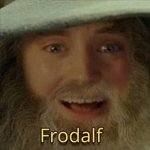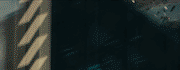|
Jonny 290 posted:For a premiere/photoshop box with 128g of ram and a pcie 4.0 SSD, do I particularly care about waiting (what sounds like) 1-2 months for my 5900x B&H preorder to fulfill, or should I just trot down to Microcenter and get a $399 3900x today? Total damage after shipping and tax will be $601 on the preorder. I'm antsy and have everything else I need. For reference, i'm coming from a 4670 with 16 gigs of ram so either one should be a good improvement. I do play games but not higher than 1080p. 5900X seems to match the 3950X in productive poo poo, if that helps the decision process.
|
|
|
|

|
| # ? May 22, 2024 05:24 |
|
Jonny 290 posted:For a premiere/photoshop box with 128g of ram and a pcie 4.0 SSD, do I particularly care about waiting (what sounds like) 1-2 months for my 5900x B&H preorder to fulfill, or should I just trot down to Microcenter and get a $399 3900x today? Total damage after shipping and tax will be $601 on the preorder. I'm antsy and have everything else I need. For reference, i'm coming from a 4670 with 16 gigs of ram so either one should be a good improvement. I do play games but not higher than 1080p. You can't do work now with a PC you get in the future but take a look at the benchmarks from GN and see what you think. The 5900X is pretty similar to a 3950X thanks to the IPC improvements. https://www.youtube.com/watch?v=utWSSlyabjc&t=604s
|
|
|
|
I'm going to combine patience and impatience, I wanna get it built but still want that 5900x option I think. Going to run down to Microcenter and grab a $179 3600 for the time being and let my preorder ride. I can kick the 3600 to a needy friend or build a side box with it later.
|
|
|
|
Photoshop is a different beast, Pudget systems has the 5900X in a 16% lead over the 3950X in their Photoshop Overall scoring, and tied in Premiere. For serious (professional) 'shooping a 5900X probably takes the lead but you should check out Pudgets benchmarks to see if they dig deeper into your workflow and do your own cost/benefit.
|
|
|
|
Jonny 290 posted:I'm going to combine patience and impatience, I wanna get it built but still want that 5900x option I think. Going to run down to Microcenter and grab a $179 3600 for the time being and let my preorder ride. I can kick the 3600 to a needy friend or build a side box with it later. That'll let you get your motherboard BIOS all updated too.
|
|
|
|
Jonny 290 posted:For a premiere/photoshop box with 128g of ram and a pcie 4.0 SSD, do I particularly care about waiting (what sounds like) 1-2 months for my 5900x B&H preorder to fulfill, or should I just trot down to Microcenter and get a $399 3900x today? Total damage after shipping and tax will be $601 on the preorder. I'm antsy and have everything else I need. For reference, i'm coming from a 4670 with 16 gigs of ram so either one should be a good improvement. I do play games but not higher than 1080p. https://www.anandtech.com/show/16214/amd-zen-3-ryzen-deep-dive-review-5950x-5900x-5800x-and-5700x-tested/12 Review uses GIMP and Blender instead of Photoshop, but the 5900X looks like anywhere between 10% and 50% faster, depending on what you're doing.
|
|
|
|
Heres a good 5950X review: https://www.youtube.com/watch?v=zsfvRw74h30 Trading blows with the 10900K in games looks like, and obvi cruising in productivity.
|
|
|
|
Hi, I donít post here and Iím on my phone (no forum search). Is there a definitive list of ryzen 5000 ready motherboards out there? (Or at least boards I could update without a ryzen chip?) Iím planning on getting an x570 chipset but most Newegg search results mention a bios update may be required but others donít. Should I assume the listing is accurate? Context: I have an older Intel build now and I donít want to have to fool around with borrowing a ryzen 3000 chip etc. When I built my current build I unknowingly bought a processor that gave me no significant upgrade path without basically having to build a whole new rig. (Longer socket support is actually one of my main reasons for getting an AMD this time, the extra performance is just a bonus to me)
|
|
|
|
hobbesmaster posted:You can't do work now with a PC you get in the future but take a look at the benchmarks from GN and see what you think. The 5900X is pretty similar to a 3950X thanks to the IPC improvements. Lord be praised, time to watch the official PCG Nerd Jesus review.
|
|
|
|
Huge Lady Pleaser posted:Hi, I donít post here and Iím on my phone (no forum search). Is there a definitive list of ryzen 5000 ready motherboards out there? (Or at least boards I could update without a ryzen chip?) There is no list. Any B550/X570 board you buy right now is a crapshot as to whether it will have the updated BIOS installed already or not, with "not" being more probable. If you can buy one in an actual store (like MicroCenter) you can pop the box open and find a sticker on the board (location and format varies by board) that'll tell you the BIOS version and figure it out from there. For boards you can update without having a working CPU, you're looking for any of them that support "Flash Back" on them. I don't think there's a consolidated list anywhere, but it'll show up in the features list so you can usually Ctrl-F it--if not right on the retailer's page, then certainly on the manufacturer's page. Just be aware that, at most, you're going to get one more CPU revision (Warhol) out of the current AM4 sockets, which isn't likely to be that substantive of an improvement gen-over-gen. AMD hasn't even promised Warhol will work, AFAIK, so your upgrade path off a Ryzen 5x00 is going to be minimal either way. DrDork fucked around with this message at 22:54 on Nov 5, 2020 |
|
|
|
DrDork posted:There is no list. Any B550/X570 board you buy right now is a crapshot as to whether it will have the updated BIOS installed already or not. If you can buy one in an actual store (like MicroCenter) you can pop the box open and find a sticker on the board (location and format varies by board) that'll tell you the BIOS version and figure it out from there. They stopped doing the "Ryzen 2xxx/3xxx compatible!" stickers on boards that already have the newer BIOS?
|
|
|
|
Arzachel posted:They stopped doing the "Ryzen 2xxx/3xxx compatible!" stickers on boards that already have the newer BIOS? Different issue: go back far enough and you had motherboards supporting the original 1xxx series that needed a BIOS update to support the 3xxx series. That's what those stickers are for. You now need an additional update for the 5xxx series chips. As of perusing Microcenter's shelves yesterday, there were zero "Ryzen 3 5xxx!" stickers in evidence, nor have I seen any compatibility promises from online retailers outside some small boutique ones that you can pay to update the board before they send them to you. So yeah, right now if you buy a board online you have no way of knowing what you're getting, but it will probably need an update because the 5xxx BIOS only came out like a month ago. In-store you can check the BIOS stickers printed on the boards themselves that report version numbers, but again, you're probably gonna need to update. Aaannnnd that's it. I suggest you buy one with Flashback support, since that's the only 100% sure way to not have an issue.
|
|
|
|
Cygni posted:Heres a good 5950X review: I actually prefer this review to GN for games because this review used a 3090 while GN used a 2080 ti.
|
|
|
|
This is almost true but there are some boards coming soon that are marketed for Ryzen 5000. Asus and Asrock, for example. Regarding BIOS on x570/b550 sorry on phone.
|
|
|
|
Kaddish posted:This is almost true but there are some boards coming soon that are marketed for Ryzen 5000. Asus and Asrock, for example. Yeah, but you can't buy them yet, which makes an issue for people who just slammed buy on a 5x00 this morning. Still, a lot of boards have Flashback these days, so it's less of an issue than in years past.
|
|
|
|
DrDork posted:Yeah, but you can't buy them yet, which makes an issue for people who just slammed buy on a 5x00 this morning. The fact that you canít buy these boards yet is pretty hilarious. I assume those that were f5íing today know whatís up but thereís certainly more than 0 that didnít.
|
|
|
|
From what I've seen, AMD wins heavily in some games like CSGO but they are slightly behind in the majority of games versus a 9900KS or 10900K enough that they're on par on average. TPU has the 9900KS/10900K at 1-3% above the 5950x at all resolutions. I was expecting more of an gaming slam dunk. I mean, Ryzen 5000 is still an absolute slam dunk but the gaming is still persplexing. I guess the inconsistency latency and ram speed is still relevant. I've been doing enough compiling/compression work lately that I'm actually maxing out my 9900K at 5.1, I'd loving love a 5950X but a platform change isn't viable for me.
|
|
|
|
Itís a slam dunk for AMD no question in gaming and productivity.
|
|
|
|
Kaddish posted:It’s a slam dunk for AMD no question in gaming and productivity. I guess I framed it poorly. I expected AMD to take the overall gaming crown, and they have in some games but on average they are still at or below current top Intel. I'm jealous of everything else but it wouldn't be a significant gaming upgrade like I expected with the jumps in other areas.
|
|
|
|
BurritoJustice posted:I guess I framed it poorly. I expected AMD to take the overall gaming crown, and they have in some games but on average they are still at or below current top Intel. I'm jealous of everything else but it wouldn't be a significant gaming upgrade like I expected with the jumps in other areas. No man, coming from a 9900k will not be a big upgrade in gaming. I donít even expect a Ďwow momentí coming from a 7700k but itís time to upgrade.
|
|
|
|
Kaddish posted:No man, coming from a 9900k will not be a big upgrade in gaming. Yeah CPUs have gotten so fast in the last fews years most people won't notice a difference at least for gaming. Most of the performance improvements would more relevant for other applications like media encoding since the 12 core + up beats do make a difference.
|
|
|
|
BurritoJustice posted:From what I've seen, AMD wins heavily in some games like CSGO but they are slightly behind in the majority of games versus a 9900KS or 10900K enough that they're on par on average. TPU has the 9900KS/10900K at 1-3% above the 5950x at all resolutions. At higher frame rates memory starts to become a bottleneck, I wouldn't be surprised if memory configs alone could tilt benches towards Intel or AMD.
|
|
|
|
etalian posted:Yeah CPUs have gotten so fast in the last fews years most people won't notice a difference at least for gaming. One really major exception to note where there IS a lot of juice for gaming is overclocking your DRAM timings and speed. For example manually setting your timings can get you a really big boost. XMP Profiles are garbage on AMDs and not really meant to be used so you REALLY have to manually time them if you want to squeeze a very noticeble improvement out of your CPU for gaming. There's a Ryzen DRAM Calculator program but it only works well for some DRAM dies like Samsung B-die and less good for others -- it's still useful to download and get a feel for secondary timings but a good starting place is this: https://github.com/integralfx/MemTestHelper/blob/master/DDR4%20OC%20Guide.md#finding-a-baseline Getting AIDEN64, Karhu Memory Test or TM5 with the custom config, and OCCT (and ZenTimings just to check they took effect) is all you need to get started. I suggest starting with that, seeing how high you can push frequency (for me on a 3600, gigabyte x570 elite I could only push my DDR4-3200 to 3866 @ 1.4V at 16-20-20-40-16 as a start point), then dial down some of the primary timings a bit, then use DRAM Calculator to dial in some of the secondary timings (you may have to play around with ProcODT or Loadline Calibration as well if you're getting Vdroop instability), and if all's good maybe cut back on some voltages. Getting all those adjusted can net a very massive boost in gaming performance, moreso than upgrading your CPU even. It's a little intimidating but not too bad if you just start off as they suggest and work your way down testing either 8000% on Karhu or like 20 cycles of TM5. Likewise using OCCT to test for Infinity Fabric stability/WHEA. This doesnt mean go run out and buy some DDR4-4000 ram or anything, that won't do a whole lot. A custom timed DDR4-3200 is going to be just as good. 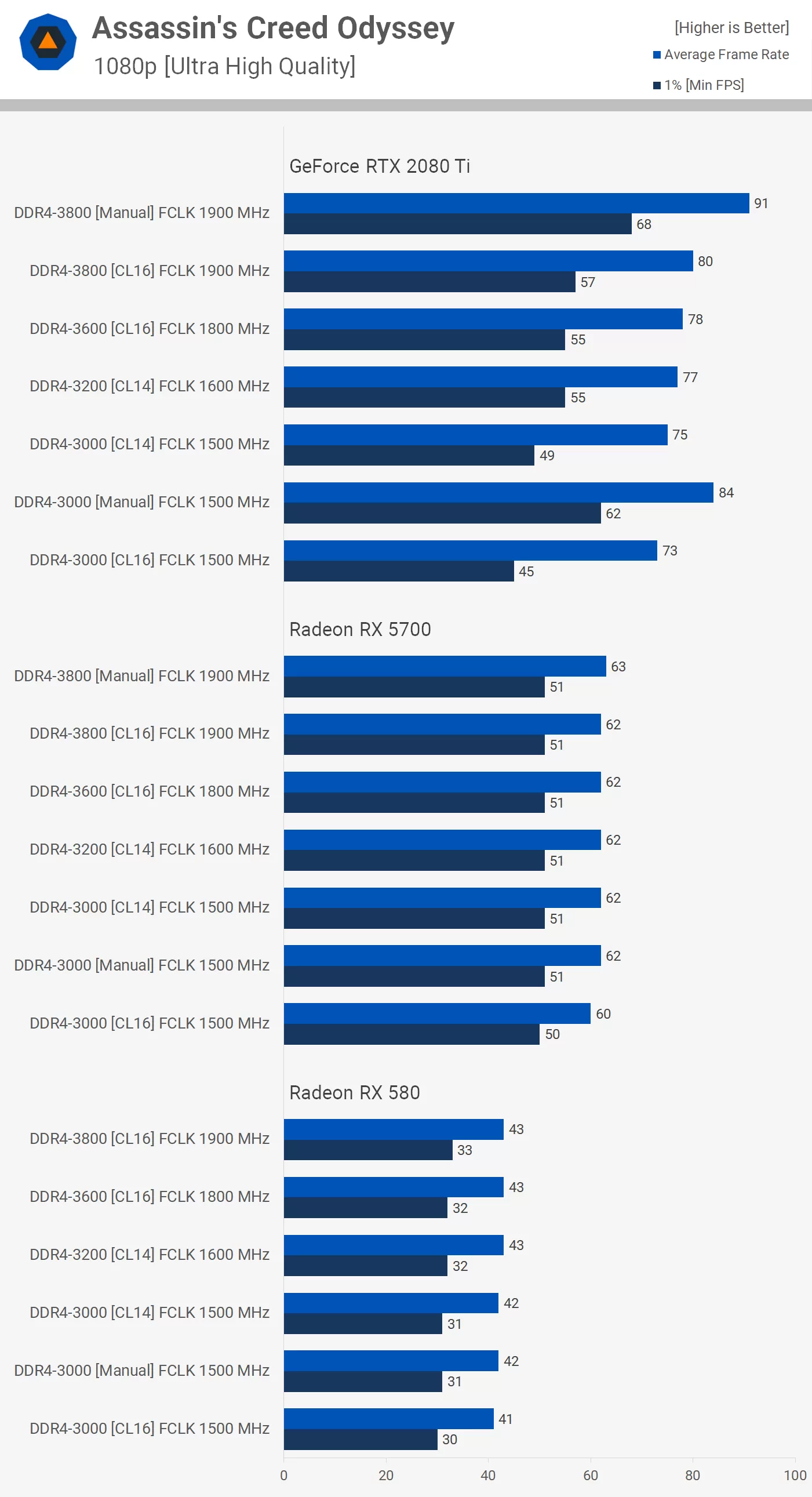 https://www.techspot.com/review/1891-ryzen-memory-performance-scaling/ That said, Intels are still definitely the idiot-proof go-to for best gaming performance CPUS out of the box just flipping the XMP switch and be done with it. They just come at a very big $$ premium and sometimes that premium isn't really worth it; it just all depends on your setup and how much time you'd like to tinker with. Xaris fucked around with this message at 00:46 on Nov 6, 2020 |
|
|
|
3600 in hand, 5900x preorder stands. So excited to unbox all my new parts and build my first brand new machine since, no poo poo, a 2.8 ghz Northwood P4 I put together for Dark Age of Camelot in 2004-ish. also thank you Noctua for realizing i'd forget thermal paste at Microcenter and throwing a tube in with your coolers.
|
|
|
|
Jonny 290 posted:3600 in hand, 5900x preorder stands. So excited to unbox all my new parts and build my first brand new machine since, no poo poo, a 2.8 ghz Northwood P4 I put together for Dark Age of Camelot in 2004-ish.
|
|
|
|
Xaris posted:Overclocking your ram guide I never bothered with memory overclocking for my 3900x but you inspired me to try it. Upping to ddr 3800 / 1900 fabric just straight up worked without any other adjustments, so now Iím curious how much headroom I still have on timings.
|
|
|
|
Blorange posted:I never bothered with memory overclocking for my 3900x but you inspired me to try it. Upping to ddr 3800 / 1900 fabric just straight up worked without any other adjustments, so now Iím curious how much headroom I still have on timings. https://www.ocbase.com/ OCCT free is good enough for testing stability of the Infinity Fabric https://www.karhusoftware.com/ramtest/ (I kicked a few bucks for the paid version) for RAM stability/error checking (up to 5000% is probably stable enough, make sure to check "Use CPU Cache Enabled" under Advanced to make it run faster) or https://www.overclock.net/threads/memory-testing-with-testmem5-tm5-with-custom-configs.1751608/ TestMem5 with some custom configs (I use Extreme or 1usmus, but stock config is fine too), usually 10 cycles should get a feel if it's stable or not and 20 will absolutely guarantee stability https://www.aida64.com/downloads AIDA64 Extreme free has a good benchmark for testing latency under Tools - Cache and Memory Benchmark. Most DRAM overclocking usually gets it sub 70ns. This is a good one to run occasionally just to see how well your latency is doing. https://zentimings.protonrom.com/ Zen Timings just outputs what settings/voltages your currently using, good just to verify they're in effect or looking at how your Voltages are varying with Vdroop and such Ryzen DRAM Calculator: https://www.guru3d.com/articles-pages/dram-calculator-for-ryzen-1-7-1-%E2%80%93-what-is-new,1.html. If you want to get into it, you can also pull your ram out and look what binning it is by the location chips by just looking at the pins/modules (you dont have to take the ram apart to see it), or assume its a crappy binned ram. You might want to also download Thaiphoon (free http://softnology.biz/files.html) to see what your RAM model and DRAM manufacturer/revision/etcs are. You can also export a report directly out of Thaiphoon into DRAM Calculator and you can enter your mobo/chipset/dram manufacturer/etc. I wouldn't exactly use all the timings that come out of DRAM Calc. I mean by all means do try out exactly what it spits out, but it's not a silver bullet and usually requires a lot of personal adjustments just because configs can be so highly variable so don't be discouraged if you end up with some instability using the recommendations out of the box. Certainly some secondary recommendations can be useful, but mostly just for getting a feel for what you might want to change and try out (especially in the CAD BUS Information) and some similar cases. I would start with seeing how far you can push your frequency first (and may need to up the VSOC and DRAM voltages, usually 1.1v and 1.4v respectively are safe places to start from) using the suggested 16-20-20-40-16 starter timings, and work down (note with Gear Down Mode Enabled you have to work in multiples of even numbers on tCL and i think some of the other ones). Here's a spreadsheet of different people's configs and their resulting latency and stuff https://docs.google.com/spreadsheets/d/1dsu9K1Nt_7apHBdiy0MWVPcYjf6nOlr9CtkkfN78tSo/edit#gid=527992713&range=131:132 There's a real big rabbit hole you can dive down if you want to, you will probably get 75% of the benefit though just juicing your frequency and primary timings with just a simple DRAM and VSOC voltage adjustments Xaris fucked around with this message at 01:39 on Nov 6, 2020 |
|
|
|
Kaddish posted:No man, coming from a 9900k will not be a big upgrade in gaming. I'm looking at a 5800x coming from a 6700k which I run at 4.4. For a long time I said I'd upgrade the CPU when gaming 1% lows significantly outpaced average FPS of the 6700k at 1080p in games I'm interested in (like SOTTR or Hitman 2). That already happened, though, with the 9700/9900K and then the 10 series and I never pushed the button. One thing I'm finding intimidating is trying to get my 3000 CL16 ram 'dialed in' for an AMD platform. I just set XMP for the intel platform currently. I don't think upgrading ram would be worth it from a value standpoint. Shrimp or Shrimps fucked around with this message at 01:40 on Nov 6, 2020 |
|
|
|
got a 5800x today and new mobo and ram. Was super pumped and now it won't post after updating bios and tossing around the ram to different slots (tried both sticks, all the slots even the not recommended ones for shits). Quite a let down. Haven't ever really had any problems with builds in the past, hopefully it's just bad memory or mobo. Might just buy another brand of each at microcenter tomorrow to test since I dunno wtf else to do at this point. The DRAM and BOOT leds stay lit, CPU and VGA both come on but then off, so I assume the mobo and CPU are ok. All the fans kick on, and the GPU has lights going on it.
|
|
|
|
Shrimp or Shrimps posted:I'm looking at a 5800x coming from a 6700k which I run at 4.4. For a long time I said I'd upgrade the CPU when gaming 1% lows significantly outpaced average FPS of the 6700k at 1080p in games I'm interested in (like SOTTR or Hitman 2). That already happened, though, with the 9700/9900K and then the 10 series and I never pushed the button. Ehh even after all that, you can set XMP for AMD and probably be OK, it's just uh, not really great and sometimes may induce instability in it's own because XMP is really only meant for Intel. But it's still all not that bad and mostly if you want to geek out and squeeze an extra 10%-15% FPS by getting better memory timing and throughput. A-XMP is becoming a thing these days but I think it's still pretty new and iffy. Just make sure your ram is on the Qualified Ram List for whatever motherboard you get. But yeah 10700k is a solid chip too and better for gaming than a 5800X out of the box. 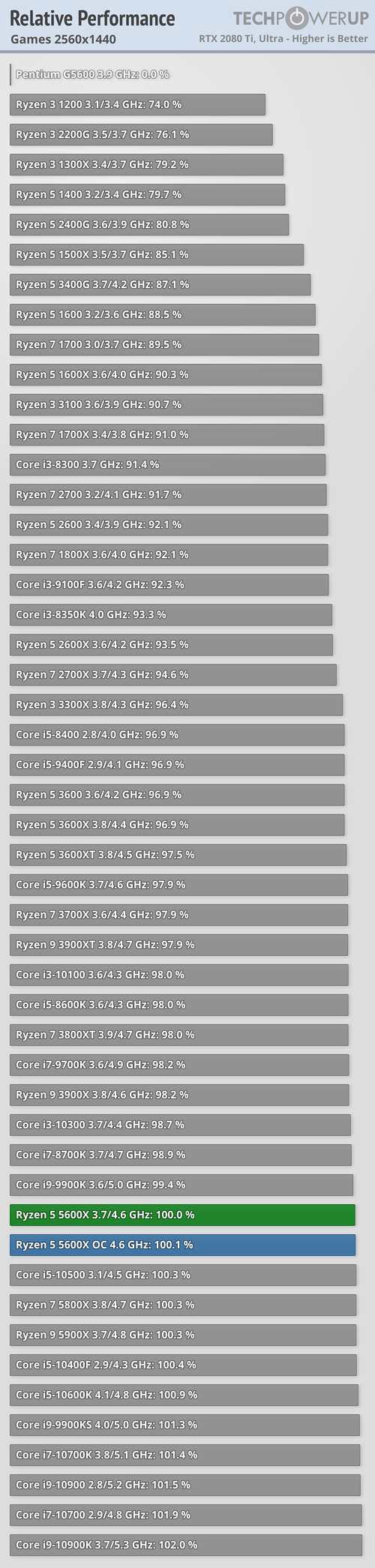 https://www.techpowerup.com/review/amd-ryzen-5-5600x/17.html
|
|
|
|
Suburban Dad posted:got a 5800x today and new mobo and ram. Was super pumped and now it won't post after updating bios and tossing around the ram to different slots (tried both sticks, all the slots even the not recommended ones for shits). Quite a let down. Haven't ever really had any problems with builds in the past, hopefully it's just bad memory or mobo. Might just buy another brand of each at microcenter tomorrow to test since I dunno wtf else to do at this point. I think I know what your problem is. This is a brand new Mobo I presume? So you need a BIOS update to support Zen 3 CPUs to upgrade the AGESA on it. It's very stupid and loving lmao clusterfuck in it's own right so hopefully you bought a mobo with quickflash USB slot. Alternatively buy a cheap Zen 2 CPU, upgrade the BIOS, return the Zen 2 chip to Amazon. Which mobo is it? I feel bad for a lot of people going blind into Zen3 right now because most mobos are flashed to various older F11/F12/F8/etc bioses where often you need F22+ so Zen3s are not going to run out of the box. Fortunately those like Gigabyte let you flash the bios by putting the bios on a USB stick and putting it into the QuickFlash USB Port and hitting a button. Xaris fucked around with this message at 01:56 on Nov 6, 2020 |
|
|
|
Xaris posted:Ehh even after all that, you can set XMP for AMD and probably be OK, it's just uh, not really great and sometimes may induce instability in it's own because XMP is really only meant for Intel. Thaaat's just not true. At all. "XMP" the trademark is an Intel thing but that's not at all relevant since it's just that no one remembers what AMD calls it.
|
|
|
|
 
|
|
|
|
Some Goon posted:Thaaat's just not true. At all. "XMP" the trademark is an Intel thing but that's not at all relevant since it's just that no one remembers what AMD calls it.
|
|
|
|
Xaris posted:I think I know what your problem is. This is a brand new Mobo I presume? So you need a BIOS update to support Zen 3 CPUs to upgrade the AGESA on it. It's very stupid and loving lmao clusterfuck in it's own right so hopefully you bought a mobo with quickflash USB slot. Alternatively buy a cheap Zen 2 CPU, upgrade the BIOS, return the Zen 2 chip to Amazon. Which mobo is it? Is this different than updating the bios? I did the USB bios flashback using the button and no CPU in the slot and it seemed to work. At least the light was blinking for 5 min and then eventually stopped which seems like how it should work. Board is a MSI 550-A pro. Bios was the latest they have listed on the site. Version 7C56vA42(Beta version) Release Date 2020-09-29 File Size 17.62 MB Description - Updated AMD AGESA ComboAm4v2PI 1.1.0.0 Might try and pull it all out again and try to reflash since I dunno what else I can try and seems like having two bum RAM sticks is unlikely but who knows. Suburban Dad fucked around with this message at 02:16 on Nov 6, 2020 |
|
|
|
Did anyone manage to snag a 5800x from newegg this morning? If so, did your order go through? My paypal payment has been pending all day. Not sure if it just didn't go through and it's just some weird thing or if they're still processing the orders.
|
|
|
|
Since we had RAM chat a little bit ago, I'm stumped on what RAM to pair with my 5900x. I was eyeing a 3600 CL19, but I didn't even know CL was a thing to pay attention to. The 3600 CL16 sticks are significantly more expensive*. *because I'm looking at stupid shiny pretty ram sticks that I want because I'm fabulous. I have no idea what the poo poo the performance difference is. My gut is saying that this doesn't actually matter, but ??
|
|
|
|
Kaddish posted:That reminds me, why didn't we get Far Cry codes with Newegg? they're just throwing the bare cpu in a box
|
|
|
|
DrDork posted:There is no list. Any B550/X570 board you buy right now is a crapshot as to whether it will have the updated BIOS installed already or not, with "not" being more probable. If you can buy one in an actual store (like MicroCenter) you can pop the box open and find a sticker on the board (location and format varies by board) that'll tell you the BIOS version and figure it out from there. Thank you
|
|
|
|

|
| # ? May 22, 2024 05:24 |
|
Rhaka posted:Since we had RAM chat a little bit ago, I'm stumped on what RAM to pair with my 5900x. I was eyeing a 3600 CL19, but I didn't even know CL was a thing to pay attention to. The 3600 CL16 sticks are significantly more expensive*. I'm not usre but I just ended up getting some DDR 4400 for the hell of it
|
|
|