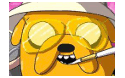|
Binary Badger posted:Apple finally gets around to updating Apple Remote Desktop, but now it requires Big Sur. Yeesh. lol why is this still eighty dollars in tyool 2020?
|
|
|
|

|
| # ? May 9, 2024 13:50 |
|
If you had bought and paid for a license years ago (the white box with the binoculars on it) when it was a boxed product, the App Store will recognize your registration and convert the version you installed from the CD to the most recent/compatible App Store version. Don't know if that applies now, as I did the conversion like 2-3 years ago.
|
|
|
|
Clark Nova posted:lol why is this still eighty dollars in tyool 2020? I went to go use it the other day and couldn't believe it was still paid. It should just come with the OS!
|
|
|
|
https://twitter.com/macrumors/status/1329244851959857154?s=21 This is really impressive and alleviates pretty much all worries I have about getting an arm Mac this soon. Iíll definitely get one within a year.
|
|
|
|
Jesus somebody test CEMU on an m1 mac- I want to see if I'll be able to play modified Breath of The Wild on it.
|
|
|
|
How do I download Garageband on a MBP that's "still" running Catalina? The version on the App Store is now 4.0 which requires Big Sur. Seems ridiculous to orphan the previous version only a week along.
|
|
|
|
Wow, this is continuing a trend of 'gently caress yous' to users of older OSes.. Keynote, Apple Remote Desktop, Numbers.. some want you to upgrade to Catalina, some want Big Sur.. And if you didn't download it back when it was available for the older OSes, another gently caress you.. And the App Store gives you no alternatives if you don't have a time machine to go back and download..
|
|
|
|
Binary Badger posted:Wow, this is continuing a trend of 'gently caress yous' to users of older OSes.. Keynote, Apple Remote Desktop, Numbers.. some want you to upgrade to Catalina, some want Big Sur.. that's your own fault for using iWork suite
|
|
|
|
Try downloading an app from your ďpurchasedĒ tab, thatís usually how you get the Mac App Store to offer up older versions of software. If that doesnít work... 
|
|
|
|
Last Chance posted:Try downloading an app from your ďpurchasedĒ tab, thatís usually how you get the Mac App Store to offer up older versions of software. If that doesnít work... YES! Thank you, that was the trick.
|
|
|
|
Has anyone else had battery issues after upgrading to Big Sur? I had the battery replaced in my 2016 mbp about a year and a half ago at an apple authorized shop so it should be fine but post update it says the battery needs to be replaced. Itís not charging and if I unplug it it turns off. Could this be a bug or am I looking at shelling out another $300 for a new top case for this thing?
|
|
|
|
stoopidmunkey posted:Has anyone else had battery issues after upgrading to Big Sur? I had the battery replaced in my 2016 mbp about a year and a half ago at an apple authorized shop so it should be fine but post update it says the battery needs to be replaced. Itís not charging and if I unplug it it turns off. Could this be a bug or am I looking at shelling out another $300 for a new top case for this thing? What do your battery stats/info look like
|
|
|
|
What's the trick to getting out of the Big Sur beta now that it's over? I un-enrolled my MacBook, or so I thought, but today I got a notification that there's a new Beta release. 
|
|
|
|
Bob Morales posted:What do your battery stats/info look like When I look at the battery in system preferences it shows no usage. Iím hoping that itís just some sort of bug and an update will fix it. I admit that I may have killed it because I usually leave it plugged in and closed when Iím not using it. Itís not a show stopper for me because I only do audio recording on it and that stuff still works. Iím just at the point of debating if itís worth another $300 if it is hardware or if I should finally put something on my apple credit card and get a new laptop.
|
|
|
|
stoopidmunkey posted:I admit that I may have killed it because I usually leave it plugged in and closed when Iím not using it. That shouldnít have done it
|
|
|
|
Oh great, now I have four apps that aren't iWork that'll never get upgraded unless I bring this particular rMBP up to Big Sur and that the App Store will eternally nag me to update then cancel.
|
|
|
|
Christ on a cracker why are the title bars so drat big. Gnome 3 taught us nothing?
|
|
|
|
At least they're non convex-then-concave-then-convex-again-and-also-horrifying-shades-of-blue-and-orange like XP? (that's next huh)
|
|
|
|
|
Ziploc posted:What's the trick to getting out of the Big Sur beta now that it's over? I think you wait until the released version exceeds your beta version and install that.
|
|
|
|
This popup started showing up after I installed Big Sur: I had no idea what it was, so after poking around I found this stuff in /Library/StagedExtensions/Library/Extensions:  And all these in /Library/StagedExtensions/Library/Frameworks/EveUSB.framework/Versions/A/Support:  Any idea what this stuff is? I don't own any CalDigit products, or have any kind of RAID array.
|
|
|
|
Ziploc posted:What's the trick to getting out of the Big Sur beta now that it's over? So I am only on 11.0.1, but I also cannot exit the beta program and it's wanting me to pull 11.1 beta 1.
|
|
|
|
terre packet posted:This popup started showing up after I installed Big Sur: Do you have any ethernet to usb or serial adapter? That is what that driver is for.
|
|
|
|
SlowBloke posted:Do you have any ethernet to usb or serial adapter? That is what that driver is for.
|
|
|
|
japtor posted:Which could be on one of those USB-C dongles w/multiple ports. Just mentioning it in case you have one and never use and forgot about the Ethernet jack. https://www.eltima.com/ They do the opposite, they make software for encapsulate usb or serial data and trasmit over ethernet. It's not for dock purposes, i've seen similar stuff on kits to remote control rs232 instruments.
|
|
|
|
AlternateAccount posted:So I am only on 11.0.1, but I also cannot exit the beta program and it's wanting me to pull 11.1 beta 1. https://www.reddit.com/r/MacOSBeta/comments/jwbfgh/no_option_to_unenroll_from_beta_but_still/ I tried the commands in that post. But only after installing the new beta version. Maybe it will work for you.
|
|
|
SeANMcBAY posted:https://twitter.com/macrumors/status/1329244851959857154?s=21 It's remarkable that that works so well. I know wine isn't technically an emulator but it has a lot of the overhead that an emulator has so you're essentially going through two emulators and it is mostly playable.
|
|
|
|
|
Nitrousoxide posted:It's remarkable that that works so well. I know wine isn't technically an emulator but it has a lot of the overhead that an emulator has so you're essentially going through two emulators and it is mostly playable. Yup, imagine what it can do once they actually optimize it for arm. Iím really excited to grab an arm Mac now.
|
|
|
|
What exactly is the difference between minimizing an app window and closing an app window? It seems like it still keeps the last state that the window is in so I presume it's not totally killing the process. Like, for instance, if I close the email app while I have a particular email selected that email will still be selected when I reopen it. Will I still get notifications for emails if I close the window as opposed to minimizing it? If closing the window still brings it back to the last state it was in and I still get notifications what exactly is the point of that operation?
|
|
|
|
|
Apps can (and frequently do) run even if there are no windows open. So internal-plumbing stuff like notifications that happen in the engine of the app can still take place even if the windows are all closed. Minimizing is just a presentation thing to get it out of the way. The window still exists and is doing all its window things, it's just doing it in the dock. Closing the window destroys the window object and all the data and processes and memory that are part of the window. If you want to stop the app from doing anything, you need to quit it.
|
|
|
|
|
So basically use minimize if you want macOS to keep rendering the window so you can bring it back up as quickly as possible. Otherwise, you can close the window and you might get minuscule battery improvements.
|
|
|
|
|
edit double post
|
|
|
|
|
Nitrousoxide posted:So basically use minimize if you want macOS to keep rendering the window so you can bring it back up as quickly as possible. Otherwise, you can close the window and you might get minuscule battery improvements. Apple has spent the past decade or so trying to make it so that there is essentially no difference between these things or even an app that's running or not. (Building on the model that iOS uses.) So their Apps and many (but not all) 3rd party apps have suspend states that the app tries to restore from when you relaunch it, lots of helper daemons that run in the background etc. There a bunch of semi-conflicting mental models for how apps should behave that result from this, but overall, Apple's goal is that you shouldn't ever have to think about it.
|
|
|
|
They even removed the little indicators under the app icons to try to get people to not think about it.
|
|
|
|
Yeah, it used to matter a lot more, especially in the pre-OS-X days when RAM was at a premium and multitasking and swapping sucked so you were constantly worrying about whether your machine was running out of resources. I remember the Mac labs on campus were festooned with printouts imploring people, "PLEASE quit your apps after you are done with them! Use Cmd+Q! Just closing the window isn't enough! You leave apps hanging around taking up memory and making it a pain in the rear end for the next person!!" These days a lot of apps are written more to a (Windows-like) model where there is one window that encapsulates all the app's functionality, and where closing that window also quits the app. (That used to be what distinguished a "Utility" from an "Application", though that's of course one of the many rules that always had more exceptions than not.) And some apps (like Mail) let you close the windows even if the lingering stub app has no purpose without any windows. But for stuff like Chrome or Safari or Photoshop, where you want to have the states of "0 windows" and "1 window" and "10 windows" all work the same way, it still does. (This was deemed to be less confusing in the early days when they assumed every application would be built like a frame in which you could have any number of "documents".) In other words closing the last window doesn't quit the app, nor is it the case that every single window is an independent Chrome process with no shared resources. It's kind of a mishmash, even with the best of intentions. But the bottom line with modern resource management is that you really shouldn't have to concern yourself with things like battery improvements or RAM usage. Me, I prefer to Hide apps if I don't want to look at them when I'm not using them. Data Graham fucked around with this message at 22:16 on Nov 23, 2020 |
|
|
|
|
I'm a real fan of how you're able to handle notifications directly without bringing up the full application. The Apple Mail app that's included in the OS is significantly better than either Outlook or the included mail app in windows. If I get an email I can handle the reply from the notification quickly and easily, or if it's not important I can tuck it away for later. Something that is annoying me however Is the fact that the voice to text feature seems to be a limited to about 30 to 45 seconds and doesn't work without an Internet connection I think. I need to use it pretty heavily because I have tendonitis of my hands so having to constantly repeatedly toggle the transcription is getting on my nerves. I would hate to be stuck without Internet unable to transcribe text. Is there a way to have it loaded onto the Mac so we can work offline and can run indefinitely? I saw some how-to's on the Internet but it looks like that's been removed from this version of the iOS and I can no longer enable the transcription to work off-line? I have an M1 Mac Air if that matters at all. Nitrousoxide fucked around with this message at 22:36 on Nov 23, 2020 |
|
|
|
|
Data Graham posted:Apps can (and frequently do) run even if there are no windows open. So internal-plumbing stuff like notifications that happen in the engine of the app can still take place even if the windows are all closed. There are exceptions. Apple's own apps (and third party apps written to Apple's guidelines) try to minimize activity whenever there's no user-visible (or user-audible) effects. So, if you have a Safari window open with a bunch of tabs, all the tabs that aren't the selected tab have substantial restrictions on how much javascript etc. they're allowed to run. If the entire window's obscured, whether because you've hidden the app, other windows are in front of it, or it's in a different space, same deal.
|
|
|
|
American McGay posted:They even removed the little indicators under the app icons to try to get people to not think about it. The dots to indicate an app is running? Still on my Big Sur install.
|
|
|
|
 and even if the dots go away you can use command+tab to find open apps that are windowless and even if the dots go away you can use command+tab to find open apps that are windowless
|
|
|
|
It's an option under the Dock settings but it defaults to off on a fresh install.
|
|
|
|

|
| # ? May 9, 2024 13:50 |
|
Oh interesting, I don't mind that way of doing things tbh... keep the option enabled for those used to it who' be annoyed if it suddenly went away, and default to off for a fresh install for new people who aren't used to it. I quite like having it personally.
|
|
|