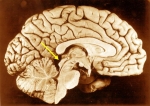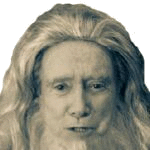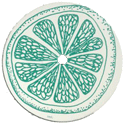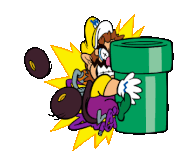|
If you want to buy a new computer but are sad about only one monitor, why not get an ultra wide or 5k one or something as well? Luckily macOS still has decent window management so you can position multiple things in one screen unlike Windows. I only have one 27Ē screen but Iíve heard people say a single big screen is better than many smaller screens. Tim really does have our best interests at heart
|
|
|
|

|
| # ? May 31, 2024 16:15 |
|
Because I have two perfectly good 27Ēs and this is coming out of research funds Iíd rather use sparingly. Mac mini it is, I guess.
|
|
|
|
SuperiorColliculus posted:Letís say Iím an insufferable nerd who needs two monitors at my actual ďworkĒ workstation but Iíd also like to take my computer away with me. Is one of those usb-c docks that have two hdmi outputs an acceptable solution for the ďone monitor outputĒ M1 MacBooks? Or is it somehow super jank? If they are based on displaylink, anything but powerpoints and minimal video playback is going to be sluggish/laggy. To sum it up for people with too many screens, your output choices for m1 are 1. onboard display 2. native usb-c (one display or multiple if channel split over display port MST is supported) 3. hdmi for mac minis (one display) 4. sidecar over usb-c or wireless ethernet (one display) 5. airplay over wired or wireless ethernet (one display) 6. displaylink over usb-c (one or multiple display depending on the dock, cumulative resolutions are limited by the usb channel which is 5gbps) one thru three are hardlocked to two cumulative displays, four thru six have no limitations If you play the cards right, a mac mini can use a hdmi monitor, a native usb-c monitor, a displaylink dock with possibly a couple of monitors, a ethernet airplay 4k tv, a wireless ipad for sidecar. So five or six displays with the weakest links being the sidecar ipad, airplay atv and displaylink screens.
|
|
|
|
Can you close the lid on a M1 MacBook and drive two external displays at least?
|
|
|
Maxwells Demon posted:į Make sure it isn't overheating during this. Check Activity Monitor when it's running like poo poo. If most of the CPU % is taken up by 'kernel_task' the laptop is allocating all that idle time to prevent overheating. Holy poo poo, I've wondered about this for years. "Why the gently caress is my computer bogging down? kernel_task? What the hell is it doing" Can you expand on this, how does this work?
|
|
|
|
|
Data Graham posted:Holy poo poo, I've wondered about this for years. "Why the gently caress is my computer bogging down? kernel_task? What the hell is it doing" they are essentially rests in music. it's allocating it to a process that is basically a "chill out" Activity Monitor may show that a process named kernel_task is using a large percentage of your CPU, and during this time you may notice a lot of fan activity. This process helps manage temperature by making the CPU less available to processes that are using the CPU intensely. In other words, kernel_task responds to conditions that cause your CPU to become too hot. When the temperature decreases, kernel_task automatically reduces its activity.
|
|
|
|
Interesting. I mean I've made busy-loops in a lot of platforms (usually accidentally lol), but I wouldn't ever have thought of it as a way to reduce CPU temperature. But if it's not quite that, but just a form of lockout that isn't itself as greedy as an actual busy-loop, then I guess that makes sense and is pretty cool. (heh)
|
|
|
|
|
Maxwells Demon posted:į Make sure it isn't overheating during this. Check Activity Monitor when it's running like poo poo. If most of the CPU % is taken up by 'kernel_task' the laptop is allocating all that idle time to prevent overheating. I did not know this!
|
|
|
|
Data Graham posted:Interesting. I mean I've made busy-loops in a lot of platforms (usually accidentally lol), but I wouldn't ever have thought of it as a way to reduce CPU temperature. But if it's not quite that, but just a form of lockout that isn't itself as greedy as an actual busy-loop, then I guess that makes sense and is pretty cool. (heh) I suspect that when the cool down task is scheduled the CPU is actually idle other than interrupt service. Itís just there to block other things that might use the CPU from getting a chance to run right away. I like it!
|
|
|
|
Granite Octopus posted:so you can position multiple things in one screen unlike Windows.
|
|
|
|
If anyone in here has the m1 macs and is willing to test if Dragon anywhere (iOS app) works, that would be greatly appreciated. I doubt it does, but thereís always a chance. Itís a sub app but has a free trial. Thank you.
|
|
|
|
LionArcher posted:If anyone in here has the m1 macs and is willing to test if Dragon anywhere (iOS app) works, that would be greatly appreciated. I doubt it does, but thereís always a chance. Itís a sub app but has a free trial. Thank you. I donít see it in the iOS section of the Mac App Store on my M1. Nuance must have opted out; I see their medical dictation apps, but not Dragon Anywhere.
|
|
|
|
drat it. I was planning to hold off on the first gen M1 chips but everything looks so fuckin compelling. Ahhhhhghhhhhh I might just order a 16gb RAM Pro.
|
|
|
|
I hear Appleís native dictation is substantially better on M1 Macs thanks to the new hardware for whatever thatís worth
|
|
|
|
Seriously though...£600 in extras for an extra 8GB of RAM and 750GB storage. gently caress sake apple
|
|
|
|
|
Regis Christ posted:I donít see it in the iOS section of the Mac App Store on my M1. Nuance must have opted out; I see their medical dictation apps, but not Dragon Anywhere. Thanks for checking. I wish Apple would buy them. They make a product thatís slightly better than everyone elseís, but their support is garbage.
|
|
|
|
Vigil for Virgil posted:Seriously though...£600 in extras for an extra 8GB of RAM and 750GB storage. gently caress sake apple Yeah, I'd settle for 512 GB storage, but it's still $400 extra to go up to 16/512.
|
|
|
|
Maxwells Demon posted:Went through some of this drama recently, here's a couple of things to do:
|
|
|
|
TenementFunster posted:Most of the CPU activity is being taken up by Chrome renders and something that starts with a ďCVM.Ē Iím getting a warranty replacement for this piece of poo poo, as a laptop from 2018 should not take 45 seconds to open up chrome after boot. Itís absolutely crawling. CVMServer? CVMCompiler?
|
|
|
|
AlternateAccount posted:CVMServer? CVMCompiler?
|
|
|
|
I tried buying a newer Macbook Pro, and I hates it. Does anyone know a reliable retailer that sells refurbished 2015 Pros?
|
|
|
|
Skippy McPants posted:I tried buying a newer Macbook Pro, and I hates it. I've bought from Mac Of All Trades and they seem pretty nice. Come with 1 year warranty and 90 day returns. Much more expensive than just buying used though https://www.macofalltrades.com/shop/apple-laptops/?_bc_fsnf=1&Year=2015
|
|
|
|
Skippy McPants posted:I tried buying a newer Macbook Pro, and I hates it. How new did you go?
|
|
|
|
2018 and unless they restored the ports, fixed the keyboard, and removed the touch bar I'm not sure a newer model is for me.
|
|
|
|
Skippy McPants posted:I tried buying a newer Macbook Pro, and I hates it. Quite a few for sale on Reddit and even one in SA-mart right now
|
|
|
|
Huh, the SA-mart one looks decent. Never bought anything on there before, dies it tend to be reliable? Is there a chance of getting e-murdered?
Skippy McPants fucked around with this message at 00:29 on Nov 20, 2020 |
|
|
|
Skippy McPants posted:2018 and unless they restored the ports, fixed the keyboard, and removed the touch bar I'm not sure a newer model is for me. This is not a flippant suggestion: Consider buying a 2020 M1 Air instead. Reasons: 1. Top spec 2015 15" Pro has 16GB RAM / 1TB SSD, top spec M1 Air has 16GB / 2TB 2. Keyboard status: fixed 3. No touchbar 4. Fingerprint sensor (you may or may not care) 5. Better battery life 6. No fan 7. Much faster 7a. So much faster, it's still faster when emulating x86 Points against: 1. 13.3" screen, idk if you view 15.4" as a must 2. Can't run x86 virtual machines, or 32-bit x86 Mac apps 3. Fewer I/O ports, can only drive one external monitor BobHoward fucked around with this message at 00:44 on Nov 20, 2020 |
|
|
|
Skippy McPants posted:Huh, the SA-mart one looks decent. Never bought anything on there before, dies it tend to be reliable? Is there a chance of getting e-murdered? I trust SA-Mart over every other site or retailer, in general.
|
|
|
|
BobHoward posted:This is not a flippant suggestion: Consider buying a 2020 M1 Air instead. Reasons: Yeah, the M1 Air seems to be roughly twice as powerful as my 2013 MBP, which is close enough in power to something like a 2015 to be a solid point of comparison to me. These computers appear to be the real deal, theyíre stupid-powerful and I have no desire for an Intel Mac anymore, except insomuch as running Windows apps might be slightly harder (and honestly even this seems like it wonít be an issue, once VM software gets on board. Nothing Iíd ever need to run on Windows on a Mac via Parallels or whatever would be particularly taxing). Not to poo poo on anybodyís SAMart post but for $600-$1k, which is what people are asking for 2015 15Ē and 13Ē Pros with various add-ons and goodies, youíre in M1 MBA and Mac Mini territory. Both of those are substantially better choices than a five year old laptop. If you need 2015 MacBook Pro-level Windows performance running outside of a VM you can get a SFF Dell optiplex on eBay for $100.
|
|
|
|
BobHoward posted:This is not a flippant suggestion: Consider buying a 2020 M1 Air instead. Reasons: I actually prefer the 13" screens, but I don't really use them for power so the spec's are secondary. The majority of use is word-processing and web stuff. I think the lack of ports and the Fingerprint sensor are still killers for me. Glad they fixed the keyboard at least. The first time I touched the keyboard on the 2018 I made a sad face. I have a Desktop for doing, like, actual computer stuff.
|
|
|
|
Skippy McPants posted:I actually prefer the 13" screens, but I don't really use them for power so the spec's are secondary. The majority of use is word-processing and web stuff. I think the lack of ports and the Fingerprint sensor are still killers for me. Glad they fixed the keyboard at least. The first time I touched the keyboard on the 2018 I made a sad face. Yeah, FFS get the new M1 Air. For a grand itís an absolute slam dunk against a 2015 MBP. Itíll probably outperform your desktop at lots of things too. You probably wonít have to bother replacing it for the next decade, vs Intel which is gonna give you maybe another 5 years max before Apple starts cutting support.
|
|
|
|
Don't buy a 5 year old version of an outdated computer. 2015s will be Vintage in a year or two. 2014s already are. If the majority of your work is web browsing and documents why do you need ports. Just get a bluetooth mouse
|
|
|
|
Getting into software here, but apparently CrossOver still works: https://www.codeweavers.com/blog/jwhite/2020/11/18/okay-im-on-the-bandwagon-apple-silicon-is-officially-cool quote:I can't tell you how cool that is; there is so much emulation going on under the covers. Imagine - a 32-bit Windows Intel binary, running in a 32-to-64 bridge in Wine / CrossOver on top of macOS, on an ARM CPU that is emulating x86 - and it works! This is just so cool.
|
|
|
|
Skippy McPants posted:I actually prefer the 13" screens, but I don't really use them for power so the spec's are secondary. The majority of use is word-processing and web stuff. I think the lack of ports and the Fingerprint sensor are still killers for me. Glad they fixed the keyboard at least. The first time I touched the keyboard on the 2018 I made a sad face. Just to clarify, the Air's fingerprint sensor isn't a downside. It's just a sensor integrated into the power button. If you don't want to use it as anything but a plain power button, as far as I know you are not obligated to enroll a fingerprint. On the Air, the rest of the F-key row is mechanical F-keys, it doesn't have a touchbar. If you can deal with only having the two USB-C ports, a M1 Air is going to be massively better even at word processing and web stuff. Not just performance, but all-day battery life (Apple rates it at 15 hours of wireless web browsing).
|
|
|
|
I too hated the keyboard and touchbar and refused to buy a new Mac until this year's Intel MacBook Air came out. I thought the lack of ports would annoy me but I don't really care. I haven't used a USB drive in years and my mouse and keyboard are bluetooth. It'd be nice to have a built-in SD reader and HDMI port, but I use both infrequently enough a dongle is fine. I dunno your use case, but I can't really think of any scenario where a 5-year-old Mac is really gonna make sense
|
|
|
|
All these positive anecdotes make me want to sell my gigantic 16Ē with its mediocre battery and get the 13pro. Iíve learned my lesson about 1st gen apples though.
|
|
|
|
hatty posted:All these positive anecdotes make me want to sell my gigantic 16Ē with its mediocre battery and get the 13pro. Iíve learned my lesson about 1st gen apples though. I would wait to see what they have in store for the 16 inch pro. We could see a m1x with more ram support and more TB ports.
|
|
|
|
So uh, grain of salt and all that, but uh, there's a small time youtuber taking requests to benchmark games, and today he did Civilization 6. Gamers Nexus benchmarks of the AI average turn time test at 1080p/High: - Intel i9 10900K w/GTX 2080 Ti: 23.8 seconds - AMD 5950x w/3080: 26.6 seconds A dude on youtube using Rosetta 2 to run it at 1440x900/High on the 7gpu core M1 Macbook Air: 11.59 seconds. Now, I know it's a lower resolution and all but uh, it shouldn't be that good, right? When AI turn time has been correlated to overall clock speed for years? Mister Facetious fucked around with this message at 02:15 on Nov 20, 2020 |
|
|
|
hatty posted:All these positive anecdotes make me want to sell my gigantic 16Ē with its mediocre battery and get the 13pro. Iíve learned my lesson about 1st gen apples though. Itís only sorta 1st gen, itís the first time they ran OS X on Apple silicon and first Apple made thunderbolt controller, but itís 11th gen Apple silicon if you count from the a4 and the chassis is 4 years old.
|
|
|
|

|
| # ? May 31, 2024 16:15 |
|
Perplx posted:Itís only sorta 1st gen, itís the first time they ran OS X on Apple silicon and first Apple made thunderbolt controller, but itís 11th gen Apple silicon if you count from the a4 and the chassis is 5 years old. That's kinda like saying there were no 1st gen Intel Macs because it was whatever generation of Intel chips
|
|
|