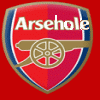|
No Pants posted:If you're not getting this particular MB cheap, there's an updated version for the same MSRP, the B550M AORUS PRO-P. Awesome, this thread has been a huge help.
|
|
|
|

|
| # ? May 25, 2024 22:51 |
|
Since my processor is scheduled to arrive Tuesday, I'm pulling the trigger on the rest of my parts. I already have a 2TB ADATA M.2 drive, but looking for any input on this for the second M.2 drive since ADATA has nerfed their chipset: Sabrent 2TB ROCKET NVMe PCIe M.2 2280 Internal SSD High Performance Solid State Drive (SB-ROCKET-2TB) https://www.newegg.com/sabrent-rock...5626-_-11202020
|
|
|
|
Samadhi posted:Since my processor is scheduled to arrive Tuesday, I'm pulling the trigger on the rest of my parts. I already have a 2TB ADATA M.2 drive, but looking for any input on this for the second M.2 drive since ADATA has nerfed their chipset: It's fine I think, but the 970 evo plus is on sale for the same price atm. https://www.amazon.com/dp/B07MFZXR1B/
|
|
|
|
What do y'all think of this motherboard? https://www.newegg.com/asus-tuf-gaming-b550-plus/p/N82E16813119313?Item=N82E16813119313 got it bundled with a TUF 3080 gpu. I was thinking of keeping it since I wanted a B550 board anyways, but is this the one I want? Is there a better B550?
|
|
|
|
THF13 posted:It's fine I think, but the 970 evo plus is on sale for the same price atm. https://www.amazon.com/dp/B07MFZXR1B/ Oh, good to know. Ordered it!
|
|
|
|
Well, thanks to a Discord server pushing me an alert, I snagged an ASUS TUF 3070 today. Going to drop it into my 6600k powered system, replacing a 1060 6GB. I'll be heavily CPU bottlenecked, but that can be replaced after after my "stupid selfish purchases" meter has reset. Here's hoping my RMx 550w PSU doesn't explode in the meantime, haha. As always, thanks to the thread for pointing out that despite manufacturer recommendations, that PSU might work for me. EDIT: Actually, a question - why do partner cards reliably have higher recommended PSUs than FE cards? Nvidia suggests 650, it seems like all the partners suggest 750.
|
|
|
|
Boxman posted:Well, thanks to a Discord server pushing me an alert, I snagged an ASUS TUF 3070 today. Going to drop it into my 6600k powered system, replacing a 1060 6GB. I'll be heavily CPU bottlenecked, but that can be replaced after after my "stupid selfish purchases" meter has reset. Some of them have higher limits on how much power they can draw and more power connectors. But IRL the difference is usually too small too matter to the PSU unless you got an ULTRA EXTREME model. sean10mm fucked around with this message at 17:51 on Nov 20, 2020 |
|
|
|
So should you have a 650 or a 750 for a 3070,or will a 550 be fine?
|
|
|
|
GreenBuckanneer posted:So should you have a 650 or a 750 for a 3070,or will a 550 be fine? The 3070 is like 220W stock, so it depends heavily on what your CPU is and if you're overclocking anything in there.
|
|
|
|
A 550 should be perfectly fine for a 3070 as long as you aren't also running like, a threadripper along with it.
|
|
|
|
sean10mm posted:The 3070 is like 220W stock, so it depends heavily on what your CPU is and if you're overclocking anything in there. 2700x stock with h100i v2 AIO 8x2gb dd4 2133 (cpu-z shows 2132?) m.2 ssd 970 evo two more regular SSDs two external usb hdd 2 led fans on AIO, and 2 led case fans MSI B450-a Pro This is for a "NVIDIA GeForce RTX 3070 8GB GDDR6 PCI Express 4.0 Graphics Card - Dark Platinum and Black" EDIT: actually im a loving idiot https://www.amazon.com/gp/product/B01LYGFRL6/ I bought this about almost 2 years ago to the day for this current build GreenBuckanneer fucked around with this message at 18:31 on Nov 20, 2020 |
|
|
|
zhar posted:Modified my list again, making sure it's still AOK. Thinking of switching PSU to Corsair TXM Gold 750W. I get this message on pcpartpicker: Note:The Asus ROG STRIX B550-E GAMING ATX AM4 Motherboard has an additional 4-pin ATX power connector but the Corsair TXM Gold 750 W 80+ Gold Certified Semi-modular ATX Power Supply does not. This connector is used to supply additional 12V current to the motherboard. While the system will likely still run without it, higher current demands such as extreme overclocking or large video card current draws may require it. Anything to worry about? edit: also beginning to wonder if I need such a monster of a cooler. I might get a 3600 so my card doesn't slowly drain in value as a doorstop, am I realistically going to see much of an improvement in tasks for 3d work (eg particle, physics and fluid simulations in blender) OCing a 3600 and possibly a future 5600(x or non-x)? zhar fucked around with this message at 19:21 on Nov 20, 2020 |
|
|
|
Ok here it is PCPartPicker Part List: https://pcpartpicker.com/list/7dLBqp CPU: Intel Core i9-10900K 3.7 GHz 10-Core Processor ($539.99 @ B&H) CPU Cooler: be quiet! Dark Rock 4 CPU Cooler ($74.90 @ Amazon) Motherboard: MSI MPG Z490 GAMING EDGE WIFI ATX LGA1200 Motherboard ($199.99 @ Adorama) Memory: G.Skill Ripjaws V 32 GB (2 x 16 GB) DDR4-3600 CL16 Memory ($139.99 @ Newegg) Storage: Western Digital Blue SN550 1 TB M.2-2280 NVME Solid State Drive ($94.99 @ Amazon) Storage: Western Digital Blue SN550 1 TB M.2-2280 NVME Solid State Drive ($94.99 @ Amazon) Storage: Seagate IronWolf NAS 8 TB 3.5" 7200RPM Internal Hard Drive ($179.99 @ Newegg) Video Card: Zotac GeForce RTX 3080 10 GB GAMING AMP Holo Video Card Case: Cougar Panzer Max ATX Full Tower Case ($126.99 @ Amazon) Power Supply: SeaSonic FOCUS Plus Gold 850 W 80+ Gold Certified Fully Modular ATX Power Supply ($156.98 @ Newegg) Total: $1608.81 Prices include shipping, taxes, and discounts when available Generated by PCPartPicker 2020-11-20 12:30 EST-0500 I have the CPU currently. Should have Zotac Holo 3080 and power supply by next Friday. I have heat concerns for the 3080 from me reading the subreddit for zotac cards. They seem to run hot especially when on "full load". Storage - Plan on us 1 ssd for os/games. 1 ssd for strictly games. the 8tb is for straight storage. Says there is a compatibility issue in regards to bandwidth with the storage. So how is this? Chose that case for the 8 fans I can put in there.
|
|
|
|
Any recommendations for a X570 board for a Ryzen Series 5000? My ASUS TUF Gaming Plus is having some issues so I'd be looking to replace it.
|
|
|
|
Smarf posted:Any recommendations for a X570 board for a Ryzen Series 5000? My ASUS TUF Gaming Plus is having some issues so I'd be looking to replace it. Why do you need X570 instead of B550?
|
|
|
|
sean10mm posted:Why do you need X570 instead of B550? None really, so that would work too.
|
|
|
|
Smarf posted:Any recommendations for a X570 board for a Ryzen Series 5000? My ASUS TUF Gaming Plus is having some issues so I'd be looking to replace it. Are you passed warranty? You have a 3 or 5 year. Also are you sure itís the board?
|
|
|
|
Smarf posted:None really, so that would work too. I just had great luck building a 5800X system with the Gigabyte B550 Aorus Pro. Just updated the BIOS from a USB drive with no CPU installed using q flash plus, and then put in the 5800X and booted right up.
|
|
|
|
So a video card takes up 16 pcie lanes in full use right? And pcie 3.0x4 NVME SSDs (in an m.2 slot) take 4 lanes right? So if the B460 chipset only has 16 lanes total is that not gonna cause some sort of slowdown of the SSD or video card or both?
|
|
|
|
How to navigate GPU PSU recommendations? Says 650W for 3070, I have a 620W one. Should I care about the 30W gap?
|
|
|
|
Brut posted:So a video card takes up 16 pcie lanes in full use right? And pcie 3.0x4 NVME SSDs (in an m.2 slot) take 4 lanes right? So if the B460 chipset only has 16 lanes total is that not gonna cause some sort of slowdown of the SSD or video card or both? A B450 board + CPU has more than 16 PCIe lanes to work with. I forget the exact number but you can definitely run a x16 video card and x4 M.2 drive at once without stealing bandwidth from each other.
|
|
|
|
Not Al-Qaeda posted:How to navigate GPU PSU recommendations? Says 650W for 3070, I have a 620W one. Should I care about the 30W gap? Figure out the power consumption of your components. A 3070 uses like 220W stock. Most CPUs are using 90-150W IRL stock. Everything else combined is usually a trivial fraction of those numbers. And this is max load for both at once, which never actually happens for most people. You only get in trouble if you're aggressively overclocking the video card and/or CPU, because they can draw extra power way out of proportion to how much faster they go. Like if you OC a 10900K it can draw 300+ Watts. The quality of your PSU is a lot more important than the claimed wattage #s. And generally you want to replace them when they're out of warranty (short warranty = POS generally.)
|
|
|
|
sean10mm posted:A B450 board + CPU has more than 16 PCIe lanes to work with. I forget the exact number but you can definitely run a x16 video card and x4 M.2 drive at once without stealing bandwidth from each other. Ok but what about the Intel B460 chipset? It's listed as 16 lanes with the H470 being 20.
|
|
|
|
Brut posted:Ok but what about the Intel B460 chipset? It's listed as 16 lanes with the H470 being 20. Do you have a specific mobo in mind? I know mine will knock the pci-e slot to x8 mode if I install 2 nvme drives (full speeds with 1). Not as familiar with B460 motherboards though.
|
|
|
|
Brut posted:Ok but what about the Intel B460 chipset? It's listed as 16 lanes with the H470 being 20. Oh sorry, I thought that was a typo from B450 to B460 But generally PCIe lanes is the total of a number from the chipset + the number from the CPU itself. Reading the specs on B460 boards it looks like you can run x16 video card and x4 SSD without any conflict, but a second x4 SSD on top of that might mean the board disables one of the secondary x16 slots or something.
|
|
|
|
D1Sergo posted:What do y'all think of this motherboard? https://www.newegg.com/asus-tuf-gaming-b550-plus/p/N82E16813119313?Item=N82E16813119313 got it bundled with a TUF 3080 gpu. I was thinking of keeping it since I wanted a B550 board anyways, but is this the one I want? Is there a better B550? I have this board in my build and Iím very happy with it
|
|
|
|
Optikalusion posted:Thanks for the tips, tried all this again, unfortunately no change. Flashed it 7 times now with a number of different sticks and it just wonít proceed beyond cpu error light. Ordering a different motherboard now and hoping itís not the processor. Silly question, but were you attempting to flash the board with the CPU installed, or not? Depending on the mobo it might need to be one way or the other In the case of my Asus, I did the flash with nothing installed in the board, and only power connected Edit: to clarify I had to flash my B550 board for my 5800x as it was a brand new build. I would also double-check the naming of the bios file is correct (Asus supplies a renamer utility that literally just renames the downloaded file based on the board). Also ensure that you are formatting the flash drive as FAT32, and make sure you are using the correct specific USB slot for the flashing function. Probably also want to ensure you donít have any other USB peripherals plugged in either. Another thought: do you have access to a zen2 CPU at all that you could borrow and install in your build? That would be one way to confirm if the mobo is bad, and if not, a way to work around the bios flashing troubles vanilla slimfast fucked around with this message at 22:23 on Nov 20, 2020 |
|
|
|
midge posted:I've have a (potential) buyer beware story about MSI MPG Z490 GAMING EDGE WIFI. If you press the GPU in the slot how well does the screw notch line up with the screw hole in the case? I've had cases where those were completely off and I had to set the screw to only hold the edge of the card bracket.
|
|
|
|
what the hell I got banned from the Stock Drops Discord page because I was telling people there weren't any 5900x drops yesterday. I was literally online all day and not a single notification came up. I can't believe this crap I was ready to donate to the server and everything, they got me my 3080 I was so excited. this is so stupid. edit: disappointed but im over it. D1Sergo fucked around with this message at 04:52 on Nov 21, 2020 |
|
|
|
municipal shrimp posted:How good of a cooler will I need for a 10700k? I was going to get the CM Hyper 212 because it's only $30 but some things I read said you need a much beefier cooler like the $90 Noctua or Be Quiet Dark Rock Pro 4. I'd like to stick to air coolers so I don't have to do any upkeep on the coolers. I went with the Noctua NH-U14S cooler for my i7-10700k.
|
|
|
|
midge posted:Yeah, I feel the same way....especially when it's two common cards that don't fit. Maybe the standoffs are the wrong size? Is that a thing? That would force the card to sit lower. This won't help much, but I have the same board with a 1080ti installed and my rig has worked for a month with no problems. I was worried about card clearance with the Noctua NH-U14S cooler but had no issues. I don't have any clearance issues on mobo parts either. See pic below. My case is the Meshify C. 
Radiohead71 fucked around with this message at 23:45 on Nov 20, 2020 |
|
|
|
Absolutely stupid question, but when building this PC I lost the 1 M2 screw that came with my motherboard and... jammed an M3 screw + a spacer into the standoff to keep the HD down. Is there a way I can get a cheap/free M2 screw somewhere? Radioshacks don't really exist anymore and I feel like this isn't a Home Depot thing.
|
|
|
|
vanilla slimfast posted:Silly question, but were you attempting to flash the board with the CPU installed, or not? Depending on the mobo it might need to be one way or the other Not a silly question at all! I appreciate the tips. In fact I flashed with and without a cpu. I finally managed to get one boot into the bios after uninstalling everything, pulling the cmos battery out for 30m, and reinstalling everything. All the components looked good in the bios which gives me hope for the processor not being fried, but every subsequent boot went directly back to the cpu error light. I finally talked to MSI and we went through everything and they suggested to send the board back as well, dude said it sounded like a short somewhere. Letís see if the asus board I ordered fixes this tomorrow.
|
|
|
|
OK, a while ago I posted about PC troubles. Basically it couldn't start, and upgrading the PSU didn't help... after experimenting a bunch with reseating the RAM, I've found I am able to consistently get the PC to turn on if I take out one of the RAM sticks. If I put that stick back in, the PC consistently fails to start. Sooo I think this might just be a RAM problem. So here's my current PC: Power Supply: Corsair CXM Series CXM 650M 650 Watt 80 Plus Bronze Modular ATX Power Supply Motherboard: MSI P67A-G45 (B3) LGA 1155 Intel P67 SATA 6Gb/s USB 3.0 ATX Intel Motherboard CPU: Intel Core i5-2500K Sandy Bridge Quad-Core 3.3GHz (3.7GHz Turbo Boost) LGA 1155 95W BX80623I52500K Desktop Processor Intel HD Graphics 3000 GPU: Gigabyte GeForce GTX 1060 WINDFORCE OC 6G (GV-N1060WF2OC-6GD) RAM: G.SKILL Ripjaws Series 8GB (2 x 4GB) 240-Pin DDR3 SDRAM DDR3 1333 (PC3 10666) Desktop Memory Model F3-10666CL9D-8GBRL Hard Drive: Samsung 1TB SSD (Can't get exact model number right now) If I'm going to get some new RAM sticks I'd like to get some good ones that I could transplant into brand new PC whenever I get it. Considering how old my CPU and motherboard are, should I be concerned at all with getting newer RAM? Like they won't fit, or they'll be too "strong" or something? Am I hamstringing myself in trying to get DDR3 RAM sticks that work on this older PC, and that will make things complicated if I want to move them to a theoretical new PC in the future?
|
|
|
|
Heroic Yoshimitsu posted:If I'm going to get some new RAM sticks I'd like to get some good ones that I could transplant into brand new PC whenever I get it. Considering how old my CPU and motherboard are, should I be concerned at all with getting newer RAM? Like they won't fit, or they'll be too "strong" or something? Am I hamstringing myself in trying to get DDR3 RAM sticks that work on this older PC, and that will make things complicated if I want to move them to a theoretical new PC in the future? DDR3 won't move on to any modern platform. We're suspected to be in the last or second-to-last generation of processors that support DDR4. That said, DDR3 is cheap now, so mise buy some. There's nothing you can do that would be forward compatible, even if you bought an all new cpu/Mobo/ram.
|
|
|
|
OK, that's super good to know!
|
|
|
|
Someday I will be able to buy a Zen3 and RTX/Navi card off Amazon or equivalent for normal retail prices
|
|
|
|
Does anyone have any experience buying RAM directly from Crucial? They have a 2x16GB kit that no one else has, but their website is generally trash so I doubt their commitment to e-commerce, and to Sparkle Motion.
|
|
|
|
change my name posted:Absolutely stupid question, but when building this PC I lost the 1 M2 screw that came with my motherboard and... jammed an M3 screw + a spacer into the standoff to keep the HD down. Is there a way I can get a cheap/free M2 screw somewhere? Radioshacks don't really exist anymore and I feel like this isn't a Home Depot thing. Can order a set of various metric screws off Amazon, thatís probably your easiest bet. (HD may or may not have what you need, their metric screw offerings are often limited. A good local hardware store might be able to help though.)
|
|
|
|

|
| # ? May 25, 2024 22:51 |
|
change my name posted:Absolutely stupid question, but when building this PC I lost the 1 M2 screw that came with my motherboard and... jammed an M3 screw + a spacer into the standoff to keep the HD down. Is there a way I can get a cheap/free M2 screw somewhere? Radioshacks don't really exist anymore and I feel like this isn't a Home Depot thing. Overkill but this would obviously work, future proof you from this issue, and is <$10: https://www.amazon.com/CO-RODE-Notebook-Computer-Samsung/dp/B01FTI8TM8 Otherwise, go to any shop that does PC builds/repairs and just ask, a tech will likely give you one for free.
|
|
|