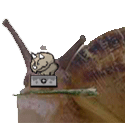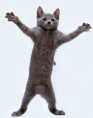|
How moddable/stable is Skyrim VR? I wanted to try it out but I haven't played unmodded skyrim in years and don't think I could go back to it. Plus I'm imagining that 2011 era "realistic" textures don't look great in VR
|
|
|
|

|
| # ? Jun 1, 2024 05:31 |
|
Riatsala posted:How moddable/stable is Skyrim VR? I wanted to try it out but I haven't played unmodded skyrim in years and don't think I could go back to it. Plus I'm imagining that 2011 era "realistic" textures don't look great in VR It takes a little work to set up but any mod that works in pancake Skyrim works in SkyrimVR. You'll want mods anyway to un-gently caress the textures.
|
|
|
|
Neddy Seagoon posted:I can read small text just fine with my Vive Pro I'm not saying it's impossible, I'm saying it's uncomfortable and not a good primary use. If you need to do a lot of work with text then stick to a flat screen IMO.
|
|
|
|
KingKapalone posted:Does Quest 2 have 90hz through Virtual Desktop? SteamVR says it's only running at 72hz. Its a setting in VD itself. Make sure you patched it with sidequest. Also make sure the latency says "VR" not "Desktop". It will tell you the latency JUST to the PC desktop even when you're in VR. Your actual latency is probably higher.
|
|
|
|
Turin Turambar posted:L O L Upload your controllers, shutdown your headset. Inacio posted:wtf I love facebook now First Zuck deleted the purchases, and I did not speak out because I was not a chud.
|
|
|
|
Hmm I don't remember where I saw the latency now. I did see the performance overlay which I turned on and in SteamVR it says the latency is 40ms. Doesn't sound great. In the networking thread I'm trying to figure out why I'm only getting speedtests of ~220 mbps even though I'm looking right at the new Unifi AP AC Pro I put in. I found the VD setting in the Streaming section of the settings so that's at 90 now and SteamVR verified it, thanks. edit: I'm in Alyx now. There's no input lag when I pick stuff up on the balcony and throw it, but there's some jitter when I look around at the things up there. Is that the network latency or framerate? The VD performance overlay shows my FPS at 87-90 (I have a 3080). I have Alyx settings at Ultra and SteamVR resolution set to Auto. The latency says 40 and then there's a breakdown of latency it looks like between 4 stats that equal about 40. The Game one is 13-15ms and it turns orange at 14+. The Network latency says 11ms. When I launched Alyx it also said it detected low VRAM or something which can't be right. Also, how do you open Alyx's in-game settings. I press the left settings button on the Quest 2 and it opens SteamVR settings. A long press opens VD settings. The right controller Oculus button opens Oculus. KingKapalone fucked around with this message at 04:28 on Nov 21, 2020 |
|
|
|
Penpal posted:Isn't asgards wrath..... just kinda okay? I kind of want a game to be worth it if I'm gonna be standing. not gonna gape at weak poo poo. I enjoyed it, and while it doesn't have a full physics system like something like boneworks or blade and sorcery, it wasn't like a skyrim experience where you just click things and waggle your sword. I remember having to pull things like levers, and while not a full physics system, I enjoy the combat, knowing when to block, strike, shield bash etc. There was certainly a ton to do in it, but i've always liked that sort of "oooh i got a new power, i can go back to that place in area x and unlock that thingo" gameplay, so it scratched that itch for me in VR.
|
|
|
|
JVC has finally started producing VR headsets, and they look like a butt on your face. I can't believe it, I really thought my prayers would just keep going unanswered.
|
|
|
|
KingKapalone posted:Hmm I don't remember where I saw the latency now. I did see the performance overlay which I turned on and in SteamVR it says the latency is 40ms. Doesn't sound great. In the networking thread I'm trying to figure out why I'm only getting speedtests of ~220 mbps even though I'm looking right at the new Unifi AP AC Pro I put in. 40ms isn't bad, I don't know what regular numbers would be with the new monitor, I haven't tested yet. Are connecting over 2.4 or 5GHZ? How is your computer connected to the router? Low vram error is weird, but I think the jitteriness is bandwidth, if you're only getting 220mbps you have some issues. Alyxs in game settings will be in the steamvr settings.
|
|
|
|
Tip posted:JVC has finally started producing VR headsets, and they look like a butt on your face. JVC is still around?
|
|
|
|
Lockback posted:40ms isn't bad, I don't know what regular numbers would be with the new monitor, I haven't tested yet. If 40ms isn't bad but the jitteriness is bandwidth, aren't those contradictory? It's connected via 5ghz. Desktop is wired over cat6. The VRAM error went away after a restart. Now upon launching Alyx it tells me that when set to Ultra, I'm above the recommended auto settings. Isn't that just based on my desktop? If a 3080 can't do Ultra, what can? The stutter didn't go away at High. I also switched VD from High back to medium but no improvement either so doesn't seem like a PC issue. My VD settings are 90hz, high video, 65 bitrate (default).
|
|
|
|
KingKapalone posted:Does Quest 2 have 90hz through Virtual Desktop? SteamVR says it's only running at 72hz. Make sure you are using the 5ghz wifi, by creating two separate wifi networks with different ssids, one for 2.4ghz and another for 5ghz.
|
|
|
|
Game gifting is now enabled in Oculus store. So you know... you can gift me stuff now?  I was watching a comparison between YUR and Oculus Move, unsurprisingly Move seems more accurate https://www.youtube.com/watch?v=le7UVuapG90&t=622s
|
|
|
|
is anyone else playing contractors? ive played it a bit and i like it the most out of the active multiplayer shooters like pavlov or whatever, and the quest store release is happening in early december
|
|
|
|
|
I like that Facebook is required to use oculus. it reminds me to log off. If I never use facebook again the chances of it telling some distant relative of mine that I just unlocked a steam achievement in the seduction of shaqeera is much lower.
|
|
|
|
KingKapalone posted:If 40ms isn't bad but the jitteriness is bandwidth, aren't those contradictory? It's connected via 5ghz. Desktop is wired over cat6. Bandwidth and latency are two different things. Your latency seems fine, are you still only reporting 266mbps? That's probably your problem. I don't think it has anything to do with your PC running Alyx, it's weird you're seeing errors with settings but that's probably just because it doesn't know what your card is. Check router settings to see if something is throttling there. Maybe the 5ghz channel you're using is really congested? I also think it's weird you're not at a solid 90fps with a 3080, but that's a different issue is tackle next. Likely steam over sampling.
|
|
|
|
Turin Turambar posted:Make sure you are using the 5ghz wifi, by creating two separate wifi networks with different ssids, one for 2.4ghz and another for 5ghz. Yep VD confirms I'm using 5ghz. Lockback posted:Bandwidth and latency are two different things. Your latency seems fine, are you still only reporting 266mbps? That's probably your problem. I don't think it has anything to do with your PC running Alyx, it's weird you're seeing errors with settings but that's probably just because it doesn't know what your card is. Speedtest.net or the iperf app on my phone and router show around 225-250mbps. At the top of the VD Computers tab it shows Wifi 400mbps and "Performance will be degraded" in orange. I just setup the router using pfSense and am using a Unifi AP AC Pro right in my office. I'm in the networking thread posting about all this too. What's the Steam oversampling? I have resolution set to Auto but I think when I had my friend's Index a few months ago I read here that I should turn on/off some sort of sampling option. The Auto resolution is coming in at like 3100x3100 or something. edit: ok switched my wifi 5ghz radio to VHT80 and now VD is reporting back a connection of 866mbps and no degraded performance. I'm back in Alyx and latency is still 40ms sometimes 39, but the 4 stats (Game, Encoding, Network, Decoding) are a few ms lower each. I'm just in the alleyways after the balcony opening which are probably less intense, but I don't see as much jittering. There's still some mainly when I bend down to pick something up. That just a little VD lag? Not sure if I need to mess with graphics settings. KingKapalone fucked around with this message at 18:19 on Nov 21, 2020 |
|
|
|
I'm new to VR (other than briefly dabbling with a GearVR). Looking to spend £300 but could run to £500 if it would really make a huge difference. The Quest 2 is £300 for the 64gb, £400 for the 128gb version. I don't imagine that storage is going to be much of an issue so the extra cash seems a waste. I mostly pc game (primarily PUBG and Civ VI) but would give most things a try. I donít imagine that this will be much more than a bit of a gimmick for me. Anyone recommend anything other than the Q2 64gb? [Edit:] I don't know how the bridge to a pc works but I have a desktop 8700k / RTX 2080 / 16gb and a Asus Pro duo is laptop with a 2060 if that opens potential options? Bouchehog fucked around with this message at 18:02 on Nov 21, 2020 |
|
|
|
sigher posted:JVC is still around? Their projectors are incredible.
|
|
|
|
OK, did some playing with the new VD overlay. FPS there is not Frames generated by your PC. If you compare it to steam overlay you'll see there's a significant difference. I had things dropping to 87 FPS or so when the steam overlay had be generating a solid 150+ fps. So I think that impact is maybe the decoder trying to keep up. I may try to OC that later and see if it makes it any better. Otherwise the info they supply there is much better. KingKapalone posted:Yep VD confirms I'm using 5ghz. Don't care about speedtest, that's your connection to the internet, we only care about the connection to your router from your headset. 866mpbs is good, that should make things better. See my notes above, your PC settings are fine. You are probably pushing like 160fps in Alyx in reality, so don't worry there. 40ms is still pretty decent. The best I can get is like 32 and that's with a direct Wifi6 connection from my headset to my PC (no router at all). I think you're fine (and again, the latency and the bandwidth speed are not the same thing). Now if your seeing jittering I am not sure, it may just be how your getting used to VR? Have you tried a link cable? How bad is the jittering? if its a just a little that might be just what you have to kind of get used to. You may want to try disabling sliced encoding. It may increase latency but improve some of that microstuttering. Since you have a 3080 slicing might actually hurt more than help. Bouchehog posted:I'm new to VR (other than briefly dabbling with a GearVR). Looking to spend £300 but could run to £500 if it would really make a huge difference. The Quest 2 is £300 for the 64gb, £400 for the 128gb version. I don't imagine that storage is going to be much of an issue so the extra cash seems a waste. Quest 2 at that price range. Agree that you probably don't need the extra space though I have it and I use the standalone stuff WAY more than I thought I would. To get it working with PC you either need a USB3 cable (cheapeast is a C to A USB 3 cable then a USB3 extender) or the $80 Link Cable which will functionally work the same but a little less setting up and more comfortable. You can also buy Virtual Desktop and stream wirelessly, though it also takes a little setup(and some areas of potential problems, see above) and there is a bit of a latency hit. However, even with that playing without wires is SOOO nice, it's become my default. Most people also need the elite strap, the one they package with is super crappy (kind of on purpose, the Headset is cheaper and you pick which strap works for you). So some of the accessories and the strap will run you up a bit more. Lockback fucked around with this message at 18:37 on Nov 21, 2020 |
|
|
|
Lockback posted:OK, did some playing with the new VD overlay. The jittering was still there, but not as bad. It's a bit more noticeable at random times. I did just get to Russell for the first time in his lab and noticed that the audio was coming in faster than his mouth was moving. Can't remember if I noticed that talking to that random girl through the window earlier. I exited the game to see if that goes away. Where is sliced encoding? And where else should I be checking my FPS? Oh and I found that original latency number I found which was on the VD PC app so yeah not the wireless one. That says 22ms (Desktop).
|
|
|
|
I got the basic quest 2 and a 20 quid link cable and 15 quid for virtual desktop. And now just suffer the terrible basic strap It's not perfect but its a good entry point and even the much more expensive sets have big flaws too
|
|
|
|
Lockback posted:OK, did some playing with the new VD overlay. Surely is the frames rendered on your Quest. Given the 90hz limit, it wouldn't make sense to render more?
|
|
|
|
My HP Reverb 2 just shipped I'm really excited, any recommendations on what games are worthwhile other than what's in the OP? Already planning on picking up HL: Alyx, Beat Saber and I'm gonna try using it for Star Wars Squadrons and the X-Wing Alliance VR mod with my HOTAS. Also any tips for first-time VR users?
|
|
|
|
Turin Turambar posted:Surely is the frames rendered on your Quest. Given the 90hz limit, it wouldn't make sense to render more? You'd have to have the decoder working overtime, and it looks like the decoder is finishing each frame in about 9ms, which doesn't leave it a ton of time to work ahead. KingKapalone posted:The jittering was still there, but not as bad. It's a bit more noticeable at random times. I did just get to Russell for the first time in his lab and noticed that the audio was coming in faster than his mouth was moving. Can't remember if I noticed that talking to that random girl through the window earlier. I exited the game to see if that goes away. 22ms is just to get to the VD streaming app. Use the overlay (the 4 numbers) to figure out your latency to the headset. Sliced encoding is another option in streaming. Test it and see, on my 2080S its better with it on. You should also test "additional latency". If the jitteriness is bugging you a little bit more latency for a smoother game might be a good tradeoff for you. I was playing around and I found "Boost Clocks" has a small but noticeable impact on decoding too, which may help. Drained batteries faster and got the headset a little warmer though.
|
|
|
|
axeil posted:My HP Reverb 2 just shipped That is very exciting! I am still waiting for mine to ship, but I knew beforehand that because of my pre-order date, I would not be getting it until December.
|
|
|
axeil posted:My HP Reverb 2 just shipped Elite Dangerous can be claimed for free on the Epic store for a few more days and is a very popular HOTAS game. ED has some baffling "listen to your most toxic, bootstrappy fans" design decisions, but the VR implementation is among the best out there and it's worth dicking around with it. it's one of those games that I'll complain about how stupid it is despite having 1000 hours on it, because bullshit aside there's really nothing else like it right now, and the actual feel of flying around is wonderful. No harm in grabbing it for free. the XWA VR mod is super neat, bit I'll forewarn that it may run very poorly on the G2. While what the team has done with that engine is incredible, it's still a ~30yo engine and is only capable of software rendering (i.e. your video card doesn't really help), so it has trouble keeping up performance at high resolutions. You may have to gently caress with some settings to find a compromise between performance and modded eye candy. Last I played, there was also a bug where large ship turrets fired like 5x as rapidly as they're supposed to, which kinda ruined the campaign. Hopefully they've fixed that. Star Wars Squadrons is dope in VR. The difference in visibility between the Republic (open canopies on the X/A-Wings) and Imperial fighters (all enclosed) is striking. Imperial ships are still usable, certainly, but you'll be more reliant on your sensors. Shine fucked around with this message at 20:21 on Nov 21, 2020 |
|
|
|
|
Shine posted:Elite Dangerous can be claimed for free on the Epic store for a few more days and is a very popular HOTAS game. ED has some baffling "listen to your most toxic, bootstrappy fans" design decisions, but the VR implementation is among the best out there and it's worth docking around with it. it's one of those games that I'll complain about how stupid it is despite having 1000 hours on it, because bullshit aside there's really nothing else like it right now, and the actual feel of flying around is wonderful. No harm in grabbing it for free. Oh nice! I already picked up Elite on a steam sale a while back and completely forgot I had it and was saving it for VR. Excited to fly my spaceship around and be a space trucker or whatever. Yeah I've been following things over on XWAUpgrade pretty closely and they seem to be fixing the gameplay issues but it's still going to have those engine limitations. Will keep it in mind. I'm on a 2070 Super until my EVGA Step-Up fires for my 3080 so maybe I'll save this for when I have beefier hardware. I'm very, very excited for SW: Squadrons. I was pretty drat good in pancake mode as an interceptor Thanks for the tips!
|
|
|
axeil posted:Yeah I've been following things over on XWAUpgrade pretty closely and they seem to be fixing the gameplay issues but it's still going to have those engine limitations. Will keep it in mind. I'm on a 2070 Super until my EVGA Step-Up fires for my 3080 so maybe I'll save this for when I have beefier hardware. As I understand, the new video card won't help, unfortunately. XWA's engine relies primarily on your processor for graphics rendering, i.e. you'd have the same performance regardless of video card. it's just a limitation with the game engine  . That said, no harm in trying it, and maybe they've made some performance tweaks since the VR mod was launched. . That said, no harm in trying it, and maybe they've made some performance tweaks since the VR mod was launched.
|
|
|
|
|
i own a quest 1 and thought about buying a 2 but i feel like by the time they start making a bunch of quest 2-only games is when theyll phase in the quest 3 or something also im ok with YUR being obsolesced. it used to have some ram/cpu usage issues that made controllers have tracking issues like they were broken, i spent like 4 hrs debugging it sea of losers fucked around with this message at 21:45 on Nov 21, 2020 |
|
|
|
|
Tetris Effect: Connected is available free on gamepass, but I cannot for the life of me figure out how to launch it in VR. I can't even add it to steam as an external app because Windows will not give up the filesystem location. The Epic notes say to use the gear icon in the epic store. Is it possible to loving play this in VR from the MS store? If not that's incredibly tilting. edit: I was able to use a thing called UWPHook to add the game to steam but it won't touch steamVR. It seems like my only options are to pirate / buy it through the epic store. It looks neat and it's obnoxious I can't play in VR with gamepass but  there's a lot of games out there's a lot of games out
Cabbages and VHS fucked around with this message at 23:09 on Nov 21, 2020 |
|
|
|
PC Gamepass is busted in many ways. I could never get it to work right with steam link, and then a bunch of games I uninstalled didn't get deleted right, and now I have 80gb of hd space with hosed up permissions I can't get back without formatting the drive, seemingly.
|
|
|
|
Cabbages and Kings posted:Tetris Effect: Connected is available free on gamepass, but I cannot for the life of me figure out how to launch it in VR. I can't even add it to steam as an external app because Windows will not give up the filesystem location. I heard this version doesn't have VR but that they plan to fix it.
|
|
|
|
Lockback posted:You'd have to have the decoder working overtime, and it looks like the decoder is finishing each frame in about 9ms, which doesn't leave it a ton of time to work ahead. I turned on sliced encoding since it was off by default I think. Also turned on the additional latency one so we'll see once I get more than a few minutes to play. When I first jumped back in without making those changes, it was more jittery than it ever has been but it calmed down. There are so many FPS monitoring things. On my Rivatuner OSD on my desktop or on desktop view in VD it says about 85 which matches the VD overlay in VR. The VD settings menu though says 90 for the two read-outs it displays on the bottom of the menu. GPU utilization is only at about 70% though. CPU even lower. And another type of question. What games should I play natively on Quest versus on PCVR through VD? Looks like Beat Saber has custom songs on native too so I'll probably just stick with that there. Any others or Oculus exclusives like that Vader game I think is?
|
|
|
|
My general plan is to get anything that relies on super accurate hand positioning on the Quest and anything else I can deal with streaming via VD. VD gives you a tiny bit of funkiness with the controller positioning that I imagine would suck for trying to play Beat Saber on expert+ for instance, but anything slower than that should be fine. I tried playing Fruit Ninja both native and via VD and didn't really notice any difference. Currently I think the only native Quest games I have is Beat Saber, Pistol Whip, Fruit Ninja, Space Pirate Trainer and Thrill of the Fight. Basically just grabbed ones that I'd like to have access to everywhere, e.g. if I go and visit my parents and want to bring it along. Everything else I've got on Steam because they actually have sales unlike the Quest store.
|
|
|
|
Yeah for me VD is good for everything but beat saber, I cannot play it wirelessly as there's an odd sense of delay in swinging the controllers that doesn't manifest elsewhere.
|
|
|
|
pretty amazed at vd streaming. The flexibility and price of quest 2 bricks all other headsets currently imo, even with facebook employees cataloguing pictures of my balls
|
|
|
|
Tip posted:JVC has finally started producing VR headsets, and they look like a butt on your face. FINALLY, a way to look really dumb in VR
|
|
|
|
VRse
|
|
|
|

|
| # ? Jun 1, 2024 05:31 |
|
Chadzok posted:pretty amazed at vd streaming. The flexibility and price of quest 2 bricks all other headsets currently imo, even with facebook employees cataloguing pictures of my balls I'm glad other people can use it or Oculus link but the delay I feel on the controllers is far too much for me to play Beat Saber or H3VR. I tend to only like really heavy action games and the feeling of delay on the hands just gets to me. For things like Squadrons it'd be great. I hope they can get the latency down, I wish they'd use dedicated hardware like TPCast, that thing was awesome.
|
|
|








 . Are you sure you don't have the resolution trying to default to 130%?
. Are you sure you don't have the resolution trying to default to 130%?