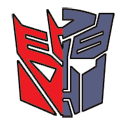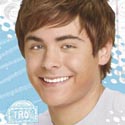|
Skyarb posted:I hear you. This is for a room specifically for VR. Literally nothing else in the room. I took out a fan because it too low and people would hit it and I am installing a very low profile ceiling light. The light is almost a formality. it will be turned on at the beginning of the night for game night, and thats pretty much it. The person in the room will often have a headset strapped to their face lol. As a follow up, this does work. The switch I got doesn't seem to work on smartthings because of some update nonsense but it does work as a basic switch. There is a delay of about 2 seconds between switch push and light activation. Its not the best solution but it DOES work and its for a room that will see VERY little traffic in terms of turning the switch on and off. Eventually I may do a proper solution as was discussed but this definitely satisfies me for now.
|
|
|
|

|
| # ? May 10, 2024 10:28 |
|
Slash posted:This was achieved by installing a Shelly https://shelly.cloud/products/shelly-1-smart-home-automation-relay/ into the backbox behind the switch. I then set the switch to "detached" mode and the relay to be powered on. If I want to change the fixture/bulbs in the future I can just reconfigure the Shelly back to a normal switch. This is what I need for my fan! Thank you!
|
|
|
|
Thx! I would have thought thereíd be a ton of options, but that looks pretty slim. I would think this would be a really popular use case but maybe not. Either way thanks for the reply! Looks like Iím gonna have to hit up aliexpress
|
|
|
|
Slash posted:To return to this subject. I have something setup like this. I have a wall-switch which when turned on/off sends a signal to Home Assistant, which then turns toggles some Hue bulbs. This way the hue bulbs are always powered so can be toggled by app automations as well as physical switch. There is basically zero latency. Iím confused what the Shelly is. I just install it inside an existing light switch and now that light switch is ďsmartĒ?
|
|
|
|
Boris Galerkin posted:I’m confused what the Shelly is. I just install it inside an existing light switch and now that light switch is “smart”? Yes, it's basically a device with the internal components of your typical smart switch without the physical switch part
|
|
|
|
I'm going to be moving into a house where my office will be on a basement room with no windows. Are there any smart bulbs that track the color of the sunlight at your location? I did a little searching and found articles from five years ago about some GE bulbs that have three settings, but a smooth change throughout the day and evening would be great.
|
|
|
|
hooah posted:I'm going to be moving into a house where my office will be on a basement room with no windows. Are there any smart bulbs that track the color of the sunlight at your location? I did a little searching and found articles from five years ago about some GE bulbs that have three settings, but a smooth change throughout the day and evening would be great. TP link kasa multicolor and tunable white bulbs have a "circadian" mode that does something like this
|
|
|
|
Anyone tried this? My tablet is up to date but i dont have this feature yet https://www.techhive.com/article/3587548/touch-enabled-dashboard-for-smart-devices-coming-to-amazon-fire-tablets.html
|
|
|
|
Are there any motion lights that don't stop working after 6 months? Seriously, spent good money on some of them and the sensors always go haywire or the LEDs burn out or something. Not smart ones, just regular.
|
|
|
|
Deceptive Thinker posted:TP link kasa multicolor and tunable white bulbs have a "circadian" mode that does something like this Thanks, those look right up my alley.
|
|
|
|
Charles posted:Are there any motion lights that don't stop working after 6 months? Seriously, spent good money on some of them and the sensors always go haywire or the LEDs burn out or something. I've found that they're hit or miss. I've got 3 around the house that work, but bought the same thing several times to get ones that worked reliably. All are from Home Depot or Lowes, so nothing fancy/expensive. All have the dual brightness feature which we really like. One is an ancient one that takes bulbs but LEDs seem to work, the others have integrated LED panels. The key thing I found was to keep them dry and I used Silicone grease and the water resistant wire nuts on the connections.
|
|
|
|
So being a cheapass that doesn't want to pay for an Arlo, but wanting something better than the WyzeCam, I picked up a Eufy Indoor Pan and Tilt cam. It's got HomeKit compatibility, but it cuts the resolution of the cam to 1080P only, it's higher without. It feels like they made this specifically to compete with the WyzeCam Pan; it's a little more expensive but it feels like a much more polished product. The image quality is better than the WyzeCam, and its AI is leaps and bounds ahead of Wyze's. Wyze is still developing their AI and they have the temerity to charge you extra per month for it! The Eufy IPT's AI can distinguish between pets and people, and can ignore things like swaying branches and falling leaves. The WyzeCam AI currently thinks moving branches, shadows, and advancing sunlight are people. They're working on it, but it's annoying that they keep prompting me to submit my videos to their database to help them fix their currently retarded AI. The WyzeCam Pan AI does have more granularity in that motion sensitivity is a sliding scale from 0 to 100; the Eufy motion sensitivity is five toggles on an increasing scale; TBQH this feels better than the sliding scale, if for nothing else trying to get the difference between 68% and 69-70% is incredibly fiddly. Motion tracking on the Eufy IPT is much smoother and feels more polished and tweaked than on the Wyze. The Eufy comes with a small bracket, screws and anchors; the Wyze Cam comes with a metal plate, the bottom of the cam is magnetized... Eufy Security app and the WyzeCam app both support 2FA, although the WyzeCam 2FA supports a backup number in case your primary phone gets lost or stolen.. One big advantage in my opinion is the ability to visit a web portal to access your cam, the Eufy provides this while the WyzeCam doesn't. The web portal also has 2FA authentication. A big plus, since there is currently no official desktop app for Wyze or Eufy.. for PCs there's a Chrome extension, but nothing for Macs. (Nox App Player and BlueStacks offer a way to emulate the Android app on a Mac, but they're unwieldy and slow to launch..) If the Eufy has any glaring flaws, it's the fact that it has 96 degrees of tilt but only from the horizontal up; the WyzeCam Pan does 93 degrees of tilt so it's like 41.5 degrees up and down; the Eufy does all 96 degrees up from the horizontal only, which suggests that if you need the tilt you should mount it upside down.. Eufy is a division of Anker, and Anker makes great USB hubs, cables, and chargers.. Binary Badger fucked around with this message at 20:30 on Nov 4, 2020 |
|
|
|
sharkytm posted:I've found that they're hit or miss. I've got 3 around the house that work, but bought the same thing several times to get ones that worked reliably. All are from Home Depot or Lowes, so nothing fancy/expensive. All have the dual brightness feature which we really like. One is an ancient one that takes bulbs but LEDs seem to work, the others have integrated LED panels. The key thing I found was to keep them dry and I used Silicone grease and the water resistant wire nuts on the connections. Yeah, ~$80 for the dual brightness one from Home Depot which I really liked (Defiant?) , until it stopped working. Yeah, it has a warranty, but apparently Home Depot only keeps receipts on the website for 2 years. Oops. I got one working again -- the little adjustment knobs are so fickle and seems like maybe it uses the worst potentiometer ever. The one that broke though just illuminates only a few of the LEDs, and very dimly. It's a completely sealed unit that's actually a plug-in. I should have paid more attention to how big Clive fixes them. The other ones are under eaves but I've sealed them with silicone. Edit : I got the Eufy Indoor P&T and I like it but it still doesn't detect motion sometimes. I just have it record everything to the NAS though.
|
|
|
|
Make sure you updated to the latest firmware, which should be 2.0.8.9. Oh yeah, also forgot to mention the Eufy IPT has the option to let you record direct to a local NAS, the Wyze only allows cloud and direct to SD.. Detection's been perfect on mine, its been windy out and the IPT hasn't give me a false alarm yet. Meanwhile on my Wyze which is pointed at the same scene since sunrise, it's considered waving branches on a bush as a person five times and classified general motion three times. Wyze had recently lost the rights to a decent motion AI several months ago, and are continuing to tweak an imperfect in-house AI; they're tryin', but why should I settle when $20 more in one shot gives me a finished working AI? Binary Badger fucked around with this message at 20:18 on Nov 4, 2020 |
|
|
|
So almost all of my Google Assistant Displays have now been updated to the new software and my god, it is actually a proper, complete smart home platform. Like, smart home control and whole house audio doesn't feel like so weird add-on anymore. Like for the first time it actually properly recognizes my WiFi fan controller as a device that can control fan speed and lights independently and not just a smart switch for the entire device. And I've always kind of hated dark mode but it works here.
|
|
|
|
There was a prime day deal for a basic Blink camera for about £15 if you ordered it via Alexa. I wrongly assumed I could hook it up through Blue Iris and use it as I would any other camera.  I also wrongly assumed it would integrate well with Home Assistant. There is an integration, but it's mostly junk. Not recommended.
|
|
|
|
Temperature monitoring trip report! Our heating/cooling isn't perfectly balanced and I wanted to keep an eye on things as we move into the heat-intensive season, so I followed Quindorian/intermit.tech's guide for flashing $4 temp/humidity bluetooth sensors and connecting them to Home Assistant via ESPHome. All the various links in the video description. I used Chrome on my Windows box to do the flashing using the web flasher that the person who wrote the hacked firmware produced. You can also do it from an Android phone with Chrome, or from iOS with a browser app called "WebBLE" that I tried on a whim. I have an ESP32 dev board on each floor hanging off of a little $5 Choetech USB charger:  In the fullness of time I'll move to somewhat smaller boards and 3D print a little holster to attach them to the charger more securely, but this is OK for now.  The battery use in the sensors has been higher than I expected. Not sure what's causing that, but I'll live with it for now to get the data.  Overall I'm pretty happy with it, and it's my first ESPHome experience. I'll probably add a few more in the basement as well. Next up is probably flashing some wifi power monitors to Tasmota so I can track a few things.
|
|
|
|
The Phillips Hue/Google Assistant integration has really turned to dogshit the last two months Used to be able to do "Ok google, set all lights to the relax" and all the lights in the house would change to a pleasant candlelight yellow color. Relax is a Phillips hue scene. Now about 1/5 times it says "to pair your lights with Google assistant, first go to the X menu in the Google home app, then choose Y...." We had my mother in law over for a quiet dinner and Google is booming on about light setup for a system we've had integrated for two years now Also, applying a "color loop" scene to a room used to be 99% effective. Now it's about 5% effective. Of that, 50% of the time it'll set the color loop for the room but speaker is in. All the lights on the wall with the TV is in it's own "room" called `screen wall` so we can seperately dim them but Google gets deeply confused And then we have a laundry light bulb, plus a led work light in the laundry that's hooked to a eufy smart outlet. If you say "ok google, turn on the laundry" only about 70% of the time will it turn on both the light and the smart socket Google recently lost the ability to turn on the groups of lights set to my wife and I's seperate lamps, so when I go to put the baby down next to the bed on my wife's side, it now it either turns on a single lamp on my wife's side (instead of three, so when I say 10%, it's more like 3%) or it sets all lights in the room to 100% which blinds me, wakes up the baby, which then wakes up the wife Two years ago all this poo poo worked flawlessly, now none of it is even reliably broken so that I can just modify the system around the new limitations I'm really tempted to throw out all the Google home stuff and setup raspberry pi using some live captioning service and talk to the hue API myself. I just want my lights to work reliably. Looks like they pushed out some new "nest display upgrades" which is probably why it's now showing my mother in law's commute home whenever I walk into the kitchen now  she's here maximum once a week she's here maximum once a weekGoogle home was awesome a year ago but with these latest changes it's worse than a beta product
|
|
|
|
Is there a goon recommended starter guide to home automation? I'm looking to expend beyond just using our Google Home for music, but the first post of this thread is a little... out of date.
|
|
|
|
Farquar posted:Is there a goon recommended starter guide to home automation? I'm looking to expend beyond just using our Google Home for music, but the first post of this thread is a little... out of date. What are you trying to do? Just add poo poo to the Google Home app.
|
|
|
|
What are the favorite options for wall switches to replace existing light switches? After living with smart bulbs and voice control for 3 years, the other person I live with and love very dearly continues to flip physical switches so it's time to just build out the issue.
|
|
|
|
Z-wave switches (I use GE and Leviton) and then some sort of Z-wave hub. SmartThings is an option that works a little more OOTB than my preferred Home Assistant + Aeotec Z-stick.
|
|
|
|
As above but HomeSeer Z-Wave switches and dimmers.
|
|
|
|
Subjunctive posted:Z-wave switches (I use GE and Leviton) and then some sort of Z-wave hub. SmartThings is an option that works a little more OOTB than my preferred Home Assistant + Aeotec Z-stick. I had been planning to replace all our switches with Leviton switches, even purchased one that I found a great deal on as we live in an old house with no neutral. Shortly after I made the decision GE announced considerably cheaper switches without a neutral that don't need a hub. Shortly after that Savant (Legit professional custom home automation system company) bought out all of GEs lighting and smart home tech. Google's home automation tech is now starting to get really mature, if you are looking for something your other half can use, like, really use, I would move to something Google Home compatible and the GE tech doesn't require a hub.
|
|
|
|
Rooted Vegetable posted:As above but HomeSeer Z-Wave switches and dimmers. As above, but I'm all Honeywell: https://www.amazon.com/gp/product/B07B3HY74L/ref=ppx_yo_dt_b_search_asin_title?ie=UTF8&psc=1 There are plenty of good options.
|
|
|
|
Oh yeah, I have a bunch of HomeSeer as well now that I think of it, including a 4-way setup.
|
|
|
|
Inovelli z-wave light switches are excellent and have been trouble free.
|
|
|
|
hooah posted:I'm going to be moving into a house where my office will be on a basement room with no windows. Are there any smart bulbs that track the color of the sunlight at your location? I did a little searching and found articles from five years ago about some GE bulbs that have three settings, but a smooth change throughout the day and evening would be great. LIFX does it. The lights themselves are just okay (they do look great but are difficult to keep connected) .
|
|
|
|
bobfather posted:Inovelli z-wave light switches are excellent and have been trouble free. I got a bad batch of smart outlets from them that randomly shut off. I guess it's something with the firmware they shipped with, but I was only able to get one out of the three replaced due to supply issues I guess? I just live with it because I only have lamps hooked up to them now (only happens once in a blue moon). However, I definitely can't trust them for anything more important.
|
|
|
|
azurite posted:I got a bad batch of smart outlets from them that randomly shut off. I guess it's something with the firmware they shipped with, but I was only able to get one out of the three replaced due to supply issues I guess? Their devices are firmware upgradable. If you have a Hubitat hub (I do) you can do it from the hub, or you can buy a cheap z-wave USB stick and do it from your computer. I would check their support to see if an updated firmware exists.
|
|
|
|
I'm looking to smartify my radiators, but everything I look at is full of buzzwords and only interested in selling me subscribtions it seems. All I need is a European style screw-on thermostat that has a controller interface with some sort of API. I want to make it so I can use other tools to tell it to switch profile. And I want it to use PID, which no one seems to specify in their products. Hell, I'd settle for something with a BT interface I can control with a PI and just write my own PID controller.
|
|
|
|
I decided to go with an Arlo camera system. There was a deal on Best Buy for a 4 camera Arlo Pro 3 for 499 which I purchased. I didn't realize there was an Arlo pro 4, the main difference being the 4 doesn't need to use the hub. The 3 camera Arlo pro 4 is the same price as the Arlo pro 3. Anyone have any recommendations? Is the benefit of doing away with the hub worth the extra cost if I have to chip in an extra fee to get a 4th camera?
|
|
|
|
Is there an auto complete plugin for NP++ or Sublime for Home Assistant yaml files? I don't mind writing them but sometimes I need a lot of looking up the right syntax/variables. What's the best 'IDE' setup for dealing with the Home Assistant configuration? (I am using the Home Assistant core setup via docker on a local server)
|
|
|
|
Canít remember if Iíve asked in this thread yet, so here goes since BF deals are popping up now. I donít really know much about all this home automation stuff, so pardon the ignorance. Just looking for some HomeKit-compatible light switches that I can have turn off at a certain time because kids. It seems that most need a hub instead of using wifi. That kinda sucks since I have a 3-pack of Eero Pros blanketing my house perfectly(3100 sq ft). I tried using the Blink cameras with one hub and it had absolutely terrible range and I had to send them back, for that and other reasons. Are there any good light switches that use wifi, or am I stuck using a hub? Iíve got Apple TVís and a couple HomePod minis, so I think those are used for a HomeKit hub, correct? Anyway, I literally googled ďbeat HomeKit light switchesĒ and was pointed to this: Lutron P-BDG-PKG1W Caseta Wireless Dimmer Kit with Smart Bridge, White https://smile.amazon.com/dp/B00MXCRAX8 Are these switches really $75/pop? That seems wild.
|
|
|
|
Henrik Zetterberg posted:Canít remember if Iíve asked in this thread yet, so here goes since BF deals are popping up now. I donít really know much about all this home automation stuff, so pardon the ignorance. wyoak fucked around with this message at 23:47 on Nov 22, 2020 |
|
|
|
wyoak posted:That item comes with the Hub and a remote as well as the switch, but the switches do run around $40-$50 each so they are expensive. They are good though, and they don't require a neutral wire which can be nice depending on your house. Ahh alright, thanks! On another note, is it possible to use the new HomeKit intercom feature on Sonos speakers? I've got them all throughout the house and would hate to buy a second speaker for a room that has nice speakers in it that are already in the Home app as a HomeKit-compatible accessory. I've googled around and it seems the answer is probably no, but wanted to check since I see a Raspberry Pi can be used to add Ring cameras to HomeKit automation.
|
|
|
|
Looking for recommendations on a smart plug that can handle 15amp 120v. Preferably smartthings compatible and zwave/zwave plus. I'm doing a dumb thing and buying a coffee maker that I don't have to worry about breaking...but since it's a commercial machine it doesn't have an on/off switch, so I'm going to turn it on/off on a schedule in the mornings.  Here's the specs 
|
|
|
|
blugu64 posted:Looking for recommendations on a smart plug that can handle 15amp 120v. Preferably smartthings compatible and zwave/zwave plus. Zooz ZEN15 I haven't compared the machine you listed to the ZEN15's specs, but I run my washing machine through it so I suspect it's fine (I use the power monitoring to determine whether the washing machine has finished and send an alert if so).
|
|
|
|
blugu64 posted:Looking for recommendations on a smart plug that can handle 15amp 120v. Preferably smartthings compatible and zwave/zwave plus. Okaym so first of all that's a bullshit-ish label. 1800 watts at 120v is 12.5 amps, which means you can run it on a standard 15 amp outlet. If it really was 15 amps peak it would need to be on a 20 amp outlet. Since that's not the case these will work fine. I've been using lots of them from all kinds of things for a couple of years now: https://www.amazon.com/gp/product/B07DD7KL3M/ref=ppx_yo_dt_b_search_asin_title?ie=UTF8&psc=1
|
|
|
|

|
| # ? May 10, 2024 10:28 |
|
Hubis posted:Zooz ZEN15 Thanks that looks good. Tops out at 15amp, so it might work. Bit nervous running it at rated max. Nice avatar by the way. Motronic posted:Okaym so first of all that's a bullshit-ish label. 1800 watts at 120v is 12.5 amps, which means you can run it on a standard 15 amp outlet. If it really was 15 amps peak it would need to be on a 20 amp outlet. Iíll check these out too, didnít stop to do the volts*amps math, but I should have. blugu64 fucked around with this message at 00:34 on Nov 26, 2020 |
|
|