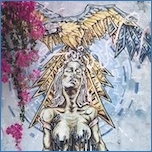|
DrDork posted:"CPU transcoding" is what you normally get, and what is usually referred to as "software transcoding." GPU transcoding ("hardware transcoding") requires Plex Pass and occasionally some additional fiddling. I seem to remember having to install something to get my Ubuntu box to present the GPU properly to Plex, but I can't recall since I've long since pulled the card for other reasons. Oh for sure. You have to do some funky stuff with runtimes and some environment variables to get the container to play nice there. Though this is a Synology box in this case so that isnít going to be an issue. If intel quick sync or whatever is inherent then we have no problems.
|
|
|
|

|
| # ? Jun 12, 2024 04:29 |
|
Oh lord the built in Synology docker client got murdered by the container pull down limit they implemented the other week. You can get around it pretty easily via logging in with the CLI but theyíd better add in something with the GUI. Itís a bit surprising it hasnít already happened given that functionality is already there for third party registries.
|
|
|
|
Sir Bobert Fishbone posted:Whatever Synology with a link to a Backblaze B2 has always worked perfectly for me. Thanks for the advice, I appreciate it. I bought a Synology server locally and set it up for them with some WD Reds. I'm using their backup client (Synology Active Backup) to back up each individual PC to the Synology NAS on a daily schedule, running them all now and it seems to be working fine. But I also want to backup everything on the NAS to Backblaze. It doesn't seem like Backblaze B2 is a supported target in Hyper Backup. How are you backing up the NAS to Backblaze B2?
|
|
|
|
The Gunslinger posted:Thanks for the advice, I appreciate it. I bought a Synology server locally and set it up for them with some WD Reds. I'm using their backup client (Synology Active Backup) to back up each individual PC to the Synology NAS on a daily schedule, running them all now and it seems to be working fine. But I also want to backup everything on the NAS to Backblaze. It doesn't seem like Backblaze B2 is a supported target in Hyper Backup. How are you backing up the NAS to Backblaze B2? I was using the Cloud Sync utility to do it, but it looks like there's documentation now in Backblaze's KB showing how to do it in Hyper Backup, as well: https://www.backblaze.com/blog/synology-cloud-backup-guide/ e: direct link to Hyper Backup documentation: https://help.backblaze.com/hc/en-us/articles/360047171594-How-to-use-Synology-Hyper-Backup-with-B2
|
|
|
|
Rexxed posted:8TB Easystores for $120 today from Best Buy: Hoping for $100-110 but it'll do. Thanks
|
|
|
|
Does anything special need to be done when upgrading from a 2 bay Synology w/ SHR to a 5 bay Synology? Just pull the two drive from the old one, put into the new one, rebuild, then add new drives and expand the storage to them? Edit: I found a guide on the Synology website. McGrady fucked around with this message at 19:21 on Nov 19, 2020 |
|
|
|
Whatís the process? I could see you being able to hit swap but given that they have transferring apps Iíd assume theyíd want you to use those.
|
|
|
|
Depending on the model you are upgrading from and to, you update to the newest OS on your old system, backup the configuration on your old NAS, then pull the drives from the old NAS and put them into the new one in the same order as before with no other drives in. Then run the migration utility on the new system, which installs the newest OS, and then you restore your configuration. After that you would start adding drives.
|
|
|
|
So the DS415+ actually got delivered today which was surprising but turns out one of the post offices works on Saturdays. Apart from one little scratch it looks good as new, and made all the right C2000 bug symptoms, so I happily jumped into it... only to find the resistor already soldered there. I replaced it just in case and tried a different stick of ram but it still won't boot. I'll try different value resistors but I'm not too optimistic. As I understood, it just needs a 25mhz clock which I could DIY, but without a scope I probably won't be able to tell what the hell is going on there. E: the CMOS battery is dead, I doubt that's it but worth a try, too bad it's one of these weird-rear end CR1220 DrDork posted:Pretty much. There was a time you could pick them up for a song because they were "broken" and being sold for parts. Seems that most sellers have since figured out how easy they are to repair and have upped the prices accordingly, but they're still decent systems.  E2: gently caress YEAH IT WORKS, it was the loving battery lol. It's got 2 gigs of RAM now, should I just throw in a 4GB module while it's still open? Will it make it go faster? mobby_6kl fucked around with this message at 18:17 on Nov 21, 2020 |
|
|
|
More ram is not going to hurt at all, yeah, the C2000 bug is not the only thing that strike the DSXX15+ series. Glad it was just the CMOS!
|
|
|
|
Well hopefully nothing else blows up in the near future, because getting to the motherboard is a pain in the rear end. I replaced the RAM with a 4gb module from a laptop I'm not using anyway. I didn't realize you need some drives to install the OS onto, I thought it'd have something on the flash. Oh well, gonna wait a bit and see if anything goes on sale during our fake black Friday. E: Does anyone know what the 8TB Seagate Expansion Desktop (STEB8000402) have in them? I found them for sale in Austria for just 100EUR but some people say they have some SMR crap, IronWolves, or even Exos drives in them. mobby_6kl fucked around with this message at 19:09 on Nov 22, 2020 |
|
|
|
At what point would y'all recommend a second parity drive in Unraid? I'm in the process of clearing a new 14TB easystore drive, which will be my biggest. Right now I'm leaning towards making it a 2nd parity because I feel like my set up is getting rather large and I want to make sure I have no issues. But I'm also about at the physical limits for drives in my case so I've also kind of thought about punting the first parity drive back to being a data drive. My drive set up: Parity - 12 TB WD White Label Cache - 500 GB Samsung EVO Data - 12 TB WD White label x2, 10 TB WD White Label, 8 TB WD White Label And as I mentioned I am tentatively adding a 14TB WD White Label as 2nd parity.
|
|
|
|
Parity drives for Unraid are a matter of data loss tolerance preference. If you're happy only being able to lose one drive, then just have one. I say preference because some people have so many drive bays and space they prefer to have two as they might as well, on the other hand, some only have limited bays and have replaceable data. Naturally, backups should be independent of the parity protection. To your situation, I think I'd recommend buying two 14tb drives, because Unraid doesn't gain anything from having it's parity drive larger than any of the drives it's protecting. It should at least match one drive or you may as well use a 12TB. Knowing sales are going on and budgets exist, not following this point doesn't necessarily hurt. If you're storing replaceable Linux ISOs and want to minimise downtime in most cases, the stick with one. If you need your pool to survive and have files you really don't want to wait for a backup restore to resume working on, go for 2 parity drives. (Note that in the latter scenario the backups still take place). Final point, there's no wrong answer.
|
|
|
|
I was going to ask the same question today. I just got my 2 new 14TB in (parity still running) and looked at the drive list and saw I've grown quite the farm here. But what Rooted Vegetable says makes some sense to me. If I lose a drive, the likely thing that will occur is that the whole array will be down until I replace it and have the parity restore take place. If that's the case, I'm not sure I'd have the opportunity for a second drive failure, so maybe I don't need the second parity just yet.
|
|
|
|
A drive failure (or an URE) can still occur while things are being rebuilt - which is a process that can take a long time. Since it's not ZFS, it probably won't know which file(s) failed and will just mark the whole damned array as borked. BlankSystemDaemon fucked around with this message at 22:49 on Nov 22, 2020 |
|
|
|
|
BlankSystemDaemon posted:A drive failure (or an URE) can still occur while things are being rebuilt - which is a process that can take a long time. Nah, that's not how Unraid works. Unless I've fundamentally misunderstood something, you'll, at worst, lose the contents of the drive you wanted to build from parity. (And of course, the extra drive that just died during rebuild). The drives are standalone, independent drives in an unraid system, with parity built on a separate drive. Once parity is lost, you still have the remaining drives intact, and no files on an unraid system can span multiple drives, they never get split up by unraid. HalloKitty fucked around with this message at 00:19 on Nov 23, 2020 |
|
|
|
HalloKitty posted:Nah, that's not how Unraid works. Unless I've fundamentally misunderstood something, you'll, at worst, lose the contents of the drive you wanted to build from parity. (And of course, the extra drive that just died during rebuild). Yup. Unraid is more file resilient in the sense that if you lose more than your parity can handle, you'll still have the data on the remaining good drives.
|
|
|
|
So to the original question, time to get a second parity drive assigned?
|
|
|
|
I have a Windows 10 desktop that is on 24/7 because it runs my Plex, NVidia Gamestream, and a few other things. I have no more physical space for hard drives in the desktop. Is there some sort of 4 drive (or even more, I don't mind) non-raid enclosure/NAS that I can use with it? I know this is an odd question because typically a NAS is supposed to be its own thing. But I am not going to "do" anything on the NAS. I am not going to run Plex from it or anything like that. My Windows machine will still do that. So the NAS I am seeking barely has to have an OS on it (if it has one at all). Does such a thing exist? How would I get it to "talk" to Windows?
|
|
|
|
Such a think exists but I've only seen it up to two drives. You can connect something like this dumb enclosure directly to the PC through USB. https://www.amazon.com/24TB-Desktop...06160420&sr=8-2 Anything larger (>2 drives) like the Synology or this WD NAS, I think only work through the network. But I don't think it should be a problem, you don't have to run anything on the NAS if you don't want to, it can just give you your files. https://www.amazon.com/EX4100-Expert-Network-Attached-Storage/dp/B00TB8XNEC/ref=sr_1_3?dchild=1&keywords=WD+24tb&qid=1606160420&sr=8-3
|
|
|
|
Chumbawumba4ever97 posted:I have a Windows 10 desktop that is on 24/7 because it runs my Plex, NVidia Gamestream, and a few other things. I have no more physical space for hard drives in the desktop. Another solution is to tie a JBOD tower to your PC using the below card and a tower like this. Connect using the cable also linked below. Your PC will see it as if it's installed internally. https://www.amazon.com/Logic-Controller-Lsi00276-9201-16e-Express/dp/B005HBEXU0 https://www.pc-pitstop.com/scsat84xb https://www.amazon.com/gp/product/B013G4F3A8/ref=ppx_yo_dt_b_asin_title_o06_s00?ie=UTF8&psc=1
|
|
|
|
Chumbawumba4ever97 posted:I have a Windows 10 desktop that is on 24/7 because it runs my Plex, NVidia Gamestream, and a few other things. I have no more physical space for hard drives in the desktop. So, not a NAS, but DAS
|
|
|
|
Thanks so much for the replies! I actually have a bunch of drives already, so I don't need anything that includes them. I guess something like this would also be OK? https://www.amazon.com/Yottamaster-Aluminum-External-Enclosure-SATA3-0/dp/B071ZP2HFK A huge bonus is it looks like it supports something called "combined" mode?  If I set the DIP switches to combined mode I take it it will take all of my drives together and combine them as one drive? I would actually love that because dealing with drive letters in Windows is getting pretty overwhelming. Am I basically setting myself up for failure using a $160 no-name enclosure to combine all my drives together?
|
|
|
|
If it's just managing letters, you can do some cool things with junction mounts and RAID inside windows itself.
|
|
|
|
Got two 12tb My Books on the way Despite the sale that's... quite a bit of money, but it will be the first time in years I'm not constantly running out of space. If any EU goons need disks, this is the best cost/TB short of SMR drives at 164EUR (after 10EUR newsletter discount): https://www.mediamarkt.de/de/product/_wd-my-book-12-tb-3-5-zoll-schwarz-2586263.html
|
|
|
|
TraderStav posted:I was going to ask the same question today. I just got my 2 new 14TB in (parity still running) and looked at the drive list and saw I've grown quite the farm here. But what Rooted Vegetable says makes some sense to me. If I lose a drive, the likely thing that will occur is that the whole array will be down until I replace it and have the parity restore take place. If that's the case, I'm not sure I'd have the opportunity for a second drive failure, so maybe I don't need the second parity just yet. Revisiting this. With the copious amount of free space that I have and the not likely to rapidly fill it up, it seems to make sense to take this opportunity to move the other 14TB drive I just installed to be a second parity to provide the foundation for future expansion. With 7 disks (1 parity currently), does that seem the prudent thing to do, especially since I can afford it currently with free TB. Next drive will make it 8 drives...
|
|
|
|
TraderStav posted:Revisiting this. With the copious amount of free space that I have and the not likely to rapidly fill it up, it seems to make sense to take this opportunity to move the other 14TB drive I just installed to be a second parity to provide the foundation for future expansion. With 7 disks (1 parity currently), does that seem the prudent thing to do, especially since I can afford it currently with free TB. Next drive will make it 8 drives... That's what I did on my Synology at one point. Converted from SHR-1 (~RAID 5) to SHR-2 (~RAID 6). I got nervous only having 1 parity drive with this much data. Too high a risk of a 2nd failure during a rebuild.
|
|
|
|
I keep wondering about the cost vs. benefits of the really big drives since it sounds like they take forever and a day to rebuild, increasing the change of failure. Is it better to have a larger number of smaller drives? Right now I have a 5x6TB array, 5x8TB array, and 8x3TB array. Not really interested in going for the bigger drives at the moment since I am not tight on space anyway.
|
|
|
|
Chumbawumba4ever97 posted:Thanks so much for the replies! I actually have a bunch of drives already, so I don't need anything that includes them. NO! Forget this BS thing. Stablebit Drivepool to combine drives in windows.
|
|
|
|
How frequently are you all encountering drive failures? I think Iíve lost two drives in my adult life and neither of them failed suddenly and led to data loss.
|
|
|
|
tuyop posted:How frequently are you all encountering drive failures? I think Iíve lost two drives in my adult life and neither of them failed suddenly and led to data loss. However, unless your filesystem is designed to not trust firmware by using a hashtree (a tree of hashes/checksums, rooted in 9 separate superblocks written to separate parts of each disk), you can't know how many of the files on your disk have been subject to silent data corruption, since even if the firmware reports ECC/CRC errors, uncorrectable read errors, and everything else there's no way to correlate them with the actual data on the filesystem, let alone does it eliminate the risk of data corruption when the data is in-flight. Also, how long is your adult life? Because if you're 90, that's pretty impressive but if you're 20 that's hardly saying much. 
|
|
|
|
|
tuyop posted:How frequently are you all encountering drive failures? I think Iíve lost two drives in my adult life and neither of them failed suddenly and led to data loss. I've only had one drive die on me outright; the only Seagate I ever owned. It was a 2 TB drive and just completely died while I was transferring files to it. It had to do something with the flash chip on it. What a piece of poo poo. As for Western Digital, out of maybe 50 drives in my lifetime, I've had 3 die on me. One was one of the first 1TB laptop drives (one of those thick as poo poo ones, like 12.5mm or whatever) that never properly fit in my laptop. The other two were both 400GB drives. In all 3 cases with the Western Digital drives, I was able to tell well in advance that they were about to die and I was always able to get my data off of them. So basically what I am saying is Western Digital supremacy and Seagate sucks. redeyes posted:NO! Forget this BS thing. I will use Drivepool. Is it ok if I use this enclosure otherwise? In "basic" mode with Drivepool I mean.
|
|
|
|
tuyop posted:How frequently are you all encountering drive failures? I think Iíve lost two drives in my adult life and neither of them failed suddenly and led to data loss. I've had about a half dozen fail over the years (20+ at this point). Modern hard drives are pretty reliable and I fully expect to be able to use them for ~10 years, while older drives often did not last nearly that long. That said, one of the drives that died was a 2TB ~6 year old drive that my girlfriend had repurposed for VM storage while she was toying around with Ovirt. When it died, it died suddenly and completely, taking everything with it. I've had 3 drives die while part of a FreeNAS box, and each time was given enough notice to order up a new drive before it died, and of course didn't suffer any dataloss because RAIDZ is great.
|
|
|
|
tuyop posted:How frequently are you all encountering drive failures? I think I’ve lost two drives in my adult life and neither of them failed suddenly and led to data loss. In home use? 3. In commercial use? Literally thousands. I am 38. It's basically the lottery for home users, across 1000 people with 1 disk each you will have 1 failure a year. Now you as a nerd have 10 disks in your house between laptops, desktops, and your NAS. Suddenly your odds of being struck by random failure go up. Now you use the disks beyond the far side of the bathtub curve, some will last 10 years but most will not, suddenly the age adjusted rate of failure is 1 in 100 per year across 1000 disks. Every year a disk runs past the edge of the bathtub curve buys you more and more lottery tickets per year. Now commercial use has a whole city of hard drives in a few hundred square feet. By year 3 I would be seeing 1 a day per few thousand disks, give or take. Year 4 it's 1 per thousand probably. (I just made this up to illustrate the point. Actual rates are different than this.)
|
|
|
|
Thanks, and I guess Iím talking like 15 years of managing data and hard drives intentionally, since I had a dell laptop fail on me hard and eat about 10 days of thesis work during my undergrad. The metaphor about the distribution of these failures is helpful!
|
|
|
|
|
Zero of the last 18 have failed, including some WD Reds that are 7+ years old at this point. But I have a pretty light use pattern overall.
|
|
|
|
Chumbawumba4ever97 posted:I will use Drivepool. Is it ok if I use this enclosure otherwise? In "basic" mode with Drivepool I mean. One negative of keeping it in an enclosure is that many enclosures aren't well ventilated. For example, when I ran a surface scan (using Stablebit Scanner, get it with DrivePool IMO) on a new 14TB EasyStore, it reached 54 C in its enclosure. After shucking, and with a fan blowing over it, it reaches 33 C.
|
|
|
|
bobfather posted:One negative of keeping it in an enclosure is that many enclosures aren't well ventilated. For example, when I ran a surface scan (using Stablebit Scanner, get it with DrivePool IMO) on a new 14TB EasyStore, it reached 54 C in its enclosure. After shucking, and with a fan blowing over it, it reaches 33 C. Yeah it looks like people on Amazon actually did fan mods to this thing which is hilarious. Yet, I'm probably going to do it too! haha edit: I am having trouble figuring out what fan this is:  Unfortunately the person didn't say which fan that is, just that it's 120mm. Does anyone know what brand the one on the bottom might be? And how would I power those fans? Typically they need to be plugged into a molex connector or one of those motherboard headers. Also is it just me or does he literally have two fans on top of one another? I can't find any fan that looks like that. Did he just combine them somehow? I would reply to the review asking these questions but unfortunately amazon isn't letting me for some reason. Chumbawumba4ever97 fucked around with this message at 20:13 on Nov 24, 2020 |
|
|
|
Chumbawumba4ever97 posted:Yeah it looks like people on Amazon actually did fan mods to this thing which is hilarious. Yet, I'm probably going to do it too! haha It looks like each fan has it's own power cable, so I would guess it's something like plastic epoxy gluing them together. I feel like if it was a bolt or screw, you would be able to see them. I found USB powered case fans for $15/each, or you could just splice a case fan to a USB connector and plug them in.
|
|
|
|

|
| # ? Jun 12, 2024 04:29 |
|
Right, I'm in the market for a nas. In true nerd fashion I've let incremental improvements push me from a simple 2 drive bay up to a toss up between a 4 drive device or rolling my own with a gen 8 micro server. My use case is pretty basic: photo and document storage, and media server. I use Plex at home, and will maybe want to share the library to 1 or 2 other people. I use my Nvidia shield as the Plex server, so I don't think I need to worry too much about transcoding files. What's the goon advice for this situation? Am I overlooking something obvious here? If I go with the micro server I'd be considering going with open media vault, unless there's a better reason to do true Nas or unraid Help me spend money please
|
|
|