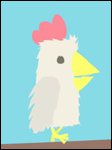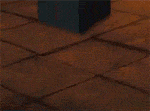|
Kazzah posted:Isn't that Micro-ATX? Am I looking at the right one? Huh, I am doing the same upgrade and thought I'd need new memory but yeah that mobo does take ddr4. Check, at least.
|
|
|
|

|
| # ? May 27, 2024 02:10 |
|
There is a slim chance your RAM is DDR3L with a 6600 CPU. There are boards that took 1.35v DDRL3 sticks and used them with those CPUs. I use a Dell Optiplex with i5-6500 and 8GB of DDR3L as my Plex server. It's unlikely but worth checking. Additionally Ryzen CPUs love faster RAM and any RAM you bought in that era will be something to upgrade eventually for some extra performance. edit: MicroATX cases & boards are pretty standard these days too. bus hustler fucked around with this message at 10:52 on Nov 26, 2020 |
|
|
|
Kazzah posted:Isn't that Micro-ATX? Am I looking at the right one? Yeah it's micro atx but it will fit into 99% of atx or micro atx cases. It's perfectly fine unless you need to have two video cards or something like that.
|
|
|
|
bus hustler posted:There is a slim chance your RAM is DDR3L with a 6600 CPU. There are boards that took 1.35v DDRL3 sticks and used them with those CPUs. I use a Dell Optiplex with i5-6500 and 8GB of DDR3L as my Plex server. I'm haswell (4570) and ddr3. Check the memory tab in Task Manager, should tell you there.
|
|
|
|
Welp, seems I failed building my pc. It wont post or use the monitor. The 6 fans are spinning. The 3 in the AIO are the ony ones with RGB tho. The motherboard powers up. RGB on zotac/aio and ram sticks light up. The usb where the keyboard and mouse are plugged in work. White led light on the motherboard by "boot" is on. Which lookin at the manual means "booting device is not detected or failed". So put my windows boot drive in the front panel usb. That stopped that from showing. But still nothing.
|
|
|
|
Thank you for all the handy advice, everyone. I've got an updated version here. Still the same CPU, went with Mu's suggestion for the motherboard, chose a cooler with decent reviews that's easy to get. Anyway, I'm getting three warnings: quote:Warning! Some AMD B550 chipset motherboards may need a BIOS update prior to using Vermeer CPUs. Upgrading the BIOS may require a different CPU that is supported by older BIOS revisions. From what I can find, the mounting thing is no big deal, just a normal thing with that brand of cooler, and the adaptor should be included with the fan anyway. The physical dimension restrictions note seems to come up for literally any build. The BIOS warning, so does that just mean I'll need to reinstall the OS? Also, Seb+Bus, I feel like we're not talking about the same thing. I'm talking about the RAM, which is DDR4. What are you referring to?
|
|
|
|
Kazzah posted:Thank you for all the handy advice, everyone. I've got an updated version here. Still the same CPU, went with Mu's suggestion for the motherboard, chose a cooler with decent reviews that's easy to get. Naw, you're good - I was just going on my own cpu which is a little older than yours and has ddr 3. i think i'm going to go with this, any dumb mistakes? Aerocool Menace Saturn RGB Mid Tower Case Support ATX, MATX, MINI ITX, Tempered Glass, Support CPU Cooler up to 157mm, GPU up to 317mm,2 X RGB Fans AMD Ryzen 5 5600X 6 Core,12 Threads, up to 4.6 GHz Max Boost, Socket AM4, 32MB total Cache, 65W TDP, Extended Frequency Range (XFR) in the presence of better cooling, Wraith Stealth Cooler. ASRock A520M/ac mATX motherboard For AMD Ryzen 3rd/4th Gen, Socket AM4, A520, 1X M.2, 2X DDR4 Dimm, Back I/O: 6X USB, HDMI, PS2, Lan, Wifi AC+BT, HD Audio, Internal I/O: 1X USB 3.2, 2XUSB 2.0 PNY XLR8 RGB Desktop Gaming 16GB ( 2 X 8GB) 3200Mhz DDR4 DIMM, CL16 Unbuffered DIMM 288pin Heatsink, 16-18-18-36 EVGA GeForce RTX 3070 FTW3 Ultra Graphics Card 8GB GDDR6, PCIE 4.0, Upto 1815MHz, Triple Fan, 2.75 Slots, 3X Display Port, 1X HDMI, 300mm Length, Max 4 Display Out, 2X 8 Pin Power, 650W PSU Recommended.
|
|
|
|
Meatbag Esq. posted:I'm looking for one final sanity check on a PC I'm going to help my dad build next month. I know you said you have a high budget but most of this build is very firmly in the spending money for the sake of spending money region. From the research paper I've just read on DeepLabCut, it is entirely GPU based so there's no point going for the highest core count processors. For your dad's needs a 3600, 3700x, or 5600x would be more than enough. The software seems to use all available VRAM so yeah the 3090 is your best option there. Also there's nothing that says the software benefits from stupid amounts of RAM, which 64gb definitely is. For reference only one game in existence uses more than 16gb RAM at the moment, Flight Simulator. 32gb is more than enough for now and the foreseeable future. You don't need a $300 mobo for that build and very few people do. A high end b550 chipset would be plenty. You should also be getting an NVMe drive rather than the SSD in your build. Even with a 3090 you don't need a 1000W PSU, 850W with a Ryzen CPU is more than enough. And finally don't buy windows full price, get a key from SA Mart for 
|
|
|
|
Kefit posted:Do you know if the $20 steam card offer applies to other MSI B550 motherboards? I can't find any info about this offer online, but I'm probably not looking in the right place. https://www.msi.com/Promotion/black-friday-2020-see The values are hidden in the terms and conditions. The MPG gaming edge wifi redeems for a $30 steam card.
|
|
|
|
Meatbag Esq. posted:I'm looking for one final sanity check on a PC I'm going to help my dad build next month. I would probably go about this a bit differently. PCPartPicker Part List CPU: AMD Ryzen 7 5800X 3.8 GHz 8-Core Processor ($450.00) CPU Cooler: be quiet! Dark Rock Pro 4 50.5 CFM CPU Cooler ($89.90 @ Amazon) Motherboard: MSI MAG X570 TOMAHAWK WIFI ATX AM4 Motherboard ($219.99 @ Adorama) Memory: Crucial Ballistix 32 GB (2 x 16 GB) DDR4-3600 CL16 Memory ($149.99 @ B&H) Storage: Samsung 980 Pro 1 TB M.2-2280 NVME Solid State Drive ($229.99 @ Amazon) Storage: Western Digital Purple 12 TB 3.5" 7200RPM Internal Hard Drive ($281.45 @ Amazon) Video Card: EVGA GeForce GTX 1660 6 GB SC ULTRA GAMING Video Card ($252.49 @ Amazon) Case: Fractal Design Meshify 2 ATX Mid Tower Case ($139.98 @ Newegg) Power Supply: Corsair RM (2019) 850 W 80+ Gold Certified Fully Modular ATX Power Supply ($123.98 @ Newegg) Total: $1937.77 Prices include shipping, taxes, and discounts when available Generated by PCPartPicker 2020-11-26 07:55 EST-0500 5800X is better CPU for the same money if you can find it in stock. It looks like that program is way more GPU than CPU dependent so a 5600X would probably be just fine and save $150. If budget really doesn't matter go hogwild and get a 5900X (if you can find it). Arctic Silver 5 is extremely Going over $220 for a mobo is functionally worthless for almost everyone. You could even drop to a $169 B550 Aorus Pro and probably lose nothing IRL. From what I can find that program barely uses 16 GB, 32 is plenty, 64 is silly. Spend less to get faster RAM. Picked a way better SSD. You could drop to a P31 Gold or even SN550 and probably be fine, but since this is for actual work I kind of said "gently caress it" here. This placeholder card costs less, is faster and has more VRAM than the one you had, and VRAM is the main thing you want on that program. Picked a more functional case with better cooling. 850 is plenty, 1,000 is silly. sean10mm fucked around with this message at 13:59 on Nov 26, 2020 |
|
|
|
Heyo. My friend is getting a new stupid PC with too much poo poo in it so I took his design and dumbed it down to not be as insane and got this: What country are you in? Sweden What are you using the system for? Gaming, possibly very little video editing What's your budget? Around 15k SEK, very flexible on this one If you're gaming, what is your monitor resolution / refresh rate? How fancy do you want your graphics, from “it runs” to “Ultra preset as fast as possible”? 1080p 60fps but the ability to upgrade this would be good. I want it to be "it runs" for many years so today I'd probably expect "ultra presets" PCPartPicker Part List CPU: AMD Ryzen 9 3900XT 3.8 GHz 12-Core Processor (kr4749.00 @ Webhallen) Motherboard: Asus TUF GAMING X570-PLUS ATX AM4 Motherboard (kr2120.00 @ CDON SE) Memory: G.Skill Trident Z RGB 32 GB (2 x 16 GB) DDR4-3600 CL16 Memory (kr2197.00 @ Computersalg) Storage: Samsung 970 Evo Plus 1 TB M.2-2280 NVME Solid State Drive (kr1569.00 @ Proshop) Storage: Seagate BarraCuda 4 TB 3.5" 5400RPM Internal Hard Drive (kr963.00 @ Proshop) Case: Fractal Design Define C ATX Mid Tower Case (kr829.00 @ NetOnNet) Power Supply: Corsair RM (2019) 650 W 80+ Gold Certified Fully Modular ATX Power Supply (kr1049.00 @ NetOnNet) Total: kr13476.00 Prices include shipping, taxes, and discounts when available Generated by PCPartPicker 2020-11-26 13:52 CET+0100 Is this a dumb build somehow? What's a good CPU cooler for this (one of the "dumbing down" bits was removing the one he got that was water cooled with a display for no reason costing a fortune)? What's a decent video card? It'll be for video games mostly. If there's an easy thing in there to replace that halves the price of that component at a tiny cost of overall performance that's fine. I'm awful at hardware so thank you thread for helping me, you rule!
|
|
|
|
BeastRAGE posted:Welp, seems I failed building my pc. Did you move a windows install to the new board on an existing drive? Was your old one set to "LEGACY" boot instead of UEFI? Mine was, and I had this exact error after switching processors & mobos and was pissed it wasn't seeing my SATA boot drive, despite in the BIOS it seeing both SATA HDDs. As I was replacing a dead motherboard where everything spun except the CPU light turned on... I was really panicking for a second, even though I sort of knew this one could pop up Or am I mistaken and you are trying to boot from a windows install USB? If it boots and gets to the "no boot device detected" the computer is working... that's actually a pretty high level of working. This is probably solvable, nothing sounds broken! The legacy/UEFI thing could still be the case btw if you didnt make install USB using their media or it's old. bus hustler fucked around with this message at 14:20 on Nov 26, 2020 |
|
|
|
Man with Hat posted:Heyo. My friend is getting a new stupid PC with too much poo poo in it so I took his design and dumbed it down to not be as insane and got this: Made a quick alternative build, with the big caveat that the CPU and GPU are very new and in high demand atm, but are worth waiting for. Comments on the original build: The processor is entirely pointless for his use case and you could get by much better and cheaper with a 5600x (best single core processor, excellent for gaming, good for the occasional editing) or a 3700x (more cores so better for editing but a bit worse for gaming). The x570 board is unnecessary and you can save some money moving down to a b550 chipset. You're right to get rid of the water cooling, it's unnecessary on the processor he needs. You can save on the RAM by going bling free and you can get a cheaper NVMe that will perform functionally the same. For 1080p 60hz gaming a 3070 is more than enough and I would suggest he think about getting a new monitor because all of the new hardware can do much better than that.
|
|
|
|
Man with Hat posted:Heyo. My friend is getting a new stupid PC with too much poo poo in it so I took his design and dumbed it down to not be as insane and got this: PCPartPicker Part List CPU: AMD Ryzen 5 5600X 3.7 GHz 6-Core Processor (kr3290.00) CPU Cooler: Noctua NH-U14S 82.52 CFM CPU Cooler (kr774.00 @ Computersalg) Motherboard: Gigabyte B550M AORUS PRO-P Micro ATX AM4 Motherboard (kr1252.00 @ Proshop) Memory: Crucial Ballistix 16 GB (2 x 8 GB) DDR4-3600 CL16 Memory (kr986.00 @ Computersalg) Storage: Western Digital Blue SN550 1 TB M.2-2280 NVME Solid State Drive (kr999.00 @ Proshop) Video Card: Asus GeForce RTX 3070 8 GB DUAL Video Card (kr6090.00) Case: Fractal Design Meshify C ATX Mid Tower Case (kr880.00 @ Computersalg) Power Supply: Corsair RM (2019) 650 W 80+ Gold Certified Fully Modular ATX Power Supply (kr1049.00 @ NetOnNet) Total: kr15320.00 Prices include shipping, taxes, and discounts when available Generated by PCPartPicker 2020-11-26 14:20 CET+0100 This about does it. For gaming the 3900XT is overpriced, if you can find a 5600X (just came out) that would be the A+ choice for less money, but right now they go in & out of stock. A 3600 is almost as good as a 3900XT for games and much cheaper and you can upgrade to a 5xxx series later if you want. X570 boards are unnecessary for almost everybody, some of the more basic B550 boards are a way better value while giving up 0 performance IRL. Unless you really want RGB bling you can save some money going down to regular 3600 CL16, and you probably don't need 32 GB right now. RAM is cheap enough that you can just get 32 if you want though (I just did) Samsung SSDs are overpriced. The SN550 is a steal. The P31 Gold is great for a bit more money but I didn't see any in stock in Sweden. Ideally you will get an "entry level" RTX 3070 but they are still stupidly hard to find. For 1080p60 a 1660 Super or Ti will tide you over fine. e.g https://se.pcpartpicker.com/product/YC848d/msi-geforce-gtx-1660-super-6-gb-gaming-x-video-card-gtx-1660-super-gaming-x I went for the Meshify C since it cools better but the Define C is fine too, it muffles noise better than the Meshify but airflow is a bit worse.
|
|
|
|
Thanks! To clarify, this is for me, he already bought what I posted but with two of the hard drives and dumb flashy water cooling because he likes spending money on unnecessary but fun poo poo. I'll go for 32 gigs of RAM too since my current build has 16 and it runs out sometimes as I'm terrible at closing stuff. Edit: I have a 1070 right now since my old one broke. Is it even worth getting a new GPU now or should I just use this until I can get a 3070? I want another GPU as I want my current PC to still work but I can move it back later if that's the case. Man with Hat fucked around with this message at 16:26 on Nov 26, 2020 |
|
|
|
Sorry about the double post but I made a new one based on the advice I was given: PCPartPicker Part List CPU: AMD Ryzen 5 3600XT 3.8 GHz 6-Core Processor (kr2649.00 @ NetOnNet) CPU Cooler: be quiet! Dark Rock 4 CPU Cooler (kr731.00 @ Computersalg) Motherboard: Gigabyte B550 GAMING X ATX AM4 Motherboard (kr1401.00 @ Proshop) Memory: G.Skill Trident Z Neo 32 GB (2 x 16 GB) DDR4-3600 CL16 Memory (kr2191.00 @ Computersalg) Storage: Western Digital Blue SN550 1 TB M.2-2280 NVME Solid State Drive (kr999.00 @ Proshop) Storage: Seagate BarraCuda 4 TB 3.5" 5400RPM Internal Hard Drive (kr971.00 @ Proshop) Video Card: Asus GeForce RTX 3070 8 GB DUAL OC Video Card (kr6781.00 @ Computersalg) Case: Fractal Design Define C ATX Mid Tower Case (kr829.00 @ NetOnNet) Power Supply: Corsair RM (2019) 650 W 80+ Gold Certified Fully Modular ATX Power Supply (kr1049.00 @ NetOnNet) Total: kr17601.00 Prices include shipping, taxes, and discounts when available Generated by PCPartPicker 2020-11-26 16:45 CET+0100 Does this look decent? I made some changes from the recommendations because I wanna buy it all in one place out of pure laziness. The motherboard is what I'm most unsure about. I'm looking at webhallen if that matters
|
|
|
|
BeastRAGE posted:Welp, seems I failed building my pc. So it won’t let you in the BIOS and post? Is your CPU power plug in? Take the ram and gpu out and back in again.
|
|
|
|
Man with Hat posted:Does this look decent? I made some changes from the recommendations because I wanna buy it all in one place out of pure laziness. The motherboard is what I'm most unsure about. I'm looking at webhallen if that matters Looks good! Normally the 3600XT wouldn't be recommended over the standard 3600 because it's minimal gains but the standard 3600 seems to be out of stock everywhere so go for what you can get. Go ahead with your plan to stick the 1070 in the new build until you can grab a 3070 yeah.
|
|
|
|
I went ahead and replaced that PSU because of being paranoid but i'm going to keep it as a backup. (This was a post very long ago) But the reason Im posting again is because I'm officially done! 3080 is installed in my comp and my wife's 3080 comes in on Monday so project 2020 new comp is officially completed (mine was through luck on best buy, hers was through queue on evga's website)
|
|
|
|
bus hustler posted:Did you move a windows install to the new board on an existing drive? Was your old one set to "LEGACY" boot instead of UEFI? Mine was, and I had this exact error after switching processors & mobos and was pissed it wasn't seeing my SATA boot drive, despite in the BIOS it seeing both SATA HDDs. spunkshui posted:So it won’t let you in the BIOS and post?
|
|
|
|
KingKapalone posted:Not sure where to ask this but it didn't get much interest in the headphones thread. Is there a recommended PC mic for open mic gaming? The Blue Yeti can work just fine in some cases, but it varies a lot. I have one standing on my desk that works fine for open mic voice chat in Discord after I set the threshold manually but a friend of mine has the same one with roughly the same settings on the mic itself and we can hear his entire house much of the time. I did put some folded up paper underneath my Yeti to stop it from picking up keyboard vibrations through the desk and now it barely picks up my Logitech G810 unless my typing gets really intense. Admittedly, I have no idea how loud Cherry Reds are compared to Romer-G switches. edit: spunkshui posted:https://www.microcenter.com/product/512483/intel-core-i9-9900k-coffee-lake-36ghz-eight-core-lga-1151-boxed-processor A 9900K for $300? That's a pretty big price drop 
Bofast fucked around with this message at 18:13 on Nov 26, 2020 |
|
|
|
Bofast posted:The Blue Yeti can work just fine in some cases, but it varies a lot. I have one standing on my desk that works fine for open mic voice chat in Discord after I set the threshold manually but a friend of mine has the same one with roughly the same settings on the mic itself and we can hear his entire house much of the time. Yeah I considered getting two of them for us and then selling our existing CPUs but it’s not like they play games any faster than our overclock 9600k cpus. The problem that CPU has is that it’s stuck on a DDR4 PCI3.0 platform. I’d rather grab a $300 CPU in the future and overclock the snot out of that. Never upgrade existing hardware that doesn’t actually have any problems, just go buy a new computer case and fans if you have the inch.  Edit: UGHH BUT IT WOULD BE FUN TO OVERCLOCK THEM
|
|
|
|
Butterfly Valley posted:Looks good! Normally the 3600XT wouldn't be recommended over the standard 3600 because it's minimal gains but the standard 3600 seems to be out of stock everywhere so go for what you can get. Go ahead with your plan to stick the 1070 in the new build until you can grab a 3070 yeah. And ordered, thank you very much!
|
|
|
|
My plans of moving the guts of this dell optiplex to a better case has hit a wall with all these proprietary connections dell uses (fan, psu etc). Is there a proper place/etiquette on buying stuff off goons or a USA site that reliably sells used PC parts? I am trying to get a b75 (LGA1151) board to pair with a i5 3740 cpu, and going through the whole ebay and shipping from china has been a hassle (one was lost in shipping and the last one i got was doa). I feel like i am spending way too much time on something i wanted to do for aesthetic and mild convenience.
ughhhh fucked around with this message at 19:12 on Nov 26, 2020 |
|
|
|
bus hustler posted:do you like to upgrade every 2 years as a hobby? if so get the 5600x Hm I would say I just got into "pc building" in the last 2 years. My work evolved to require much more screens + computing power so I had to upgrade from a gaming laptop to a desktop that I built. Also I had kinda stopped gaming(other than LOL) for few years as well since the consoles didn't really interest me but when I got into pc gaming I loved playing games at high end settings and getting 60fps/120hz or really good performance compared to consoles. I built it in late 2018, it was i7 8700k + 2080ti. Now I am going to ryzen 5950x + 3090. Already got the 3090. As for the 5950x I am waiting for stock. I have pretty high end stuff, 3 monitors, 2 which are 4k. So I see no point in cheaping out. I will probably not upgrade anything else after the cpu for 3 years atleast. Most likely I will get a laptop since in winters I will be traveling.
|
|
|
|
I got 5 years out of an i5-6600K, you don't have to spring for a 5900X to make it past 2 years lmao
|
|
|
|
Any suggestions for cases similar to the Meshify C (in terms of size, form factor, pricing, airflow) that have two USB 3.0 and one USC type C available on the front IO? I don't actually have any immediate use case for a USB type C connection on the case, but I figure it would be nice to keep the option open since I plan to use this case for a very long time (I've been using my current Fractal case for almost a decade). However, I do currently have use cases for simultaneous use of two USB 3.0, and it would be nice to retain that option for my new build.
|
|
|
|
Kefit posted:Any suggestions for cases similar to the Meshify C (in terms of size, form factor, pricing, airflow) that have two USB 3.0 and one USC type C available on the front IO? A quick search through PC part picker finds some alternatives with USB Type C but they're all bigger (Corsair 400D Airflow, Fractal Meshify 2, Phanteks P500A D-RGB)
|
|
|
|
 https://www.pcgamer.com/tsmc-confirms-3nm-tech-for-2022-could-enable-epic-80-billion-transistor-gpus/ Can someone smarter explain how this is even possible? Aren't the transistor gates ~1 atom wide at that scale? sean10mm posted:I got 5 years out of an i5-6600K, you don't have to spring for a 5900X to make it past 2 years lmao Being CPU limited isn't the worst thing in the world. My almost ten-year-old i5-2400 went through three GPUs and could play Witcher 3 on ultra at 1080p with a GTX1070. 
|
|
|
|
Oh, and 3D Mark is $4.50 on Steam if anyone cares. Offer good through Dec 1st.
|
|
|
|
getting in line for 3nm 4090 now.
|
|
|
|
Buying 3dmark unlocks the torture tests which are handy for testing video card overclocking or undervolting or whatever. Not essential since there are free alternatives but for $5 I liked it.
|
|
|
|
I've been buying a couple components piecemeal (which I know is not recommended because it makes returns harder) and just managed to snag a 5600x/mobo/hd black friday combo. At this point I mainly just need RAM / video card (which I'm still flailing at in multiple discords) but have I done anything hilariously wrong here? Is the cooler overkill? - Use case is regular stuff, mostly gaming and productivity that doesn't need much beef (call center). Have a 1440p/120 capable monitor that would be nice to put through paces, no 4K yet. - The huge platter drive was part of the newegg combo. I plant to sell it or use it in a NAS or something; likely not going in the actual build but who knows. - I would also be pretty happy throwing a 3070 in here, I think? Since I'm not 4K yet I could upgrade later. No real designs on getting a new TV anytime soon. PCPartPicker Part List CPU: AMD Ryzen 5 5600X 3.7 GHz 6-Core Processor (theoretically shipping soon) CPU Cooler: Noctua NH-U12S chromax.black 55 CFM CPU Cooler ($188.00 @ Amazon) (is this overkill?) Motherboard: MSI MPG X570 GAMING EDGE WIFI ATX AM4 Motherboard ($169.99 @ Best Buy) (theoretically shipping soon) Memory: G.Skill Ripjaws V 32 GB (2 x 16 GB) DDR4-3600 CL16 Memory ($139.99 @ Newegg) (this okay?) Storage: Western Digital Blue 1 TB M.2-2280 Solid State Drive ($104.99 @ Lenovo) (In hand) Storage: Samsung 860 Evo 1 TB 2.5" Solid State Drive ($99.99 @ Adorama) (In hand) Storage: Western Digital Black 6 TB 3.5" 7200RPM Internal Hard Drive ($306.44 @ Amazon) (theoretically shipping soon) Video Card: EVGA GeForce RTX 3080 10 GB FTW3 ULTRA GAMING Video Card (still refreshing for this, would take other brands. pref. no zotac.) Case: Fractal Design Meshify C ATX Mid Tower Case ($67.98 @ Newegg) (In hand) Power Supply: EVGA G1+ 750 W 80+ Gold Certified Fully Modular ATX Power Supply ($123.94 @ Office Depot) (In hand) Total: $1201.32 Prices include shipping, taxes, and discounts when available Generated by PCPartPicker 2020-11-26 15:02 EST-0500 NmareBfly fucked around with this message at 21:16 on Nov 26, 2020 |
|
|
|
NmareBfly posted:I've been buying a couple components piecemeal (which I know is not recommended because it makes returns harder) and just managed to snag a 5600x/mobo/hd black friday combo. At this point I mainly just need RAM / video card (which I'm still flailing at in multiple discords) but have I done anything hilariously wrong here? Is the cooler overkill? It better give great oral for $188...loving hell, I don't care how many lights it has, the regular silver one costs $63... But if the aesthetic you are going for is worth that price, via con Dios and enjoy, my friend! Memory is great, just remember to turn on XMP and set FCLK to 1800? I assume that's still a thing with Zen3?
|
|
|
|
Toxic Fart Syndrome posted:It better give great oral for $188...loving hell, I don't care how many lights it has, the regular silver one costs $63... oh hm, I'm pretty sure it was like 100 when I added it. Price is mega jumpy and it's out of stock anyway. Noctua NH-U14S be fine, right? E: reason I was asking if it was overkill is because I saw the price while posting the list and assumed I must have had a good reason to add it earlier as I've been poking at parts for like a month. I'm thinking I did not. NmareBfly fucked around with this message at 21:34 on Nov 26, 2020 |
|
|
|
What's a good upgrade path from the GeForce 970 if you don't want to pay a thousand goddamn dollars? Sure I want all the fancy bits that Cyberpunk will showcase but I don't care about being bleeding-edge, just RTX capable. My i5-4570 is finally giving up the ghost so I'm going to upgrade basically everything.
|
|
|
|
Kazzah posted:Thank you for all the handy advice, everyone. I've got an updated version here. Still the same CPU, went with Mu's suggestion for the motherboard, chose a cooler with decent reviews that's easy to get. So anyway-- I take it these warnings are no big deal? Especially since I'm seeing the same ones on half the other builds on this page. Gonna click the button in about 12 hours.
|
|
|
|
Inzombiac posted:What's a good upgrade path from the GeForce 970 if you don't want to pay a thousand goddamn dollars? Used below 300, maybe even at 300. 5600 XT @ 300 <doesnt exist yet> 3060ti @ 400 3070 @ $500 Kazzah posted:So anyway-- I take it these warnings are no big deal? Especially since I'm seeing the same ones on half the other builds on this page. Gonna click the button in about 12 hours. No it means that the motherboard itself needs a BIOS update before it will boot at all with a 5000 series AMD processor, unless it happens to have been manufactured incredibly recently. Your board maker (MSI) has the ability to do that without installing any CPU. You just need a flash drive - you put it in a specific USB slot, push a button, and watch pretty lights happen. Here is a video: https://www.youtube.com/watch?v=iTkXunUAriE bus hustler fucked around with this message at 22:00 on Nov 26, 2020 |
|
|
|
bus hustler posted:Used below 300, maybe even at 300. Thanks. Is the wisdom these days to wait on getting an RTX card until the next generation? Hold out for a price dip? I gotta keep the whole build under $1,000 if at all possible. I can probably get by with my old 970 even if I don't have all the pretty lights from high-end components.
|
|
|
|

|
| # ? May 27, 2024 02:10 |
|
Any tips for fixing Bluetooth issues? My Gigabyte B450i will seemingly randomly drop its connection with my keyboard. I’ve tried updating the drivers and moving the antenna as close as I can, but no luck yet. Worth trying a BIOS update? I can still return it for some other board, if that’s a better way to deal with the root cause. If that’s the case I’d be open to recommendations for an ITX board with good Wi-Fi and Bluetooth.
|
|
|