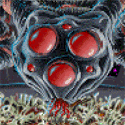|
BonoMan posted:Or just get the 8bitdo controllers: https://www.amazon.com/gp/product/B07V5CFMY4?pf_rd_r=W1NTF4NA9J3TZDK3JKDB&pf_rd_p=edaba0ee-c2fe-4124-9f5d-b31d6b1bfbee Oh thatís a nice option if youíre a switch person! I do PC so my xbox ones can do double duty on that as well.
|
|
|
|

|
| # ? May 19, 2024 22:06 |
|
Hey folks, we just picked up the new iPad Air, are there any features I need to know about or are we squarely in "iphone, but big" territory here? Also, a relative surprised us with one of those series 2 apple pencils and it's nice. I actually enjoy using it for general navigation, but I haven't been able to determine if it's possible to use it to view recently used apps/return to home. Is that possible?
|
|
|
|
SMERSH Mouth posted:Definitely waiting for the new Pro, then. Thanks. Iím in no hurry and the 12.9Ē screen would probably be better for my purposes anyway. This is what I decided to do. I currently have the 2016 10.5 Pro, and I would love to upgrade for the newer screens alone. That said, at this point my iPad still works fine and Apple will probably do a Pro refresh for, if anything else, 5G. So I think Iím gonna hold out a bit longer, and then get the newest one and itíll last a while. And yes, 5G isnít make or break for sure, but I donít mind waiting for that plus the processor improvements. Warbird posted:Hey folks, we just picked up the new iPad Air, are there any features I need to know about or are we squarely in "iphone, but big" territory here? Also, a relative surprised us with one of those series 2 apple pencils and it's nice. I actually enjoy using it for general navigation, but I haven't been able to determine if it's possible to use it to view recently used apps/return to home. Is that possible? Should be obvious, it use the Awful app (in general, not saying for the pencil).
|
|
|
|
Warbird posted:Hey folks, we just picked up the new iPad Air, are there any features I need to know about or are we squarely in "iphone, but big" territory here? Also, a relative surprised us with one of those series 2 apple pencils and it's nice. I actually enjoy using it for general navigation, but I haven't been able to determine if it's possible to use it to view recently used apps/return to home. Is that possible? iPad OS has gotten a bit more different from iOS in the years before and after the OS split. Might be worth watching a couple 'intro to iPad OS" and maybe some more specific "intro to iPad OS 14" videos on youtube just to get a feel. A lot of it is the same but certainly stuff like the multitasking and compatibility with peripherals is quite different.
|
|
|
|
Ah, good point, Iíll go look around and see if I can find a decent video. And the awful iPad app is pretty great.
|
|
|
|
My iPad Air (2019) has had some problems with screen responsiveness. Is there any recalibration I can do?
|
|
|
|
priznat posted:Oh that’s a nice option if you’re a switch person! Yeah the OP is a switch user so thats why I posted that one. I do own it but primarily use my xbox ones as well.
|
|
|
|
Warbird posted:Hey folks, we just picked up the new iPad Air, are there any features I need to know about or are we squarely in "iphone, but big" territory here? Also, a relative surprised us with one of those series 2 apple pencils and it's nice. I actually enjoy using it for general navigation, but I haven't been able to determine if it's possible to use it to view recently used apps/return to home. Is that possible? The most impressive trick with the iPad Air is that you can plug in a USB-C hub, then plug in all sorts of stuff like mouse, keyboard, hard disk etc like a regular laptop We got the pencil as well, have been very happy with it
|
|
|
|
Oh thatís real dumb, I need to try that. The pencil is nice but it drives me nuts that I have to use a finger to go back to home or any other ďswipe from an edgeĒ action.
|
|
|
|
I gave my husband my old cellular iPad and moved the cellular plan to my new Pro. I swear there were plans where you could prepay for a bucket of data, like a few hundred megabytes/couple of gigs and pay a minimal amount, a couple of bucks, to keep the line active. Did I make that up in my head or is not longer a thing? He is NEVER going to use cellular data, but if I can spend some pocket change per year to keep it set up and active if our power or internet goes down, it would be nice just to have a seemless transition. Yes I have showed him iPad/iPhone tethering but he is not great with technology and hell I pay for an unlimited iPad data plan to just not mess with it that I don't really NEED at all.
|
|
|
|
Three Olives posted:I gave my husband my old cellular iPad and moved the cellular plan to my new Pro. I swear there were plans where you could prepay for a bucket of data, like a few hundred megabytes/couple of gigs and pay a minimal amount, a couple of bucks, to keep the line active. Did I make that up in my head or is not longer a thing? Not that many bucket plans in the US anymore far as I know. Only real bet is the $10-20 monthly plans as add ons to your cell plan. So if he isnít gonna use it , I would leave the SIM in, put it on airplane mode with wifi on, and if poo poo goes down for a month you can just temp get a month of service.
|
|
|
|
it warms the cockles of my dead heart to know that Forums Pat got his own Rod Huggins in the end
|
|
|
|
Is 64 gigs really enough for the iPad Air? I'm considering getting one on one of the various black friday sales and while I would much prefer to get it over the regular iPad due to its USB-C port and faster processor, I'm concerned about it's limited storage. It would be used primarily as a supplementary work device (I'm in management, so nothing really processor heavy), and for content consumption including videos, manga, and possibly books (though I have a kindle as well)
|
|
|
|
|
I've found that with the inclusion of the USB-C port managing storage isn't such a hassle anymore. I keep all my mangas and videos on my little 256GB USB-C drive and that leaves a ton of room for games and other stuff I want to keep on there directly. I do have a 256GB pro so my advice might not be very useful.
|
|
|
|
It also depends on how much you want to locally store poo poo on your device. I do a lot of PDF document annotation and reading on my iPad and I figured initially Iíd do all my storage on-device. That really didnít end up being the case and I usually keep all that stuff on cloud-accessible storage.
|
|
|
|
I lived very happily with my old iPad Air with 64gb. Unless you are a manic gamer or hoarder of movies you should be fine.
|
|
|
|
Three Olives posted:I gave my husband my old cellular iPad and moved the cellular plan to my new Pro. I swear there were plans where you could prepay for a bucket of data, like a few hundred megabytes/couple of gigs and pay a minimal amount, a couple of bucks, to keep the line active. Did I make that up in my head or is not longer a thing? Look in the cellular settings on the iPad itself to add a plan, and look for Ďprepaidí options for each carrier. Every carrierís website is geared towards selling you a postpaid plan. T-Mobile US for example has a $10 5GB for 5 months plan thatís pretty aligned with your goals.
|
|
|
|
I have 64GB and is only becoming an issue recently cause I needed to do some video stuff on it. Basically just putting a bunch of clips together and...not enough space left to export the project hatty posted:I've found that with the inclusion of the USB-C port managing storage isn't such a hassle anymore. I keep all my mangas and videos on my little 256GB USB-C drive and that leaves a ton of room for games and other stuff I want to keep on there directly. I do have a 256GB pro so my advice might not be very useful.
|
|
|
|
Paying for an iPad wireless plan just to have it for occasional moments of mild need strikes me as the sort of wastefulness Pat would abhor. Having extra auxiliary wireless devices of convenience with fully paid out data plans is way more of a Ray move. On the other hand, giving your partner an iPad and buying them an excessive wireless plan that they do not really understand, much less use, in case of emergencies is an extremely Pat thing to do.
|
|
|
|
japtor posted:I have 64GB and is only becoming an issue recently cause I needed to do some video stuff on it. Basically just putting a bunch of clips together and...not enough space left to export the project Seconding this. If you ever want to edit long or 4k video, 64 GB quickly becomes a storage juggling chore.
|
|
|
|
Ended up getting an iPad Air 64 GB at Costco. I figure that most of my content consumption will be streaming so hopefully that low storage capacity shouldn't be an issue. I'm also looking into ways to be able to transfer data from my phone to the iPad if necessary. The phone that I have right now has 256 GB so it will be plenty of storage if I need to do that. Even if I can't use some wireless medium, I think I should be able to just connect my android phone to my iPad and set my phone to be in mass storage device mode. I would think the iPad would just see it as a USB memory stick at that point. I feel a little better about my purchase because Costco has a more generous return policy of 90 days, and they also have a two-year warranty that they provide themselves and I purchased it with the Costco visa card which gives another two-year warranty on top of that. That gives me a lot of peace of mind about the hardware being well supported as long as I don't damage it or destroy it.
|
|
|
|
|
Nitrousoxide posted:Ended up getting an iPad Air 64 GB at Costco. I figure that most of my content consumption will be streaming so hopefully that low storage capacity shouldn't be an issue. I'm also looking into ways to be able to transfer data from my phone to the iPad if necessary. The phone that I have right now has 256 GB so it will be plenty of storage if I need to do that. Even if I can't use some wireless medium, I think I should be able to just connect my android phone to my iPad and set my phone to be in mass storage device mode. I would think the iPad would just see it as a USB memory stick at that point. Give yourself 90 days and try to really overdo it with content storage, use, etc. Try playing with external storage and seeing how that works out for you. Imagine youíve had the tablet for a year or two and have really put a ton of cruft on it. Itís good to give yourself ~20gb for any apps or games that you might pick up. You can always juggle apps really easily and save all of the requisite data, etc (rather than, say, finishing Vice City for the umpteenth time and keeping it on your device) but thatís a pain.
|
|
|
|
Google Fi will let you tether any device at no additional charge On top of this they will ship you a second data only sim free that charges you I forget, something like $1 for every 100mb which is pretty reasonable. I've been a happy Google Fi customer for about 5 years now and pretty sure they support iPhone users now We use the USB-C port for external ssd for video editing etc etc on our iPad Air, works great, we just bought the 64gb model fully expecting to use the ssd and have had zero issues. Lightning connector is gonna be dead here in a few years, hard to argue with the USB-C connector
|
|
|
|
japtor posted:I have 64GB and is only becoming an issue recently cause I needed to do some video stuff on it. Basically just putting a bunch of clips together and...not enough space left to export the project With videos I can watch stuff straight off the storage with nPlayer, with manga I havenít found an app I like where I donít have to copy over from the external but chunky is fast enough it isnít really a hassle.
|
|
|
|
For most people , 64GB works great for an iPad (unless itís some business use that requires larger files or something). So for anyone worried about 64GB, you should be fine.
|
|
|
|
I've seen it used on Youtube somewhere, some infinite canvas drawing and writing app called Concepts. How does it hold up against GoodNotes? Anyone working with both? --edit: Apparently it imports PDFs, too, which I use GoodNotes for, to annotate. --edit: Can't do full-text search. Guess I'm gonna try using both. GoodNotes for PDF annotation and searching within, and Concepts for writing out my harebrained stuff that comes up at work. GoodNotes can barely decipher my chicken scratch handwriting anyway, an infinite canvas is more valuable. Combat Pretzel fucked around with this message at 15:15 on Nov 29, 2020 |
|
|
|
I am too old and set in my ways, infinite canvas sounds like a nightmare of trying to find things.
|
|
|
|
Anyone got a go to Air case they like? Iíd be down for a keyboard, but it wouldnít be a must have. Preferably something to make casual holding a bit easier too. The Apple keyboard case is nice but sure is 200 goddamn dollars.
|
|
|
|
The General posted:I am too old and set in my ways, infinite canvas sounds like a nightmare of trying to find things.
|
|
|
|
I was comparing my monitor to other screens because I was dissatisfied with the image but to my surprise the screenshot I was using looked even worse on my 12.9" iPad Pro. Very bad definition in dark areas. It also looked miles better on my SE. I got my sister to lend me her own Pro for a comparison, and again it looked much much better there. Side to side I'd call the image on my Pro unacceptable. True tone/night shift were set to the same on both. Is there some kind of recalibration I can do? Is there an accepted tolerance level for screen quality, any chance I could exchange it? I got it as a present a few months ago but only really started using it recently because of some life/covid complications. Rinkles fucked around with this message at 23:36 on Nov 29, 2020 |
|
|
|
Warbird posted:Anyone got a go to Air case they like? Iíd be down for a keyboard, but it wouldnít be a must have. Preferably something to make casual holding a bit easier too. The Apple keyboard case is nice but sure is 200 goddamn dollars. https://www.amazon.com/gp/product/B08CGGPMCL/ref=ppx_yo_dt_b_search_asin_title?ie=UTF8&psc=1 This style case seems to be a generic design at this point but I've used the style for years on multiple iPads and it is wonderful. Soft touch all around, works as a stand. AAA++++ would buy again.
|
|
|
|
Warbird posted:Anyone got a go to Air case they like? We have this one, it's about $12 fits like a glove, in clear https://www.amazon.com/gp/aw/d/B08JCJ2LN7 Feels kind of cheap, probably won't last more than a year, but good value at the price point. You can buy 20 years worth of these for one Apple branded one
|
|
|
|
Well, looks like the 8th gen iPad is out of stock everywhere in England until next year. Wonder if I should keep digging or just get an Air as the Christmas present. More wary about my mum not being able to use an iPad without a button to be honest.
|
|
|
|
Dugong posted:Well, looks like the 8th gen iPad is out of stock everywhere in England until next year. Wonder if I should keep digging or just get an Air as the Christmas present. More wary about my mum not being able to use an iPad without a button to be honest. Hell her setup her fingerprint and I think she would be able to handle it fine. People really discount what older people can handle technology wise. Especially with iPhone / iPad which is made to be extremely simple. Iím guilty of this, I never thought my mom would have a smartphone or iPad, but I gave her my old iPad and she loves it. I do some of the initial setup, but she legit can mostly troubleshoot any issues on her own (which is mostly turn off and on), and it just works for her.
|
|
|
|
Well I managed to find one for in store pickup. Completely agree that I sometimes underestimate tech abilities but in my mumís case, she used to use a different internet browser for each website she used. She thought Iíd permanently deleted her email account because I accessed a different website. So Iím setting this iPad up with the intention of it lasting at least five years.
|
|
|
|
Hadlock posted:We have this one, it's about $12 fits like a glove, in clear
|
|
|
|
Approximately six years ago I purchased an iPad to read ebooks and assorted other things I already owned which I managed to transfer to it via my PC to the iPad and that has been fine for these years. As time has gone on it has become a little damaged and, well, obsolete in a way, so I purchased a new iPad recently with the plan to use it in the same way (which I did ask about here, thank you!). However I have a problem in that I cannot find a way to transfer the ebooks I have on my Old iPad to my New iPad. I have managed to connect both to my PC and in iTunes I see there is an option if I right-click a book I can Send to Device, and I can select the New iPad for this but nothing happens when I click that option. I am honestly very confused and I have done an assortment of googling but I cannot easily find a way to do this and nothing seems to work, and I could really do with some help if any one could guide me on how to transfer my books or tell me what I'm doing wrong please. Thank you.
|
|
|
|
RoboJoe posted:Approximately six years ago I purchased an iPad to read ebooks and assorted other things I already owned which I managed to transfer to it via my PC to the iPad and that has been fine for these years. https://support.apple.com/en-us/HT201301 is the Apple method for transferring files, just make sure iTunes is up to date. EPub/Pdf is pretty easy to import into the books app. I use iCloud for windows on my PC which the article mentions, but you can even just email them to yourself. The only thing I sync via iTunes these days is audiobooks.
|
|
|
|
I don't know if your old version of the iPad has the file browser that the current iPad OS has but couldn't you just airdrop it to the new one? All wireless and no need for the clunky iTunes implementation of it.
|
|
|
|
|

|
| # ? May 19, 2024 22:06 |
|
Yeah I would update the old iPad to the newest OS it can take and then try to AirDrop poo poo over. AFAIR my old Air 1 was able to Airdrop and do file browser poo poo eventually
|
|
|