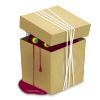|
zhar posted:Is installing the stock cooler for a 3600 supposed to require a pants making GBS threads amount of pressure on the screwdriver? Yes
|
|
|
|

|
| # ? May 25, 2024 20:17 |
|
Get the g.skill on the left.
|
|
|
|
Does anyone have the link to the discord for when CPU/GPUs get stocked? Didnt see one in the OP or anything
|
|
|
|
https://discord.gg/vQKAedap7r
|
|
|
|
infraboy posted:Does anyone have the link to the discord for when CPU/GPUs get stocked? Didnt see one in the OP or anything This is the one I used: https://discord.gg/hgdqVg4z The other one Iím not in but I believe itís simply called ďstock dropsĒ
|
|
|
|
I feel like this should be a common / obvious question but I can't find any clear answers on it. I have my new PC set up and ready to go, the one thing I'm not sure about is storage - my old PC has a 2TB HDD and 256GB SSD and there's been no real slowdown / any signs of either of them dying. New PC is just a little tight on storage, 2TB HDD and 512GB SSD, so I'm trying to decide whether to buy another big SSD or transfer the old drives over My inclination is to just wipe them and stick them in the new PC but I feel like... having four hard drives can't be efficient? I maybe shouldn't reuse old storage? I dunno. Any thoughts?
|
|
|
|
D1Sergo posted:Sweet, yes this sounds helpful. where the hell did you manage to snag a 5900x? lol
|
|
|
|
Lunchmeat Larry posted:I feel like this should be a common / obvious question but I can't find any clear answers on it. I have my new PC set up and ready to go, the one thing I'm not sure about is storage - my old PC has a 2TB HDD and 256GB SSD and there's been no real slowdown / any signs of either of them dying. New PC is just a little tight on storage, 2TB HDD and 512GB SSD, so I'm trying to decide whether to buy another big SSD or transfer the old drives over There's nothing intrinsicly wrong with using old drives, though some boards disable some sata ports when using some m.2 sockets, so check the manual. That said, redundancy is the only form of data safety. Everything important needs to be on multiple drives. If it really can't afford to be lost those drives need to be in different physical locations. SSDs aren't immune to failing without warning, hard drives are more prone to it, and old hard drives even moreso. Anecdotally a big SSD is way nicer to work with than HDDs if you're ever moving files around or running programs off them, so if you've got the money I personally would go that route. HDDs best serve for very bulk storage or media.
|
|
|
|
Lunchmeat Larry posted:I feel like this should be a common / obvious question but I can't find any clear answers on it. I have my new PC set up and ready to go, the one thing I'm not sure about is storage - my old PC has a 2TB HDD and 256GB SSD and there's been no real slowdown / any signs of either of them dying. New PC is just a little tight on storage, 2TB HDD and 512GB SSD, so I'm trying to decide whether to buy another big SSD or transfer the old drives over For hard disks it kind of depends on age. I wouldn't put anything on only a single disk that I cared about to begin with (anything important needs to be in two places or more, do backups), but HDs tend to have a higher annual rate of failure every year after 5 years. While you want a backup of anything on a SSD also, they have write based wear and not mechanical wear so depending on usage many of them should handle 20+ years of normal use. So I wouldn't think twice about tossing the SSD in but I'd be a little suspect of the hard drive depending on its age. That said, as long as you have backups of anything important it wouldn't hurt to try the hard disk. Given that it's sale weekend it is a good time to get in on deals on that stuff, though. Shucking external WD drives has been a good source of 8TB+ disks for a few years now. Currently the prices on the Amazon ones are low-ish but benefit from 10% off using an amazon prime card (the 10TB and 12TB anyway). There may be more and/or stronger sales tomorrow as well: https://smile.amazon.com/12TB-Elements-Desktop-Drive-WDBWLG0120HBK-NESN/dp/B07X4V2M3B/ SSDs are also commonly $100 for 1TB and sometimes $200 or less for 2TB given a good sale. The samsung 860 EVO is around that right now and is usually 10-20% higher: https://smile.amazon.com/Samsung-Inch-Internal-MZ-76E1T0B-AM/dp/B078DPCY3T
|
|
|
|
zhar posted:Is installing the stock cooler for a 3600 supposed to require a pants making GBS threads amount of pressure on the screwdriver? Also forgot to install the motherboard standoff screws before plopping the board in the case first time round. Currently praying I haven't hosed it and destroyed a bunch of expensive equipment before I can get the PSU and continue tomorrow Yeah it feels like youíre gonna snap it most of the time. As long as you didnít put power through the system when it wasnít on standoffs itís probably fine. Lunchmeat Larry posted:I feel like this should be a common / obvious question but I can't find any clear answers on it. I have my new PC set up and ready to go, the one thing I'm not sure about is storage - my old PC has a 2TB HDD and 256GB SSD and there's been no real slowdown / any signs of either of them dying. New PC is just a little tight on storage, 2TB HDD and 512GB SSD, so I'm trying to decide whether to buy another big SSD or transfer the old drives over Iíve got 9 drives in my system. As long as you have the port support for it, and none of the drives are actively dying, then youíre good.
|
|
|
|
Yowzers, 3080s popped up on Amazon and they were gone within seconds, getting a PS5 was a piece of cake compared to this. I'll admit to hesitating slightly because it wasn't going to be shipped until the 23rd but I guess that is just how these things go.
|
|
|
|
infraboy posted:Yowzers, 3080s popped up on Amazon and they were gone within seconds, getting a PS5 was a piece of cake compared to this. I'll admit to hesitating slightly because it wasn't going to be shipped until the 23rd but I guess that is just how these things go. Had one all the way to the place order page, and still couldn't get one. Shits insane right now. Added and went to check out within like 5 seconds of the link in discord popping up Kept trying, but best I got after that was adding to cart and it was gone by the time it got to the checkout page.
|
|
|
|
Yeah I shouldn't have been hesistant, should have tried just going through with it, it wouldn't have been a problem to cancel it if I needed to.
|
|
|
|
It was the second time today they've dropped too, but they usually don't happen at night. If they are, it's around 8. Hopefully this week we see more. It looks like about 50 people got that last drop, if the Stonks discord is to be believed. Tons of people were posting about getting them.
|
|
|
|
I built a PC about 4 years ago and went relatively cheap on the GPU end so I'm looking to upgrade in the next few months (not immediately given scarcity). I used a Corsair PSU when I built the PC. PC part picker indicates that a decent GPU will push me close to the wattage of my current PSU, so I'll upgrade that at the same time. If I buy another Corsair PSU will I be able to just unplug the cables at the PSU end and plug them into a new PSU, or will I have to cut all my zip-ties?
|
|
|
|
chippocrates posted:I built a PC about 4 years ago and went relatively cheap on the GPU end so I'm looking to upgrade in the next few months (not immediately given scarcity). I used a Corsair PSU when I built the PC. PC part picker indicates that a decent GPU will push me close to the wattage of my current PSU, so I'll upgrade that at the same time. If I buy another Corsair PSU will I be able to just unplug the cables at the PSU end and plug them into a new PSU, or will I have to cut all my zip-ties? Typically you cannot re-use modular cables even within the same brand. In some cases you can check the model #s of both and may be ok, but it's more than likely you'll need to use the new cables. Bondematt fucked around with this message at 00:13 on Nov 30, 2020 |
|
|
|
chippocrates posted:I built a PC about 4 years ago and went relatively cheap on the GPU end so I'm looking to upgrade in the next few months (not immediately given scarcity). I used a Corsair PSU when I built the PC. PC part picker indicates that a decent GPU will push me close to the wattage of my current PSU, so I'll upgrade that at the same time. If I buy another Corsair PSU will I be able to just unplug the cables at the PSU end and plug them into a new PSU, or will I have to cut all my zip-ties? I'd really play it super safe with anything involving the PSU. Cut the zip ties! It's part of the whole ritual.
|
|
|
|
chippocrates posted:I built a PC about 4 years ago and went relatively cheap on the GPU end so I'm looking to upgrade in the next few months (not immediately given scarcity). I used a Corsair PSU when I built the PC. PC part picker indicates that a decent GPU will push me close to the wattage of my current PSU, so I'll upgrade that at the same time. If I buy another Corsair PSU will I be able to just unplug the cables at the PSU end and plug them into a new PSU, or will I have to cut all my zip-ties? Do not reuse modular cables. 
|
|
|
|
D1Sergo posted:Sweet, yes this sounds helpful.  I know this is late but in case this helps you or anyone else with a Meshify C. I've got the blue panel and the green as well. I have 2 140MM LL fans from Corsair and a total 3 120MM LL fans from Corsair as well but I'm only using 2 at the moment. Cooling setup is Noctua Chromax aircooler on CPU with the Chromax fan replaced with Corsair 120MM LL fan. Rear Exhaust fan is 120MM LL as well. The 2 tops fans are the 140MM fans that have lived up front in the past. In the front I have a EK-MLC Phoenix 240 Radiator attached to my GPU that I love. It has two 120MM fans that would be a pain to swap so the front is no longer rave light show which makes me a little sad but I'm cool with it. The idea is my 2700x CPU is a 105w heat maker where as my 1080ti is rated for 250w of heat. I figure if something is going to be liquid cooled its going be the GPU. And the CPU puts out so little heat it should be fine on air cooling. The other thought being GPU coolers are notoriously loud when they spin up versus CPU tower coolers. The neat thing about the Phoenix radiator is that it has a little fan speed control board where you plug one fan lead into a fan header on your motherboard and the 2 fans on the radiator will respond to that fan curve. And pump too maybe I'd have to check again. With my Asus motherboard (x470 prime) it has a header on the motherboard for temperature input. Thermal sensor connector 2 pin T_connector is what its referred to in the manual. I used this $10 sensor XSPC Wire Sensor 10K on Amazon. I was able to slip that probe between the copper Phoenix cold plate and GPU and then use the temp readings from that sensor to control chassis fan header 3 on my motherboard which goes to my radiator. So my radiator fans rise and fall in demand to my GPU temp. I double checked the temps of the probe with MSI afterburner and its dead on. GPU rarely gets above 55c. I don't care what my CPU does as I know its not getting close to 55c with what I do. I don't even bother to monitor its temp. Now my fan setup is the not the optimal solution possible with this case but its honestly good enough that I'm not changing anything. In other words I could flip some fan directions and get better temps but my temps are good enough that I want to see the lights. What the means is in my pics any time you see the lights visible on the fansair is heading towards the lights out the back of the fan. So 2 120MM fans intake from the front. That air is warmed by my GPU but during day to day stuff when the GPU isn't doing much the heat gain is minimum. Just fired up MSI as I was typing this and it says my GPU is 27C so yeah I don't think the air is getting heated up that much to really make a difference. That's 80 degree F and my room is 71-72F right now. Then from there the air is exhausted out the top. I'm fired up HWINFO just to check what my CPU is doing and its at 40C. To me that's fine and I don't care what my CPU does until it gets to 50C. Then my fan at the back is also exhausting. My preferred setup would be radiator at top, intake from the front, intake from the rear, exhaust out the top through the radiator. That way I'm getting fresh cool air from 2 sources and its goes out the top aided by heat rise. But I can't fit my rad/fan combo up top, its too big. I don't want to flip my rear fan around because pretty lights. And honestly my temps are great for what I'm aiming for. Hope this gives anyone with a Meshify C some things to think about and consider. My waterblock is a Phoenix waterblock but at this point I'm waiting for the Asus EKWB 3080 and then I'll just get fittings necessary to get it to plug into my current system. I've got a SUGO 14 I'm planning on cooling CPU and GPU with a Phoenix 240MM rad too.
|
|
|
|
My old rig that I built in '09 finally died, so I'm getting up to speed on things and starting to figure out what to do for a mid range gaming pc. So far I'm pretty sure I want to build it around a Ryzen 5 3600x and MSI mpg x570 mobo because I can actually find the parts, all these shortages really suck Any input at this point would be appreciated, I'm still catching up on everything
|
|
|
|
Two quick questions: I'm getting sick of the Wraith Stealth cooler constantly ramping and making more noise than anything else in the case, what's a good sub-$50 CPU cooler for the 3600 that comes in black? Also, I know nothing about RAM timings; if I get more RAM that's rated for the same frequency am I just good, and I can throw it in? Probably unlikely right now as I'm already at 16gb, but I do want to play Microsoft Flight Sim at some point and was looking at LED ram options.
|
|
|
|
change my name posted:Two quick questions: I'm getting sick of the Wraith Stealth cooler constantly ramping and making more noise than anything else in the case, what's a good sub-$50 CPU cooler for the 3600 that comes in black? BeQuiet Pure Rock 2 Black, Cooler Master Hyper 212 Black Edition.
|
|
|
|
sean10mm posted:BeQuiet Pure Rock 2 Black, Cooler Master Hyper 212 Black Edition. Awesome, thanks! I am a little concerned that the BeQuiet cooler is rated for 150 watts, but will probably scoop it up since I'm still under 550
|
|
|
|
change my name posted:Awesome, thanks! I am a little concerned that the BeQuiet cooler is rated for 150 watts, but will probably scoop it up since I'm still under 550 You're cooling an AMD Ryzen 3600 correct? Those are rated at 65w. How much power you planning on putting through that thing?
|
|
|
|
Coredump posted:You're cooling an AMD Ryzen 3600 correct? Those are rated at 65w. How much power you planning on putting through that thing? Oh, oops, I thought that was the draw for the cooler itself, not what it was rated to cool. nvm! Purchased.
|
|
|
|
For how often I even need it, I have a USB C port on my video card but I'd like to have others for the future. Jesus, I search USB C PCIe cards on amazon and it seems its no trouble to get ones with a bunch of regular USB ports and maybe one USBC if you're lucky, but nothing with 3-4 USB C ports on it. Not especially interested in spending 60-70 bucks just to get two ports.
|
|
|
|
codo27 posted:For how often I even need it, I have a USB C port on my video card but I'd like to have others for the future. Jesus, I search USB C PCIe cards on amazon and it seems its no trouble to get ones with a bunch of regular USB ports and maybe one USBC if you're lucky, but nothing with 3-4 USB C ports on it. Not especially interested in spending 60-70 bucks just to get two ports. Buy a USB-C hub? My laptop only has USB-C ports and it's been fine for 2-3 connectors + a monitor and it worked well(with some minor artifacting when using with my 1080p webcam) change my name fucked around with this message at 01:04 on Nov 30, 2020 |
|
|
|
Munkaboo posted:So I'm taking a week off from work between jobs and it's in a week. I was going to use that time to build a new pc and I was hoping to have the 5800x in time but I don't think it's going to ship from Amazon. Am I really going to notice that big of a difference if I just settle on a 10700/10850k? Reposting in hopes of getting some opinions...
|
|
|
|
So here's what I'm looking at now. Everything seems to look compatible? Just wondering if i might be overlooking something... PCPartPicker Part List CPU: AMD Ryzen 5 3600X 3.8 GHz 6-Core Processor ($289.94 @ Amazon) Motherboard: *MSI MPG X570 GAMING PLUS ATX AM4 Motherboard ($159.99 @ B&H) Memory: G.Skill Ripjaws V 32 GB (2 x 16 GB) DDR4-3600 CL16 Memory ($139.99 @ Newegg) Case: Cooler Master Silencio S600 ATX Mid Tower Case ($74.99 @ Newegg) Power Supply: SeaSonic FOCUS Plus Platinum 650 W 80+ Platinum Certified Fully Modular ATX Power Supply ($124.99 @ B&H) Total: $789.90 Hoping to pull the trigger on this soon. Will be using my old geforce gtx950 gpu and storage drives from the dead rig (assuming the psu didn't fry everything) in the meantime until I can send a few hundred more bucks after the holidays. Mostly wondering if there are any less expensive cpus I should consider. Thanks thread Zeno-25 fucked around with this message at 01:40 on Nov 30, 2020 |
|
|
|
change my name posted:Buy a USB-C hub? My laptop only has USB-C ports and it's been fine for 2-3 connectors + a monitor and it worked well(with some minor artifacting when using with my 1080p webcam) In my desktop I like to have as little superfluous stuff hanging off of it as possible
|
|
|
|
Zeno-25 posted:So here's what I'm looking at now. Everything seems to look compatible? Just wondering if i might be overlooking something... That is an inflated price for a 3600X, but supplies on it have become suddenly limited as people struggle to land a Zen3 If you can find a non-reseller it should be possible to get for $250. A plain 3600 would be a better choice but they are even harder to find due to having the best performance for the dollar at normal retail price of $200. My local microcenter had them discounted down to $180 and they are now out of stock If you are looking to save a bit of money on other parts of the build, you might consider going for a B550 mobo instead of an X570. Unless you intend to run multiple PCIe 4.0 NVMe drives, a B550 will suit you fine
|
|
|
|
Just wondering whether or not this Adata S40G ssd would be considered a goon approved option? Seems to be the cheapest 3500/3000 level 2Tb ssd available in Oz at the moment. https://www.ozbargain.com.au/node/587163
|
|
|
|
I thought I was following the cooler master hyper 212 cooler installation instructions to the T. I began screwing the heatsink to the motherboard (I used the cooler master supplied backplate) in the pattern specified.. I guess I was screwing in at a slight angle (The heatsink was getting in the way of the slightly bulbous screwdriver handle... guess I need a longer one), as the screw broke off, part of it residing in the mobo mount. I am going to purchase a Noctua next as I wasn't happy with the 212 screw strength (although maybe it was only user error). I now have a mobo sitting in the open with a CPU that has thermal paste spread upon it by the once (semi-installed) heatsink. Do I need to remove the thermal paste from the CPU while waiting for the noctua and apply a new pea sized amount to ensure a new coat hits the noctua? Will the exposed thermal paste "dry out" if I don't remove it now? edit: thanks for the help all, for others installing 212s be careful about angle of screws when installing Thom ZombieForm fucked around with this message at 07:44 on Nov 30, 2020 |
|
|
|
vanilla slimfast posted:That is an inflated price for a 3600X, but supplies on it have become suddenly limited as people struggle to land a Zen3 I might just settle for a 2600x due to price and availability honestly  but thanks for the b550 recommendation. It has led me to some other options but I am limited by needing an s/pdif output on the mobo but thanks for the b550 recommendation. It has led me to some other options but I am limited by needing an s/pdif output on the mobo
|
|
|
|
You should be careful with B550 boards because some of them might not support older processors like the 2600. Some may be ok after a BIOS update.
|
|
|
|
Kingnothing posted:You should try the other recommended steps first. To update, I finished wiping (with DDU) and reinstalling the drivers, then reseated the GPU and its power cables (which are separate 8-pin cables). It worked fine until just a bit ago, when the display driver crashed again. At this point, I'm worried there's either something damaged on the motherboard or a faulty GPU. Is there anything else I can check to eliminate possibilities? Maybe get new PSU cables, or move the GPU to the second PCI slot? Or should I be looking into the card's RMA process (which is GIGABYTE, so I'm kinda scared)?
|
|
|
|
Thom ZombieForm posted:Do I need to remove the thermal paste from the CPU while waiting for the noctua and apply a new pea sized amount to ensure a new coat hits the noctua? Will the exposed thermal paste "dry out" if I don't remove it now? I am retarded The Noctua will come with its own thermal paste that is non electrically conductive. While I don't know that the old thermal paste would dry out I feel that it would and would clean off for now to keep it from getting on anything you don't want it to get on and then use the Noctua stuff when it arrives.
|
|
|
|
Hey looks cool, thanks for the info we'll see how mine goes over time if I make tweaks to it. notwithoutmyanus posted:where the hell did you manage to snag a 5900x? lol I did the "watch stock notifications like a hawk" dance and got an order in the very second some stock appeared on Black Friday. Specifically I did twitter notifications for the StockDrops twitter: every time ANY drop of 5000's CPUs or 3000's GPU occurred, I would flip to the 5900x page on my phone and check the stock of 5900x. I did this for a week until I finally got lucky with a large drop that lasted about 5 minutes, and it's good that I checked for every drop because they did not catch the 5900x drop for some reason, I caught it when there was a 5800x notification. The exact moment when you refresh a page and the stock is available and you have to purchase it instantly is very surreal.
|
|
|
|
codo27 posted:In my desktop I like to have as little superfluous stuff hanging off of it as possible They exist. https://eshop.macsales.com/item/Sonnet%20Technologies/USB3C4PME/ https://www.bhphotovideo.com/c/product/802210866-USE/sonnet_usb3c_4pm_e_allegro_4_port_usb_3_2.html (Same but cheaper) It seems itís 2x USB-C ports per USB controller on the board, which is why youíre struggling to find ones with greater than two. That increases the cost by a lot. Thom ZombieForm posted:I thought I was following the cooler master hyper 212 cooler installation instructions to the T. I began screwing the heatsink to the motherboard (I used the cooler master supplied backplate) in the pattern specified.. With the amount of force you need to get those screws in, I doubt your the first. Screw heads pop off, it happens. The noctua is the better cooler. You should remove the paste and reapply any time the heatsink comes off, so yes replace it. You can leave it in the socket while you do it. I know the other person mentioned the noctua will come with some, but if you emptied your whole tube you used way too much. Zeno-25 posted:I might just settle for a 2600x due to price and availability honestly Unless you 100% need it now, or are willing to upgrade the whole thing maybe a year or so earlier than you originally intended, itís probably worth it to wait on the availability of what you want. Depressing Box posted:To update, I finished wiping (with DDU) and reinstalling the drivers, then reseated the GPU and its power cables (which are separate 8-pin cables). It worked fine until just a bit ago, when the display driver crashed again. Check your motherboard manual and see if the other slot is 16x or 8x. If itís 16x you can try it in there. Have you checked temps at all? Does it only happen in specific games?
|
|
|
|

|
| # ? May 25, 2024 20:17 |
|
Kingnothing posted:Check your motherboard manual and see if the other slot is 16x or 8x. If itís 16x you can try it in there. Hmm, It looks like the other slot is listed as "PCIe 3.0 x4 (PCH)", so I'm guessing that won't work. For temps, I haven't noticed anything beyond normal operating temperatures when I tab over to the Task Manager after a crash, but I also don't have any in-depth monitoring tools. Would something like HWMonitor be a good choice? And for games, it usually seems to be more demanding onesómany times in Assassin's Creed Valhalla, once in Division 2 while running at 144hzóbut it also crashed once while idling in Steam's Big Picture mode, so I'm not sure. Depressing Box fucked around with this message at 06:43 on Nov 30, 2020 |
|
|