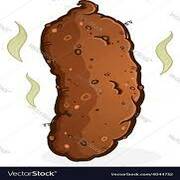|
Hey, can someone tell me if this monitor is Free/G-sync compatible? https://www.amazon.ca/gp/product/B07WPFP6S4/ref=ask_ql_qh_dp_hza?th=1 The more expensive, IPS one definitely is but the one linked is kinda vague. Don't care about ASUS' proprietary Elmb stuff.
|
|
|
|

|
| # ? Jun 3, 2024 06:39 |
|
C-Euro posted:Thanks, her laptop normally takes power over USB-C so a cable with USB-C plugs on both ends should be fine? Good quality ones, sure. I think the concern would be like 50 cent no-name cables and the like - they might not be made to handle the current. I think you'd be more likely to find the cable just not being able to supply enough power before any serious problems happened, but I'd still err on the side of better cables. Mordja posted:Hey, can someone tell me if this monitor is Free/G-sync compatible? https://www.amazon.ca/gp/product/B07WPFP6S4/ref=ask_ql_qh_dp_hza?th=1 The ASUS website lists it as G-sync compatible, but yeah, it's weird they aren't saying that more prominently anywhere: https://www.asus.com/us/Monitors/TUF-Gaming-VG27BQ/specifications/
|
|
|
|
CaptainSarcastic posted:Good quality ones, sure. I think the concern would be like 50 cent no-name cables and the like - they might not be made to handle the current. I think you'd be more likely to find the cable just not being able to supply enough power before any serious problems happened, but I'd still err on the side of better cables. Thatnks, that's what I figured. The other one was actually on sale, and ultimately a little cheaper on Bestbuy tho so I ended up pulling the trigger on that one anyways.
|
|
|
|
Looking for recommendations for budget monitors. Primarily for reading, writing, working with spreadsheets, coding, and a minimal amount of lower end graphics video games like Hades, Terraria, or dota2 when i feel like hurting myself. $50-$100 range. Grad student, working from home, the monitors i borrowed from the office are pretty awful and there's zero chance of getting decent ones from work.
|
|
|
|
I finally decided to buy Dell S2721QS because it is OK on the fundamentals but Dell is sold out where i live 
|
|
|
|
Is there a preferred 4K monitor for production? 60hz fine (more is preferred, but you get what you get), IPS a must. Large as I can get for $3-400. I've got a Korean special 27" 2560x1440 monitor and a 34" AW3418 running 3440x1440 for gaming, it would be nice to have the additional area on a third monitor.
|
|
|
|
Hmm, I uploaded some screenshots to compare with other displays, and well the black areas look pretty crap on an iPad Pro too. Maybe my sample of games was exaggerating my issues. Here's an example.  On the iPad Evie is basically just a black silhouette. With the current settings on my LG I can actually make out some of the details. (not TIMGing because I think the forums now auto adjust picture width)
|
|
|
|
To hmm further, imo it looks best on my iPhone SE. e:could it be a high refresh rate compromise? Rinkles fucked around with this message at 21:11 on Nov 28, 2020 |
|
|
|
Well unless you can calibrate an iPad Pro, it seems this little adventure has lead me to discover my iPad's screen is crap. I compared that screenshot side by side with another identical Pro, and it looked much better on the other Pro. On mine the bottom half is a sea of black.
|
|
|
|
Cygni posted:Yeah, 83A is identified as an 850 in winders, and if you go to LG's webpage to download a driver for the 83A, LG used to link you directly to the 850's driver. But now both the 850 and 83A link to the driver for the "27GN88A"... which looks like yet another version of this same monitor that i've never heard of, this time with a wacky ergo stand? LG is certainly getting their mileage out of this panel. I got my Amazon Warehouse "acceptable" LG 27GL83A-B, and the sticker says the right model number but Windows says it's an 27GL850 However, I checked the monitor, and there is no USB hub on this thing Seems to be sturdy, seems to have as of yet no dead pixels that I can tell Color seems fine, next to my 8 year old Dell IPS panels, but it was stuck at 60hz even though windows said 144hz. It was weird because it was definitely more responsive but UFO test showed 60hz. In fact, I had to turn OFF "adaptive sync" in the monitor itself in order to get it to go to 144hz Then, there was some AWFUL AWFUL ghosting when moving anything so I turned the response rate boost thing completely off and now it looks better. The packing of this item is pretty unacceptable but whatever. it says the color was pre-calibrated but idk LG's website only shows it as "27GL83A-B.AUS" now that I can find. GreenBuckanneer fucked around with this message at 01:03 on Nov 29, 2020 |
|
|
|
My "acceptable" 83A came in the original packaging. It looked like only some parts were even touched.
|
|
|
|
mine appeared to be in entirely brand new, unopened packaging, except the box was not the original and the monitor had some power on time (about 200h)GreenBuckanneer posted:I got my Amazon Warehouse "acceptable" LG 27GL83A-B, and the sticker says the right model number but Windows says it's an 27GL850 mine shows up as a 27gl850 as well. i think this is normal
|
|
|
|
GreenBuckanneer posted:it was stuck at 60hz even though windows said 144hz. Did you connect via HDMI? Afaik, it can't do high frame rate adaptive sync through HDMI, you'll need a Display Port cable. Mine came with one (that I couldn't use because I have mini DP).
|
|
|
|
Rinkles posted:Did you connect via HDMI? Afaik, it can't do high frame rate adaptive sync through HDMI, you'll need a Display Port cable. Mine came with one (that I couldn't use because I have mini DP). This is correct. With HDMI you can only get 100Hz with VRR enabled. Disabling it allows 144Hz, or as Rinkles said, switch to DP to be able to do VRR at 144Hz.
|
|
|
|
DrDork posted:This is correct. With HDMI you can only get 100Hz with VRR enabled. Disabling it allows 144Hz, or as Rinkles said, switch to DP to be able to do VRR at 144Hz. Do you know if adaptive sync will do anything if I can't use Freesync? (got a 970)
|
|
|
|
GreenBuckanneer posted:I got my Amazon Warehouse "acceptable" LG 27GL83A-B, and the sticker says the right model number but Windows says it's an 27GL850 Try unplugging all the other monitors and just using the monitor with DP. It should run 144+gsync all day. The other monitors may be causing the annoying multi monitor refresh issues some graphics drivers have. Also leave the overdrive at Fast. You shouldn’t get any inverse ghosting at all. If you still get ghosting, something is wrong. On the color, look at my past posts and use the RTings icc profile. Colors should be pretty close, but panel variance can sometimes happen.
|
|
|
|
Verviticus posted:mine appeared to be in entirely brand new, unopened packaging, except the box was not the original and the monitor had some power on time (about 200h) Mine has about 122 hours of power on time It was in the white foam, kind of, it had "floated" out, the bag where stuff was in wasn't closed off so items from the item bag just kind of fell out during shipping there were two large pads of "dense?" foam on the top and bottom in bags, one of which was completely smushed, probably absorbed some damage from shipping The box itself was like it didn't quite fit right, some of the cardboard overlapped each other on the bottom in an odd way. It was like someone slapped together the foam that the monitor would have come in, didn't tape anything down, just laid it in the box and threw some weird foam in and did the bare minimum to tape it down. Anyways, testing it now. It seems fine. not sure yet if I actually care about this 144hz thing after a few tests.
|
|
|
|
Rinkles posted:Do you know if adaptive sync will do anything if I can't use Freesync? (got a 970) It will not (other than limit your max refresh rate).
|
|
|
|
Cygni posted:Try unplugging all the other monitors and just using the monitor with DP. It should run 144+gsync all day. The other monitors may be causing the annoying multi monitor refresh issues some graphics drivers have. Cygni posted:This might be old guidance, but heres what I wrote up for my non-hardware-nerd pal who got an 83a: I went through this and unless I have adaptive-sync off, browsing stuff is at 60hz instead of 144hz, according to the monitor itself Also, "faster" is okay but "fastest" is just bad
|
|
|
|
If I were to settle for a ~60Hz monitor but with a much better contrast ratio, what would be some decent models to look at? Don't want to spend more than $300 (if possible even less) e: 27" 1440p Rinkles fucked around with this message at 03:47 on Nov 29, 2020 |
|
|
|
So far, I'm not sure I give a poo poo about >60hz. I'll probably need to play around with it more and see how I feel about it. So far the only thing I like about it is the response time of the panel is better than my older IPS panels, so maybe that's the actual response time + increased HZ?
|
|
|
|
GreenBuckanneer posted:I went through this and unless I have adaptive-sync off, browsing stuff is at 60hz instead of 144hz, according to the monitor itself Windows can hide the refresh rate settings in at least 3 different places. Assuming Windows 10: check Settings, the proprietary GPU control panel (Nvidia or whomever), and in Device Manager. I wasn't getting 144hz until I went into Device Manager and changed the refresh rate there.
|
|
|
|
CaptainSarcastic posted:Windows can hide the refresh rate settings in at least 3 different places. Assuming Windows 10: check Settings, the proprietary GPU control panel (Nvidia or whomever), and in Device Manager. I wasn't getting 144hz until I went into Device Manager and changed the refresh rate there. I thought it was changed, but I did something and "fixed" it so it's now adaptive sync AND 144hz is turned on. Not sure what I did, to be honest. Device manager itself didn't have what you said was there.
|
|
|
|
This has been a learning experience. Turns out the screen I took for granted (on my Inspiron laptop) apparently has a very good contrast ratio for an IPS (~1400:1). Also lol From Amazon  From RTings 
|
|
|
|
Well yeah, you gotta turn it off to see it's full black levels.
|
|
|
|
Tony Phillips posted:Looking for recs again. Built a new PC in May and splurged on dual LG 27GL83A-Bs. Wife has been working from home a ton like everyone, so she started using my old 1080 monitor as a second monitor for her Mac. Of course compared to her Mac's display, the old 1080 monitor looks like rear end. She's now dropped hints (ie - "THIS IS WHAT I WANT") for Xmas that she'd like a better secondary monitor, and what the Hell - why not two? Quoting myself.... Update that leads me back for advice again. Long story short - my wife's MBP can't output 4K at 60hz. Too old and missing the dedicated GPU that it would take. Someone in the Mac thread said it taxes the Hell out of a mid 2014 MBP even if you do have the model capable of doing it. I had her hook it up to one of my 27GL83As and she seemed happy enough with 1440p. 4k would be nice for sure, but buying a new MBP is way more expensive and utterly dumb until the M1 versions of the 16" MBP come out next year. So I started looking at 27" 1440 monitors. Not strictly 60hz monitors, though anything above that is likely going to be moot. See above. She does web design - lots of Adobe work, some of it for print material. I'm a fool for a solid rtings.com review, and am now considering the ASUS ProArt PA278QV. Available in a few places at $299. Out of stock on Amazon, but there's plenty at the nearby Microcenter. Doesn't look like it really ever dips below $275. Any other obvious choices I should check out before pulling the trigger? Paying essentially regular price this weekend feel weird. Fine with the price, but if there's anything out there that's clearly better and on sale down to the $300/$350 range - I'd love to hear about it.
|
|
|
|
Tony Phillips posted:I'm a fool for a solid rtings.com review, and am now considering the ASUS ProArt PA278QV. Available in a few places at $299. Out of stock on Amazon, but there's plenty at the nearby Microcenter. Doesn't look like it really ever dips below $275. Don't know how useful it is in practice, but kinda neat that it has an integrated ruler. 
|
|
|
|
Rinkles posted:Don't know how useful it is in practice, but kinda neat that it has an integrated ruler. I had proart displays at work a while ago and more interesting than that ruler is that there’s an OSD grid ruler brought up by one of those buttons. It cycled through inches, cm and mm.
|
|
|
|
Rinkles posted:Don't know how useful it is in practice, but kinda neat that it has an integrated ruler. Saw that as well and kinda laughed. Clearly they know that photoshop/illustrator have rulers. Can't imagine any widely used editing software that wouldn't already have that feature. Not to mention that it's not exactly the most precise way to measure things. hobbesmaster posted:It’s so you can hold physical things to the screen. I think. I used it that way once or twice. Makes sense and actually pretty useful when I think about it. Just momentarily breaks my brain a little. Tony Phillips fucked around with this message at 20:31 on Nov 29, 2020 |
|
|
|
It’s so you can hold physical things to the screen. I think. I used it that way once or twice.
|
|
|
|
i would use it as a way to proportion the canvas correctly in relation to the physical medium
|
|
|
|
Got a family member's laptop with a 1650 to play around with. Thought I'd finally try out this freesync thing... but no DP port. 
|
|
|
|
Rinkles posted:Got a family member's laptop with a 1650 to play around with. Thought I'd finally try out this freesync thing... but no DP port. Even if it had a display port, your particular laptop model might have optimus and the dGPU output wired up through the intel iGPU which might affect whether you can use free/gsync on an external monitor. I know on my laptop (Aero 15), even though it has a 1060, I can't get g-sync out to my g-sync compatible monitor because the singal's being sent over the HD620 on my 7700HQ and then out of the mini display port due to optimus. Some models may have video output wired up directly to the dgpu but then I'm not sure how optimus works if you have an external screen plugged in. The new advanced optimus solves this IIRC as it mimics mux switch funtionality (ie direct switching between igpu and dgpu to both the internal monitor and external) but I don't think a low end sku with a 1650 is going to have that.
|
|
|
|
I acquired a 30" 1600p screen that I was assured there were no dead pixels. After getting it there is what appear to be a cluster of dead pixels dead center in the screen. After getting out my loupe and looking closer though, I believe it's actually dust that somehow got trapped behind the glass. It has an irregular shape and I can clearly see subpixels firing as I cycle through pure RGB. Is there any way to fix this?
|
|
|
|
Playing HL2 at 144Hz. Wow. Jaw well and truly dropped. Okay I get the hype now. Unfortunately tempered a bit by playing Ravenholm which lays bare the the monitor's biggest issue (it's a dark map), but suddenly I get why people spend so much on GPUs, it's not just bigger numbers for sake of bigger numbers. Shrimp or Shrimps posted:Even if it had a display port, your particular laptop model might have optimus and the dGPU output wired up through the intel iGPU which might affect whether you can use free/gsync on an external monitor. so that probably saved me from trying to fix an unsolvable problem
|
|
|
|
Don't want to exaggerate, but as a bottom tier FPS player I feel like that high frame rate really was helping me play better. The fluidity just made it feel natural. Unfortunately, with my pc I'm not going to be playing many other games at that kind of frame rate.
|
|
|
|
Rinkles posted:Don't want to exaggerate, but as a bottom tier FPS player I feel like that high frame rate really was helping me play better. The fluidity just made it feel natural. Unfortunately, with my pc I'm not going to be playing many other games at that kind of frame rate. A very long time ago there was a good Overwatch coach in the tryhard thread that mentioned the two things that immedietly made players noticeably improve was (1) getting a high refresh rate monitor, and (2) setting up their mouse correctly.
|
|
|
|
Rinkles posted:Don't want to exaggerate, but as a bottom tier FPS player I feel like that high frame rate really was helping me play better. The fluidity just made it feel natural. Unfortunately, with my pc I'm not going to be playing many other games at that kind of frame rate. There are absolutely loads of classic PC games over the years that you can fall in love with all over again. 144hz gaming is transformative. When I first got my LG I went back and played games like Half Life, Soldier of Fortune, FEAR, Unreal, etc. Sometimes if you go too far back you might not even be able to select the right display resolution cos the game's that old, but when it works it's something else.
|
|
|
|
Hooboy, i decided to use DisplayCal and a spyder3 i had lying around in the corner (heh) and it was horrifying to see how inaccurate my samsung 4k monitor was after 5 years. Remember to calibrate, goons.
|
|
|
|

|
| # ? Jun 3, 2024 06:39 |
|
I did a silly thing and bought a Samsung G9 off Amazon during the black friday sale. gently caress it, it's the black plague, might as well treat myself to the nice option for once. Carrier dropped it so didn't get delivered, getting a refund instead of replacement/price-matching/etc. Lost out on £200 and various other possible monitor deals. gently caress.
|
|
|