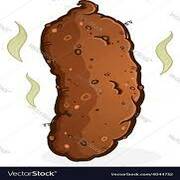spunkshui posted:This is me. The advent of the affordable 1440p 144hz panel was admittedly a big driver in my overhauls. And man, I have to say that 144hz especially is the biggest QOL upgrade since SSDs
|
|
|
|
|

|
| # ? May 25, 2024 23:38 |
|
As a COMPUTER TOUCHER PERSON and GAMER I am not kidding when I say the first 10 seconds I used a 144hz monitor I knew I had to have one, I had ignored the trend at 1080p/144hz but sat at a friend's goon throne and it was so smoooooth. 60hz does not bother me but goodness do I love everything about 144 *sync.
|
|
|
|
Barry Foster posted:The advent of the affordable 1440p 144hz panel was admittedly a big driver in my overhauls. And man, I have to say that 144hz especially is the biggest QOL upgrade since SSDs Agreed. This was my driver as well. Got a 1440p 165hz monitor and couldnít break 100FPS with everything dumped
|
|
|
|
Kingnothing posted:Agreed. This was my driver as well. Got a 1440p 165hz monitor and couldnít break 100FPS with everything dumped Amen. Got a 1440p 144hz monitor (more for work than anything) and 1070 couldn't cut it. Two months later (and a million Discord notifications) I'm about to build a new rig this weekend.
|
|
|
|
bus hustler posted:As a COMPUTER TOUCHER PERSON and GAMER I am not kidding when I say the first 10 seconds I used a 144hz monitor I knew I had to have one, I had ignored the trend at 1080p/144hz but sat at a friend's goon throne and it was so smoooooth. This is the quandary I'm currently pondering: Do I upgrade to a nice 1440p/144hz monitor in a few days, knowing that my 3070 can't really push 144hz at that resolution, or do I stay at my current really nice 1080p/144hz monitor and enjoy all the extra frames? I don't really think I need the extra screen real estate I'd get, as my PC is almost exclusively for gaming.
|
|
|
|
i have that exact setup and there are plenty of games that can do both - or at least well over 60fps - and there will be for a while yet
|
|
|
|
Gunder posted:This is the quandary I'm currently pondering: Do I upgrade to a nice 1440p/144hz monitor in a few days, knowing that my 3070 can't really push 144hz at that resolution, or do I stay at my current really nice 1080p/144hz monitor and enjoy all the extra frames? I don't really think I need the extra screen real estate I'd get, as my PC is almost exclusively for gaming. Don't spend $500 on a gpu to play at 1080p. Turn a setting down to very high or something if you need to max out your frames.
|
|
|
|
I want a 19" square 144hz 
|
|
|
|
Just got a 3060ti thinking about upgrading to a 144hz 1440 but I don't think my 3060ti will push hard enough. Looking at this one: https://www.newegg.com/black-asus-tuf-gaming-vg27wq1b-27/p/N82E16824281084?Description=144&cm_re=144-_-24-281-084-_-Product&quicklink=true Tormented fucked around with this message at 04:10 on Dec 9, 2020 |
|
|
|
I believe this is the current recommendation in the monitors thread for 27'' 144 HZ https://www.amazon.com/dp/B07YGZL8XF/?coliid=I1XC1SUUK4DHZG&colid=2QYW00P7FY36H&psc=1&ref_=lv_ov_lig_dp_it
|
|
|
|
Gunder posted:This is the quandary I'm currently pondering: Do I upgrade to a nice 1440p/144hz monitor in a few days, knowing that my 3070 can't really push 144hz at that resolution, or do I stay at my current really nice 1080p/144hz monitor and enjoy all the extra frames? I don't really think I need the extra screen real estate I'd get, as my PC is almost exclusively for gaming. 3070 should do 1440p@144hz easily in most games. Maybe dropping a setting or two. Your CPU will be a factor if itís older
|
|
|
|
FlamingLiberal posted:I believe this is the current recommendation in the monitors thread for 27'' 144 HZ Thanks! Wondering if this is overkill for my 3060ti.
|
|
|
|
Trying to get a 3070 already feels like a ridiculous money burn I really hope DLSS helps me actually hit 144hz for more than the first week I have it
|
|
|
|
Tormented posted:Thanks! Wondering if this is overkill for my 3060ti. From all my research you should be ok if you arenít trying to also max on quality.
|
|
|
|
FlamingLiberal posted:I believe this is the current recommendation in the monitors thread for 27'' 144 HZ A lot of people online have been talking up the Gigabyte M27Q as being an incredibly strong entry in the budget monitor category and I've been thinking about getting it from the specs
|
|
|
|
I have a viewsonic I'm honestly not sure what real differentiation there is between all of these $300-350ish 27"s
|
|
|
|
Dell has this 27" 1440p, freesync capable monitor for $220, is it just a cheapo panel or something? Response times seem... okay for a budget product: https://www.dell.com/en-us/shop/dell-27-monitor-s2721d/apd/210-axko/monitors-monitor-accessories
|
|
|
|
change my name posted:Dell has this 27" 1440p, freesync capable monitor for $220, is it just a cheapo panel or something? Response times seem... okay for a budget product: https://www.dell.com/en-us/shop/dell-27-monitor-s2721d/apd/210-axko/monitors-monitor-accessories Itís 75hz, thatís why.
|
|
|
|
I'm still on a 60hz monitor, is the jump to 144 that big?
|
|
|
|
change my name posted:I'm still on a 60hz monitor, is the jump to 144 that big? Generally, yes, but only if you can run at stable 144fps+. And itíll mostly feel noticed on shooters/twitchy poo poo. Cyberpunk will look a little smoother but otherwise not much difference.
|
|
|
|
Wanted to get opinions on the SFF PC I'm putting together (some gaming, recreational photo/video editing, replacing the last 7 year old PC for hopefully another good amount of time). Already got some pointers from the SFF thread on the case: PCPartPicker Part List CPU: AMD Ryzen 5 5600X 3.7 GHz 6-Core Processor CPU Cooler: Noctua NH-U12A 60.09 CFM CPU Cooler ($99.90 @ Amazon) Motherboard: Asus ROG STRIX B550-I GAMING Mini ITX AM4 Motherboard ($239.00 @ Amazon) Memory: G.Skill Ripjaws V 32 GB (2 x 16 GB) DDR4-3600 CL16 Memory ($148.99 @ Newegg) Storage: Western Digital SN750 1 TB M.2-2280 NVME Solid State Drive ($129.99 @ Amazon) Video Card: NVIDIA GeForce RTX 3070 8 GB Founders Edition Video Card Case: Fractal Design Core 500 Mini ITX Desktop Case ($65.20 @ Amazon) Power Supply: Corsair SF 600 W 80+ Platinum Certified Fully Modular SFX Power Supply ($144.99 @ Corsair) Monitor: LG 27GL83A-B 27.0" 2560x1440 144 Hz Monitor ($379.99 @ Amazon) Speakers: Creative Labs Pebble 2.0 4.4 W 2.0 Channel Speakers ($22.98 @ Newegg) Custom: StarTech 3.5-Inch to 5.25-Inch Floppy Mounting Kit Bracket (Black Plastic) ($6.74 @ Amazon) Custom: LINKUP Internal 3.1 10G Gen 2 20-Pin A-Key Male Housed Connector w/USB 2.0 Header to USB 3.0 20Pin Male Header Extension Cable 10cm ($19.96 @ Amazon) Custom: BYEASY USB 3.0 Front Panel 3.25 SuperSpeed 5 Ports Frontpanel for 3.5 Inch Bay with 2 USB 3.0, SD/TF Card Reader, Type C Connector for PC Computer Desktop Case Front Slot Mainboard Total: $1257.74 Prices include shipping, taxes, and discounts when available Generated by PCPartPicker 2020-12-09 00:38 EST-0500 Already got a 5600x on order from amazon and am camping out the discords for a 3070. Main question is about the *mandatory* internal SD card reader my SO wants (which lead to that case vs a SG13 or something). From what I can tell that asus b550 is the best motherboard that can accommodate the case USB ports and the card reader, as it has both a USB 3.2 gen 1 for the case connections and a USB 3.2 gen 2 + USB 2.0 that I can mate the card reader to via the adapter connector. Any thoughts on that, or anything else stand out that could be improved? The Vikings fucked around with this message at 06:48 on Dec 9, 2020 |
|
|
|
change my name posted:I'm still on a 60hz monitor, is the jump to 144 that big? You never go back. If you want to know what it is like just compare 30fps to 60fps. Im not exaggerating.
|
|
|
|
Done. Iím so exited but after a 13 hour day plus 4 hours of loving around with hardware plus figuring out how to hack together a bootable usb in mac Iím wiped. Gonna go to sleep and hopefully see a windows install in the morning. Will post pics later!
|
|
|
|
SpaceSDoorGunner posted:Done. Iím so exited but after a 13 hour day plus 4 hours of loving around with hardware plus figuring out how to hack together a bootable usb in mac Iím wiped. Gonna go to sleep and hopefully see a windows install in the morning. Will post pics later! Getting a working bootable USB built on a Mac was the biggest pain in the rear end for my build as I didnít readily have access to any windows machines (and my vm wasnít working). I had to tinker with bios compatibility modes but I did get a fully functional UEFI install done in the end
|
|
|
|
SpaceSDoorGunner posted:Done. I’m so exited but after a 13 hour day plus 4 hours of loving around with hardware plus figuring out how to hack together a bootable usb in mac I’m wiped. Gonna go to sleep and hopefully see a windows install in the morning. Will post pics later!
|
|
|
|
Thanks for all the help with the build goons, the new computer has been great so far, with one observance: after some time in-game, some fan/s start short bursty revs (sounds like an engine being revved aggressively by vin diesel) this so far has only happened (and easily reproed by me) when running a particular game (outer wilds) - is there any recommended software (free or cheapish) that plots time series for fan speed / other metrics for a lookback window? I am using open hardware monitor and amd ryzen master which show instantaneous readouts unless I am mistaken - I'd like to narrow down where this is happening
|
|
|
|
Thom ZombieForm posted:Thanks for all the help with the build goons, the new computer has been great so far, with one observance: after some time in-game, some fan/s start short bursty revs (sounds like an engine being revved aggressively by vin diesel) This is normal. Set your fans to have a delay of whatever seconds before kicking in and itíll stop.
|
|
|
|
sean10mm posted:Here goes, this is literally the CP2077 build I did last week but with a different PSU (because they jacked the prices of the one I got earlier) and minus the parts you got already: Its been fun trying to get parts for this computer build. After a lot of attempts to get any rtx card, managed to get a 3060ti bundled with some value ram. Will make it work and eventually get a 4k ray tracing capable card. Was also fun trying to find a decent power supply that wasn't marked up $60 or more. 750w is overkill with current build but if I do manage to get a 3080, that is what Nvidia is recommending. PCPartPicker Part List CPU: AMD Ryzen 7 5800X 3.8 GHz 8-Core Processor (Purchased For $449.00) CPU Cooler: Noctua NH-U14S 82.52 CFM CPU Cooler (Purchased For $64.00) Motherboard: Gigabyte B550 AORUS PRO AC ATX AM4 Motherboard (Purchased For $169.99) Memory: OLOy 16 GB (2 x 8 GB) DDR4-3200 CL16 Memory (Purchased For $54.99) Storage: Samsung 970 Evo 1 TB M.2-2280 NVME Solid State Drive (Purchased For $129.00) Video Card: MSI GeForce RTX 3060 Ti 8 GB VENTUS 2X OC Video Card (Purchased For $439.99) Case: Lian Li LANCOOL 215 ATX Mid Tower Case (Purchased For $79.00) Power Supply: FSP Group Hydro G Pro 750 W 80+ Gold Certified Fully Modular ATX Power Supply (Purchased For $139.99) Operating System: Microsoft Windows 10 Pro OEM 64-bit (Purchased For $20.00) Case Fan: Noctua P14s redux-1500 PWM 78.69 CFM 140 mm Fan (Purchased For $14.95) Case Fan: Noctua P14s redux-1500 PWM 78.69 CFM 140 mm Fan (Purchased For $14.95) Case Fan: Noctua P12 redux-1700 PWM 70.75 CFM 120 mm Fan (Purchased For $13.90) Total: $1589.76 Prices include shipping, taxes, and discounts when available Generated by PCPartPicker 2020-12-09 02:30 EST-0500
|
|
|
|
This waiting for stock drops week after week, getting there immediately, going through checkout only to have it fail when you click the final purchase confirmation isn't good for mental health.
|
|
|
|
For pairing with a 5600x and 32gb 3600 ram, are these boards okay? ASRock B550M-HDV AMD B550 (cheapest) ASRock B550 Phantom Gaming 4/AC (ok price) ASRock B550 Steel Legend AMD B550 (expensive) I can get them with a bundle deal on the 5600x. What will I be missing with the cheaper options?
|
|
|
|
KinkyJohn posted:For pairing with a 5600x and 32gb 3600 ram, are these boards okay? A lot of Asrock B550 boards run the second m.2 slot at half speed (x2 instead of x4), check for that in the fine print of the specs before you buy. Or if you will never use two m.2 drives don't worry about it and get whichever board has the ports and/or other features you need for the least money.
|
|
|
|
Morning! So things I learned/wish I knew for anyone else first timing: Amount for force to install stuff- CPU- almost nothing CPU heatsink- screwed on very tight RAM- Push hard, kinda terrifying, I was worried I was going to break the board until suddenly it snapped in GPU- Almost as much as ram, but a bit easier. SSD in M2 slot- Also enough that it was uncomfortable. Power supply cabling was the hardest to figure out for me. Generally split connections go to the motherboard and they snap in together like they were one unit. At least if you have new hardware. Iím still not sure about fans, I may end up reversing both of my fans since I think the two I installed in the top of my case exhaust instead of intake. My case contrary to the review I read came with one in the top of the back panel and the bottom of the front panel so theyíre superfluous anyway but nice surprise. Single greatest technical hurdle was creating a bootable medium on Mac lol
|
|
|
|
Are any of the pre-built "gaming rigs" on Newegg or similar sites actually worth buying? It seems to be the only way you can actually get a new-gen video card without paying scalper pricing, so I was wondering.
|
|
|
|
|
Hieronymous Alloy posted:Are any of the pre-built "gaming rigs" on Newegg or similar sites actually worth buying? If we shop around across all of the prebuilt sites and give a target budget & range of performance (do you have a monitor? are you buying? what resolution etc) I suspect there is something we could point you to. We are all adults here many with hundreds and hundreds of dollars to spend on unnecessary toys so as long as you go with a reputable manufacturer they usually just add a few hundred bucks to the parts cost and do a good build. If you can wait, or money is an issue, etc. this thread is still majorly in favor of building yourself, but it might be the worst time in a decade or more to do so.
|
|
|
|
SpaceSDoorGunner posted:Iím still not sure about fans, I may end up reversing both of my fans since I think the two I installed in the top of my case exhaust instead of intake. My case contrary to the review I read came with one in the top of the back panel and the bottom of the front panel so theyíre superfluous anyway but nice surprise. Front of the case should be all intake fans, and exhaust out the back/top. If you have more intake than exhaust, you can create a positive pressure system that helps keep dust buildup down a bit. Air should ideally be flowing more or less front-to-back regardless. e: if that last pcpartpicker list you posted is accurate, slap both of those 140mm fans up front as intake. Helter Skelter fucked around with this message at 15:47 on Dec 9, 2020 |
|
|
|
Trip report! Thanks to this thread and feedback from friends who are still much more into the enthusiast world than I am, I built this setup last night: PCPartPicker Part List CPU: AMD Ryzen 7 5800X 3.8 GHz 8-Core Processor (Purchased For $449.00) CPU Cooler: Cooler Master MASTERLIQUID ML240L RGB V2 65.59 CFM Liquid CPU Cooler ($79.99 @ B&H) Motherboard: Asus TUF GAMING B550-PLUS ATX AM4 Motherboard ($154.99 @ Amazon) Memory: G.Skill Ripjaws V 32 GB (2 x 16 GB) DDR4-3600 CL16 Memory ($148.99 @ Newegg) Storage: Western Digital Blue SN550 1 TB M.2-2280 NVME Solid State Drive ($104.54 @ Amazon) Video Card: MSI GeForce RTX 3070 8 GB VENTUS 2X OC Video Card (Purchased For $549.00) Case: Corsair Air 540 ATX Mid Tower Case (Purchased For $129.99) Power Supply: Cooler Master MWE Gold 650 W 80+ Gold Certified Fully Modular ATX Power Supply ($109.99 @ B&H) Wireless Network Adapter: Asus PCE-AC55BT B1 PCIe x1 802.11a/b/g/n/ac Wi-Fi Adapter ($34.99 @ B&H) Total: $1761.48 Prices include shipping, taxes, and discounts when available Generated by PCPartPicker 2020-12-09 09:59 EST-0500 After dealing with some  in getting the PSU from a vendor via Amazon, I finally got started late yesterday afternoon. And it, like...worked. I am thunderstruck; I've never in my life had a computer I built crank up the first time I tried it. My guess is this is largely owed to the fact that building a computer is vastly more user friendly that it was a decade ago when I stopped doing it regularly. Here's a few things I learned along the way: in getting the PSU from a vendor via Amazon, I finally got started late yesterday afternoon. And it, like...worked. I am thunderstruck; I've never in my life had a computer I built crank up the first time I tried it. My guess is this is largely owed to the fact that building a computer is vastly more user friendly that it was a decade ago when I stopped doing it regularly. Here's a few things I learned along the way:

|
|
|
|
HappyCapybaraFamily posted:
Should I go ahead and buy some of these for a future build? Are they that hard to find? I don't have a case picked out because I haven't been able to secure a processor and was waiting until I got both a gpu and a processor to start assembling other parts. Those two items seem to be the hardest things to locate. I have this MB: https://www.newegg.com/msi-mag-x570-tomahawk-wifi/p/N82E16813144310?Item=N82E16813144310 I may have gotten a 3080 earlier, but it doesn't ship until February. I have a 3090 arriving Monday that I might go ahead and build with. But a processor still seems hard to find. I might just Ebay one to start building.
|
|
|
bus hustler posted:If we shop around across all of the prebuilt sites and give a target budget & range of performance (do you have a monitor? are you buying? what resolution etc) I suspect there is something we could point you to. Somewhere under 2k, adequate to drive a Acer XF270HU 27" IPS FreeSync 2560 x 1440 144hz monitor on max graphics settings in Cyberpunk 2077, with a new (3070 / 6800 or better) gen graphics card in it and probably a 1tb or better SSD. My current system is a 650W EVGA power supply, a ASRock Z170 motherboard, a i7 6700K 4.00 GHz CPU, and a rx 480 video card. Oh, and a 250 gig SSD which is probably worth replacing anyway, and a few older style terabyte hd's I've moved forward from prior compys. And yeah I've always put new rigs together myself for years and years now but seeing my current video card as the minimum spec for Cyberpunk and then realizing I bought it in the Obama administration and haven't been able to find a reasonably priced replacement for four years running is just driving me up the wall. Basically I'm just looking at https://www.newegg.com/p/pl?d=3070+gaming and comparing with the 1k scalper prices for a new video card and thinking "gently caress it, maybe just buy a whole new rig?" Hieronymous Alloy fucked around with this message at 16:22 on Dec 9, 2020 |
|
|
|
|
Hieronymous Alloy posted:Somewhere under 2k, adequate to drive a Acer XF270HU 27" IPS FreeSync 2560 x 1440 144hz monitor on max graphics settings in Cyberpunk 2077, with a new (3070 / 6800 or better) gen graphics card in it and probably a 1tb or better SSD.  Nobody can actually run max graphics in Cyberpunk because the Ultra settings aren't even made for current hardware. Nobody can actually run max graphics in Cyberpunk because the Ultra settings aren't even made for current hardware.Like a 3090 can only average 44.8 FPS at native 1440p Ultra. DLSS takes that up to 71.7.
|
|
|
|

|
| # ? May 25, 2024 23:38 |
|
sean10mm posted:
|
|
|