|
Cheese Thief posted:I think I have an anti authoritian mindset that I can't help. I hate people telling me what to do! Don't setup your card you Luddite
|
|
|
|

|
| # ? May 9, 2024 13:10 |
Ultimate Mango posted:And here I am lamenting that its not a full X11 implementation. https://twitter.com/adistanttowel/status/1335867390173835265?s=20 https://twitter.com/urbanautomaton/status/1314529340214972416?s=20 I wanna take the jump into Mac from linux, but it feels like Iíll be trading one flavor of bullshit for another
|
|
|
|
|
KOTEX GOD OF BLOOD posted:Is there still a way to turn off Spaces, and the behavior in which maximizing a window makes it full-screen in a new Space?
|
|
|
|
Coffee Jones posted:I wanna take the jump into Mac from linux, but it feels like Iíll be trading one flavor of bullshit for another All computers are bullshit.
|
|
|
|
KOTEX GOD OF BLOOD posted:I did some research and apparently the answer to this is no, which is loving crazy considering how unintuitive and broken window management is in macOS. My dad got stuck today because his maxmized window wouldn't show the menu bar or the buttons when he moused to the top. Now there is no way to turn off the maximizing behavior at all. It's just a big gently caress you to people who don't want to put up with this interface, which is fine if you're a Power User(tm) using a trackpad but super confusing if you're an ordinary person using a mouse and keyboard. Press F3
|
|
|
|
Alternatively hold ctrl and press an arrow key. Spaces rules, and I'm a guy that spends 90% of his computer time on a 27" iMac with effective 3200x1800 resolution scaling and 30 windows scattered over one another. I'd imagine it's vital for anyone on a laptop.
|
|
|
|
macos Full screen behavior is loving dumb and should never have been the default or included in any way and the sooner it goes away the better but since this is the apple of tim its never going away
|
|
|
|
japtor posted:Looking it up there's two models, the older (over ear?) Studio and newer on ear Solo Pro, which I think probably is Apple powered. I remember they came out basically the same time as the AirPods Pro, have the H1, and just happened to have ANC w/transparency mode too (the Studio has W1, ANC, but no transparency mode). They say it's their own ANC but that seems like too much of a coincidence, plus Beats = Apple so they could technically fudge the wording however they want welp.....
|
|
|
|
Wild EEPROM posted:macos Full screen behavior is loving dumb and should never have been the default or included in any way and the sooner it goes away the better but since this is the apple of tim its never going away I mean, I quite like it, because I can just task out by swiping right with four fingers with the app having to change window mode and take a bunch of time. Then I can just swap back after. Note that I am on a laptop, though.
|
|
|
|
I like when the app spawns a window in another space and drops you out of full screen mode and also when mail decides that since something else is in full screen and its running in windowless mode that it should open a window in split mode with your full screen app
|
|
|
|
Can you still clean install macOS by wiping the drive during recovery mode and it will download the OS for you afterward?
|
|
|
|
Fullscreen is nice for when you're absolutely just using one app, but I'd really prefer a switch so the green button could go back to being zoom by default. It's pretty annoying to try and use something like photoshop without a menu bar. I also liked when spaces could be put in a grid, but that clearly doesn't work for their trackpad gestures, so I guess it's obvious that's long gone. Is anyone else on big sur having an issue where some apps, when quit, reopen themselves? The behavior itself is like what I saw when I didn't have "Close window when quitting an app" (and possibly "Ask to keep change when closing documents," although I don't think that's related) checked: The app will quit, and then reopen itself, but hidden. For the most part, apps simply quit when asked to, but VLC and Music seem to have decided they should instead immediately reopen and hide themselves. Quitting them again gets them to stay quit.
|
|
|
|
Alt/Option click on the green button selects between fullscreen and zoom.
|
|
|
|
Ziploc posted:All computers are bullshit. Bad Mac, No Ram
|
|
|
|
Double clicking the title bar maximizes the window, itís actually good ui. The maximize ďbuttonĒ is 20x bigger than the full screen button.
|
|
|
|
Since the start of The Event I've been using one external monitor with 50/50 fullscreen chrome windows, one incognito for forums/bullshit and the other one for work stuff. Works pretty well
|
|
|
|
In Big Sur, can anyone confirm for me that book files stored in Apple Books are still totally all hosed up and just jumbled together with each other and random names? I can't use reminders anymore on Mojave and I think I've got everything else handled with VMs and stuff except iTunes for audiobooks. Please don't tell me I have to use Parallels if I want to manage an audiobook if I press the upgrade button.
|
|
|
|
|
Zenostein posted:Fullscreen is nice for when you're absolutely just using one app, but I'd really prefer a switch so the green button could go back to being zoom by default. May I recommend BetterTouchTool? It lets you customize trackpad and other gestures and shortcuts - and you can make it so that clicking the green button zooms the window by default. I have.
|
|
|
|
Quackles posted:May I recommend BetterTouchTool? It lets you customize trackpad and other gestures and shortcuts - and you can make it so that clicking the green button zooms the window by default. I have. yeah, btt's window management with a trackpad is fantastic. just setup whatever custom gestures you want and watch the windows fly.
|
|
|
|
Quackles posted:May I recommend BetterTouchTool? It lets you customize trackpad and other gestures and shortcuts - and you can make it so that clicking the green button zooms the window by default. I have. Oh, guess I should take a proper look at the preferences then. Thanks for the heads-up.
|
|
|
|
Apple just pinched out Release Candidate for macOS 11.1 Big Sur, build is 20C69.Apple posted:macOS Big Sur 11.1 Update 11.1
|
|
|
|
Hoping this fixes the numerous issues with external displays that Big Sur seems to have. My dad and I are both having issues waking up our M1 Macs in clamshell mode via a bluetooth mouse and keyboard, requiring a disconnect/reconnect about 50% of the time to get it working. Sometimes the connection just shits out too, requiring a restart to fix it. It just works!! KOTEX GOD OF BLOOD fucked around with this message at 00:51 on Dec 11, 2020 |
|
|
|
Xcode isn't ARM native yet? That's surprising.
|
|
|
|
Small White Dragon posted:Xcode isn't ARM native yet? That's surprising. It is ARM native, I just checked
|
|
|
|
BobHoward posted:It is ARM native, I just checked Oh huh, it apparently still requires Rosetta though. Maybe there are some components that haven't been updated? Also, running it the first time is borked if you don't have Rosetta installed already. edit: And apparently a widespread problem; screenshots (not mine) for what happens for the curious
|
|
|
|
I mean it's not really a problem though? Apparently some binary run during the installation process needs Rosetta. The actual Xcode application you run day to day is native. The blogpost dude you linked is a self described technical marketing dude being dumb to prove... something??? "My goal was to use only ARM native applications" isn't a thing real developers care about, they just click the button to install Rosetta and then things work fine rather than breaking. It'll be a while before devs can run without Rosetta installed, and that's fine given how good Rosetta generally is.
|
|
|
|
I'm done with Medium. A bunch of poo poo heads that think they are smart who are trying to make money with their insightful blogposts.
|
|
|
|
Binary Badger posted:Apple just pinched out Release Candidate for macOS 11.1 Big Sur, build is 20C69. Nice Bob Morales posted:I'm done with Medium. A bunch of poo poo heads that think they are smart who are trying to make money with their insightful blogposts. Medium is the nu-media equivilent of if Fox News had a comment section [and then especially don't read the comments on Medium.]
|
|
|
|
Meanwhile, here's a little something that Apple recently posted on their help section: https://support.apple.com/guide/mac-help/back-up-files-mh35860/mac Apple posted:Connect an external hard disk to your Mac and turn the disk on. This is a pretty huge bomb to hide in a help text... so basically if you try to downgrade from Big Sur to Catalina, you won't be able to restore your backup in Catalina. Edit: Meanwhile, it looks like macOS 11.1.0 build 20C69 is all set to drop to the public on Monday. Binary Badger fucked around with this message at 17:02 on Dec 11, 2020 |
|
|
|
Binary Badger posted:Meanwhile, here's a little something that Apple recently posted on their help section: Time Machine (and iCloud for iDevices) backups have never been backwards compatible with older operating systems though? How is that a "huge bomb"?
|
|
|
|
It's generally the case for software and OS's that backups are not backward compatible.
|
|
|
|
|
Last Chance posted:Time Machine (and iCloud for iDevices) backups have never been backwards compatible with older operating systems though? How is that a "huge bomb"? Ok I looked at archive.org and it turns out it's something I've never read but exists, they had the same blurb for Catalina.. Binary Badger fucked around with this message at 17:56 on Dec 11, 2020 |
|
|
|
BobHoward posted:The blogpost dude you linked is a self described technical marketing dude being dumb to prove... something??? This wasn't an endorsement of the whole article, just screenshots and a description of what I saw trying to open Xcode on an M1. Basically, it tells you you have to have Rosetta, and you can't actually click on the options to install Rosetta or not. (The answer for any who might read this post, is apparently to just press "enter", although if you try to click anything first, you may be SOL.)
|
|
|
|
Binary Badger posted:Ok I looked at archive.org and it turns out it's something I've never read but exists, they had the same blurb for Catalina..
|
|
|
|
Well a new backup in Big Sur will generate an APFS volume with specific permissions for time machine backups, not present in previous versions. This time around, earlier versions of macOS may not even recognize the volume. The backups are stored in a completely different manner.
|
|
|
|
KOTEX GOD OF BLOOD posted:Also I was able to get Catalina backups to work with Mojave despite everyone in the world and also Apple saying they would not.
|
|
|
|
Maybe this should go in Haus of Tech support, but how on earth do I install MacOS on a formatted SSD? The Macbook Pro mid 2010 I found had a broken HDD, so I put in an SSD I had left over from a Windows PC. I don't have any other Mac products, so the "usual way" can't be done. All I get is a blue "Recovery" screen saying that my PC/Device needs to be repaired. Windows boot error 0x000000e. Any reason for it to be so drat convoluted to just install MacOS on a blank (or should be blank) SSD using a USB mounted installed like on Windows/Linux?
|
|
|
|
MrOnBicycle posted:Maybe this should go in Haus of Tech support, but how on earth do I install MacOS on a formatted SSD? The Macbook Pro mid 2010 I found had a broken HDD, so I put in an SSD I had left over from a Windows PC. I don't have any other Mac products, so the "usual way" can't be done. All I get is a blue "Recovery" screen saying that my PC/Device needs to be repaired. Windows boot error 0x000000e. https://support.apple.com/en-us/HT201372
|
|
|
|
Probably the reason they created the Internet Recovery thing in newer versions of macOS. It wasn't really possible to install macOS without another mac if your recovery partition was screwed up/nonexistent, especially after they stopped distributing macOS on DVDs and USB drives.
|
|
|
|

|
| # ? May 9, 2024 13:10 |
|
Seems like I managed to get a USB stick loaded with High Sierra and it's installing right now. Seems like the second hand OEM battery is holding it's charge well as well.
|
|
|