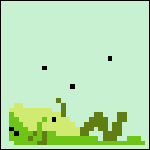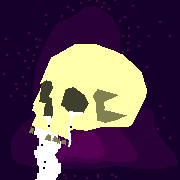|
Paradoxish posted:The v2 is such a nice machine, and you can get them for well under $270 (most of the time) now. On that note, would this be a good first 3D printer to get as a beginner? I basically just want to make wee enclosures for Raspberry Pi projects and gently caress around. I've assembled a very basic plotter in the past, which I guess is also a CNC machine, but am pretty much going in with 0 knowledge. The price is pretty appealing, and I don't want to make anything too fancy or big.
|
|
|
|

|
| # ? Jun 11, 2024 11:54 |
|
Sovol SV03 update, for anyone who might be curious: I unfortunately haven't had a ton of time to spend with it this past week, and it's kind of been printing like chapped rear end, but it also looks like that's 100% my fault. Turns out that a direct drive extruder doesn't like the standard-ish profile I use on the Bowden machines, and since this is my first printer with the former, stupid me didn't even really stop to think about the difference. After browsing the Sovol FB group for a bit, I found that people are just using the SV01 profile in Cura and changing the bed dimensions to the appropriate size. also turns out that's right in the loving manual and I completely missed it Running a fresh print under that profile right now and it looks much better so far. A PID tune fixed the wobbly temp graph I posted a page or two ago, and I also calibrated the extruder steps. That was about 7% low out of the box, stock number was 415 and I ended up at 444 after the cal. I do have to say, as much as I've turned my nose up at ABL in the past, it's pretty nice to have on this bigger bed. Still trying to figure out how to make it use a saved mesh rather than doing a full 16-point probe before every print - not sure if that's all enabled in the firmware, have to do a little more research. It's not a huge deal, really only takes a couple of minutes, but it'd be nice to streamline things a bit if possible. My own idiocy aside, this seems like a really nice machine for what it cost. As soon as I get it dialed in I'm going to nerd right the hell out and start printing Mandalorian armor pieces.
|
|
|
|
foutre posted:On that note, would this be a good first 3D printer to get as a beginner? I basically just want to make wee enclosures for Raspberry Pi projects and gently caress around. I've assembled a very basic plotter in the past, which I guess is also a CNC machine, but am pretty much going in with 0 knowledge. The price is pretty appealing, and I don't want to make anything too fancy or big. I just bought my first machine and it was a v2 and it has been pretty much perfect for stuff like that
|
|
|
|
Aurium posted:Their messaging on dxf is all over the place, but it's still free. Oh poo poo, this could be very helpful, thanks.
|
|
|
|
Photex posted:I just bought my first machine and it was a v2 and it has been pretty much perfect for stuff like that Perfect, especially at that price I think I'll go for it. Thanks!
|
|
|
|
Here4DaGangBang posted:Oh poo poo, this could be very helpful, thanks. The sketch will look blank, but if you hide the body you sketched you'll see a shadow of the face.* If you mouse over it'll also show edges. I always rename the sketches to something descriptive, cause it's hard to tell which is which otherwise. Of course, you can always draw on the sketch. You can also delete lines, but it's kind of a pain as they're invisible. I've also created sketches on offset plains and then explicitly projected only geometry I was interested onto it. *it's just another closed profile, even if you can't see the lines. NewFatMike posted:Holy moly I would not have been able to hold it together if that was true. Same. I use it a ton for laser cutting.
|
|
|
|
Thanks for the advice, 50°bed and PLA is still perfect after a 14hr print. I think I can finally print this drat gearbox and have the two halves meet well enough to hold the lube inside.
|
|
|
|
cakesmith handyman posted:Thanks for the advice, 50°bed and PLA is still perfect after a 14hr print. I think I can finally print this drat gearbox and have the two halves meet well enough to hold the lube inside. Did you get one of the 3dsets models? They've said to use a PC blend for the gears but I was thinking Nylon might make sense. If you're doing one of these what are you making the gearbox with? My friend has wanted a jeep for ages but it's never worked out due to time or finances so I'm making him an RC one from their Rancher 4x4 plans but I'm going to work on it more after the xmas crunch since he's got a birthday in February.
|
|
|
|
Yes I got the Landy pickup. I've made the gearbox out off PLA as I have nothing else (well a roll of TPU but I think that would be more funny than effective) and to trial it I hooked the output shaft up to a cordless drill and ran it back and forth a whole lot. Nothing wore or broke but only time will tell. I need to pick something up for the gearbox front plate and pinion but I've not decided yet. The article on annealing PLA in plaster has me interested as it gives much greater heat resistance too.   The lenses are all clear TPU and Sharpie as I'm not buying three colours of transparent filament for 4g of component.. cakesmith handyman fucked around with this message at 14:15 on Dec 12, 2020 |
|
|
|
cakesmith handyman posted:Yes I got the Landy pickup. I've made the gearbox out off PLA as I have nothing else (well a roll of TPU but I think that would be more funny than effective) and to trial it I hooked the output shaft up to a cordless drill and ran it back and forth a whole lot. Nothing wore or broke but only time will tell. I need to pick something up for the gearbox front plate and pinion but I've not decided yet. The article on annealing PLA in plaster has me interested as it gives much greater heat resistance too. That looks awesome. I'm gonna have to make one for myself to test out, too, but so far all I have is the files purchased and some tires and bearings coming from aliexpress eventually.
|
|
|
|
Doctor Zero posted:without any sense of irony, this is the closest I've been tempted to getting a Prusa. I mean, if you have a knock-off you could always get the files here and adapt them to fit your machine. https://www.prusaprinters.org/prints/48636-cyberpunk-prusa-i3-mk3s/files
|
|
|
|
Rexxed posted:That looks awesome. I'm gonna have to make one for myself to test out, too, but so far all I have is the files purchased and some tires and bearings coming from aliexpress eventually. Wow. I guess you would download a car.
|
|
|
|
cakesmith handyman posted:Yes I got the Landy pickup. I've made the gearbox out off PLA as I have nothing else (well a roll of TPU but I think that would be more funny than effective) and to trial it I hooked the output shaft up to a cordless drill and ran it back and forth a whole lot. Nothing wore or broke but only time will tell. I need to pick something up for the gearbox front plate and pinion but I've not decided yet. The article on annealing PLA in plaster has me interested as it gives much greater heat resistance too. Aren't almost all of the gears in that gearbox redundant? It seems to go (from left to right) big step down, little step down x2, little step up, then 1:1. Is it going for some very precise ratio that would be hard to package, or are they just like "this is the size and shape of the original gearbox and we're gonna fill it with gears in roughly the same layout". Not that there's anything wrong with that last one of course, I'm just intrigued.
|
|
|
|
The little step up/1:1 is just packaging, there's another big step down in the other side of the gearbox and another mid sized step down to that from the motor pinion. A little of column A, a little of column B essentially.
|
|
|
|
My Prusa MINI arrived and they gave me a MINI+ since that's their latest model. All that is different is it has a newer sensor. Thanks for the recommendations on 3D modeling software way back when I asked quite a few pages back. I'm starting to get the hang of it. edit: for now I've been printing stuff off thingiverse that I was eyeing before I even got the printer. I reckon I'll finally get good with the software by the time I run out of other folks' designs to print. From the googling that I have done, PLA appears pretty basic for beginners and is relatively safe compared to many other filaments you can print with. Right now my printer is set up in the office way above where the pets can get to it. I've seen designs for a lack enclosure, but I'm curious whether or not it is necessary to have one if I'm only printing in PLA. My concern is if there's any dust coming off the printer or fumes I ought to take precautions against since it is in a room that I'm to be working from home in 8hrs+/5days/wk. I've been seeing mixed opinions on that elsewhere and would love to get goons take on it. frogge fucked around with this message at 19:17 on Dec 12, 2020 |
|
|
|
If it’s just PLA I wouldn’t worry about it If it’s ABS it’s mostly gonna be stanky but also mostly harmless— though you’d want an enclosure to keep temps more consistent *mostly harmless means you shouldn’t be huffing molten plastic all the drat time with your face buried in the extruder body but if it’s in the same room as you it’s not going to kill you
|
|
|
|
frogge posted:My Prusa MINI arrived and they gave me a MINI+ since that's their latest model. All that is different is it has a newer sensor. Just print regular PLA and don't care about it. In 50 years we'll all have rainbow-silk-pigment lung, but eh...
|
|
|
|
So some fillament got hopelessly stuck in my bowden tube on my Ender 5 and I pulled it off to see if I could clear it but ultimately looks like I gotta replace it. I'm far from a power user or hobbyist of printers as an ends to themselves, these things are a means to an end to print toys to me. What's the best tutorial for this assuming I'm like some kind of privative ape-man who could gently caress up a rock fight?
|
|
|
|
You don't have to replace it unless you somehow damaged the parts opening it up. Where is the filament jammed, exactly? Are you trying to pull it out with the extruder cold?
|
|
|
|
Sagebrush posted:You don't have to replace it unless you somehow damaged the parts opening it up. Where is the filament jammed, exactly? Are you trying to pull it out with the extruder cold? I tried hot extrusion in conjunction with cleaning the nozzle with one of them pin tools, trying to pull it back through the feed with the extruder on ABS heat setting, and removing the nuts to take off the bowden tube entirely and pulling it out gently with a pliers only to have it snap off almost flush with the ends of the tube. E: Figuring there was nothing left to lose I got enough of a purchase worth of fillament out to grip it with my teeth and pull on the bowden with a firm grip and that eventually worked it loose. Last time I work with SunLu translucent I guess. It's way stringier than others and after dozens of successful prints I suspect it's the culprit. Now to figure out how to get this tube back on, looks easy enough. Owlbear Camus fucked around with this message at 04:48 on Dec 13, 2020 |
|
|
|
insta posted:Just print regular PLA and don't care about it. In 50 years we'll all have rainbow-silk-pigment lung, but eh... The 3d printing enthusiast's skeleton will be beautiful and eternal.
|
|
|
|
Okay, new and interesting problem, there's a couple of parts in this model that have the support designed in and so far it's popped out beautifully when finished and done its job, however I'm trying to print 1 piece that's clogged the nozzle twice now - it's trying to print 2 walls in the support but in exactly the same place, so everything apart from the support goes fine but the extruder skips on the support, then clogs and ruins the print. I don't want to print it with 1 wall/solid, ideally 4 walls/25% gyroid. There's no option/STL without the support. Any suggestions?
|
|
|
|
Sockser posted:If it’s just PLA I wouldn’t worry about it insta posted:Just print regular PLA and don't care about it. In 50 years we'll all have rainbow-silk-pigment lung, but eh... That's kinda what I was leaning towards, too, on my thoughts about an enclosure or not. Good point about keeping print temp consistent. Serenade posted:The 3d printing enthusiast's skeleton will be shiny and chrome frogge fucked around with this message at 19:59 on Dec 13, 2020 |
|
|
|
Hey so I know I'm a Prusa evangelist but I had a little bit of money left over in a dedicated Shop Upgrades budget that needed to be spent by the end of the year so on a whim I got a Photon Mono. Dang is this thing great. It's making parts basically just as nice as the ones from our Form printers, but significantly faster because it does the entire layer at once. 2 seconds exposure time and another 5 or so in peeling and that's it. Just cram the whole bed full of stuff and crank things out all day long. No calibration other than the 5 minutes of setup in the manual. I will say that the Photon Workshop software it came with is not very good, so I've been using PrusaSlicer to do all the layout and support generation and then exporting the whole plate as an STL and only using Photon Workshop to actually create the .pwmo file the printer requires. It's some kind of proprietary format, which annoys me (the Prusa .sl1 format is literally just a zip containing a bunch of PNGs and some plain-text config files) because I would like to build a little script to just turn .sl1s into .pwmos and skip the Photon software entirely. But this workflow is not that big a hassle. Some student jewelry design projects, took 3 hours to print at 25 microns:  What a world where you can do poo poo like this for 250 bucks. Ten years ago it would have cost $25,000 and ten years before that a quarter of a million Sagebrush fucked around with this message at 21:32 on Dec 13, 2020 |
|
|
|
Lychee slicer supports the Photon Mono format. I think it's the only non-Anycubic slicer that does right now.
|
|
|
|
Hello Hobbyists and Crafters of all sorts! Our friends from Creative Convention are visiting with their Travelling Showcase of Wonders and they want to see all the cool and fantastic things you've been working on! Go show them off and admire the handiwork of other talented goons! https://forums.somethingawful.com/showthread.php?threadid=3946255
|
|
|
|
Aurium posted:I think it could work, but I have concerns. There are filamentish things sold in bucket like containers. Twine immediately comes to mind, but I know I've seen others. It worked for a little while, but like you said the filament wanted to rotate at certain points and it caused tangling down the line. I ended up making a new spool out of cardboard and it actually seems to be working better since it weights less and rotates easier. -- New dumb question: What program would this thread recommend to make basic STL edits like adding a couple windows to an existing building file?
|
|
|
|
Blender.
|
|
|
|
cakesmith handyman posted:Okay, new and interesting problem, there's a couple of parts in this model that have the support designed in and so far it's popped out beautifully when finished and done its job, however I'm trying to print 1 piece that's clogged the nozzle twice now - it's trying to print 2 walls in the support but in exactly the same place, so everything apart from the support goes fine but the extruder skips on the support, then clogs and ruins the print. Look for a slicer setting that says something like "Allow thin extrusions" or "Enable single wall extrusions"--what that does is make an exception in the logic of your slicer settings to only attempt to put as many walls as will fit without problem-causing overlap between the filament paths. This is usually under Advanced/Expert settings in the various slicers, but depending on which one you use it may not be there. I know where it is in PrusaSlicer and Simplify3D, but have no idea about Cura or whatever other oddball slicers are out there for FDM.
|
|
|
|
I set up Octoprint this weekend and it rules. I should have done this months ago.
|
|
|
|
SpartanIvy posted:I set up Octoprint this weekend and it rules. I should have done this months ago. Yeah I started playing with it after a badly-timed Windows update ruined a 23-hour print about 20 hours in, it's nice to have an open source thing that Just Works. Maybe the only thing that might be a useful addition is integrating a slicer with it to cut down the workflow a bit, but it's not like hitting "Save as file" and dragging it over is massively more onerous than just hitting "Print". I'm also absolutely captivated by the timelapse functionality and need to work out a mounting system that gives a better view for it.
|
|
|
|
goddamnedtwisto posted:Maybe the only thing that might be a useful addition is integrating a slicer with it to cut down the workflow a bit, but it's not like hitting "Save as file" and dragging it over is massively more onerous than just hitting "Print".
|
|
|
|
Stolen from Reddit. Seeing something like this really makes me want to get a MMU2S or Palette 2 Prusa3D MK3S & MMU2S using 10 colours in all that shines by Polyalchemy with a sprinkle of prusament, 0.2mm layers, 1973 tool changes, 3 ish days print time  Reddit thread, doesn't have anymore info in it though. - https://old.reddit.com/r/prusa3d/comments/kcomyv/finally_got_around_to_printing_that_christmas/
|
|
|
|
edit - beaten soundly by wolrah, nothing to see here.
|
|
|
|
He does say in the comments that the tree, the wreath, and the house were three separate prints, which makes sense because the MMU2 only supports five materials at a time. Personally I think things like filament changers and the palette system are kind of gimmicky. The MMU2 wastes a lot of material and time, and both it and the palette are Rube Goldberg levels of mechanical complexity. At best they're steps on the way to the proper solution, which is a printer with indexed modular extruders and an automatic tool changer. Can't wait to see the Prusa XL Sagebrush fucked around with this message at 19:01 on Dec 14, 2020 |
|
|
|
goddamnedtwisto posted:Yeah I started playing with it after a badly-timed Windows update ruined a 23-hour print about 20 hours in, it's nice to have an open source thing that Just Works. Maybe the only thing that might be a useful addition is integrating a slicer with it to cut down the workflow a bit, but it's not like hitting "Save as file" and dragging it over is massively more onerous than just hitting "Print". Octoprint circa 2018 or whatever had functionality for basic Cura slicing in it (you just had to upload your Cura config to it). It was slow (because it was on the Pi's processor), but it worked. Was that feature removed?
|
|
|
|
It got taken out around Octoprint version 1.3 or so, if I remember right, because the big engine rewrite for the 2.0+ versions of Cura pretty much broke everything.
|
|
|
|
Sorry for not googling but is there a prusaslicer plugin for sending straight to octoprint, and is it reliable?
|
|
|
|
mewse posted:Sorry for not googling but is there a prusaslicer plugin for sending straight to octoprint, and is it reliable? No plugin needed: Printer Settings -> General -> Print Host upload. configured it myself just 2 days ago 
|
|
|
|

|
| # ? Jun 11, 2024 11:54 |
|
Nice!
|
|
|