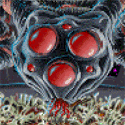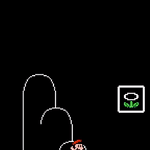|
I *think* if you reset the new one you might be able to just transfer all data over (directly, device to device) no backup or restore .. secure and banking apps usually Notice but most just work ô️
|
|
|
|

|
| # ? Jun 3, 2024 01:33 |
|
I'm sure I'm just dumb but the easiest way I've found to transfer files around my various devices is an FTP server on my computer.
|
|
|
|
The General posted:I'm sure I'm just dumb but the easiest way I've found to transfer files around my various devices is an FTP server on my computer. I was running a similar sort of deal (SFTP/SSH) for this but if you have a mac around; AirDrop just does it so much easier... ohhh and there is also SMB support in that files.app which is just basic, and pretty much any old OS has some type of SMB server available too.
|
|
|
|
My apologies for the delayed responses (which I thank you for), as I'm very busy with my work and travel this month and have little free time, but I have tried some of suggestions and still have issues.GoatSeeGuy posted:https://support.apple.com/en-us/HT201301 is the Apple method for transferring files, just make sure iTunes is up to date. EPub/Pdf is pretty easy to import into the books app. I use iCloud for windows on my PC which the article mentions, but you can even just email them to yourself. The only thing I sync via iTunes these days is audiobooks. Nitrousoxide posted:I don't know if your old version of the iPad has the file browser that the current iPad OS has but couldn't you just airdrop it to the new one? Ok Comboomer posted:Yeah I would update the old iPad to the newest OS it can take and then try to AirDrop poo poo over. AFAIR my old Air 1 was able to Airdrop and do file browser poo poo eventually In regards to the replies on this page I just can't see the books when I browse the ipad files on my computer, nor do they show up in the Files app on the ipad which someone else suggested I try (which only shows a single thing called Numbers and some file I don't understand). The big problem I have and don't understand is why I can see all of the ebooks in Books and in itunes, but nowhere else, and I can select the Add to Device option but it doesn't appear to actually do anything even if I press the sync button on both ipads. I'm just stupid I guess 
|
|
|
|
I just remembered that split screen apps are a thing. This is great for throwing up something from Plex and shitposting here.
|
|
|
|
Warbird posted:I just remembered that split screen apps are a thing. This is great for throwing up something from Plex and shitposting here. You can also PiP and throw up a video screen without eating up a whole chunk of display depending on the app youíre playing video from
|
|
|
|
True. Though I need to play with it a bit more to see if the thing can be resized. I kind of like the split better as it doesnít cover parts if the other appís interface.
|
|
|
|
Warbird posted:I just remembered that split screen apps are a thing. This is great for throwing up something from Plex and shitposting here. Unfortunately for some reason basically no apps take advantage of it. I can't imagine it's difficult to implement it essentially shrinks the iPad app down to the phone size on the side of the screen. Threes is the only game I've found that does it well. I wish the Youtube app allowed PiP. I know you can go to the website and open it that way but it's a little finicky. Playing Stardew with a video in the corner is *chefs kiss*
|
|
|
|
My kid's iPad keeps signing out of iCloud, App Store and iMessage basically every day. Has anyone run into this and can suggest a fix?
|
|
|
|
Disappointing Pie posted:Unfortunately for some reason basically no apps take advantage of it. I can't imagine it's difficult to implement it essentially shrinks the iPad app down to the phone size on the side of the screen. Fun fact, it tote works for embedded YouTube videos in awful.
|
|
|
|
Disappointing Pie posted:I wish the Youtube app allowed PiP. I know you can go to the website and open it that way but it's a little finicky. Playing Stardew with a video in the corner is *chefs kiss*
|
|
|
|
~Coxy posted:My kid's iPad keeps signing out of iCloud, App Store and iMessage basically every day. Rotate the password in case somebody else has it
|
|
|
|
Hadlock posted:Rotate the password in case somebody else has it This has to be inconceivable (not getting any signin emails) but I'll try it anyway.
|
|
|
|
I got this origami case for my iPad Air 4 and I can definitely recommend it. The way it folds for staying upright is way more stable than the trifold you usually get with cases. Doesnít support automatic wake or sleep which is a bit of a bummer but not a dealbreaker for me at least. https://www.amazon.com/gp/product/B08GC6X7GR/ref=ppx_yo_dt_b_asin_title_o02_s00?ie=UTF8&psc=1
|
|
|
|
|
If I bought an iPad case/cover that didnít support auto wake or sleep, Iíd probably return it as defective.
|
|
|
|
For me, at least, sleep-wake was less important than some of the other features. Since it doesnít have Face ID I have to touch the power button anyway so wake doesnít really add very much. And sleep only has the to potential to save a couple minutes of screen on time every now and again if I forget to turn the screen off or closing the cover. My primary use for the iPad aside from reading manga or the Kindle app is to watch videos in bed as I go to sleep. Iíve used trifold covers before on previous tablets and they really arenít very stable on a bed. Also, connecting to the iPad with magnets is a boon as well since I can easily take it off and shave 250 g of weight off the whole package.
|
|
|
|
|
I totally forgot that the new iPad Air doesnít have FaceID. Does the TouchID button work pretty well?
|
|
|
|
It works pretty well for me. I just keep my finger on the power button after I press it and it starts up in less than half a second .
|
|
|
|
|
~Coxy posted:This has to be inconceivable (not getting any signin emails) but I'll try it anyway. Yeah I'll admit it's highly unlikely in the era of "hey a new device signed in - are you sure about this?" Emails, but will definitively rule that out Last Chance posted:I totally forgot that the new iPad Air doesn’t have FaceID. Does the TouchID button work pretty well? It takes between half and one and a quarter seconds, slightly slower than face id to be noticable, but not by much, certainly not a deal breaker
|
|
|
|
Iím getting an iPad for the first time and Iím getting a Pro 4th gen 12.9 inch. I have a 65% chunky mechanical keyboard that looks like an old 80s keyboard I love that I plan on using with it and Iím trying to find a case that kind of matches that style. Are there any kind of cases that are themed after old computers or have a similar vibe? Also are there any recommended screen protectors? I do plan on getting the pencil for drawing with if that makes a difference
|
|
|
|
Iíve got to say that Iím really enjoying this iPad Air. Iím able to quickly and effectively do maybe 80% of my work that I have to do from it. Iím really enjoying some of the things about how iOS handles notifications versus android or Windows. Like when I get a notification for a new meeting invite.If I pull the shade down and take a look at the notification there it will show me the nearby events so I can make sure that it doesnít have conflicts without having to jump into the actual app. I can also look at the full email from the notification without having to jump into the app and out of whatever I was doing. The way iPadOS handles multiple windows is somewhat clunkier than using it on windows or a Mac, but thatís probably to be expected given a touch interface. Itís certainly better than on a Chromebook or android tablet or Windows 10 in tablet mode. Iím not really a fan of how you can only dictate using Siri for about 45 seconds to a minute before it stops. And it doesnít seem to work if I donít have access to the Internet. In Android it doesnít have any sort of limitations on the amount of time you can dictate for and has the dictation application installed locally. Is there some way to change this?
|
|
|
|
|
Has anyone tried one of the third-party active pencils? As far as I can tell the only real world difference is the lack of pressure sensitivity, which I never even really liked in my 1st gen Pencil because I have zero aptitude for any sort of art and lack of magnetic charging. I really just want it for annotating documents, light note taking in meetings and the fact that you can now use the pencil as text entry universally in iOS 14.
|
|
|
|
If you don't use the magnetic charging, how do you keep track of the pencil when you're not using it? I'd lose it + the charger cable in the first week
|
|
|
|
Three Olives posted:Has anyone tried one of the third-party active pencils? As far as I can tell the only real world difference is the lack of pressure sensitivity, which I never even really liked in my 1st gen Pencil because I have zero aptitude for any sort of art and lack of magnetic charging. Hadlock posted:If you don't use the magnetic charging, how do you keep track of the pencil when you're not using it? I'd lose it + the charger cable in the first week
|
|
|
|
japtor posted:Depends what you mean, cause there's some branded fancy ones like Wacom, some generic ones that work on any touch screen, and some relatively newer ones that seem to mimic the actual Pencil functionality, or I guess they're more like the Logitech Crayon actually. If you're not going to get the Pencil or Crayon, the last type is worth a shot if you can get it cheap enough and returnable like Amazon. My case has a slot for it which seems way more secure than magnetic attachment anyways. I'm looking at the newer ones, I figured they are reverse engineered Crayons since the Crayon doesn't need a software connection for pressure sensitivity.
|
|
|
|
Update: knock-off pencil arrived, it works perfectly and actually does magnetically attach to my 12.9 Pro, although obviously lacking wireless charging and it is active with a proper tip. Really glad I went this route, works perfect for scribble and note taking which absolutely doesn't need pressure sensitivity, I'm so glad I spend $24 instead of $100 on a second gen pencil. Actually ordered two based on the reviews to include one for my husband that doesn't know he is getting an iPad Air for Christmas. It's a fun gift accessory that he might not use being worth it at $24 but absolutely not $100.
|
|
|
|
Three Olives posted:Update: knock-off pencil arrived, it works perfectly and actually does magnetically attach to my 12.9 Pro, although obviously lacking wireless charging and it is active with a proper tip. Which model did you go for in the end?
|
|
|
|
Chikimiki posted:Which model did you go for in the end?
|
|
|
|
I just got a pro 12.9 and Iím looking at screen protectors. How much does paperlike and other matte screen protectors degrade image quality? Iíd like to have one for the friction for the Apple Pencil I got with it but I donít wanna compromise too much on screen quality
|
|
|
|
Chikimiki posted:Which model did you go for in the end? https://www.amazon.com/gp/product/B0897JSF5T/ This is not an endorsement, the alleged tilt sensor does not work and it appears to be a generic design sold by many people and actually included the wrong instruction manual indicating it worked with any capacitive device. But it works just fine with my iPad. Three Olives fucked around with this message at 21:31 on Dec 19, 2020 |
|
|
|
~Coxy posted:My kid's iPad keeps signing out of iCloud, App Store and iMessage basically every day. Hadlock posted:Rotate the password in case somebody else has it Sad to say this didn't take. If anybody has any ideas before I restore it that would be appreciated. (I'm worried that this is just an issue if you don't have 2FA enabled. But my kids don't have phone numbers so...)
|
|
|
|
I recently swapped out my kid's ancient ios9 "the new iPad" with slightly newer air2 that can get software updates and run modern software... and the lack of a "videos" app is causing me some headache. A while back I got frustrated with plex sync and just converted my entire kids TV library to mp4, with proper tags and season art for the ipad so it all just lived in the videos app, I could set guided access to block the "edit" button so things didn't accidentally get deleted and it was great. Apparently that app is gone, replaced with AppleTV, which includes a store, which I can't disable and is what the app opens to, and also each episode conveniently has a delete button next to it so it's not easily guided-access blockable. Is there a video player app that will read the itunes database and just list and play shows organized by season like the old videos app? Apple has blocked install of the old videos app on devices that support AppleTV. Thanks, Apple. Thapple.
|
|
|
|
cool doublpost
Qwijib0 fucked around with this message at 22:12 on Dec 30, 2020 |
|
|
|
Qwijib0 posted:I recently swapped out my kid's ancient ios9 "the new iPad" with slightly newer air2 that can get software updates and run modern software... and the lack of a "videos" app is causing me some headache. A while back I got frustrated with plex sync and just converted my entire kids TV library to mp4, with proper tags and season art for the ipad so it all just lived in the videos app, I could set guided access to block the "edit" button so things didn't accidentally get deleted and it was great. VLC?
|
|
|
|
Ok Comboomer posted:VLC? VLC is just a little too... power-user. There are so many areas I'd need to guided-access ban, and it doesn't appear to sort by show/season. I stumbled across this https://apps.apple.com/us/app/videos-library-player/id1190990668 which seems most of the way there-- it won't read the itunes database (not a dealbreaker), but also won't autoplay which the old videos app did. I think it's the winner for now. It seems like every 3rd party video player is trying to *not* be a videos app clone because, welp, that was a feature before the AppleTV app showed up.
|
|
|
|
Qwijib0 posted:VLC is just a little too... power-user. There are so many areas I'd need to guided-access ban, and it doesn't appear to sort by show/season. Are you gonna be hosting these on the iPad or accessing them from a server? Can you route them through the iPadís Files App (either by storing locally or on a network drive) and then play them through VLC that way? Put everything you want your kid to access in a folder and make it visible to the iPad?
|
|
|
|
Infuse is great. Itís more geared toward streaming but it should be able to play anything on your phone. You donít even need the pro features.
|
|
|
|
FCKGW posted:Infuse is great. Itís more geared toward streaming but it should be able to play anything on your phone. You donít even need the pro features. Ditto. You can also hook it up to Plex. Another option is to setup Plex again and throw the mp4ís over there.
|
|
|
|
Infuse does look pretty good, I'll see how hard it is to guided-access-kid-proof
|
|
|
|

|
| # ? Jun 3, 2024 01:33 |
|
Another vote for infuse. gently caress re-transcoding. Just play the native :files: Shaocaholica fucked around with this message at 22:28 on Jan 3, 2021 |
|
|