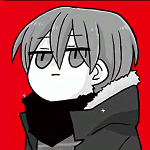|
I really wish they'd do something about 5950x. The price is steadily creeping up and they are just getting harder and harder to find. $1,900 on Amazon, $1,300 on Ebay. I realize only 10% of the base looking for processors probably wants the 5950x, but holy poo poo does it sell out quick to bots when it does and continue to sell on Amazon/Ebay. Edit: Also, was checking my shipping date for a tuf 3080 OC I ordered from Amazon on the 9th and the shipping date was pushed back a week. That's unusual and a bad sign. I've had a couple people ask me about it since my plan is to sell to a goon for retail, but it might get canceled. ShowTime fucked around with this message at 20:03 on Dec 17, 2020 |
|
|
|

|
| # ? May 26, 2024 22:06 |
|
Butterfly Valley posted:Evidently: Ok so maybe i'm confused on the flash thing. Let me make sure I didn't misunderstand what flashing it means. Flashing is updating the bios There are three methods to update the bios that I came across. 1) Some mobos have a thing where you can download the updated bios from their site and have windows open and update it that way. This requires the OS and computer to be fully operational and ready to do. 2) Some mobos have a way where you can take a USB drive and put the bios update on there and then the mobo can update the bios through the bios screen. This requires a CPU to be on the mobo and the computer functioning (but no OS is fine). 3) Lastly, and this one I am most likely horribly wrong on because I think im confusing it with number 2 above: Some mobos have a way you can literally just shove a USB drive drive with the bios update on it into the mobo itself and press a button on the mobo and it will update the bios that way. This doesn't require a CPU or functioning computer. If this is real i'd happily do this. Are those my only options? Also it's not 5 minutes. My gripe is that I would have to take apart my linux computer, pull the CPU out, install it in the new windows computer, do the 5 minute thing of updating the bios, then shoving the CPU back into the linux computer which means having to reinstall components and reapplying thermal paste. If the windows computer i'm upgrading had an AMD processor instead I wouldn't mind doing it because I would be throwing out or storing the old CPU anyway. But the fact that I would have to take apart a second computer and reassemble it is what i'm annoyed by.
|
|
|
|
You in fact CAN NOT have a processor or RAM plugged in when you flash the bios using "Flashback," or #3 in your example. It is only the board, the 2 cables running from the PSU to give it power, and the USB stick in the specific port. You press a small black button on the board itself and it powers up, does some dancing lights, and turns off.
|
|
|
|
UtahIsNotAState posted:Ok so maybe i'm confused on the flash thing. Let me make sure I didn't misunderstand what flashing it means. Flashing is updating the bios There are three methods to update the bios that I came across. #3 is the preferred method for Zen3 builds. You plug in the PSU and USB to the mobo, flash the bios, and then install like normal after that. The idea is that you buy a motherboard with this capability and probably a diagnostic LED to tell you if something borked. I think one person in the thread reported having to do it twice. It's super easy and nothing like what updating a BIOS used to be like, even from within an OS environment. If you already have a 3600 or something and are upgrading, just update your BIOS normally and install the new chip.
|
|
|
|
bus hustler posted:You in fact CAN NOT have a processor or RAM plugged in when you flash the bios using "Flashback," or #3 in your example. It is only the board, the 2 cables running from the PSU to give it power, and the USB stick in the specific port. Toxic Fart Syndrome posted:#3 is the preferred method for Zen3 builds. You plug in the PSU and USB to the mobo, flash the bios, and then install like normal after that. The idea is that you buy a motherboard with this capability and probably a diagnostic LED to tell you if something borked. I was trying to find a mobo on pcpart picker that had that feature but couldn't. Can either of you show me which mobos have that feature? The #3 method is perfectly acceptable and I would have no gripes on doing that. I tried searching for a bit last night but couldn't find any mobos that documented it. I want to say I may have saw one that cost like $200-300 but I still wasnt sure if it had the feature or not.
|
|
|
|
I think the ASUS TUF B550 is popular: https://pcpartpicker.com/product/pnqBD3/asus-tuf-gaming-b550-plus-atx-am4-motherboard-tuf-gaming-b550-plus There is also a wifi version for  more or a mATX for more or a mATX for  less. less.Just search for BIOS Flashback as an option, be sure to check the digital manual that it is supported with the version you are looking at! There are a bunch of Zen3 builders around the thread who have actual experience with this update.
|
|
|
|
PCPartPicker Part List CPU: AMD Ryzen 5 5600X 3.7 GHz 6-Core Processor (Purchased $329.98 @ antonline) Motherboard: MSI MAG B550M BAZOOKA Micro ATX AM4 Motherboard ($124.99 @ Amazon) Memory: G.Skill Ripjaws V Series 32 GB (2 x 16 GB) DDR4-3200 CL16 Memory ($114.99 @ Newegg) Storage: ADATA XPG SX8200 Pro 2 TB M.2-2280 NVME Solid State Drive (Purchased $199.99 @ Best Buy) Video Card: NVIDIA GeForce RTX 3080 10 GB Founders Edition Video Card (lol who knows) Case: Fractal Design Meshify C Mini MicroATX Mini Tower Case ($99.99 @ B&H) Power Supply: Corsair RM (2019) 750 W 80+ Gold Certified Fully Modular ATX Power Supply ($124.99 @ Best Buy) Case Fan: Noctua F12 PWM 54.97 CFM 120 mm Fan ($19.95 @ Amazon) Total: $1014.88 (plus ~$800 for the RTX 3080?) Prices include shipping, taxes, and discounts when available Generated by PCPartPicker 2020-12-17 14:34 EST-0500 I've already started pulling the trigger on this but figured it'd be nice to get the thread's seal of approval. What do people think? dublish fucked around with this message at 21:14 on Dec 17, 2020 |
|
|
|
UtahIsNotAState posted:I was trying to find a mobo on pcpart picker that had that feature but couldn't. Can either of you show me which mobos have that feature? The #3 method is perfectly acceptable and I would have no gripes on doing that. I tried searching for a bit last night but couldn't find any mobos that documented it. I want to say I may have saw one that cost like $200-300 but I still wasnt sure if it had the feature or not. As the other posters have already answered, the third method is the one you want and is the easiest method. You don't have to disassemble your Linux computer at all. As for which boards have it, basically every single b550 chipset mobo does, you certainly don't have to spend $200+ to get it. Click through to the seller's websites on pcpartpicker and scroll through the photos of the mobo, usually on the backplate I/O you'll see a little button and something labelled Flashback or Flash or Q-Flash or some poo poo.
|
|
|
|
Butterfly Valley posted:So I did this today, basically having to rebuild my system, and it works! Thanks a lot for the advice and reassurance. Once you get your BIOS settings set up again, see if your BIOS has profiles that can be saved. If you ever need to reset things again in the future it can save time afterwards if you only have to reload the profile 
|
|
|
|
dublish posted:Memory: G.Skill Ripjaws V Series 32 GB (2 x 16 GB) DDR4-3200 CL16 Memory ($114.99 @ Newegg) I'm gonna assume this is a mistake and you were deciding which set to get; go for the top dual channel G.Skill.
|
|
|
|
dublish posted:PCPartPicker Part List You may also want to buy a 3rd party cooler for your 5600x. The stock HSF will work but it will spend a lot of time in the noisier fan ranges during loads. Anything from the $20 Deepcool GAMMAXX 400V2 on up will be an upgrade. $40-50 is probably where you stop getting much additional benefit on a 5600x. That ADATA SSD used to be a great performance buy, but they swapped to a slower controller and different NAND on newer ones. That's still a solid price on a perfectly competent 2TB SSD, but just something to be aware of.
|
|
|
|
UtahIsNotAState posted:
Saw your other posts on this, so your flashback poo poo is answered. My real question is why wouldn't you build a single insane system for like $4k and just run a fuckton of VM in there for your linux side? Having two separate physical systems adds so much additional cost, versus maxing out on power and ram on one. Some Goon posted:Often it's A2 and B2, check your motherboards manual. Make sure you check. You could be leaving performance on the table by simply putting it in different slots. I promise your manual says which ones to use. dublish posted:PCPartPicker Part List Why do you have 2 sets of memory? If you just weren't sure on which, 2x16 tends to be more stable for OC and allows you access to 64gb later if you want it. Have you checked GPU requirements for the Meshify C mini? Many 3080s are long as gently caress, and may not fit. Butterfly Valley posted:So I did this today, basically having to rebuild my system, and it works! Thanks a lot for the advice and reassurance. Congrats on your take apart. The only way you get good at this is loving up and doing it a bunch of times. I really don't understand why your motherboard would bury the CMOS battery under a bunch of plating and screws, especially on an OC board. If you're doing OCs, pulling CMOS is going to happen really often. It's incredibly stupid design, and now I know to look out for it on my next board upgrade. I honestly think pulling the CMOS would have solved your previous bios flashback issues too. Don't get into your head that BIOS adjustments=bad. It's actually impossible to break hardware by loving around in there. It used to be possible like 10-15 years ago, but they've idiot-proofed it enough where it doesn't happen. There's tons of stuff to do in there that can have a ton of impact on performance. You're just unfortunately gimped by lovely hardware design. If I was you, I would build a BIOS flashback drive and make sure it works, so you have a get of out jail free card without having to CMOS pull. Please make sure you at least XMP your ram. The chance of it not posting with XMP is so low and the benefit is so high. Booyah- posted:It seems I also ordered RAM not on the QVL for my motherboard and chipset (5800x). Other G.Skill RAM is on this list but this particular one I chose on PcPartPicker is not. Just to address this, QVL means "We spent money and time testing this ram to guarantee it hits rated speeds and timings with XMP." Pretty much all ram at the correct speed/socket type will work with any board. In fact, the good memory manufactures keep their own separate compatibility charts on their sites that you can access that's usually way more robust the the motherboard QVL. The worst that'll happen with non-QVL ram is that XMP won't immediately jump to you advertised speed and timings, and you'll need to gently caress around with individual OC settings for the ram to get it there. And that's worst case. 90% of the time it'll XMP to advertised just fine. There's only like 3 actual chip manufacturers.
|
|
|
|
Ok new build list after finding out how easy flashing can be with the right mobo. Thanks for clearing that up for me guys!: PCPartPicker Part List CPU: AMD Ryzen 5 5600X 3.7 GHz 6-Core Processor ($299.00) CPU Cooler: Corsair iCUE H100i RGB PRO XT 75 CFM Liquid CPU Cooler ($93.99 @ Newegg) Motherboard: Asus TUF GAMING B550-PLUS ATX AM4 Motherboard ($169.99 @ Newegg) Memory: OLOy WarHawk RGB 32 GB (2 x 16 GB) DDR4-4000 CL19 Memory ($164.99 @ Newegg) Video Card: EVGA GeForce RTX 2070 SUPER 8 GB XC ULTRA GAMING Video Card ($0.00) Case: Phanteks Enthoo Pro Tempered Glass ATX Full Tower Case ($109.99 @ Newegg) Power Supply: EVGA B5 850 W 80+ Bronze Certified Fully Modular ATX Power Supply ($129.99 @ Newegg) Total: $967.95 Prices include shipping, taxes, and discounts when available Generated by PCPartPicker 2020-12-17 14:55 EST-0500 Is that memory brand any good? I am kind of nervous choosing them. Also will these zen 3 CPU's be able to last longer then my i5-7600 did? It's kind of disappointing that it only took 3 years before it started having problems in games and ideally I should only have to build a new computer every 5 years. I just checked amazon and I only paid $200 for it so I guess it's fine because of how little I paid for it but i'm not happy about having to upgrade so soon.
|
|
|
|
Butterfly Valley posted:I'm gonna assume this is a mistake and you were deciding which set to get; go for the top dual channel G.Skill. Yep, thought about going RGB on everything, thought better of it, missed that on the list. aparmenideanmonad posted:If you're working with a 2K budget, consider bumping to DDR4-3600 CL16 RAM - should be around $20-30 more. There's some very modest performance gains in some situations, so it may not be worth it if you're already stretching. Thanks for the tips. I wasn't sure if different memory would really make a noticeable difference. $20 won't break the bank, so I'll look around. I figure I'll eventually shell out for a Noctua cooler, but that's a lower priority since the cpu has one included.
|
|
|
|
aparmenideanmonad posted:If you're working with a 2K budget, consider bumping to DDR4-3600 CL16 RAM - should be around $20-30 more. There's some very modest performance gains in some situations, so it may not be worth it if you're already stretching. I missed this, follow this advice.
|
|
|
|
UtahIsNotAState posted:Ok new build list after finding out how easy flashing can be with the right mobo. Thanks for clearing that up for me guys!: The ram is CL19. CL16 should get you better speeds @3600 (or even 3200) than 4000@CL19. Only get the AIO if you want the fancy colors. Save some money by getting a nice tower cooler. A Noctura U12 should work nicely. You should get a gold rated PSU. Supply on PSUs is tight so it'll be more, but it'll be worth it. Edit: If you can find this in stock I have it and really like it. https://www.newegg.com/super-flower...3503-_-12162020 I'd honestly set some kind of alert for r/buildapcsales for PSUs and jump on something they consensus is good. High wattage PSUs are hard to find right now, and anything you can easily find in stock is for a reason. Pilfered Pallbearers fucked around with this message at 21:19 on Dec 17, 2020 |
|
|
|
Pilfered Pallbearers posted:Have you checked GPU requirements for the Meshify C mini? Many 3080s are long as gently caress, and may not fit. Specs say it's got the same width and length dimensions as the full size Meshify C, so I'm not expecting any issues even if I get an AIB card.
|
|
|
|
dublish posted:Specs say it's got the same width and length dimensions as the full size Meshify C, so I'm not expecting any issues even if I get an AIB card. GPU max length on that case is 315mm unless you take out the front fan, which isn't advisable. The Gigabyte cards (these are generally 323-325), some MSI cards, and some others exceed 315. Just saying, you may be in for a bad time if you don't pay attention to it.
|
|
|
|
Even in cases where it technically fits, its a huge loving pain in the arse to have to work around a GPU that takes up most of your case. My 2070s makes messing with drives or other poo poo a god drat nightmare
|
|
|
|
Pilfered Pallbearers posted:GPU max length on that case is 315mm unless you take out the front fan, which isn't advisable. Ah, I see. Assuming I ever see one available, I'll keep an eye on length then. Thanks. Nemesis Of Moles posted:Even in cases where it technically fits, its a huge loving pain in the arse to have to work around a GPU that takes up most of your case. My 2070s makes messing with drives or other poo poo a god drat nightmare Is there a different case you'd recommend? I thought the Meshify C was the standard.
|
|
|
|
dublish posted:Ah, I see. Assuming I ever see one available, I'll keep an eye on length then. Thanks. Is size your concern? The new Meshify 2 is great, but much larger than the meshify C mini. https://www.fractal-design.com/products/cases/meshify/meshify-2/black/
|
|
|
|
ok here's take #2 of my i7-10700 build: PCPartPicker Part List CPU: Intel Core i7-10700 2.9 GHz 8-Core Processor ($299.99 @ Best Buy) CPU Cooler: Noctua NH-U14S 82.52 CFM CPU Cooler ($71.99 @ Newegg) CPU Cooler: Scythe Mugen 5 Rev. B 51.17 CFM CPU Cooler ($46.59 @ Amazon) Motherboard: Gigabyte Z490 VISION G ATX LGA1200 Motherboard ($199.99 @ Amazon) Memory: Crucial Ballistix 32 GB (2 x 16 GB) DDR4-3200 CL16 Memory ($139.99 @ B&H) Storage: Samsung 970 Evo Plus 1 TB M.2-2280 NVME Solid State Drive ($149.99 @ Adorama) Video Card: EVGA GeForce RTX 3080 10 GB FTW3 ULTRA GAMING Video Card ($821.49 @ Adorama) Case: Fractal Design Meshify C ATX Mid Tower Case ($88.11 @ Amazon) Power Supply: Super Flower Leadex III Gold 750 W 80+ Gold Certified Fully Modular ATX Power Supply ($169.99 @ Amazon) Total: $1988.13 Prices include shipping, taxes, and discounts when available Generated by PCPartPicker 2020-12-17 15:53 EST-0500 yes, that card (300mm) in the case (315mm max). I'm not buying both CPU coolers, but, need to choose between the two. Thoughts? I also need to choose between the linked PSU and a Seasonic alternative: https://www.newegg.com/seasonic-focus-plus-750-platinum-ssr-750px-750w/p/N82E16817151191 -- any PSU fans in here? The RAM is on the QVL for that motherboard, and I picked the motherboard for its combination of feature set (incl. ALC1220) and price. I like the RAM because it's DDR 2666 native, so, should be more stable at the PC3200 XMP settings. Also well-reviewed. Am I missing something obvious that could improve the build? What's the hotness for thermal paste these days?
|
|
|
|
Pilfered Pallbearers posted:Saw your other posts on this, so your flashback poo poo is answered. My real question is why wouldn't you build a single insane system for like $4k and just run a fuckton of VM in there for your linux side? So that's what the original plan was. I gave developing on VM's an honest shot but it's so laggy and slow, and it would get grating working on for 60+ hour weeks consistently. Coding on VMs is fine if you're on staff at some company or work on similar projects, but I work with such a wide range of stacks that it doesn't work out for me. I tried using Visual Studio (not VS Code) on a VM and it was just straight up undoable if you spend more then 2-3 hours a day coding. There were non work issues that I hadn't thought about too. I play WoW, and some of my WoW friends only have access to me through battle.net. I'm not putting battle.net on my linux/work computer. When I work on the linx computer, I can still hear the chat notification on the windows computer so I can check if they need me for anything. If I dual booted that wouldn't be possible. If I was on VMs and went to go play with them for a bit i'd still have to shut everything down and restart it when I came back. I thought maybe I would try out the battle.net app but its hard to hear my phone when I have my headphones off. They remind me to take breaks from work so it's kinda important that stays. Also one computer doesn't exactly work either because if the computer breaks down for whatever reason then I can't do any work until I fix it which can be costly. My 1080 died literally in the middle of a project like 2 years ago (after only having the stupid thing for a year), and I had to go to best buy of all places to buy a 2070 super because I needed to be back to work that day and it was the cheapest available card to buy. Having a 2nd computer is a huge safety net. Since all my code is backed up to the cloud anyway I don't have any downtime if something like that happens again. I just fire up the code editor and get back to work.
|
|
|
|
Pilfered Pallbearers posted:I like GN for a few reasons. Yeah, if Gamers' Nexus has benchmarked it, and it has the long hair Steve seal of approval, it's pretty much the closest thing we have to a gold standard
|
|
|
|
Man 2-3 weeks of watching the discord alerts, GPU and CPU being the most sought after, everything I need is finally here, every part from Amazon since Bestbuys around here dont have anything, no microcenter for 600 miles, and Newegg forced bundles are not very appealing.
|
|
|
|
infraboy posted:Man 2-3 weeks of watching the discord alerts, GPU and CPU being the most sought after, everything I need is finally here, every part from Amazon since Bestbuys around here dont have anything, no microcenter for 600 miles, and Newegg forced bundles are not very appealing. Grats. GL on the build. Post pictures when done. UtahIsNotAState posted:So that's what the original plan was. I gave developing on VM's an honest shot but it's so laggy and slow, and it would get grating working on for 60+ hour weeks consistently. Coding on VMs is fine if you're on staff at some company or work on similar projects, but I work with such a wide range of stacks that it doesn't work out for me. I tried using Visual Studio (not VS Code) on a VM and it was just straight up undoable if you spend more then 2-3 hours a day coding. Those are all very fair reasons. Just wondering.
|
|
|
|
infraboy posted:Man 2-3 weeks of watching the discord alerts, GPU and CPU being the most sought after, everything I need is finally here, every part from Amazon since Bestbuys around here dont have anything, no microcenter for 600 miles, and Newegg forced bundles are not very appealing. That's one sweet build. Let me know how that MB works for you, I am gonna be using the same one.
|
|
|
ShowTime posted:That's one sweet build. Let me know how that MB works for you, I am gonna be using the same one. Same, let us know how it goes. Is that a 5600? But are those 3 different SSDs? Why?
|
|
|
|
|
literally this big posted:Same, let us know how it goes. Is that a 5600? I was thinking of going with a slightly faster 1 TB for OS and my most frequently used programs and then a 2 TB for storage, all SSD, because at this point, why not? They might be doing the same. Best SSD: OS and most used Second-best SSD: storage Third-best SSD: Even more storage
|
|
|
|
ShowTime posted:I was thinking of going with a slightly faster 1 TB for OS and my most frequently used programs and then a 2 TB for storage, all SSD, because at this point, why not? They might be doing the same. All fine, except just put all the programs that fit on the best storage. No reason to part that out anymore outside of space limitations.
|
|
|
|
Pilfered Pallbearers posted:All fine, except just put all the programs that fit on the best storage. No reason to part that out anymore outside of space limitations. I know and with how streaming works, i'm needing less and less storage. Back in the day it was all storing music, movies, etc. Now I just have games, a few videos and the rest I stream. I might hold off on the second SSD and wait until I need it.
|
|
|
|
So what's the advantage of using an ATX motherboard over a mini-ATX?
|
|
|
|
punk rebel ecks posted:So what's the advantage of using an ATX motherboard over a mini-ATX? More PCI slots, generally easier to build, has better clearance, sometimes things like additional fan headers, etc. No real reason to go MATX unless you find a specific board you like or you need it for case size.
|
|
|
|
Pilfered Pallbearers posted:The ram is CL19. CL16 should get you better speeds @3600 (or even 3200) than 4000@CL19. OK so this is what i've come back with PCPartPicker Part List CPU: AMD Ryzen 5 5600X 3.7 GHz 6-Core Processor ($299.00) CPU Cooler: Cooler Master MasterLiquid ML240L RGB 66.7 CFM Liquid CPU Cooler ($72.98 @ Amazon) Motherboard: Asus TUF GAMING B550-PLUS ATX AM4 Motherboard ($169.99 @ Newegg) Memory: G.Skill Ripjaws V 32 GB (2 x 16 GB) DDR4-3600 CL16 Memory ($143.99 @ Newegg) Video Card: EVGA GeForce RTX 2070 SUPER 8 GB XC ULTRA GAMING Video Card ($0.00) Case: Cooler Master Silencio S600 ATX Mid Tower Case ($99.99 @ Newegg) Power Supply: Corsair RMx White (2018) 750 W 80+ Gold Certified Fully Modular ATX Power Supply ($151.98 @ Newegg) Total: $937.93 Prices include shipping, taxes, and discounts when available Generated by PCPartPicker 2020-12-17 19:05 EST-0500 I picked the cheapest ram with a name I recognize and it's 3600 CL16. I always spring for the AIO coolers because I hate installing those tower coolers. Back in the day I had this tower cooler (I think it was the cooler master evo 212 or something like that) and it was highly recommended. I built three different computers each using one of those and the most anxiety inducing parts of building those is trying to install that massive tower cooler. AIO coolers you just screw into the top of the case, and then place the cooler thing directly on top of the CPU. It even has the thermal paste preapplied! You don't have to screw something into the back of the mobo, then hold it while you screw in something to the front while frantically trying to screw in the actual tower. The cooler itself performed great and the reviews were right about it, but I'm never doing that again. For some reason it's hard to find an AIO without some kind of RGB on it these days. There weren't many below $100. I could care less about the RGB, I only like them because of how easy they are to install compared to tower coolers. Anyway, I changed the AIO cooler to be cheaper but i'm just going through PC Part picker and finding the cheapest one with a name I recognize. So I never heard of that PSU brand, i'm sure it's fine but I decided to just go with the corsair RMx 2018. I have the black version in my linux computer and the OP mentions it too. I also changed the case because apparently the old one didn't have very many 3.5 and 2.5 HDD/SSD drives. I've got 3 2.5" drives installed and I only ever buy 2.5" SSDs now so this new one will let me install 1 more. The only thing I ask of a case is that it have a big window on the side so I can check to see if I need to dust it or not. Hows it looking now?
|
|
|
|
This is where my computer sits right now, with the parts marked $0 accounted for. If I can find a 3070/3080 I'll swap it out for the 3060 TI but it's been a pain in the butt for everyone. My priorities from a motherboard is to have one with wifi and bluetooth on it. I didn't add a fan because I did zero research on overclocking this cpu or the fan, but I definitely would get one if needed be. I found the cheapest ram with a name I knew and added it. I will also consider not cannibalizing the case or power supply if there's a good reason to. My priority is to have a good 1440p 144hz gaming computer so if this works for all that then I'll pull the trigger. I'm also willing to chip in more to future proof PCPartPicker Part List CPU: AMD Ryzen 5 5600X 3.7 GHz 6-Core Processor (Purchased For $0.00) Motherboard: Asus TUF GAMING X570-PLUS (WI-FI) ATX AM4 Motherboard ($189.99 @ Amazon) Memory: Corsair Vengeance LPX 16 GB (2 x 8 GB) DDR4-3600 CL18 Memory ($74.99 @ Best Buy) Storage: Samsung 860 Evo 1 TB 2.5" Solid State Drive (Purchased For $0.00) Video Card: NVIDIA GeForce RTX 3060 Ti 8 GB Founders Edition Video Card (Purchased For $0.00) Case: NZXT S340 ATX Mid Tower Case (Purchased For $0.00) Power Supply: EVGA SuperNOVA GA 650 W 80+ Gold Certified Fully Modular ATX Power Supply (Purchased For $0.00) Total: $264.98 Prices include shipping, taxes, and discounts when available Generated by PCPartPicker 2020-12-17 19:33 EST-0500 Veskit fucked around with this message at 02:26 on Dec 18, 2020 |
|
|
|
punk rebel ecks posted:So what's the advantage of using an ATX motherboard over a mini-ATX? It looks normal in your ATX case.
|
|
|
|
Pilfered Pallbearers posted:I really don't understand why your motherboard would bury the CMOS battery under a bunch of plating and screws, especially on an OC board. If you're doing OCs, pulling CMOS is going to happen really often. It's incredibly stupid design, and now I know to look out for it on my next board upgrade. From some quick research it looks to be an ITX thing; all the b550 ITX motherboards seem to have buried batteries I guess because of the limited space. The MATX and ATX Gigabyte Aorus board equivalents all have very obvious exposed batteries. It wouldn't have been an issue if the clear CMOS jumper had worked as intended as that's very accessible on my board, but then it feels like I've been particularly unlucky not being able to get the QOL features working properly. I'm not totally burned on digging around in the BIOS and I've been tweaking my fan curves and have turned XMP on which works fine, but I think I'll leave the rest alone for the time being seeing as I don't seem to have a foolproof method of quickly unfucking any mistakes I make, given my apparently unresponsive BIOS flash button too.
|
|
|
|
Do I want a 1080p or 1440p monitor for gaming with a 1660 super: PCPartPicker Part List CPU: AMD Ryzen 5 5600X 3.7 GHz 6-Core Processor Motherboard: Gigabyte B550M DS3H Micro ATX AM4 Motherboard ($94.99 @ Amazon) Memory: *Crucial Ballistix 16 GB (2 x 8 GB) DDR4-3600 CL16 Memory ($74.99 @ B&H) Storage: Crucial P5 1 TB M.2-2280 NVME Solid State Drive Video Card: Gigabyte GeForce GTX 1660 SUPER 6 GB GAMING Video Card Case: Cooler Master MasterBox Q300L MicroATX Mini Tower Case ($44.99 @ Amazon) Power Supply: Antec NeoECO Gold ZEN 500 W 80+ Gold Certified ATX Power Supply ($69.98 @ Amazon) teardrop fucked around with this message at 02:31 on Dec 18, 2020 |
|
|
|
UtahIsNotAState posted:OK so this is what i've come back with PSU is good. Check out fractalís cases as they generally have good 3.5/2.5 support. Especially the larger ones like the Meshify 2, and they have glass options. The Liquid Freezer II AIOs are RGB free and very highly rated. Hard to find and depending on the model more than $100, but still. teardrop posted:Do I want a 1080p or 1440p monitor for gaming with a 1660 super: Do you care more about 144hz or 1440p? 1660 super wonít do both, but can do either. If you plan on upgrading the GPU in the future, then Iíd get a 1440p@144hz and play at 60 or 75 for the time being, unless 144hz is super important to you.
|
|
|
|

|
| # ? May 26, 2024 22:06 |
|
Hi thread, I hope you don't mind me bumbling in asking for free tech support, but, well, that's what I need. I've replaced parts in a PC before, but never built one soup-to-nuts, so I hope I'm just overlooking something basic. Everything is assembled, but when I turn the machine on, I don't get any BIOS screen (monitor says there's no output). The top two debug lights (CPU and DRAM) light up red and stay lit. The case fan and CPU fan turn on. GPU lights turn on but the fans don't spin, though the VGA debug light is off (as well as the Boot light, if that matters.) Things I've tried based on Googling so far: * Swapping the RAM into A1/B1 and A2/B2 pairs * Try each RAM stick in each slot individually to try and boot with a single stick * Reset the CMOS by popping the battery out for a few minutes * Checked and double checked all my wires Only thing I haven't tried yet (that I'm aware of trying) is updating the BIOS, but I'm kind of avoiding that unless I have to (because it means taking the whole thing apart). When I bought them, PCPartPicker had shown the RAM as compatible, but now that I'm looking at the motherboard's site, it's got a little (OC) next to it. Would the updated BIOS even fix that, or is that something else entirely? For reference, these are the parts I got. PCPartPicker Part List CPU: AMD Ryzen 5 3600 3.6 GHz 6-Core Processor ($219.99 @ B&H) Motherboard: *ASRock B550 Phantom Gaming 4 ATX AM4 Motherboard ($99.99 @ Amazon) Memory: *G.Skill Ripjaws V 16 GB (2 x 8 GB) DDR4-3600 CL16 Memory ($77.99 @ Newegg) Storage: *Samsung 970 Evo Plus 1 TB M.2-2280 NVME Solid State Drive ($149.99 @ Adorama) Video Card: Sapphire Radeon RX 5700 XT 8 GB PULSE Video Card ($445.99 @ Staples) Case: Phanteks Eclipse P300A Mesh ATX Mid Tower Case ($59.99 @ Amazon) Power Supply: EVGA B5 650 W 80+ Bronze Certified Fully Modular ATX Power Supply Celebrity Ghost fucked around with this message at 23:58 on Dec 18, 2020 |
|
|