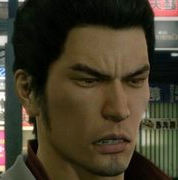|
Orcs and Ostriches posted:I'm getting a screenshot LP ready to go again, and got my record -> irfanview -> transcribe process ready, but I want to pepper it with a few short video clips. I'm a video dummy. Is using Gooncam or something to make some gifs still the appropriate way of getting some short clips in there? Will that lead to overload on what I'm expecting will be a slow paced page? Should I just link them off to youtube instead? Gifs are tricky to work with but doable. Gooncam is a good method, makes it easy to control size and screen region. You should also email baldurk about increasing your maximum filesize to 4MB per file, which you obviously shouldn't go overboard with but is still helpful for larger gifs if you need them. Also make sure you're using jpg instead of png for your final uploads (unless you're doing an LP of, like, a 16-bit game or something). I have experience with both Rightload and ShareX (I use Rightload to upload character portraits these days and ShareX with everything else) and ShareX is easier to use in my experience. Arist fucked around with this message at 03:46 on Oct 2, 2020 |
|
|
|

|
| # ? May 24, 2024 21:02 |
|
I've used the method where you export as a gif from VirtualDub and edit the gif in GIMP to optimize file size. I dunno about other video editing software, but most of them should probably have a similar export option. I tried GifCam but found it less intuitive than editing in GIMP for whatever reason.
|
|
|
|
how could I possibly stream off a chromebook do i dream the impossible
|
|
|
|
That Spooky Witch posted:how could I possibly stream off a chromebook Lightstream apparently runs in a web browser, but being a cloud service it also costs 7bux a month. https://www.golightstream.com/ If you only need to record then there is the Loom extension for Chrome https://chrome.google.com/webstore/detail/loom-for-chrome/liecbddmkiiihnedobmlmillhodjkdmb?hl=en-US
|
|
|
|
Battling .gifs down to a manageable size is hell. Personally I just switched pretty much everything animated over to short video clips snipped with avidemux instead.
|
|
|
|
lohli posted:Lightstream apparently runs in a web browser, but being a cloud service it also costs 7bux a month. Thank you much! An investment in.... ~the FUTURE~.
|
|
|
|
What's a good way to make subtitles with Adobe Premiere? I found the Captioning settings in there and they look like they would work, but they're not particularly flexible when it comes to their location and won't allow me to move the subtitles outside of the NTSC safe area/margins, even if I turn safe margins off in the project settings. I could do it with a million text layers like I've done in the past for a couple one-off subtitles in other videos, but that's rather time consuming and inefficient. I also have After Effects, which appears to have subtitling capabilities, but I have little experience using AE so far. Is AegisSub still a recommended program all these years later? I know it's been a recommendation in the OP for years, and even the old TSF thread too but one of the tutorials needs updating so I wasn't sure.
|
|
|
|
I tend to go AegisSub to make subtitles, but since Premiere doesn’t do srt or rear end files, I render the subs out into their own video and chroma key them onto the source video.
|
|
|
|
I use Aegis for subs, but as Chaos mentioned you can't slap them directly onto a video with Premiere, so I use a frameserver into avidemux to encode from there.
|
|
|
|
I may have found out a workaround. It turns out the Captions are just another video layer, so I'm literally able to just change the Position of the captions using normal Effect Controls. This should allow me to achieve exactly what I'm looking for. If I find that the process isn't working out in the long run, I'll definitely take a look at AegisSub. Thanks for giving me some extra options to consider!
|
|
|
|
How do people go about uh, god how do I explain this..doing a twitch stream with people in a VOIP call and having them hear the game audio without hearing themselves by just watching the stream on their end?
|
|
|
|
Discord can do it natively now by streaming a specific application to the discord room. The app share only sends the game audio so everyone can hear the game and each other without overlap Back in my day you had to emulate audio cables and change your default sound device multiple times before starting
|
|
|
|
Danaru posted:Discord can do it natively now by streaming a specific application to the discord room. The app share only sends the game audio so everyone can hear the game and each other without overlap Yeah I've done streaming to a couple friends inside of Discord, getting all of that out to twitch afterwards is what I'm interested in, I guess.
|
|
|
|
Just use OBS with the default settings? Is there any specific part you're having trouble with there?
|
|
|
|
Admiral H. Curtiss posted:Just use OBS with the default settings? Is there any specific part you're having trouble with there? OBS's default settings would broadcast both the game audio and the audio of the discord call you're in to a Twitch stream, meaning the people in the call can watch the stream but not listen to the audio without hearing themselves. Unless OBS has a way to isolate the audio from the game and ignore all other audio? But I've never found such an option, and have always had to use something like Voicemeeter to achieve a setup like kirbysuperstar is describing.
|
|
|
|
If you do Discord screenshare that's exactly the correct thing though. Discord only transmits game audio through the screenshare, you all hear eachother through Discord, OBS picks up the both the game and the other people through the local PC's audio output and your voice through the mic... seems all correct to me.
|
|
|
|
Admiral H. Curtiss posted:If you do Discord screenshare that's exactly the correct thing though. Discord only transmits game audio through the screenshare, you all hear eachother through Discord, OBS picks up the both the game and the other people through the local PC's audio output and your voice through the mic... seems all correct to me. That (I believe) would rely on having the outgoing bandwidth to do two streams at once, technically. I guess I could just set it to 480/15 and hope for the best. I thought it might also conflict with using capture cards but apparently they don't really use any sort of exclusive mode and OBS will happily capture it alongside Elgato's software. Still that's probably the best way to go outside of doing stupid output bundling shenanigans with virtual cables. Gives me something to work with at least, thanks.
|
|
|
|
Is there any new thing when it comes to cost-efficient microphones that still give you reasonable sound quality or do the models from OP still apply? My Blue Snowball might be breaking down and I'm thinking of a replacement.
|
|
|
|
|
anilEhilated posted:Is there any new thing when it comes to cost-efficient microphones that still give you reasonable sound quality or do the models from OP still apply? My Blue Snowball might be breaking down and I'm thinking of a replacement. It depends on what your budget is, if you have headphones and don't mind a headset type arrangement then you can get something like the modmic(comes in 3.5mm($50), USB($80), and wireless($120) flavours) which can be attached to headphones/headsets and has pretty great sound quality. Otherwise see if you can hold out for a Black Friday sale to replace what you already know and love. kirbysuperstar posted:That (I believe) would rely on having the outgoing bandwidth to do two streams at once, technically. I guess I could just set it to 480/15 and hope for the best. I thought it might also conflict with using capture cards but apparently they don't really use any sort of exclusive mode and OBS will happily capture it alongside Elgato's software. The other thing you can do is make use of OBS' audio monitoring function. In essence it is functionally the same as using virtual audio cables but from my experience is a bit more practical(i.e. less hassle than using the original virtual audio cable program and it's multiple individual loops to get what you want, voicemeeter iirc is more usable than that was) and doesn't seem to have the lag/performance problems that using virtual audio devices sometimes has(especially over extended use). The initial setup is not as convoluted as looping virtual audio cables has generally been but requires you change your windows audio output based on whether you are streaming or not, it may sound like a hassle but changing the audio device is actually only two clicks from the desktop and these days games play nice with switching audio device after being launched so shouldn't incur the frustration of restarting games if you forget to swap audio devices at the start of the session. How it works: you have a bunch of audio devices, some of which are unused, for example you are probably not using either the digital out or the HDMI audio out, you can have your game audio going out through the otherwise unused audio device with OBS's monitor/loop function piping it back into your regular sound device, and with discord's output set to whatever your regular audio device is, allowing you to filter out discord from the stream audio. This works for any program that will let you specify an output device and so is applicable to basically every VOIP program, as well as music players(for when you want some music for yourself without polluting your stream audio with your highly questionable taste in music or when you don't want to get DMCA'd). Windows has had per-application management of sound devices for a little while now as well, so if you wanted to make sure you didn't have various system noises(instant messenger beeps, VOIP join/part noises) you can do that, too. I can throw together a screenshot/video guide on setting it up if anyone is interested.
|
|
|
|
I will also recommend a modmic, I got a wireless one and it replaced my blue yeti. The sound is just as good but: A: The mic is right next to my mouth so I don't have to worry about keeping myself close to the mic B: It is nowhere as sensitive as my yeti, so me moving around my chair or my weird tongue noises aren't picked up. Or someone walking in the house. Or the neighbor's dog barking.
|
|
|
|
lohli posted:I can throw together a screenshot/video guide on setting it up if anyone is interested. I'd love that, absolutely.
|
|
|
|
Anyone got some magic tricks to uploading footage to Youtube that gets blocked normally? I don't care about monetization but some stuff just gets blocked from viewing in all countries and some effects editing to the video doesn't work usually. e: to clarify the detection is on the video, not the audio Putty fucked around with this message at 01:07 on Nov 19, 2020 |
|
|
|
Putty posted:Anyone got some magic tricks to uploading footage to Youtube that gets blocked normally? I don't care about monetization but some stuff just gets blocked from viewing in all countries and some effects editing to the video doesn't work usually. Upload to Pornhub instead. They allow non-adult oriented videos.
|
|
|
|
Carbon dioxide posted:Upload to Pornhub instead. They allow non-adult oriented videos. That's my backup plan if dailymotion proves to be beyond poo poo. Small update: You seem to be able to bypass the content ID by overlaying a fullscreen image on top with some transparency. I know 50% opacity works but I'll see if I can do it any lower. I know that might not be ideal for VLPs but it's suitable for more evil intent.
|
|
|
|
It's not perfect for every scenario, but I've seen people get around the copyright bot by flipping the video horizontally
|
|
|
|
Question: I bought an Elgato HD60S, and this splitter in order to bypass the HDCP on the PS3. I've got it all set up, but whenever I open the Elgato capture software, it still tells me that the signal is HDCP encrypted. I've got the HDMI cord from the PS3 running into the back of the splitter, another HDMI cord running from the 1st splitter output to the TV, and the second splitter output running to the Elgato's input. From there, I've got the Elgato's USB cord running to my PC. Did I set it up wrong? Did I buy the wrong splitter? I don't know if it matters, but I'm using the 4K Capture Utility downloaded from Elgato's website. Max Wilco fucked around with this message at 03:45 on Nov 26, 2020 |
|
|
|
The Description posted:Compatible with HDMI 1. 4/ 1. 3/ 1. 2, support HDCP 1. 4(will not bypass HDCP)
|
|
|
|
Commander Keene posted:I don't think this is the splitter you're looking for. Looks like it doesn't decrypt the signal, it just splits it and leaves decryption to the hardware at the other end. drat it, I guess I'll have to return it for a different one. What splitter should I get instead? I've seen some recommend the ViewHD, but apparently some models of that don't strip the HDCP either.
|
|
|
|
So last night, I gave DaVinci Resolve a try (specifically the Resolve 17 Beta). I was worried it was going to be impossible to figure out, but it was actually pretty easy to use. That said, it crashed a few times, there were some bugs, and I had a hell of a time trying to render a video (first one seemed to stall at about 80%; second one rendered, but had interlacing, which was probably my fault). I ended up uninstalling it, but I thought about trying the older (assumably stable) version (Resolve 16). That said, Humble Bundle has bundle right now that includes Vegas Movie Studio Platinum and Video Pro X11 in the $25 tier. Vegas Pro is the editor I've been using primarily (Movie Studio I think is a step down from Pro), but I'm sort of curious about Video Pro X. Is it possible I'm overthinking things? I like Vegas because it's pretty easy to work with (at this point, dropping gameplay clips into the timeline, and adding simple titles, transitions, overlays, etc.), but I remember someone told me that Vegas didn't have the best encoding (the issue I was having previous was that YouTube mangles the quality of the videos, which the workaround was to upload in 1080p or higher). DaVinci Resolve is more tricky to work with, but it seems more powerful. Rendering the same edited video of about 11-12 minutes, DVR took about ten minutes, whereas Vegas took over a half-hour. Granted the Vegas video didn't have the interlacing issue, I guess what I'm asking is, do I really need either program, because while they're easily available at the moment and have some cool features, it's clear that they're professional-level tools for editors who fine-tune footage to the nth degree. I don't know the first thing about color correction or complex audio refinement, and stuff I'm working with doesn't really seem like it needs it, which makes me wonder if I'm giving myself more stress trying to work with them when they yield about the same result. At the same time, I'm wondering if I can get better results by using Resolve or Pro X. Max Wilco fucked around with this message at 04:40 on Dec 10, 2020 |
|
|
|
Max Wilco posted:So last night, I gave DaVinci Resolve a try (specifically the Resolve 17 Beta). I was worried it was going to be impossible to figure out, but it was actually pretty easy to use. That said, it crashed a few times, there were some bugs, and I had a hell of a time trying to render a video (first one seemed to stall at about 80%; second one rendered, but had interlacing, which was probably my fault). I ended up uninstalling it, but I thought about trying the older (assumably stable) version (Resolve 16). Vegas' encoding is painfully slow but I've never had any issues with it other than speed. Uploading anything on Youtube under 720p will always be a gamble, I've LP'd a lot of old games but have always made sure that the recording resolution has been at or above depending on the native resolution. The rendering options for Vegas are fairly extensive for both video and audio, there are a few good guides out there that can help you get the best results from it. I've never used DaVinci so I can't give you any feedback from it. This is something that is down to personal choice. Either use each software situationally for the tools that you need to use primarily or stick to the one you're more comfortable using and working within its limitations that the other doesn't provide.
|
|
|
|
Rocket Baby Dolls posted:Vegas' encoding is painfully slow but I've never had any issues with it other than speed. Uploading anything on Youtube under 720p will always be a gamble, I've LP'd a lot of old games but have always made sure that the recording resolution has been at or above depending on the native resolution. The rendering options for Vegas are fairly extensive for both video and audio, there are a few good guides out there that can help you get the best results from it. I've never used DaVinci so I can't give you any feedback from it. The video I just uploaded was footage that was in 720p (footage of Demon's Souls off the PS3), but I rendered it in 1080, and watching it in HD on Youtube, it looks pretty good. Some other videos I've uploaded, like this TF2 video (which I think was recorded in OBS at 1080p), don't look as sharp, but then that could be due to me failing to disable things like resampling when I rendered it, or not adjusting certain project settings. It might be (and probably is) a case where apart from Youtube, some games don't handle video compression well, so they need image adjustments to retain clarity, which comes down to a case-by-case basis. I think what irks me more is how the video looks at lower resolutions (the transcoding I guess), because it seems like youy have to watch the video in 1080p for the video to look halfway decent. Like, here's a video of TF2, where on 480p, the game still looks super-crisp, and you can still make out works in chat.
|
|
|
|
Anyone know somewhere that would allow a giant (28mb) image?
|
|
|
|
Pharnakes posted:Anyone know somewhere that would allow a giant (28mb) image? Google Drive, Dropbox, etc? I don't think you can embed, but you can share files with others that way.
|
|
|
|
28 MB is more than most of my updates. Even if it's a gif, you probably shouldn't embed an image that large.
|
|
|
|
That's a good point I suppose.
|
|
|
|
Why is it 28MB anyway? If it's a GIF, run it through Imgur to make it a GIFV or convert it yourself to a MP4, it'll compress a lot better that way. If it's a still image, then you're either working with a massive resolution or did something horribly wrong (or both).
|
|
|
|
So if I'm planning on streaming from both S-video and HDMI, is there a decent all-in-one, would it be best to get separate HDMI and SD capture cards, or is it best to get a nice HDMI capture card and then something to convert the S-Video to HDMI?
|
|
|
|
Mega64 posted:Why is it 28MB anyway? If it's a GIF, run it through Imgur to make it a GIFV or convert it yourself to a MP4, it'll compress a lot better that way. If it's a still image, then you're either working with a massive resolution or did something horribly wrong (or both). It's a giant map of the Pacific & Indian oceans with lots of text on it, so yeah, hi res.
|
|
|
|
everythingWasBees posted:So if I'm planning on streaming from both S-video and HDMI, is there a decent all-in-one, would it be best to get separate HDMI and SD capture cards, or is it best to get a nice HDMI capture card and then something to convert the S-Video to HDMI? The latter, something like a Retrotink or OSSC
|
|
|
|

|
| # ? May 24, 2024 21:02 |
|
Definitely the latter option. The best and most accessible analog video digitizers are the RetroTinks and the OSSC, but the OSSC doesn’t have S-Video on board so you’d need something else to transcode S-Video into Component or something, so you might just wanna go with a RetroTink.
|
|
|