|
take_it_slow posted:The OS is installed on an SSD housed in an external UASP-compatible enclosure connected via one of the usb3 ports. Which UASP enclosure are you using? Does it actually bind to the uas driver? The ones I have are blacklisted in the kernel and fall back to usb-storage.
|
|
|
|

|
| # ? May 10, 2024 10:15 |
|
SamDabbers posted:Which UASP enclosure are you using? Does it actually bind to the uas driver? The ones I have are blacklisted in the kernel and fall back to usb-storage. *identifies itself in software as "ASMedia Technology Inc. ASM1051E SATA 6Gb/s bridge, ASM1053E SATA 6Gb/s bridge, ASM1153 SATA 3Gb/s bridge, ASM1153E SATA 6Gb/s bridge"
|
|
|
|
take_it_slow posted:I've set up a 400 as a desktop machine running Xubuntu via Desktopify as a present for a friend. Is this better than using the official Pi versions of 20.10? I think mate also supported it with 20.04.
|
|
|
|
I fell like installing anything not specifically made for pi on a pi is asking for trouble unless youíre a very experienced Linux dude because in my experience Linux loving sucks at figuring out hardware stuff and pis are pretty different than a lot of computers.
|
|
|
|
SpaceSDoorGunner posted:I fell like installing anything not specifically made for pi on a pi is asking for trouble unless you’re a very experienced Linux dude because in my experience Linux loving sucks at figuring out hardware stuff and pis are pretty different than a lot of computers. Hopefully all the work put in to getting distros working on pi will make it easier when arm laptops and desktops become more common. I might get a MacBook in a couple of years once you can install other operating systems and have them work fine. A pinebook looks fun to play around with but I'd like something with good YouTube playback and the insane battery life of the new MacBooks.
|
|
|
|
SpaceSDoorGunner posted:I fell like installing anything not specifically made for pi on a pi is asking for trouble unless youíre a very experienced Linux dude because in my experience Linux loving sucks at figuring out hardware stuff and pis are pretty different than a lot of computers. I was first going to go "nah the pi isn't that bad, especially now that it's actually got a sane processor" and then remembered I have been using Linux for over twenty years.
|
|
|
|
How are Raspberry Pis as a NAS server? Iíve been thinking about acquiring a NAS to use as secondary backup and plex server. Are there any major limitations to this? Also, are there any starter kits the thread likes? Even if I donít use a pi for a NAS, Iíve been wanting to play with one for a while
|
|
|
|
I don't know about the pi4, but the older ones kind of suck because the USB and ethernet have to share bandwidth so transfers will be slow.
|
|
|
|
Head Bee Guy posted:How are Raspberry Pis as a NAS server? I’ve been thinking about acquiring a NAS to use as secondary backup and plex server. Are there any major limitations to this? Explaining Computers did a video on setting up a PiNAS today. As said above, using a pre-4 Pi is excruciatingly slow, whereas a Pi4 will probably only be limited by USB speeds.
|
|
|
|
Also as a Plex server a Pi has the limitation that it will suck at on the fly transcoding. That may not be a problem if you will be watching everything locally on your own network, but transcoding to adapt to limited bandwidth is mildly important if you are accessing your plex from elsewhere.
|
|
|
|
Cojawfee posted:I don't know about the pi4, but the older ones kind of suck because the USB and ethernet have to share bandwidth so transfers will be slow. Also, pre-4 it doesn't have the good, fast version of USB.
|
|
|
|
That loving Sned posted:Is this better than using the official Pi versions of 20.10? I think mate also supported it with 20.04. I haven't used the official Ubuntu Desktop 20.10 release. I find Xfce to be a little more intuitive for newer linux users, which is who this is intended for. Unfortunately, I'm continuing to run into issues as I test this further; when it's stable, it's stable, but there are occasional crashes shortly after boot that seem to be related to disk access errors (which unfortunately means they don't leave log files). At this point, I would not recommend trying to install Xubuntu on the pi unless you're somewhat familiar with troubleshooting linux installs. SpaceSDoorGunner put it well.
|
|
|
|
As a counter argument for the nay-saying I do use a Pi 3B as a fileserver and have for a good few years now. I have two large external (and externally powered) USB hard drives attached with a btrfs mirror set up. It is running rtorrent so I can download linux ISOs and samba so I can access it from my desktops. Over SMB I get about 5MB/s. When I run a btrfs scrub that seems to run at about 20MB/s. So not fast at all but plenty enough for my purposes.
|
|
|
|
What is the goon consensus on the pihole? Is it worth if I already use Ublock Origin? Also, does anyone know if this blocks ads on the youtube mobile app?
|
|
|
|
Head Bee Guy posted:What is the goon consensus on the pihole? Is it worth if I already use Ublock Origin? Also, does anyone know if this blocks ads on the youtube mobile app? Answered your own question didn't you?
|
|
|
|
Head Bee Guy posted:What is the goon consensus on the pihole? Is it worth if I already use Ublock Origin? Also, does anyone know if this blocks ads on the youtube mobile app? I use it and it works very nice. A lot of people use both pihole and a software based version like Ublock. I just use pihole only personally. It doesn't however in my experience block youtube ads on both the web, mobile, and streaming device versions. It is kinda cool though to see just a black space where an ad would be on the Roku interface though. If you have a Pi laying around install pihole and PiVPN and enjoy ad free web browsing while you are away from home as well.
|
|
|
|
It does not block ads on the YouTube mobile app. DNS ad blocking isn't really great these days but it still seems to catch a decent amount of things on my phone that I haven't bothered to root and install a global ad blocker on. This is from the fresh install I did a few weeks ago while setting up Moode, can you guess which one is my phone?
|
|
|
|
Head Bee Guy posted:What is the goon consensus on the pihole? Is it worth if I already use Ublock Origin? Also, does anyone know if this blocks ads on the youtube mobile app? Eh, it's nice to have to block most ads while looking at news on my phone while I'm on the throne. I run the same type of thing directly on my router and if I didn't have that I wouldn't bother setting up a pihole because it's far inferior to ublock on a real browser. YMMV based on how much time you use real broswers versus devices that can't have ublock. It does nothing absolutely against youtube ads, because a pihole only blocks ads from advertising domains and youtube serves ads directly from youtube.com
|
|
|
|
And to be clearer: Pihole's great if you have things you can't use ublock origin with, but ublock origin beats it pretty easily otherwise. YouTube and Twitch tend to find a way around any adblocker every week though and then it's cat-and-mouse again.
|
|
|
|
You can set the pihole up to run DoH too if you care about that kind of thing for your network
|
|
|
|
Pihole is still worthwhile just for blocking unwanted IOT stuff from phoning home. The built in roku on my TV and amazon devices are real salty about not calling their motherships.
|
|
|
|
I just use dns66 on android which seems to work great. Don't get ads on twitch at all
|
|
|
|
Has anyone ever built a docker image based on Raspbian? I'm running LibreELEC on my pi and in order to run moonlight (streaming games from PC) I have to run it inside a docker container. I found a Raspbian image on dockerhub but I'm kind of sketched out since its not an official image and could be mining bitcoin behind the scenes for all I know.
|
|
|
|
you don't have to run moonlight from within a docker container, though. just install the packages
|
|
|
|
This is sort of a blended question as an utter loving moron about this poo poo that I'm not sure best place to ask. I've got an OG Steam Link that I bought a long time and basically immediately dumped into storage never to see the light of day (story of every steam link ever made), but I have recently wanted to start couch-gaming streaming more to my TV from my PC, and I'd like to start also doing retro-couch gaming again with my s/o so I'd like to have an easy turn on -> click game -> play option to do retrogaming. Ideally both in a very simple easy to use interface OG Steam Link is not great, I was able to get Moonlight running on it but it was super super laggy for some reason. Plus even though I can run Retroarch on my PC and steam it over Moonlight to the TV, that basically also hogs up my computer so I'd need something I could run Retroarch locally while keeping my PC free. Apparently SL can also run Retroarch natively but it's an old version (1.7.7) + download is broken, and I'm not sure even sure if it's powerful enough for N64/PSX1 stuff -- I'd have to imagine a RPI4B is still way more powerful than an OG Steam Link right? Is an RPI4B + Moonlight going to be better than using Steam Link hardware? I presume it's easy to install Moonlight in conjunction with RetroPi, like having it show up alongside RetroArch options right (NES | SNES | N64 | PC/Moonlight sort of thing)? What's the state of emulation on RP4B with RetroPie/arch? It looks like PS1 and Dreamcast are no problem and N64 works fine. But is it good enough to run any sort of emu upscaling mods like trying to do Majoras Mask in 1080/1440P? I very much doubt 4k would work but can it do anything higher than original resolution? Or should I just go for an Nvidia Shield route? It also seems like it can run RetroArch. I'm not sure if that's going to be more powerful but I'd figure cost-wise by the time I get all the parts/cases/cards/doodads it'd be pretty similar in cost. Xaris fucked around with this message at 09:32 on Dec 31, 2020 |
|
|
|
This is not a helpful answer but i too have a steam link and it's always worked fine for me. So if you experience great lag with it the problem may be somewhere else. Anyway, recently I found that samsung tvs have a steamlink app and all you need to do is plug the steamlink "bluetooth" dongle into the tv to use it. So that's what I do now and its great. Still hate samsung tvs but this bit is cool :shrugs:. Anyway if you have a samsung tv just do that.
|
|
|
|
Xaris posted:This is sort of a blended question as an utter loving moron about this poo poo that I'm not sure best place to ask. With retropie specifically there is a steam link app available to install as an "experimental" package and it works very well. It shows up in the "ports" section alongside other emulators
|
|
|
|
mewse posted:With retropie specifically there is a steam link app available to install as an "experimental" package and it works very well. It shows up in the "ports" section alongside other emulators Ok good to know. Can it also do Moonlight as an experimental package? Also if I go the RPi4B route, what memory model should I spring for? Not sure if it's important for emulation.
|
|
|
|
If you're planning on doing anything more than simple scripts or talking to other hardware over I2C in general you want as much RAM as you can afford
|
|
|
|
Xaris posted:Ok good to know. Can it also do Moonlight as an experimental package? I havenít had serious issues with 4gb but it does kinda strain even using the PI for desktop stuff (YouTube will crash and need to be refreshed if you skip around timestamps in videos too much, too many open browser tabs and it starts stuttering) but it works fine most of the time and always runs stuff like pihole in a docker container without issue. For my next project which is a war driving kit (hopefully eventually a war driving drone) I got an 8gb just to err on the side of caution since Iíll have to install Kali or Parrot instead of Raspbian and it may have to manage drone control stuff as well as all the GPS and wifi at the same time.
|
|
|
|
Achmed Jones posted:you don't have to run moonlight from within a docker container, though. just install the packages Unfortunately I'm running LibreELEC which doesn't have a package manager to install all the dependencies, which is forcing me down the docker container route instead. It works but using the community Raspbian package on Docker hub is just making me a little nervous.
|
|
|
|
Bros. As soon as you load a GPOS like Linux, you need loads of RAM (ie whatever is considered reasonably costly at the time) to make things not run frustratingly slow. Stop. Where are we? How have we gotten here? Why do I need a 8x core processor to not pull my hair out opening my email or word processor. We've made a terrible mistake.
|
|
|
|
Dominoes posted:Bros. As soon as you load a GPOS like Linux, you need loads of RAM (ie whatever is considered reasonably costly at the time) to make things not run frustratingly slow. Stop. Where are we? How have we gotten here? Why do I need a 8x core processor to not pull my hair out opening my email or word processor. We've made a terrible mistake. Our sin was forcing sand to think. Our punishment is sand that thinks.
|
|
|
Nohearum posted:Has anyone ever built a docker image based on Raspbian? I'm running LibreELEC on my pi and in order to run moonlight (streaming games from PC) I have to run it inside a docker container. I found a Raspbian image on dockerhub but I'm kind of sketched out since its not an official image and could be mining bitcoin behind the scenes for all I know. There are official Raspbian images but the last time I looked into it the most recent one was Jessie/8 while the current version was Buster/10. I took the Jessie one and updated it to Buster myself.
|
|
|
|
|
Dominoes posted:Bros. As soon as you load a GPOS like Linux, you need loads of RAM (ie whatever is considered reasonably costly at the time) to make things not run frustratingly slow. Stop. Where are we? How have we gotten here? Why do I need a 8x core processor to not pull my hair out opening my email or word processor. We've made a terrible mistake. Modern software is poo poo, and has been abusing the insane advances in hardware. Not to sound all And I'm just happy that it plays fancy tetris and video clips, and checks my email without falling over. As the sole processor for a war driving drone, I can see the utility of multi cores. But 8GB of ram is overkill for something that isn't running a GUI. Or maybe they are running a remote desktop on the drone?
|
|
|
|
Beowulfs_Ghost posted:
As someone who worked with literal autonomous robots, let me assure you. There's probably a full blown windows XP embedded install somewhere running one sensor in 16-color mode. Or windows 2000 running a frame grabber. Or something equally outdated doing a simple task.
|
|
|
|
Crossposting from the Linux thread: Having kind of a weird issue here with my raspberry pi 3. I run it headless as a pihole and VPN thingy, mostly. Noticed the other night that it wasn't letting me SSH in, so I pulled it off the network and now I'm booting with a monitor attached. It boots up fine, unless it's connected to ethernet. If the ethernet cable is plugged in, it seems to complete the boot process, then gracefully turns itself off immediately. If I turn it on disconnected, wait for boot, and then plug in the ethernet, it proceeds to turn itself off. The shutdown is verbose but the log moves very fast. So much so that I had to film a slow motion video of it on my iphone to see what it was saying. What kind of keywords should I be using to track down the issue, if this is at all common?
|
|
|
|
|
Thatís bizarre. Does the issue persist across SD cards? If not Iíd just back up whatever configs you need and red lash the card. PiHole and PiVPN scripts should have you back up and running pretty quick.
|
|
|
Warbird posted:Thatís bizarre. Does the issue persist across SD cards? If not Iíd just back up whatever configs you need and red lash the card. PiHole and PiVPN scripts should have you back up and running pretty quick. Thatís a good question. Should I just DD this card to a new one and try to boot it up to test this? And yeah, I donít think thereís actually too much on here to worry about just reformatting the thing. Maybe this time go with a read-only file system to preserve the SD card. But Iíd rather not, you know?
|
|
|
|
|

|
| # ? May 10, 2024 10:15 |
|
Take a look at dietpi or solutions like log2ram and you should be pretty good on the SD lifespan side of things. Wonít be forever, but itíll last a while.
|
|
|







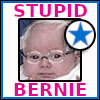





















 Associate Christ
Associate Christ














