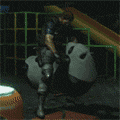|
el_caballo posted:Getting CenturyLink gigabit fiber installed in a week. Currently running a Edgerouter X (with hardware offload enabled, no QoS or anything else) connected to both a single AC Lite (for PoE) and a TP-Link 8 Port gigabit switch, which is connected to an old-rear end DLINK gig switch in the living room. I am 80% sure the fiber will be PPPoE. I recently got AT&T gigabit fiber and my ER-X-SFP does fine routing at the full gigabit. I think you should give your current setup a whirl before investing in heavier gear.
|
|
|
|

|
| # ? May 31, 2024 15:47 |
|
el_caballo posted:Getting CenturyLink gigabit fiber installed in a week. Iíd try the ER-X first and see how it goes. I have CLink Gig and it is PPPoE. I run an ER-4, partly because Iíve got a managed switch that I connect via SFP and in anticipation of increasing speeds long term. Something to keep in mind when you start running speed tests, you may find you donít see the magical 900+ mbps speeds on speedtest.net or similar. Iíve found it hard to consistently find a speed test that will saturate the downlink. My methodology has been to rely on using multiple workloads to saturate it: - downloading a big game on Steam - downloading WoW or similar from Blizzard - downloading a game for Xbox One - downloading something else If I combine the multiple streams, I can saturate the gig downlink. Not sure if thatís part of CLink applying QoS on their network. Iím not an ISP network nerd so someone else might have better theories. The uplink is consistently 900+ mbps on the other hand. But I suspect many fewer people are using their uplink heavily. Anyway, food for thought from one CLink Gig customer to another.
|
|
|
|
Trying to get the IPv6 setup on my Edgerouter-X for my bypassed AT&T Fiber, since apparently Google Fi/Tmobile is now forcing IPv6 for phones on their network, and its breaking my OpenVPN setup.
|
|
|
|
Thanks, buds. I've only had the ER-X for about a year, no real problems with it beyond my ignorance of raw config file editing. I'll give it a shot.
|
|
|
|
SwissArmyDruid posted:May I ask what model rPi you were using? Newest, pi4b running raspbian connected via Ethernet. el_caballo posted:Thanks, buds. I've only had the ER-X for about a year, no real problems with it beyond my ignorance of raw config file editing. I'll give it a shot. Is ER-X the consensus router then? Iím still unclear on what the consensus router for most users is.
|
|
|
|
SpaceSDoorGunner posted:Newest, pi4b running raspbian connected via Ethernet. ER-X is great for a home if you are a bit techy and have the other infrastructure in place, but it is just a router (and depending on model, a 3 or 4 port switch). Most consumers' idea of a "router" includes a switch and wireless AP, so if you are expecting a single do-everything box then the ER-X is not the right thing for you, and you should look at consumer offerings from tplink, Asus, Netgear, etc. I haven't used those products in recent years so don't know what to recommend.
|
|
|
|
Mikrotik HAP AC2. Thats my pick for a perfect home router.
|
|
|
|
SpaceSDoorGunner posted:
thiazi posted:ER-X is great for a home if you are a bit techy and have the other infrastructure in place, but it is just a router (and depending on model, a 3 or 4 port switch). Most consumers' idea of a "router" includes a switch and wireless AP, so if you are expecting a single do-everything box then the ER-X is not the right thing for you, and you should look at consumer offerings from tplink, Asus, Netgear, etc. I haven't used those products in recent years so don't know what to recommend. To piggy back on this, you start caring a lot more about discrete routers vs switches vs APs as you approach gigabit speeds. Most all in one products donít handle speeds above 500 mbps well. At a minimum, splitting the routing/switching from the wireless AP is a good step. After that, itís a question of your needs. Do you want to optimize how fast your wireless speeds are? Do you have a NAS youíre trying to using LAG with across its 4 NICís? Do you have interesting routing requirements or services on your network? The list goes on and on and it tends to get more complex the faster your speeds if youíre not going to use whatever your ISP gave you.
|
|
|
|
thiazi posted:ER-X is great for a home if you are a bit techy and have the other infrastructure in place, but it is just a router (and depending on model, a 3 or 4 port switch). Most consumers' idea of a "router" includes a switch and wireless AP, so if you are expecting a single do-everything box then the ER-X is not the right thing for you, and you should look at consumer offerings from tplink, Asus, Netgear, etc. I haven't used those products in recent years so don't know what to recommend. Nope, thatís perfect. I like all my components separated out. I already own a modem and switch so I would need a wap.
|
|
|
|
Anyone got a 12-18 SFP+ port switch they like. I was looking at the Ubiquiti US-16-XG but thatís part of the Unifi line and I know the threadís been grumpy about that gear. My current setup has an ER4 and an EdgeSwitch. Iím having a run of single mode fiber optic put in to a few rooms. Would like to replace the EdgeSwitch with something I can stick SFP+ modules in for 10G connectivity. Mostly, I need the multiple SFP/SFP+ ports to connect the fiber so now is as good as any time to just get a 10G switch.
|
|
|
|
rufius posted:Anyone got a 12-18 SFP+ port switch they like. I was looking at the Ubiquiti US-16-XG but thatís part of the Unifi line and I know the threadís been grumpy about that gear. There is really nothing wrong with the general Unifi line, besides the two UDM products (and the 6.X controller firmware which has pretty much been resolved). I have 3 different Unifi switch products (an 8-port, a 16-port POE, and a 48-port) and they are all rock solid. I can't vouch for the 16-XG personally, but I don't think there are really any broad complaints about the Unifi switch products (or the older gateways).
|
|
|
|
ROJO posted:There is really nothing wrong with the general Unifi line, besides the two UDM products (and the 6.X controller firmware which has pretty much been resolved). I have 3 different Unifi switch products (an 8-port, a 16-port POE, and a 48-port) and they are all rock solid. I can't vouch for the 16-XG personally, but I don't think there are really any broad complaints about the Unifi switch products (or the older gateways). Got it! Then seems like the XG is my jam.
|
|
|
|
rufius posted:Got it! Then seems like the XG is my jam. I've been using the US-16-XG since beta and have no complaints. The main difference is that you have to manage it through the UniFi controller, so you may want to look at the non-unifi flavor to integrate in with the rest of your stuff if you find that to be a sticking point.
|
|
|
|
H2SO4 posted:I've been using the US-16-XG since beta and have no complaints. The main difference is that you have to manage it through the UniFi controller, so you may want to look at the non-unifi flavor to integrate in with the rest of your stuff if you find that to be a sticking point. Oh I see. I didnít realize thereís an EdgeSwitch variant of it, the ES-16-XG. Good to know. Thatís exactly what I want given the other Edge* gear I have.
|
|
|
|
Updated my AP-AC-Lite to 4.3.24.11355 and it's been a shitshow, my apple devices especially were not happy. Tried futzing with the settings but dropped down to 4.3.20.11298 and all seems back to normal. Apparently they botched a few things pretty badly from .21 and up (like multicast and DHCP), wrote a fix for their 5.x branch and are working on backporting it to the 4.x branch. Stop giving me reasons to eyeball that engenius wifi6 AP...
H2SO4 fucked around with this message at 19:47 on Dec 25, 2020 |
|
|
|
Maybe I'm just lucky but I have a UDM and two U6-Lites in my house and couldn't be happier with the setup. 
|
|
|
|
Tremors posted:Maybe I'm just lucky but I have a UDM and two U6-Lites in my house and couldn't be happier with the setup. I think the U6-Lites are already on the 5.x firmware train where it's been resolved already. The DHCP problem was also noted as being related to non-UniFi DHCP servers in the release notes and mine's running on my ER4 so even if you're on 4.x your blast radius may be reduced. And to be fair, this is the first time I can recall being bitten by a firmware update on the wifi gear and I've had them for a long while. Just kind of sucks that they'd prompt users to upgrade when there's significant known issues. H2SO4 fucked around with this message at 20:09 on Dec 25, 2020 |
|
|
|
This is some seriously bizarre poo poo, look at the ping times Xfinity is giving me against Google. They keep getting incrementally higher latency until it starts losing packets:code: Do these signal strengths look ok? Maybe the coax in this new apartment is poo poo?
|
|
|
|
maybe the router/modem is overheating and starting to drag its feet then it finally starts dropping packets until it's cooled off?
|
|
|
|
Zero VGS posted:Here's the status page on my cable modem: The signal strength is on the low side of acceptable (-10 to +10 with 0 being ideal) but the SNR being 0.0 dB on downstream channels 2, 3, and 4 is not good. I'd call for service with those numbers.
|
|
|
|
Zero VGS posted:This is some seriously bizarre poo poo, look at the ping times Xfinity is giving me against Google. They keep getting incrementally higher latency until it starts losing packets: This isn't my specialty, but I find the "unknown" channels concerning. I just checked my Netgear modem and it shows nothing like that - every channel has information.
|
|
|
|
SamDabbers posted:The signal strength is on the low side of acceptable (-10 to +10 with 0 being ideal) but the SNR being 0.0 dB on downstream channels 2, 3, and 4 is not good. I'd call for service with those numbers. And only 1 upstream channel. Are the correctables and uncorrectables incrementing? You need a service call to balance levels. That's a very unhappy modem. e: oh yeah try reseating the coax into the modem. Might not be right. Renegret fucked around with this message at 03:00 on Dec 26, 2020 |
|
|
|
rufius posted:Iíd try the ER-X first and see how it goes. I have CLink Gig and it is PPPoE. I have Centurylink fiber over PPPoE too, and this is pretty much my experience. I have an easier time with speed testing, where I often have no trouble hitting both the up and down max when I use a speedtest site, but when there's an issue it does just what you said here where the download side seems to get affected more than the upload.
|
|
|
|
I currently have: Fios 1gig An old apple extreme serving as a router 2 unity APs iOS is telling me that our wpa2 is unsecured since itís using tkip, presumably since Iím using the UniFi iOS app. If I wanted to upgrade our setup, taking into account the fios 1gig, would an edgerouter x be the easiest method? Should I look at the Edgerouter 4? Will I notice the difference in typical household use? Looks like the Edgerouter x is $50, versus $200 for the 4. edit: and I Just realized that I still would need a cloudkey/unifi controller of some sort, even if I get an edgerouter. Residency Evil fucked around with this message at 23:33 on Dec 26, 2020 |
|
|
|
Residency Evil posted:I currently have: The ER-X should handle it fine with typical use. If you start doing a lot of big file transfers or heavy bandwidth use on the LAN, you might benefit from ERLite-3 or ER-4. ER-X only does routing throughput of 1Gbps vs ERLite-3 @ 3Gbps and ER-4 @ 4Gbps. The other consideration is if you care about QoS. ER-X and ER-4 have faster CPUs than the ERLite-3. QoS is done at software layer so the offload improvements donít help. TL;DR - yes, ER-X should solve it. Not sure about your Unifi controller problem as Iíve only got Edge* gear.
|
|
|
|
Residency Evil posted:I currently have: Are you sure you can't change away from TKIP using the iOS Unifi app? When I first got a Unifi AP, I was just managing it just like you are, and I'm pretty sure I could set it to use AES using the phone app.
|
|
|
|
rufius posted:The ER-X should handle it fine with typical use. If you start doing a lot of big file transfers or heavy bandwidth use on the LAN, you might benefit from ERLite-3 or ER-4. ER-X only does routing throughput of 1Gbps vs ERLite-3 @ 3Gbps and ER-4 @ 4Gbps. Thanks. Thereís an open box one for $50 at the microcenter so Iíll give it a go. Lutha Mahtin posted:Are you sure you can't change away from TKIP using the iOS Unifi app? When I first got a Unifi AP, I was just managing it just like you are, and I'm pretty sure I could set it to use AES using the phone app. Unfortunately not. Looks like a lot of people are realizing this as well, at least per forums. Ugh. I really donít want to get a separate device just for wifi management.
|
|
|
|
Itís not all that bad ó do you have a rack anywhere in your house? I ended up with a small 6U in the garage and since I also went with UniFi cameras, itís 1U burned now for WiFi management and NVR.
|
|
|
|
Residency Evil posted:I really donít want to get a separate device just for wifi management. The UniFi devices work even if the controller is offline, so you can just install it on a regular computer and run it when needed. You don't need a separate device running 24/7 unless you can't live without usage history logs. e. Instructions on how to install the controller on a computer Actuarial Fables fucked around with this message at 01:56 on Dec 27, 2020 |
|
|
|
You can literally install it as an app on your computer (at least, on Windows you can, I assume on Mac you can as well.) Run it, configure it, backup the config, and be done with it for a year. And if you need to take some of the work away from the ER-X you can just use 2 ports on it, 1 WAN and 1 LAN, plugging the LAN port into whatever dumb gig switch you have laying around. Though with hardware forwarding enabled switching traffic should be the least of the ER-X's concerns, but it will spend less time on layer 2 forwarding and more time on routing. The odds of you actually utilizing your 1gig internet in a way that actually taxes your router is slim to none.
|
|
|
|
Actuarial Fables posted:The UniFi devices work even if the controller is offline, so you can just install it on a regular computer and run it when needed. You don't need a separate device running 24/7 unless you can't live without usage history logs. H110Hawk posted:You can literally install it as an app on your computer (at least, on Windows you can, I assume on Mac you can as well.) Run it, configure it, backup the config, and be done with it for a year. Oh this is helpful. For some reason when I looked in to this a few years back I thought you needed to keep the app running at all times. Just got back from microcenter. Got the ER-X for $47 open box, then got a cloud key for $80 for the hell of it. I've got time tomorrow. Microcenter employees are extremely pushy about putting their labels on you.
|
|
|
|
Looking for a new modem so I don't have to pay optimum 10 bucks a month for the privilege of using one. I currently pay for 300 mb/s down, but I want to get something with room for upgrades. Any suggestions on make and model? I'd be using it with a separate wireless router, fwiw.
|
|
|
|
So I guess ER-X is the ticket- I want to run a pi web server as well I assume it can do that safely. So I guess my last question is what is the recommended WAP for the ER-x? I live in a very densely populated area and a very small apartment so I donít need a ton of range but interference may be a concern.
|
|
|
|
Residency Evil posted:Oh this is helpful. For some reason when I looked in to this a few years back I thought you needed to keep the app running at all times. Iíve also learned I can run an Amazon ec2 instance so I can change my WI-FI password. 
|
|
|
|
SpaceSDoorGunner posted:So I guess ER-X is the ticket- I want to run a pi web server as well I assume it can do that safely. Honestly, ER-X isnít going to care about which particular WAP you choose. If youíre sticking Ubiquiti, the AC Pros are well regarded. Long as youíve got one with good signal strength, you should be okay. You could also go Scorched Earth and setup an Orbi mesh which would use a bunch of the 5Ghz spectrum as part of the mesh.
|
|
|
|
I use an ER-X and a single UAP AC Lite in a ~1000 sq ft apartment and it works great. I found a relatively unused 5GHz channel and set the AP to use a 20MHz channel and the lowest transmit power and it fully covers my space.
|
|
|
|
Head Bee Guy posted:Looking for a new modem so I don't have to pay optimum 10 bucks a month for the privilege of using one. I currently pay for 300 mb/s down, but I want to get something with room for upgrades. Any suggestions on make and model? I'd be using it with a separate wireless router, fwiw. I don't have a specific recommendation for a modem, but in case nobody responds: I'm pretty sure they'll let you bring any modem you want. As long as it's DOCSIS 3.1 and supports 8x32 you should be covered. It's not the end of the world if it's 8x28. As long as it's a 3.1 modem you're good. Might say something about gigabit over ODFM but I'm pretty sure that's just a given as part of the 3.1 standard Renegret fucked around with this message at 19:19 on Dec 27, 2020 |
|
|
|
Head Bee Guy posted:Looking for a new modem In the absence of specific situation specific advice, I personally turn to the Wirecutter, who have an article on that.
|
|
|
|
Head Bee Guy posted:Looking for a new modem so I don't have to pay optimum 10 bucks a month for the privilege of using one. I currently pay for 300 mb/s down, but I want to get something with room for upgrades. Any suggestions on make and model? I'd be using it with a separate wireless router, fwiw. Optimum doesn't seem to have a supported modem list on their website, but here is a list from some rando website: https://crystalbreak.com/best-modems-for-optimum/ If you have 300mb/s down, the Wirecutter likes the old CM600 (which isnt on the list) but the Netgear CM700 is, and it is good for up to 500 mb/s down. Obviously, call and double check before you get anything. Also, if you plan on upgrading your speed, I'd look for a modem that is good for gigabit or so, the SB8200 on that list seems like it is good for up to 2, but its on 2 gigabit ethernet ports so I don't know how that would play out if you got faster than gigabit internet.
|
|
|
|

|
| # ? May 31, 2024 15:47 |
|
Jesus Christ I read all of these guides about setting up my UniFi APs properly, decreasing how much power theyíre using for the antenna, and this piece of poo poo Peloton kept on giving me authentication errors because it kept on trying to connect to the AP in the basement instead of the one 15 feet away. Everything started working again when I said ďgently caress itĒ and went back on high power.
|
|
|