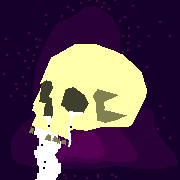|
I know from other things that you need to chill the shaft and heat the collar. Here's a se with that goes into a bit more detail. https://physics.stackexchange.com/questions/12599/will-a-hole-cut-into-a-metal-disk-expand-or-shrink-when-the-disc-is-heated
|
|
|
|

|
| # ? Jun 11, 2024 05:17 |
|
ImplicitAssembler posted:I had to renew recently and it took awhile to activate. Update: it still didn't work. But I went to the page that activates the free account, and clicked "Download" first (then deleted the file). This actually activated the free mode, although on that page it says "if you already have f360, log out and log in again" or something. mobby_6kl fucked around with this message at 11:18 on Dec 24, 2020 |
|
|
|
Since I have a week off work, thought I would finally tackle converting my Duet configuration from firmware 2.x to 3.x. Holy hell..... Wish there was a conversion tool somewhere, but alas I cannot find one. My eyes are going crossed staring at this. Half way through though! In other news.. has anyone been paying attention to the release notes for PrusaSlicer 2.3? https://github.com/prusa3d/PrusaSlicer/releases Some nice changes and features being added. The new "Monotonic" top/bottom infill is neat.
|
|
|
|
Aurium posted:I know from other things that you need to chill the shaft and heat the collar. No, that doesn't work at all. You gotta stop reading Cosmo
|
|
|
|
One thing I really miss from Simplify3D (compared to Prusa Slicer), is that it's time estimates were far better. Prusaslicer is often off by 60-70%.
|
|
|
|
My Prusa i3 MK2 has been idle for about a month, and is now failing a self-test along the Y (bed) axis. When I pull on the bed it moves freely, but when I push on it it seems to be stuck/hesitating, though I can't find anything physically impeding it. What's a good place to start?
|
|
|
|
ImplicitAssembler posted:One thing I really miss from Simplify3D (compared to Prusa Slicer), is that it's time estimates were far better. Prusaslicer is often off by 60-70%. Interesting, for me it has always been spot on within seconds of actual.
|
|
|
|
pzy posted:My Prusa i3 MK2 has been idle for about a month, and is now failing a self-test along the Y (bed) axis. When I pull on the bed it moves freely, but when I push on it it seems to be stuck/hesitating, though I can't find anything physically impeding it. One of your LM8UU bearings is probably gunked up or busted. Take the bed apart and check that each one slides smoothly. They're cheap to replace.
|
|
|
|
Thanks, I ended up putting the little attachment piece in the freezer (it's the one that has a socket like you would put in the drill to then be able to swap bits) and the handle in my pocket. It was still tight so I used the good ol' lube it up with rubbing alcohol trick and pressed it into place with force. Worked a treat, but I think I'll try to find a different design with a detent to secure the bit. I think this one is meant to be tight because it's relying only on friction. Or as you guys said I could calibrate my printer or even just scale the model up a little bit in the slicer.
|
|
|
|
Welp, my microSD card died 18 hours into a 19 hour print. Good times.
|
|
|
|
Can you use Octoprint with any of the resin printers? Or does any of them have a duet-like web interface? I'm increasingly tempted to get one, but they all seem to rely on SD cards/USB?
|
|
|
|
I ordered an epax e10 which has an Ethernet port. You can send stuff directly from chitubox IIRC.
|
|
|
|
Yea, my Saturn has network printing, but it's just an ethernet port and unless I feel like running a 25' cord out to it, usb is still the way to go.
|
|
|
stevewm posted:Since I have a week off work, thought I would finally tackle converting my Duet configuration from firmware 2.x to 3.x. Holy hell..... Wish there was a conversion tool somewhere, but alas I cannot find one. Donít forget the differences within 3.x, even! I forget but like 3.0 to 3.2 or whatever they deprecated/replaced some commands. If you want my config, let me know, I think I have everything figured out. At least, it works. Doesnít help that the docs themselves have a few bugs.
|
|
|
|
|
So I am guessing the bowden coupler in my hot end failed, which is apparently common in enders? Seems to match symptoms. I coupdn't even get the bowden tube out, no matter how much I depressed the clamp thing it would not come out without a pair of vice grips. In the mean time my bltouch flipped down and melted its end against the heated metal so all in all not a great day. Hopefully I can just plug a new one in. Long way of asking, is there a particularly good coupler and tube I should get? I'd like to replace both couplers because the other end doesn't like to release the tube either, and the tube didn't appreciate being vicegripped.
|
|
|
|
Can confirm whatever double path extrusion/clogging issue I had previously was an artifact of cura slicing the supposed-to-be-single-wall designed in supports in the model, other slicers had no problem and cura sliced it happily with a 0.5mm nozzle, printed okay. The artifacts in the picture aren't visible in person but the infill pretty much is, replacements might get 4 walls not 2.
|
|
|
|
there's literally zero reason to use anything but prusaslicer these days
|
|
|
|
If someone has a config for an ender 3pro that gives as good a print as cura normally does I'll switch to it, otherwise I've got to spend time and plastic getting rid of all the stringing and zitting issues it gives me that cura doesn't.
|
|
|
Sagebrush posted:there's literally zero reason to use anything but prusaslicer these days Worth going through the effort of switching if I'm still using S3D from days of yore? Last time I asked, I think the answer was essentially, "ehh, if you have a workflow, it's not worth switching" I've certainly gotten my money's worth out of S3D, but by all accounts, it's not terribly modern at this point, so I'm curious if the list of stuff I am missing is long enough to warrant the effort.
|
|
|
|
|
Are the bowden tube couplers on the Ender 5 Pro complete potatoes, or are they upgraded like the tube? Looks like I have a hotend gap to fix, might as well replace them too if necessary. Is there any specific brand that is the best? Did my first print on glass bed, gently lifting the print off the cold bed is a dream, pity about the spaghetti underextruded top layers. Edit: also the tube comes pretty tightly ziptied to the wire bundle for the print head, could that be causing any drag, is it worth loosening them? hoiyes fucked around with this message at 23:59 on Dec 24, 2020 |
|
|
|
Bad Munki posted:Worth going through the effort of switching if I'm still using S3D from days of yore? Last time I asked, I think the answer was essentially, "ehh, if you have a workflow, it's not worth switching" Yes, I switched about 6 months ago and while I may have been swearing a bit the first week, I haven't looked back. It's a little bit of work convincing all the presets to work with a non-prusa printer, but once it's setup, it's good.
|
|
|
|
It's worth using PrusaSlicer over S3D simply because it's in active development. I've submitted bug reports and feature requests and had them addressed within a couple of releases (i.e. a few months). The only thing that S3D had over PrusaSlicer was the manual support placement, and now that PS has paint-on support enforcers and blockers (2.3.0 beta) that's no longer a factor. Get it, it's really good. If you have a 0.4mm nozzle and 1.75mm filament you probably don't even have to configure it beyond setting your machine size and customizing the start/end G-code -- the default profiles are tuned really well.
|
|
|
|
Anyone got a delta (Rostock) profile for it I could start from? Or is that not really needed?
|
|
|
|
|
cakesmith handyman posted:Can confirm whatever double path extrusion/clogging issue I had previously was an artifact of cura slicing the supposed-to-be-single-wall designed in supports in the model, other slicers had no problem and cura sliced it happily with a 0.5mm nozzle, printed okay. For what it's worth, prusaslicer explicitly has extrusion width separate from nozzle size. I've used this before to prevent 2 paths for prints that I only want one. You still get fine results up to about 200%. According to this 2015 forum explanation Cura calculates extrusion width based on a number of factors. In 2019 cnckitchen did an investigation and simply said the setting was hidden by default, and did his tests with prusaslicer. I don't generally use cura, so I can't say myself.
|
|
|
|
Bad Munki posted:Anyone got a delta (Rostock) profile for it I could start from? Or is that not really needed? All I did to use PrusaSlicer with the Monoprice Delta Pro is give it machine definitions. I use the same filament definitions, so far no problems. I'm cautiously optimistic, but will report back once I finish adjusting to eliminate the layer change zits.
|
|
|
|
Bad Munki posted:Anyone got a delta (Rostock) profile for it I could start from? Or is that not really needed? Ive got a machine nearly identical to yours... (RostockMax v2 with Duet and SE300). I can upload my profiles here shortly.
|
|
|
stevewm posted:Ive got a machine nearly identical to yours... (RostockMax v2 with Duet and SE300). I can upload my profiles here shortly. You and me, buddy, we're going places.
|
|
|
|
|
Doctor Zero posted:I ordered an epax e10 which has an Ethernet port. You can send stuff directly from chitubox IIRC. FYI, don't count on this. It so, so very bad trying to send it jobs over ethernet. Unless they've changed something in the past 4 months since I tried it don't even bother. You still need the SD card inserted because it basically sends the job over ethernet to the SD card, there is no internal memory to store the job on.
|
|
|
 What would this be? Layer change zits? You can see how sometimes itís perfectly smooth, and then thereís this band of bumpy layers. I love printing spiral vase mode, itís so perfectly flawless. And sometimes I get that flawless surface on prints like these. And sometimes not, as seen here a bit. Thoughts? (Rostock max v2 with duet+se300 upgrade)
|
|
|
|
|
mattfl posted:FYI, don't count on this. It so, so very bad trying to send it jobs over ethernet. Unless they've changed something in the past 4 months since I tried it don't even bother. You still need the SD card inserted because it basically sends the job over ethernet to the SD card, there is no internal memory to store the job on. That's .... not very useful. (I mean the way it works, not your post)
|
|
|
|
Bad Munki posted:
Is it always one per layer? I used to get them in my MP Mini Delta but it was fairly regularly spaced and didn't correspond to layer (also would happen in vase mode). In that case it turned out to be a firmware setting, something like steps per arc or something like that. It would only happen when printing from Octopi, not the built in sd card reader, and IIRC it was essentially trying to send too many commands for the serial baud to handle. It's been a while so I'd have to find it again as the solution was to add a bit of G-code to the starting template that set whatever it was to a saner value.
|
|
|
|
Iíd be shocked if the duet had a built-in gcode throughput limit like that that it was stumbling over. Itís not something that EVER happens in vase mode, my vase mode prints are as good as flawless. Iím guessing itís something to do with layer change retractions and the quirks of a bowden extruder, maybe? But Iím not sure what I might tweak to reduce the effect, if thatís even whatís causing it.
|
|
|
|
|
Bad Munki posted:
RE: Random layer bumps. Watch this video regarding ĎMaximum Deviationí by CnC Kitchen. https://youtu.be/Hvw3DrVAeTA
|
|
|
|
Bad Munki posted:Iíd be shocked if the duet had a built-in gcode throughput limit like that that it was stumbling over. I'd be surprised too, but throwing it out there as it was a nightmare to diagnose for me. It wasn't a built-in gcode limit, it was that the USB connection was really something like an FTDI RS232 bridge chip and its baud max was 115200 bps. Not sure the specifics of that setup though.
|
|
|
|
Wish I could attach an image in an edit, but I searched it up again. I forgot I commented to thank the poster on this, it wasn't too hard for me to find it. Posting here even though I think you're correct that it's probably something different in your case. Maybe it'll help someone, cause as I said, this one caused me much 
|
|
|
Forseti posted:I'd be surprised too, but throwing it out there as it was a nightmare to diagnose for me. It wasn't a built-in gcode limit, it was that the USB connection was really something like an FTDI RS232 bridge chip and its baud max was 115200 bps. Not sure the specifics of that setup though. Yeah, I just mean that the duet is, I believe, a 32-bit ARM chip and itís running the gcode direct from memory (or its SD card, whatever) and not over USB, so any rate limitation would be pretty fundamental. Will definitely take a look at the max res/deviation thing as well, sounds like thatís largely the same potential issue, will post a trip report if I can find those options in S3D, or maybe thisíll be what pushes me over the edge to actually adopt prusaslicer. 
Bad Munki fucked around with this message at 21:09 on Dec 25, 2020 |
|
|
|
|
When updating Prusaslicer, does it keep your old profiles? (2.2->2.3)
|
|
|
|
ImplicitAssembler posted:When updating Prusaslicer, does it keep your old profiles? (2.2->2.3) Beta releases do not... but actual releases will. Easy enough to solve though.. Under the File menu on the old version, export your config, install 2.3, import the config in.
|
|
|
|
BadMunki: Here is my PrusaSlicer config bundle: https://drive.google.com/file/d/1aXGI-BEFtyFM9JlzEiUk-AALEA5aYUKr/view?usp=sharing This one is for PrusaSlicer 2.3.. So download the latest 2.3 RC from here: https://github.com/prusa3d/PrusaSlicer/releases When you run it, File Menu, Import, Import config bundle, point it to the INI file you downloaded. I primarily only print with PLA.. so the Print Settings named "PLA New" is my current one, and then the Printer Settings named "PLA". Ignore the poo poo ton of filaments... I am a weirdo that makes a new filament entry for every roll I have. As I take an average measurement of each roll.
|
|
|
|

|
| # ? Jun 11, 2024 05:17 |
|
stevewm posted:Beta releases do not... but actual releases will. Cool. 2.3 got a few features I want (better top layers) and since I'm overhauling the printer anyway..(new heated bed element, cleaning the hotend, etc), I figured I might as well upgrade PS as well.
|
|
|