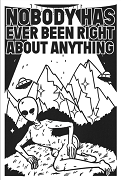|
Just got an email from my sister-in-law asking for a recommendation for a monitor to plug into her laptop. This is in Canada. She does have a $100 gift card to amazon.ca, but will go the Best Buy route if needed. Not sure of the budget, but I'll ballpark it at $200 Canadian. She'd like something that will be good for her photography hobby, so as good color reproduction as possible. Any suggestions?
|
|
|
|

|
| # ? May 29, 2024 22:43 |
|
Rinkles posted:Just want to mention that I was unhappy with mine. Bad contrast ratio and IPS glow made dark scenes hard to make out and ultimately a pain to play. Might be a subpar panel, but googling you'll find lots of people with similar experiences to mine. The 27GL83A is not Nano-IPS and is even cited lower down as an alternative to avoid oversaturation issues. Sucks that you got a bad panel and I hope you found an alternative you're happy with.
|
|
|
|
Helter Skelter posted:The 27GL83A is not Nano-IPS and is even cited lower down as an alternative to avoid oversaturation issues. My mistake
|
|
|
|
TITTIEKISSER69 posted:Just got an email from my sister-in-law asking for a recommendation for a monitor to plug into her laptop. This is in Canada. She does have a $100 gift card to amazon.ca, but will go the Best Buy route if needed. Not sure of the budget, but I'll ballpark it at $200 Canadian. For photo editing you probably want IPS. there is also VA, which lets you do HDR display/editing, but I recommend against it. I've heard they can display colors oversaturated, and you have to remember that your viewer probably will not be using a HDR screen with 1000 nits peak brightness. Also OS/application support on Windows is real bad, and editing on a curved screen (which most VA panels are) is an additional point of problems. Basically it's not necessary right now and actually introduces a whole set of other problems, IPS is better. TN also exists, but has bad color reproduction. In that price range you'll probably want either 24" 1080p or 27" 1440p IPS. Don't do a 27" 1080p panel, those are pretty low res for that size. Here's a listing of 27-27" 1080p-4k monitors (note it includes those 27" 1080p panels that you shouldn't buy). The basic entry tier is 24"(-ish) IPS panels, some are 60 Hz and some are 75 Hz, 75 Hz is probably a little more desirable and usually come with VRR. For photography a bigger+higher res panel are usually nicer, like 1440p 24" ($253), 1440p 27" ($288), or 4K 27" ($370) panel. 1080p 24" and 1440p 27" are nice monitors to use at native resolution (and the extra real estate of 1440p 27" would be a very nice monitor for photos as well). 4K 27" and 1440p 24" are "hi-dpi" (at least in comparison to the others) and may need some UI scaling, but will have a really sharp smooth image when working with photo/video content at the full resolution. The 4K 27" gets you about the same dpi as the 24" 1440p, but more real estate, just as the 24" 1080p and 27" 1440p get you about the same dpi (not exactly, 27" 1440p is a little better, but same ballpark). Note that stepping up resolution makes games harder to run though (particularly at 4K), and in-game support for resolution scaling is kinda hit or miss. 2D stuff, esports, and indie games will be fine but like, if she's a big gaming nerd then balance that against the photographer thing. If she games at all, try to get a VRR monitor, i.e. freesync or gsync compatible. VRR makes a big difference in game smoothness and it doesn't add much to the cost of the monitor (particularly in the low end). And VRR can actually help you run with a lower-end rig, it really makes low fps gaming feel more responsive. It's a fairly low-cost, high-benefit feature at this stage. tl;dr: For an entry-level do-everything monitor, probably 24" 1080p 75 Hz with VRR (Freesync or gsync or whatever). That's $150. Here's a list of photography-focused (may not have VRR) higher-level models, the ones of interest are the range $250-370. Avoid the models with like 14ms G2G response time, anything under 10ms is fine though (but I can't exclude them from the link without dropping the models with no listed g2g) Paul MaudDib fucked around with this message at 06:20 on Dec 24, 2020 |
|
|
|
Dude, thanks so much! I'll share this info with her.
|
|
|
|
I need to remember to use PCPartpicker. I want to get a decent 24" FHD monitor for an external laptop display, but I'm thinking of waiting until after Christmas to hopefully catch a good price as places try to dump stock. I do wish I could sort by whether they have a specific number of ports - like I would really prefer to get something with 2 HDMI ports and at least a couple USB ports, but most places aren't set to filter results that granularly.
|
|
|
|
Saw this Dell S3220DGF pop up for $499 CAD. https://deals.dell.com/en-ca/productdetail/6y25 How does this compare to the LG 27GL83A-B 27 Inch? https://www.amazon.ca/dp/B07YGZL8XF/ref=cm_sw_r_cp_apa_fabc_SBq5FbHV2J566?_encoding=UTF8&psc=1 The Dell doesn't seem to mention gsync but a whole bunch of coupon codes apparently stack to get the price down to $413 CAD plus tax...
|
|
|
|
Helter Skelter posted:The 27GL83A is not Nano-IPS and is even cited lower down as an alternative to avoid oversaturation issues. Just to follow up on this, the 83A is the exact same panel as all the rest of the LG paneled 1440p 144-165hz 1ms offerings out there (with the possible exception of the Dell), LG just chooses not to market it as "NanoIPS". But it is the same panel model. Of course, LG may be binning the panels or calibrating them differently for the different SKUs, but there isn't a physical difference as far as anyone can tell.
|
|
|
|
Acer Pilot posted:Saw this Dell S3220DGF pop up for $499 CAD. The Dell is a curved 32" VA panel, while the LG is a flat 27" IPS panel. The general advice is that for most purposes you are better off with IPS.
|
|
|
|
I just got a LG27GN950-B and I am loving it. This is my first high end monitor and I feel like I should calibrate it beyond how it came out of the box. Not interested in spending the money for a hardware calibrator though. I don't know poo poo about monitors. How do I calibrate this as best as possible without hardware? Can I just download some optimized ICC profile from somewhere or something?
|
|
|
|
|
D-Pad posted:I just got a LG27GN950-B and I am loving it. This is my first high end monitor and I feel like I should calibrate it beyond how it came out of the box. Not interested in spending the money for a hardware calibrator though. I don't know poo poo about monitors. How do I calibrate this as best as possible without hardware? Can I just download some optimized ICC profile from somewhere or something? If what I've read about LGs is true, they're pretty well factory calibrated.
|
|
|
|
Cygni posted:Just to follow up on this, the 83A is the exact same panel as all the rest of the LG paneled 1440p 144-165hz 1ms offerings out there (with the possible exception of the Dell), LG just chooses not to market it as "NanoIPS". But it is the same panel model. Of course, LG may be binning the panels or calibrating them differently for the different SKUs, but there isn't a physical difference as far as anyone can tell. I thought it didn't have the quantum dot coating, but if the only difference is literally just the marketing then lol. Just looked at the rtings test results again and their gl850 had slightly better wide gamut performance so yeah maybe they're binning them. Sure ain't mad at only paying $300 for mine.
|
|
|
|
I bought the Dell S3220DGF about a year ago. It is good for productive work including video editing in Resolve, photos in Lightoom/Photoshop. Gaming is good. Variable refresh rate causes flickering in game loading screens. It is not too bad with a 3080, and I don't see it ingame otherwise. Some high contrast areas are a bit smeary, like Cyberpunk's skyscrapers against sky. Loot text boxes in path of exile. Some parts in Time Spy demo etc. I can live with them. Contrast and colors are really great, games look very good with this monitor. I think the rtings review is spot on. Viewing angles are good, gradients are smooth. I especially like how good my photos look with this monitor. I paid 450€ so the price is good. My eyesight is poor and due to big diopter correction my eyeglasses make everything look small. I use big monitors because of that. Personally I have no idea what other monitor to use. Dell has good quality control and has always made good monitors for the price.
|
|
|
|
I just got my 83A and love it. One question about Gsync: I have it enabled in the nvidia control panel. Should I disable v-sync in games and gsync will still work? I've also been setting fps limit to 144 in games that allow it, unless I shouldn't be
|
|
|
|
What people tend to do is force vsync on in the nvidia control panel and turn it off in game. Some games (Bethesda games I think are the most notable example) have very odd vsync behavior and will need profiles with different settings. You should limit your FPS to 140 or 141 in the Nvidia control panel as well. For games with (good) limiters, you can create a game profile that disables the Nvidia limiter and use the in-game one instead for lower latency. The reason you limit FPS below your max refresh is that VRR (Gsync/Freesync) only works if frames come more slowly than the monitor can display. It can only slow down to sync up with input, it can't speed up beyond its maximum speed. By attempting to time frames some microseconds slower than the monitor can display them, you give room for the system to work. Using a cap that equals refresh rate will at best have VRR constantly engaging and disengaging, which often results in flickering and/or especially bad frame pacing.
|
|
|
|
I'm trying to find a 4k 144hz monitor and everywhere seems to be sold out. The LG 27GN950-B is the most recommended model, but i'm looking into other options that might be available. Anyone know where I can find one outside of Amazon/Best Buy or have another 4k 144hz recommendation?
|
|
|
|
No. There are no other 4k high refresh monitors that are particularly worth it other than the LG TVs. In about 3 weeks we'll have CES 2021 and at that point we usually get a good idea of the upcoming monitors for the year.
|
|
|
|
I'm very tempted to get the 48" OLED LG and use it as a computer monitor. I kind of know it'll be too big but but maybe it won't be!
|
|
|
|
Duck and Cover posted:I'm very tempted to get the 48" OLED LG and use it as a computer monitor. I kind of know it'll be too big but but maybe it won't be! I remember getting a 21Ē CRT (97lbs IIRC) and thinking, oh my god this is too big I remember getting a 27Ē 16:9 monitor and thinking, oh my god, this is too big I remember getting a 34Ē 21:9 monitor and thinking, oh my god, this is too big Too big is just your mind being too small, friend.
|
|
|
|
Booyah- posted:I just got my 83A and love it. Quick rundown of G-Sync's optimal settings from Blur Busters after extensive testing: https://blurbusters.com/gsync/gsync101-input-lag-tests-and-settings/14/
|
|
|
ShowTime posted:I'm trying to find a 4k 144hz monitor and everywhere seems to be sold out. The LG 27GN950-B is the most recommended model, but i'm looking into other options that might be available. Anyone know where I can find one outside of Amazon/Best Buy or have another 4k 144hz recommendation? I got the 27GN950-B last week. I signed up for the stock alert on LG's page and got notified the next day. I couldn't get to my computer in time and they sold out in about 5 minutes. I went to Amazon right after and they had 7 in stock so I grabbed one. Since then I've gotten 2 notifications from LG at different times they were back in stock. I'd just sign up for their notification (and any others you can find) and maybe use the page monitor Chrome extension on the Amazon page to alert you when they go in stock. Basically do the same stuff that people are doing for 3080/3090s and since there is less competition for the monitor you'll probably be successful in a relatively short amount of time. The monitor is great and I am extremely happy with my purchase. LG just released a firmware update a couple of days ago that fixed a major issue with calibration settings and also gave you the ability to overclock it to 160hz (although apparently it doesn't work with the DP cable that comes with the monitor).
|
|
|
|
|
teagone posted:Quick rundown of G-Sync's optimal settings from Blur Busters after extensive testing: https://blurbusters.com/gsync/gsync101-input-lag-tests-and-settings/14/ Thanks, this is fantastic
|
|
|
|
ShowTime posted:I'm trying to find a 4k 144hz monitor and everywhere seems to be sold out. The LG 27GN950-B is the most recommended model, but i'm looking into other options that might be available. Anyone know where I can find one outside of Amazon/Best Buy or have another 4k 144hz recommendation? It's available from Adorama through eBay. There's literally one left from the time I'm posting this, so who knows if it'll still be there in x-amount of hours. https://www.ebay.com/itm/LG-27GN950...9EAAOSwhkdf4kd9
|
|
|
|
Just joined the LG 27GL83A-B bandwagon and was wondering if there are any recommended brands for cables or would the included cables be enough? Amazon is recommending this random brand of DisplayPort cable https://www.amazon.ca/DisplayPort-Braided-Display-Compatible-Monitor/dp/B07P85R71F I might hook it into my current EVGA Gtx 660 for now but I think it may only have DVI and HDMI? It's going to be a few months before my 3080 arrives as well so I could also just not use this monitor until then but it would probably good to test if the monitor works before then.
|
|
|
|
Acer Pilot posted:Just joined the LG 27GL83A-B bandwagon and was wondering if there are any recommended brands for cables or would the included cables be enough? Included cables were fine for me, came with DP1.4 and HDMI 2.0. You should be good on that front unless they're too short or something. Your GTX 660 should have a DisplayPort 1.2 port, that will be your best option. I'm not sure if DP1.2 will let you do the full 144hz but the HDMI port definitely won't.
|
|
|
|
LODGE NORTH posted:It's available from Adorama through eBay. There's literally one left from the time I'm posting this, so who knows if it'll still be there in x-amount of hours. https://www.ebay.com/itm/LG-27GN950...9EAAOSwhkdf4kd9 I missed out on this but signed up for notifications and hope there is a restock soon. I was going to just buy the LG that the thread recommends to use until then, because I do need 2 monitors, but i'd rather wait and just get 1x 4k 144hz monitor and use this ultrawide I have as a side monitor. I'll eventually upgrade to something a little better after that CES 2021 that people recommended waiting for.
|
|
|
|
Hey thread, I'm trying to decide between the 27GL83A-B or a 4k monitor. Most of what I do everyday is programming and writing (I don't game much on PC, and I don't mind turning down settings for the very infrequent times that I do). I'm intrigued by 144 hz although perhaps the extra screen real estate would be more useful (although I'm not sure I want to mess around with text scaling -- my guess is that at least some of the programs I work with may not do great with it). Right now I'll be using it as the primary screen for my laptop (possibly via a dock?), but building a new computer soon (and will hopefully be replacing my aging 970 with something a bit more powerful). Thanks thread. edit: budget is around $300-$400 (and I'm not sure what the current 4k 60hz recommendations are). Neurostorm fucked around with this message at 01:54 on Dec 27, 2020 |
|
|
|
I bought the 27GL850 Did I make a mistake
|
|
|
|
Empress Brosephine posted:I bought the 27GL850 no that's like the most-recommended monitor
|
|
|
|
Sweet I bought it for my mac mini to replace two old 23inches
|
|
|
|
Anyone have long term experience with the LG CX 48Ē OLED? I keep debating it over and over. I guess I could also wait til CES to see whatís up.
|
|
|
|
I was pretty set on the LG 27GL83A-B to pair with my new 3070 but the discussion over the last few pages gave me a little pause. What would be the model if I was interested in improving black uniformity / contrast? I have an OLED set so worried that this would standout. I'm upgrading from a budget 1080p Acer XF240H and struggle with dark scenes. Separate dumb question: looking at rtings, view angle seems to be a huge deal, and I can certainly appreciate wide viewing angles in my living room. Is view angle a thing even if my use case is single monitor directly in front of me?
|
|
|
|
TLDR: What's the best non-gaming 4k 27in monitor? I recently got an LG27GN950-B and I love it, but my 2nd monitor is a 1080p 25in Asus MX259. It's annoying me that they are different sizes, heights, and resolution. My original plan was to get another 950-B in a few months, but I realized I am only going to be gaming on one monitor so the 144hz and other bells and whistles aren't really necessary and I can save some cash which means I can buy one now. So I am looking for the best 4k 27in monitor without gaming features. 60hz is fine, response time isn't super important, HDR doesn't really matter as I can watch any HDR content on my 950-B, and I don't need it to have speakers either. I'm still willing to pay for a quality picture so I am not strictly looking for the cheapest 27in 4k monitor, but I do want to save money over the 950-B since I don't need all that extra stuff for gaming on this one.
|
|
|
|
|
freeasinbeer posted:Anyone have long term experience with the LG CX 48” OLED? I've had mine for 2-3 weeks now and it's amazing, if you have the deskspace to fit it and the gpu to drive it, its hands down the best monitor at the price point. Cyberpunk in 4k hdr with ray tracing is a sight for the eyes You would be totally mad to buy any LCD screen
|
|
|
|
I'm curious at how well those OLED monitors will hold up to PC use, really happy we have a guinea pig ITT
|
|
|
|
Wibla posted:I'm curious at how well those OLED monitors will hold up to PC use, really happy we have a guinea pig ITT I'm not worried about burn in at all, going off https://www.rtings.com/tv/learn/real-life-oled-burn-in-test its going to take over 5000 hours of use before something may show up and that test is being done with 2017 model OLEDs and if we go by the latest update at 9064 hours thats just over 3 years of 8 hours a day usage.
|
|
|
|
Iíve already got a 43 inch; so Iíve got the desk space and arm to support it. I donít have a 3080 or 3090 and have all but given up on it. Itíd also mostly be for work if I am honest.
|
|
|
|
freeasinbeer posted:Iíve already got a 43 inch; so Iíve got the desk space and arm to support it. 3090's are pretty easy to get. 3080's are the hardest to get. I've helped 10+ people get cards just by linking them discord servers that post notifications. Let me know if you want the links.
|
|
|
|
I recently upgraded to a new PC, and now I don't have a DVI port anymore which means it's time to retire my Dell E228WFPC. I currently also have an Acer H236HL. I'm looking to find something that would pair well with that as a co-monitor. Currently mainly use this computer for internet browsing, remoting to my work computer, and light gaming. The new computer I built uses a 1660 Super. Any recommendations? Looking for something <$150.
|
|
|
|

|
| # ? May 29, 2024 22:43 |
|
Raimondo posted:I recently upgraded to a new PC, and now I don't have a DVI port anymore which means it's time to retire my Dell E228WFPC. If you feel like rolling the dice for $7, I've had success with a cable like this (in both orientations even): https://www.amazon.com/dp/B014I8UQJY
|
|
|