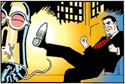|
Well I've got a weird one. Using MSI Afterburner with my EVGA FTW Ultra 3080 locks it at 1350mhz, and the only way to reset that seems to be to close MSI, go into EVGA Precision X1 and move the clock speed around, apply, then reset to 0 offset. The clock speed wouldn't go up or down from 1350, but the Memory clock still scaled up and down as usual, even after closing afterburner. Hopefully MSI fixes that at some point, cause I really prefer that over EVGA's tool. Edit: This is on the 4.6.3 beta, so it "should" support a 3080. Bondematt fucked around with this message at 09:59 on Dec 25, 2020 |
|
|
|

|
| # ? May 25, 2024 00:17 |
|
future ghost posted:PSUs used to be frequently awful until about 2006 when sites like Jonnyguru started coming down hard on companies in reviews. Suddenly every PSU company was stumbling over themselves trying to put out better and better units, first moving away from group regulation and Chinese caps, then to DC conversion designs. After EVGA came out with their Superflower-built platforms and flooded JG they decided to scale back seeing as how most PSUs had drastically improved from previous years and all of the new ones were roughly the same quality. Noting this, PSU companies that had been producing good models realized they could cheap out again (but without needing to drop pricing) and here we are today. That's pretty accurate. The firecracker PSUs have persisted though, throughout, but you almost had to go out of your way to buy a lovely one for some time, and yeah, Jonnyguru had a big part to play; I don't think anyone else has quite done PSU reviews like them. In the dark days, it was very likely that you'd end up with some piece of crap that had caps that would fail within a couple of years at best, or one that would flat out take your components with it. '800W' PSUs with 3 blue fans that could only deliver about 250W
|
|
|
|
HalloKitty posted:That's pretty accurate. The firecracker PSUs have persisted though, throughout, but you almost had to go out of your way to buy a lovely one for some time, and yeah, Jonnyguru had a big part to play; I don't think anyone else has quite done PSU reviews like them. Ah yes the Diablotek special, you can still find them on Amazon, surprisingly enough, if you want to relive the bad old days. I'm pretty sure mentioning Diablotek will make someone reading this give an involuntary shudder. E: this gave me a fun walk down memory lane, LTT's Tier E list of PSUs, i.e. these are dangerous to your electronics and life, always, don't buy these quote:Tier E • Potentially dangerous in multiple scenarios orange juche fucked around with this message at 11:52 on Dec 25, 2020 |
|
|
|
It loving kills me to see Corsair, EVGA, Gigabyte, & Cooler Master on that "will destroy your system" list.
|
|
|
|
bus hustler posted:It loving kills me to see Corsair, EVGA, Gigabyte, & Cooler Master on that "will destroy your system" list. To be fair, none of those brands are OEM, and they’re basically old rear end PSUs before those companies figured out how to not buy from poo poo manufacturers.
|
|
|
|
Could use some help with this build, I'm looking to upgrade my current PC to something that can handle 1440p 60Hz gaming. I'll be pairing this with a 3070 as soon as I can get my hands on one, in the meantime I'll probably throw my old 970 in there unless there's some reason why that would be a bad idea. Actual prices will be EUR, so you can ignore those. PCPartPicker Part List CPU: AMD Ryzen 5 5600X 3.7 GHz 6-Core Processor CPU Cooler: Noctua NH-U12S chromax.black 55 CFM CPU Cooler ($69.95 @ Amazon) Motherboard: Asus ROG STRIX B550-E GAMING ATX AM4 Motherboard ($244.99 @ Newegg) Memory: G.Skill Trident Z Neo 32 GB (2 x 16 GB) DDR4-3600 CL16 Memory ($188.99 @ Newegg) Storage: Western Digital SN750 1 TB M.2-2280 NVME Solid State Drive ($129.99 @ Amazon) Case: Corsair 4000D Airflow ATX Mid Tower Case ($79.99 @ Best Buy) Power Supply: Corsair RMx 650 W 80+ Gold Certified Fully Modular ATX Power Supply ($193.88 @ Amazon) Total: $907.79 Prices include shipping, taxes, and discounts when available Generated by PCPartPicker 2020-12-25 07:42 EST-0500 Questions: 1) CPU: The 5800x has better availability, so I may end up going with that despite diminishing returns. Does the rest of the build make sense with that change? 2) Motherboard: Probably overspending here, but the audio features on the ROG motherboards seem neat and I get to use the front panel USB Type C on the Corsair case, which the lower-end B550-F or TUF boards don't support. Are there any cheaper alternatives I should consider? 3) Memory: Availability right now isn't great, so this is the only DDR4-3600 kit I'm able to find. For some reason, RGB kits are around the same price as plain ones, sometimes even lower. Other options I have at 3200 MHz are the following, though none of these exact models are listed on the motherboard's QVL list: Memory: Corsair Vengeance RGB Pro 32 GB (2 x 16 GB) DDR4-3200 CL16 Memory (about $85 cheaper) Memory: Kingston HyperX Fury 32 GB (2 x 16 GB) DDR4-3200 CL16 Memory (about $85 cheaper) This one is listed, but it's CL14 and therefore expensive: Memory: G.Skill Trident Z 32 GB (2 x 16 GB) DDR4-3200 CL14 Memory (about $15 more expensive)
|
|
|
|
I'm thinking of biting the bullet and spending some Christmas money on upgrading my system to a 5600X and a 3080. However, my case is ITX and I don't want to change it because it has to fit in a certain space in the living room. Is there a recommended ITX board for Zen 3? I'm considering buying the processor as soon as I can get one and continuing with my 970 until I find a 3080 that fits inside a Thermaltake Core V1.
|
|
|
|
The Sweet Hereafter posted:I'm thinking of biting the bullet and spending some Christmas money on upgrading my system to a 5600X and a 3080. However, my case is ITX and I don't want to change it because it has to fit in a certain space in the living room. Is there a recommended ITX board for Zen 3? I'm considering buying the processor as soon as I can get one and continuing with my 970 until I find a 3080 that fits inside a Thermaltake Core V1. My Gigabyte B450i is pretty great and was close to picking up the B550i instead. Otherwise, Optimum Tech did a roundup just a bit ago: https://www.youtube.com/watch?v=b5xcVF04B_M The concern I’d have is whether or not the 3080 will fit your case. Some Googling turns up a no with the card measuring 285mm and your case supporting up to 280mm. It’d be worth seeing if someone has done it by deshrouding he GPU or some squeezing/cutting. Looks like that’s your concern too though, d’oh.
|
|
|
|
I used to outright avoid lights and junk on my computers: my last computer had a Cooler Master Hyper 212 (pretty sure that's the name) which seemed to work great, didn't have any lights and crap, and the intake fan on the case was right in-line with the CPU fan, which was right in-line with the exhaust fan and everything was going swimmingly! After upgrading to a Ryzen 3700, the chase effect on the stock Ryzen cooler makes my daughter say stuff like, "Daddy, look at those lights!" and "Cool! That purple is my favorite color!" When I'm playing Space Engineers, and running simulation crap for actual work, the stock fan kinda goes nuts, so I'm looking for an upgrade. I've seen a few water cooling things that have just a single light on the CPU heatsink part and wondering if that's a good way to go. Are there any that are notably better than average or worse than average that I should specifically avoid? I'm hoping that will improve the noise, but still have some small lighting effect that might still be interesting enough to garner some interest in the computer. I know that's a strange criteria.
|
|
|
|
SopWATh posted:I used to outright avoid lights and junk on my computers: my last computer had a Cooler Master Hyper 212 (pretty sure that's the name) which seemed to work great, didn't have any lights and crap, and the intake fan on the case was right in-line with the CPU fan, which was right in-line with the exhaust fan and everything was going swimmingly! Technically you can add LED fans to any tower cooler where you clip the fan to the radiator (I think)
|
|
|
|
nitsuga posted:My Gigabyte B450i is pretty great and was close to picking up the B550i instead. Otherwise, Optimum Tech did a roundup just a bit ago: Thanks, I'll check that out! I'm hopeful that there will be a sub-280mm card in the near future. Some of the standard 2080 cards came in under that, without even thinking about the mini versions the likes of Zotac make. I'm basically going to be scrolling through listings until I see one with two fans instead of three I think.
|
|
|
|
nevermind, I'm an idiot, found another cable in the pile of garbage!
Fozzie Bear fucked around with this message at 18:36 on Dec 25, 2020 |
|
|
|
I know i’m asking to read tea leaves, but are there any rough estimates on when supply will balance out? I’ve been seriously considering an itx gaming build, but i don’t want have to write a script to pay full price for a part.
|
|
|
|
Head Bee Guy posted:I know i’m asking to read tea leaves, but are there any rough estimates on when supply will balance out? I’ve been seriously considering an itx gaming build, but i don’t want have to write a script to pay full price for a part. My gut says not less than two months but no, it's all an rear end-pull.
|
|
|
|
SopWATh posted:I used to outright avoid lights and junk on my computers: my last computer had a Cooler Master Hyper 212 (pretty sure that's the name) which seemed to work great, didn't have any lights and crap, and the intake fan on the case was right in-line with the CPU fan, which was right in-line with the exhaust fan and everything was going swimmingly! AIOs work if you want pretty with lights, but they’re generally louder at a much higher cost that a noctua tower cooler. Even the cheaper noctua options should work well on a 3700x. The Sweet Hereafter posted:Thanks, I'll check that out! I'm hopeful that there will be a sub-280mm card in the near future. Some of the standard 2080 cards came in under that, without even thinking about the mini versions the likes of Zotac make. I'm basically going to be scrolling through listings until I see one with two fans instead of three I think. I wouldn’t expect anything sub-280mm at the 3080 level. The smallest 3080 is the FE at 285mm, and it’s cooling is some of the worst (not bad by any means but still). By design, you can’t really run it without the shroud either. If you’re brave, you could get an FE and see if you can dremmel out part of your case or get a skinny fan. What you can do with the FE is slap a water block on it. The actual card is like half the length of the cooler. If you’re looking for a more stock option, you should like at 3070 cards. There are a couple that’ll fit in under 2080. Head Bee Guy posted:I know i’m asking to read tea leaves, but are there any rough estimates on when supply will balance out? I’ve been seriously considering an itx gaming build, but i don’t want have to write a script to pay full price for a part. No one knows, but likely 2-6 months based on tech YouTube and what nvidia said during their last earning call. But having to write a script is an exaggeration. Sign up for notify emails from EVGA or just follow the stock discords on your phone. You’ll get one eventually.
|
|
|
|
So I attempted to power the motherboard to do the BIOS flash...and I'm getting absolutely nothing from the PSU. I thought maybe it was the outlet, but I tried it by itself in about 5 other outlets and there's no response when I flip the power switch. Is this a dead unit?
|
|
|
|
sertalman posted:Could use some help with this build, I'm looking to upgrade my current PC to something that can handle 1440p 60Hz gaming. I'll be pairing this with a 3070 as soon as I can get my hands on one, in the meantime I'll probably throw my old 970 in there unless there's some reason why that would be a bad idea. Actual prices will be EUR, so you can ignore those. Both CPUs should work fine assuming that cooler is enough for a 5800X. Also I doubt you'll notice the difference between the 3200 CL14 and the 3600 CL16 RAMs (could be wrong there though). No clue about the motherboard.
|
|
|
|
FlamingLiberal posted:So I attempted to power the motherboard to do the BIOS flash...and I'm getting absolutely nothing from the PSU. I thought maybe it was the outlet, but I tried it by itself in about 5 other outlets and there's no response when I flip the power switch. Is this a dead unit? The PSU won’t necessarily do anything obvious when powered on. Did you actually attempt the bios flash or did you abort when it seemed like nothing was on? What model of mobo do you have? If you think the PSU might be dead, you can confirm with a paperclip. Just plugging it into the wall won’t power it on without shorting a pin https://www.silverstonetek.com/downloads/QA/PSU/PSU-Paper%20Clip-EN.pdf
|
|
|
|
The PSU is the EVGA G+ Supernova 750W, and the MOBO is the MSI MAG Bazooka B550M I didn't see any immediate response from anything when I flipped the power switch while attempting the BIOS flash It does have a self-tester so I will have to try that later when I have more time
|
|
|
|
What is the forums procedure for selling extra cards? I have a Gigabyte 3070 OC card that was only used for a week before I replaced it with another card. I am going to sell it at my cost + shipping to whomever wants it, and would prefer to sell it to someone here in SH/SC. I can/will post a thread in SA Mart as I believe it has been said previously that was required for anything for sale, and will post the link to the SA Mart thread at that time. I am just wondering if there is anything special with selling something like this due to the current ridiculousness of availability on these.
|
|
|
|
When you say "flipped the power switch" do you mean 1) You connected the computer case's power switch to the board and pressed the case's power button or 2) You plugged the cable into the power supply, and then switched the toggle on the back of the power supply from "do not ever supply power" to "supply power when asked to" because that's what that switch does until you ask it to power on the system, either by doing #1 or finding the 2 pins on the board and touching them both with the head of a flathead screwdriver gently at the same time. though i will say that pushing the bios flashback button does i think power on the board. Samadhi posted:What is the forums procedure for selling extra cards? some people have let everyone interested post for a few hours then drawn to see who wins it, others hve let it be first come first serve then just post in SA-mart so there's a record. if its first come first served I definitely 100% have a buyer lined up for you already and can paypal within minutes 
bus hustler fucked around with this message at 00:08 on Dec 26, 2020 |
|
|
|
bus hustler posted:When you say "flipped the power switch" do you mean
|
|
|
|
It spun up with the self-tester so it's fine. Thanks for clarifying that the fan would not spin up under a BIOS flash because I had not seen that mentioned previously.
|
|
|
|
FlamingLiberal posted:Yeah I did this, so if I am just doing a BIOS flash with only the PSU and the MOBO it may not power on the PSU fan? It might/should? spin up the PSU fan when you put the USB stick in and push/hold down the flashback button. Just double checked - at least for MSI that is how you turn it on. When you push the flashback button is the LED coming on at all?
|
|
|
|
bus hustler posted:It might/should? spin up the PSU fan when you put the USB stick in and push/hold down the flashback button. Just double checked - at least for MSI that is how you turn it on.
|
|
|
|
bus hustler posted:
As long as it's for someone who would be enjoying/using it, and not flipping it (I just wanted to make that clear, since I had a friend try to buy it from me for that purpose...). You help a lot in the thread here, so if you know someone worthy, it's yours as a thank you. I don't know if the SA Mart thread is necessary since I'd just close it immediately? But I will get some pictures showing I do in fact own it. I was thinking of trying to trade it for a 5900x, but no one has any of them to trade from what I can see in the few places I checked, and I have no friends locally who need the 3070. Samadhi fucked around with this message at 01:37 on Dec 26, 2020 |
|
|
|
Are there any downsides to NVMe drives I might want to know about? I'm tempted to buy a 2 TB one for my new build and forego the 1 TB and 2 TB SSD drives I have now for a super clean build.
|
|
|
|
Fallom posted:Are there any downsides to NVMe drives I might want to know about? I'm tempted to buy a 2 TB one for my new build and forego the 1 TB and 2 TB SSD drives I have now for a super clean build. Most boards only have slots for 1 or 2, and sometimes the 2nd one is sata only or turns off some of the sata ports. Other than that, no. Forgoing both the sata data and power cables makes the interior of a case way cleaner / somewhat simpler to work in.
|
|
|
|
DeathSandwich posted:With the wait for parts being what they are, I've been contemplating picking up a pre-built desktop since those seem to be quite a bit more readily accessible. The Microcenter closest to me frequently keeps this guy in stock which honestly seems to be about as good a deal as if I were to buy the parts separately. https://www.microcenter.com/product/630918/powerspec-g707-gaming-computer If I recall correctly, those PCs are fine. Microcenter isn't a big enough player to do custom...much of anything electronic, so you don't need to worry about anything weird and proprietary. If the PSU ends up being a bit underpowered (or is some terrifying brand) you can swap it out in a year when the store's limited parts warranty wraps up. Generally speaking, going pre-built isn't the set-money-on-fire idea it used to be. As you observed, the price premium on having someone else built it is pretty small, and you save yourself the trouble of actually building it. And these days, you also get access to otherwise difficult-to-find parts for your trouble. All that being said, that's almost certainly an overkill amount of RAM unless you have a specific purpose in mind.
|
|
|
|
FlamingLiberal posted:It spun up with the self-tester so it's fine. Thanks for clarifying that the fan would not spin up under a BIOS flash because I had not seen that mentioned previously. I think the PSU fan spinning up is a function of load, of which a BIOS flash generates almost none
|
|
|
|
vanilla slimfast posted:I think the PSU fan spinning up is a function of load, of which a BIOS flash generates almost none Depends on the PSU but yeah all the nice ones have a zero rpm mode.
|
|
|
|
Some Goon posted:Most boards only have slots for 1 or 2, and sometimes the 2nd one is sata only or turns off some of the sata ports.
|
|
|
|
Just a big shoutout to the thread for answering all my questions. These are the first computers I've built in probably 18 years and the build was really smooth, and the kids are super happy with them. The last PC I built was an Athlon 2500XP based system circa 2004 maybe. Since I've been in IT I just use hand me downs from work systems I retire. Here's what I ended up purchasing for these super budget level computers for the kids. I let them pick their own cases out, and surprisingly neither one wanted major RGB stuff. Daughter picked a white Corsair 4000D, and my son picked a gunmetal gray Fractal Design Focus G Gigabyte B460 HD3 Motherboards 99.99 Amazon WD Blue S550 500GB M2 SSD - 53.99 Amazon Core i3-10100 - 105.44 Amazon G.Skill Aegis 2x8GB PC4-24000 3000Mhz 57.99 Thermaltake TR2 430W ATX PowerSupply 39.99 Corsair 4000D - 79.99 (Other case was 70 shipped from NewEgg) So each PC ran about 440 bucks each which isn't bad at all considering I feel like I got decent components. I know the power supply isn't the best, but it was 40 bucks from a decent name with a 5 year warranty, I figured it was worth a shot. I was able to leverage some Amex discounts on Amazon, and used a few CC points to knock the total cash outlay down a fair bit. Bonus pictures of one of the kittens helping build one of the pcs. https://imgur.com/CX5d4wc https://imgur.com/9hhYKwV https://i.imgur.com/ozSvb2I.jpg
|
|
|
|
skipdogg posted:Just a big shoutout to the thread for answering all my questions. These are the first computers I've built in probably 18 years and the build was really smooth, and the kids are super happy with them. The last PC I built was an Athlon 2500XP based system circa 2004 maybe. Since I've been in IT I just use hand me downs from work systems I retire. You did fine on those PSUs, just remember they're likely not going to be able to support a graphics card and it's whatever. orange juche fucked around with this message at 03:08 on Dec 26, 2020 |
|
|
|
I want an SATA SDD to plug into my 2017 computer which uses SATA HDDs, right? Also what the heck are these chip-like SSDs which look like ram sticks? PCIe SSDs? What are they? I build a new computer every 4-ish years so maybe I should just look to making a new machine for 2021. I just really don't have any compelling reason to make a new machine other than I think one of my HDDs might be failing. There are no games I am playing which I cannot get 120 FPS on high settings, everything runs smooth. I'm probably alright with my 2017 machine and 2018 GPU. Maybe I just want to build a new machine for no actual reason other than computer fast brrrr
|
|
|
|
Sanctum posted:I want an SATA SDD to plug into my 2017 computer which uses SATA HDDs, right? Also what the heck are these chip-like SSDs which look like ram sticks? PCIe SSDs? What are they? M.2 SSDs. They go in to a little slot on new motherboards. They connect typically with PCIe, but there is still the option of having them use SATA, so it's always good to read the specs of what you're buying. But yeah, you don't have such a slot, so pick up a SATA one..
|
|
|
|
I think I'm there with everything ordered for a new PC PCPartPicker Part List CPU: AMD Ryzen 5 5600X 3.7 GHz 6-Core Processor (Purchased For £309.99 @ Box.co.uk) CPU Cooler: Cooler Master Hyper 212 Black Edition 42 CFM CPU Cooler (Purchased For £29.99 @ Amazon UK) Motherboard: MSI MAG B550M MORTAR WIFI Micro ATX AM4 Motherboard (Purchased For £119.99 @ Amazon UK) Memory: Crucial Ballistix 16 GB (2 x 8 GB) DDR4-3200 CL16 Memory (Purchased For £44.99 @ Amazon UK [Prime Day]) Memory: Crucial Ballistix 16 GB (2 x 8 GB) DDR4-3200 CL16 Memory (Purchased For £44.99 @ Amazon UK [Prime Day]) Storage: Crucial MX500 2 TB 2.5" Solid State Drive (Purchased For £156.99 @ Amazon UK [Prime Day]) Video Card: Gigabyte GeForce RTX 3070 8 GB EAGLE OC Video Card (Purchased For £519.99 @ Currys Business. This was a Christmas Day Miracle) Case: Fractal Design Meshify C ATX Mid Tower Case (Purchased For £79.99 @ Amazon UK) Power Supply: SeaSonic FOCUS 750 W 80+ Gold Certified Fully Modular ATX Power Supply (Purchased For £103.48 @ Ebuyer.co.uk) Total Base: £1410.40 Monitor: LG 27GL850-B 27.0" 2560x1440 144 Hz Monitor (Purchased For £334.00 @ Currys/PC World [Black Friday]) Keyboard: Cherry G80-3816 MX Board 1.0 Wired Standard Keyboard (Purchased For £72.13 @ More Computers) Mouse: Razer DeathAdder v2 Wired Optical Mouse (Purchased For £34.99 @ Currys/PC World [Black Friday]) Grand Total: £1851.52 Paid a little over the odds for the 5600X and in hindsight an nvme ssd would have been better (though more expensive) but happy with everything else. Now just to wait for the last bits to arrive 
|
|
|
|
Looks good but I would still get an NVMe to put your OS and most frequently used programs on at least
Butterfly Valley fucked around with this message at 12:18 on Dec 26, 2020 |
|
|
|
Samadhi posted:As long as it's for someone who would be enjoying/using it, and not flipping it (I just wanted to make that clear, since I had a friend try to buy it from me for that purpose...). You help a lot in the thread here, so if you know someone worthy, it's yours as a thank you. I don't know if the SA Mart thread is necessary since I'd just close it immediately? But I will get some pictures showing I do in fact own it. no no, I do not flip - I have a 2080ti and am not buying this round, I have been helping friends source cards. I will PM him today - its actually a childhood friend of mine, I was going to give him my 3060ti slot if it EVER FRIGGING COMES UP from evga queue.  if anyone is curious on 3060ti I'm like within 30 minutes of opening minute and still haven't gotten for the base model.
|
|
|
|

|
| # ? May 25, 2024 00:17 |
|
bus hustler posted:no no, I do not flip - I have a 2080ti and am not buying this round, I have been helping friends source cards. I will PM him today - its actually a childhood friend of mine, I was going to give him my 3060ti slot if it EVER FRIGGING COMES UP from evga queue. I sent a PM with images of the card. I am still somewhat angry as when the 3080's were released, I signed up on EVGA's website to be notified when available for all versions of the 3080 cards, which they later changed into the queue system. Once they announced the queue system in late October, however, there was no record of me signing up, so I ended up roughly 6 weeks behind on the queue notifications.
|
|
|