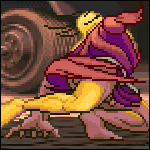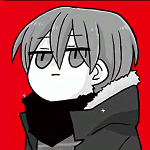|
FlamingLiberal posted:From what I can tell the HDR was not on. I was able to get a picture after connecting a DisplayPort cable. It's still not showing any image with that HDMI now, even though I am in Windows and the HDR setting in Windows is set to off. Depending on your resolution and frame rate, you might need an HDMI 2.0 or better cable to also support HDR due to the higher bandwidth needed. Do you have other HDMI cables you can test with? In any case, DisplayPort is a better interconnect to use if possible anyways
|
|
|
|

|
| # ? May 25, 2024 16:25 |
|
vanilla slimfast posted:Depending on your resolution and frame rate, you might need an HDMI 2.0 or better cable to also support HDR due to the higher bandwidth needed. Do you have other HDMI cables you can test with?
|
|
|
|
Serperoth posted:So I got down and spent some time making a list, a pretty tentative one to be fair. My budget is around 1500 euro (I live in Greece, haven't looked at local supply etc yet, but I might be able to order some components through the UK for their 6-year consumer law), and I'll probably also want to buy a display or even two (since the only one I have is VGA, currently connected through a DVI-to-VGA adapter), as well as needing Wi-Fi, since the router is in a different room to the PC. To answer your questions: Going to a 3070 is dependent on what resolution/framerate you are targeting. You mentioned that you will likely be replacing your display, but didn't specify what you had in mind. A 3060Ti should be sufficient if you plan to stay at 1080p, a 3070 might be worth it if you are looking to do 1440p at higher than 60fps and/or with raytracing. If you plan to aircool, I would highly recommend the Noctua NH-D15 for CPU cooling, which frankly is overkill for a 5600x but it gives you some headroom. Noctua makes many other models at varying levels and fan configurations based on your budget. The 5600x comes with a cooler in the box so if you're not sure, you can start with that and see how it performs, and swap in an aftermarket cooler later if needbe. For your RAM configuration, the clock speed you have targeted is good at 3600, but you should look for CL16 instead of 18 - lower cas latency is better. Should be basically the same price point for a 2x8GB kit. You likely won't see any benefit with a 980 SSD unless you are doing a lot of disk-intensive work like pro-level video editing. It has better benchmarks than other models, but practically speaking they don't matter, so save your money. The PSU you have picked out is good if you stay with a 3060Ti, you might want to give yourself more headroom (650-750W) if you bump up to a 3070 GPU as they are more power-hungry. The titanium rating is a measure of efficiency, so unless you have _extremely_ expensive power bills, you will likely not get any return on that investment over a similar-spec Gold model. Bronze-tier is generally to be avoided due to lower-quality/cheaper parts. The only other comment I'll make about your tentative build is that the motherboard is extremely overkill. You will get just as much functionality out of any of the myriad of B550 boards at the $160-180 USD price point. You could put that saved $200 towards a 3070 GPU, for example.
|
|
|
|
FlamingLiberal posted:I ordered a longer DisplayPort cable so I can connect normally. I am using the shorter one right now that came with the monitor. Those would be better for HDR right? I would think so, yes. The other main reason to choose DisplayPort is if you are using adaptive refresh rates (G-Sync / FreeSync)
|
|
|
|
vanilla slimfast posted:I would think so, yes. The other main reason to choose DisplayPort is if you are using adaptive refresh rates (G-Sync / FreeSync)
|
|
|
|
FlamingLiberal posted:The new monitor I have is using G-Sync so that's good to know. To clarify that a bit further, G-Sync is NVidia's flavor, and it only works with DisplayPort, whereas FreeSync works with both DP and HDMI
|
|
|
|
So going by what the people have said in the thread i changed the Mobo to a B550, this also lets me flash the bios with a USB so i dont have to pay micro center to do it at the store, as the X570 Asus tuf plus cannot flash with a USB. I have a question about RAM though, i could save approx 60~ bucks going from 3600 ram to 3200 ram both at CL16, will this result in any appreciable frame differences? Additionally, is there a m.2 SSD that people would recommend? i already have some other SSDs but i can always use more storage space. PCPartPicker Part List CPU: AMD Ryzen 5 5600X 3.7 GHz 6-Core Processor Motherboard: Asus TUF GAMING B550-PLUS ATX AM4 Motherboard ($168.00 @ B&H) Memory: G.Skill Ripjaws V 32 GB (2 x 16 GB) DDR4-3600 CL16 Memory ($164.99 @ Amazon) Memory: PNY XLR8 32 GB (2 x 16 GB) DDR4-3200 CL16 Memory ($104.99 @ B&H) Video Card: 2070 Super, (I already have this) Power Supply: SeaSonic FOCUS 750 W 80+ Gold Certified Fully Modular ATX Power Supply ($119.99 @ Best Buy) Total: $ $557.97 Prices include shipping, taxes, and discounts when available Generated by PCPartPicker 2020-12-27 04:18 EST-0500
|
|
|
|
vanilla slimfast posted:As another poster said, the fractal designs cases are really nice. The meshify C has removable dust filters on the front, bottom, and top. It comes with two 120mm fans, but it can take 2x140 in the front while still fitting a full size GPU up to 310mm I believe. Iíve got this configuration in mine with a 3070 Gigabyte GPU without issue. Going to a B550 does seem like good value, about $40 less. However that looks like the loss of bluetooth and front panel USB C outside of the higher cost boards. Those are far from deal breakers for me but it made me wonder how big a deal the chipset fan is.
|
|
|
|
Mr.Fuzzywig posted:I have a question about RAM though, i could save approx 60~ bucks going from 3600 ram to 3200 ram both at CL16, will this result in any appreciable frame differences? Additionally, is there a m.2 SSD that people would recommend? i already have some other SSDs but i can always use more storage space. It's usually a 2-3% difference in performance. For the Zen 3 CPUs, you just want to make sure you're getting dual rank ram, and while 3600 CL16 is the sweet spot in performance, you can decide if the extra small bit of performance is worth the $60.
|
|
|
|
vanilla slimfast posted:To answer your questions: I don't have a specific display in mind yet to be honest, and 1080p has been fine for me so far, it's just that no GPU at this time does VGA output so I'll need one by necessity. Smoothness is what I'm looking for more so than pure fidelity/resolution, which is probably what I'll look for in a screen (1440p at 60 sounds pretty good). Overkill is no problem when it comes to cooling, compared to needing a floor fan running to play Ace Combat 7 in the summer, and I've heard good stuff about the NH-D15, especially if I make the jump to a 5800X (it's 150$ more than the 5600X but if there's a deal to cut that difference why not?). It'd also allow me to keep on pace with games a little bit since consoles are now at the 8 core mark. I couldn't find the Vengeance LPX at CL16 and 3600MHz, but I found some Crucial RAM at the same specs, and it has RGB, which I don't mind at all, for all the same price. That seemed to be the case with the 980, although I didn't notice that Samsung now makes a 970 Evo Plus, which seems to be a straight upgrade to the 970, for a marginal increase in cost. I noticed now, so why not? The platinum rating was pointed out by a friend as well when we were discussing and I found something at the 700W sweet spot, for half the price. My power bill is fine as is, and I don't foresee a huge increase anyway, since it's not like it'll be drawing full power when not at full use anyway. The same friend pointed out the motherboard and recommended the ROG Strix B550-F Gaming. Still has Wi-Fi which I need, and is quite a lot cheaper (almost half price). I don't particularly plan on using the more esoteric features of it anyway, so thanks for the advice. This is what it looks like now. With all the advice I was able to upgrade to a 3070, get a CPU cooer, more PSU wattage, and save 200$ on top of that, which can go to a monitor, or a CPU upgrade, or even just in my pocket (I'm prepared to go above 1500 euro without any issue, it's just the price I'm aiming for, I'm just looking to do some gaming and a bit of streaming, nothing extreme) How does this look? I picked a different case as per some looking, but I guess as long as it has decent airflow and ideally some decent front fans, all I need is 2-3 bays which they all seem to have. PCPartPicker Part List CPU: AMD Ryzen 5 5600X 3.7 GHz 6-Core Processor CPU Cooler: Noctua NH-D15 82.5 CFM CPU Cooler ($99.99 @ B&H) Motherboard: Asus ROG STRIX B550-F GAMING (WI-FI) ATX AM4 Motherboard ($209.99 @ Amazon) Memory: Crucial Ballistix RGB 16 GB (2 x 8 GB) DDR4-3600 CL16 Memory ($89.99 @ B&H) Storage: Samsung 970 Evo Plus 1 TB M.2-2280 NVME Solid State Drive ($149.99 @ Adorama) Video Card: Asus GeForce RTX 3070 8 GB TUF GAMING OC Video Card ($811.99 @ Amazon) Case: Fractal Design Meshify C ATX Mid Tower Case ($78.98 @ Newegg) Power Supply: be quiet! Pure Power 11 CM 700 W 80+ Gold Certified Semi-modular ATX Power Supply ($109.90 @ B&H) Total: $1550.83 Prices include shipping, taxes, and discounts when available Generated by PCPartPicker 2020-12-27 05:58 EST-0500 Serperoth fucked around with this message at 12:24 on Dec 27, 2020 |
|
|
|
Hey all, I've got a Fractal case I've had for about 5 years now still using the case fans it came with. I've been playing Cyberpunk and my GPU is basically maxed out all the time so I wanted to try to cool down the case in any way I could (since changing the cooling on the card is not something I want to do). I'm not having any problems really just feel like it might be time to upgrade my case fans and see how/if that helps. Noctua still seems like the clear leader here so is there a difference in performance between the normal and redux fans or is that just cosmetic? I will never see these fans so color doesn't matter to me.
|
|
|
|
I believe the fans themselves are identical aside from the color, the difference is that they don't come with the extra goodies Noctua normally tosses into the box like mounting hardware (screws, etc.) and cable extensions.
|
|
|
|
I ordered one slim Noctua a12x15 for my recent build, to go with the couple of fans that came with the case and an arctic p12, and between the quality of the packaging and the included extras, it was easily the most premium feeling component in my entire build apart from the 3080 FE.
|
|
|
|
 If you buy a fancy monitor and it comes with a cable, use the cable in the box If you buy a fancy monitor and it comes with a cable, use the cable in the box  It came with that cable for a reason. In the 1080p/60 years it was right that almost any cable was fine and the note went out to not buy $50 monster cables. That time is over, cables matter again at the high end quite a bit. You are pushing orders of magnitude more bandwidth than you used to be. bus hustler fucked around with this message at 15:03 on Dec 27, 2020 |
|
|
|
Update on the 5800X temperature issue: I got my new MSI Unify motherboard (to fix an issue with the rear audio ports not working, which still isn't 100% working, loving Realtek) and installed that this weekend. I also installed 3 new Noctua NF-A14 PWM 140mm fans, two in the front top slots and one in the rear behind the Noctua NH-D15 CPU cooler. I left one of the Phantek 140mm fans in the front for intake, and one I moved to the top of the case for additional exhaust. After installing everything and running Folding@Home, it seems to max at around 86į C, which is a little less than 7į C less than i was seeing before, and an average of 85.5į C. The cooling is working better, but I am pretty sure this 5800X just runs hot at max load.
|
|
|
|
Any reason a case fan wouldn't turn on even when the system is under load? I usually play while using headphones and am tempted to take off the side of the case and slap a box fan on it.
|
|
|
|
Mr.Fuzzywig posted:So going by what the people have said in the thread i changed the Mobo to a B550, this also lets me flash the bios with a USB so i dont have to pay micro center to do it at the store, as the X570 Asus tuf plus cannot flash with a USB. This looks solid (I have this same mobo paired with a 5800x). You probably won't notice much of a difference between 3200 and 3600 so if the price difference is significant you can save a bit of cash here. For an m2 SSD - the Western Digital Blue SN550 can be had for about $105 for 1TB. You can go for the Black model for a slightly higher performance spec. The Samsung models (970/970pro and 980 for PCIe 4.0) are highly rated too, but you pay a premium for the name recognition
|
|
|
|
CampingCarl posted:In addition to the Phanteks I am looking at the Meshify C and S2. Not a fan of the knobs for the glass on the C but I don't know if it bothers me another $80 worth. Fractal Designs just released an updated version of the Meshify C called the Meshify 2 (not to be confused with the S2) which might address some of those aesthetics for you - https://www.fractal-design.com/products/cases/meshify/meshify-2/black/ From what I've read, the chipset fan on X570 boards can be noisy due to its small size, but I don't know how much of a problem that actually is. For me, the ability of BIOS Flashback was enough of a reason to go for the B550 as I was doing a new build with a Zen3 chip with no access to an older CPU to use to flash the mobo.
|
|
|
|
Serperoth posted:I don't have a specific display in mind yet to be honest, and 1080p has been fine for me so far, it's just that no GPU at this time does VGA output so I'll need one by necessity. Smoothness is what I'm looking for more so than pure fidelity/resolution, which is probably what I'll look for in a screen (1440p at 60 sounds pretty good). If you are getting a new monitor and thinking 1440p, you should look for a display at 144hz or higher that supports adaptive refresh rates (G-Sync/FreeSync). This is the best way to get a smooth experience, and games at higher framerates in the 100+ range really do look much better than 60 or below. Your build looks good. For the meshify C, the case comes with two 120mm fans stock. I would suggest getting 2x140mm fans for intake and then use one of the stock 120mm for exhaust. That will allow you to pull air straight across the DH15 front-to-back in addition to cooling the GPU. The 5800x is a great chip, it just gets a bad rap because of the current price point compared to the 5600 or the 5900 in terms of price-per-core - I'm completely happy with mine and didn't mind the extra cost as I had the budget for it. It definitely runs hotter than the 5600 but the Noctua DH-15 will handle it no problem. With my current configuration using that chip and that cooler and the case fans described above, I've never seen my CPU go higher than about 65 C and my GPU higher than around 75 C under load, although my ambient temp right now is pretty low (20 C) so I'm sure that helps.
|
|
|
|
Inzombiac posted:Any reason a case fan wouldn't turn on even when the system is under load?
|
|
|
|
Humerus posted:Hey all, I've got a Fractal case I've had for about 5 years now still using the case fans it came with. I've been playing Cyberpunk and my GPU is basically maxed out all the time so I wanted to try to cool down the case in any way I could (since changing the cooling on the card is not something I want to do). I'm not having any problems really just feel like it might be time to upgrade my case fans and see how/if that helps. Noctua still seems like the clear leader here so is there a difference in performance between the normal and redux fans or is that just cosmetic? I will never see these fans so color doesn't matter to me. What are your temps exactly? Your temps may be ok, itís hard to know without data. The fractal fans are ok, 3 pin quiet as hell fans. It is likely that changing those to Noctuas will increase your cooling. What case do you have exactly? You should really consider keeping the fractal fans in less important locations and replacing more desirable ones. If you post what case you have and what you have in the build we can help get you better set up with more minimal cost. The redux are just a color difference, and maybe a few less accessories (noctuas come with a lot of poo poo for a fan). Inzombiac posted:Any reason a case fan wouldn't turn on even when the system is under load? Check in your BIOS to see if the board sees the fan. There should be an option to force a spin to test it. If it spins on test it might be that the fan curve is set weird. If itís not detected, reseat it. If itís still not detected, plug that fan into a different header and see what happens.
|
|
|
|
vanilla slimfast posted:If you are getting a new monitor and thinking 1440p, you should look for a display at 144hz or higher that supports adaptive refresh rates (G-Sync/FreeSync). This is the best way to get a smooth experience, and games at higher framerates in the 100+ range really do look much better than 60 or below. 60 from 30 is already a big differecnce, so I'll definitely check out 144Hz somewhere, when computer stores are back online, just to see with my own eyes. In the meantime, I'll need to look into G-Sync/FreeSync and see what they are, all I know so far is V-sync  The case itself was something I'll need to do a bit more research on, as I'd love to have meshes and filters to aid with cleaning it up, for example. The Meshify 2 mentioned in your other post seems to have a top filter, so would a front-intake, top-exhaust have similar performance? Instinct says I want to have one side for intake and one for exhaust so taking in from the front and exhausting from both top AND rear doesn't sound ideal if that's the case. I like Fractal's cases from what I've seen anyway, and fans are cheap to do the 2x140 plan. As to the 5800X, it's the price that's my sticking point, since it's the only upgrade from the 5600X, but closer to the 5900X in price. Should be worth it if I can get a deal somewhere and save a bit of money, but it feels as if there's a 5700X chip that's missing from the lineup somehow. As to the temperatures, I'm under basically no CPU load right now, ambient temperature is around 20C, and Speccy has my CPU at 44 C, so 65 under full load would be dreamy in comparison.
|
|
|
|
Popping back in after a few months to say that my son and I had a great time building his new PC. Thanks again for all of the advice we got. Itís running great and heís having a blast playing on it.
|
|
|
|
For a 4K gaming build, there's no reasonable reason to upgrade from a Ryzen 7 3700X to a Ryzen 5 5600X, right? I keep seeing the newer Zen 3 popping up at surprisingly okay prices and am briefly tempted. I already have the 3700X (got it, perhaps foolishly, two weeks before the Zen 3 releases) with an RTX 3080 FE and 32 GB CL16 3200MHz RAM, and I only play singleplayer games, never really dropping below 40-ish FPS even in Cyberpunk 2077 in 4K at the RTX Ultra preset.
|
|
|
|
Serperoth posted:60 from 30 is already a big differecnce, so I'll definitely check out 144Hz somewhere, when computer stores are back online, just to see with my own eyes. In the meantime, I'll need to look into G-Sync/FreeSync and see what they are, all I know so far is V-sync 60>144 is not as big as 30>60, but itís very noticeable after youíve been using it for a while. Something to keep in mind is that getting 144hz@1440p is hard as hell at like ultra settings for newer AAAs. Most people aim to run pretty single player games @60 and FPS @144+ with shooters and stuff. The Meshify 2 has filters on the top, bottom, and front. Once you pick your case we can help you build a cooling setup if you want. But standard is basically fill front as intake, fill rear as exhaust, and then on top (if you want it) in front of the CPU cooler intake only, in back of the CPU Cooler exhaust only.
|
|
|
|
HappyCapybaraFamily posted:For a 4K gaming build, there's no reasonable reason to upgrade from a Ryzen 7 3700X to a Ryzen 5 5600X, right? I keep seeing the newer Zen 3 popping up at surprisingly okay prices and am briefly tempted. I already have the 3700X (got it, perhaps foolishly, two weeks before the Zen 3 releases) with an RTX 3080 FE and 32 GB CL16 3200MHz RAM, and I only play singleplayer games, never really dropping below 40-ish FPS even in Cyberpunk 2077 in 4K at the RTX Ultra preset. No wait till next gen or later. People are still building with 3600/3700
|
|
|
|
If my monitor is 1920x1080 240 Hz, is there any reason to spring for a 3080 GPU over a 3070?
|
|
|
|
Pinball posted:If my monitor is 1920x1080 240 Hz, is there any reason to spring for a 3080 GPU over a 3070?
|
|
|
|
Pinball posted:If my monitor is 1920x1080 240 Hz, is there any reason to spring for a 3080 GPU over a 3070? If you're actually aiming for 240FPS, probably. At 1080p CPU matters a lot more so if it means you have to skimp the CPU you should focus on the CPU, but 240FPS ain't easy to hit without dumping all settings to 0 (E-Sports players tend to play @240hz on lowest settings possible). The 3080 will help though, even at 1080p.
|
|
|
|
vanilla slimfast posted:Fractal Designs just released an updated version of the Meshify C called the Meshify 2 (not to be confused with the S2) which might address some of those aesthetics for you - https://www.fractal-design.com/products/cases/meshify/meshify-2/black/ Just so we're comparing apples to apples, the Meshify 2 is much larger than the C and almost identical to the S2 in size. I've been looking at these myself for a while and at the moment, you have to choose between size and getting more modern features like a front USB-C.
|
|
|
|
Serperoth posted:60 from 30 is already a big differecnce, so I'll definitely check out 144Hz somewhere, when computer stores are back online, just to see with my own eyes. In the meantime, I'll need to look into G-Sync/FreeSync and see what they are, all I know so far is V-sync G-Sync and FreeSync are variable refresh rate technologies available in displays (and some TVs) supported by GPUs. It will display however many frames your GPU can put out at any given time rather than running at a fixed refresh rate. This eliminates ďframe tearingĒ quote:The case itself was something I'll need to do a bit more research on, as I'd love to have meshes and filters to aid with cleaning it up, for example. The Meshify 2 mentioned in your other post seems to have a top filter, so would a front-intake, top-exhaust have similar performance? Instinct says I want to have one side for intake and one for exhaust so taking in from the front and exhausting from both top AND rear doesn't sound ideal if that's the case. I like Fractal's cases from what I've seen anyway, and fans are cheap to do the 2x140 plan. From what Iíve read about, the optimum configuration is one side for intake and the other side for exhaust. You start to get diminishing returns adding too many fans as it introduces more turbulence inside the case. The more direct and straightforward the airflow, the more effective it will be. Balancing the intake and exhaust also helps keep dust out of the case as well quote:As to the 5800X, it's the price that's my sticking point, since it's the only upgrade from the 5600X, but closer to the 5900X in price. Should be worth it if I can get a deal somewhere and save a bit of money, but it feels as if there's a 5700X chip that's missing from the lineup somehow. As to the temperatures, I'm under basically no CPU load right now, ambient temperature is around 20C, and Speccy has my CPU at 44 C, so 65 under full load would be dreamy in comparison. Yeah, this is the problem with that model at that price point, because you can get two more cores in the 5900 if you can stretch your budget only $100 more. The problem is, of course, that the 5900s are extremely difficult to find for this reason It seems likely that AMD will eventually introduce a 5700 model to fill in that price niche, but they havenít announced anything yet. Seems likely that they will continue producing the higher margin chips like the 5800 at the higher price point for as long as the market will bear it. And since demand is still off the charts, it is working out for them.
|
|
|
|
HappyCapybaraFamily posted:For a 4K gaming build, there's no reasonable reason to upgrade from a Ryzen 7 3700X to a Ryzen 5 5600X, right? I keep seeing the newer Zen 3 popping up at surprisingly okay prices and am briefly tempted. I already have the 3700X (got it, perhaps foolishly, two weeks before the Zen 3 releases) with an RTX 3080 FE and 32 GB CL16 3200MHz RAM, and I only play singleplayer games, never really dropping below 40-ish FPS even in Cyberpunk 2077 in 4K at the RTX Ultra preset. Are you currently CPU limited (all cores at or near 100%) while playing? If not, you likely wouldnít see much benefit with that upgrade
|
|
|
|
I can't imagine anything is going to really surpass Cyperpunk for a while, and even that game is likely to see performance improvements over the coming months. The cutoff for upgrades is probably zen+ or (roughly in my head) i5 Kaby Lake (the last 4 core, Coffee Lake i5 was 6c/6t), and even then I'd only really recommend it if you were positive it was holding you back & didn't need a new board (AMD) bus hustler fucked around with this message at 21:43 on Dec 27, 2020 |
|
|
|
Thanks, this is helpful. I'll plan to happily truck along on my current build for at least a couple more generations, having just upgraded from a Kaby Lake i5 
|
|
|
|
Are there any good suggestions for troubleshooting why a 2nd M2 drive would not be showing in Windows? It shows in the BIOS, but in Windows the OS is acting like it's not there.
|
|
|
|
FlamingLiberal posted:Are there any good suggestions for troubleshooting why a 2nd M2 drive would not be showing in Windows? It shows in the BIOS, but in Windows the OS is acting like it's not there. If it's a new drive, try going into Disk Management and setting it up there.
|
|
|
|
dublish posted:If it's a new drive, try going into Disk Management and setting it up there.
|
|
|
|
vanilla slimfast posted:Fractal Designs just released an updated version of the Meshify C called the Meshify 2 (not to be confused with the S2) which might address some of those aesthetics for you - https://www.fractal-design.com/products/cases/meshify/meshify-2/black/ Updating with B550, I guess I can get a PCIe card if I really need the usb c or bluetooth? PCPartPicker Part List CPU: AMD Ryzen 5 5600X 3.7 GHz 6-Core Processor CPU Cooler: be quiet! Dark Rock Pro 4 50.5 CFM CPU Cooler ($89.90 @ Amazon) Motherboard: Asus TUF GAMING B550-PLUS ATX AM4 Motherboard ($168.00 @ B&H) Memory: Crucial Ballistix 32 GB (2 x 16 GB) DDR4-3600 CL16 Memory Storage: Samsung 860 Evo 2 TB 2.5" Solid State Drive ($199.99 @ Adorama) Video Card: Asus GeForce RTX 3070 8 GB TUF GAMING OC Video Card ($811.99 @ Amazon) Case: Fractal Design Meshify 2 ATX Mid Tower Case Power Supply: SeaSonic FOCUS Plus Gold 750 W 80+ Gold Certified Fully Modular ATX Power Supply ($119.99 @ Best Buy) Generated by PCPartPicker 2020-12-27 17:07 EST-0500 Assuming a Meshify 2 I would probably put the 3 fans it comes with intake up front and get an rgb one at the back exhaust.
|
|
|
|
FlamingLiberal posted:It's not showing in there, I had been in there previously. It only shows my boot M2 drive and nothing else. Do I need to go into BIOS? You may have the slot disabled in BIOS, or set to SATA mode instead of pci-e. Its typically off by default as when you turn it on it usually shuts off a few normal SATA ports. The fact that BIOS sees it is a good sign. If thatís not it I would reboot and double check risk management.
|
|
|
|

|
| # ? May 25, 2024 16:25 |
|
Pilfered Pallbearers posted:Did you do the BIOS flashback? If so, are you doing it with the CPU in the board? Itís generally performed without the CPU or ram slotted in, only the PSU and the USB drive. I spent another hour with it, trying multiple flash drives and more BIOS versions with nothing but the motherboard and CPU power cables plugged in and didn't have any luck. I swapped it for an MSI Tomahawk B550 and everything now works fine.
|
|
|