|
Rev. Bleech_ posted:Weirdly, the B550 board I liked the best is actually five bucks more expensive That's the MB I bought for my new PC, it's worked great so far
|
|
|
|

|
| # ? May 26, 2024 21:42 |
|
Nvidia 3xxx GPUs will be increasing in price (by about $100) across the board because of a tariff exemption expiring. What a twist of the knife for the people waiting to buy these cards. https://discord.com/channels/758137923203235911/758190296122261514/795796403166773328 (don't have a better source than the stock drops discord link at the moment) Tiny Timbs fucked around with this message at 00:38 on Jan 5, 2021 |
|
|
|
Fallom posted:Nvidia 3xxx GPUs will be increasing in price (by about $100) across the board because of a tariff exemption expiring.
|
|
|
|
Mr Interweb posted:thanks. apparently the 1650 is sold out, and the 1050s are either in short supply or really pricey at the moment (over $200). my best buy has a GT 1030, which, while not my preferred choice, should probably be strong enough to play dolphin games at 1080p? I would recommend against buying a 1030 for any gaming-related use case. While it does seem to benchmark faster than onboard graphics, it's not by enough that I would feel comfortable recommending someone shell out $80 or more for one new. If you're looking to get something for $200 or less at the moment, I would recommend looking at getting something used. It looks to me like a 1050 ti or 1650 (again, non-super) can be had for $100 or less on ebay at least.
|
|
|
|
GT 1030 will play rocket league at 1080p sort of thing, but it's really a "this computer needs to output 4k & decode video" card. Even most Sims 4 players prefer the 1050ti. It also has no hardware encoding, which doesn't matter too much if you aren't running a plex server. If you super want one I have one with SFF and full height brackets ill sell cheap, but theres a reason i replaced it. let me know and i'd do the proper SA mart thing.
|
|
|
|
Has anyone ever done an RMA with Rosewill? I have a PSU that I think is failing, it's intermittently shutting down while gaming and giving kernel power errors on boot. It's 4 years old now with a 5 year warranty, so it doesn't seem massively unlikely that it's the problem (especially because it has lived in an environment with two very sheddy pets, but don't tell Rosewill). Are they going to stiff me because I don't have the original packaging from 4 years ago? Are they going to take months to replace it? I've never had to RMA a part before.
|
|
|
bus hustler posted:You can also get PCI-E to internal/external SATA My mobo's single PCIE x1 slot is likely soon to be taken up by a wifi card, so 4x SATA is all I've got. I don't mind unplugging the CD drive, but saying goodbye to disc drives feels like an end-of-an-era sort of thing. Many cases don't even have a spot for a disc drive anymore. But I don't feel like I've needed to use a CD in a very long time, anyway. I'm still curious if it'd be possible to rename my current D: drive to E:. I want my drives to go: C: 120GB SSD (OS installed here) D: 2TB SSD E&F: 1TB HDDs
|
|
|
|
|
FreeKillB posted:I would recommend against buying a 1030 for any gaming-related use case. While it does seem to benchmark faster than onboard graphics, it's not by enough that I would feel comfortable recommending someone shell out $80 or more for one new. If you're looking to get something for $200 or less at the moment, I would recommend looking at getting something used. It looks to me like a 1050 ti or 1650 (again, non-super) can be had for $100 or less on ebay at least. bus hustler posted:GT 1030 will play rocket league at 1080p sort of thing, but it's really a "this computer needs to output 4k & decode video" card. Even most Sims 4 players prefer the 1050ti. It also has no hardware encoding, which doesn't matter too much if you aren't running a plex server. gotcha. yeah, i'm not exactly thrilled at the idea of getting a 1030, but figured that might be the best i could do. two questions: 1. are used GPUs generally a safe bet? 2. and just to be clear, a 1650 should be okay to run with my 200W PSU without blowing up, right?
|
|
|
|
literally this big posted:My mobo's single PCIE x1 slot is likely soon to be taken up by a wifi card, so 4x SATA is all I've got. I don't mind unplugging the CD drive, but saying goodbye to disc drives feels like an end-of-an-era sort of thing. Many cases don't even have a spot for a disc drive anymore. But I don't feel like I've needed to use a CD in a very long time, anyway. You can always grab an external USB CD/DVD drive if you find a need for one. Changing drive letters is super easy, but you can run in to problems if you have stuff installed to that drive and suddenly none of your shortcuts work.
|
|
|
|
Right then. What country are you in?: UK What are you using the system for?: Gaming at 4k What's your budget?: Sky's the limit. Here's where I'm coming for advice; this build is a bit for performance and a bit for fun so I'm willing to be silly with my money as long as I'm not being a loving idiot with my money (litmus test for 'loving idiot' being no I'm not getting a 3090) hence suboptimal choices like watercooling. I'll very happily spend a bit more on some flashy ram if it'll get me a few more FPS on the lows. I'll hold off pulling the trigger until GPU stocks actually exist so the 3080 may well turn into a 3080ti. PCPartPicker Part List CPU: AMD Ryzen 5 5600X 3.7 GHz 6-Core Processor (£309.95 @ More Computers) CPU Cooler: ARCTIC Liquid Freezer II 280 72.8 CFM Liquid CPU Cooler (£89.99 @ AWD-IT) Motherboard: MSI MEG B550 UNIFY ATX AM4 Motherboard (£253.99 @ CCL Computers) Memory: G.Skill Ripjaws V 32 GB (2 x 16 GB) DDR4-3600 CL16 Memory (£176.79 @ Newegg UK) Video Card: Asus GeForce RTX 3080 10 GB STRIX GAMING OC Video Card (£913.67 @ Overclockers.co.uk) Case: Fractal Design Define 7 ATX Mid Tower Case (£156.19 @ Overclockers.co.uk) Power Supply: Corsair RM (2019) 850 W 80+ Gold Certified Fully Modular ATX Power Supply (£107.99 @ Corsair UK) Total: £2008.57 Prices include shipping, taxes, and discounts when available Generated by PCPartPicker 2021-01-05 11:39 GMT+0000 Storage is bunch of drives that are coming free from my current system. Very grateful for any pointers on where I might be making better choices.
|
|
|
|
Do all the high power PSU's go to bitcoin mining rigs or what? I ordered a Corsair HX1000i in november. I asked yesterday where it is and the shop said estimated delivery is in feb-march!?! Welp. Another shop said they will have stock in end of january so I ordered there. Today morning I found out that Corsair's EU shop has HX1000i powers with UK power cord in stock RIGHT NOW so I ordered one immediately and cancelled the other orders. I have so many extra cables it doesn't matter the slightest what kind of power cable comes with the PSU. It's not like they make different types of PSU's to different parts of the world. It all works everywhere, only the bundled cable might differ. It was even shipped right away with DHL Express. Thanks Corsair. It would have been ridiculous to wait for a PSU longer than the wait for RTX 3080 took.
|
|
|
|
Mr Interweb posted:gotcha. yeah, i'm not exactly thrilled at the idea of getting a 1030, but figured that might be the best i could do. two questions: 1. If bought from ebay, it's usually safe that it won't show up dead on arrival (their returns policy is favorable to the buyer in this scenario). The risk is that it will randomly die at some point later and at that point you won't have the protection of a warranty. There is risk involved but I am not sure how to quantify. The 1650 is rated for 75 watts, i don't think you will get reasonable performance with a card drawing any less than that. nVidia recommends at least a 300W power supply, so if you end up using a discrete graphics card of any kind I am forced to conclude it would be best practice to also upgrade the PSU.
|
|
|
|
Mr Interweb posted:gotcha. yeah, i'm not exactly thrilled at the idea of getting a 1030, but figured that might be the best i could do. two questions: Is this a prebuilt PC? Curious because I thought they all shipped with a pretty standard ~240W power supply, most of the optiplexes do. Anyway you'll be OK. The 1650 only gets a tiny bit over 200W total system power at 100% load with a much, much more power hungry processor. https://www.anandtech.com/show/14270/the-nvidia-geforce-gtx-1650-review-feat-zotac/4 You won't go over with a 65W TDP chip like the 6500. I think these days are numbered though, the new cards require a lot more power, and are also huge.
|
|
|
|
Apologies if it's been asked a million times: I read in a few different places Windows 10 more or less can let you put hard drives into new computers without having to do a fresh Windows install and will recognize+install drivers for new hardware (in my case, I am upgrading to a totally new mobo/cpu with an msi pro max b450 and Ryzen 5 3600 and just want to transplant my sata 6 ssd + 1050ti gpu), is this true? Going from an i5 3570k fwiw, so doing an intel>amd swap if that matters. I really would like to avoid starting fresh again as I just got this SSD to replace a failing drive this year and I would rather not have to spend more money on an m.2 drive since I don't really care about the extra speed.
|
|
|
|
yes that is true but motherboard is likely to trigger a re-activation of windows. if you dont still have your key you can use any windows 7, windows 8, or windows 10 key to activate, or buy a new one for like $10 on SA Mart. edit: there is no downside to running unactivated windows while you sort it out. it wont let you customize some GUI stuff but it will actually retain your existing settings until you activate, it doesnt lose them (wallpaper etc) bus hustler fucked around with this message at 15:19 on Jan 5, 2021 |
|
|
|
It looks like you can link your Windows key to your Microsoft account, so needing the key might not be necessary and I think that's how I reactivated after I did the hard drive swap. All you do I select the "I changed hardware recently" and select your new machine to reactivate using the credentials.
|
|
|
|
Selling a 3060ti on SA mart. Ended up getting a 3070 and would rather have a goon get it than return it. https://forums.somethingawful.com/showthread.php?noseen=1&threadid=3954189&pagenumber=1&perpage=40#post511298416
|
|
|
|
Toxic Fart Syndrome posted:If the PSU has a 10-year warranty, thread consensus is it should be fine. For my money, I'd always buy a new one: a PSU is generally ~10% of the cost of a new system, which is a small investment to protect a grand or more of hardware. Thank you, "Toxic Fart Syndrome". Although the gaming performance looks tempting with a 5600x, the delivery situation looks terrible atm. A 3700x will have to do. I'll probably be gpu limited in the most demanding games anyway. Can't afford €500+ for a gpu. What is "the mobo's QVL"?
|
|
|
|
A couple more questions: I read a review of the ASUS ROG Strix B550-F Gaming Wi-Fi on anandtech (maybe this isn't the best site for reviews, please suggest others) and it seemed like a good option. However user reviews warn of potential trouble with BIOS/network etc. What's a good mainboard with good on-board sound and bluetooth (for wireless controller) - I guess the bluetooth capability comes from the same component as the wi-fi thingy? Coolers: What's the difference between Scythe Mugen 5 Rev B and Scythe Mugen 5 PCGH Edition? I won't be overclocking. I just want something that'll keep a 3700x as healthy as possible while making as little noise as possible and being easy to install.
|
|
|
|
BestBuy is releasing more RTXs right now. I got a 3070. (edit: Founders edition @ $499).
|
|
|
|
PirateBob posted:Thank you, "Toxic Fart Syndrome". Although the gaming performance looks tempting with a 5600x, the delivery situation looks terrible atm. A 3700x will have to do. I'll probably be gpu limited in the most demanding games anyway. Can't afford €500+ for a gpu. QVL means Qualified Vendor List and it's basically just a list of what specific memory kits have been tested by the motherboard manufacturer. You can typically see it if you look up the motherboard at its manufacturer's website and go to the support section.
|
|
|
|
Snagged a 5600x, says it'll be here in 2 days??? gonna shove this sucker in my MSI B450-A PRO board since the BIOS updates came out 
|
|
|
|
I just installed a new m2 SSD in a MSI z370 motherboard, if I select it from the boot menu it boots fine but I'm not seeing it as an option in the BIOS, just the SATA drive. Would it be "UEFI Hard Drive"? Or something else?
|
|
|
|
Is there a thread for recommendations of pre-built desktops? I don't feel confident in trying to build one myself.
|
|
|
|
Oh, um, I'll throw this in too. What country are you in? North America What are you using the system for? Gaming. Have an oculus Q2, and would like to be able to use PC with it. Cherry on top if I could dip my toe in messing around with some sound/recording/music software, but thats way lower on the things I'll likely ever do. What's your budget? specifically for just the computer itself, I'd like to get as close to $800 as possible. If you’re doing professional work, what software do you need to use? If you're gaming, what is your monitor resolution / refresh rate? I do know know my monitor res/rate, but let's error on them being lovely $80 to $100 screens. As far as graphics, I'd be happy with playing MS flight sim at middle of the road. Not blistering 4k HD, but not potato vision either.
|
|
|
|
PirateBob posted:A couple more questions: I just finished an upgrade with the non-wireless version of this board and a 5600X - I picked it because I saw it used in builds here and I needed an optical SPDIF output. (There is an MSI board that GamersNexus recommended I also considered, but it didn't have the SPDIF out.) I had no major issues with the board, just a couple of little quirks (primarily related to the onboard LAN):
Other than those issues it seems like a great board. pocket pool fucked around with this message at 19:45 on Jan 5, 2021 |
|
|
|
Well I was able to get both a RTX3070 and Ryzen 7 5800x, so looks like I'm building a PC! What country are you in? USA What are you using the system for? Web and Office? Gaming? Video or photo editing? Professional creative or scientific computing? It will primarily be for gaming. I also have a hobby of scientific computing, which is why I went with a slighly beefier Ryzen. What's your budget? We usually specify for just the computer itself (plus Windows), but if you also need monitor/mouse/whatever, just say so. I already have 3 major items purchased: GPU, CPU and Monitor (see details below). I would like to spend no more than about $500-800 depending on performance/price range for the above. In fact, if I can get the remaining items for less than $500, then great. If you’re doing professional work, what software do you need to use? What’s your typical project size and complexity? If you use multiple pieces of software, what’s your workflow? Almost all of my scientific computing interests are in Python. Sometimes Matlab. If you're gaming, what is your monitor resolution / refresh rate? How fancy do you want your graphics, from “it runs” to “Ultra preset as fast as possible”? I just purchased a 1440p/144hz monitor that I am hoping to get the most out of based on the GPU/CPU. PCPartPicker Part List CPU: AMD Ryzen 7 5800X 3.8 GHz 8-Core Processor (Purchased For $490.53) CPU Cooler: Noctua NH-D15 82.5 CFM CPU Cooler ($89.95 @ Amazon) Motherboard: ASRock B550 PG Velocita ATX AM4 Motherboard ($214.99 @ Amazon) Memory: Corsair Vengeance RGB Pro 32 GB (2 x 16 GB) DDR4-3200 CL16 Memory ($162.99 @ Corsair) Storage: Western Digital Blue 1 TB M.2-2280 Solid State Drive ($95.99 @ Amazon) Video Card: Asus GeForce RTX 3070 8 GB KO Gaming OC Video Card (Purchased For $630.35) Case: Fractal Design Define 7 Compact ATX Mid Tower Case ($129.99 @ Walmart) Power Supply: EVGA G3 750 W 80+ Gold Certified Fully Modular ATX Power Supply ($145.34 @ Amazon) Monitor: LG 27GL83A-B 27.0" 2560x1440 144 Hz Monitor (Purchased For $415.14) Total: $2375.27 Prices include shipping, taxes, and discounts when available Generated by PCPartPicker 2021-01-05 13:36 EST-0500 Things that are important/observations to me based on what I picked above: Like I said, I'll mostly be gaming and then some scientific computing with it (molecular modeling, solving partial DAEs, maybe some graphics rendering of results). I think this will hopefully strike the balance based on my current experience. I would like to get the most of gaming at 1440p/144hz, so hopefully I got the right GPU/CPU for that (I know CPU is probably overkill for gaming). I want the whole thing to run as quiet as possible. My last build used a Fractal Design Define case and it is beautiful how quiet it is. I would like to get something like that with the new build. If there are lower price point cases/MB that are also quiet, I would like to know in case I want to save money. I have a wired connection so no Wifi is fine on the MB. Looking at the Noctua CPU cooler, the thing is huge, so I'm a bit worried about it fitting. How reasonable is this build? Any places I could save a little on cost? One thing could be getting 16GB ram and add more later if computing needs arise.
|
|
|
|
pocket pool posted:My RAM didn't work out of the box - the board got stuck on the POST screen. I needed to do an update to the latest BIOS using headless flash. After that it worked in XMP, even though it wasn't on the QVL. Just to prevent any confusion in the thread. The BIOS update was for your CPU, not the ram. Almost all boards need a headless BIOS update for zen3 chips. As for QVL, it's literally just a list of the ram the board manufacturer tested with XMP prior to selling the sku. Nearly any ram will work with nearly any board (as long as it's the correct speed/DDRx that the board supports). XMP will also work with nearly any set of ram. And if it doesn't, it just means you need to manually adjust stuff to get the rated ram speeds. QVL is there for ease of use, not as a "buy only this ram or you may be hosed"
|
|
|
|
Yoked posted:Well I was able to get both a RTX3070 and Ryzen 7 5800x, so looks like I'm building a PC! Dropping to 16gb will save you about $60. You'll likely benefit from the ram from modeling/etc though. Ram is expensive for 32gb@3200mhz. You can do better on price or get a 3600mhz kit. https://www.amazon.com/gp/product/B083TSLDF2 (32GB@3200 kit $124.99). https://www.microcenter.com/product/627858/crucial-ballistix-rgb-16gb-(2-x-8gb)-ddr4-3600-pc4-28800-cl16-dual-channel-desktop-memory-kit---black (16gb@3600 kit w/RGB $83. If you're near a microcenter this is a steal. It's even better if they have an open box and you can save another 10-20%). If you wait a bit for a sale, a 32GB@3600mhz will probably pop up around $130 or so. The fans that come with the Define 7 are absolutely silent even at 100% speed (I have the same case). They don't perform amazing at high load, but it comes with 3 and they work. If quiet is your objective, I'd keep the fans stock and add additional if you find your temps are too high. The Noctua is a good choice as well. You could go with like a Noctua U12, but it won't be as quiet at high load. The Scythe Fuma 2 is also typically a highly recommended and quiet choice for less money. You can probably save on the board, but we'd need more detail on exactly what you want out of the board (Size, RGB, etc. Go through the whole PCPartPicker filter for boards.
|
|
|
|
pocket pool posted:I just finished an upgrade with the non-wireless version of this board and a 5600X - I picked it because I saw it used in builds here and I needed an optical SPDIF output. (There is an MSI board that GamersNexus recommended I also considered, but it didn't have the SPDIF out.) Uhh that sounds like more trouble than I want. What's the MSI board you considered? I doubt I need SPDIF.
|
|
|
|
The Bananana posted:Oh, um, I'll throw this in too. Recommending budget builds is actually really hard these days, and your requirements - to drive both a VR HMD, which is more GPU reliant, and MS Flight Simulator, which is also very CPU reliant - doesn't leave a lot of room for compromise. I specced out this machine for $1100. That's a shade below the sweet spot for what most people recommend; the CPU can be bumped to the 5600x for $100 for much improved performance (you may have to update your motherboard BIOS, but this is trivial). Dropping below that, you can swap to what I just put together with an intel i3-10100 paired with a B460 or H470 motherboard. That would probably drop you to $1k. Past that, there are other places to trim fat. A smaller SSD would save money. That's a nicer case than you need. You can save a bit on a worse PSU, but we don't like to recommend going too low quality there (if your PSU shits the bed, it has the possibility of taking out everything else in your system, which isn't true for any other component). The problem is that there's very little flexibility on the GPU side of things (and you'll notice how much of the budget in that machine is eaten up by the GPU). Supply chains are a little fucky at the moment, and demand is sky high between cryto-related induced demand, the great performance of the 30xx series, and the fact that we're all looking for poo poo to do that doesn't expose us to a deadly respiratory pandemic. You may be able to get some money back on the table by dropping to a used video card of older generation, but you'll lose way more performance than you "should" for relatively small cost savings. This is even further complicated by the fact that getting one of the 30xx cards is difficult. You'll notice in that linked build, i just filled in the price of the 3060 Ti with the MSRP of $400; there are no retailers that can keep them in stock. And, frankly, things look a little bleak on that end. It was just reported this morning that GPUs are going to be hit hard when tariff exemptions expire, with even MSRPs potentially going up. (The supply chain issues are also true of newer CPUs, like the 5600x, by the way). Bottom line, it isn't a spectacular time to build a budget machine. You definitely can do it now, and while predicting the future is impossible, I'd imagine you'll have a better time if you wait a couple months. That'll let supply chains catch up, (hopefully) prices normalize a bit, and your budget to grow. At the lower end, those budget bumps can make really significant differences in the machine. EDIT: Lol I just fuckin lasered in on the standard template and ignored the fact you'd prefer not to build. Whatever, I'm keeping this post here, as a monument to my inability to read. Boxman fucked around with this message at 20:59 on Jan 5, 2021 |
|
|
|
The Bananana posted:Oh, um, I'll throw this in too. https://www.bestbuy.com/site/lenovo...p?skuId=6424477 This is the best deal under $800 i see right now anywhere reputable. I can't speak entirely to Lenovos gaming PCs but they & best buy are absolutely people you can yell at if there's a major issue. Buy on a CC to extend warranty.
|
|
|
|
22 Eargesplitten posted:I just installed a new m2 SSD in a MSI z370 motherboard, if I select it from the boot menu it boots fine but I'm not seeing it as an option in the BIOS, just the SATA drive. Would it be "UEFI Hard Drive"? Or something else? Check your motherboard's manual to see if power is shared between any M.2 and SATA ports. I noticed this was a thing with multiple motherboards when shopping around not too long ago, although the preference did seem to be M.2 over the SATA port.
|
|
|
|
bus hustler posted:https://www.bestbuy.com/site/lenovo...p?skuId=6424477 This is the best deal under $800 i see right now anywhere reputable. I can't speak entirely to Lenovos gaming PCs but they & best buy are absolutely people you can yell at if there's a major issue. Buy on a CC to extend warranty.
|
|
|
|
Pilfered Pallbearers posted:Just to prevent any confusion in the thread. I was under the impression this board supported 5xxx series out of the box, don't they tweak DRAM compatibility with BIOS updates? The notes for several of the recent BIOS revisions note "Improved DRAM compatibility" as one of the features. PirateBob posted:Uhh that sounds like more trouble than I want. Here's the video I was referencing. It was the MSI B550-A Pro. Unfortunately, it appears to be backordered (at least on Amazon). pocket pool fucked around with this message at 21:08 on Jan 5, 2021 |
|
|
|
FlamingLiberal posted:I had a Lenovo desktop that I modified somewhat over the years and it never gave me issues And if I get the one referenced, looks like it wouldn't be toooo hard to buy another 8gb RAM, and drop it in there. Right?
|
|
|
|
The Bananana posted:And if I get the one referenced, looks like it wouldn't be toooo hard to buy another 8gb RAM, and drop it in there. Right? Dead easy but there may be some issues getting RAM that doesn't match... not 100% clear on that myself. If I'm right it has a 650W power supply of some sort of quality so there's a bit of GPU upgrade headroom down the line too, the 3600 is a very low watt chip.
|
|
|
|
KYOON GRIFFEY JR posted:I thought you had a 1060 from an old box - I'd just pull that over unless you really need to keep it in your old machine. The 1050ti is not very good. You can buy a new RX570 for $170 at microcenter, and the used market for RX 570/580/590 has a lot of availability. I imagine with your monitor setup VRAM is going to be relatively more important since you are pushing a lot of pixels, so a used 8GB RX 580 would be a good buy. FORUMS USER 1135 mentioned Best Buy's stock and I grabbed a RX 5500XT 8Gb https://www.bestbuy.com/site/xfx-thicc-ii-pro-amd-radeon-rx-5500-xt-8gb-gddr6-pci-express-4-0-graphics-card-black/6395411.p?skuId=6395411 for $252, with a Best Buy Birthday 10% discount. From what I can see, it's about $50 more than it "should" be, but I can get my $180 back from the 1050Ti, so very little additional outlay, and that card should be enough for anything I want to do, within reason (and a little unreasonable), right? Edit: I know the 5500XT is a dog of current cards, but I found someone comparing versus some other lower level current cards with the same basic setup I'm making, and I think for my purposes, it'll be more than enough: https://www.youtube.com/watch?v=TyDLojaTY0c -- looks like it's slightly ahead of 1650 Super and behind 1660, but in the graphics card famine of 2021, it doesn't seem terrible as a mid-term solution? meatpimp fucked around with this message at 14:21 on Jan 6, 2021 |
|
|
|
How do you update a motherboard's BIOS to enable support for the newest CPUs? Do you need to use another cpu to even do that?
|
|
|
|

|
| # ? May 26, 2024 21:42 |
|
PirateBob posted:How do you update a motherboard's BIOS to enable support for the newest CPUs? Do you need to use another cpu to even do that? You wouldn't need to do it with a 3700x. Most decent motherboards have a bios flash feature where you download the update onto a USB stick, connect just the motherboard and the power supply and plug in the stick then press a button and it updates in 5 minutes. For cheaper boards or boards without that feature then sometimes yes you would need an older cpu to update if the board hasn't shipped with a recent BIOS revision.
|
|
|





















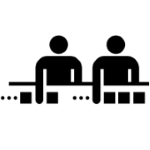














 EVERYWHERE
EVERYWHERE 


