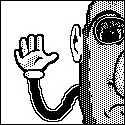|
Last Chance posted:the M means Mac that's good enough for me
|
|
|
|

|
| # ? Jun 7, 2024 15:44 |
|
movax posted:M1 and A14 are both products / SoCs using similar cores, which are the Firestorm / Icestorm you read about. I don't know if the actual BOM line-items for stuff like the 7-core vs. 8-core M1 have leaked yet. I thought the 7 core vs 8 core GPU was binning or whatever it’s called? Where both SoCs are actually the same, but the lower performant ones just had a GPU disabled?
|
|
|
|
Three Olives posted:I don't think it is the hardware per se as the Mini drives two displays just fine. I think it really comes down to a limit of two displays, but couldn't drive three displays and chose not to disable the internal monitor to run two displays despite the fact that everyone I know that uses a Apple laptop with dual external displays leaves the laptop lid closed anyways. The Intel Mini can drive up to three displays, two connected to the TB ports, one connected to the HDMI. The Intel MacBook Pro with 2 Thunderbolt Ports can drive two external displays at a max of 4K @ 60 Hz each. The M1s can only drive one external display, period. Apple has chosen to do this probably because time and budget constraints prevented them from engineering the hardware to do more into the M1. Everyone 'you know' has an Intel Mac laptop where yes it's possible to hook up two external displays.
|
|
|
|
Three Olives posted:I don't think it is the hardware per se as the Mini drives two displays just fine. I think it really comes down to a limit of two displays, but couldn't drive three displays and chose not to disable the internal monitor to run two displays despite the fact that everyone I know that uses a Apple laptop with dual external displays leaves the laptop lid closed anyways. M1 Mini does indeed do 2, one through HDMI and the other through one of the USB-C ports. I'm all but sure there's extra hardware in there to make that happen. Why split it that way? That's why I'm saying the Macbook M1s can't do two displays to answer what was asked. It's literally a hardware limitation.
|
|
|
|
Does the m1 mini have a display port
|
|
|
|
Empress Brosephine posted:Does the m1 mini have a display port Nope! 
|
|
|
|
Binary Badger posted:The M1s can only drive one external display, period. Apple has chosen to do this probably because time and budget constraints prevented them from engineering the hardware to do more into the M1. Well that is brand new information to me seeing as I currently have dual displays connected to my M1 Mini, one to the HDMI port and one to USB-C port using a USB-C to Displayport adaptor. 8-bit Miniboss posted:M1 Mini does indeed do 2, one through HDMI and the other through one of the USB-C ports. I'm all but sure there's extra hardware in there to make that happen. Why split it that way? That's why I'm saying the Macbook M1s can't do two displays to answer what was asked. It's literally a hardware limitation. How do you know it is a hardware limitation and not that the hardware limitation is two displays and the software limitation is that it won't shut off the internal display to free up the second video channel to drive two external displays and zero internal? It's the exact same SOC. I mean, I'm not saying it is, I am just saying the M1 can clearly drive two external displays. Three Olives fucked around with this message at 03:29 on Jan 5, 2021 |
|
|
|
Boris Galerkin posted:I thought the 7 core vs 8 core GPU was binning or whatever it’s called? Where both SoCs are actually the same, but the lower performant ones just had a GPU disabled? Almost certainly is binning, and it's a little interesting (might have posted about it before) that they bin only the GPU — maybe the layout rules were different in that area, or more likely, 7 core GPU chips are still useful, but 2-3/2-3 core CPU chips probably aren't worth generating. In either case though, they still need to end up with different part numbers on a bill of materials, so you populate the right ones on the right logic boards — that's what I meant by part numbers.
|
|
|
|
Three Olives posted:Well that is brand new information to me seeing as I currently have dual displays connected to my M1 Mini, one to the HDMI port and one to USB-C port using a USB-C to Displayport adaptor. Dug around some teardowns. There's a Megachips MCDP2920A4 IC in the M1 Mini. It's a DisplayPort 1.4 to HDMI 2.0 converter. Hence why it's not possible on a Macbook. That chip is not there. Only one of the USB-C can be used for video to enable the other USB-C port to not be throttled, more so if you're using an XDR display.
|
|
|
|
Three Olives posted:Well that is brand new information to me seeing as I currently have dual displays connected to my M1 Mini, one to the HDMI port and one to USB-C port using a USB-C to Displayport adaptor. Let me ask this question, then: is the same thing being displayed on each monitor (mirrored?) Or is each monitor 'separate,' meaning you can have different windows from apps in each monitor?
|
|
|
|
8-bit Miniboss posted:Dug around some teardowns. There's a Megachips MCDP2920A4 IC in the M1 Mini. It's a DisplayPort 1.4 to HDMI 2.0 converter. Hence why it's not possible on a Macbook. That chip is not there. Only one of the USB-C can be used for video to enable the other USB-C port to not be throttled, more so if you're using an XDR display. OK... And where does the DisplayPort 1.4 signal come from? It's part of the USB-C spec and supported by the M1 laptop ports, it's just only one of them. Do you know that it's not on the exact same bus that the M1 Mini uses? Basically what you are saying is the M1 can clearly drive two DisplayPort 1.4 displays because that is what the HDMI port is getting it's signal from. Binary Badger posted:Let me ask this question, then: is the same thing being displayed on each monitor (mirrored?) Or is each monitor 'separate,' meaning you can have different windows from apps in each monitor? They are not mirrored. I don't understand why people are so confused about this, the M1 laptops can run two displays, it's just limited to one of them being the internal display. Intel Apple laptops can run three, the internal display and two external displays over DisplayPort, I wouldn't be shocked if the internal display was hooked onto the same bus as the external display using DisplayPort. Three Olives fucked around with this message at 03:53 on Jan 5, 2021 |
|
|
|
Three Olives posted:OK... For the record I was answering Astoundingly Ugly Baby's question about dual monitors with MBP/MBA, not the Mini. It was literally what they asked. I suppose it could be software like you say, it was just my understanding that officially, under no circumstance do the M1 Macbooks support dual monitors even with the lid closed. Initially it sounded like it was hardware to me. It just sounds like Apple just locked out the primary monitor being the internal monitor at all times.
|
|
|
|
Is it an edge case to have a dual monitor setup these days? esp with more people WFH. seems odd to portray having two monitors as some oddball choice.
|
|
|
|
shrike82 posted:Is it an edge case to have a dual monitor setup these days? esp with more people WFH. I don't think anyone asserted that here. It's just a decision Apple made for the Macbooks for some reason and is indeed odd at the end of it. This is edge case however: https://www.youtube.com/watch?v=Kq_FyjcAULA
|
|
|
|
8-bit Miniboss posted:Dug around some teardowns. There's a Megachips MCDP2920A4 IC in the M1 Mini. It's a DisplayPort 1.4 to HDMI 2.0 converter. Hence why it's not possible on a Macbook. That chip is not there. Only one of the USB-C can be used for video to enable the other USB-C port to not be throttled, more so if you're using an XDR display. In an Air or MBP, the built in display is very likely embedded DisplayPort. The HDMI converter IC in the M1 Mini just takes that DisplayPort output from the M1 chip and converts it to HDMI. It doesn't have anything to do with throttling of USB-C, not sure what you're thinking there. USB-C video is based on DisplayPort: some of the USB-C connector pins are switched to an alternate mode where they function as a DisplayPort connection. So, M1 has two DisplayPort video output controllers. One is permanently connected to dedicated pins used only for DisplayPort. The other is available to be connected to either USB-C port if the user plugs in a DisplayPort alt mode device. Apple could've supported video out on both USB-C ports at the same time. This would require them to put some internal MUXing in the M1 chip to disconnect the dedicated DP controller from its pins and connect it to a USB port instead. That would permit the thing people have been lusting for ITT: close the MacBook lid, turn off the internal DisplayPort, drive two external displays. It seems likely that Apple didn't provide this hardware feature in M1. But it's possible that it's waiting there for a driver update to unlock it.
|
|
|
|
shrike82 posted:Is it an edge case to have a dual monitor setup these days? esp with more people WFH. I just had a thought, AS has been in development for like 5 years. So it would make sense that m1 was really designed for apples smallest laptop at the time, the 12" Macbook which only has 1 port. Then by the time the chip was done the macbook had been discontinued.
|
|
|
|
shrike82 posted:Is it an edge case to have a dual monitor setup these days? esp with more people WFH. Um, no, I've used dual monitors since like 2000, I asked for two at work a couple of years ago and they just said sure, what size and are you sure you don't just want a single ultra-wide. Actually, anecdotally, it seems like a TON of people issued laptops to WFM were also issued an external display, just from my professional/friendship circles. I think the question is more one of ultra-wide displays, 3840x1080P displays are becoming more popular which I think is Apple's preferred solution to this, even though they apparently hosed up in supporting them. I personally think workspace organization and ergonomics sucks on ultra-wide displays.
|
|
|
|
Any idea on what a 2013 Trashcan with a 6-core, 1tb and 128gb ram is going for? CPU/GPU's were replaced by apple back in June.
|
|
|
|
Weird, but I’m not complaining: Apple seems to have given me more in trade-in for my old Mini than they said they would. Estimated $590 (Canadian) and half-expecting less, my bank was credited today $666
|
|
|
|
Perplx posted:Nope, the best you can do is airplay to an appletv 4k or sidecar to an ipad, usb video adapters work but are slow and only suitable for static content. Its theoretically possible the build a splitter thats acts as 1 big display and outputs to 2 though, but really apple is telling you to wait for the next mac. Another video showing a bunch at once w/motion on each (middle one being a native display): https://www.youtube.com/watch?v=rczrc-t4zLA And this one shows moving a window between screens at the timestamp (3:28) so you can see (or not) the latency: https://www.youtube.com/watch?v=HO9I7vHLMPY&t=208s
|
|
|
|
Glimpse posted:Weird, but I’m not complaining: Apple seems to have given me more in trade-in for my old Mini than they said they would. Estimated $590 (Canadian) and half-expecting less, my bank was credited today $666 Oh I didn't know Apple does trade ins. What's the typical trade in value Apple uses vs market price? What do they do with the trade ins?
|
|
|
|
Shaocaholica posted:Oh I didn't know Apple does trade ins. What's the typical trade in value Apple uses vs market price? What do they do with the trade ins? You can literally find out how much your specific computer will get by going to Apple.com, if it’s a Mac and you have the Serial # handy (about this Mac, or bottom case) it takes 3 minutes
|
|
|
|
https://www.apple.com/shop/trade-in
|
|
|
|
16GB M1 Airs are now in stock at B&H, for anyone who doesn't want to wait to buy them BTO from Apple.
|
|
|
|
B&H also doesn't charge sales tax if you are out of state and use their credit card. I'm not exactly sure how that's legal or who is eating it if at all.
|
|
|
|
KOTEX GOD OF BLOOD posted:16GB M1 Airs are now in stock at B&H, for anyone who doesn't want to wait to buy them BTO from Apple. Too bad they don't have the 256gb version in stock, but good on you for the heads up  https://www.bhphotovideo.com/c/product/1604835-REG/apple_z124_mgn6_06_bh_13_3_macbook_air_with.html
|
|
|
|
They have the 512 though and honestly I can't imagine being comfortable with less.
|
|
|
|
8-bit Miniboss posted:I don't think anyone asserted that here. It's just a decision Apple made for the Macbooks for some reason and is indeed odd at the end of it. I write silly books (and scripts) for a living and my preferred set up is three monitors (5K iMac in the middle, two 24 inch monitors on vesa mounts on either side). Do I need it? No. But when I tried to run just one display as my main set up last week I basically instantly went back. Multiple monitors is where it's at.
|
|
|
|
Shaocaholica posted:B&H also doesn't charge sales tax if you are out of state and use their credit card. I'm not exactly sure how that's legal or who is eating it if at all. They still charge sales tax, they just give you a discount equivalent to the sale tax rate.
|
|
|
|
The Lord Bude posted:I wonder if new iMacs will have Face ID? It wouldn’t be a bad idea. omfg i hate it nooooo I want to live in a world where my phone/tablet/computer unlock with my finger print. AND WE'RE SO CLOSE.
|
|
|
|
Ziploc posted:omfg i hate it nooooo I like faceid and I hope the next revision of the MBP gets it.
|
|
|
|
I wish both fingerprints and faces were available across devices. I really miss touchID.
|
|
|
|
touch id. Face id I can take or leave. though I'm still going to use the old wired apple keyboards so I guess with my iMac face id sure? I just want the bloody 27 inch remodel to happen now already. and 14 inch pro when?!
|
|
|
|
I really hate that there’s no touchID accessory for macs.
|
|
|
|
jokes posted:I really hate that there’s no touchID accessory for macs.
|
|
|
|
LionArcher posted:touch id. Face id I can take or leave. though I'm still going to use the old wired apple keyboards so I guess with my iMac face id sure? I just want the bloody 27 inch remodel to happen now already. and 14 inch pro when?! Later this year? They're gonna have to offer a more powerful chip than the M1 for starters, low end has been set at 4 Firestorm and 4 Icestorm cores. Can't see the the 14-inch M1 rMBP having any less than 6 Firestorm cores; the 16-inch may get 8 if they really want to amp things up.
|
|
|
|
M1 for laptops, M1X or M1+ for desktops. This is the new naming convention. I bet iPads are gonna get an M1 or M2 or whatever at some point. It won’t actually be an M1 SoC but it’ll be roughly similar performance-wise and Apple will lose a billion dollars in the lawsuit.
|
|
|
|
jokes posted:M1 for laptops, M1X or M1+ for desktops. This is the new naming convention. I always dreamed I’d have an M3 before I was 40, didn’t think it would be inside of a MacBook
|
|
|
|
Re: M1 vs A14 and all the talk of the merger of M and A chips, especially on the iPad Pro. Isn't one of the HUGE differences between the chip outside of the SoC stuff the addition of hardware support for Rosetta in the processing core? And something that Apple would likely have no interest in bringing over to the A series?
|
|
|
|

|
| # ? Jun 7, 2024 15:44 |
|
Yeah but people love “the M1 thing” and have no idea what it is. That’s a big part of Apple’s marketing. It’s fast and good and cool. They’re right, of course, that it’s fast and good and cool. If anything the Mxx line is there to allow SoCs to be produced in-house for their PCs, like the Axx. I imagine that the Mxx line is here to stay for a stupid long time and it’s going to encompass a lot more than the processor. Like you see people on YouTube just calling the new MacBooks “the M1 MacBooks” which is a technically true and good qualifier but normal people are going to attribute the “Mxx” qualifier as a mysterious marker of cool computer magic and buy accordingly. jokes fucked around with this message at 23:31 on Jan 5, 2021 |
|
|