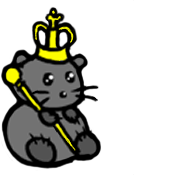|
thatís looking good. you happy?
|
|
|
|

|
| # ? May 20, 2024 21:03 |
|
very! the rest of the UI is gonna be programmer art cuz anything more complex is currently out of reach but itís enough to be a little impressive!
|
|
|
|
that said I donít really want to model that entire game board just for a toy game mod lmao
|
|
|
|
to make the inside, either put a circle inside (then go to edit mode, select everything, hit F to make it a face aka polygon) or a cylinder with the top cut off (go to Edit mode, deselect everything, press 3 to be in Faces mode, then select the top face of the cylinder, hit X and choose Face to delete it, then hit A to select everything, then go to Mesh->Normals->Flip to make it inside out)
|
|
|
|
 Started with a torus. Enabled x-ray (button in the top right of the screen) selected the bottom half, deleted it. Deleted 3/4 of it. Extruded (E key) the bottom to the the desired depth. Extruded a single vertex from the bottom ring. Pressed N key to go into properties and set the x and y to zero. (you can drag the mouse down multiple fields to change them at once.) Selected two of the vertices in the ring and the center one and pressed F to create a face. Repeated that for the entire bottom ring. Going back up to the torus, I extruded the outer edge a ways. In the top middle of the screen, there's the option to change the transform pivot point. I selected the option for active element. (Which is shown in white, usually the last thing you selected.) Then, selecting the outer most vertex, as well as the ones along half the outer ring, I hit S (Scale) Y (Scale along the Y axis. Also works for the X and Z axis. Holding shift + axis would select the other two axis) and then 0. Then repeated that for the other half of the vertices on the X axis. This is how I got that square. Then I selected the ring at the edge of the torus, and the ring at the bottom, and hit ctrl+B and added a teeny tiny bevel.(This ups the realism a bit and helps keep shaders from getting wonky.) Went into object data properties on the right side, normals, and turned on auto smoothing, with a setting of 36. I hit tab to go back into object mod. Then I went into modifiers on the right, then added a mirror modifier, selecting the options for X and Y. Then I added an array modifier with a set count of four,(This might be optional in your use case) and hey presto! 
Bluemillion fucked around with this message at 04:08 on Jan 11, 2021 |
|
|
|
Doc Block posted:to make the inside, either put a circle inside (then go to edit mode, select everything, hit F to make it a face aka polygon) or a cylinder with the top cut off (go to Edit mode, deselect everything, press 3 to be in Faces mode, then select the top face of the cylinder, hit X and choose Face to delete it, then hit A to select everything, then go to Mesh->Normals->Flip to make it inside out) aw hell yeah this worked pretty drat well!  though i'm having trouble making it look appropriately deep without making it metallic:  maybe i'm still wrapping my head around how all this works. but this is great, i really feel like i'm getting a handle on it, and i think i made something really cool- Bluemillion posted:
oh. okay 
|
|
|
|
naw but that's ingenious and i'm totally 
|
|
|
|
either way, for now:  the board is a work in progress, ok
|
|
|
|
It looks fine, there's no reason to be insecure. We're all learning. I'd be really surprised if there's any one human who understands every single aspect of this massive software suite.
|
|
|
|
yeah at this point itís a matter of modeling the gutters and then the game board then, then I gotta write the plot aaaa
|
|
|
|
imagine actually modeling something instead of using a massive shader node tree for vector displacement
|
|
|
|
Jenny Agutter posted:imagine actually modeling something instead of using a massive shader node tree for vector displacement lmao get outta here
|
|
|
|
Bluemillion posted:It looks fine, there's no reason to be insecure. We're all learning. I'd be really surprised if there's any one human who understands every single aspect of this massive software suite. probably ian hubert does https://www.youtube.com/watch?v=58lc8sLpJzY
|
|
|
|
fart simpson posted:lmao get outta here no lie when i saw the game board render i involuntarily started thinking about the node setup to make it, nodevember broke my brain
|
|
|
|
Jenny Agutter posted:no lie when i saw the game board render i involuntarily started thinking about the node setup to make it, nodevember broke my brain broke my brain too op
|
|
|
|
not yet sure if i want to delve into that particular concept gently caress it time to google blender nodes edit oh poo poo this might help me achieve the right texture on the point pegs, the kind that looks like a ps4 analog stick
|
|
|
|
So I was thinking about that holey mask that other guy posted today, and wondered what would happen if I invited some curve modifiers to my party. I ended up making an octopus tire! 
|
|
|
|
now make a dune buggy that can drive up glass walls
|
|
|
|
Bluemillion posted:So I was thinking about that holey mask that other guy posted today, and wondered what would happen if I invited some curve modifiers to my party. lol nice
|
|
|
|
Okay now it's getting interesting: Just gotta clean up that shading somehow. Might need to add some more geometry.
|
|
|
|
in my post i explain exactly how to fix that. you use a data transfer modifier to copy the normals from a hidden copy of your object that doesnít have any holes in it edit: you donít need to add more geometry, thatís not the problem. the problem is all the ngons that get created. Doc Block fucked around with this message at 21:23 on Jan 12, 2021 |
|
|
|
Doc Block posted:in my post i explain exactly how to fix that. you use a data transfer modifier to copy the normals from a hidden copy of your object that doesnít have any holes in it Uh, there isn't a version of the object without holes. There are no ngons. It's literally just this 16 face mesh run through a bunch of modifiers:  Instead of modeling something and then punching holes in it, I modeled the holes first. Bluemillion fucked around with this message at 15:01 on Jan 13, 2021 |
|
|
|
incredible
|
|
|
|
viscosity setting in blender alpha is a little buggy but cool https://i.imgur.com/qVj6yv5.mp4
|
|
|
|
Bluemillion posted:Uh, there isn't a version of the object without holes. There are no ngons. It's literally just this 16 face mesh run through a bunch of modifiers: ah, ok. i thought you were using the method i posted, my bad. Jenny Agutter posted:viscosity setting in blender alpha is a little buggy but cool fully sick
|
|
|
|
Doc Block posted:I didnít know Blender had an option for CPU + GPU  gpu compute in the render settings for cycles really just means use cuda or opencl or whatever, rather than a pure cpu pathway, which the only advantage of is being able to use the open shading language but 🤷♂️ iím not coding poo poo
|
|
|
|
MAKE MORE CORES https://giant.gfycat.com/OnlyCleanDeviltasmanian.webm
|
|
|
|
my experience with rendering things is about 20 years old* so it blows my mind how fast it is now *and recently when I download jenny agutter's ball render for my handle and started playing with blender 
|
|
|
|
test render https://i.imgur.com/gjNzKk6.mp4
|
|
|
|
Is this core Blender or flipfluids?
|
|
|
|
blender 2.92 alpha, no extensions
|
|
|
|
Jenny Agutter posted:blender 2.92 alpha, no extensions i geometry noded a table yesterday. v cool
|
|
|
|
donít GPU renders go faster if you use a larger tile size? people say to turn it up to like 256 for GPU renders. also donít all the cool kids with RTX GPUs use OptiX, so Cycles can use the GPUís ray tracing capabilities and the crazy fast OptiX denoiser
|
|
|
|
Doc Block posted:donít GPU renders go faster if you use a larger tile size? people say to turn it up to like 256 for GPU renders. I believe so about RTX but I donít have one. just gtx. i can use optix but itís no faster and youíre right about the larger buckets for pure GPU but iíve mucked around and found 32x32 leads to best times while mixed GPU and CPU, apparently smaller buckets suits the CPU but smaller than 32 must introduce too much inefficiency idk 🤷♂️ it interests me as far as how it all works but i also donít know poo poo Jenny Agutter posted:test render siiick
|
|
|
|
lol animate the viscosity for incredibly unrealistic motion
|
|
|
|
Jenny Agutter posted:test render It is very important that you model a fried chicken drumstick for this to pour over.
|
|
|
|
spending a lot of time adjusting my mode noodles to not cross they should make a zachtronics game about node noodles
|
|
|
|
https://gumroad.com/l/VthLyO cool...
|
|
|
|
fart simpson posted:i geometry noded a table yesterday. v cool need to watch a tutorial on this, I couldn't figure out how to do anything cool with them
|
|
|
|

|
| # ? May 20, 2024 21:03 |
|
sweet box cutter has some of those features, including the grid, but doesnít look like it can do all of those things watching people use hard surface modelling tools is impressive, especially once you try yourself and realise how good they are lol
|
|
|