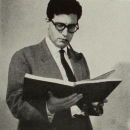|
qirex posted:If you only have four hundred dollars don't worry about Atmos, IMO. In that case whats considered the best cost for value receiver which includes atmos? I'm upgrading from a 10 year old onkyo and haven't really paid attention to this market. Not sure what's considered a "good" system and not something that's just overpriced.
|
|
|
|

|
| # ? Jun 5, 2024 22:20 |
|
OK my dad is giving me these awesome self-powered event speakers. They use some heavy duty XLR connectors. (Brand new they were $4000 each). I have a crappy little 5.1 receiver that only outputs on standard speaker wire connections. What should I buy/look for to replace the receiver, and how can I integrate the active XLR speakers into my setup?
|
|
|
|
Dude those are going to be so overpowered they'll imbalance your setup. Though I suppose an XLR cable can be stripped and...
|
|
|
|
GlassEye-Boy posted:In that case whats considered the best cost for value receiver which includes atmos? I'm upgrading from a 10 year old onkyo and haven't really paid attention to this market. Not sure what's considered a "good" system and not something that's just overpriced. BadMedic posted:What should I buy/look for to replace the receiver, and how can I integrate the active XLR speakers into my setup? e: you're 100% certain he didn't buy them from a guy in a van? *Onkyo has some stuff coming in July-August, Sony's model is three years old, everything else is one thousand dollars or more
|
|
|
|
qirex posted:Not easily. Did he give you 2 or more? Because for stereo you have some kind of affordable and complicated options and for surround it's honestly probably not worth it. Yeah, they are legit. Got them from his old job, and we used to listen to them on his setup. Also they are a pair. Sadly he had to tear down his setup during a move, and only kept the speakers around.
|
|
|
|
BadMedic posted:OK my dad is giving me these awesome self-powered event speakers. They use some heavy duty XLR connectors. (Brand new they were $4000 each). you need something with "preouts" do the speakers not also have an RCA connector? I mean you could probably use RCA to TRS or XLR cables https://www.amazon.com/Monoprice-XLR-Male-RCA-Cable/dp/B001VLW398 but definitely don't hook the speaker out connections up to the RCA plugs on your monitors.
|
|
|
|
BadMedic posted:Yeah, they are legit. Got them from his old job, and we used to listen to them on his setup. Also they are a pair. Sadly he had to tear down his setup during a move, and only kept the speakers around. Basically you should plug everything into your TV then get the output from that, apply volume control and feed it to the speakers. If your TV has what's called "pre outs" where the TVs volume will vary the output level you could plug them straight in with the right cables but that's pretty rare nowadays. If it only has optical out you can get something like this to do volume control [it has a remote] then use the same cables. At normal human living room lengths there's not much disadvantage in running unbalanced. If you really want XLR on both ends you can do that, you'll just need a more expensive DAC/preamp. You'll probably also want some way to turn them off so they're not running 24 hours a day [they might have auto-shutoff].
|
|
|
|
Nope, just XLR. And yeah, I know enough that hooking these up to an already amplified signal is A Bad Idea. Preouts sound like it may be an expensive option. https://www.manualslib.com/manual/49887/Event-Electronics-20-20.html Event Electronics 20/20 bas™ BIAMPLIFIED SYSTEM Looks like they are from the 90's/ early 2000's? Edit: qirex posted:Basically you should plug everything into your TV then get the output from that, apply volume control and feed it to the speakers. If your TV has what's called "pre outs" where the TVs volume will vary the output level you could plug them straight in with the right cables but that's pretty rare nowadays. If it only has optical out you can get something like this to do volume control [it has a remote] then use the same cables. At normal human living room lengths there's not much disadvantage in running unbalanced. If you really want XLR on both ends you can do that, you'll just need a more expensive DAC/preamp. You'll probably also want some way to turn them off so they're not running 24 hours a day [they might have auto-shutoff]. Yeah my TV only has optical and HDMI ARC for sound outputs. And yeah, definitely want to turn them off - the back plate gets hot enough to be painful. BadMedic fucked around with this message at 04:12 on Jan 13, 2021 |
|
|
|
BadMedic posted:Nope, just XLR. And yeah, I know enough that hooking these up to an already amplified signal is A Bad Idea.
|
|
|
|
I had this exact problem when I inherited some old hifi speakers and with an dedicated amp that took XLR inputs. Can confirm that the xlr->rca cables above work great. Look for a cheap Marantz reciever on accesories4less, they tend to have stereo pre-outs. I also found a fairly cheap (<$300) yamaha with stereo preouts that I am currently using.
|
|
|
|
BadMedic posted:Nope, just XLR. And yeah, I know enough that hooking these up to an already amplified signal is A Bad Idea. I mean you could just get a DAC with volume control and RCA outs. If your TV has optical out then the world is your oyster. If you absolutely must have HDMI ARC + CEC then the Emotiva XDA-2 would be a great choice. I'm sure there are plenty of other "Preprocessors" out there that will also do the trick but they likely won't cost you less than a comparable full on receiver with preouts. Full Circle posted:I had this exact problem when I inherited some old hifi speakers and with an dedicated amp that took XLR inputs. Can confirm that the xlr->rca cables above work great. Look for a cheap Marantz reciever on accesories4less, they tend to have stereo pre-outs. I also found a fairly cheap (<$300) yamaha with stereo preouts that I am currently using. Can confirm, Marantz receivers with preouts are also a good choice. Though since the pandemic there hasn't been much selection available.
|
|
|
|
Thanks for the advice, I'm probably going to go with a stereo DAC. That sounds like the simplest solution.
|
|
|
|
Anyone have any clue why the Netflix app would have sound but the Hulu wouldn’t on my Sony XBR-65A9G connected by HDMI to a Yamaha RX-V385 going to 5 speakers? Also have a Google Assistant that I think somehow hosed with me.
|
|
|
|
Colonel Squish posted:Anyone have any clue why the Netflix app would have sound but the Hulu wouldn’t on my Sony XBR-65A9G connected by HDMI to a Yamaha RX-V385 going to 5 speakers? Also have a Google Assistant that I think somehow hosed with me. What's your audio digital audio out set to? Try setting it to auto, sometimes different apps only accept certain outputs.
|
|
|
|
I've been looking at a new soundbar since the Vizio I bought last year is having problems playing nicely with my TV (just stops getting sound and I have to unplug). I looked at this Nakamichi Shockwafe 7.1.4 but no eARC. The FAQ makes it sound like it does handle Atmos but I'm almost certain it's doing its own upmixing, not discrete audio info. Because it's confusing as hell when the literature says "can do eARC" but it isn't eARC and then they make it sound like eARC is a firmware update away
|
|
|
|
FilthyImp posted:I've been looking at a new soundbar since the Vizio I bought last year is having problems playing nicely with my TV (just stops getting sound and I have to unplug). ugh....so this is what they’ve done with the Nakamichi brand most recently....
|
|
|
|
Don’t get an “Atmos” sound bar. 15 tiny speakers sounds worse than 3 small ones.
|
|
|
|
So I got a new video card and ran a hdmi cable from the video card to.my Denon receiver and it shows up as "denon" on my windows speaker option list on the bottom right. Problem: at semi random intervals the sound "hiccups" or "pops" and cuts out for a second. Happens with mp3s or YouTube videos, even when the video card isn't otherwise busy. When I use the optical cable direct from the motherboard the sound doesn't hiccup. In a sense it's a solved problem since I can just use the optical cable, but I thought I'd get better sound quality with the hdmi -- what's the problem and is there any better workaround than just using the optical cable? Edit: im running a surround setup with a subwoofer out of the denon. Hieronymous Alloy fucked around with this message at 04:15 on Jan 20, 2021 |
|
|
|
|
You won't get better sound quality, per-se, just support for more channels and more formats. Might want to try a different HDMI cable or update your drivers?
|
|
|
|
Yeah, if you don't have the newest drivers for your video card, that could be the issue. I've had to update drivers and firmware and whatnot for basically all HDMI/DisplayPort docking stations and video cards I've used, in order to get them to play nicely.
|
|
|
|
qirex posted:Don’t get an “Atmos” sound bar. 15 tiny speakers sounds worse than 3 small ones. I don't think these are generally the two options available when looking at sound bars it's more like 15 tiny speakers vs 3 tiny speakers i.e. they all have tiny drivers it's just the atmos ones have more of them.
|
|
|
|
Hieronymous Alloy posted:So I got a new video card and ran a hdmi cable from the video card to.my Denon receiver and it shows up as "denon" on my windows speaker option list on the bottom right. Another thing that can cause audio hiccups is an audio buffer size that's too high, but since everything is just going through the GPU, I don't think that's something you've manually configured. Go to your Windows audio settings and see if you can choose something like 24 bit 48000 Hz or 44000, just so you at least know you're using the same settings. ufarn fucked around with this message at 14:47 on Jan 20, 2021 |
|
|
|
bird with big dick posted:I don't think these are generally the two options available when looking at sound bars it's more like 15 tiny speakers vs 3 tiny speakers i.e. they all have tiny drivers it's just the atmos ones have more of them. they’re all poo poo
|
|
|
|
Random deal: AC4L got a restock on the upgraded version of my favorite speakers for $499. If I wasn't holding out for Ventos I'd be very interested. They also have the 7" version for $650 which isn't as good of a deal IMO.
|
|
|
|
I'm looking to improve my audio system in the living room. My two audio sources are a turntable (with pre-amp) and Airplay from misc Apple devices. Currently I have some ok-ish active speakers with a terrible Bluetooth function. Questions: - Would this be a good choice of amp? It seems to do the right things, but is it any good? Yamaha RN303D - Any tips on bookshelf speakers, or is it fairly subjective? I can order, test and return if needed. Couple of options I see on the same site - I currently have a basic Samsung soundbar with sub hooked up to the TV via optical. It's perfectly fine for my purposes, but in theory, could I hook the TV up to the optical input of that amp instead, and do away with the soundbar?
|
|
|
|
Bobstar posted:I'm looking to improve my audio system in the living room. My two audio sources are a turntable (with pre-amp) and Airplay from misc Apple devices. Currently I have some ok-ish active speakers with a terrible Bluetooth function. It’s a great receiver. I’m a huge fan of Yamaha amps. If you can spend more and move up in the range it’s probably worth it, but that one’s probably great for your needs too. I don’t remember which thread it was but that receiver was recommended to somebody a few months ago. Those speakers look good, if you can stretch your budget the KEF Q350 I saw on that site are really good. They were also recently on sale for ~$299 elsewhere, maybe they’re on sale in your area. Yes, connecting optical from TV (go into settings and make sure it’s outputting stereo) to receiver will do exactly what you desire. That’s pretty much what the optical input is there for.
|
|
|
|
Wharfedales are good, they have a reputation for being "laid back" but I've always suspected that's just audio reviewer speak for "I still think my hearing is good." Maybe look at Canton, Dali, or Focal for speakers too. I own Cantons that I love and Dali and Focal are both known for being very good at the entry level.
|
|
|
|
Monitor Audio speakers are very good too and similarly affordable. I'm still loving my Bronze 2s, they're slightly on the larger side for bookshelf speakers, but worth it if you have the space.
|
|
|
|
KozmoNaut posted:Monitor Audio speakers are very good too and similarly affordable. Shame they never seemed to bring the orange Monitor series to the States, and have now replaced it with a much more subdued version of what appears to be the same design
|
|
|
|
And they moved to rear ports on all their speakers, which is probably mostly a subjective thing, but was one of the reasons I checked out the Bronze 2s in the first place. I'm sure their current lineup still sounds great, but they did regress a bit design-wise in my opinion.
|
|
|
|
Thanks for the answers all, very helpful. Just browsing the speaker options, anyone heard of DALI? Seems to be Danish.
|
|
|
|
DALI is indeed danish, and generally a pretty decent choice.
|
|
|
|
I own a pair of Dalis and I am really happy with them. They sound really good.
|
|
|
ufarn posted:The PS5 has had similar issues. I think it had to do with insufficient throughput capacity - meaning the cables needed to be proper 48Gb/s, or the TV/audio device couldn't run the chosen format. Welp, tried these and still getting the problem. Got the 48gbps HDMI cable. Plugging it into graphics card, AMD Rx5600xt, latest drivers, the computer detects that it's plugged into "Denon AVAMP" (Denon AVR-S540BT ) and I get the option to configure for 5.1 sound, and surround works, but I get random hiccups where the sound cuts out for a second, which is profoundly annoying. This happens no matter what I set the bit rate to in setings -> advanced settings. Plugging the HDMI cable directly into the motherboard, it detects it as "Acer Xf270HU" but it seems to be coming out in mono through the center channel only. edit: nope this is just coming out the monitor, d'oh Running it through the optical cable, everything works except surround (I think because the optical format isn't compatible with surround). Tempted to try to figure out how to just go back to analog cables. The mobo has jacks for it, and so does the Denon, but they don't really seem to match up as far as I can figure out ("front" and "rear" vs "left" and "right"). (this is the receiver back panel: http://manuals.denon.com/AVRS540BT/NA/EN/WBSPSYjsdhemcn.php) ANy other ideas? Hieronymous Alloy fucked around with this message at 19:51 on Jan 23, 2021 |
|
|
|
|
If a single jack just says "front" or "rear" it's probably TRS and has two channels (both left and right) in a single 3.5 port. If your receiver only has left and right analog inputs, those are mono and don't support surround sound. Your receiver should have 5 or 7 analog inputs if it supports what you want to do.
|
|
|
|
um . . . nevermind. Something I did seems to have fixed it (for now?)
|
|
|
|
|
Bobstar posted:Just browsing the speaker options, anyone heard of DALI? Seems to be Danish. I've got Zensor 5:s and I'm happy with them, coming from a pair of Tannoy Fusions. Amazon.de has often had quite good deals on them. Dali has this thing that the speakers are not supposed to be angled towards the listener. They are designed to be parallel to the wall to create a wider "sweetspot" for the tweeter frequencies. If they are pointed towards the listener like typically instructed they may to sound a bit bright.
|
|
|
|
Ok Comboomer posted:they’re all poo poo they're all inferior to comparably priced speakers. I wouldn't say they're all poo poo.
|
|
|
|
Question(s) about dual subs in a home theater system: I'm thinking about getting a second sub primarily to even out bass response, as even with a lot of time spent repositioning my current sub and listening to things it can still be weirdly peaky in parts of the room. Also I sometimes just want more punch out of it than what it can provide with good quality and I think adding a second would be more reasonable than replacing it with a single larger sub, largely due to space constraints with placing a larger sub in the room. My current sub is a Klipsch R-120SW which has been pretty good though it gets boomy really quickly if I turn the gain up too much, this also leads to the lack of 'punch' complaint I have about it, if I turn it up enough to really feel effects in movies it becomes a boomy mess for music. So my questions are: - If I were to get a second, much better sub, would there be issues balancing that with the Klipsch I already have in the system? ie: would the extra power or extension of the better sub be wasted by having to set it up to match the output of the existing Klipsch? By 'much better sub' I was specifically looking at getting an SVS SB-2000 or -3000. - Placement: most home theater guides I see suggest setting up stereo subs at the front of the setup, next to the L/R fronts. I've been told in the past that I should try to place one sub behind me somewhere, which would work a lot better for space in the room. Is there a reason the guides are suggesting both up front, or is it just because placement/wiring up front work out better for most people?
|
|
|
|

|
| # ? Jun 5, 2024 22:20 |
|
If doing a sub crawl with one sub is hard, it's an order of magnitude harder with two because finding the 'right spot' for each individual sub might not work out once you have them both firing. The recommendations are correct, if you've got 2, just throw them both up front. What might not have been mentioned however is benefit of using room correction software like REW to optimize the sound for your listening location. Also, I don't know how well that would work with mismatched subs. (not to say it wouldn't, I literally just have no experience in trying it.) The reason for this is pretty much what I just said; you're going to have a hell of a time trying to find the best placement for two subs rather than just one. UNLESS you're just trying to find the best bass for a single point in the room rather than several seating positions. Then I think it might be doable, but still more difficult. The other reasons for subs up front is ease of setup and wiring as well as aesthetics. If you've got peaks around the room then your best solution is probably to build or buy some bass traps. Peaks are usually worst towards the corners of a room, and sucking the bass out of a corner also has a great benefit for the rest of the room. Personally, if I were buying a "much better sub" I would just replace what I've got with something appropriate for the room size rather than try to get two mismatching subs to play nice with each other. That just sounds like a giant headache.
|
|
|