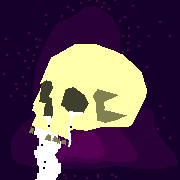|
Lungboy posted:Any tips to sort linear rails that are binding slightly? Gauges and dead blows/machinist hammer?
|
|
|
|

|
| # ? Jun 11, 2024 10:58 |
|
Thanks for the suggestions. I've set the printer up now and will trouble shoot the rails if they cause problems. Printer booted first time, which was nice, but there are multiple problems: hotend preheat doesn't work; auto levelling is turned on but there's no sensor and no way to select manual; can't move hotend using control panel; filament load does nothing.
|
|
|
|
Welp, looks like this print is a bust. Paused it to check the progress and there’s just a bunch of support stubs instead of the mid plane solid object i expected. I guess I have to filter the resin and scrape off all the supports before I can try again? If there’s crap stuck to the FEP how do i get it off without damaging the film? What settings should I change to avoid this again? e: Looks like I accidentally set the support to thin/light, i bet that’s it e^2: more generally, can anybody recommend any *text-based, non-video* modern resources for boning up on resin printing info aside from this thread? I have the inconvenient problem of strongly disliking learning from videos, it just doesn't work for me. All I want is twenty thousand words on a Web 1.0 site (sign the guestbook! check out our webring!) but instead it's a sea of youtubes that take half an hour to communicate what I could read in 5 minutes. ...that's probably why I'm asking a lot of simple questions itt, come to think of it Ambrose Burnside fucked around with this message at 21:54 on Jan 20, 2021 |
|
|
|
if my PLA says its printing temp upper range is 210 am I gonna gently caress myself printing higher? still trying to sort out this extruder slipping issue. Just did a drawer print and I'm noticing some of the walls inside the print aren't touching. Is this an under extrusion issue caused by the slipping/temp? e: Ive been meaning to check if there's a clog from the factory testing in there as well but I haven't pulled off the nozzle or anything yet...| e2: raising to 215 doesn't seem to affect clicking, same with lowering speed to 80% w00tmonger fucked around with this message at 23:08 on Jan 20, 2021 |
|
|
|
Looks like my printer isn't going to work any time soon. Constant thermal runaways even though the temperature looks stable. Took the grub screw off the heat block to remove the thermistor and the grub had been driven into the thermistor to the extent it's now impossible to remove it from the heat block.
|
|
|
|
w00tmonger posted:if my PLA says its printing temp upper range is 210 am I gonna gently caress myself printing higher? still trying to sort out this extruder slipping issue. I've never encountered PLA that wasn't at least kind of, sort of okay above 210, but you can definitely hurt your print quality. Going too high will gently caress up details, create weird surface artifacts, make the print stringier, and potentially cause failures on areas that you need to bridge. It's a good idea to print at the lowest temperature possible unless your layers aren't adhering well to each other. quote:Just did a drawer print and I'm noticing some of the walls inside the print aren't touching. Is this an under extrusion issue caused by the slipping/temp? You really shouldn't be seeing layer adhesion problems at 210, so I'd guess either an under extrusion issue or a clog. What layer height are you printing at and are you using the standard 0.4mm nozzle?
|
|
|
|
w00tmonger posted:if my PLA says its printing temp upper range is 210 am I gonna gently caress myself printing higher? still trying to sort out this extruder slipping issue. Temp ranges are very much suggestions, and the temp the printer reports is also.. sort of a suggestion. You've got to get a feel for how the filament you use behaves (which is why I'm an advocate of buying filament from a few consistent manufacturers instead of random amazon purchases) and adjust from there. For what it's worth, I strongly prefer PLA at higher temperatures. Walls not touching can be underextrusion due to temp (also slicer settings and firmware tuning), but if you're having clicking extruder problems it's worth checking for a clog first.
|
|
|
|
Ambrose Burnside posted:Welp, looks like this print is a bust. Paused it to check the progress and there’s just a bunch of support stubs instead of the mid plane solid object i expected. I guess I have to filter the resin and scrape off all the supports before I can try again? If there’s crap stuck to the FEP how do i get it off without damaging the film? What settings should I change to avoid this again? Here are some things I've bookedmarked. Chitubox actually has some really nice write-ups. https://www.chitubox.com/en/article/support/howto/chitubox-free/supports/41 I have these saved, but I can't speak to the veracity of them. https://www.wargaming3d.com/2018/12/31/the-complete-and-utter-idiots-guide-to-3d-printing-in-resin-for-wargamers/ https://www.instructables.com/Best-Support-Settings-for-ResinSLADLPLCD-3D-Printi/
|
|
|
|
Hypnolobster posted:Temp ranges are very much suggestions, and the temp the printer reports is also.. sort of a suggestion. You've got to get a feel for how the filament you use behaves (which is why I'm an advocate of buying filament from a few consistent manufacturers instead of random amazon purchases) and adjust from there. For what it's worth, I strongly prefer PLA at higher temperatures. I'm thinking it's a clog from a factory test or something. I've had the click since day one. Would it effect things in a really minor way like that? Everything else has been seemingly fine Printing on a 0.4 at 0.2 height, ender 3, stock settings except for temp at 210 and bed at 60. Looking at swapping over from Cura to prusaslicer someone too w00tmonger fucked around with this message at 01:42 on Jan 21, 2021 |
|
|
|
Just got my new Raspberry Pi in today and set it up with Octoprint. First plugin, bed visualizer. Holy poo poo:  That is a 4mm swing from one end of the bed to the other.
|
|
|
|
Ambrose Burnside posted:Welp, looks like this print is a bust. Paused it to check the progress and there’s just a bunch of support stubs instead of the mid plane solid object i expected. I guess I have to filter the resin and scrape off all the supports before I can try again? If there’s crap stuck to the FEP how do i get it off without damaging the film? What settings should I change to avoid this again? When in doubt, try to print at around a 45 degree angle and use a shitton of supports. If you are worried about it, crank it up another few %. It's not like the supports burn a lot of resin or print time. You do need to filter the resin, because I have not seen a printer yet that has an "Oh gently caress, stop pushing" option in the home setting where it detects resistance. If something is stuck to the FEP just use the plastic scraper to get it off. Hell, I've done it with a fingernail (while wearing nitrile gloves). It's not hard to do, and it's a common enough error that you need to get kinda comfortable with it anyway. I don't know of any real big lectures written out about how to print with resin, but I have spent some time reading through the various facebook groups for mars and saturn and whatnot, and there's a lot of good advice. Some lovely advice too, but that doesn't tend to last very long as people will comment on it pretty quickly to tell you if it's a bad idea.
|
|
|
|
Drowning Rabbit posted:Just got my new Raspberry Pi in today and set it up with Octoprint. Looks like somebody got a sub-$300 printer! 
|
|
|
|
Thinking about buying a new laptop to do slicing and just general web crap. This seem like an ok one? https://www.officedepot.com/a/products/8487843/ASUS-VivoBook-15-Laptop-156-Screen/ I've got a fairly low budget but this has the latest gen i3, and the ram is upgradable to 20gb.
|
|
|
|
Drowning Rabbit posted:Just got my new Raspberry Pi in today and set it up with Octoprint. That's at least 90% poor leveling.
|
|
|
|
Yeah there's no way a drastic, smooth slant from one corner to another is a warped bed
|
|
|
|
Stupid_Sexy_Flander posted:When in doubt, try to print at around a 45 degree angle and use a shitton of supports. If you are worried about it, crank it up another few %. It's not like the supports burn a lot of resin or print time. This model has a nice big flat base that'll anchor it perfectly, I just declined to use it because I wanted to have zero supports on the front-facing part of the model. Still getting the hang of the working dynamics, I wasn't thinking in terms of accomodating the pull-off forces vs. just surface finish. Ambrose Burnside fucked around with this message at 16:38 on Jan 21, 2021 |
|
|
|
AlexDeGruven posted:That's at least 90% poor leveling. Oh definitely. I've been trying to fix it, but it seems that my adjustments are making the probe not trigger? It's a bit odd. biracial bear for uncut posted:Looks like somebody got a sub-$300 printer! Oh look, somebody is matching their avatar! Don't see that too often 
|
|
|
|
Drowning Rabbit posted:Oh look, somebody is matching their avatar! Don't see that too often I laughed at his post.
|
|
|
|
Drowning Rabbit posted:Oh definitely. I've been trying to fix it, but it seems that my adjustments are making the probe not trigger? It's a bit odd. LOL if you have to manually adjust the bed level on your printer because the frame isn't capable of holding the build plate flat with the X/Y plane.
|
|
|
|
w00tmonger posted:I'm thinking it's a clog from a factory test or something. I've had the click since day one. Would it effect things in a really minor way like that? Everything else has been seemingly fine for anyone else dealing with an ender3 that's been clicking, pretty sure its the nozzle. they did some testing at the factory on it and they must have scorched some material and caused a clog then. swapped out for the 0.4 spare they shipped and its looking good now
|
|
|
|
Plasticmelter people, please post about printers, not posters. Different people have different tastes and different budgets, and that's okay.
|
|
|
|
w00tmonger posted:for anyone else dealing with an ender3 that's been clicking, pretty sure its the nozzle. they did some testing at the factory on it and they must have scorched some material and caused a clog then. I have an EZR extruder and I still get clicking occasionally. It's definitely on the hotend somewhere. Clogs definitely cause it, but it can also be caused by slight obstructions. I recut the end of my bowden tube to make sure it's flush and that helps too. Also make sure your hotend is heated up when you reinsert the bowden tube so that it's definitely butting up squarely to your nozzle.
|
|
|
|
There is something satisfying about getting the bed visualization flat after making a significant change.
|
|
|
|
How often should I be re-homing the Z axis on a Mars Pro? My CNC machining experience says “every time you take the build plate off, every time you sneeze hard near it, etc” but people seem to rehome far less often than that.
|
|
|
|
SpartanIvy posted:I have an EZR extruder and I still get clicking occasionally. It's definitely on the hotend somewhere. Clogs definitely cause it, but it can also be caused by slight obstructions. I recut the end of my bowden tube to make sure it's flush and that helps too. Also make sure your hotend is heated up when you reinsert the bowden tube so that it's definitely butting up squarely to your nozzle. I did the quarter turn of the fitting after I insert it Ive seen online. same difference? Ambrose Burnside posted:How often should I be re-homing the Z axis on a Mars Pro? My CNC machining experience says “every time you take the build plate off, every time you sneeze hard near it, etc” but people seem to rehome far less often than that. the elagoo resin guy? Ive done it once and haven't had to dick with it in the 4 bottles of resin Ive gone through E: printed an xyz cube and it's on point for y/z at 20.01, but x is sitting at like 19.67. why is this? w00tmonger fucked around with this message at 20:13 on Jan 21, 2021 |
|
|
|
I'm here to ask a few questions I don't have the answers for as an absolute beginner who doesn't know X from Y from Z yet in 3D printing. I don't really even know if 3D printing is for me at all. Mostly if I can just manage not to burn down my apartment building I'll be happy. My father in law gave us a 3D printer for Christmas. He's into the 3D printing hobby. For the past 5 years we've mostly received junky tchotchkes he's printed himself as gifts. There's a whole drama laden thing where although this is a gift we didn't want and don't even have a place for, because of the strained state of the relationship between my wife and her dad, and the fact that this thing still represents the most generous gift he's give her in over a decade, we have to keep and try to use it. Also, my 8 year old son is very excited by it, and has an interest in machines and robotics that we want to nurture. The printer is a Geeetech Acrylic i3 pro B; which I understand is a clone of the Prusa i3. It came as a kit, which I have assembled (after getting Geeetech to replace 4 defective linear bearings) but I am realizing I know far too little to actually get started printing. Geeetech documentation is really inadequate, and the whole hobby is seemingly premised on people already having a baseline of knowledge I simply don't have. Things like how to insert the filament, how to adjust the Z stop to prevent the nozzle from smashing into the print bed, how to tension the belts, how to check if the various parts are square and true enough, how to route cables, and on and on, is poorly explained. Which software to use. Which Firmware. How to configure things. The 1 2 3's of slicing and sending the code to the device. This is stuff I feel like I should understand in theory before I am actually trying to print. My intuition tells me trying to just bumble my way through this could damage the thing on attempt one if I don't have the even the foggiest idea what will happen. So here's where I'm at. I have assembled the printer. I downloaded Repetier Host and FTDI COM port drivers. I have filament, which is labeled as 1.75mm PLA from Acccreate. I believe the nozzle is .3mm, but I don't know for sure or how to measure it. (I think I would have to remove the hot end from the frame to check?) I leveled the print bed by manually lowering the nozzle to the bed (which is a plate of borosilicate glass held to the heated plate by binder clips) and using a sheet of paper to try and get the same tension across the surface. To be honest, getting the Z axis right is causing me some concern. I assembled the Z axis and Z stop according to the instructions, but discovered that the Z stop was at least a quarter inch from being triggered with the nozzle against the print bed. I know that can't be right. I got a longer screw that does touch, after being tightened all the way down, and also raising the print bed on it's adjusters as far as I felt would still let me make some tuning adjustments. This just seems wrong, but I don't know what I may have messed up. How will the printer know where the hot end is the first time it starts up, and how do you zero it out? Even where on the print bed is 0,0? I feel like I don't understand what distance from the nozzle to the print bed should be when I first try to print, or how exactly to calibrate it. Another problem I am grappling with is inserting and removing the filament, and what is required there. Where should the filament spool even be in relation to the printer? So far I've googled sporadically, read this thread sporadically, watched this youtube guide: https://www.youtube.com/watch?v=nb-Bzf4nQdE&t=92s which was informative and yet I still feel like I don't know much. I also downloaded PrusaSlicer 2.3 because this video made it seem friendly: https://www.youtube.com/watch?v=Wz2Soog4HkQ and I found this set of parameters for Geeetech i3 printers that might be useful? I'd like to know from this thread: what should I know and understand before I try to print for the first time? What should I try to print? So far all I know for sure is that I will have a fire extinguisher at the ready the first time I tell the thing to start heating up, and I'll never ever leave it unattended. A fire in my building could pretty easily render my family and our neighbors homeless or worse, and I don't exactly trust the components.
|
|
|
|
The first thing to check with your Z concern is that both motors Z motors start from roughly the same place. They run in parallel but only have one z stop. The easiest way to do so is to set 2 CD jewel cases on the printer frame on both sides of the bed, and hand-turn the z screws until the X gantry rests on them equally. After that, power the printer on, try homing again and re-adjust the bed.
|
|
|
|
Hermsgervørden posted:I'm here to ask a few questions I don't have the answers for as an absolute beginner who doesn't know X from Y from Z yet in 3D printing. I don't really even know if 3D printing is for me at all. Mostly if I can just manage not to burn down my apartment building I'll be happy. I can't help you with any of the technical stuff because my knowledge is limited to Ender 3's but I'll give you my 2 cents about kids and 3D printers. I teach Middle School and last year taught at a school with a 3D printer lab. The kids absolutely love the things but of course there are safety concerns. Obviously there are moving parts and the hot end will burn them if they touch it. First thing is teach them never to touch it while it's powered on, or even after it's recently finished printing as it might still be hot. If there is ever a problem like a clog, etc. have them call you over to deal with it. If you kid wants to be involved with it a safe way to start with having them help with finding/creating files to print. https://www.thingiverse.com/ has millions of free files they can browse to find things they want to print out. Some stuff on there is made my professionals, but others are junk that isn't really printable without a ton of work first. You'll eventually learn which is which but kids like poking around looking for things to print. You'll probably want to use PLA+ filament since it is much stronger and can survive some punishment without breaking. I order mine in bulk from https://gst3d.com/. Kids can also use programs like https://www.tinkercad.com/ to design their own doodads - it's pretty easy to learn how to use. Once you feel you have a strong grasp on how it works mechanically you can start introducing them to the basics of using the machine like loading the filament, leveling the bed, wiping down the bed, etc. Some of my 8th graders are absolutely obsessed with their 3D printers and are modding them, replacing components and can tell you exactly how each part works.
|
|
|
|
Man, I would have loving killed for a 3D printer when I was 8. Having the ability to design and print my own legos would have been a game changer.
|
|
|
|
SpartanIvy posted:Man, I would have loving killed for a 3D printer when I was 8. Having the ability to design and print my own legos would have been a game changer.
|
|
|
|
Hermsgervørden posted:The printer is a Geeetech Acrylic i3 pro B; which I understand is a clone of the Prusa i3. It came as a kit, which I have assembled (after getting Geeetech to replace 4 defective linear bearings) but I am realizing I know far too little to actually get started printing. Geeetech documentation is really inadequate, and the whole hobby is seemingly premised on people already having a baseline of knowledge I simply don't have. Things like how to insert the filament, how to adjust the Z stop to prevent the nozzle from smashing into the print bed, how to tension the belts, how to check if the various parts are square and true enough, how to route cables, and on and on, is poorly explained. Which software to use. Which Firmware. How to configure things. The 1 2 3's of slicing and sending the code to the device. This is stuff I feel like I should understand in theory before I am actually trying to print. My intuition tells me trying to just bumble my way through this could damage the thing on attempt one if I don't have the even the foggiest idea what will happen. Oh no. I own a close relative of this. Ask your FIL to print you these parts: https://www.thingiverse.com/thing:2735451 - This is a Z wobble fix, and you will have z wobble. There are others. This one looks good to me. https://www.thingiverse.com/thing:1779667 - This is parts cooling. You want parts cooling. You.. just got thrown in to the deep end of 2015 3d printing. Thankfully, you have "something that's got acceptable bones". You really don't need to use repieter host, unless you HATE yourself. It's an advanced tool, for advanced users, when you need it.. you'll likely already be running octoprint which does all of it's functions anyway. The stock firmware is gonna be just fine for what you're doing. I wouldn't mess with it. So, if you didn't power up the printer, what you did, didn't actually level the bed. It's vaguely the right process, but not anything useful, yet. Your printer, has some Z stop adjustment, you want to use that to set the Z stop to be "vaguely" higher than a completely compressed bed. So crank the bed down all the way, then run the bed down until it clicks the Z axis switch. Adjust it, and repeat until the nozzle clears the bed. Once you've homed the printer for the first time, power it down, then you can use the CD case trick, or any other fixed length measuring tool between the rails and the Y rails to set the level of the gantry. Once that is done.. you can ~then~ level the bed. (really it's tramming the bed.. to the print head). Most things assume a .4mm print head. Mine might have come with a .3mm too. I should check. Get some glue-stick. (yes, the kind you used as a kid in art class) SMear it on your bed. Glass with glue-stick is a sure fire way to have a good time printing. When you turn on the printer, and start a print the first thing the printer does is it homes itself. It moves the bed to the endstops in both X, and Y, and parks the bed there, then it lowers the print head to the Z stop. This gives the printer known locations to start from. It then counts steps to where it needs to be to print. Your controller on top of your printer, has a SD card slot. You should slice up a benchy, very conservatively (slow, like 30mm/s, .2mm layer height, 2 walls, 15% cubic infill, 210deg) and see how it goes.
|
|
|
|
Nerobro posted:Oh no. I own a close relative of this. Ask your FIL to print you these parts: Thanks very much, this is helpful. I may pepper this thread with idiotic questions for a while. I told my son we will try our first print tonight. Should I start with Benchy? I was thinking maybe an XYZ Cube had a better chance of working. I am expecting failure no matter what honestly.
|
|
|
|
So, if the cube succeeds, it doesn't tell you much. It tells you vaguely that you can print. Even a failed benchy tells you that. But a failed benchy, no matter HOW it failed, will tell you more, and "HOW' it fails tells you so, so much. If the bow is limp and nasty, you know you're printing to fast for the cooling you have. If the sides are wavy but the bow and stern are sharp, you know it's Z wobble. (you have it...) If the hole at the stern is smashed, you know your first few layers are to thin, and you should lower your bed a little, same for the words on the bottom of the hull. You get other clues from the sides of the cabin, the smokestack, and the tops of the cabin openings. IF it fails, you'll fail in the same amount of time. If it makes it, the 2 hours of printing, gives you waaay more than 2hrs of printing worth of data. :-) I didn't answer it before, but your printer came with a spool stand. But your printers print head is strong enough that if you just stand your spool up on edge behind the printer, it'll happily pull the filament off the spool as it prints. .............. Don't tell anyone I told you that. They'll get mad I suggested it. But that's how I did all the testing and printing with my GeeeTech I3
|
|
|
|
Yeah, extruder grip on filament is incredibly strong, and it'll pull filament from pretty much anywhere. Fancy filament rollers are cool but they're not generally necessary. Consistent drag is preferable to tons of bearings and unconstrained filament that makes the spool free-roll for a moment and then stop, and then repeat over and over.
|
|
|
|
I need to get my resin wash/post-cure workflow going. How long do you guys typically let stuff sit in the alcohol bath/do you use a single bath or a multi-step process with a rinse bath / what does a water-washable workflow look like in comparison? WRT UV curing- how long is a typical post-cure cycle, and does it differ much depending on the part application / geometry? Also- I strongly feel that putting uncured prints in water until I can hit them with the UV lamp is a best practice wrt brittleness. I don't know why I believe this, although I suspect I read it itt ages ago. Is there any harm in letting non-mechanical uncured parts sit around in the open air for a day or two until I can hit em with the exceedingly purple light? Ambrose Burnside fucked around with this message at 23:35 on Jan 21, 2021 |
|
|
|
Hypnolobster posted:Fancy filament rollers are cool but they're not generally necessary. Consistent drag is preferable to tons of bearings and unconstrained filament that makes the spool free-roll for a moment and then stop, and then repeat over and over. I just printed the prusa spool holder (get a prusa 
|
|
|
|
Ambrose Burnside posted:How often should I be re-homing the Z axis on a Mars Pro? My CNC machining experience says “every time you take the build plate off, every time you sneeze hard near it, etc” but people seem to rehome far less often than that. Whenever you change the FEP to a different thickness one. Whenever you put a flexible plate system on it. And that’s it.
|
|
|
|
w00tmonger posted:Just did a drawer print and I'm noticing some of the walls inside the print aren't touching. Is this an under extrusion issue caused by the slipping/temp? There is a setting in Cura called something like “fill tiny gaps between walls”, you might want the see if that helps. I was getting the same issue with walls not touching, and that sorted it.
|
|
|
|
Ambrose Burnside posted:How often should I be re-homing the Z axis on a Mars Pro? My CNC machining experience says “every time you take the build plate off, every time you sneeze hard near it, etc” but people seem to rehome far less often than that. I used to do it every time for the same reason. I eventually settled on if I leave a mark on the plate while removing parts, if it gets whacked, or changing/cleaning the film. Back to back prints and the like are usually pretty good.
|
|
|
|

|
| # ? Jun 11, 2024 10:58 |
|
goddrat do you get a lot of machine for $300 nowadays  one small spot of delamination in the back of the plinth, a few blemishes/bad finish areas on account of support setup, the sprues didn't come off cleanly so they need sanding, but i'll work all that out. i can do some cool stuff with this machine, yessiree
|
|
|