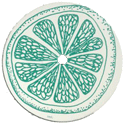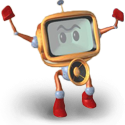|
Just preordered my M1. I figure I wonít worry about anything else until after it arrives. I can always move my current i5/1060 over while I wait. Iíd only need a new PSU to do that.
|
|
|
|

|
| # ? May 9, 2024 23:27 |
|
EK is estimating a March 1 delivery date for my 3080 FE water block. I already have the radiator, and while I still need to check I think I have enough spare fittings to finish my 2x240 Ncase M1 once it arrives.
|
|
|
|
TheMadMilkman posted:Just preordered my M1. I figure I wonít worry about anything else until after it arrives. I can always move my current i5/1060 over while I wait. Iíd only need a new PSU to do that. you might want to start the hunt for an SF750 now : - )
|
|
|
|
Yuuup, I had a 3080 and 5900X months before I had the SF750 and NR200.
|
|
|
|
Man the M1 is a dope looking case. The vent holes and aluminum aesthetic remind me of my old PowerMac G5 tower, RIP.
|
|
|
|
Warmachine posted:EK is estimating a March 1 delivery date for my 3080 FE water block. I already have the radiator, and while I still need to check I think I have enough spare fittings to finish my 2x240 Ncase M1 once it arrives. Double check the torque on the screws holding the plates together when you get yours. Mine were trash. After fixing that, though, it works well and looks excellent. Do note that the backplate gets pretty friggin' warm under load, though, so maybe try to route cables so they're not directly touching it if you can.
|
|
|
|
Sphyre posted:you might want to start the hunt for an SF750 now : - ) Thankfully, Iím planning on a 3060 at most, so an SF600 will be fine. Already fearing the GPU search, though.
|
|
|
|
I still haven't received my 5900X from scan (no shipments since before Christmas, ugh), but amazon holiday returns are happening today, so I finally transferred my components from a half-open Meshify C into my NR200P.  I think I hosed up because my cable management is pure gore. My PSU cables are almost dangling into the 3080 FE, but if I flip the PSU arounnd it'll just be the same issue with the top fans. Any ideas for how to do this more nicely? I'll need to open it up to swap CPUs around to *something else* somewhere this month anyway.
|
|
|
|
https://www.youtube.com/watch?v=fjUscSRLwks NZXT H1 is a fire hazard
|
|
|
|
Rhaka posted:
A few pointers: Wrap your excess fan cables taut around the housing of the fans themselves, leaving just enough cable length to reach the header/splitter. If you want to do this properly you'll probably need to remove and reinstall the fans in a different orientation so that you can wrap as much of the cable around as possible. This leaves you with much less excess cable to tie up and hide away and results in a much cleaner look. You can do a lot better with your GPU cables too. Tie them and shove them out of the way in the gap in front of your bottom front case fan, as you can see in my example. You have to have the PSU oriented with the cables coming out of the bottom or else you're not going to be plugging in the power cable extension. As long as you use plastic zip ties to secure the cables out of the way, they're not going to be able to dangle into the fan at all. I use velcro cable ties for tying up excess bunches of cable where it isn't too important if they come a bit loose, as with my GPU power cables, and plastic zip ties for when I don't want the cables to move at all.  I'd also tie up your SATA cable and sequester that away behind the front panel next to your SSD. You can do better with your CPU and motherboard power cables too. Look how in my example I've bent the mobo cable back on itself. That narrow channel between the motherboard and PSU shroud can do a lot of the heavy lifting when it comes to running and hiding cables, don't be afraid to use ties prodigiously.  Finally, I followed a build guide from machines & more which was very useful. He had a really good trick to route the front panel cables underneath the motherboard and the PSU shroud, which at first I thought was fiddly and impossible but eventually I figured out where the cables needed to go and it made a lot of sense. https://www.youtube.com/watch?v=7nyV4J1n7YQ&t=845s This works with the b550i aorus pro, ymmv depending on where the headers are on your board. Butterfly Valley fucked around with this message at 17:04 on Jan 31, 2021 |
|
|
|
My trick for cable managing is putting the side panel on then never looking at the case again.
|
|
|
|
Is the TTake Core P1 still the only game in town for wall-mount cases that don't cost a kidney?
|
|
|
|
Cheers, I'll look at this when I crack the sucker open to replace the CPU in a week or two.
|
|
|
|
Is there a steep increase in difficulty when building a SFFPC compared to a 'normal' sized one. The smallest computer I've built was in a Corsair Obsidian 250D. I've been looking at a lot of SFFPCs and it seems to be a good idea to purchase custom cables so I don't need to deal with too much cable management.
|
|
|
|
Cable management is the worst part, it's only a bit more difficult than normal sizes honestly - just make sure the parts fit before you buy them.
|
|
|
|
obi_ant posted:Is there a steep increase in difficulty when building a SFFPC compared to a 'normal' sized one. The smallest computer I've built was in a Corsair Obsidian 250D. I've been looking at a lot of SFFPCs and it seems to be a good idea to purchase custom cables so I don't need to deal with too much cable management. It varies wildly by case. Some are very easy to cable manage in. Some are a nightmare where itís customs or bust. It also depends a lot on whether all you care about is ďwires arenít getting caught in the fansĒ versus ďI have a windowed side panel and I want an unobstructed view of my sick RGB RAM Setup.Ē
|
|
|
|
obi_ant posted:Is there a steep increase in difficulty when building a SFFPC compared to a 'normal' sized one. The smallest computer I've built was in a Corsair Obsidian 250D. I've been looking at a lot of SFFPCs and it seems to be a good idea to purchase custom cables so I don't need to deal with too much cable management. I'm no expert but it's going to vary wildly depending on just how small the SFF case is and also how much of a poo poo you give about cable management. I just built in the nr200p and had no problem physically fitting components in, as the case is roomy and you can remove pretty much every panel to get at it from all angles. As the other poster said, cable management took up the majority of the time, but it was an enjoyable and satisfying challenge to overcome. SFX PSUs come with shorter cables as it is so idk if custom cables would help you. Look at my post halfway up this page and compare the two builds in the same case with much the same components to get an idea of how cables can look if you're not too fussed about appearance vs if you try to optimise their placement. Butterfly Valley fucked around with this message at 01:59 on Feb 2, 2021 |
|
|
|
impulse bought a set of cables from pslatecustoms 
|
|
|
|
obi_ant posted:Is there a steep increase in difficulty when building a SFFPC compared to a 'normal' sized one. The smallest computer I've built was in a Corsair Obsidian 250D. I've been looking at a lot of SFFPCs and it seems to be a good idea to purchase custom cables so I don't need to deal with too much cable management. You don't even *need* the individually sleeved cables you get on Corsair's platinum SF PSUs for most cases, never mind custom cables.
|
|
|
|
Silverstone helpfully make a desktop length set of cables for their sff PSUs now, just in case anyone had problems fitting the nightjar sfxl PSUs in some cases. My itx case needed a desktop length mobo + pcie power cable, and that did the trick. I wish Silverstone cables were as nice as corsairs though. I'll take some photos of this weird rear end case when it's back from powder coating.
|
|
|
|
obi_ant posted:Is there a steep increase in difficulty when building a SFFPC compared to a 'normal' sized one. Sphyre posted:impulse bought a set of cables from pslatecustoms  Another one because the lighting was good...  need more build pics itt denereal visease fucked around with this message at 22:51 on Feb 2, 2021 |
|
|
|
Thanks for all the input guys. I guess the important thing is to pick out a case first. Although, Iím probably a ways out from buying. I like to do my research months in advance.Arzachel posted:You don't even *need* the individually sleeved cables you get on Corsair's platinum SF PSUs for most cases, never mind custom cables. Can you clarify this? Does this mean that the Corsairís cables are short enough for most cases?
|
|
|
|
obi_ant posted:Can you clarify this? Does this mean that the Corsair’s cables are short enough for most cases? Both Corsair and Silverstone bundle shorter cables with their SFX PSUs. On top of that, Corsair's platinum rated PSUs come with mesh sleeved cables which are easier to bend and route. Cases made in the last decade are designed with PSU compatibility in mind so custom cables are rarely necessary.
|
|
|
|
Sphyre posted:impulse bought a set of cables from pslatecustoms I bought custom custom cables from this dude and am completely happy at like 1/6 the price of Pslatecustoms. Combined with some zipties, made the cable management very easy. https://www.etsy.com/shop/DreambigbyRayMOD   
|
|
|
|
Had some fun putting this one together.
|
|
|
|
Mike the TV posted:Had some fun putting this one together. Hm... you should graft a toaster on the side to make it fit the CP2077 wallpaper. Also looks nice and clean. If I have to have LEDs, I like the blue-white industrial aesthetic.
|
|
|
|
Looks great, go Team Sliger!
|
|
|
|
Less Fat Luke posted:Looks great, go Team Sliger! Thanks! I was very concerned that I wouldn't have enough room for decent cable management in the SM550 but it ended up being a good experience, and looks pretty good too. There's a redditor that suggested plugging everything in then taking the PSU out with the cables attached and twisting it around to basically create a twisted braided thing, and it actually worked wonderfully. This build has an Aorus x570, 5600x, and I was able to get the 2070 Super FE for only $300 a few months ago during the start of the 3000 series craze.
|
|
|
|
I'm trying to brainstorm here. I have a 120mm Noctua Redux fan, and a Black Ridge cooler. The cooler came with some wire clips to hold the fan, but they weren't sized for undermounting a 15mm fan so they hold it pretty loosely:  I need a way to really clamp that fan onto the heatsink securely, as this will be a backpack PC so it'll be undergoing some motion and I don't want the fan to be jostled. I'm making a cutout in my case to "hotrod" the top of the heatsink so it is flush with the acrylic surface, so I want to leave that looking clean too. Is there some kind of 3M VHB tape that'll put up with the heat, or maybe some long strip of heat shrink tubing to go around the entire thing and shrink to bind them together? Something else I'm not thinking of maybe?
|
|
|
|
You might be able to use some wire similarly to the existing clamps, but twist it until everything is nice and snug.
|
|
|
|
The clip on the left is backwards maybe? https://www.youtube.com/watch?v=wk4TXJ3fSWM&t=542s maybe you could run a twist tie across the bottom to draw the clips tighter when you flip that one around?
|
|
|
|
Would it be possible to drill through the heatsink? Then you could just slide a bolt through the hole and put a washer on the bolt head/nut (your choice) and it'd be retained quite well. Alternately, same idea but with the thin-style black zipties: thread them through the screw hold on the fan and some of the fins on the heatsink, tighten appropriately.
|
|
|
|
Canna Happy posted:The clip on the left is backwards maybe? In that guy's video you can see he's using some pads to further hold the fan away from the heatsink, allowing him to increase the clip tension and also offset the fan... hmm, not sure what material he's using for that. DrDork posted:Would it be possible to drill through the heatsink? Then you could just slide a bolt through the hole and put a washer on the bolt head/nut (your choice) and it'd be retained quite well. Yeah I don't wanna drill through it. Tiny zipties could work but I've known the thin ones to always be brittle/fragile so I wouldn't trust them subjected to time and heat. edit: Found this adapter for sale, for $15 shipped... maybe this is worth a shot. Seems like it gives me the offset I wanted as well: https://j-hackcompany.com/?product=noctua-nh-l9-120mm-fan-adapter  Interesting site too, they have a lot of weird SFF stuff. Zero VGS fucked around with this message at 08:39 on Feb 7, 2021 |
|
|
|
Zero VGS posted:In that guy's video you can see he's using some pads to further hold the fan away from the heatsink, allowing him to increase the clip tension and also offset the fan... hmm, not sure what material he's using for that. Ah yeah, I didn't watch much further. Hes just using the little anti vibration pads from the other side of the noctua fan.
|
|
|
|
any nr200 cable management inspo? gonna wire an rgb strip into my mobo soon, and I was so planning on using that as an opportunity to clean house and reroute a bunch of cables.
|
|
|
|
Head Bee Guy posted:any nr200 cable management inspo? gonna wire an rgb strip into my mobo soon, and I was so planning on using that as an opportunity to clean house and reroute a bunch of cables. What's the current state of affairs?
|
|
|
|
Head Bee Guy posted:any nr200 cable management inspo? gonna wire an rgb strip into my mobo soon, and I was so planning on using that as an opportunity to clean house and reroute a bunch of cables. I can take pics of mine in a sec! Even features a Phanteks neon strip. e: So YMMV, I'm using a Corsair SF750 Platinum and their 12-pin cable for the GPU, which is approx ~650mm long. This is it all closed up, the worst offender by far is a bundle of fan cables up near the top of the motherboard which luckily can't been seen - I'm honestly tempted to replace the NH-U12A with an EK-AIO 280 as it's by far the loudest thing in my case when ramping up.  The very first thing I routed was the 8-pin CPU connector, along with any necessary front-panel and SATA data/power cables. These all went in a bundle together. My SATA data cables were 30cm or so, and short enough that they could just follow a route below the PSU and up and to the SSD's at the front. For SATA power, I made sure to use the very last connector in the chain, and tucked away the excess one to the gap between the PSU cage and the front panel. The 8-pin routed down and behind the motherboard tray. I ended up disconnecting the front panel audio cable entirely, as I never use it. I had to loop the front-panel USB cable on itself as it had a bit too much slack. The PCIE cable I looped down and around the periphery of the bottom intake fans, and it was just the right length to just neatly sit there. I secured it with a zip-tie to the fans and just made sure it wasn't encroaching on where the side-panel closes. The 24-pin power cable routes over the SATA and USB cables, and under the PSU-mounted HDD. This cable and the above end up tucked behind the graphics card, they need a little bit more encouragement than might feel comfortable but everything's sitting pretty well, and there's not a ton of force on the card itself. Again, YMMV depending on what kind of GPU you're sticking in here. Then it's just trying to manage the fan cables, I'm using Arctic P12's which can be daisy changed and that reduced a bit of the headache, I ended up running them from the bottom right corner of the motherboard tray (along with the RGB strip cable) up following the 8-pin cable, and then just having the upper cables as tucked away as possible.    ijyt fucked around with this message at 17:45 on Feb 7, 2021 |
|
|
|
Zero VGS posted:In that guy's video you can see he's using some pads to further hold the fan away from the heatsink, allowing him to increase the clip tension and also offset the fan... hmm, not sure what material he's using for that. Interesting is a good word. Those power adapters are kinda interesting looking.
|
|
|
|
ijyt posted:I can take pics of mine in a sec! Even features a Phanteks neon strip. Thanks for the effort post, boss. This gives me a lot of ideas. I also have a psu-mounted hdd. Kinda too embarrassed by the state of things to snap a gore pic.
|
|
|
|

|
| # ? May 9, 2024 23:27 |
|
Head Bee Guy posted:Thanks for the effort post, boss. This gives me a lot of ideas. I also have a psu-mounted hdd. Kinda too embarrassed by the state of things to snap a gore pic. Click my ? to see one of my recent posts where I outlined my own cable management in the nr200 if you want some more ideas, which may be useful depending on what configuration you're aiming for. I quite like ijyt's routing of the cpu power behind the back of the motherboard, I hadn't considered that as an option, and also bundling up the excess 24 pin cable length under the GPU looks neater than my effort.
|
|
|