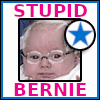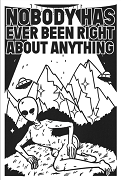|
Occasionally my screen is blinking out to black and then recovering on its own. I've tried different graphics cards, different monitors, different cables, still happening. Any ideas to troubleshoot otherwise?
|
|
|
|

|
| # ? May 31, 2024 02:41 |
|
This is going to sound wacky but my asus monitor did this when its external power brick was too close to other cables. Also it's not this, is it? https://twitter.com/royvanrijn/status/1214162400666103808?lang=en
|
|
|
|
KS posted:This is going to sound wacky but my asus monitor did this when its external power brick was too close to other cables. How? Why?
|
|
|
|
KS posted:This is going to sound wacky but my asus monitor did this when its external power brick was too close to other cables. How on earth does a gas lift provide enough of a spike to interrupt cables?
|
|
|
|
Elvis_Maximus posted:
This reaction every time this gets posted never gets old
|
|
|
|
Just lol at multiple coworkers trying to line up breaks to coincide with possible drops from Best Buy. I happened to be in my office on a phone call with my laptop out for the much hyped and non existent 11 am drop this morning.
|
|
|
|
KS posted:This is going to sound wacky but my asus monitor did this when its external power brick was too close to other cables. Holy poo poo, audiophiles were right. Time to buy 30 feet of pure gold cable for $10,000
|
|
|
|
Signals are sensitive enough through cables running at high speeds that we need to care about EMI more and more. If I take a neodymium magnet to some of my HDMI cables it can cause the TV to flicker / reset or have dots on the screen. These issues have been known as far back as 1993 https://www.emcesd.com/pdf/eos93.pdf. Also, sometimes there's EMI coming from power lines in walls that can interfere with improperly shielded cables but that tends to matter more in older houses like mine that have horrible cabling criss crossing and sheathing wearing down over many decades. I won't ever stop posting this either to demonstrate how sensitive equipment is https://www.youtube.com/watch?v=tDacjrSCeq4&t=3s
|
|
|
|
change my name posted:Holy poo poo, audiophiles were right. Time to buy 30 feet of pure gold cable for $10,000 i just wish we went back to silly fat cables. don't have to cost 10 billion dollars. i know dvi is bulky and the connector takes up almost half the backplate on a gpu, but also in my ~15 years of computer touching dvi cables, i've had zero fail on me like that. i've had to replace like 10 hdmi/dp cables at work despite them still being a tiny minority and only being in use for the last 5 years. they have gotten better over time, but there's only so much you can do about the tiny connector with 3 billion wires in it
|
|
|
|
change my name posted:Holy poo poo, audiophiles were right. Time to buy 30 feet of pure gold cable for $10,000 For real though, if you're using a DAC I heartily recommend picking up a ground loop isolator. The electrical interference caused by a video card and poorly isolated motherboards can be annoying. If you hear discrepancies in your audio, especially when your GPU is under heavy load, check one out.
|
|
|
|
Truga posted:i just wish we went back to silly fat cables. don't have to cost 10 billion dollars. i know dvi is bulky and the connector takes up almost half the backplate on a gpu, but also in my ~15 years of computer touching dvi cables, i've had zero fail on me like that. i've had to replace like 10 hdmi/dp cables at work despite them still being a tiny minority and only being in use for the last 5 years. they have gotten better over time, but there's only so much you can do about the tiny connector with 3 billion wires in it The only times I've ever had to replace DVI (or VGA) cables was when users mangled the pins in the connector and they were too far gone to bend back into place.
|
|
|
|
LASER BEAM DREAM posted:For real though, if you're using a DAC I heartily recommend picking up a ground loop isolator. The electrical interference caused by a video card and poorly isolated motherboards can be annoying. If you hear discrepancies in your audio, especially when your GPU is under heavy load, check one out. I don't have ground loop isolators for my DACs (not even sure what that is, tbh), but I do make sure that my audio equipment have independent power sources so that they don't rely on the relatively unstable USB ports of my PCs for power.
|
|
|
|
Zarin posted:What if I'm doing it for science? Specifically, folding@home I don't know how good/viable/profitable this is but I remember coming across "Curecoin" a few years ago which claims to pay you in their cryptocurrency for doing folding@home work I think? https://curecoin.net/
|
|
|
|
Truga posted:i just wish we went back to silly fat cables. don't have to cost 10 billion dollars. i know dvi is bulky and the connector takes up almost half the backplate on a gpu, but also in my ~15 years of computer touching dvi cables, i've had zero fail on me like that. i've had to replace like 10 hdmi/dp cables at work despite them still being a tiny minority and only being in use for the last 5 years. they have gotten better over time, but there's only so much you can do about the tiny connector with 3 billion wires in it Single link DVI, the most common type was 4gbit/s, dual like 8Gbit/s. DisplayPort can do up to 20Gbit/s per lane with up to 4 lanes. DVI is reliable because not as much is expected of it.
|
|
|
|
hobbesmaster posted:Single link DVI, the most common type was 4gbit/s, dual like 8Gbit/s. DisplayPort can do up to 20Gbit/s per lane with up to 4 lanes. DVI is reliable because not as much is expected of it. sure, but it's still 20 tiny pins in a tiny package compared to DVI's 20 giant fuckoff pins, and in all cases i've had it's the connector that fails
|
|
|
|
Truga posted:sure, but it's still 20 tiny pins in a tiny package compared to DVI's 20 giant fuckoff pins, and in all cases i've had it's the connector that fails Unfortunately keeping signal integrity through the connector is the hard part. Putting DP quality wiring on a DVI connector would be easy, but the giant fuckoff pins won't carry 20Gbs per lane.
|
|
|
|
Sphyre posted:Does it count as having a 3080 if all you play is Hades. 3090, 64 GB and 5950x, and I have been playing Football Manager 21 mostly the last weeks. At least the build helps calculating 7 nations and league systems and 60K players between the match days. Without DLSS tho even a 3090 wonít touch 60 fps in Cyberpunk with Raytracing or RDR2 maxed in 3440x1440. This game should have RT and DLSS tho.
|
|
|
|
The protocol is probably a factor too, DVI is basically digital VGA so errors will just show up as random flipped pixels you might not notice DisplayPort and newer HDMI versions are complex packetized protocols that enable more features (like adaptive sync) but it's more likely the receiver will get confused and cut to a black screen if the signal gets messed up
|
|
|
|
Mr.PayDay posted:3090, 64 GB and 5950x, and I have been playing Football Manager 21 mostly the last weeks. There are quite a few settings in RDR2 that tank FPS that I can't tell a different unless they're side by side and zoomed in.
|
|
|
|
jisforjosh posted:There are quite a few settings in RDR2 that tank FPS that I can't tell a different unless they're side by side and zoomed in. Yeah Iíve made a few changes in RDR2 and Iím getting 80-100 FPS at 1440p. TBF I had to follow some dudes 40 min YouTube video though. https://youtu.be/385eG1IEZMU
|
|
|
|
I've been playing GTA5 single player on my 3080 because I never beat it on 360. In 4K max settings, it still dips to 45 fps when I'm out in certain areas, like wildnerness. I'm not sure if it's because the 3080 lacks juice or it's my 3600 holding it back - I should turn on the overlay to see, but who gives a poo poo as long as gsync is working?
|
|
|
|
Kunabomber posted:I've been playing GTA5 single player on my 3080 because I never beat it on 360. Fairly sure that's the 3600. GTA5 really favors Intel if I remember correctly
|
|
|
|
I think GTAV is also using like two cores if you're lucky, so you want all the single threaded performance.
|
|
|
|
FuturePastNow posted:I think GTAV is also using like two cores if you're lucky, so you want all the single threaded performance. but not too much single threaded performance because the engine shits the bed and starts stuttering if you go past ~180fps (you can cap your frames to work around it but it's still funny)
|
|
|
|
jisforjosh posted:There are quite a few settings in RDR2 that tank FPS that I can't tell a different unless they're side by side and zoomed in. Yeah, itís still always the 4 settings that boost fps by 15-30% overall in almost every game and engine: Shadows and the HBAO/SSAO stuff, Reflections, Antialiasing + Multisampling while you often can leave the rest at ultra settings.
|
|
|
|
Can't forget those volumetric clouds!
|
|
|
|
exquisite tea posted:Can't forget those volumetric clouds! Why are volumetric clouds such a resource hog anyway?
|
|
|
|
MarcusSA posted:Yeah Iíve made a few changes in RDR2 and Iím getting 80-100 FPS at 1440p. I've been playing RDR2 on my RX 6800 for a week or so, in 4K, at 60 FPS, with graphics maxxed out at "Favor Quality", so that sounds weird to me. Oh wait, my Adrenaline software says I'm getting 57FPS on average. Still, it looks plenty smooth enough to me... EDIT: Crap, I meant to quote the post above yours, where he said he wasn't hitting 60fps @ 1440p w/a 3090. ninjagrips fucked around with this message at 02:02 on Feb 6, 2021 |
|
|
|
RDR2 is an open world game with a day/night system and dynamic weather. It's easy to think you have settings right for a stable 60, and then mist settles down on your camp, or you visit St. Denis at night when all the streetlamps are lit. I'm running it at 4K on a 3080 and I had to knock most settings down to high or even medium to get rid of stutters entirely. Still looks absolutely gorgeous.
|
|
|
|
Elvis_Maximus posted:Why are volumetric clouds such a resource hog anyway? As far as I know it's a computationally expensive technique that requires lots of processor cycles both to simulate and render. You need some pretty sophisticated fluid dynamics and shaders to make them appear real.
|
|
|
|
I've been checked out for a while. Are 3080/90s still really hard to get? Are scalpers still making stupid markup on them or has it settled down enough where everybody who was willing to pay those kind of prices has already bought? I might be willing to pay a bit over retail but not the crazy prices I saw at the end of last year.
|
|
|
|
|
Theyíre not really hard to get, theyíre impossible to get.
|
|
|
|
|
90s are slightly easier to snag because of price but still sell quickly, 70s are easier to get than 80s, and 60Tis are good mining cards. 80s sell out in seconds and people start camping out at Micro Center stores for them at like 6-7pm the night before the next day's opening for the CHANCE of them getting one the next day.
|
|
|
|
D-Pad posted:I've been checked out for a while. Are 3080/90s still really hard to get? Are scalpers still making stupid markup on them or has it settled down enough where everybody who was willing to pay those kind of prices has already bought? I might be willing to pay a bit over retail but not the crazy prices I saw at the end of last year. prices are even higher hooray! it was actually easier at launch, now its even more botted
|
|
|
Fauxtool posted:prices are even higher hooray! What would one expect to pay for a 3080 from a scalper?
|
|
|
|
|
D-Pad posted:What would one expect to pay for a 3080 from a scalper?
|
|
|
|
The 3090 is "only" marked up like 40-50% but that's because it's already a bad value at MSRP but I'd buy that over a $1600 3080.
|
|
|
|
yeah right now best buy drops are the way to go, and 3090s are pretty easy to get ahold of there, they don't go quick at all. You can probably pick up the 3090 FE at MSRP ($1500) if you try, which is a better deal than paying $1400 for a 3080 on ebay imo. there was no drop this week though, even though it's been 2 weeks since the last drop. Maybe next week I guess. Chinese new years is loving things up pretty bad. note that FE cards are not good for mining though, and for anyone who's tempted do get the new version of HwInfo64 and keep an eye on what your VRAM temps are like, 3080s can hit 110C while mining and that's definitely entering the Bad Things Happen territory. The old adage about mining not really loving things up apart from maybe wearing out the fan bearings may not be completely correct here, the official Micron spec for max operating temp for G6X is 95C and 100C that they are running at normally is already pushing it, then mining hits it even harder. I would think twice about putting on a lot of hours at 110C.
|
|
|
|
Kunabomber posted:I've been playing GTA5 single player on my 3080 because I never beat it on 360. Don't know if you got frame scaling on in advanced graphics but turning it off makes a big difference in fps and at 4k I doubt you'll even notice a fidelity difference, you can probably drop msaa and reflection msaa down too for similar reasons. Was able to run 70fps maxed with both msaa at 2x and FS off at 1440p on a gtx 1080 so if a 3080 can't do 100 at 4k I'm disappointed. also got an 8700k maybe that's why, though I wouldn't think they'd be too far off from one another although maybe not, I jumped in and the country areas do indeed chug a bit, weird. runaway dog fucked around with this message at 07:45 on Feb 6, 2021 |
|
|
|

|
| # ? May 31, 2024 02:41 |
|
I understand that thereís like a 10, maybe 15% performance bump from the 80 to the 90, but is that across the board for applications, or is it a rough average across a few specific use cases, where some will get more benefit and others less? I ask because Iím specifically targeting VR and if it turned out that by some quirk a 90 was actually significantly better in that context, I would actually consider dropping the extra dosh.
|
|
|
|