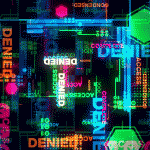|
When you say your watch is up to date, you mean on the most recent beta right? Both devices need the betas, off the top of my head I don’t know if the watch one is public or dev only.
|
|
|
|

|
| # ? Jun 4, 2024 04:14 |
|
No, everyone has been talking about 14.5 but did not mention the watch beta so I thought that you did not need the watch beta for it to work. Now I know better. Darn.
|
|
|
|
|
Ok, reading an article on the Apple Watch unlock, it unlocks your iPhone, but it buzzes your wrist. So if you don’t have your iPhone (say you leave it charging on a table) and you get a buzz, you know your coworker or whomever is looking at it. I like that a lot more now. I trust the people I work with, but you know, everything is on my phone so I am not going to exactly risk it. And since I work retail, i don’t exactly trust customers (I mostly keep it away from areas they are anyway, but you never know).
|
|
|
|
Duckman2008 posted:Ok, reading an article on the Apple Watch unlock, it unlocks your iPhone, but it buzzes your wrist. So if you don’t have your iPhone (say you leave it charging on a table) and you get a buzz, you know your coworker or whomever is looking at it. Presumably there's some proximity stuff in there so it won't work if you're not right next to the phone. I mentioned this in the watch thread, but this is the biggest quality of life upgrade to come to iOS in a very long time. No more punching my passcode into my phone a dozen or more times when grocery shopping and trying to check my list.
|
|
|
|
Duckman2008 posted:Most people don’t understand changes to their phone, so for a setting that makes ones Lock Screen slightly more vulnerable, I am good with everyone having to opt in. Not disagreeing. I’d be fine with this: Boris Galerkin posted:The GM version will probably have one of those tutorial prompts the first time it sees you wearing a mask. Instead of just stealthy adding it in the background like then beta does.
|
|
|
|
Flash Gordon Ramsay posted:I mentioned this in the watch thread, but this is the biggest quality of life upgrade to come to iOS in a very long time. No more punching my passcode into my phone a dozen or more times when grocery shopping and trying to check my list. You can get AnyList on your watch.
|
|
|
|
Yeah I don't know, the watch unlock feature seems like it flies a little close to the sun. If I were going to use something like that, I'd want to be able to manage it in very fine detail. For one I'd want to know exactly how close is close in this case, like, I would expect to have to hold the two right next to eachother like NFC distance to stop anyone from being able to just unlock the phone if they pick it up while I'm nearby. The wristbuzz on activation is good, but I wonder if it should have an additional tap to confirm or something just in case. And what are you expected to do if you get a buzz and it's not something you're okay with?
|
|
|
|
Fedule posted:Yeah I don't know, the watch unlock feature seems like it flies a little close to the sun. If I were going to use something like that, I'd want to be able to manage it in very fine detail. For one I'd want to know exactly how close is close in this case, like, I would expect to have to hold the two right next to eachother like NFC distance to stop anyone from being able to just unlock the phone if they pick it up while I'm nearby. The wristbuzz on activation is good, but I wonder if it should have an additional tap to confirm or something just in case. And what are you expected to do if you get a buzz and it's not something you're okay with? I dunno, the whole point is to remove the friction with unlocking the phone, so adding back friction with additional confirmation taps kinda defeats the purpose. I’ll just type in my passcode. Plus, the whole thing is opt-in, anyway.
|
|
|
|
I don't own an iphone but believe it or not I just ordered a brand new 128gb iPod from Apple and received it yesterday. I am trying to prevent the screen from going to sleep unless I press the power button or something. I googled the issue and got this: https://ios.gadgethacks.com/how-to/simple-trick-stop-your-iphone-from-automatically-going-sleep-0246857/ However on the iPod I do not have that option; the max is 5 minutes. Is this some sort of odd limitation only on iPods for some reason or did Apple remove the setting from iOS 14 and that site is just out of date?
|
|
|
|
Chumbawumba4ever97 posted:I don't own an iphone but believe it or not I just ordered a brand new 128gb iPod from Apple and received it yesterday. That site appears to be correct. It says that devices with a home button (like your iPod) don't support that feature so you're SOL.
|
|
|
|
Fedule posted:Yeah I don't know, the watch unlock feature seems like it flies a little close to the sun. If I were going to use something like that, I'd want to be able to manage it in very fine detail. For one I'd want to know exactly how close is close in this case, like, I would expect to have to hold the two right next to eachother like NFC distance to stop anyone from being able to just unlock the phone if they pick it up while I'm nearby. The wristbuzz on activation is good, but I wonder if it should have an additional tap to confirm or something just in case. And what are you expected to do if you get a buzz and it's not something you're okay with? I hope i don’t have to hold the phone in such close proximity that i have to hold it with my watch wearing hand every time because that’s really dumb
|
|
|
|
I don’t have WSJ so I can’t read her column but: https://twitter.com/JoannaStern/status/1357724679272857600 quote:As you’ll see and read, yes, someone in close proximity to you and the unlocked Watch on your wrist can pick up your iPhone and get in. In my tests, they have to be within 10 feet.
|
|
|
|
Flash Gordon Ramsay posted:Presumably there's some proximity stuff in there so it won't work if you're not right next to the phone. I hope Apple puts in-screen fingerprint readers into their new phones.
|
|
|
|
silence_kit posted:I hope Apple puts in-screen fingerprint readers into their new phones. Rumors to that effect have already been in the wild in the past week, but I think that happens every year around this time so that's probably not very useful information. Really they just need to update faceid to work off eyeballs only (assuming this is technically possible), and if that matches THEN it can check the watch to see if it's unlocked to complete unlocking the phone. Kind of like a poor man's two factor I guess.
|
|
|
|
They'll put Touch ID in the power button like the new iPads.
|
|
|
|
Is contacts-only airdrop still broken or can i finally leave everyone airdrop? e: on 14.4 I mean
|
|
|
|
Gay Retard posted:They'll put Touch ID in the power button like the new iPads. Didn't Sony or someone get a patent on this?
|
|
|
|
Endless Mike posted:Didn't Sony or someone get a patent on this? apple holds the patent. sony had to disable the power button fingerprint reader on american xperia phones because of it
|
|
|
|
What is the best way to remote into an iPhone? I live in another country and want to help my elderly mom set up her new watch. Specifically I want to make sure she has fall detection turned on, and her emergency contacts updated. She’s not exactly the most tech savvy so the simpler the better.
|
|
|
|
cryptoclastic posted:What is the best way to remote into an iPhone? I live in another country and want to help my elderly mom set up her new watch. Specifically I want to make sure she has fall detection turned on, and her emergency contacts updated. She’s not exactly the most tech savvy so the simpler the better. AFAIK you can’t but I’d love to be wrong because it would be a god send to help my dad sometimes.
|
|
|
|
cryptoclastic posted:What is the best way to remote into an iPhone? I live in another country and want to help my elderly mom set up her new watch. Specifically I want to make sure she has fall detection turned on, and her emergency contacts updated. She’s not exactly the most tech savvy so the simpler the better. LogMeIn Rescue might be the tool you need. I’ve used it on phones for work occasionally and it’s pretty slick.
|
|
|
|
I would think this works https://apps.apple.com/us/app/teamviewer-quicksupport/id661649585 looks like the 1 star reviews are people getting scammed, not the software itself
|
|
|
|
|
Also Zoom https://support.zoom.us/hc/en-us/articles/115005890803-iOS-screen-sharing?mobile_site=true
|
|
|
|
Jose Oquendo posted:That site appears to be correct. It says that devices with a home button (like your iPod) don't support that feature so you're SOL. For the hell of it I found my wife's old iPhone 5 and even though it has a home button, you can set the screen to never turn off. I guess they added that weird restriction in ios11-14.
|
|
|
|
cryptoclastic posted:What is the best way to remote into an iPhone? I live in another country and want to help my elderly mom set up her new watch. Specifically I want to make sure she has fall detection turned on, and her emergency contacts updated. She’s not exactly the most tech savvy so the simpler the better. 3 way call into AppleCare and ask them to help. They can use the screen sharing tool to guide her along with an arrow on her phone
|
|
|
|
Got the clear Apple case for my 11 and lol this poo poo a lil slippery
|
|
|
|
cryptoclastic posted:What is the best way to remote into an iPhone? I live in another country and want to help my elderly mom set up her new watch. Specifically I want to make sure she has fall detection turned on, and her emergency contacts updated. She’s not exactly the most tech savvy so the simpler the better. Discord, Teams, Zoom et al can stream the phone screen. Don’t know how to get a cursor to show though.
|
|
|
|
|
Okay yeah this new mask unlocking dealy is slick af
|
|
|
|
Fedule posted:Yeah I don't know, the watch unlock feature seems like it flies a little close to the sun. If I were going to use something like that, I'd want to be able to manage it in very fine detail. For one I'd want to know exactly how close is close in this case, like, I would expect to have to hold the two right next to eachother like NFC distance to stop anyone from being able to just unlock the phone if they pick it up while I'm nearby. The wristbuzz on activation is good, but I wonder if it should have an additional tap to confirm or something just in case. And what are you expected to do if you get a buzz and it's not something you're okay with?  , quick knock of phone on watch or something (...but perhaps some people would break their screens). , quick knock of phone on watch or something (...but perhaps some people would break their screens).fourwood posted:I don’t have WSJ so I can’t read her column but: quote:The person would have to be pretty close—within about 10 feet, according to my tests. The proximity, like much of this software, isn’t final, an Apple spokeswoman told me. Apple also seems to have anticipated this: You get an alert on your Apple Watch saying your iPhone has been unlocked. You can tap a button in the alert to lock the phone again.
|
|
|
|
japtor posted:Along with the NFC for proximity (UWB better when watches get that) I've thought they could use the accelerometers to compare motion. Like for same hand/wrist there'd be related motion between devices, for opposite hand uhh From the article quote:Plus, this Apple Watch shortcut is good only for unlocking your iPhone. If you’re wearing a mask while trying to purchase something via Apple Pay, App Store or iTunes, the phone will still require your iPhone passcode. My reading is that this only works for unlocking the phone. If you wanna open Robinhood to check out how much money you’re losing you’ll still need your actual face to unlock the app or the passcode. This is also interesting quote:But let’s pretend some bad guy stole your Apple Watch and thought that was his ticket into your iPhone. First, he’d have to put on your watch and enter your watch passcode. (It locks whenever you remove it from your wrist.) Then, to get this whole auto-unlock trick to work, he’d also have to enter your iPhone passcode. At that point, he’d realize he didn’t need your watch in the first place! TIL you could have different codes for your watch and your phone. Mine is uhh the same. But this means losing your watch won’t mean they can unlock your phone since they’d need your phone passcode to enable it. Boris Galerkin fucked around with this message at 14:05 on Feb 6, 2021 |
|
|
|
Did Apple Music do a thing where when you tell Siri to shuffle an artist it waits eight songs and then plays stuff you didn’t ask for or is that an iPhone 12 exclusive fuckup?
|
|
|
|
I got my new iPhone 12 Pro really easily directly from Verizon. Thanks again Duckman2008 for the info. I want to buy a case like a Speck, that is grippy on surfaces (dash board in my car), and I've heard of Incipio, anybody have specific recommendations for a case they have for their iPhone 12 Pro? - Thanks. Djimi fucked around with this message at 07:32 on Feb 7, 2021 |
|
|
|
Djimi posted:I got my new iPhone 12 Pro really easily directly from Verizon. Thanks again Duckman2008 for the info. Speck, Incipio, Otterbox and Apple are all good. I will say, I love the speck presidio cases (grip ones) and use that, but the Apple cases, both silicon and leather, are def nice too and work better with MagSafe.
|
|
|
|
I tried about 10 cases and settled on the Spigen Liquid Air Armor- really like it.
|
|
|
|
japtor posted:UWB better when watches get that
|
|
|
|
Boris Galerkin posted:My reading is that this only works for unlocking the phone. If you wanna open Robinhood to check out how much money you’re losing you’ll still need your actual face to unlock the app or the passcode. Yup that's exactly how it works. It'll unlock the phone while you're wearing the mask, but any other place you'd use Face ID will either error out or try to fall back to passcode like before.
|
|
|
|
Yep looks like this will work a lot better with S6 apple watch with iphone 12/11 which all have the U1 UWB chip. Make sure you didn't disable it on the iphone though and ensure the toggle for Networking & Wireless is enabled. quote:This new toggle is marked as “Networking and Wireless” and is found under System Services settings. The setting can be located from Privacy Settings followed by Location Services. “Turning off location for Networking & Wireless may affect Bluetooth, Wi-Fi, and Ultra Wideband performance,” the prompt reads. The new iOS 13.3.1 update also fixes an issue in communication limits that could allow a contact to be added without entering the Screen Time pass code. It also addresses an issue that caused a momentary delay before editing a Deep Fusion photo.
|
|
|
|
So I've had my 12 Pro for just about two months now, and I'm honestly a bit let down. My iPhone 8 before it performed more smoothly. Funny enough, when I first got my iPhone 8, I remember thinking the same thing until iOS 12. It seems to me like Apple's newest phones never feel like the powerhouses that they are until the next iOS full version (AKA, iOS 15). I haven't heavily used an Android phone since 2013, but I've been playing with a Pixel 4a the last few days. I still don't like Android's convoluted settings, but - this thing is $350, and it performs just as well as the 12 Pro. It even arguably takes better pictures. Yes, it has a cheaper build, and sure, maybe it doesn't game as well, but I don't do mobile gaming. I don't know, either mid-range phones have really come a long way, or Apple's premium phones do not perform like premium phones.
|
|
|
|
I actually think Android's settings are way more sane than the random nature of whether they're in the app or in a special location in settings on the iPhone.
|
|
|
|

|
| # ? Jun 4, 2024 04:14 |
|
Duckman2008 posted:I will say, I love the speck presidio cases
|
|
|