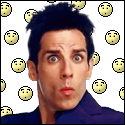|
Grundulum posted:I have a friend who is in the fact-finding stages of a new AMD build. What is RAM rank, and why does it matter more to AMD setups than to Intel ones? Iíve read the Wikipedia article, but it does not make a lot of sense. I will suggest to him a 2x8 GB setup of DDR4-3600. What does single- vs dual-rank matter at this stage? A rank is a set of RAM chips that are accessed by the CPU memory controller at one time, the DIMMs that you slot into the mobo generally contain one or two ranks. Generally 8GB DIMMs are single rank and 16GB DIMMs dual rank because of common densities of the DRAM chips but there are some exceptions to this. This means that usually a quad rank setup (which is ideal for Ryzen performance) is usually going to be 4x8GB or 2x16GB. The memory controller in the Ryzen 3000 and 5000 CPUs seems to benefit especially from having four memory ranks total partially due to something called rank interleaving. While one rank of chips is for example accessing data for a read the controller can switch over to another rank and start doing a write, allowing for some extra performance even though the controller can only access one rank at a time. It's not a huge performance difference, if your friend is doing a budget build I wouldn't worry too much about it but if it's a higher end build I would definitely do a 4x8GB or 2x16GB setup. quote:I am assuming this is supply chain chaos due to the pandemic. How long ago did this start? Yup, and also a large increase in demand. There have been some supply issues since the pandemic started but it really got bad this past fall. It's especially bad right now because of lunar new year and the effects that has on the supply chains and probably won't start to get better for months.
|
|
|
|

|
| # ? May 23, 2024 13:55 |
|
I recently grabbed a Ryzen 5 5600X, and now I'm looking to build a system around it. I also have an EVGA GeForce RTX 2060 Super in my current rig that I'm planning to migrate over. I've been researching parts with these criteria in mind: - Quiet / silent operation - Small footprint - Don't care for flashy lights - Built-in WiFi - Reliability. I tend to hang on to systems for at least 4 years (current rig is built around a Kaby Lake i5-7500) Would you kind goons please sanity check my build? This build is for general home use, plus occassional gaming on a 27" 1440p Dell UltraSharp IPS panel with 60Hz refresh rate. No overclocking. Thanks in advance! One uncertainty I have with this build is whether I should just pony up an extra $70 and just get one of the fancier motherboards with 802.11ax Wi-Fi? We're moving later this year, and who knows what kind of router we'll get from the ISP. Is any manufacturer's B550 board more reliable than others, or are they roughly equivalent? $89.99 - Corsair RMX Series (2018), RM550x, 550 Watt, 80+ Gold Certified, Fully Modular Power Supply https://www.amazon.com/gp/product/B079HGL413 $39.99 - Cooler Master Hyper 212 Black Edition CPU Air Cooler https://www.amazon.com/gp/product/B07H25DYM3 $129.99 - ASRock B550M-ITX/AC https://www.amazon.com/gp/product/B089VYCHMG $86.82 - Fractal Design Nano S (I love Fractal Design, but I'm open to recommendations for other mini-ITX cases that are silent) https://www.amazon.com/gp/product/B01BEH1Y3E $82.99 - Corsair Vengeance LPX 16GB (2x8GB) DDR4 DRAM 3200MHz https://www.amazon.com/gp/product/B0143UM4TC $224.99 - Western Digital 2TB WD Blue SN550 NVMe https://www.amazon.com/gp/product/B08K4NP5DQ Total: $654.77
|
|
|
|
If your motherboard will have a spare pcie port you can just get a Wi-Fi card. I got this one it's about $20 and removes that feature as a deciding factor from your considerations for the motherboard. https://www.amazon.com/dp/B0832MR4WB/ref=cm_sw_r_cp_apa_fabc_06R7SSE0KZYRWNKNQR3Y?_encoding=UTF8&psc=1 Nitrousoxide fucked around with this message at 23:00 on Feb 7, 2021 |
|
|
|
|
Nitrousoxide posted:If your motherboard will have a spare pcie port you can just get a Wi-Fi card They're looking at ITX motherboards. Alexei posted:One uncertainty I have with this build is whether I should just pony up an extra $70 and just get one of the fancier motherboards with 802.11ax Wi-Fi? We're moving later this year, and who knows what kind of router we'll get from the ISP. Is any manufacturer's B550 board more reliable than others, or are they roughly equivalent? The best b550 ITX mobo is generally regarded as the gigabyte aorus pro. It's lacking a front USB C header, but so is that case.
|
|
|
|
Check on making that RAM into 3600, i bought parts for my upgrade yesterday and 3600 RAM was actually cheaper than 3200.
|
|
|
|
Butterfly Valley posted:What's the monitor? A lot of freesync monitors support g-sync anyway even if it's not explicitly mentioned. Google your monitor name and g-sync and see what you can find. It's an AOC 24G2. From the searches I did a week or two ago, there are mixed reports on whether it works well or not. I'll look it up again though!
|
|
|
|
My current PC is nearly 10 years old at this point and everything runs like poo poo these days. Recently managed to snag a 3060Ti after prowling for a month or so and I think I'm ready to pull the trigger on a full build now. What country are you in? USA What are you using the system for? Gaming / Web What's your budget? Right around $1500-1600 If youíre doing professional work N/A If you're gaming, what is your monitor resolution / refresh rate? I would love to run 2k stable but fastest possible at ultra settings is not a goal necessarily After lurking the thread for a while, this is what I've put together so far: PCPartPicker Part List CPU: AMD Ryzen 5 3600 3.6 GHz 6-Core Processor ($194.99 @ Newegg) Motherboard: Asus TUF GAMING B550-PLUS ATX AM4 Motherboard ($155.99 @ Amazon) Memory: G.Skill Ripjaws V 16 GB (2 x 8 GB) DDR4-3600 CL16 Memory ($94.99 @ Newegg) Storage: Western Digital Blue SN550 1 TB M.2-2280 NVME Solid State Drive ($99.99 @ Walmart) Video Card: Zotac GeForce RTX 3060 Ti 8 GB Twin Edge OC Video Card Case: Fractal Design Meshify C ATX Mid Tower Case ($94.99 @ Amazon) Power Supply: Corsair TXM Gold 550 W 80+ Gold Certified Semi-modular ATX Power Supply ($79.99 @ Newegg) Monitor: LG 27GL83A-B 27.0" 2560x1440 144 Hz Monitor ($379.99 @ Amazon) Total: $1100.93 Prices include shipping, taxes, and discounts when available Generated by PCPartPicker 2021-02-07 19:40 EST-0500 What I'm mostly looking for input on: I just picked a mobo from the suggested list on part picker, I don't really know what to look for in them anymore beyond b550 for zen 3 support. No need for wifi since I have easy wired access and RGB doesn't matter to me Am I being overly optimistic with that monitor or is that right about where I should be with the 3060Ti? Should I pick up additional fans or is the stock cooling on the meshify acceptable? I have no real interest in overclocking at this point. Any advice would be appreciated!
|
|
|
|
Who makes a good magnetized tool set? Looking specifically to do some work on a 2015 macbook pro, but also want to general pc maintenance with it.
|
|
|
|
Check this out, you can magnetize almost any screwdriver: wiha also makes good tools too and you could get screwdrivers from them
|
|
|
|
The iFixit kit comes with the bits to open pretty much anything. (Non-mac) PC maintenance really only needs a Philips head though.
|
|
|
|
RunawayPantleg posted:My current PC is nearly 10 years old at this point and everything runs like poo poo these days. Recently managed to snag a 3060Ti after prowling for a month or so and I think I'm ready to pull the trigger on a full build now. This is a solid build. The meshify C comes with two fractal-branded 120mm fans. The case can take up to two 140mm on the front for intake, which combined w a 120 exhaust should give decent air flow and pressure. This is the config I did for my meshify build, although I used Noctuas in place of the stock fans and held on to them as backups I have the same mobo and it works great. the 3060Ti should push 1440p at 60fps or better depending on the game and settings
|
|
|
|
Meshify 2 C is here soon since this guy was apparently sent it early by accident. Biggest change appears to be the front usb c port. It comes with 3 fans (2x140 and 1x120) by default now too. https://www.reddit.com/r/FractalDesignNA/comments/ldwwbu/qa_meshify_2_compact/ Mu Zeta fucked around with this message at 07:46 on Feb 8, 2021 |
|
|
|
My pal has settled on a semi-final parts list. Heís in Japan, so ignore pretty much all pricing info. The goals here are (1) gaming at 1440p, with the option to connect to a 4K TV on occasion, and (2) can travel almost as easily as a ďgaming laptopĒ, which is the kind of device it is replacing. PCPartPicker Part List CPU: AMD Ryzen 5 3600 3.6 GHz 6-Core Processor ($194.99 @ Newegg) CPU Cooler: Cooler Master Hyper 212 Black Edition 42 CFM CPU Cooler ($39.99 @ Amazon) Motherboard: MSI MPG B550I GAMING EDGE WIFI Mini ITX AM4 Motherboard ($199.99 @ Amazon) Memory: Corsair Vengeance LPX 32 GB (2 x 16 GB) DDR4-3600 CL18 Memory ($155.99 @ Newegg) Storage: Samsung 970 Evo 1 TB M.2-2280 NVME Solid State Drive ($139.99 @ Amazon) Video Card: Gigabyte GeForce GTX 1080 8 GB GAMING Video Card Case: Lian Li TU150 Mini ITX Desktop Case ($97.99 @ Newegg) Power Supply: EVGA SuperNOVA GM 650 W 80+ Gold Certified Fully Modular SFX Power Supply ($109.99 @ Newegg) Total: $938.93 Prices include shipping, taxes, and discounts when available Generated by PCPartPicker 2021-02-08 02:09 EST-0500 The GPU will be upgraded to a 3080ish as soon as prices drop back towards MSRP. Are there any other glaring issues with the build? I would have gone with a different case personally for more portability (like the Silverstone ML08 and its hilarious but useful handle), but he wants a case with decent airflow.
|
|
|
|
I just built a system in the meshify c, and it was a dream. I didn't realize cases came such a long way but I guess I've been using the same case for the last decade so shouldn't be surprised. Before I had zero cable management, now I have cable management by design. It all looks so... neat.
|
|
|
|
KinkyJohn posted:I just built a system in the meshify c, and it was a dream. I didn't realize cases came such a long way but I guess I've been using the same case for the last decade so shouldn't be surprised. What case did you have before?
|
|
|
|
Alexei posted:I recently grabbed a Ryzen 5 5600X, and now I'm looking to build a system around it. I also have an EVGA GeForce RTX 2060 Super in my current rig that I'm planning to migrate over. Just so you know, the 212 is a fine cooler but installing it loving sucks and it was easily 50 percent of the time I put into my build.
|
|
|
|
WattsvilleBlues posted:What case did you have before? Some antec tower from 10 years ago. Your typical standard aluminum box
|
|
|
|
Ugly In The Morning posted:Just so you know, the 212 is a fine cooler but installing it loving sucks and it was easily 50 percent of the time I put into my build. Imo, at 40 bucks the 212 isn't worth it. Spend the extra $10 and get a Scythe Mugen Rev B or similar. Much easier install if it'll fit, and I think it's short enough for the nano s.
|
|
|
|
Khizan posted:Imo, at 40 bucks the 212 isn't worth it. Spend the extra $10 and get a Scythe Mugen Rev B or similar. Much easier install if it'll fit, and I think it's short enough for the nano s. Yeah, if I was doing another build I would for sure pick a different cooler. I got it because it was kind of the default one. Contemplating replacing it with a liquid cooler now because Iím bored and the thing is huge.
|
|
|
|
I forgot to confirm my CPU cooler order when buying all my parts  There's not going to be any issue with just using the stock cooler for a few days while waiting for the actual cooler right?
|
|
|
|
It'll work fine, although replacing a cooler is the faffiest part of doing any upgrades by far because you've got to deal with thermal paste. You'll probably want to clean the thermal paste off your CPU from the stock cooler (don't be a huge idiot like me and take the CPU out to do this. Just leave it in the socket), wait for it to dry, reapply paste, put the new cooler in. You might find it easier to take the motherboard out entirely to do this. If you're anything like me, your hands and clothes will be covered in thermal paste by the end.
|
|
|
|
Honestly dealing with the screws for the cooler is usually the worst part for me. It needs an amount of force that feels like youíre going to break something.
|
|
|
Ugly In The Morning posted:Yeah, if I was doing another build I would for sure pick a different cooler. I got it because it was kind of the default one. Contemplating replacing it with a liquid cooler now because I’m bored and the thing is huge. Jumping in with the Arctic Freezer Liquid II recommendation if you do go the AIO route. It's performing like a dream for me, very quiet, very cold. Get the biggest radiator you can fit in the case, but the 240mm one is doing great for me.
|
|
|
|
|
Barry Foster posted:Jumping in with the Arctic Freezer Liquid II recommendation if you do go the AIO route. It's performing like a dream for me, very quiet, very cold. Get the biggest radiator you can fit in the case, but the 240mm one is doing great for me. Bought the 280mm since I have a ton of room at the top of my case. Thanks for the recommendation!
|
|
|
Ugly In The Morning posted:Bought the 280mm since I have a ton of room at the top of my case. Thanks for the recommendation! Awesome, hope it works out for you! Let us know how you get on
|
|
|
|
|
Barry Foster posted:Awesome, hope it works out for you! Let us know how you get on It shows up at my apartment on Friday and I wonít actually be there til Saturday when I have to do some prep work for Goon History but Iím hoping to install it on Sunday.
|
|
|
|
The Grumbles posted:It'll work fine, although replacing a cooler is the faffiest part of doing any upgrades by far because you've got to deal with thermal paste. You'll probably want to clean the thermal paste off your CPU from the stock cooler (don't be a huge idiot like me and take the CPU out to do this. Just leave it in the socket), wait for it to dry, reapply paste, put the new cooler in. You might find it easier to take the motherboard out entirely to do this. If you're anything like me, your hands and clothes will be covered in thermal paste by the end. Fair enough, the motherboard hasn't shipped yet so best case scenario I don't have to worry about this and they both show up the same day anyway.
|
|
|
|
Khizan posted:Imo, at 40 bucks the 212 isn't worth it. Spend the extra $10 and get a Scythe Mugen Rev B or similar. Much easier install if it'll fit, and I think it's short enough for the nano s. Ugh, the Hyper 212 Black Edition is the last thing I'm waiting on for my build and it's due to arrive tomorrow. That Scythe is double the price over here, as is the be quiet! Dark Rock 4.
|
|
|
|
Ugly In The Morning posted:Just so you know, the 212 is a fine cooler but installing it loving sucks and it was easily 50 percent of the time I put into my build. I didn't think it was so bad, and newer mouting for AM4 is supposed to be good. However, agreed that it's not a great buy at $40. I think I got mine for $25 on sale with a rebate, which is a nice price.
|
|
|
|
KYOON GRIFFEY JR posted:I didn't think it was so bad, and newer mouting for AM4 is supposed to be good. However, agreed that it's not a great buy at $40. I think I got mine for $25 on sale with a rebate, which is a nice price. I did it on a Z490 board. It felt like it needed waaay more force than I was actually comfortable with to get it mounted, and thatís even considering that I know coolers always feel like you need to muscle them on there.
|
|
|
|
Noctua avoids this completely with a mounting system that you can't overtighten. The screws are spring loaded and tighten against the top bracket rather than through the board. Love their products.
|
|
|
|
Does anyone have recommendations for a work from home setup with multiple monitors? I'm currently using an old gaming PC with 3 monitors, each with different connections because two of the monitors are also old (one is HDMI, one is DVI, and one is VGA to a Displayport adapter  ). I could always upgrade my current gaming PC and use the parts to upgrade the work PC but I'm trying to figure out if it'd be worth it to buy a premade system. I don't particularly want to spend a ton of money on a work PC and my main PC isn't really in need of an upgrade, though I think it's about 4 years old now so it feels "due" for one. ). I could always upgrade my current gaming PC and use the parts to upgrade the work PC but I'm trying to figure out if it'd be worth it to buy a premade system. I don't particularly want to spend a ton of money on a work PC and my main PC isn't really in need of an upgrade, though I think it's about 4 years old now so it feels "due" for one.
|
|
|
|
KS posted:Noctua avoids this completely with a mounting system that you can't overtighten. The screws are spring loaded and tighten against the top bracket rather than through the board. Love their products. I think this is the same with Scythe although in Gamer's Nexus videos they talk about feeling 'uncomfortable' with the amount of pressure from tightening the screws fully which has made me want to loosen mine a bit, but then those guys seem like way too over the top when it comes to poo poo they care about Bakalakadaka posted:Does anyone have recommendations for a work from home setup with multiple monitors? I'm currently using an old gaming PC with 3 monitors, each with different connections because two of the monitors are also old (one is HDMI, one is DVI, and one is VGA to a Displayport adapter The dedicated monitor thread can probably help you more
|
|
|
|
Just had a thought, once my liquid cooler shows up on the weekend Iíll cheerfully send my 212 to the goon that I replied to in the first place for the cost of shipping; though that may not be a major savings compared to just getting it off Prime.
|
|
|
|
Bakalakadaka posted:Does anyone have recommendations for a work from home setup with multiple monitors? I'm currently using an old gaming PC with 3 monitors, each with different connections because two of the monitors are also old (one is HDMI, one is DVI, and one is VGA to a Displayport adapter During normal hardware prices it was already not recommended to upgrade "just because." Its best to upgrade when you actually can tell your hardware has become unacceptable. Every year you wait hardware improves. DDR5 will be here very very soon. What does your current setup not do correctly?
|
|
|
|
I want to get a SSD but I don't know anything about them. Is there a particular brand/type to buy/avoid? Do I need to worry about it working with my motherboard (ASRock H97M Pro4) or anything else?
|
|
|
|
Tiggum posted:I want to get a SSD but I don't know anything about them. Is there a particular brand/type to buy/avoid? Do I need to worry about it working with my motherboard (ASRock H97M Pro4) or anything else? Make sure you buy a SATA one since you donít have an M.2 port.
|
|
|
|
A small thing - I think it would be a really hard mistake to make by accident, but SATA M.2 drives do exist. Tiggum needs to buy a 2.5" form factor SSD (which will be SATA, so you weren't wrong, I'm just nitpicking). In terms of quality, like most things, there's a sweet spot. You don't need to go super high end. There are performance gains to be had, but they're way out of whack with cost increases. Dodge the bottom of the barrel, too; again, there are performance losses, but the risk of data loss is greater. Realistically its unlikely to be an issue on the low end, but its one of those low risk/high impact things. I think Crucial, WD's Blue line, and whatever Samsung is calling their lower end drives are all generally accepted choices. Boxman fucked around with this message at 17:19 on Feb 8, 2021 |
|
|
|
KinkyJohn posted:I just built a system in the meshify c, and it was a dream. I didn't realize cases came such a long way but I guess I've been using the same case for the last decade so shouldn't be surprised. That's what I said! I almost wanted to post a picture of my build (somewhere) because I was so proud of "my" cable management, but really, I didn't do poo poo. Just played with LEGOs for a few hours.
|
|
|
|

|
| # ? May 23, 2024 13:55 |
|
I'm gradually building into my Meshify C, and while it's great so far, a couple of thoughts have occurred as I go along: 1) the SATA cables that came with my power supply for the SSDs have the connectors spliced in as perpendicular to the length of the cable, and I can't fathom how a person would correctly get those twisted in order to connect to where the SSDs would go on the backside of the motherboard area, given the very slim space between the SSD plate and the case panel. Contributory to my decision to just go entirely with M2 drives for now. 2) I can't fathom how a builder would be able to thread the power cables out of the supply and up to where they need to go if one were actually using the HDD cage. It sits directly where the power supply cables connect! There's no loving way! Moot, since I (and I'd imagine most people right now) aren't using it at all and just took it out, or at most just use one of its slots and then the power cables could slide through the second, but it's really odd. 3) Same with the removable plate on the power supply shroud - it seems like the cabling would be extremely tight through the back if you left the plate on, but maybe I'm mistaken there.
|
|
|