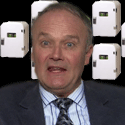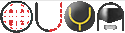|
stellers bae posted:https://slickdeals.net/f/14826469-1200-begins-02-11-alienware-aurora-r10-desktop-3700x-rtx-3070-16gb-ram-512gb-nvme?page=15 That's pretty close to, if not better than, MSRP for the individual parts. 3070s are selling for well over $700 by themselves right now.
|
|
|
|

|
| # ? May 26, 2024 05:12 |
|
doomrider7 posted:Finished upgrading the parts, but it's not booting into my SSD with windows in it. Everything is plugged in and running just fine. Any suggestions? Probably a boot order issue, or a compatibility issue. Boot to bios and make sure the correct thing is selected. stellers bae posted:https://slickdeals.net/f/14826469-1200-begins-02-11-alienware-aurora-r10-desktop-3700x-rtx-3070-16gb-ram-512gb-nvme?page=15 Yeah thatís a great deal, probably better than MSRP DIY. Especially if itís a third party 3070.
|
|
|
|
Pilfered Pallbearers posted:Yeah thatís a great deal, probably better than MSRP DIY. Especially if itís a third party 3070. I doubt it is unfortunately. But I'm also reluctant to give up what seems to be a reasonable shot at an Ampere card.
|
|
|
|
KYOON GRIFFEY JR posted:Two options for non-USB wifi: Thanks - went for onboard as no doubt I'd just end up purchasing a PCI-e one in the end.
|
|
|
|
How much better is the AMD cpus vs equivalent range intel? Its seeming (won't believe it until it's in my hands) like I managed to snag a 3070 at msrp after a while of trying but I'm not sure I'm ready to do it all again for a cpu too. Is the price/performance that much better? This would be primarily for gaming
|
|
|
|
|
From what I've seen, there's not a massive difference. The main point is that AMD stuff and motherboards tend to be cheaper than the Intel equivalent.
|
|
|
|
Pilfered Pallbearers posted:Probably a boot order issue, or a compatibility issue. What would be the fix for either? It seems that during the setup process I had forgotten to link the SSD's to power so when I did initial BIOS, they might have not been part of things to I might have to redo things there.
|
|
|
|
Not quite sure if this belongs in here, but it's a hardware question so here goes: does anyone know if it's possible to get hold of a set of small computer speakers that come with a 3.5in microphone jack? Basically I'd like to have some speakers on my desktop but also the ability to plug in and use my existing headset for things like Zoom calls for work. I know I could get some USB speakers and keep the audio-jack headset as a way around the problem, but that would require me switching input and output sources in Windows every time I wanted to switch from one to the other. Just plugging in the headphones/mic into the speakers feels like it would be easier if it's possible.
|
|
|
|
Sankis posted:How much better is the AMD cpus vs equivalent range intel? Its seeming (won't believe it until it's in my hands) like I managed to snag a 3070 at msrp after a while of trying but I'm not sure I'm ready to do it all again for a cpu too. Is the price/performance that much better? It's very worth it imo and the 5600x is a lot easier to find now than it used to be, way easier than the GPUs at least. You're also getting a PCIe 4 compatible platform and have to spend less on a cooler/psu than Intel equivalents.
|
|
|
|
Crossposting this from the SFF thread to run a check past the thread before I click purchase: PCPartPicker Part List CPU: AMD Ryzen 5 3600 3.6 GHz 6-Core Processor ($199.99 @ B&H) CPU Cooler: Noctua NH-U9S 46.44 CFM CPU Cooler ($59.95 @ Amazon) Motherboard: Asus ROG STRIX B550-I GAMING Mini ITX AM4 Motherboard ($228.86 @ B&H) Memory: Corsair Vengeance LPX 16 GB (2 x 8 GB) DDR4-3600 CL18 Memory ($93.99 @ Amazon) Storage: Western Digital SN750 1 TB M.2-2280 NVME Solid State Drive ($134.99 @ Amazon) Video Card: NVIDIA GeForce RTX 3060 Ti 8 GB Founders Edition Video Card Case: NCASE M1 Mini ITX Tower Case Power Supply: Corsair SF 600 W 80+ Platinum Certified Fully Modular SFX Power Supply ($139.99 @ Newegg) Case Fan: Noctua A9 PWM 46.44 CFM 92 mm Fan ($16.95 @ Amazon) Case Fan: Noctua A12x25 PWM 60.1 CFM 120 mm Fan Case Fan: Noctua A12x25 PWM 60.1 CFM 120 mm Fan Case Fan: Noctua A12x25 PWM 60.1 CFM 120 mm Fan Total: $874.72 Prices include shipping, taxes, and discounts when available Generated by PCPartPicker 2021-02-10 10:47 EST-0500 Things to note: The 3060 TI is a placeholder for a future 3060. I tend to buy games a few years after release and play at 1080. I've already purchased the NCase M1, and while I know that you CAN fit a larger Noctua cooler in the case, it doesn't seem worth the trouble for a computer that is only on when I'm gaming. I have a 1060 that I'll use until the 3060 becomes available. I will probably undervolt both the CPU and GPU. Yes, I picked the most expensive ITX B550 board. I watched reviews for all of the available boards, and the Asus board was the only one that didn't have something that would ultimately bother me. I plan on two fans at the bottom on intake, one side intake, and rear exhaust. What I've been able to find online indicates that this should provide adequate cooling for the 3600. Anyone see something I should change and/or missed?
|
|
|
|
doomrider7 posted:What would be the fix for either? It seems that during the setup process I had forgotten to link the SSD's to power so when I did initial BIOS, they might have not been part of things to I might have to redo things there. In your BIOS there should be an option for boot order/boot priority. Start there. Compatibility means reinstall.
|
|
|
|
TheMadMilkman posted:Crossposting this from the SFF thread to run a check past the thread before I click purchase: Solid, except the ram at CL18. https://pcpartpicker.com/product/2TFKHx/crucial-ballistix-16-gb-2-x-8-gb-ddr4-3600-memory-bl2k8g36c16u4b Get this or similar. Cheaper too.
|
|
|
|
Pilfered Pallbearers posted:Solid, except the ram at CL18. Thank you. I hadn't even considered anything about RAM outside of the 3600 speed.
|
|
|
|
Should we expect GPU availability to get better as Ethereum gets harder to mine? I don't really understand how mining works but I heard that's why BTC mining wasn't as big of a deal anymore
|
|
|
|
How the heck am I supposed to put this in with the correct orientation?? 5 pin internal usb) 
|
|
|
|
Someone talk me out of feeling like I need an X570 motherboard (esp a Tomahawk) for a 1440p gaming-only rig, likely with a 5600x and a 3070 or 3080 when I can get my hands on those. I know I can probably do fine and save money with a B550 but my brain isnít letting me.
|
|
|
|
Ak Gara posted:How the heck am I supposed to put this in with the correct orientation?? not all of those holes are square, the rounded ones should prevent you from attaching it upside down
|
|
|
|
roomtwofifteen posted:Someone talk me out of feeling like I need an X570 motherboard (esp a Tomahawk) for a 1440p gaming-only rig, likely with a 5600x and a 3070 or 3080 when I can get my hands on those. Why do you think you need a x570? X570 will have a chipset fan. Generally you donít need an x570 unless you have some insane over clock needs, need 2 NVME drives, need a bunch of sata ports, or a bunch of PCIe lanes. Ak Gara posted:How the heck am I supposed to put this in with the correct orientation?? Each header pin should be labeled. Black is ground (GND). Red is 5v. Edit: also above.
|
|
|
|
roomtwofifteen posted:Someone talk me out of feeling like I need an X570 motherboard (esp a Tomahawk) for a 1440p gaming-only rig, likely with a 5600x and a 3070 or 3080 when I can get my hands on those. You don't need an x570. I have an x470 and a 3700x/3070 and it's an incredible rig for 1440p gaming and I'm not missing anything.
|
|
|
|
Does anyone still make any cases that has a removeable motherboard tray? I had one case like that 12 years ago and ever since then Ive been missing the ease of access.
|
|
|
|
Gaj posted:Does anyone still make any cases that has a removeable motherboard tray? I had one case like that 12 years ago and ever since then Ive been missing the ease of access. Yes. Mostly ones that can run in reverse orientation. The only one Iím aware of is the Selina 500x but GN just did a video on it and the case is actual garbage.
|
|
|
roomtwofifteen posted:Someone talk me out of feeling like I need an X570 motherboard (esp a Tomahawk) for a 1440p gaming-only rig, likely with a 5600x and a 3070 or 3080 when I can get my hands on those. I hear the chipset fan is actively irritating
|
|
|
|
|
roomtwofifteen posted:Someone talk me out of feeling like I need an X570 motherboard (esp a Tomahawk) for a 1440p gaming-only rig, likely with a 5600x and a 3070 or 3080 when I can get my hands on those. B550 is the newer chipset and many of the boards are straight up better than their x570 counterparts, with better I/O, no annoying chipset fan etc Look at it the other way, rather than talking yourself out of it: what are the reasons to buy an x570? 'Number bigger' is not a reason.
|
|
|
|
Barry Foster posted:I hear the chipset fan is actively irritating Mine doesn't bother me all that much, but I got it before B550 boards were out and I would definitely go with B550 now. There's no disadvantage, it's a newer chipset, there are lots of B550 boards with very good VRMs and I/O that match or better X570 boards.
|
|
|
|
That tiny fan will totally get louder and buzzier over the years and it looks hard to clean out.
|
|
|
|
Zephro posted:Not quite sure if this belongs in here, but it's a hardware question so here goes: does anyone know if it's possible to get hold of a set of small computer speakers that come with a 3.5in microphone jack? Basically I'd like to have some speakers on my desktop but also the ability to plug in and use my existing headset for things like Zoom calls for work. Have you considered getting a USB audio interface and managing your audio routing that way?
|
|
|
|
I feel like every set of "PC speakers" I've had has had a 3.5mm jack. E: mic jack, less sure about that one.
|
|
|
|
What country are you in? Texas, it is hot and humid. Not right now, but the cold can't fool me, I know the unbearable heat lurks just around the calendar. What are you using the system for? Everything. Work from home, Gaming, Drawing, Animating, starting to venture into 3D modelling and accidentally making drive-consuming fluid sim caches. What's your budget? This is kind of an odd one, the budget I had in mind last year as a "treat-myself premium" computer basically became exceeded by the price of the basic components themselves, let alone after GPU MSRP increases and high demand. Anyway, I now own a AMD 5 5600X and Gigabyte 3080 Vision and am working my pcpartspicker out from there. Unfortunately the stock issues with the cpu and gpu make the price total whack to use, is there a way to manually set the price you've already paid for any given part? Set my GPU at 2,300 bc some weirdo on amazon hawking theirs for that much I guess. Ultimately paid 900 for the 3080 and 280 for the CPU. Anyway, around 2,000 is where it starts feeling a little absurd even trying to build an attainable-dreamputer. If youíre doing professional work, what software do you need to use? Primarily Photoshop and Illustrator, occasionally some weird janky sep software but those aren't anything power-hungry. Some talk of doing some light video editing now and then. Current machine is fine for work, but there is stuff that could be faster or used to feel faster. Also having issues with Blender and PS/AI open all at once, would like to be able to have em all going at times. If you're gaming, what is your monitor resolution / refresh rate? How fancy do you want your graphics, from ďit runsĒ to ďUltra preset as fast as possibleĒ? Dell SP2309W + an older XP-PEN TABLET 22HD. Obviously 3080 overkill for this poo poo currently, but I will be adding a third monitor eventually. Leaning towards a 2K high-refresh now, but hesitantly considering 4k as well. Gonna take my time picking monitor out, looking for a deal or something. I've always wanted a super accurate-color monitor, but for work we mostly work in CMYK and our pantone choices are basically just reference point for the printers mixing /matching ink. For my personal work, 80% I just do B&W and my drawing tablet has poo poo for colours no matter what, point being color-accuracy is more an errant fantasy. So ideally want ultra settings with high fps on a 2k monitor + netflix or youtube or something on the old 1080 + Photoshop or whatever going on the tablet-monitor. Right now if I want to get good performance in games I gotta close everything, maybe even disable second monitor. Also would be lovely to see render times drop and be able to work with more poo poo in a scene with particles and whatnot. Only things I think I'm salvaging from old computer will be 1 1tb 970 SSD. Also got a 970 250 ssd in there but my windows is on it and i'm still trying to sort out what to do with this old rig. Not sure if worth carrying over the HDD, can't remember if it's as old as the 2015 rig or something i got in-between. I reckon I could also take the wireless card out if I needed to, I never use wifi actually but I do occasionally use bluetooth to send drawings to my phone to post on instagram because instagram loving sucks. I do have a great keyboard/mouse/speakers so aint worrying about any of those. https://pcpartpicker.com/user/Khanstant/saved/XjDz6h Here's my current part list picked out. The case there isn't showing a price but seems available on amazon/newegg for 99. I honestly was just sick of trying to pick a case to fit this magnum dong card that wasn't super expensive or made for people who like looking inside their computer as room art or whatever. I want it dark in there and ain't nothing got to match unless there's cause for it. Ideally case be under 20 inches, most seem to be so not a big issue. Prefer airflow and plenty of room. I currently have this honkin Thermaltake Cube Chassis and I really liked, plenty of room for cables to exist without touching anything but also without me having to get all "cable management" about it. (actually just peeked in my case and lol it's probably blasphemous nest in here) Since case is kind of my budget dump point, I just want something solid, flowy, inoffensive. The super sexy brushed aluminium smooth front looking ones are sweet but 200 starts to feel high given how it might not even be better than a cheaper one in terms of airflow or what have you. I reckon my mobo might also be something overkill for sure. I like the idea of having a front or back usb c port, but really only thing i got that could use it is my phone and i got a thing to do that already. I do have a lot of usb holes to fill, currently got my back usbs all filled and the front two i juggle between mic/webcam/controller/backup-external ssd. Wifi take it or leave it, almost prefer having it just in case and also so i ain't gotta bother with whatever this old wifi card i got is. Case and mobo are definitely the things I've waffled on back and forth the most. I want to use this rig for 6+ years like this one, could even upgrade gpu/cpu this time around in its lifecycle (in the chance this 3080 holds some value and i can sell it for good prices like some last gens right now). Huge word dump, just looking to build a somewhat-unreasonable machine to make my next 6 years of looking at the computer feel like i'm some fancy pants monopoly man as long as i don't looked at the literally crooked room it is in.
|
|
|
|
|
Butterfly Valley posted:B550 is the newer chipset and many of the boards are straight up better than their x570 counterparts, with better I/O, no annoying chipset fan etc The main advantage is more aggressive overclocking support right? If the parts are running at stock speeds they wont be taking much stress even if gaming and mining for hours and hours a day. Stress is telling your cpu to run like 30%-50% faster then the box says it should be. Stock is a joke. Even on high-end parts itís a joke to keep stable.
|
|
|
|
Zephro posted:Not quite sure if this belongs in here, but it's a hardware question so here goes: does anyone know if it's possible to get hold of a set of small computer speakers that come with a 3.5in microphone jack? Basically I'd like to have some speakers on my desktop but also the ability to plug in and use my existing headset for things like Zoom calls for work. No idea what your price point or quality is but they definitely make these. Bose has a nice set (the companion speakers for about $100). I'm linking some a bit cheaper from Creative: https://www.amazon.com/Creative-51MF1610AA002-GigaWorks-Multimedia-Technology/dp/B001RNOHDU/
|
|
|
|
spunkshui posted:The main advantage is more aggressive overclocking support right? Not necessarily, that's down to the boards power delivery, for which there's no intrinsic relationship to the chipset.
|
|
|
|
For the third time in my life, I built a computer today based on recommendations from goons. I never thought my last machine was slow (i5 3570K build from 2012) but holy moly, this 5600x makes my last machine feel like it was running off a 5400RPM HDD. Thanks everyone for the help!
|
|
|
|
Thom P. Tiers posted:No idea what your price point or quality is but they definitely make these. Bose has a nice set (the companion speakers for about $100). I'm linking some a bit cheaper from Creative: 
|
|
|
|
Khanstant posted:Unfortunately the stock issues with the cpu and gpu make the price total whack to use, is there a way to manually set the price you've already paid for any given part? Yes if you click on the cog next to the price (or configure on mobile) you can put a manual one in there and set it as 'purchased'
|
|
|
|
Khanstant posted:Huge word dump No kidding Here's a revised list that addresses your concerns and comes in just on budget. I've saved money where you've spent unnecessarily (850w psu, x570 mobo, Samsung 970 evo) and gone for a 'super sexy brushed aluminium smooth front' well regarded case that doesn't break the bank
|
|
|
Doccykins posted:Yes if you click on the cog next to the price (or configure on mobile) you can put a manual one in there and set it as 'purchased' Thank you, totally missed that. https://pcpartpicker.com/user/Khanstant/saved/XjDz6h edit: Butterfly Valley posted:No kidding Snap, thank you for weighing through my forest of bullshit words. That case is killer, exactly like the one I was lusting after last night but at reasonable cost. I don't mind breaking budget a lil to get a platinum PSU, 2-3 computers ago I had a PSU catch fire after a move and it was scary and sad. 850 was an unnecessary jump though I'm sure. Was the ram swapped for a reason besides potentially lower price? Not partial to the ugly gskills I picked, just curious. Thanks again for taking the time to do this, this revised list is looking great to me Khanstant fucked around with this message at 23:16 on Feb 10, 2021 |
|
|
|
|
WattsvilleBlues posted:I never thought my last machine was slow (i5 3570K build from 2012) but holy moly, this 5600x makes my last machine feel like it was running off a 5400RPM HDD. This is good to hear, since I'm about to move from an i5-4690k up to a 5600x myself (amongst other upgrades relative to a 2015 system), so I hope my ssssssssssmokin' experience is as good as yours.
|
|
|
|
Butterfly Valley posted:B550 is the newer chipset and many of the boards are straight up better than their x570 counterparts, with better I/O, no annoying chipset fan etc Yeah basically I can't think of reasons other than "maybe I'll want a second NVMe SSD" (probably not), "maybe I'll OC" (unlikely) or "it's future-proof?" (not really). The only thing I've seen that makes me pause is the lovely Intel LAN on some of the Asus B550 boards that I'm looking at now, since I mainly use ethernet. Or that the Asus X570 Tuf Gaming-Plus is cheaper than those Asus B550s.
|
|
|
|
WattsvilleBlues posted:For the third time in my life, I built a computer today based on recommendations from goons. Congratulations! Post a build pic? roomtwofifteen posted:Yeah basically I can't think of reasons other than "maybe I'll want a second NVMe SSD" (probably not), "maybe I'll OC" (unlikely) or "it's future-proof?" (not really). 1. Pretty much all b550 boards have 2 NVMe slots. One is PCIe 3.0 but who cares? PCIe 4.0 NVMe storage is a useless expense at the moment. When it stops being so, great, buy one and you've got space to install it along with any PCIe 3.0 NVMe you get now. 2. Already addressed, you can OC perfectly well on b550 boards, plus both the 5600x and the 3070 already run at boosted speeds out the box and don't have a whole lot of OC headroom. 3. 'Future proofing' no. With a b550 you get the PCIe 4.0 lanes you realistically could need in the near future (GPU and one NVMe). The next big upgrade will be DDR5 which will necessitate a new board RAM and CPU anyway. 4. Don't buy an ASUS board with Intel lan then? 5. What hat is Kyle wearing in your av? Butterfly Valley fucked around with this message at 23:22 on Feb 10, 2021 |
|
|
|

|
| # ? May 26, 2024 05:12 |
|
Butterfly Valley posted:Congratulations! Post a build pic? A Philadelphia Phillies hat! Combining my two loves, Hotel Dusk and bad sports teams. OK that settles it, I'll definitely go with B550 over X570. Thanks thread! Now to try and get a GPU sometime this year.
|
|
|