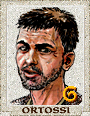|
Short question, does a MSI APCB M6 94V-0 graphics card (picture of identical card on link below, not mine) fit into/work with an ASUS P8P67 PRO REV 3.1 motherboard. https://www.ebay.com/c/1515186969 I found the graphics card in my PC crap drawer and it should be from the same era, but I haven't built a computer from the ground up in more than a decade and have become too dumb to figure out what's what. (To be clear, the purpose is to get a picture on the screen and thereby verify that the motherboard still works/the other VGA has given up the ghost. I'm going to go out on a limb and guess this will not run Cyberpunk on Ultra settings) Edit: Motherboard specs https://icecat.biz/en/p/asus/90-mibg3a-g0eay0kz/motherboards-p8p67+-rev+3.1-8899548.html Edit2: I think I found it. One page lists it as an AGP slot, so older than expected. Duuk fucked around with this message at 20:40 on Feb 25, 2021 |
|
|
|

|
| # ? Jun 1, 2024 06:16 |
|
yeah that card's an AGP, and there's no AGP slot on that motherboard. you'll need a more recent video card to test the motherboard, unfortunately.
|
|
|
|
oldskool posted:yeah that card's an AGP, and there's no AGP slot on that motherboard. you'll need a more recent video card to test the motherboard, unfortunately. Thanks! At least it looks like low grade PCI-E stuff is abundant and relatively cheap.
|
|
|
|
This isn't strictly hardware but its for working on laptops: my bargain bin electronics screwdriver set is stripping screws all to hell. Any specific brands I should be looking at if I want something a bit better? Could be convenient if it came with pentalobe and a variety of torx as well as the more common bits.
|
|
|
|
Fruits of the sea posted:This isn't strictly hardware but its for working on laptops: my bargain bin electronics screwdriver set is stripping screws all to hell. Any specific brands I should be looking at if I want something a bit better? Could be convenient if it came with pentalobe and a variety of torx as well as the more common bits. The iFixIt kits are a+ quality for this. You can also get similar things off amazon if the price is a bit spendy for you.
|
|
|
|
VelociBacon posted:The iFixIt kits are a+ quality for this. You can also get similar things off amazon if the price is a bit spendy for you. This is perfect, thanks. Not even that expensive compared to the Wera set I found 
|
|
|
|
Fruits of the sea posted:This isn't strictly hardware but its for working on laptops: my bargain bin electronics screwdriver set is stripping screws all to hell. Any specific brands I should be looking at if I want something a bit better? Could be convenient if it came with pentalobe and a variety of torx as well as the more common bits. This isnít available right now but Iíve bought 2 of them one for home and work and they are fantastic. Floureon 38-piece Precision Screwdriver Set Repair Tool Kit for iPad,iPhone,PC,Watch,Samsung and Other Smartphone Tablet Computer Electronic Devices https://www.amazon.com/dp/B00SURH7W4/ref=cm_sw_r_cp_api_glt_fabc_ZSK2JAP7F3XQWY2BY3A7?_encoding=UTF8&psc=1
|
|
|
|
MarcusSA posted:This no question. Wanted to check back in. This worked wonders, the cloning took exactly as long as you'd expect from 500GB 5400 RPM drive, but beyond that the software did its job perfectly. Had to diskpart a bit to bust a bunch of useless Lenovo partitions but now the laptop found a second life.
|
|
|
|
When I was doing a disc swap I specifically picked out an external enclosure that came with cloning software. But I could never get the software to work, and the enclosure sucked. I ended up using Macrium, and yeah it was great.
|
|
|
|
I recently replaced my Gigabyte B550m DS3H with an ASUS TUF B550m plus. Iím using the same Fractal case, Noctua case fans and NH-U12s with similar fan curves but my CPU temps at idle have gone from roughly 38-45c to 55-65c. Any stress test catapults it towards 80 immediately, which never happened on my last board. Iím going to check tomorrow to make sure the cooler is seated and pasted properly, but until then, can anyone think of anything obvious in the ASUS bios that I could be missing? Some stock overclock of some kind? I ran AMD precision boost (on by default) with the last board and it would spike but nothing like what Iím seeing. I will admit, this newer bios has a lot of options Iíve never seen before. Iím also running their Armoury and AI Suite 3 apps so I can customize my fan curves, not sure if they affect anything.
|
|
|
|
Itís almost certainly a problem with the cooler - make sure its fans are spinning, shake it to see if there is any movement (it should be firmly attached to the mobo) and then try a remount/cleaning. A grain of rice sized lump of paste in the dead centre of the CPU is a simple and reliable way to get good results.
|
|
|
|
Before opening it I looked at all my fans with a flashlight and theyíre spinning slow enough that my crappy eyeballs can pick it up. I think I need to recalibrate them or something, I donít think theyíre spinning at the reported speed. Edit: manually turning up the fans then closing the 10+ ASUS background processes brought me down to 34 degrees. Iím thinking itís a software issue. Iím pretty obsessive about getting my paste right. Rolo fucked around with this message at 17:06 on Mar 7, 2021 |
|
|
|
Can someone help me pick out a KVM switch? I want to switch between a laptop and a desktop. It seems that all the KVM switches I see are either for switching between two desktops, or between 2 laptops, but I've never seen one that is for switching between a laptop and a desktop. My desktop has a video card with HDMI and Display Port, and the laptop (which I have not bought yet) will likely have a type-c video port. My desktop does have USB type-c capabilities, but not type-c video. My monitor is a Samsung LC34H890WJNXZA, and it has a type-c video input, Display Port and HDMI inputs. The only USB output is through the type-c port, so I can't use the monitor as a KVM... I have a feeling my only option is to get a USB-C to DP converter, but I really don't want to go that route, because I have a feeling it won't work quite right because something always gets screwed up when converters are involved...
|
|
|
|
Yeah in your position I'd probably get a USB-C to displayport cable (video out over USB-C is designed to convert to various different formats so I wouldn't stress too much about that) so that both machines have a dedicated monitor input and then have a simple USB switch for keyboard / mouse / etc. In my experience it's the M part of KVM that adds most of the expense and complexity so it's usually better to handle it separately if you can.
|
|
|
|
I posted a while ago about hooking an old internal drive to my computer. I have several drives and I was able to connect a couple and view the files. Three of the drives look like this:  I already have this IDE/SATA to USB 2.0 Cable. When I tried hooking it up though, I realized I don't have a way to power them. I took my best guess and ordered a SATA to MOLEX adapter but there are two issues: both plugs were female(?) and the MOLEX 4 pin plug I thought would work is too thick for my drive (heh). So I am returning the adapter. What exactly do I need to order? If it's not MOLEX, how can I know which 4 pin plug will fit? Can anyone provide a link? Also, one of the drives has a jumper on that small set of pins. What does that jumper do?
|
|
|
|
I did a quick search for docks, which I prefer and are easiest, but there's limited availability. Look for PATA or IDE docks if you want one of those. This kit looks like it has everything you need, nevertheless. https://www.amazon.com/dp/B076WZ1N4K/ref=cm_sw_r_tw_dp_QAD969MN6QX53C457XW https://www.newegg.com/bailink-bl-h...&quicklink=true Here's a dock that should work. wow, it's ugly, but there aren't many available models left! LRADIKAL fucked around with this message at 22:02 on Mar 8, 2021 |
|
|
|
What you want is a female adapter. The white one in the product's picture may be the one, but I cannot say for sure. Like this if you're going from SATA to IDE. edit: Looking again at the product page it seems to say that it has everything. I'm confused. Volguus fucked around with this message at 22:03 on Mar 8, 2021 |
|
|
|
me your dad posted:What exactly do I need to order? If it's not MOLEX, how can I know which 4 pin plug will fit? Can anyone provide a link? You were on the right track, just got your genders mixed up. This should work for you.
|
|
|
|
me your dad posted:Also, one of the drives has a jumper on that small set of pins. What does that jumper do?
|
|
|
|
Pablo Bluth posted:You used to be able to have two drives on a PATA cable. The jumpers are a hang-over from the early days when you had to pre-set which was the primary one and which one was the secondary. Eventually you didn't need to do that and the computer could auto detect the order. And there was a jumper for that too, usually called CS (Cable Select)
|
|
|
|
Pablo Bluth posted:You used to be able to have two drives on a PATA cable. The jumpers are a hang-over from the early days when you had to pre-set which was the primary one and which one was the secondary. Eventually you didn't need to do that and the computer could auto detect the order. Man I remember having to do this. The official nomenclature was ďmasterĒ and ďslaveĒ drives, which was weird as hell.
|
|
|
|
Helter Skelter posted:You were on the right track, just got your genders mixed up. Thank you! Pablo Bluth posted:You used to be able to have two drives on a PATA cable. The jumpers are a hang-over from the early days when you had to pre-set which was the primary one and which one was the secondary. Eventually you didn't need to do that and the computer could auto detect the order. Thanks - I'll remove it.
|
|
|
|
Don't remove the jumpers. They are probably on the auto select pins, which you want.
|
|
|
|
LRADIKAL posted:Don't remove the jumpers. They are probably on the auto select pins, which you want.
|
|
|
|
Thanks. I'll try leaving the jumper on then. I ordered the adapter too.
|
|
|
|
If in doubt, there should be a little diagram on the label that shows the jumper positions.
|
|
|
|
Rolo posted:Man I remember having to do this. The official nomenclature was “master” and “slave” drives, which was weird as hell. If you think that's weird as hell take a minute to think about the popular 'he got owned' etc phrasing that is essentially everywhere and has yet to be called out for being really bad.
|
|
|
|
I've got a 2-drive NAS (a QNAP TS-251+) which currently has two WD Red 3TB drives in it which I installed in February 2017. The NAS is primarily a backup and cloud storage device for my work files, music and photos but I also occasionally use it as a media device for streaming within my home (via plex). One of the two drives has failed - it won't read in the NAS's interface and it windows doesn't recognise it when I plug it into my PC via a SATA>USB converter. I am guessing that it has died mechanically (it may have been bashed about a bit as I've moved the location of my ethernet switches and router recently and the electrician may have been less than careful with it). I am not particularly bothered about recovering the data from it (which is backed up on my machine in any event, although I would like to get the replacement up and running soon as I've only got the one copy at the moment...). I am going to replace the drive. Is it sensible to replace both at the same time? Again, it doesn't matter greatly if the other drive fails at some future point as it's backed up on my main PC but if the NAS will be happier with two identical drives I can move the existing drive into my PC to swap out some of the older storage drives in there as they're getting long in the tooth. The remaining drive is showing good health via SMART. I am not running a Raid array - just two disks with on partition each, one encrypted (the drive with my work stuff on) and one not (the one that failed, which just stores video files at the moment). Is there any current meta for what drives to use for this sort of storage? 3TB still gives me ample overhead, although if I may go for a slightly larger drive if the money isn't crazy. I am inclined to format both drives when I get the replacement and restructure how I've set everything up, if that makes any difference to the above. Thanks in advance. [edit] I notice that Scan has 4TB Seagate BarraCuda ST4000DM004 going for £75 each today in its deals section. Bouchehog fucked around with this message at 13:23 on Mar 9, 2021 |
|
|
|
Rolo posted:Man I remember having to do this. The official nomenclature was ďmasterĒ and ďslaveĒ drives, which was weird as hell. The IT department at my work just got rid of those terms. I think we're using Parent and Child now. We're also getting rid of Blacklist and Whitelist.
|
|
|
|
Hello everyone! Just a quick note to help out the folks who browse by bookmarks. We've started a SH/SC feedback thread and would love it if you stopped by to say hi and let us know what you think. https://forums.somethingawful.com/showthread.php?threadid=3961558
|
|
|
|
me your dad posted:The IT department at my work just got rid of those terms. I think we're using Parent and Child now. We're also getting rid of Blacklist and Whitelist. Wow, considering slaves to be children is extremely problematic. hosed up.
|
|
|
|
My computer will randomly lose its ethernet connection every so often. The thing is, just unplugging and plugging the ethernet cable back in usually resolves the issue. I realize this could be a hundred different things, but any advice on where to start?
|
|
|
|
Rinkles posted:My computer will randomly lose its ethernet connection every so often. The thing is, just unplugging and plugging the ethernet cable back in usually resolves the issue. I realize this could be a hundred different things, but any advice on where to start? Yeah that could be anything, but I'd try another cable first or crimp a new end on if you have an RJ 45 crimper. There may be some corrosion or possibly a problem with the modular jack so that over time it gets a little loose. Next I'd check the contacts on the ethernet connector, sometimes they lose their springiness or could have gunk in there too. With the PC off give them a wipe with a q-tip or something and some rubbing alcohol. After the physical stuff is checked then it might be a hardware issue with the card (well I mean it's probably integrated into the motherboard), or a driver issue. Start with the physical connector though if reseating it gets it going again.
|
|
|
|
Rexxed posted:Yeah that could be anything, but I'd try another cable first or crimp a new end on if you have an RJ 45 crimper. There may be some corrosion or possibly a problem with the modular jack so that over time it gets a little loose. Next I'd check the contacts on the ethernet connector, sometimes they lose their springiness or could have gunk in there too. With the PC off give them a wipe with a q-tip or something and some rubbing alcohol. After the physical stuff is checked then it might be a hardware issue with the card (well I mean it's probably integrated into the motherboard), or a driver issue. Start with the physical connector though if reseating it gets it going again. This is all good advice and I also want to remind the OP that there are really good usb based ethernet adapters that may be able to help figure out whether the issue lies with the cable (or switch/router) vs the ethernet port. USB3 gigabit adapters can be as low as about $10.
|
|
|
|
Thanks. This is a new cable, and till just a few months ago I only used WiFi on the pc. The problem with troubleshooting is how sporadic the problem is. Sometimes it wonít happen for a few days.
|
|
|
|
For me, the ethernet port on a computer is the first to go, if not the sata port. This kind of stuff just happens. It could also be the port on the other end of the cable (the one connected to the switch or router or whatever) I had a server computer that would stop sending and receiving on a connected link but it would not mark the port as being down. Which is really maddening. The only solution was to stop using it. Five bucks says that the port is bad. If you have a spare usb adapter, I would suggest giving it a shot if you'd rather not go through with testing the cable or cleaning the port connectors. If you still encounter issues, it could be the router or switch that is connected to the other end of the cable (in which case, a different port should fix it). If it fixes it, then you should replace the usb with a discrete ethernet card (pci or pci-e, etc depending on your system, and don't forget to make sure if you need a half height bracket adapter)
|
|
|
|
Yeah my mobo's ethernet port shuddered to a stop recently, just a couple of weeks after going out of warranty too. It started to connect sporadically and I was losing transfer speed. Tested the cable, the powerline adapters, everything was fine. Bought a USB-C adapter and it's full speed and perfectly reliable once more. This is the first time I've heard that they tend to go bad first, but now it makes sense
|
|
|
|
|
Rinkles posted:Thanks. This is a new cable, and till just a few months ago I only used WiFi on the pc. Did you disable your wifi connection/adapter when you started using ethernet? Sounds like it could be your wifi butting in.
|
|
|
|
VelociBacon posted:Did you disable your wifi connection/adapter when you started using ethernet? Sounds like it could be your wifi butting in. I didn't. That could be an issue?
|
|
|
|

|
| # ? Jun 1, 2024 06:16 |
|
Rinkles posted:I didn't. That could be an issue? As an old IT tech, I prefer that there only be one connection to the same network unless it is a use case that specifically demands it. So, bonded or failover ethernet is one example. But having a wired and wireless connection to the same network makes me worried because it's just another possible source of issues. Windows 10 might actually behave correctly in this scenario, though. But to aid with troubleshooting, I would highly suggest keeping wifi off.
|
|
|