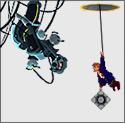|
THANK YOU! I had already found it for Firefox since my previous post, can't believe this is can't be disabled globally!
|
|
|
|

|
| # ? May 26, 2024 16:13 |
|
Bring back the windows startup song
|
|
|
|
|
Furism posted:THANK YOU! Same. Nice.
|
|
|
|
Khanstant posted:Bring back the windows startup song https://www.youtube.com/watch?v=4AZB64VBJfA
|
|
|
|
I'm talking about the one Brian Eno composed.
|
|
|
|
|
at this point I've just accepted that at some point during the day I'll stop being able to use the start menu or any other metro apps and I'll have to restart my PC every night. amazing operating system
|
|
|
|
Its Chocolate posted:at this point I've just accepted that at some point during the day I'll stop being able to use the start menu or any other metro apps and I'll have to restart my PC every night. amazing operating system Stop installing shady third party software.
|
|
|
|
AreWeDrunkYet posted:Stop installing shady third party software. I have zero shady third party software, I don't do anything different today than I did with 7 which was near 100% reliable for me, I don't even use the apps that come with 10. They break in the background after normal updates. Nothing else besides the UWP stuff is broken on my system, I get uptime for weeks and normal programs are as reliable I'd expect. Please tell me what "shady third party software" is making this happen: code:The poo poo is fragile in a way that's just dumbfounding to me.
|
|
|
|
I've actually grown pretty fond of Windows 10, and there is some stuff which is a massive improvement over Windows 7. But the broken stuff tends to be pernicious and frustrating. Like, printing in Windows 10 seems like a clusterfuck worse than anything I remember since Mac OS 10.2. At this point my Linux installs are easier and more reliable with printing than my Windows 10 installs. I keep putting off properly troubleshooting my work laptop because from what I have done so far it looks like it will require registry editing, and I just haven't worked up the motivation to deal with something I can work around by just printing from one of my other machines. I ran into some similar poo poo in my office with some Windows 10 desktops - setting up printing took forever, was unreliable, and generally involved a reboot or two before it would take hold. At least the office printer had a web interface I could print from and ignore Windows entirely.
|
|
|
|
Klyith posted:I have zero shady third party software, I don't do anything different today than I did with 7 which was near 100% reliable for me, I don't even use the apps that come with 10. They break in the background after normal updates. Nothing else besides the UWP stuff is broken on my system, I get uptime for weeks and normal programs are as reliable I'd expect. Sorry, but you are doing something that is not supported and it's probably third party software that doesn't play nice. If you install a fresh instance of Windows 10, UWP apps are not just going to start randomly making GBS threads the bed. If you don't care about the UWP apps, ignore the error. If you want to get to root cause, wipe the device, install Win 10 clean, and then start installing your Win32 apps until you can reproduce the error. AreWeDrunkYet fucked around with this message at 07:08 on Feb 27, 2021 |
|
|
|
AreWeDrunkYet posted:Sorry, but you are doing something that is not supported and it's probably third party software that doesn't play nice. If you install a fresh instance of Windows 10, UWP apps are not just going to start randomly making GBS threads the bed. Install Linux, problem solved, amirite?
|
|
|
|
The UWP stuff is just nuts. We have servers complaining that the Administrator is not allowed to run Cortana......... On a server.
|
|
|
|
Klyith posted:Please tell me what "shady third party software" is making this happen:
|
|
|
|
Klyith posted:the slowness switching pictures is because it uses an actually good resizing algorithm, unlike olde photo viewer It's right, the old photo viewer does use a pretty crappy resizing method, but there's no excuse for the new Photos thing being for being so slow, other programs can do way better. The image viewer built in to directory opus is quicker, irfanview is quicker What really disappoints me is that it doesn't even cache anything, or pre-load. Couldn't it just start rendering all the drat images resized in the background, in the folder you've opened? It starts from scratch when you flip back and forth. PCs these days typically have a ton of RAM HalloKitty fucked around with this message at 13:32 on Feb 27, 2021 |
|
|
|
AreWeDrunkYet posted:Stop installing shady third party software. I don't have any shady third-party software. the only programs involved are Steam, Dark Souls original and 3, and Borderless Gaming. and I guess the drivers for an Xbox one controller
|
|
|
|
Klyith posted:The overflow icons pop back if they update things like title or status, so that's probably why it keeps showing up. No solution other than exiting it. As far as I can tell it's the only one that does this though. I usually just have my mail client icon visible with ~15 hidden. Only Dropbox ever escapes.
|
|
|
|
I'm excited to find out what system breaking tweak or ~optimisation~ that it can't possibly be because they've been doing it since win 7 it is
|
|
|
|
Ghostlight posted:That's a disk error. A disk failure, at this time of year, at this time of day, in this part of the country, localized entirely within the UWP system? Interesting that none of chkdsk, scf, the event log, or the drive's smart attributes are showing any sort of errors. How odd that my SSD is dying specifically in a way that only affects UWP and is completely invisible to everything else. Skarsnik posted:I'm excited to find out what system breaking tweak or ~optimisation~ that it can't possibly be because they've been doing it since win 7 it is I did a fresh install back in 2018 when I changed drives. Since then, I haven't needed to do any major tweaks other than group policies. I'm generally on record as dismissing most supposed "weird trick that will speed up your pc" poo poo that floats around as stupid (ex disabling page files, manually turning services off, etc). In general I don't muck with things I don't understand. Seriously, if I had any reasonable guess that I was doing something to make it happen, I'd stop. And write to MS about how they can reproduce the failure. That way they could stop telling people to do scf /scannow to fix it.
|
|
|
|
FWIW: reinstalling windows 10 is a lot more painless than old versions (assuming you have enough storage space) as it'll preserve a lot of your old directories. EDIT: Preserve them if you do this correctly, and it'll drop them into a Windows.old folder on your install drive. Windows a large, complicated piece of software; it might not be your fault that it's hosed up (or it might be), but sometimes  is the best bet, and it's at least significantly less of a pain in the rear end than it used to be. is the best bet, and it's at least significantly less of a pain in the rear end than it used to be.Digging in, it looks like (as the error lookup tool indicates) something's passing a bad argument internally; it might be worth seeing if anything in the event log would give you more info, like they mention in the link: https://docs.microsoft.com/en-us/windows/win32/appxpkg/troubleshooting?redirectedfrom=MSDN quote:One or more arguments are not valid If you check the AppXDeployment-Server event log and see the following event; While installing the package, the system failed to register the windows.repositoryExtension extension due to the following error: The parameter is incorrect. Obviously you aren't picking these parameters, but it could give you some indication as to what's hosed up. Falcon2001 fucked around with this message at 02:22 on Feb 28, 2021 |
|
|
|
oh wow, a thread all about Windows 10. I installed Windows on a fresh fancy drive and activated Windows somehow through a Microsoft account that was tied to a laptop or some nonsense. All fine and dandy. However, I would dearly love to save myself the agony of having to reconfigure scores of pieces of software. Can I just plop my old AppData folders into my new profile? Is there a way to merge my old registry with the new (I have no idea if that kind of stuff is still relevant to programs functioning). I installed it from a bootable USB with no other HDDs connected, but now I'm thinking I was stupid for not having the old Windows install HDD plugged in so I could do that thing where it makes a fresh install but carries over files etc. if that works how it sounds like it does. Hopefully that made some kind of sense. TIA.
|
|
|
|
Jeza posted:oh wow, a thread all about Windows 10. Appdata folders contain most of it, yeah. There's some various registry stuff but IIRC Microsoft heavily recommends that devs use AppData for configuration and not the registry these days. I've done this exact same thing a few times now. I would recommend just like...doing it one at a time though, in case you end up in a weird state where you've thrown old settings over a newer version of a piece of software and they don't gracefully handle that. A lot of games/etc store their save files in weird places like My Documents btw, just a thing to keep in mind. Additionally yeah the fresh install carry over files works as it says on the tin and is a super handy Windows feature these days.
|
|
|
|
Klyith posted:A disk failure, at this time of year, at this time of day, in this part of the country, localized entirely within the UWP system?
|
|
|
|
I don't have errors per se. But the Xbox app I use to keep in touch with my one console buddy runs like garbage most of the time on my $3k pc. Everything else is to the max/a-ok.
|
|
|
HalloKitty posted:It's right, the old photo viewer does use a pretty crappy resizing method, but there's no excuse for the new Photos thing being for being so slow, other programs can do way better. The image viewer built in to directory opus is quicker, irfanview is quicker My issue with the contemporary windows photo thing was sometimes you'd look at task manager and it was just hoovering up resources in the background. Folks said it was like, scanning every image on your computer to optimize or something nebulous. I don't really want the image program, like, resizing any of my poo poo or whatever, though I can think of use cases for it. This XNView might be a little too heavy lifting for what I'm looking for as default image viewer... I just want to see the drat pitcher, to tell is fdgklsdflggoblincomic_015 different than fdgklsdflggoblincomic_016 or did I accidentally save over my old poo poo again. Falcon2001 posted:Additionally yeah the fresh install carry over files works as it says on the tin and is a super handy Windows feature these days. drat, so wait, I could've not bothered wiping my old media SSD and just chucked it into this new machine?! I figured the games would be a mess, but was hoping my art files and such would be good. Even uninstalled all games on it just to be safe, before deciding not worth the hassle if this is the wrong thing to do. Most googles I did were talking about moving over the SSD with windows already installed, but I was leaving that one behind.
|
|
|
|
|
Khanstant posted:This XNView might be a little too heavy lifting for what I'm looking for as default image viewer... I just want to see the drat pitcher, to tell is fdgklsdflggoblincomic_015 different than fdgklsdflggoblincomic_016 or did I accidentally save over my old poo poo again.
|
|
|
|
Khanstant posted:drat, so wait, I could've not bothered wiping my old media SSD and just chucked it into this new machine?! I figured the games would be a mess, but was hoping my art files and such would be good. Even uninstalled all games on it just to be safe, before deciding not worth the hassle if this is the wrong thing to do. Most googles I did were talking about moving over the SSD with windows already installed, but I was leaving that one behind. I've moved/cloned Steam library folders around a lot, and never had a problem. I've been in the habit of only changing OS drives that I'm not sure it would occur to me to wipe a data drive for a new system unless I had malware concerns or something.
|
|
|
Threep posted:How about Emulsion then? This looks perfect, thank you!
|
|
|
|
|
Threep posted:How about Emulsion then? Nice. Thanks. Good stuff.
|
|
|
|
Threep posted:How about Emulsion then? Hrm. I may replace Irfanview with this.
|
|
|
|
Is there any earthly way on Win10 to make Emulsion a default photo viewer?
|
|
|
Sir Bobert Fishbone posted:Is there any earthly way on Win10 to make Emulsion a default photo viewer? The installer isn't setting up the program registration correctly to work with the default programs stuff introduced in Windows XP SP2 (2004), so no you won't get correct functionality for that. It only registers file associations the way Windows 95 (and possibly also Windows NT 3.5) did, which will almost certainly make Windows 10 go assume it's a user-hostile program trying to forcibly change user preferences, and cause it to do a reset.
|
|
|
|
|
Do any of these alternate programs have the editing tools of the Photos app built in? It's super useful for photo touch ups, and while I'm sure it's a rickety pile of poo poo under the hood, it loads up images quickly enough that I really can't see myself ever caring.
|
|
|
|
Doctor_Fruitbat posted:Do any of these alternate programs have the editing tools of the Photos app built in? It's super useful for photo touch ups, and while I'm sure it's a rickety pile of poo poo under the hood, it loads up images quickly enough that I really can't see myself ever caring. XnView has a fairly comprehensive set of levels / gamma / color balance / histogram type stuff. But not the easy retouch or automatic effects that Photos does. I would like to say why not both, a dedicated viewer for flipping through a bunch of images and Photos for quick fixes to your photos. But if you don't really need a plain viewer that much it's not a big deal. And my experience has been that Photos is impossible to use as the secondary program, because opening an image with Photos means it grabs the file extension. So if you're happy enough with Photos, keep using it. nielsm posted:The installer isn't setting up the program registration correctly to work with the default programs stuff introduced in Windows XP SP2 (2004), so no you won't get correct functionality for that. It only registers file associations the way Windows 95 (and possibly also Windows NT 3.5) did, which will almost certainly make Windows 10 go assume it's a user-hostile program trying to forcibly change user preferences, and cause it to do a reset. There should be a not terribly difficult way to fix that in regedit, using SystemFileAssociations, which should get Emulsion to show up in the default apps menu. I'll make some instructions this evening.
|
|
|
|
My wife's work recently sent her an external monitor to use with her Lenovo laptop. Now, Windows is doing a weird thing where at least Firefox and Chrome, but not Office programs or Adobe, seem to think her laptop screen is taller than it is. If she maximizes either of the browsers while on the laptop screen, the address bar goes off the top of the screen. Any idea what might be causing this?
|
|
|
|
hooah posted:My wife's work recently sent her an external monitor to use with her Lenovo laptop. Now, Windows is doing a weird thing where at least Firefox and Chrome, but not Office programs or Adobe, seem to think her laptop screen is taller than it is. If she maximizes either of the browsers while on the laptop screen, the address bar goes off the top of the screen. Any idea what might be causing this? Kinda sounds like overscan, but also doesn't. Is it just the top or the other sides as well? What connector is she using?
|
|
|
|
Klyith posted:I would like to say why not both, a dedicated viewer for flipping through a bunch of images and Photos for quick fixes to your photos. But if you don't really need a plain viewer that much it's not a big deal. And my experience has been that Photos is impossible to use as the secondary program, because opening an image with Photos means it grabs the file extension. So if you're happy enough with Photos, keep using it. It doesn't change file associations for me (if I understood you correctly). Irfan is my primary photo viewer, and I occasionally open stuff in Photos.
|
|
|
|
Edge has rolled out the vertical tabs feature, and while I'll probably stick with horizontal tabs most of the time, it's so much easier to work with when you're looking things up and have a hundred tabs on the go, and especially on touch devices. A good update.
Doctor_Fruitbat fucked around with this message at 18:19 on Mar 6, 2021 |
|
|
|
But what if you have 1154 tabs?
|
|
|
|
Ok i'm having a real weird issue with windows desktop freezing when turning off the monitor. At first i thought the problem was my ancient GPU (i used to have a 980Ti), because it started happening when my old monitor died and i got this 4k loaner. It doesn't happen 100% of the time, "only" like 99%, but i can't find any way to work around it. I've also upgraded to a radeon 6900, so the GPU definitely isn't the problem. What happens is, desktop streaming software like steam link or chome remote desktop either freeze completely or the performance tanks real bad (like, single digit FPS bad), as soon as the monitor is turned off. I want it off when I'm not at the PC for obvious reasons and the only idea I have is buying one of those "displayport EDID screen emulator" thingies, but I'd like to avoid that route if at all possible. I also tried the chome remote desktop curtain thing and the only thing that does is freeze the stream completely as soon as I log in lmao The most frustrating thing is, i can't find any pattern to making it work. One day I get lucky and it works fine all day, but the rest of the month it just doesn't.
|
|
|
|

|
| # ? May 26, 2024 16:13 |
|
Truga posted:Ok i'm having a real weird issue with windows desktop freezing when turning off the monitor. Just as a general troubleshooting step, did you run DDU to completely remove the Nvidia drivers when you went to an AMD GPU?
|
|
|