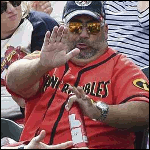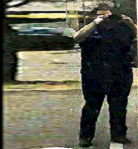Ok Comboomer posted:yes they do, they all do. My Soundcraft has a button on each channel strip to do USB return, and then the audio from the DAW gets piped back into the Fader, etc. edit: the 12 MTK was what I was cross shopping the Tascam with. Would be 100% daw based that way but it looks like a good option edit edit I ordered the Tascam. Sweetwater rep is v. excited for me (him)! A MIRACLE fucked around with this message at 23:46 on Mar 3, 2021 |
|
|
|
|

|
| # ? May 27, 2024 16:24 |
|
i bought Plogue SNES and Genesis. They are great if just for stand alone music players of SPC/corresponding megadrive music files. I use Renoise.
|
|
|
|
Sr16 trip report (after being hosed around by UPS in the traditional fashion): Mine is apparently from 1995 according to the label but was pristine. Its smaller than I expected and the build quality is solid. The snares are the most "drum machiney" dated sounds on it. The sound editing is pretty limited (small pitch range, you can pan stuff and beyond velocity/volume that's it) but I knew that before purchase. I watched a 5 min video on YouTube to learn how to real time record. The only time I've looked at the manual so far was to make sure the midi settings were right for it to clock and talk with Cubase which it does without any issue, other than that I havent really looked at the manual, it's pretty intuitive after you've poked a couple buttons. Was able to program beats in Cubase and have the SR16 play them back within a minute of adjusting the midi settings on the Alesis. You need to hit the pads with a hammer to get full velocity unless you set it to fixed velocity, but midi out from Cubase alleviates this. The default stereo image on preset kits is surprisingly wide. It's immediate gratification in real time mode, I will need to scour the manual for step sequencing and building songs, but recording a pattern is pretty simple with my poking about (thanks to YouTube vid telling me to be in compose mode to record stuff). Step sequencing is the only thing I can't figure out from random prodding. It sounds good in context with grotty guitar and the 808 sounds are enough to get crunk in a limited capacity, the 'rap kicks' thud hard. For the majority of sounds, straight away I could get that Circle Of Dust/Pitchshifter/Godflesh/Nin/Manson/Rob Zombie etc industrial rock or metal tone. The screen is old LCD and not back-lit so I need to leave the light on to see what I'm doing. Kilometres Davis, if you're still after something that you can make beats with that mostly sounds like a drum kit, albeit a pretty 90s one, and offers immediacy (so long as you can tap out rhythms to a metronome which I'm certain you can) then you could do a lot worse than a second hand one of these. Compared to my old DR202  which was roughly same era this thing seems a bit easier to program (other than step sequencing), sounds better on the whole but lacks any sort of bassline or effect capabilities. It seems to aim to be more 'realistic' than say the DR202 was with an emphasis on sampled real drums and a handful of overtly electronic sounds, although due to the nature of the device it still blatantly sounds like a drum machine at the end of the day. which was roughly same era this thing seems a bit easier to program (other than step sequencing), sounds better on the whole but lacks any sort of bassline or effect capabilities. It seems to aim to be more 'realistic' than say the DR202 was with an emphasis on sampled real drums and a handful of overtly electronic sounds, although due to the nature of the device it still blatantly sounds like a drum machine at the end of the day. It won't be replacing Slate Drums 5.5 for 'real' drums or my Maschine for electronic drums but it does what I wanted/expected it to and its fun to use which is the main thing for me. Tomorrow its gonna get murdered by pedals before hitting my interface.
|
|
|
|
Murdered By Pedals would be a great album name.
|
|
|
|
The Yamaha/Cubase integration mixers do that, and I thiiiink they speak MCU so should be fine on Not Cubase. e: disregard this was FireWire and holy gently caress Iím getting old Startyde fucked around with this message at 00:39 on Mar 4, 2021 |
|
|
|
NonzeroCircle posted:You need to hit the pads with a hammer to get full velocity unless you set it to fixed velocity, This is the biggest reason I got rid of mine. It was a pain in the rear end to play.
|
|
|
|
Ok Comboomer posted:yes they do, they all do. My Soundcraft has a button on each channel strip to do USB return, and then the audio from the DAW gets piped back into the Fader, etc. So I went and found the first review I read that in: quote:ow letís not get all carried away and think that for one moment the Model 24 is a full inline console and about to replace the Audient ASP8024 in my studio. It isnít and itís not. The level of what gets sent to Pro Tools (or your DAW of choice) is pretty much set by how you have the gain set and if you have the 100Hz Low Cut engaged. That is where the split point is. This means that EVERYTHING that happens to the signal after the Low Cut, including the compression, EQ and fader level have no effect on what hits the DAW. Which was here https://www.pro-tools-expert.com/pr...-interface-ever I then remember reading the same gripe in a user review and stopped looking into them at that point but if Iím wrong and misunderstanding what they said there then sweet itís another good option
|
|
|
DR-110 lives  theres something wrong with the power supply or maybe just with the screen. but I have to shake it a bit to get it to wake up. and it only works on a flat surface. one of the battery terminals is all green btw toadee posted:So I went and found the first review I read that in: this seems like it would be an issue where you're recording a show and want to capture all of your live mixing right into the daw. the tascam still grabs a stereo mixdown on its own but you would lose the per-channel fader and eq automations edit: unless.. you ran a second logic project capturing the midi output of the tascam and then copy pasted that into your 8 track wav logic project... maybe A MIRACLE fucked around with this message at 05:24 on Mar 4, 2021 |
|
|
|
|
Oberheim is back
|
|
|
|
Picked up a NDLR because Iíve been in the hospital for 2 weeks and im getting out today and have a month of recovery time to sit around and play. Really curious how itíll play with my eurorack w Marbles/Elements/Rings. Ideally im going to have it control my crave/freak/synthOne and euro clock out. Should be a good times.
|
|
|
|
Rock out, Euro clock out. Also glad to hear and I hope you feel better  One month doesn't sound like nearly enough recovery time for two weeks in. One month doesn't sound like nearly enough recovery time for two weeks in.
|
|
|
|
Tayter Swift posted:Rock out, Euro clock out. My niftyCase has a nice midi in for clock conversion. Been sitting in bed wanting to noodle and twist knobs for the past few weeks. Throw in my digitakt for beats and im hoping good stuff happens. I have more time available if needed. Diverticulitis sucks but getting this out of the way and fixed while Iím younger is the best course.
|
|
|
|
My own digitakt is on the UPS truck
|
|
|
|
Tayter Swift posted:My own digitakt is on the UPS truck Hell yeah youíre going to love the immediacy. So much fun. I forget the name offhand but there is a fantastic website that links into it for superrrrr easy sample file management to copy/paste/dir/move etc. Youíll see it mentioned on the takt forums so bookmark it when ya do.
|
|
|
|
A MIRACLE posted:this seems like it would be an issue where you're recording a show and want to capture all of your live mixing right into the daw. the tascam still grabs a stereo mixdown on its own but you would lose the per-channel fader and eq automations OK so, I went reading in the Tascam manual (the Model24 one anyhow), and now I'm even more confused. So, if what I read from people here is correct, what the workflow is supposed to be like is Instruments -> Mixer -> USB to PC -> return from PC -> Channel Strip + Faders + Onboard FX -> SD recording. That made a bit more sense to me, although still then confused how I would also use plugins/samples from my DAW in addition to the instruments connected to the mixer in the final SD card recording. However, I then read this in the manual (https://tascam.com/downloads/products/tascam/model_24/efs_model-24_om_vc.pdf), on page 49: quote:Connecting with a Computer Which suggests thats not the case? So then I guess it's all of the stuff from before, but then you just use a stereo out pair to record externally when using it in this mode? I'm not trying to be misleading or be a pain here either, I've genuinely been looking for ways to improve my workflow with a growing bunch of outboard gear and integrating it into Renoise, and finding a good large input interface solution, plus a mixing console style interface to control both in the box plugins and samples plus physical instruments in a reasonably cost effective way has been tough. I'm sure it's also because I've never really used any sort of traditional mixer setup and I don't know what the usual workflow of these things might be, how I'm supposed to use returns, how I might use external recording instead of recording in DAW, etc. So, I'm also just hoping people talk more and explain more about this here because of it.
|
|
|
I think its more like, you can capture audio with it using the dacs and the preamps into your daw, then use it as basically a midi fader / transport controller for mixing inside the daw. Anyway it should arrive in a box from fedex soon so I'll try out whatever combination of recording / mixing you are interested to know about 
|
|
|
|
|
Philthy posted:Picked up a NDLR because Iíve been in the hospital for 2 weeks and im getting out today and have a month of recovery time to sit around and play. Really curious how itíll play with my eurorack w Marbles/Elements/Rings. Ideally im going to have it control my crave/freak/synthOne and euro clock out. Should be a good times. Congrats on this. It's a lot of fun and super easy to get good results. I run mine through some Korg X5s, a MeeBlip Geode and a Behringer Crave. It's really nice to be able to set up motifs/pad/drone and be able to focus on processing them. It almost feels like cheating.
|
|
|
|
toadee posted:So then I guess it's all of the stuff from before, but then you just use a stereo out pair to record externally when using it in this mode? And since you've configured the other inputs and outputs of the mixer to go directly in and out of the daw's mixer channels (entirely bypassing the daw's mixer's master channel!), you still have those to insert plugins into, both for recording and playback. I think you do have a grip on how this is supposed to go. The midi fader/transport controller feature is a neat bonus, but not a thing you'd use in this scenario. And the SD card reader, apparently only for when you're somewhere without a computer. That makes a modicum of sense to me.
|
|
|
|
Flipperwaldt posted:Yes, externally, into the computer you already have it connected to, over the same usb connection. Master stereo mix is available as a separate pair in the daw. I guess then I don't get what the advantage is for the signal path to go: Instrument -> Mixer -> Gain Stage -> Low Cut -> USB -> DAW -> USB -> Channel Strip -> FX -> Fader -> USB -> DAW instead of Instrument -> Mixer -> All Mixer Stuff/Faders -> USB -> Daw I'm not trying to be difficult I'm just trying to understand why the former is somehow preferrable?
|
|
|
|
I think different mixers have different features. The soundcraft mtk for example seems usable as a digital mixer wherein the DAW audio is routed back out to the mixer for processing inside the mixer and then routed back in... does that sound right? Whereas with the tascam you aren't routing audio into it for processing, you're just using the controls to manipulate the daws audio
|
|
|
|
|
toadee posted:I guess then I don't get what the advantage is for the signal path to go:
|
|
|
|
Flipperwaldt posted:Say you record a guitar on channel 1 with the fader set to halve the volume. You switch to play it back, it goes through that fader again (?), halving volume again. Same with eq or effects. It complicates things for the user to have to readjust things depending on whether you're tracking or mixing. With the former chain, the mixer can stay more or less agnostic of the fact whether it's getting live audio from an instrument or a recorded file from your computer, anything that follows can stay and behave the same. Leaving you the freedom to mess around non-destructively with all the mixer's features afterwards. All you're giving up is committing to settings during tracking that you can still adjust during mixing anyway. and if youíre tracking one or two at a time then you can send post-fader duplicates through other channels/master anyway
|
|
|
|
rickiep00h posted:This is the biggest reason I got rid of mine. It was a pain in the rear end to play. I hated the interface on mine; you can work it out, it's not illogical like some menu interfaces, it's just ughhh. It was easier to get the samples and run them in a DAW than put up with it. I should package it up and sell it. edit: on the mixer thing, this is basically what the modex does, except it does the audio and midi duplex I/O all over the one USB and you have the option of also using stereo output to a mixer to the DAW. This will get interesting when I get the XR16 in, the modex will have to be satisfied with its MIDI in and stereo in so that the XR16 can be the audio interface and I can bring in other instruments into it, until i can get a MIDI hub and broaden out that capability for the modex again. ewe2 fucked around with this message at 01:17 on Mar 5, 2021 |
|
|
|
NC Wyeth Death Cult posted:Congrats on this. It's a lot of fun and super easy to get good results. I run mine through some Korg X5s, a MeeBlip Geode and a Behringer Crave. It's really nice to be able to set up motifs/pad/drone and be able to focus on processing them. It almost feels like cheating. Awesome. Most art I do tends to be drawing and painting with no real end in mind so itís mostly meandering with the excitement of the end results. Iím hoping it plays a lot like marbles with a wee bit more control and direction for some great soundscape sessions that Iíll hopefully enjoy.
|
|
|
|
let me know when they start making the sampler voice card for the msr-2
|
|
|
|
Tayter Swift posted:My own digitakt is on the UPS truck Philthy posted:Hell yeah you’re going to love the immediacy. So much fun. I forget the name offhand but there is a fantastic website that links into it for superrrrr easy sample file management to copy/paste/dir/move etc. You’ll see it mentioned on the takt forums so bookmark it when ya do. Is it this? https://www.elektronauts.com/t/elk-herd-3-0/121861 I didnít use it when I borrowed my friendís Digitakt, but I wish I had, as I had projects missing samples when I swapped them out for new ones and Iíve had the same issue with my Model: Samples, cause Iím stupid and had never used a hardware sampler before really. But itís good to keep in mind, especially with the Digitakt as you can resample tracks internally, and sample directly to it unlike the Model: Samples, which are both easy to use and very nice features, but you end up filling up the drive quickly if you sample a lot.
|
|
|
|
Just bought a grandmother.. this thing is sick
|
|
|
|
My condolences, I hope she gets better
|
|
|
|
Carmant posted:Just bought a grandmother.. this thing is sick make sure you wear a rubber there, Ben Franklin. and probably a mask too.
|
|
|
|
Carmant posted:Just bought a grandmother.. this thing is sick It's great isn't it. The form factor is perfect and you can't not get a good tone from the GM.
|
|
|
|
Cheese Thief posted:It's great isn't it. The form factor is perfect and you can't not get a good tone from the GM. Iím not a vintage analog purist or anything but coming from a Minilogue XD there is something instantly more musical about the Moog for sure. Even before you turn on the spring reverb .
|
|
|
|
Got time to dig into my new MPC Live II that I bought before my guts decided to revolt and put me into the hospital. The workflow is definitely unique, but this thing can do almost everything. I'm having a hard time coming up with something it can't do that my typical FL Studio can do save for those really unique VSTs and such. It can take all my equipment and control it, including euro rack, those pads are all totally custom from assigning samples to scale modes, to arps, to everything in between. It can play your devices and sample them right back in if you want. It has a full song mode that will take a series of sequences and you can lay them out in order, set repeats, etc. It has a live mode like Ableton where you select this and that to play through and queue up this and that to play next. It's a beast. The fact I'm home recuperating lets me use this thing on my lap with it's built-in speaker and the battery is a godsend right now. I guess the one thing it doesn't have is conditional triggers, however, there is a video showing how you can set layers for your samples and there is a random function that can pick a layer to play. So if you have 16 hats going off, and you create a few blank layers attached to the hat sample, and you set it to random between the sample and the layers you might get 1-16 hats going off per sequence. It's not the same as the Digitakt where you can simply set this note has 57% to go off, or this note goes off once every 5 sequences, but it's something I guess. I'll likely just keep using my 'Takt when I'm more mobile. But I didn't buy this to replace, I bought it to control, so my Digitakt will likely be controlled by midi out to trigger patterns. I don't think this thing would replace anything other than a DAW or another very detailed DAW-like device. I wanted to move away from my PC as much as possible and still be able to compose/save *complex* songs with many devices and I *think * this is going to allow me to do just that without feeling like I'm in another DAW. It's workflow is unique enough that it doesn't feel like a laptop or anything. However, the piano roll does feel like a straight up DAW clone, and while it's not terrible, its kinda weird to do on a touch screen. Mostly I've been live recording locking the pads into scale & arp modes and then going back in and nudging notes where needed so I'm not in the piano mode very often. Currently enjoying it quite a bit. For the cost, it does an absolutely sht ton of heavy lifting. I would have expected this to be more in the $4k range, honestly. Philthy fucked around with this message at 09:36 on Mar 7, 2021 |
|
|
|
I hate using the MPC touchscreen so itís annoying that my One doesnít come with any cursor keys to help me avoid it. My MPC workflow is very simplistic right now so Iím actually really REALLY comfortable using my Polyend Tracker to trigger the MPC via MIDI. I took to the Tracker workflow way faster than I anticipated. These two seem like the perfect duo. Like honestly though, if the MPC had given me a more usable piano roll I might not have sought out the Tracker. And itís not really until now that I remembered it has a step sequencer that I could have tried to gel with so maybe I ended up spending that $800 for nothing, but if so itís a happy accident because I am really enjoying it. Tracker for the programming, MPC for the audio/effects/sampling/etc. Perfect combo for me so far.
|
|
|
|
Martytoof posted:
This is the one area Iím probably finding the hardest to use but Iíve found a lot of shortcuts on the piano roll to move copy quantize quite fast. If im looking to input note by note yeah it would take ages but Iíve been mostly using the pads with various arp and scale modes to play melodies into without anything sounding bad because the MPC has a global key. If you change it from say C to E itíll change all your notes that you put in using scales chords n arps into the new key. The step sequencer Iíll likely check out today. There is so much in this thing.
|
|
|
|
Found out this MPC Live 2 has an SSD slot on the bottom. I had a spare sitting around since they're so freakin' cheap and games keep making me expand expand expand. Plopped it in, and now my MPC Live 2 has a few hundred more gig of space. Amazing. Not sure how it'll affect battery life. Got to install some expansions now since I've got the space and it's pretty dang slick. I'm coming around to their vision and it's quite easy overall. You can certainly see why these are aimed mostly for beat making that use more "simple" arrangements (rap/house genres) because you can get this sort of thing going in minutes once you got the flow. It's definitely immediate. When you want to go deeper with melodies you're certainly doing much more work, but it's serviceable and I'm finding it enjoyable still. Sorry for the stream of posts, this is just someone's first look into the MPC world with zero knowledge coming in on an impulse buy.
|
|
|
|
Philthy posted:Found out this MPC Live 2 has an SSD slot on the bottom. I had a spare sitting around since they're so freakin' cheap and games keep making me expand expand expand. Plopped it in, and now my MPC Live 2 has a few hundred more gig of space. Amazing. Not sure how it'll affect battery life. Got to install some expansions now since I've got the space and it's pretty dang slick. I'm coming around to their vision and it's quite easy overall. You can certainly see why these are aimed mostly for beat making that use more "simple" arrangements (rap/house genres) because you can get this sort of thing going in minutes once you got the flow. It's definitely immediate. When you want to go deeper with melodies you're certainly doing much more work, but it's serviceable and I'm finding it enjoyable still. Have you looked into the MPC Bible? It's a really useful resource, which (at least 25% of the way through, which is as far as I am at present) has been pretty handy at helping me figure out what's going on with the Live. The guy who makes it updates it as they update the firmware -- I think the latest update covers the new Drumsynth stuff. It's pretty great. Edit: it's on https://www.mpc-samples.com/product.php/268/mpc-bible/ , which also has some good free packs.
|
|
|
|
McCoy Pauley posted:Have you looked into the MPC Bible? It's a really useful resource, which (at least 25% of the way through, which is as far as I am at present) has been pretty handy at helping me figure out what's going on with the Live. The guy who makes it updates it as they update the firmware -- I think the latest update covers the new Drumsynth stuff. It's pretty great. Nope! Thanks! I'll dig into it.
|
|
|
|
Philthy posted:Nope! Thanks! I'll dig into it. You might as well grab all those free packs -- I like the Reaper Bass in particular -- with all that SSD space. And you've probably gotten them, but if not check out all the packs that Akai gives you when you register an MPC. It's just a massive amount of content.
|
|
|
|
very excited to get my retro edition this week. i also have a 128 gb sd card, hopefully that should be enough until i can get an ssd
|
|
|
|

|
| # ? May 27, 2024 16:24 |
|
I am going to do less loving around and do more composing, probably in Musescore. It is so much easier to use the standardized methods to capture notation, prior to exporting the data to a step sequencer, compared to doing the composition on the fly.
|
|
|