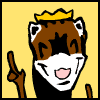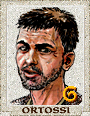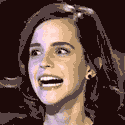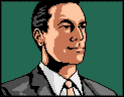|
I want to build a new PC tower. I have a bit of money to play with but I don't think I need to drop $3k on it or anything. Less than $2k would be my target. Goal is to play flight sims and other resource intensive things at a modern streaming resolution, and to stream occasionally. In 2011, I built: 1 x ($20.99) DVD BRN ASUS | DRW-24B1ST/BLK/B/AS% - OEM $20.99 1 x ($59.99) CASE ANTEC|THREE HUNDRED ILLUSION R $59.99 1 x ($139.99) MB ASUS|P8Z68-V LE Z68 LGA1155 R $139.99 1 x ($194.99) VGA EVGA|01G-P3-1461-KR GTX560 1G R $194.99 1 x ($89.99) PSU ANTEC|EA750 750W RT $89.99 1 x ($209.99) CPU INTEL|CORE I5 2500 3.3G 6M R $209.99 1 x ($189.99) SSD 120G|OCZ SLD3-25SAT3-120G RT $189.99 1 x ($49.99) MEM 4Gx2|G.SKILL F3-10666CL9D-8GBNT $49.99 1 x ($59.99) HD 1T|ST SATA6.0 32M ST31000524AS % - OEM $59.99 Is a pre-built on partspicker good enough? I assume I'm just SOL on graphics cards unless I get lucky?
|
|
|
|

|
| # ? May 26, 2024 19:53 |
|
I'm sorry I don't have a lot of input for you but god drat that build really brings me back. Antec branded things, a 2500 CPU (legendary), and a 120G SSD for $200. $2k is a pretty good budget for all of that, however, finding a 3070 or 3080 GPU is near impossible currently and that is going to be your biggest hurdle.
|
|
|
|
Killer_B posted:I've been looking at Ryzen setups, what might be possible for < $1K maximum, with the possibility of keeping the RAM, even if it might mean potentially overclocking it to 3200K if possible?
|
|
|
|
The marginal difference between ,3000/3200, even 3600, is pretty small. I wouldn't worry about it.
|
|
|
|
Pilfered Pallbearers posted:4x 16GB is overkill, yes, unless you have another use case. orange juche posted:Can you get it cheaply? if so, it's up to you whether you want it. What are you doing that needs 64GB of RAM? Does "letting Chrome be an even bigger resource hog" count as another use case?  Point taken. Point taken.Does 4x 8GB make any sense? Are there gains to be made from parallelization, or is that all virtualized/abstracted away now? (I'm old)
|
|
|
|
Hesh Ballantine posted:Does "letting Chrome be an even bigger resource hog" count as another use case?
|
|
|
|
Hesh Ballantine posted:PCPartPicker Part List The F-12 is a static-pressure optimized fan normally used for radiators. I have one in my NCase M1 on the back of my NH-C14S exhausting air out of the case through the heatsink. e: the A12's are going for $45ea right now, aren't they?
|
|
|
|
denereal visease posted:Is there a reason why you're doing the F12s instead of A12s? Good question! My (possibly flawed) reasoning goes like this. Air density decreases with heat, so optimizing for airflow means moving the same volume of air but removing less heat. Optimizing for pressure should mitigate that. e: NF-A12s are $30 ea on Amazon rn Hesh Ballantine fucked around with this message at 17:45 on Mar 5, 2021 |
|
|
|
Hesh Ballantine posted:Good question! My (possibly flawed) reasoning goes like this. Air density decreases with heat, so optimizing for airflow means moving the same volume of air but removing less heat. Optimizing for pressure should mitigate that. The A12X25 is optimize for both and move a stupid amount of air. I have three as my front intake and my thermals have never been better.
|
|
|
|
Hesh Ballantine posted:Good question! My (possibly flawed) reasoning goes like this. Air density decreases with heat, so optimizing for airflow means moving the same volume of air but removing less heat. Optimizing for pressure should mitigate that. Or get yourself a 5 pack of fans for $40 that perform almost identically to the Noctuas (and I mean almost)
|
|
|
|
My livingroom desktop died an inglorious death. It got a little knock, and now something is dead (almost certainly HDD, plus also one or more of PSU/mobo/VGA/oh for fucksakes) Current build, text in brackets where I didn't find an exact match: CPU: Intel Core i5-2500K 3.3 GHz Quad-Core Processor Motherboard: Asus P8P67 PRO (REV 3.1) ATX LGA1155 Motherboard Memory: Kingston 8 GB (2 x 4 GB) DDR3-1333 CL9 Memory (Kingston DDR3 PC3-10600 1333MHz 8GB CL9 (9-9-9)) Video Card: Asus Radeon HD 6850 1 GB Video Card (Asus HD 6850 DIRECTCU PCIE 1GB GDDR-5) Case: Cooler Master Centurion 5 ATX Mid Tower Case (Cooler Master Centurion 5 II) Power Supply: Corsair TX 650 W 80+ Bronze Certified ATX Power Supply (CMPSU-650TXV2EU 650W) What country are you in? EU What are you using the system for? Web and Office? Gaming? Video or photo editing? Professional creative or scientific computing? It's driving the TV in the living room. Most of what it does (netflix, youtube) could technically be done by apps on the TV direct, but I don't like them. I'm a little torn on what to do for restoring it. Option 1 - get it running as cheaply as possible. This might mean new PSU and mobo to utilize the iVGA in the existing Core i5 (unless it's hosed) or HD6850 (ditto). Option 2 - get it running, but buy the PSU and mobo with headroom to make it gaming-compatible a few years from now. I'm assuming CPU sockets have changed, so that also. I'm not thrilled about the idea of buying a new PSU+mobo for the i5 just to find out more old stuff is broken. We have no time for gaming right now, but in a couple of years parent-child gaming time is likely to become a thing. A half-decent living room PC would make it convenient. However, if preparing for it now is 500eur+, then I have to begrudgingly accept the stupid TV apps can carry us for 0.00€, throw the ATX in the cupboard and re-evaluate when the time comes. Edit: Option 3 - just get a new PSU, if it fixes the issue, keep going with what I have. I have an SSD I can use. Will the plugs on a current PSU work with my old poo poo? What's your budget? We usually specify for just the computer itself (plus Windows), but if you also need monitor/mouse/whatever, just say so. Just need the black box to work. If I were building the PC for gaming now, I would aim for ~800-1000€ and pick the PSU/mobo accordingly. If you’re doing professional work, what software do you need to use? What’s your typical project size and complexity? If you use multiple pieces of software, what’s your workflow? Video watching. The TV is 4k, but 1080p is fine. If you're gaming, what is your monitor resolution / refresh rate? How fancy do you want your graphics, from “it runs” to “Ultra preset as fast as possible”? For the time being, if it runs FTL it's golden. In a couple of years, if I go for the upgrade, kid games, Forza for dad. I'm not very picky about the finest gfx. Edit: In terms of what I'm looking for in this thread - just your thoughts are welcome, is keeping any of the old crap worth it? I've been away from PC building for a long time, so I don't know the current trends. I get the impression things haven't really improved that much in the past 5 years compared to the rate in early 2000s. Edit2 : Added option 3. Liking it best so far. Duuk fucked around with this message at 20:34 on Mar 5, 2021 |
|
|
|
Hesh Ballantine posted:Does "letting Chrome be an even bigger resource hog" count as another use case? No. 2x16 as long as they run 1:1 is generally the sweet spot. There’s a GN video and article from a few months ago On it if you’re curious for more specifics.
|
|
|
|
Pilfered Pallbearers posted:No. That's what I'll do then. Thanks! Butterfly Valley posted:Or get yourself a 5 pack of fans for $40 that perform almost identically to the Noctuas (and I mean almost) Sorry, didn't mean to gloss over the first time you linked these. Yes, I have replaced the Noctuas with these on my list now, was just explaining my reasoning for F12 instead of A12 in the original selection. Thank you!
|
|
|
|
Duuk posted:My livingroom desktop died an inglorious death. It got a little knock, and now something is dead (almost certainly HDD, plus also one or more of PSU/mobo/VGA/oh for fucksakes) buy a refurbished prebuilt office box, and move your SSD over. It will cost as much as fixing your current PC.
|
|
|
|
Butterfly Valley posted:Or get yourself a 5 pack of fans for $40 that perform almost identically to the Noctuas (and I mean almost) With noctua you’re paying for the six year warranty. A lot of the cheaper fans you’ll find on Amazon do not stay silent nearly as long.
|
|
|
|
My dad recently got a new prebuilt pc from ibuypower, and he wants more ssd space to put MS Flight Sim on. Would an external one be ok for this or should I tell him to get an internal one and install it for him?
|
|
|
|
spunkshui posted:With noctua you’re paying for the six year warranty. quote:EXTENDED LIFE SPAN E: sorry I don't want to seem like I'm shilling for arctic or anything, just for case fans I really don't think there's a need to spend $30 a fan unless we're talking extreme SFF builds where every single percent of performance matters. I have a noctua NFa12x15 in my case and it's a great, premium quality product no doubt, but there's very little need in filling an entire case with them. Butterfly Valley fucked around with this message at 23:44 on Mar 5, 2021 |
|
|
|
Stan Taylor posted:My dad recently got a new prebuilt pc from ibuypower, and he wants more ssd space to put MS Flight Sim on. Would an external one be ok for this or should I tell him to get an internal one and install it for him? Either would be fine, for externals make sure you're buying the best interface you can for your external SSD, so USB 3/3.1 or USB-C if your motherboard supports it. For internal stuff you probably don't have an M.2 slot available in a prebuilt so it will be SATA, you'll need to buy a SATA data cable.
|
|
|
|
orange juche posted:Either would be fine, for externals make sure you're buying the best interface you can for your external SSD, so USB 3/3.1 or USB-C if your motherboard supports it. For internal stuff you probably don't have an M.2 slot available in a prebuilt so it will be SATA, you'll need to buy a SATA data cable. ibuypower stuff is mostly off the shelf parts so maybe there is an extra M.2 slot. What’s the motherboard in there?
|
|
|
|
orange juche posted:For internal stuff you probably don't have an M.2 slot available in a prebuilt so it will be SATA, you'll need to buy a SATA data cable. Not necessarily true, ibuypower use off the shelf components iirc so there's every possibility op's dad's board has a spare NVMe slot. Stan Taylor posted:My dad recently got a new prebuilt pc from ibuypower, and he wants more ssd space to put MS Flight Sim on. Would an external one be ok for this or should I tell him to get an internal one and install it for him? I'd get your dad to send you his invoice so you know exactly what components he has. On the other hand, I don't know how much difference an external SSD vs an internal nvme actually makes when it comes to game loading times, so maybe it's not worth worrying about.
|
|
|
|
Butterfly Valley posted:E: sorry I don't want to seem like I'm shilling for arctic or anything, just for case fans I really don't think there's a need to spend $30 a fan unless we're talking extreme SFF builds where every single percent of performance matters. I have a noctua NFa12x15 in my case and it's a great, premium quality product no doubt, but there's very little need in filling an entire case with them. Huh, on amazon I clicked the link for warranty info and it took me to another page that just said "no info available". I didn’t look very hard after that. spunkshui fucked around with this message at 07:03 on Mar 6, 2021 |
|
|
|
There's definitely a premium for the Noctua branding and the brown fan flex
|
|
|
|
They come with a fan splitter too. That's an extra few cents right.
|
|
|
|
Killer_B posted:I've been looking to do a bit of upgrading, though with the current huge price spikes with GPU's, I will likely look at keeping my GTX 1070. (EVGA model) Since it appears that the memory will more than likely be usable moving to Ryzen, what are my options for a CPU/Mobo that will make more sense, while keeping my GTX 1070?
|
|
|
Mu Zeta posted:They come with a fan splitter too. That's an extra few cents right. Which I didn't realise when I bought some NFA12s. Because I also bought a pack of 4 splitters like the capitalist chump I am. I keep telling myself it's the start of my PC building collection when I eventually have a YouTube channel.
|
|
|
|
|
Killer_B posted:Since it appears that the memory will more than likely be usable moving to Ryzen, what are my options for a CPU/Mobo that will make more sense, while keeping my GTX 1070? 5600x and a b550 board are the sweet spot atm.
|
|
|
|
spunkshui posted:The corsair PC says "Please allow 1 week for delivery of this item" I tried to see if it would give me a shipping date but I didn't want to hit "complete order." From a few pages back, but I did eventually bite on this on Tuesday. Was stuck in “Processing” with no listed ship date until the status changed on Friday, and now it’s finally shipped and is supposed to come on Thursday. Nine days is close enough to a week! Of course now the product page is saying it’ll take two weeks, but that probably still beats the alternatives. Still, expect to hear nothing for a few days after you order until it randomly ships. Mega64 fucked around with this message at 12:36 on Mar 6, 2021 |
|
|
|
So when you build a computer on pcpartpicker with a Ryzen 5, you always get a warning that the motherboard may not support the CPU and may need to have its BIOS flashed first. How realistic is that warning? Is that more of a way outside chance that they put there for liability reason but won't ever happen in real life? Or is there a realistic danger of buying a CPU/motherboard combo that won't work and then you have to organize some old CPU on Ebay first to flash up the BIOS?
|
|
|
|
Duuk posted:My livingroom desktop died an inglorious death. If it's just pushing video to the tv and is primarily streaming just buy a roku premier or ultra and save yourself a ton of money in the short term that you can put towards a better gaming or all-around build later if and when those things become important to you later. peak debt posted:So when you build a computer on pcpartpicker with a Ryzen 5, you always get a warning that the motherboard may not support the CPU and may need to have its BIOS flashed first. The best way to avoid worry about this is to buy a motherboard with flashback or cpu-less flashing or whatever branding the manufacturer came up with. As far as I can tell, most of Asus and MSI's B550 boards have this feature. I think some of Gigabyte's do too. Not sure about ASRock. Blinkz0rz fucked around with this message at 14:19 on Mar 6, 2021 |
|
|
|
peak debt posted:So when you build a computer on pcpartpicker with a Ryzen 5, you always get a warning that the motherboard may not support the CPU and may need to have its BIOS flashed first. Extremely realistic. I figured we would have blown through the old stock by now but people are still having to flash their motherboards to recognize the new CPUs. If you pick a motherboard with BIOS flashback it's not an issue, and you can update the BIOS with a flash drive right out of the box. Otherwise, you have to scavenge an old CPU or borrow one from AMD as part of a loaner program I've never really looked into.
|
|
|
|
I want to say thank you to this thread and its regulars. I followed for the last few months and picked up so much useful knowledge and so many tips for the build I just put together yesterday. I would’ve missed something obvious, done something stupid, or bought too much of something I didn’t need to without y’all, and just want to appreciate those that contribute to this thread.
|
|
|
|
Banzai 3 posted:I want to say thank you to this thread and its regulars. I followed for the last few months and picked up so much useful knowledge and so many tips for the build I just put together yesterday. I would’ve missed something obvious, done something stupid, or bought too much of something I didn’t need to without y’all, and just want to appreciate those that contribute to this thread. Seconded. This thread is one of the best on the internet.
|
|
|
|
Is there any real functional difference in the Corsair 750RM and 750RMX power supply? Right now there's only a ~$10 difference between them.
|
|
|
|
Harlock posted:Is there any real functional difference in the Corsair 750RM and 750RMX power supply? Right now there's only a ~$10 difference between them. I'm not sure what the main differences are under the hood, but the RM750x has a 10 year warranty vs. the RM750 at 5 years according to Corsair's website so I'd imagine the former is built a little better and would probably opt for the longer warranty.
|
|
|
|
I'm tired of F5-ing for a Nvidia 3090, and spotted this prebuilt system on NewEgg to consider. The system is from the builder ABS, which appears to be subsidiary of NewEgg. Does this look like a good deal for $4499? I know NewEgg is buyer-beware at times, but the included Asus Strix 2090 card (White version) currently retails for $2200-$2300, and the scalped price is around $3500. The system also has a mostly Corsair and Asus components. It's odd they are putting a white card in a black case, but maybe that's all they had to equip it with. Also odd ABS has a bunch of white ASUS ROG Strix to use for prebuilts. NewEgg also has an ebay listing for this same ABS system, claiming to have 10 or more in stock: https://www.newegg.com/abs-ali492/p/N82E16883360087?Description=abs%20legend&cm_re=abs_legend-_-83-360-087-_-Product&quicklink=true Ebay listing of the same ABS system: https://www.ebay.com/itm/ABS-Legend...dEAAOSwZrJgQhT3 The part list, copied from the listing. Again the price is $4499 before tax and shipping: pre:Brand ABS Series Legend Model ALI492 Processor Intel Core i9-10900KF 3.70 GHz Motherboard ASUS ROG Strix Z590-E Gaming WIFI Chipset Intel Z590 Memory CORSAIR Vengeance Pro RGB 32 GB DDR4 3600 MHz Storage 2 TB Intel 660P M.2 NVMe SSD Graphics ASUS ROG Strix GeForce RTX 3090 OC 24 GB (White) Power Supply CORSAIR RMx 850W 80 Plus Gold Case CORSAIR Obsidian Series 500D RGB Cooling System CPU Cooler: Corsair Hydro Series H115i RGB Platinum 280MM Liquid Cooling Case Fan: CORSAIR RGB 4 x LL120 RGB and 2 x ML PRO 140mm Operating System Windows 10 Home 64-bit https://www.abs.com/
|
|
|
|
Harlock posted:Is there any real functional difference in the Corsair 750RM and 750RMX power supply? Right now there's only a ~$10 difference between them.
|
|
|
|
nnnotime posted:I'm tired of F5-ing for a Nvidia 3090, and spotted this prebuilt system on NewEgg to consider. The system is from the builder ABS, which appears to be subsidiary of NewEgg. Does this look like a good deal for $4499? I was going to suggest corsairs’ website but honestly I think that might even be a better computer. You’re paying a lot but at least they didn’t seem to go cheap anywhere on the actual build. I think it really depends on if four grand is a lot of money to you and how well your current computer works. If you can wait a year I think prices are going to be better. I’m not in love with my 1070 but it just doesn’t make sense to upgrade right now since it still works.
|
|
|
|
Is there any real difference between the TUF X570 and the ROG B550F?
|
|
|
|
|
Is there a way to tell if I need to upgrade my BIOS without booting up? My parts are starting to arrive and I know upgrading the BIOS on the B550 for the 5600x is a piece of cake, but I'm just wondering if it's printed on the PCB somewhere like REV 1.### and it's an up to date board.
|
|
|
|

|
| # ? May 26, 2024 19:53 |
|
Just wanted to blanket thank everyone here for all the advice and showing me how much I could save on some components (I didn't know jack poo poo about motherboards before reading this thread or even know NVMe was a thing let alone about the same price as regular SSD storage anyway). I finally got everything together today and it went insanely smoothly for how out of the loop I am with this stuff, already using this as my primary machine, thank you thread!
|
|
|