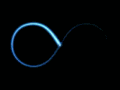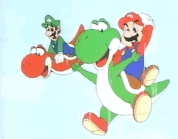|
Wacky Delly posted:It will do poe passthru though. I've got an ER-X and a AP lite running off one injector. I hate you for encouraging this.
|
|
|
|

|
| # ? May 30, 2024 00:34 |
|
H110Hawk posted:I hate you for encouraging this. What's bad about it (practically)? Because I'll be doing this unless there's a reason not to.
|
|
|
|
H110Hawk posted:There is no wan port. There is the port you configure for your wan. Also the er-x doesn't have poe do not believe their marketing lies. Seriously. Bar stewards. I just wanted to have one less power brick down there. Oh well
|
|
|
|
bobbilljim posted:What's bad about it (practically)? Because I'll be doing this unless there's a reason not to. I believe I ran the numbers on that back when I just got that setup, and it just squeezes under the 12W provided by the PoE injector. It should be fine and I certainly ran it that way for years, but I’ve also heard stories to the contrary.
|
|
|
|
bobbilljim posted:What's bad about it (practically)? Because I'll be doing this unless there's a reason not to. Because it's important not to encourage stupid proprietary things with intentionally misleading names.
|
|
|
|
I have an old outdoor ubiquiti poe switch that in turn powers an er-x and an er-x powering an old uap. I don't think I would recommend using this old ubiquiti POE method for anything other than powering the er-x at this point though.
|
|
|
|
H110Hawk posted:Because it's important not to encourage stupid proprietary things with intentionally misleading names. OK I mean I get what you're saying but I'm not sure how else you would have them describe remotely powering a device over an ethernet connection lol
|
|
|
|
bobbilljim posted:OK I mean I get what you're saying but I'm not sure how else you would have them describe remotely powering a device over an ethernet connection lol I would have them use standards compliant POE, which existed at the time they designed the EdgeMax platform. If they was to do it through proprietary bullshit then they should have picked an unambiguously different name.
|
|
|
|
bobbilljim posted:OK I mean I get what you're saying but I'm not sure how else you would have them describe remotely powering a device over an ethernet connection lol 
|
|
|
|
Pointless argument aside, the edgerouter x does 24v PoE pass through on the last port. It's turned off by default and do not enable it unless you're 100% sure whatever is plugged into it can handle it, but you can reduce the number of plugs needed by one with it to power an AP such as the ac lite. (If you want to talk proprietary let's talk cisco U(niversal)PoE.)
|
|
|
|
My longest chain: US-16-150W --(PoE+)--> US-8 --(passthru)--> US-8 --(passthru)--> Raspberry Pi w/ PoE adapter Poorly marketed? Yes. Super handy? Yes. admiraldennis fucked around with this message at 00:48 on Mar 10, 2021 |
|
|
|
admiraldennis posted:My longest chain: Are you using one of those 48V —> 24V converters in there? That shouldn’t be possible otherwise.
|
|
|
|
smax posted:Are you using one of those 48V —> 24V converters in there? That shouldn’t be possible otherwise. Derp. You beat me to my post-brain-fart edit. The final device in the "PoE" chain is actually a Raspberry Pi (behind the ER-X VPN), of all things. I was originally thinking I'd power the ER-X from the passthru but ended up just plugging it into the wall due to the voltage incompatibility you point out, and spaced on the swap. (One of those 48v->24v adapters should work fine in theory though...?) Proprietary passive shenanigans aside, PoE itself can be really loving clutch at home: 
admiraldennis fucked around with this message at 01:11 on Mar 10, 2021 |
|
|
|
bolind posted:I believe I ran the numbers on that back when I just got that setup, and it just squeezes under the 12W provided by the PoE injector. It should be fine and I certainly ran it that way for years, but I’ve also heard stories to the contrary. 12W POE injector into ER-X into Unifi 6 Lite AP was my plan for as soon as any of these components were back in stock, but I keep on considering just jumping to the ER-X-SFP (also sold out everywhere) which naturally handles POE for about $10 more than the two components separately. Any strong reason to wait for one or the other? Also would I be better off with one of their higher wattage POE injectors or something?
|
|
|
|
Happy Pizza Guy posted:12W POE injector into ER-X into Unifi 6 Lite AP was my plan for as soon as any of these components were back in stock, but I keep on considering just jumping to the ER-X-SFP (also sold out everywhere) which naturally handles POE for about $10 more than the two components separately. Any strong reason to wait for one or the other? Ain’t going to work, the U6 line of APs dropped 24V PoE support.
|
|
|
|
|
|
|
|
smax posted:Ain’t going to work, the U6 line of APs dropped 24V PoE support. More specifically the u6 lite requires 48v. You could use a US-8, but there's no reason not to buy the US-8-60W for $10 more. Keep that in mind before buying a U6 as it doesn't come with a power injector. You'll want the U-POE-AF model if you don't have a PoE switch. (The injector will have to go between the edgerouter and AP. If the goal is to just use one power outlet, use the wifi 5 lite, which is still a fine choice.) Cyks fucked around with this message at 13:20 on Mar 10, 2021 |
|
|
|
Wow, thank you - I just assumed the U6 Lite was a drop in replacement for the prior models. I want WiFi 6 since all of my main devices support it. I guess I'll just bite the bullet and use two power outlets and skip PoE entirely.
|
|
|
|
I have a probably stupid/basic question here. Previous home owners installed their modem in the basement so that's where my router currently resides. Ground floor and basement get good wi-fi signal, but the third floor it gets pretty lovely. I've been looking into options to fix this. Costco has the google wifi mesh network kit, which seems like one pretty simple option that could be good. My gaming PC is hard wired in the basement so I'm not concerned about getting top speeds upstairs, I just want to be able to stream video without constant buffering. I also checked the OP and see the Ubiquiti access points are recommended. This seems OK but I'd have to run a wire to the access point from my basement, right? The other option would just be a new wireless router. Google recommended some various "long range" routers. I'm currently using an asus rt-n66u, which is probably due for an upgrade, right? Also, one of the antennas kind of...broke off so I guess that could be part of the issue? I bought a wifi extender last year and found that the connection on it was so bad that it wasn't really even worth using. Though the phone reported the signal strength was higher I had just as much buffering with it as I had using the weak 5ghz signal from my router.
|
|
|
|
Google Wifi isn't bad at all as long as your requirements don't extend beyond single network, basic port forwarding, etc. I used one for several years in a rental house where I couldn't run wire. You could do a lot worse. Of note is that same 3-puck system that's at Costco for 229 is on Ebay for $150 or so. It's also a fairly older product and Google doesn't have a stellar reputation for supporting older products. The cadillac mesh system is probably an Eero 6 Pro depending on how much you want to spend. With any of the mesh systems, you could buy one and buy additional if/as you identify dead spots. You may find you don't need too many given the current broken antenna issue. You would indeed need to run wire from the basement to wherever you want an AP to be for more traditional APs. That same wire could just get your single router more centrally located while you leave the cable modem in the basement...
|
|
|
|
KS posted:Google Wifi isn't bad at all as long as your requirements don't extend beyond single network, basic port forwarding, etc. I used one for several years in a rental house where I couldn't run wire. You could do a lot worse. Of note is that same 3-puck system that's at Costco for 229 is on Ebay for $150 or so. It's also a fairly older product and Google doesn't have a stellar reputation for supporting older products. The cadillac mesh system is probably an Eero 6 Pro depending on how much you want to spend. With any of the mesh systems, you could buy one and buy additional if/as you identify dead spots. You may find you don't need too many given the current broken antenna issue. Thanks for the input! It sounds like mesh should meet my needs. I know about Google's reputation with supporting older products so it makes sense to look at other options. The base eero 6 kit is $279 instead of $599 for the pro. Seems like a good option--500 mb should be plenty for me, I don't think I need the faster pro. Though it looks like it only has 2 ethernet ports...I should be able to just buy a switch for the rest of my wired devices right? Could I use my current router as a switch? Butter Hole fucked around with this message at 22:49 on Mar 10, 2021 |
|
|
|
Butter Hole posted:Thanks for the input! It sounds like mesh should meet my needs. I know about Google's reputation with supporting older products so it makes sense to look at other options. The base eero 6 kit is $279 instead of $599 for the pro. Seems like a good option--500 mb should be plenty for me, I don't think I need the faster pro. Though it looks like it only has 2 ethernet ports...I should be able to just buy a switch for the rest of my wired devices right? Could I use my current router as a switch? You'll probably be fine with the non-pro if you aren't worried about speed, I think it just lacks the third radio or whatever for the wireless backhaul? You can buy a switch and also yes you can use your current router as a switch if you configure it correctly
|
|
|
|
I have some in-wall RJ45 panels that are backed by what I think are keystone jacks (see the pic below). I'd like to replace them with some in wall Unifi APs - the APs themselves take an RJ45 connection. Is there a way to do this without re-crimping the cable or can the keystone jack be converted in some way?
|
|
|
|
Less Fat Luke posted:I have some in-wall RJ45 panels that are backed by what I think are keystone jacks (see the pic below). I'd like to replace them with some in wall Unifi APs - the APs themselves take an RJ45 connection. Is there a way to do this without re-crimping the cable or can the keystone jack be converted in some way? I would re-crimp ends on those 100% anyway just because of the sloppy job that's done at present. I know that's just Cat-5 not Cat-6, but still, the terminations are supposed to be tight and not with excess wire stripped or untwisted. The alternative would be to unclip the keystones (yes, that's what those are, there's a tab that locks them into the plate that you can squeeze to remove them from the plate) - unclip them and just use a patch cable between the loose keystone and the in-wall AP, but that's gross on several levels, including the lovely job done terminating the keystones themselves. I just wired my house with Cat-6 all over but i did the terminations myself, which is supposed to look more like this:    
|
|
|
|
When you say "unclip them and just use a patch cable between the loose keystone and the in-wall AP", I'm still not clear - if I unclip the keystone is the end an RJ45 female plug? And yeah re-crimping is an option, I have someone coming over this weekend to crimp and terminate all the cables into a patch panel so I'm doing homework ahead of time to see exactly what I can ask of them and what I can do if they miss a panel that I might use in the future for an in-wall.
|
|
|
|
You should crimp it for sure. The ghetto option is to chop the outlet in half, plug a patch cable into the keystone jack and shove it inside the wall, then simply snap that patch cable into your new device.
|
|
|
|
Less Fat Luke posted:When you say "unclip them and just use a patch cable between the loose keystone and the in-wall AP" it's the ghetto option as noted here: (*I do not know what LRADIKAL means by chop outlet in half tho, those keystone blocks just snap out of it) LRADIKAL posted:You should crimp it for sure. The ghetto option is to chop the outlet in half, plug a patch cable into the keystone jack and shove it inside the wall, then simply snap that patch cable into your new device. the left side of the wall plate in your photo looks like it would have a 6p2c and a pair of 8p8c, no clue what the installer meant with the colors of hte keystones, maybe vlan separation in the former switch. but yes you just would pop the whole block out of hte face plate, and connect it with a standard ethernet cable to the AP, then shove all the mess into the wall. that's ghetto and horrible tho don't do it just crimp on a new 8p8c end onto one of the Cat-5s, tape the ohter two to the one so in the future they aren't lost in the wall, and hook the AP up directly with no keystones or patches
|
|
|
|
Okay thanks for the advice, I'll get them to crimp it correctly. Last weekend I spent about 90 minutes trying to re-learn how to crimp RJ45 jacks and literally didn't succeed once. Probably did hundreds of them twenty years ago but I can say this - it's not like getting back on a loving bike.
|
|
|
|
Trying to plot out what I need to buy for home wiring job. Can y'all give thoughts on my parts list? UniFi nanoHD Access Point x1 back half of 2nd floor opposite living room UniFi In-Wall HD Access Point x2 1 for the living room on the second floor, 1 for the basement room Unifi Switch(POE) 8 150w Edge Router Lite and some monoprice plenum rated cat6 The switch is where I have no idea wtf I'm doing. also is 1000ft ok or do I need more?
|
|
|
|
You don't want any single run to be over 100 meters so yes, 1000ft is more than plenty, if not way more than you need you can save $90 by going with the 60w 8 port switch (or more if you don't go with Ubiquti) Edit -got you mixed up with another poster who was replacing a wifi4 router. Cyks fucked around with this message at 22:01 on Mar 11, 2021 |
|
|
|
I really wanted the in wall AP's to work for my setup but I ended up returning them for FlexHD's, the coverage and speed from my testing was just so much better. Not sure if any others in the thread have had a sub par experience with them.
|
|
|
|
|
You might want to look at the U6 line of APs, my U6-LRs are way faster than the AC line of APs, even using AC devices.
|
|
|
|
KidDynamite posted:and some monoprice plenum rated cat6 If you run out you can just buy more. It's OK. Protip - buy expensive connectors+keystones, like the ones that passthrough the wires then cut them off. It's WAY easier and totally worth the extra few dollars a package. Don't make your own patch cords, just buy them from monoprice. Don't buy keystones from monoprice unless they're legit punch downs.
|
|
|
|
smax posted:You might want to look at the U6 line of APs, my U6-LRs are way faster than the AC line of APs, even using AC devices. drat the u6 lr is showing up as pre-order for me and the regular u6ap is sold out. I have a buddy that did this for geek squad helping me so I will tell him to not go hog wild picking out connectors and keystones.
|
|
|
|
Looking over the Unifi radiation patterns because that's what I do at midnight and the patterns listed for the u6-lite is actually the nanoHD and the u6-LR is the UAP-SHD (a $550 AP). Whoops. At least the u6-pro looks to be correct.
|
|
|
|
Getting fios for the first time. What is the goon recommended fios compatible router? I don't have any unusual needs, just internet browsing, streaming services, and occasional online gaming. Preferably 150 usd or less.
|
|
|
|
Phil Layshow posted:Getting fios for the first time. What is the goon recommended fios compatible router? I don't have any unusual needs, just internet browsing, streaming services, and occasional online gaming. Preferably 150 usd or less. Router or router plus wifi? Router alone is a er-x. Router plus wifi "it depends" a bit on how many sqft and construction type. To a lesser extent how many clients.
|
|
|
|
Router and wifi, I think. 1800 sq ft detached home.
|
|
|
|
What's the cheapest thing that can do BGP with about 400 peers and not be terrible at it? Was considering a mikrotik.
|
|
|
|

|
| # ? May 30, 2024 00:34 |
|
I have a Synology NAS with a 10gb card, which is great and sweet! The NAS still has 4 on board NICs I could use as well - is there any point to doing this other than making a bond/team for redundancy?
|
|
|