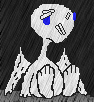|
Pilfered Pallbearers posted:Iíd disconnect everything except cpu and a single ram stick and 24 and 8 pin connectors. Check the single stick in each slot, then the other stick the same way. The likelihood of it being ram is quite low if it does it with this. Depending on the motherboard there may be a pair of pins marked JBAT, you can disconnect the power and use either a jumper cap or bridge them with a flathead screwdriver for 5-10 seconds and thatíll reset the CMOS battery as well.
|
|
|
|

|
| # ? May 24, 2024 14:03 |
|
Why are Intel CPUs "DOA" for the time being? I'm seeing the 10600k for quite a bit cheaper than a 5600X and on paper they look pretty similar.. would going Intel for this generation really be such a bad idea?
|
|
|
|
ben shapino posted:Why are Intel CPUs "DOA" for the time being? If they're dead even in price the CPUs are equal if you overclock the 10600k to 5ghz, however intel motherboards, especially the Z series ones you would need in order to overclock and pull even with a 5600x are considerably more expensive than a comparable B550 motherboard for AMD, since you don't need to get the top chipset board in order to adjust clocks on Ryzen. Right now intel CPUs are not in an attractive price/performance position. Don't know if the 11 series chips change that but 10 series CPUs get schooled pretty hard by zen 3. Also the Intel 10600k has a 125W TDP, which means it's a power hungry SOB, doesn't have PCIe 4.0, and the Ryzen 5 5600x includes a CPU cooler, not a great cooler but it's perfectly serviceable. The 11 series chips are out btw, but tech jesus panned the 11700k so far (literally called it a "waste of sand"), dunno if he's put out something regarding the 11600k yet, but the 11700k got its teeth kicked in by AMDs chips in the benchmarks he published, because of AMDs sizeable IPC lead over Intel so the 11600k probably isn't going to be different. orange juche fucked around with this message at 08:40 on Mar 23, 2021 |
|
|
|
I'd get the Core i5 10400 if I didn't care that much about graphics cards, or if you just need a placeholder until graphics cards are attainable.
|
|
|
|
admiraldennis posted:Yeah. I like Fractal. Main workstation mentioned above is in a Define R6 & previous build was in an R5. HTPC is some reasonable older Corsair number, fileserver is in a beloved and ancient ultra-tall chieftec case with a ton of drive bays. If we have Fractal fans in the house I'd like to know if anyone has set up a push/pull CIC/AIC water cooling solution with the R4. How useful is the radiator slot on top? I plan on putting the radiator on top and just cooling the CPU for now. Anyone who may be interested here are the specs: https://www.fractal-design.com/wp-content/uploads/2019/07/Define-R4-Window-PS.pdf. The case is so old I don't think there are any videos on youtube concerning this. I'm probably just going to get a cooler and upgrade the case if need be. Apparently you can take the drive cage out of the R4 and mount a nice push pull at the front. This just seems better all around, but the novelty of using the top slots is too good to pass up. NeoSeeker fucked around with this message at 10:50 on Mar 23, 2021 |
|
|
|
orange juche posted:dunno if he's put out something regarding the 11600k yet No, the embargo for reviews on the 11 series is the end of the month, but since GN and a few other places like Anandtech bought the 11700 at retail itís fair game for them to review since if people can buy it you have to review it.
|
|
|
|
feedback loop posted:Check out the PSU Tier List on the LinusTechTips forums. The blue and gold A Tier options are supposed to be the quietest picks. I bought a Fractal Ion+ 560W based on this thread's advice and I literally cannot hear it under gaming load Ahh, awesome, great resource. Sad to see how many of those A-tier PSUs don't exist anymore. Going to try the NXZT C850 from the A-tier, tom's found the fans don't really kick in until 400w, and don't break 30db until 500w. That should keep me at silent unless I'm gaming, and at that point the GPU fans will be the louder component.
|
|
|
|
Mu Zeta posted:I'd get the Core i5 10400 if I didn't care that much about graphics cards, or if you just need a placeholder until graphics cards are attainable. The only thing that bugs me about this is ram is limited to 2666 with that chip. I've priced out a decent budget WFH system that I can expand into a gaming PC later, but the only thing bugging me is the RAM speed with the 10400. I guess I could solve most of these problems by just getting a GT 710 for now, and pricing out an AMD system. But I'd almost certainly be paying $100-200 more (at current Canadian prices). mom and dad fight a lot fucked around with this message at 21:55 on Mar 23, 2021 |
|
|
|
Anyone here in the Ohio area near the Mayfield Heights Microcenter (or maybe near a Microcenter with less traffic)? Guy on a reddit thread saying it was a lot easier to get GPU drops there, wondering if that's still the case
|
|
|
|
Is there a generally agreed upon "best" GPU support bracket? I was installing a new fan on my cooler today and I noticed that my GPU is starting to show signs of sagging :/ and I think i should probably invest in one.
|
|
|
|
mA posted:Is there a generally agreed upon "best" GPU support bracket? I was installing a new fan on my cooler today and I noticed that my GPU is starting to show signs of sagging :/ and I think i should probably invest in one. I got recommended this one, and it's worked well for me. Though it may take some fiddling with the rubber bits to get a good fit on your specific GPU.
|
|
|
|
Alan Smithee posted:Anyone here in the Ohio area near the Mayfield Heights Microcenter (or maybe near a Microcenter with less traffic)? Guy on a reddit thread saying it was a lot easier to get GPU drops there, wondering if that's still the case As far as your chances of getting a GPU there, I'm not sure, but I would check out this discord I found for info about local Micro Center stores. https://discord.gg/W438Vz2 Pick your store from the choose store channel, then join the chat and see what's up. I do live near Mayfield Heights and was thinking about trying but I ended up getting a 3070 a different way and so never did.
|
|
|
|
This is more or less my current build which is a few years old. I'm usually a few years behind current gen games, but I'm starting to run into issues with stuff I want to play. Is the GPU going to be my main limiting factor or do I need to upgrade my CPU/Mobo as well? CPU: Intel Core i5-4590 3.3 GHz Quad-Core Processor Motherboard: ASRock H97M PRO4 Micro ATX LGA1150 Motherboard Memory: G.Skill Ripjaws X Series 8 GB (2 x 4 GB) DDR3-1600 CL9 Memory Storage: Samsung 850 EVO-Series 250 GB 2.5" Solid State Drive Video Card: EVGA GeForce GTX 950 2 GB FTW ACX 2.0 Video Card Case: NZXT Source 210 ATX Mid Tower Case Power Supply: Cooler Master VSM 550 W 80+ Gold Certified Semi-modular ATX Power Supply
|
|
|
|
CyberLord XP posted:This is more or less my current build which is a few years old. I'm usually a few years behind current gen games, but I'm starting to run into issues with stuff I want to play. Is the GPU going to be my main limiting factor or do I need to upgrade my CPU/Mobo as well? This is quite outdated. DDR3 RAM, only 250GB on the SSD, the CPU is is 7 years old and the GPU is 6 years old. If it's in your budget... it's probably time for an upgrade on everything. Unfortunately, GPU's are impossible to find right now at a reasonable price.
|
|
|
|
CyberLord XP posted:This is more or less my current build which is a few years old. I'm usually a few years behind current gen games, but I'm starting to run into issues with stuff I want to play. Is the GPU going to be my main limiting factor or do I need to upgrade my CPU/Mobo as well? Thom P. Tiers posted:This is quite outdated. DDR3 RAM, only 250GB on the SSD, the CPU is is 7 years old and the GPU is 6 years old. If it's in your budget... it's probably time for an upgrade on everything. Unfortunately, GPU's are impossible to find right now at a reasonable price. Even the 550W PSU is a bit lean for a mid-range system today.
|
|
|
|
CyberLord XP posted:This is more or less my current build which is a few years old. I'm usually a few years behind current gen games, but I'm starting to run into issues with stuff I want to play. Is the GPU going to be my main limiting factor or do I need to upgrade my CPU/Mobo as well? You're probably looking at a full rebuild. Are you playing 1080p? You should probably try and figure out if you're getting GPU or CPU bound when playing and start there if you're going for half at a time. But frankly if you can only afford a half build you're probably better off saving the cash and waiting until you have enough to trigger a full build. By then we could be looking at DDR5 and you'll have a longer inter-generational upgrade period. We're basically at the end of the current board lifecycle.
|
|
|
|
I got this and a 5800: Motherboard: *ASRock X570 Phantom Gaming 4S ATX AM4 Motherboard Am I boned if I don't have a 3000 series chip to flash the bios? I'm not seeing anything about flashback Dollas fucked around with this message at 15:50 on Mar 24, 2021 |
|
|
|
Dollas posted:I got this: Depends. Look at the box and see if it has a "AMD 3000 series ready" sticker. If it does it'll have the BIOS pre-flashed. If it doesn't, yeah you'll have to figure out an alternative. Either return if for something different, or go to a PC shop and ask them to do it for a fee. Or if you have friends ask around. Edit: I mean 5000 series. I am an idiot without fingers. Pilfered Pallbearers fucked around with this message at 16:27 on Mar 24, 2021 |
|
|
|
Pilfered Pallbearers posted:Depends. Look at the box and see if it has a "AMD 3000 series ready" sticker. If it does it'll have the BIOS pre-flashed. 5000 series surely, or 'Zen 3 ready'?
|
|
|
|
Pilfered Pallbearers posted:Depends. Look at the box and see if it has a "AMD 3000 series ready" sticker. If it does it'll have the BIOS pre-flashed. Or Ask AMD to send you a rent-CPU for that reason, they have a program for it. AMD posted:Short Term Processor Loan Boot Kit AutismVaccine fucked around with this message at 16:14 on Mar 24, 2021 |
|
|
|
Butterfly Valley posted:5000 series surely, or 'Zen 3 ready'? Yes, thanks. AutismVaccine posted:Or Ask AMD to send you a rent-CPU for that reason, they have a program for it. I was not aware of this, thanks. That's a cool program, but is an infinite hassle to just buying another board.
|
|
|
|
Thom P. Tiers posted:This is quite outdated. DDR3 RAM, only 250GB on the SSD, the CPU is is 7 years old and the GPU is 6 years old. If it's in your budget... it's probably time for an upgrade on everything. Unfortunately, GPU's are impossible to find right now at a reasonable price. Okay, a full rebuild is not unreasonable, I just wasn't sure if that was the case. Thanks for all the inputs, glad to know I ran this machine into the ground!
|
|
|
|
admiraldennis posted:Yeah. I like Fractal. Main workstation mentioned above is in a Define R6 & previous build was in an R5. HTPC is some reasonable older Corsair number, fileserver is in a beloved and ancient ultra-tall chieftec case with a ton of drive bays. I've got one of the tinted tempered glass ones! I have zero RGB and can barely see inside the machine - just a lil hint of the CPU cooler during the daytime - but I think the dark glass side gives the whole thing a nice classy look on my desk. It's normally essentially just a reflective surface. So I would actually recommend the dark tinted glass if you're wanting something a bit more subtle.
|
|
|
|
Looking to upgrade without a new GPU. Current card should still be good for a little while. Current setup is: i5-6600K 3.5Ghz 16GB DDR4 RTX 2060 Games are on a loose pile of SSDs with Windows on a mechanical drive. Just going with the PCPartPicker Enthusiast Gaming/Streaming build featured prominently on their front page. The Ryzen I can get for $300 at Microcenter. Motherboards I know nothing about so it's hard to compare. PCPartPicker Part List CPU: AMD Ryzen 5 5600X 3.7 GHz 6-Core Processor CPU Cooler: *ARCTIC Freezer 34 eSports DUO CPU Cooler Motherboard: *MSI B550-A PRO ATX AM4 Motherboard Memory: *Crucial Ballistix 16 GB (2 x 8 GB) DDR4-3600 CL16 Memory Storage: *Team MP33 1 TB M.2-2280 NVME Solid State Drive Power Supply: *EVGA G1+ 750 W 80+ Gold Certified Fully Modular ATX Power Supply Also I'd like to shove the old parts into a smaller case but it seems I'm limited by the 5in radiator hanging off the cpu. Am I just going to need another tower? If that's the case then it would be for the new PC and old parts can stay where they are.
|
|
|
|
BrainMeats posted:Games are on a loose pile of SSDs with Windows on a mechanical drive. lolwut?
|
|
|
|
Pilfered Pallbearers posted:lolwut? i've observed this happening quite a few times - i think people assume that to minimize loading times this config is optimal. people don't realize that game loading is hugely and nearly universally CPU bound - i've got an NVME SSD as my boot drive and a platter for my games (other than games like apex, where loading in fast after a crash is a competitive advantage) and it works great, highly recommended. i have this cooler! it's solid, i found mounting is a pain in the rear end but otherwise no complaints.
|
|
|
|
For the love of God never put an operating system on a mechanical drive are you mad? Windows basically expects to have access to an SSD at this point youíre introducing probably all kinds of system lag. Putting your game on an SSD helps the load time and thatís it. So like that little screen where you canít play with the bar going across: thatís the only thing it affects.
|
|
|
|
CoolCab posted:i've observed this happening quite a few times - i think people assume that to minimize loading times this config is optimal. people don't realize that game loading is hugely and nearly universally CPU bound - i've got an NVME SSD as my boot drive and a platter for my games (other than games like apex, where loading in fast after a crash is a competitive advantage) and it works great, highly recommended. I mean, why not keep windows AND the games your currently playing on an SSD?
|
|
|
|
It's an old install of windows ok. I don't even know what version it started on. I even called Microsoft and convinced them to reactivate it after my last pc upgrade. Getting the OS on solid state is another reason for the build.
|
|
|
|
Pilfered Pallbearers posted:I mean, why not keep windows AND the games your currently playing on an SSD? cause you can get an OK 1 or 2tb HDD for like, 30-40 quid, and you'd be very lucky getting an OK 1tb SSD for under 80. plus i had it spare from an old build and legit, OS on SSD and games on HDD is a very good price/performance sweet spot. people get it twisted because if you are running your OS off the same HDD you're trying to load from that's when you get the slooooooooooow loading times - your OS is constantly talking to whatever it's stored on and that + loading a game = several minute wait. e: BrainMeats posted:It's an old install of windows ok. I don't even know what version it started on. I even called Microsoft and convinced them to reactivate it after my last pc upgrade. Getting the OS on solid state is another reason for the build. you would be surprised how significant a difference it makes. like, do it right now and you'll get a more noticeable quality of life performance boost than probably any other single upgrade you can make, shy of upgrading several generations of CPUs or something. CoolCab fucked around with this message at 17:27 on Mar 24, 2021 |
|
|
|
BrainMeats posted:It's an old install of windows ok. I don't even know what version it started on. I even called Microsoft and convinced them to reactivate it after my last pc upgrade. Getting the OS on solid state is another reason for the build. Are you saying itís windows 10, but the key is old so therefore itís an old install? I mean you didnít say why you want to upgrade, but your system is mostly fine for gaming. You should move windows to an SSD and see if you still want to upgrade. If you have a ďpile of ssdsĒ itís very easy.
|
|
|
|
CoolCab posted:cause you can get an OK 1 or 2tb HDD for like, 30-40 quid, and you'd be very lucky getting an OK 1tb SSD for under 80. plus i had it spare from an old build and legit, OS on SSD and games on HDD is a very good price/performance sweet spot. Yeah but windows is what, 40GB? Get a 256 or 512 SSD and install the games youíre currently playing on the SSD, store the other games on the spinner.
|
|
|
|
BrainMeats posted:It's an old install of windows ok. I don't even know what version it started on. I even called Microsoft and convinced them to reactivate it after my last pc upgrade. Getting the OS on solid state is another reason for the build. You don't need to build a computer to clone a hard drive? People used to pay $500 just to upgrade the mechanical OS to a SSD. This is the biggest general performance upgrade a computer can have basically.
|
|
|
|
Pilfered Pallbearers posted:Yeah but windows is what, 40GB? i think i have a combined total of 2TB of SSD and 1TB HDD, and originally i did just that - use the steam archiving feature to move them around and keep it on quicker drives. it didn't take me long to realize doing that seemed like considerably longer than ingame loading, lol.
|
|
|
|
Pilfered Pallbearers posted:Are you saying itís windows 10, but the key is old so therefore itís an old install? spunkshui posted:You don't need to build a computer to clone a hard drive? It is Windows 10, and yes I've been afraid of the cloning/replacing process for whatever reason. Or mostly just never had the inclination for it since things kept trucking along fine. Cracking open the case it looks like there's still two mechanical drives in there, but as I've needed more space I've been plugging in SSDs. Not the micro M2 cards I don't have any experience with those. My current Z170 extreme3 boasts "1 x Ultra M.2 Socket, supports M Key type 2230/2242/2260/2280/22110 M.2 SATA3 6.0 Gb/s module and M.2 PCI Express module up to Gen3 x4", that sounds like the hookup I need for the small form SSDs.
|
|
|
|
yeah i don't mean to oversell it or whatever but the absolute first thing i would recommend to anyone is "make sure your OS is on your fastest drive"
|
|
|
|
BrainMeats posted:It is Windows 10, and yes I've been afraid of the cloning/replacing process for whatever reason. Or mostly just never had the inclination for it since things kept trucking along fine. Cracking open the case it looks like there's still two mechanical drives in there, but as I've needed more space I've been plugging in SSDs. Not the micro M2 cards I don't have any experience with those. Old install means more built up poo poo than can go wrong, it doesnít mean that it wouldnít benefit massively from an SSD. Pick a ssd that has enough space for your OS install, wipe it, then clone to that ssd. Itís very easy I promise, and very hard to gently caress up. If youíre worried about loving it up, right before wiping the other SSD just unplug the other drives. Iím not kidding when I say you may not feel the need to upgrade the system just by doing this.
|
|
|
CoolCab posted:yeah i don't mean to oversell it or whatever but the absolute first thing i would recommend to anyone is "make sure your OS is on your fastest drive" Not to empty quote, but yeah, this.
|
|
|
|
|
Pilfered Pallbearers posted:Yeah but windows is what, 40GB? This is basically what I did. 256GB SSD for OS (and everything else really, I casually game at best) 2 x 1TB HDDs in RAID 1 for long-term storage. Mirroring a drive is remarkably simple in Win10, and doesn't require any additional software. Hard disks are like, what, half the cost of solid-state? Might as well backup your poo poo to 'em, especially if you have a few lying around.
|
|
|
|

|
| # ? May 24, 2024 14:03 |
|
Putting games on an SSD is a nice QOL improvement, to the point I'd advise getting a single SSD at whatever price you were planning to spend on the SSD/HDD combo and deleting games you're not actively playing, but having your OS on an SSD is a necessity anymore.
|
|
|