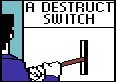|
Yep, if you're doing any sort of mechanical work and don't have the money or inclination to acquire SolidWorks, Fusion 360 is what you want. PrusaSlicer also remains the best slicer there is. Autodesk does like to gently caress with the license terms but at this point you can still export STEP files and it is still free for hobbyists.
|
|
|
|

|
| # ? May 18, 2024 01:39 |
|
Hadlock posted:What is the current go-to tool chain for beginner level modeling and slicing? Fusion 360 + Prusa Slicer? To create some babbys first cube etc Depends on what you want. If you want mechanical stuff it's a good choice. They backed off blocking STEP export. That said 99% of the time you'll be saving bodies as a STL to print with.
|
|
|
|
Cool, thanks Looking forward to getting in to this, finally
|
|
|
|
I think one thing is that a lot of people will post about printer-relevant prints in a printer-focused space. I don't want to bore you all with the various microscope adapters I've been designing and printing.
|
|
|
|
Hadlock posted:Fusion 360 recently changed their pricing model and I guess you can't export STEP? Or maybe they back tracked on that after everybody freaked out I also don't trust the motivations behind cloud-first (only?) storage in Fusion. FreeCad seems like it's trying to copy the workflow and feature set of SolidWorks, but fails in enough details to make it a pain to use.
|
|
|
|
Scarodactyl posted:I think one thing is that a lot of people will post about printer-relevant prints in a printer-focused space. I don't want to bore you all with the various microscope adapters I've been designing and printing. Please do! I think most of us enjoy seeing the myriad uses for printers.
|
|
|
|
I'll bite: I like making and selling electronics. I've started with bare circuit boards people can plug into Rpis / Arduinos etc, but am moving on to standalone electronics. Injection molding is expensive! This is a problem when I don't have a good idea of what will be successful, and aim to benefit from trying different things, at relatively low development costs. My plan initially involved premade enclosures, with the aid of a CNC machine and drill press, but this is becoming troublesome, ie trying to machine anything but the short edge on larger enclosures is unfeasible, I'm constraining my design to the enclosures, and in some cases am unable to find a suitable enclosure. Enter 3d printing: As more than a prototype. The Ender 3 I have now prints things that don't look great, and it takes a while. Great for prototyping. But it might be fine for products that don't have to look great, and/or early runs where I'm testing popularity. Other options include higher-quality printers (resin, and/or nicer ones), or using a company that 3d prints for you on high-quality machines. Then for the successful designs, tweak the model and do injection molding. Is this feasible? Thoughts on how to approach it? Ie 3D printing small runs of commercial products, mainly electronics enclosures.
|
|
|
|
I think a lot of the idea that consumer printers are janky and only for upgrading themselves and printing baby yoda comes from either the absolute cheapest printers, older printers, or the days where ABS instead of PLA was the default. Printing ABS without active chamber heating is always going to be tricky, what did Stratasys eventually settle on for chamber temp in ABS, 70C? Some people swear by higher than that.
|
|
|
|
Hadlock posted:What is the current go-to tool chain for beginner level modeling and slicing? Fusion 360 + Prusa Slicer? To create some babbys first cube etc I do a lot of work through TinkerCAD (also an Autodesk product, but its web based) and I use Simplify3D. Simplify3D has made a HUGE improvement on my print quality, which no changes to the printer at all. A cheap chinese CTC Bizer Dual I picked up off FB Marketplace is printing the same quality as my CR-10 Pro.
|
|
|
|
Hadlock posted:What is the current go-to tool chain for beginner level modeling and slicing? Fusion 360 + Prusa Slicer? To create some babbys first cube etc There's some way to get a hobby license of solidworks now if you prefer that
|
|
|
|
Dominoes posted:I'll bite: I like making and selling electronics. I've started with bare circuit boards people can plug into Rpis / Arduinos etc, but am moving on to standalone electronics. Maybe learn how to make silicon moulds and pour resin reproductions?
|
|
|
|
Hadlock posted:What is the current go-to tool chain for beginner level modeling and slicing? Fusion 360 + Prusa Slicer? To create some babbys first cube etc You can still export STEP last time I tried a few weeks back. Edit: Yeah, you can still export STEP. You'll need a sub for IGES,SAT. DWG and DXF. ImplicitAssembler fucked around with this message at 22:16 on Apr 2, 2021 |
|
|
|
MeruFM posted:The problem is probably just reliability of 3d printers at consumer prices. Even a prusa fails regularly on anything bigger than a few inches. Huh? This is just not true even a little bit.
|
|
|
|
Here4DaGangBang posted:Maybe learn how to make silicon moulds and pour resin reproductions?
|
|
|
|
Also, this Ender 3 is loud. Is the V2 really more quiet? Willing to drop more cash for my sanity. Also apparently has less bed sticking, which is the most common issue I'm hitting. Don't care about sunk costs; screwed up by not doing enough HW, and will pay for it.
|
|
|
|
Dominoes posted:I'll bite: I like making and selling electronics. I've started with bare circuit boards people can plug into Rpis / Arduinos etc, but am moving on to standalone electronics. If you'd like some resin printed stuff done, I'd be glad to run a couple of samples for you if they'll fit in my machines. I'm currently testing some real nice rigid/impact resistant stuff for the company that makes it, super low shrinkage as far as resin goes (like 3.5%) and so far it's been great. I'm not really in a position to do any kind of actual production, but if you want to see if it'd be feasible for you I'm happy to give it a whack. I also know a place overseas that does actual pro-level resin printing, one of their materials being a real nice tough engineering resin, and their prices are quite reasonable if you can stomach the unfortunately kind of high shipping rates. I had them run some stuff that was too big for me to do at the time, and even with the freight cost it was worth every penny. Absolutely stellar results.
|
|
|
|
mattfl posted:Huh? Sagebrush posted:Not really? We print parts right up to the size of the bed (goddamn student projects) on the school lab's Prusas and essentially never have print failures any more. Printing PLA on smooth, heated PEI is a completely solved scenario. armorer posted:Also, what? A cricut costs the same as an ender. I don't know what consumer grade 3d printer hurt you, but an ender 3 is perfectly reliable and capable of printing over and over again without any real issues. Mine has been running roughly 80% of the time for the past few weeks and I haven't had a single failed print. Most of those prints had a footprint on the bed that was at least 3x5. Maybe it is just my bias. I've had an ender 3 that would have at least 20% fails because of adhesion, or something needs to be retightened, or the mainboard crapping out. With the prusa, it seems to be at least 5% failures on normal items that have large 1st layer surfaces and higher the smaller the 1st layer is. Attaching image proof that I do have a prusa  No, I don't count layer shifts like the one here as a failure
|
|
|
|
Have you ever washed the PEI sheet with detergent and water?
|
|
|
|
SchnorkIes posted:Have you ever washed the PEI sheet with detergent and water? yes, after every print, it was definitely more unreliable before. Actually for this print, it failed a couple times and I resorted to the gluestick trick.
|
|
|
|
MeruFM posted:Maybe it is just my bias. I've had an ender 3 that would have at least 20% fails because of adhesion, or something needs to be retightened, or the mainboard crapping out. 20% failure, you're doing something wrong.
|
|
|
|
MeruFM posted:yes, after every print, it was definitely more unreliable before. Actually for this print, it failed a couple times and I resorted to the gluestick trick. If youíre using glue stick on a Prusa youíre doing something wrong.
|
|
|
|
Dominoes posted:Also, this Ender 3 is loud. Is the V2 really more quiet? Willing to drop more cash for my sanity. Also apparently has less bed sticking, which is the most common issue I'm hitting. Don't care about sunk costs; screwed up by not doing enough HW, and will pay for it. I have an ender 3 v2 arriving tomorrow, along with a poo poo ton of ABS for said boat project, although now it's sounding like unless I want to park my space heater next to the printer I should invest in PLA for anything aesthetically pleasing/ that isn't a boat part? I think the big features for the v2 are the quiet motors (which I guess you can upgrade in place), the better Prusa style bed, and the Y axis extrusion is 40x40mm instead of 40x20 I guess I'll order two kilos of PLA to make cat figurines and vases orv whatever
|
|
|
|
ImplicitAssembler posted:20% failure, you're doing something wrong. ImplicitAssembler posted:20% failure, you're doing something wrong. Yeah, you're right, I give up. I wanted to put up an argument but there's just too many ways it's user error and anecdotal evidence is useless. Possible reasons: Didn't build it right Didn't use the correct filament Unsuitably designed 3d object Incorrect settings Bad 1st layer setting. Head not cleaned well
|
|
|
|
Acid Reflux posted:If you'd like some resin printed stuff done, I'd be glad to run a couple of samples for you if they'll fit in my machines. I'm currently testing some real nice rigid/impact resistant stuff for the company that makes it, super low shrinkage as far as resin goes (like 3.5%) and so far it's been great. I'm not really in a position to do any kind of actual production, but if you want to see if it'd be feasible for you I'm happy to give it a whack.
|
|
|
|
Springfield Fatts posted:drat, and I really like the user experience with Lychee. Guess it's back to the prusa/chitu hackjob process! Donít give up on lychee just yet. It has nowhere near the amount of development time under the hood but itís still a great slicer that will just get better. Is it only that file that does that? Or more than one. If itís just that one, try running it through Netfabb online and see if it helps. Itís not the end of the world if you add supports in Lychee and export as an STL for other slicers. I definitely like the way lychee does supports better than anything else.
|
|
|
|
ImplicitAssembler posted:You can still export STEP last time I tried a few weeks back. You can still get a dxf. Right click on a sketch in the left hand tree thing and select save as dxf. I do this all the time for laser cutting. Their headline messaging isn't clear on this, and I think they may have removed it from some kind of project export thing that I never used in the first place. If you need a dxf of a face just make a sketch on it, and it'll automatically project all of the geometry of that face onto the sketch. Then save the sketch. It'll be a very transparent blue so it's hard to see unless you turn off the body, but it's there. If this doesn't work you've probably turned off autoproject geometry in new sketches or something like that in your settings.
|
|
|
|
MeruFM posted:Yeah, you're right, I give up. I wanted to put up an argument but there's just too many ways it's user error and anecdotal evidence is useless. Itís okay dooder. Weíve all be despondent over a printer at some point. Just keep going through your list and youíll get there. I used to think my Ender 5 was disappointing until I finally got it tuned well and now itís a dream and extremely reliable.
|
|
|
|
So I cleaned out my z axis motor on my elegoo mars pro after a bad resin spill and now it's only turning clockwise. What did I gently caress up? This is really frustrating Opened it up, lubed the motor after a jamming noise, and now it's perfect clockwise but I get nothing the other direction
|
|
|
|
Doctor Zero posted:Donít give up on lychee just yet. It has nowhere near the amount of development time under the hood but itís still a great slicer that will just get better. I had my wife look at the setting comparos and she immediately saw Chitubox was set at 0.03 and Lychee was at 0.3 so fresh eyes made a huge difference. I'm going to retry with the corrected settings.
|
|
|
|
MeruFM posted:Maybe it is just my bias. I've had an ender 3 that would have at least 20% fails because of adhesion, or something needs to be retightened, or the mainboard crapping out. why is there no brim in this picture you need BRIMS
|
|
|
|
BMan posted:why is there no brim in this picture That part has plenty of footprint, there's no way it needs a brim, they're a hack like glue stick unless you're printing an upside down pyramid
|
|
|
|
Dominoes posted:Also, this Ender 3 is loud. Is the V2 really more quiet? Willing to drop more cash for my sanity. Also apparently has less bed sticking, which is the most common issue I'm hitting. Don't care about sunk costs; screwed up by not doing enough HW, and will pay for it. The fans being on are by far the loudest part of my Ender 3 V2, and if I'm not standing in the same room with it I can't even tell it's on.
|
|
|
|
SchnorkIes posted:That part has plenty of footprint, there's no way it needs a brim The available evidence indicates otherwise
|
|
|
|
BMan posted:why is there no brim in this picture I wouldn't use a brim on that on my ender. I would expect it to stick fine. I haven't touched the leveling knobs on my ender in at least a month (upgraded to the yellow springs right away when I got it). I did wipe the bed down with an alcohol soaked cotton ball a few days ago though, because I had the very corner of a large print lift up maybe 2mm. It was a board game box insert so it didn't really matter, and the part was still totally usable. I very very rarely use brims, basically only on tall skinny tower-like objects.
|
|
|
|
If there are adhesion problems, it's a problem with the bed surface (type or cleanliness), flow rate, initial layer squish or a problem with drafts and material warping. Or some combination with all of them.
|
|
|
|
Definitely look up an image of "too close", "just right", "too far" if you haven't. Then print a single layer calibration print that puts at least 5 shapes down in different parts of the bed and adjust things accordingly. Once you know what "just right" looks like it's really simple to adjust on the fly if the first layer doesn't look quite right somewhere and then just walk away. My ender 3 is in a DIY lack enclosure, but for PLA that shouldn't really matter.
|
|
|
|
What causes something to gain printing time while itís already printing? I had some minis printing and they were set to finish in 5.5 hours, but it took them 6.5 hours to finish.
|
|
|
|
Verisimilidude posted:What causes something to gain printing time while itís already printing? I had some minis printing and they were set to finish in 5.5 hours, but it took them 6.5 hours to finish. Resin or filament? In either case, the initial estimate is based on the information that the software has as far as settings go. That's not always the same as what the actual hardware will tell you once you feed it the file.
|
|
|
|
hon hon hon, the conversation topics are fun as hell today!Hadlock posted:What is the current go-to tool chain for beginner level modeling and slicing? Fusion 360 + Prusa Slicer? To create some babbys first cube etc Currently there's Fusion 360 and OnShape which are both $Free.99, but I'm a bigly fan of SOLIDWORKS, which you can get for joining the EAA for $40/year. The hobbyist 3DEXPERIENCE SOLIDWORKS for Makers license will be out in H2 of this year, which includes SOLIDWORKS and the browser-based parametric CAD program xDesign and xShape for subdivision surface modeling. I use xDesign plenty and am able to fully model in xDesign/xShape and slice in PrusaSlicer on my Pixel Slate for 3D printed parts. Verisimilidude posted:What causes something to gain printing time while it’s already printing? I had some minis printing and they were set to finish in 5.5 hours, but it took them 6.5 hours to finish. 3D printing estimates are universally garbage and wrong. On the tighter end, build in an extra 2-3 hours, on the looser end double your time. Dominoes posted:I'll bite: I like making and selling electronics. I've started with bare circuit boards people can plug into Rpis / Arduinos etc, but am moving on to standalone electronics... I might even start with FDM 3D printing and later on check out something like a Form 3. Stratasys also acquired a benchtop resin printing company last year, which may present a competitor. I really enjoy running the Form 3 at the makerspace, and you can even run others' parts in your spare time. I run an at-cost 3D printing service for it at the makerspace since it's inexpensive per-unit but up-front cost is like $300 for each resin + tray combo. At $3,500 for just the printer, it may be worth looking into a benchtop CNC like a Taig + a single-shot injection molder, which will run more money, but save you a lot of time with post processing since all you'll have to do is trim flash and sprues. Ambrose Burnside posted:
This is something that I spend an awful lot of time thinking about. I do agree with some sentiments that the behavior from a lot of hobbyist mill owners is fairly isomorphic to behavior from 3D printers (esp. making upgrades). I think the consumables are generally more expensive, though. The super downside is that aluminum is actually recyclable compared to plastics, and wood is just plain old fine for the environment (terms and conditions apply). I'm going to be posting more about this in the CNC thread, but I think the advent of 3018 type CNC routers is getting to be in the same accessibility zone as 3D printers, and fundamentally much more versatile. I think The Scene is super interesting because it's capital-as-commodity. You can get an awful lot more out of your machines than what you pay into them with a little imagination. You can also make your machine much, much better with a little more. Or you can use it for tchotchkies that will never see more than a few moments of sunlight before it lives on a shelf. The combination of the two, though, feels pretty powerful especially if you have a few know-how hacks (e.g. packing your aluminum extrusions with sand to reduce resonance), you can really start to build something more than you bought. It's really exciting, and I think now that you can get a good additive and subtractive setup for under $1k, we're gonna see stuff get real weird. And lastly, I think we're probably going to see a LOT more weirdness when the Prusa XL releases. The ATC function on that is really going to blow up the space, especially if they can still hit their target pricing of $1,200-$1,500.
|
|
|
|

|
| # ? May 18, 2024 01:39 |
|
NewFatMike posted:I might even start with FDM 3D printing and later on check out something like a Form 3. Stratasys also acquired a benchtop resin printing company last year, which may present a competitor. I really enjoy running the Form 3 at the makerspace, and you can even run others' parts in your spare time. I run an at-cost 3D printing service for it at the makerspace since it's inexpensive per-unit but up-front cost is like $300 for each resin + tray combo. At $3,500 for just the printer, it may be worth looking into a benchtop CNC like a Taig + a single-shot injection molder, which will run more money, but save you a lot of time with post processing since all you'll have to do is trim flash and sprues. Re plan 2: Are you implying mill injection molds myself using a high-quality CNC?
|
|
|