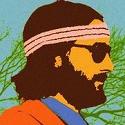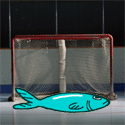|
That's interesting. I basically gave up on connecting my Xbox One controller via bluetooth after the first dropped input but I might try switching ports around a bit.
|
|
|
|

|
| # ? May 23, 2024 13:21 |
|
Can I get a recommendation on improving the cooling in my tower? I don't know what the model is, but I have some pics. Usually the symptom is that the fans will occasionally turn on full blast for a few seconds and then subside, but lately I have tried out a few newer games that cause the fans to turn on full blast and then stay there. Here is the setup:  The tower resides in a cubby in the desk, so I pulled it out to check and see if the problem is reduced at all with better ventilation.  As you can see, there might not be a lot of air getting in. There's some small ventilation ducts on the front, and none on the side. Could a new case be the answer?
|
|
|
|
new case would help, but honestly before then i'd add a couple of 120mm case fans on the top - one intake and one exhaust, with the exhaust sharing the corner with the other exhaust. that will give you fresh intake for the CPU and more exhausting potential.
|
|
|
|
So hey, I have a couple questions about compatibility between some components I'm looking to buy. Here's the parts list for the rig. So I've already got the CPU, GPU, case, and SSD. I still need to buy the motherboard, RAM, and PSU. However, I'm noticing some inconsistencies between a couple things, so hopefully you guys can help me iron them out before I go buying the wrong things. The first is between the mobo and RAM. The RAM's listed as DDR4-3600, but the mobo doesn't specifically list that it's compatible with that. I assume that's a huge issue, and I'll need to change out one of these products to rectify that? The second questions is in regards to fans. The case I have has a fan in the back, near the CPU, then open spaces on the top, and on the front, for up to 4 additional fans. However, the motherboard's spec sheet only lists 2 system fan connectors. Considering one of those is already at the back of the unit, that leaves just 1 additional fan out of a possible 3 available for power. Should I look for a motherboard that has more fan connectors, or will 2 be sufficient? I'm honestly not sure, but I don't feel like it is. So, I guess out of both of these problems, both would be solved by finding a new motherboard that can handle the things I'm looking at here. Is that the case? Should I go looking for a new one?
|
|
|
|
neogeo0823 posted:
nah, you're good. DDR4 is the standard, it determines the form factor (ie, it's shape) and compatibility generally, the second number is the maximum speed it can run at. the DDR4 standard runs at, i want to say 2400mhz or 2666 out of the box? but your ram has been tested to allow it to run at a higher speed of 3600mhz (technically an overclock although not really the kind you think of when you hear the term) with most compatible motherboard/cpus. it also has a little bit of memory on there to allow you to set it to the higher tested speed out of the box - "turning on the XMP". quote:The second questions is in regards to fans. The case I have has a fan in the back, near the CPU, then open spaces on the top, and on the front, for up to 4 additional fans. However, the motherboard's spec sheet only lists 2 system fan connectors. Considering one of those is already at the back of the unit, that leaves just 1 additional fan out of a possible 3 available for power. Should I look for a motherboard that has more fan connectors, or will 2 be sufficient? I'm honestly not sure, but I don't feel like it is. it really depends - i am not familiar with the case but some casefans will run off the motherboard via those fan connectors - they can also be split to run 2 fans off one header, although more than that is not typically recommended. these will typically enjoy some kind of "smart" system to allow them to spin up in response to need. however, some casefans instead are just run off the power supply directly - they might have a remote or switch somewhere that will allow you to manually set the speed but otherwise they can't communicate with the rest of the PC and as such are "dumb".
|
|
|
CoolCab posted:new case would help, but honestly before then i'd add a couple of 120mm case fans on the top - one intake and one exhaust, with the exhaust sharing the corner with the other exhaust. that will give you fresh intake for the CPU and more exhausting potential. Wait you can put exhaust and intake fans right next to each other like that?
|
|
|
|
|
tuyop posted:Wait you can put exhaust and intake fans right next to each other like that? afaik? i have a horizontally oriented cooler so my case kind of makes an \ shaped wind tunnel, and the CPU has direct air intake on one side of it and two exhausts on the other. ymmv but i've had very good results with it.
|
|
|
|
CoolCab posted:nah, you're good. DDR4 is the standard, it determines the form factor (ie, it's shape) and compatibility generally, the second number is the maximum speed it can run at. the DDR4 standard runs at, i want to say 2400mhz or 2666 out of the box? but your ram has been tested to allow it to run at a higher speed of 3600mhz (technically an overclock although not really the kind you think of when you hear the term) with most compatible motherboard/cpus. it also has a little bit of memory on there to allow you to set it to the higher tested speed out of the box - "turning on the XMP". I see. So as far as the fans are concerned, how do I go about splitting them? I assume some kind of adapter or hub or something? Also, looking at the case fan, it's a 3pin connector that looks like it connects directly to the mobo, not to PSU cables.
|
|
|
|
neogeo0823 posted:I see. So as far as the fans are concerned, how do I go about splitting them? I assume some kind of adapter or hub or something? Also, looking at the case fan, it's a 3pin connector that looks like it connects directly to the mobo, not to PSU cables. https://www.amazon.com/fan-splitter/s?k=fan+splitter
|
|
|
|
CoolCab posted:new case would help, but honestly before then i'd add a couple of 120mm case fans on the top - one intake and one exhaust, with the exhaust sharing the corner with the other exhaust. that will give you fresh intake for the CPU and more exhausting potential.
|
|
|
|
So my msi b550 tomahawk is being annoying. I can't get it to recognize my m.2 drive or boot with 2 sticks of ram installed. I flashed the bios to the newest version. It will boot into windows via my old ssd. But I can't get it to recognize my m.2 to install windows(with and without the ssd attached). And the RAM thing is just weird. It's a paired set, both 16gig sticks. They show up in the bios fine but if I try to boot it just hangs. I pulled one stick and it booted right up. Is my board faulty? Am I missing some bios option or something?
|
|
|
|
Malaria posted:
silly question, you're in the ram slots that your motherboard advises for dual channel operation? typically 2 and 4 i want to say?
|
|
|
|
CoolCab posted:silly question, you're in the ram slots that your motherboard advises for dual channel operation? typically 2 and 4 i want to say? Yeah 2 and 4. According to the manual that's the way to go. edit: I checked the MSI website and the RAM is "approved" to work on this board, the model being F4-3600C16D-32GTZNC (G Skill 16gig sticks). I suck at trouble shooting apparently. Malaria fucked around with this message at 01:32 on Apr 10, 2021 |
|
|
|
Try it with just one stick of ram (primary channel). I had a similar issue to that and using one stick to get into bios and flashing the firmware helped my situation. Also check to see if thereís a setting you have to enable to allow dual sticks.
|
|
|
|
fenix down posted:Can I get a recommendation on improving the cooling in my tower? I don't know what the model is, but I have some pics. Usually the symptom is that the fans will occasionally turn on full blast for a few seconds and then subside, but lately I have tried out a few newer games that cause the fans to turn on full blast and then stay there. The cubby is part of the problem. Gaming machine should not be in a cubby. The fans ramping during a workload is expected behavior. The first thing Iíd do is try and cable manage better. Those cables are cutting your airflow from your intake fan. Try to get them out of the way. Next, intake fan on the top vent, to the right of the CPU cooler. If those arenít enough, consider either a better case, a better CPU cooler, or both. If the case is old you could justify buying a new case that youíll carry into your next build. Tbh that case looks pretty poo poo from a cooling perspective.
|
|
|
|
Everything works now. I didn't really do anything I just booted into an old Windows build and redid my USB stick for installing windows. Everything works fine now. I'll take it I guess.
|
|
|
|
Pilfered Pallbearers posted:The cubby is part of the problem. Gaming machine should not be in a cubby.
|
|
|
|
Okay, I've just about attached every bit of hardware I have currently (the PSU arrives Tuesday), but I'm stuck on connecting the case fans, noctua fans, and Front Panel USB/Audio wires from the case to the motherboard. 1) The case fans (140mm) say plug into CPU_FAN1. The Noctua-D15 says plug into CPU_FAN1 as well. I have CPU_FAN1, PUMP_FAN, and SYS_FAN1-6. There is a PWM HUB on the non-access side of the case, and it seems any additional case fans go through the PWM hub and not the mobo. How do I reconcile this? What goes where? 2) I'm having a hard time finding the last two front panel/case connectors to plug into the mobo. I have a PHANTEKS Enthoo Pro (w/glass panel) going into a B550 Tomahawk. The connectors I'm missing are the Power LED for JFP1 and the HD Audio. The manual says there's only Power SW and HDD LED for needed connectors to the mobo, but there was also a Reset SW in there that the manual failed to mention, so I'm half sure there's a Power LED connector. Where and what should I be looking for if it wasn't where the other switches were?
|
|
|
|
Bootcha posted:Okay, I've just about attached every bit of hardware I have currently (the PSU arrives Tuesday), but I'm stuck on connecting the case fans, noctua fans, and Front Panel USB/Audio wires from the case to the motherboard. I wouldn't tie your case fans into your CPU_FAN1 header, as they will ramp up and down with the package temperature, which can change very quickly and will make your case fans make more noise than they need to. I would tie them into one of the SYS_FAN plugs, or the PWM splitter, and tie the PWM splitter into the SYS_FAN plugs. Read your motherboard manual to find out where the SYS_FAN plugs get their temperatures from, usually they pull from the air temperature in the case though, which is fine for case fans. The Noctua D15 should be plugged in to CPU_FAN1 though, because it will need to ramp up and down based off of the CPU temp, not having them tied to CPU temp wouldn't be excellent. As far as the front connectors, those things suck, and you have to cross-reference between the motherboard manual and the case manual to work out what is what, and where it should go. orange juche fucked around with this message at 05:45 on Apr 10, 2021 |
|
|
|
orange juche posted:I wouldn't tie your case fans into your CPU_FAN1 header, as they will ramp up and down with the package temperature, which can change very quickly and will make your case fans make more noise than they need to. I would tie them into one of the SYS_FAN plugs, or the PWM splitter, and tie the PWM splitter into the SYS_FAN plugs. Read your motherboard manual to find out where the SYS_FAN plugs get their temperatures from, usually they pull from the air temperature in the case though, which is fine for case fans. Some motherboards will let you choose which temp the sys fan plug works off of, I can change mine between cpu and air temp in the BIOS.
|
|
|
|
tuyop posted:I would recommend troubleshooting by plugging the Bluetooth dongle into a USB2.0 port instead of 3, since 3.0 emits em radiation that interferes with Bluetooth. Pilfered Pallbearers posted:The issue is not the single dongle (probably). A single Bluetooth chip is capable of handling a gently caress ton of devices. Thanks guys, I've moved some stuff around and it seems way better.
|
|
|
|
orange juche posted:I wouldn't tie your case fans into your CPU_FAN1 header, as they will ramp up and down with the package temperature, which can change very quickly and will make your case fans make more noise than they need to. I would tie them into one of the SYS_FAN plugs, or the PWM splitter, and tie the PWM splitter into the SYS_FAN plugs. Read your motherboard manual to find out where the SYS_FAN plugs get their temperatures from, usually they pull from the air temperature in the case though, which is fine for case fans. Alright, good news! Figured out the rest of the connectors. Found the HD Audio, and the power switch LED is actually part of two 12V SATA connectors (PWM and LED) that go to the PSU (arriving today). So once the PSU gets here and is installed, and my 4TB HDD gets here and is installed, all that's left is booting up, bios, and software. This will be a first for me, so I'm kinda flying blind here. As best I can understand, I'm gonna need a Windows10 product. With what I have (32GB of RAM), which 32/64 Home/Pro should I get? I've always gotten Home editions of Windows, but this is the beefiest boy I've had/built, so I want to make sure. Then comes actually installing Windows10. I haven't moved one of my DVD drives to the new box yet. However, I keep hearing about using a USB as a boot disk. Trust in the box instructions? Or can I save myself headaches now and later with a USB? Is the bios going to make using the NVME SSD easy or is there something I should keep in mind? Bootcha fucked around with this message at 18:05 on Apr 10, 2021 |
|
|
Bootcha posted:Alright, good news! Figured out the rest of the connectors. Found the HD Audio, and the power switch LED is actually part of two 12V SATA connectors (PWM and LED) that go to the PSU (arriving today). Go grab a key from SAMart. I recommend pro for bitlocker support. Google ďwindows 10 media creation toolĒ and with a windows computer you can turn any 8gb or larger usb stick into a win 10 installer.
|
|
|
|
|
Bootcha posted:Alright, good news! Figured out the rest of the connectors. Found the HD Audio, and the power switch LED is actually part of two 12V SATA connectors (PWM and LED) that go to the PSU (arriving today). I haven't heard of a power on/off switch that connected to the PSU since the AT days, so double check to confirm that the power on/off does connect to the PSU, since ACPI power spec is set up so the computer and the OS is aware of power button presses to ensure that the OS shuts down before a safe power off.  Here's the pinout for JFP1 on the the MSI B550 Tomahawk, so try to orient yourself so you're looking at JFP1 exactly like the diagram with 5 pins on the bottom, and then plug in the headers in the correct orientation. The colors may be different from the diagram, but each connector should be labelled exactly like that, so plug them in accordingly. For windows 10, buy a key off of SA mart to save cash, and upgrade it to windows 10. Use the Windows 10 media creation tool to make a USB drive on another PC. If you don't have another PC though ignore the buying a key off of SA mart and just buy it from microsoft. orange juche fucked around with this message at 22:06 on Apr 10, 2021 |
|
|
|
I've still got the tinkering itch (and finally snagged a 3070 FE) and might want to migrate my system to a mini ITX case and MOBO (from an NZXT 510 and B450 board), how much of a pain in the rear end would that be? I'd then have to offload what's left of my current setup too...
|
|
|
|
Honestly the most annoying part is plugging in the front panel connectors to the tiny motherboard. Modern ITX cases like the NR200 make it easy by putting them into one block. Shoudln't really take longer than an hour as long as you're not going crazy with led and fans and pumps. 
|
|
|
|
What's the thread recommendation for a case with a window that can fit a 3090 and at least two HDDs? I've given up on the dream of a $700 3080. It would have been double what I've ever spent on a graphics card, but I figured it was worth it. Many steps in between, but now I think I have progressed to the final stage of - I will buy literally anything NewEgg lets me, including a 3090. In preparation, I'm trying to get an idea of what that might mean case-wise.
|
|
|
|
RVT posted:What's the thread recommendation for a case with a window that can fit a 3090 and at least two HDDs? your case generally needs to be pretty huge for a 3090, and also needing a gigantic power supply (which are also very inflated right now) which can also impose restrictions.
|
|
|
|
RVT posted:What's the thread recommendation for a case with a window that can fit a 3090 and at least two HDDs? The fractal define 7 can fit 4 HDDs if you buy an additional cage and your PSU isnít huge, and more if you sacrifice some fan slots. The define 7 XL can hold like 16 HDDS and fit most 3090s.
|
|
|
|
Mu Zeta posted:Honestly the most annoying part is plugging in the front panel connectors to the tiny motherboard. Modern ITX cases like the NR200 make it easy by putting them into one block. Shoudln't really take longer than an hour as long as you're not going crazy with led and fans and pumps. lol does ye olde he audio thinger do anything anymore?
|
|
|
|
Would it be incorrect to say Intel motherboards are more expensive than equivalent AMD boards? For instance, partpicker isn't showing me any $100 boards with wifi for the 11400F.
|
|
|
|
Rinkles posted:Would it be incorrect to say Intel motherboards are more expensive than equivalent AMD boards? For instance, partpicker isn't showing me any $100 boards with wifi for the 11400F. There are cheap B560 boards for but some reason most of them aren't even released yet
|
|
|
|
Really tempted to pick up a 128gb GSkillz DDR4-4000 kit for a new build thats basically on firesale right now. I can get it for 615 euro, while the 3600 version of the same kit is 690 euros. Is there any reason not to get DDR4-4000? Is the 1.4V vs 1.35V critical? The performance gain probably is fairly insignificant, but the cheapest way of getting 128GB of DDR-3200 is already 515 euros so its also not a huge increase compared to the cost of the entire system. Going to be used for lite gaming, photo/video editing, coding. Most likely will be paired with 11th gen intel, depending on stock may go with a 5800X instead. Note: My initial plan was to buy 64gb of 3200/3600 now and another 64gb or 128gb 4400 in a year or three when DDR5 adoption caused new/used DDR4 prices to drop significantly, but this feels like too good a chance to miss out on.
|
|
|
|
1. You should absolutely not be looking at an 11th gen intel for your needs, Ryzens are much better productivity CPUs. 2. 3600 is the fastest speed you should go for. Anything higher is actively detrimental with Ryzen CPUs for reasons I donít understand, but exist. 3600 CL16 is what you should be aiming for. 3. 128GB of RAM is insane and you donít need it, even if youíre editing huge 8K video files. 16GB is adequate for most users, 32GB is reasonable if you can get a good deal/have more productivity needs, and 64GB I could understand specifically for people who are editing massive 2 hour long 8K videos. Get 32GB, or 64GB if you really need it, and save the extra cash for a 5900X. 4. You canít run RAM at different speeds together, they will just run at the lowest rated speed. Butterfly Valley fucked around with this message at 14:50 on Apr 11, 2021 |
|
|
|
ďCodingĒ is nebulous enough that I bet the OP is running like 90 VMs at once or something.
|
|
|
|
|
Butterfly Valley posted:1. You should absolutely not be looking at an 11th gen intel for your needs, Ryzens are much better productivity CPUs. 1: From what I have seen they are fairly similar, with ryzens having a lower power draw. However here its not resellers but the retailers themselves scalping the ryzen prices - 5900X is 800 euros, twice the price of the 11700K. 5800X is fairly comparable in price, but the new socket means I need to also buy a new CPU waterblock vs. reusing my current one. I'm waiting one more week to see what happens with 5800X and 11700K prices - will doublecheck benchmarks though to see if I misremembered. 2: I thought 4000 was good for ryzens because you then have a 2:1 ratio on the clock, and gives a bigger bump than 3600? But quadrank vs dualrank was detrimental? Maybe I am misremembering from the AMD thread a month or two back - but since this kit is same price/GB as the 3600 kits I could also run it at 3600. (Edit: Turns out I misremembered and it is 3600 - so if I want to go with 64gb, I can save money by getting a DDR4-3600 kit, if I want to stick with 128gb, underclocking this kit is still cheaper than going with a 128gb or 2 64gb DDR-3600 kit[s]) 3: I am currently running 32gb and definitely want at least 64gb. 128 is a bit over the top, the extra 64 is mostly futureproofing aud cause "gently caress it why not". 4: I meant 3200 or 3600, not a mix. Ika fucked around with this message at 15:57 on Apr 11, 2021 |
|
|
|
IIRC, I saw some tech reviewers had only just managed to get 4000Mhz RAM synced up right with Ryzen and it seemed more complicated than just 3200/3600. I don't think this matters if you're going Intel though? Dual Rank is better than Single Rank which is better than Quad rank.
|
|
|
|
Alright, I'm close to the moment of truth. At this point, it'll be time to shut down this old desktop for the last time, and remove the GPU and harddrives from the case, plug the GPU into the new box, install windows, and slowly start plugging in the extra hardware to start transferring data from the disparate old HDDs into either the NVMEs or the 4TB HDDs. In my mind, the process will be this: GPU install, Bootup and Windows10 install, restart, Mobo drivers, restart, GPU drivers and Windows updates, shutdown, extra ram install, 4TB HDD install, DVD drive install, bootup and check, shutdown, old HDD/SSD temporary installs and data transfers. Is there anything else I should consider?
|
|
|
|
BIOS update if you choose... Otherwise you should be fine. Why not install all the RAM to begin with?
|
|
|
|

|
| # ? May 23, 2024 13:21 |
|
Is it best practice to not have the ethernet/wifi connected when doing the initial windows install? Does that help prevent default windows gfx drivers that can mess up your proper ones from the manufacturer? I saw that in one of Jayís 2 cents vids recently, but not sure if itís actually true.
|
|
|