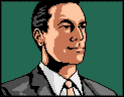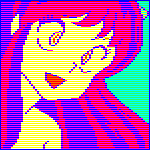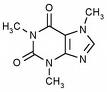|
Kragger99 posted:Is it best practice to not have the ethernet/wifi connected when doing the initial windows install? Does that help prevent default windows gfx drivers that can mess up your proper ones from the manufacturer? I saw that in one of Jay’s 2 cents vids recently, but not sure if it’s actually true. I like to keep it disconnected but mostly because if you're doing Windows 10 Home it will force you to make a MS account with no way to skip until you disconnect it and restart. If you're on Pro it will have an option to skip making a MS account. The drivers thing is not really a big deal since while it may fetch the windows store drivers you can just install the manufacturer's ones later. Ideally the windows update/store drivers should be in parity with the manufacturer's current release drivers but that's often not the case. Also if you have more than one disk in the system it's good to disconnect the extra disks for the initial install because windows likes to put its bootloader wherever the hell it can, often on a storage disk which causes problems later.
|
|
|
|

|
| # ? May 23, 2024 14:13 |
|
Hi, I was considering whether to buy a completely new PC or just upgrade some elements of my current PC but I don't really have any concept of how obsolete any of my hardware is these days. Here's what I have now: Motherboard: ASRock Z77 Extreme3 CPU: Intel Xeon E3 1230 v2 @ 3.30GHz GPU: NVIDIA GeForce GTX 970 RAM: 20 GB Can you tell me what the weakest links are, if any of these are clearly obsolete, and if any of these are worth keeping around? I'm doing mainly gaming with my PC and am having trouble with new games chugging real bad.
|
|
|
|
Sadly you're (e: probably) in new PC territory. GN Steve made a video about your card not long ago, and it's just not able to handle gaming in 2021 : https://www.youtube.com/watch?v=bhLlHU_z55U Your ten-year-old chip is cut from that same cloth. Fantastic for its time, but that time has passed. By all means do try a new video card in your existing machine first (with the corresponding power supply upgrade), just don't expect it to solve your problem all the way. flakeloaf fucked around with this message at 06:20 on Apr 12, 2021 |
|
|
|
Ika posted:1: From what I have seen they are fairly similar, with ryzens having a lower power draw. However here its not resellers but the retailers themselves scalping the ryzen prices - 5900X is 800 euros, twice the price of the 11700K. 5800X is fairly comparable in price, but the new socket means I need to also buy a new CPU waterblock vs. reusing my current one. I'm waiting one more week to see what happens with 5800X and 11700K prices - will doublecheck benchmarks though to see if I misremembered. A 5900x will loving smoke the 11700k in most situations.
|
|
|
|
Flavius Aetass posted:Can you tell me what the weakest links are, if any of these are clearly obsolete, and if any of these are worth keeping around? I agree that it's looking like whole new PC time. I'd suggest looking at prebuilt machines just because getting a GPU normally for not complete ripoff prices is next to impossible right now. If you do get extremely lucky and score a GPU for a not insane price, by all means toss it in and see how it goes, but your CPU is absolutely old/slow enough that it'll bottleneck any of the current generation of GPUs.
|
|
|
|
Pilfered Pallbearers posted:A 5900x will loving smoke the 11700k in most situations. I would hope so at twice the price, but the question is will a 5800X that is only slightly more expensive than an i7 11700K also smoke it.
|
|
|
|
Ika posted:I would hope so at twice the price, but the question is will a 5800X that is only slightly more expensive than an i7 11700K also smoke it. Yes. In his review, Steve called the 11700 a “waste of sand” https://youtu.be/3n0_UcBxnpk
|
|
|
|
vanilla slimfast posted:Yes. In his review, Steve called the 11700 a “waste of sand” I thought that was the i9 11900k? Will look at AM4 boards tonight, see if I find one that has all the ports I need. Ika fucked around with this message at 14:02 on Apr 12, 2021 |
|
|
|
Ika posted:I thought that was the i9 11900k? Will look at AM4 boards tonight, see if I find one that has all the ports I need. The 11700k is a waste of sand. The 11900k is worse than a waste of sand. In some of their test cases it straight up lost to the 10900K. 5800x is the better buy here. For productivity the 5900x is probably worth it if you can find a non scalp price
|
|
|
|
Also where I am in the EU the 5800x seems to be readily available now for ~€420, down from the RRP of €450 which helps rebalance the value of it somewhat, especially given the 5600x is still being sold for closer to €350 at most places.
|
|
|
|
Pilfered Pallbearers posted:The 11700k is a waste of sand. I thought about upgrading to the 11900k from my 10900KF but everything I read makes it seem like it’s a downgrade, if anything, and would be a nightmare to manage thermals with.
|
|
|
|
Flavius Aetass posted:Hi, I was considering whether to buy a completely new PC or just upgrade some elements of my current PC but I don't really have any concept of how obsolete any of my hardware is these days. Here's what I have now: What games are you trying to play? I also have a 970 I was in somewhat of a similar boat. Going from an i5-6500 to a 5600x did alleviate some of my gaming issues, as I was getting CPU bottlenecked but its still a 970 after all. Now I just get GPU bottlenecked Harlock fucked around with this message at 15:13 on Apr 12, 2021 |
|
|
|
I have an i5 from 8 years ago and a 970 and this shortage is loving infuriating.
|
|
|
|
DamnGlitch posted:I have an i5 from 8 years ago and a 970 and this shortage is loving infuriating. We all have the same compy lol. Rip the old part picker list.
|
|
|
|
Yeah I loved that list. Miss having an up to date one instead of reading the last ten pages of the thread to see what’s being recommended.
|
|
|
|
DamnGlitch posted:Yeah I loved that list. Miss having an up to date one instead of reading the last ten pages of the thread to see what’s being recommended. both chip makers and both GPU makers are competitive now, and you can only buy a tiny fraction of some of them (if at all). much more of a minefield for recommendations compared to the old days. like, my personal recommendations would be pretty close to my current rig - a 3300X, a 3070, either a b450 or b550 board and at least 16 gigs of 3000mhz (or higher) memory. you can't buy that chip or card anymore though, because they released in the last year and were popular and as such can't be found anywhere.
|
|
|
DamnGlitch posted:Yeah I loved that list. Miss having an up to date one instead of reading the last ten pages of the thread to see what’s being recommended. Make an effort post and self report it so a mod can copy it into the op?
|
|
|
|
|
DamnGlitch posted:Yeah I loved that list. Miss having an up to date one instead of reading the last ten pages of the thread to see what’s being recommended. M_Gargantua posted:Make an effort post and self report it so a mod can copy it into the op? Yup, this works! Or you can PM me or movax. I don't always read every post of this thread, but I try to hang out. Updates to OPs are always appreciated!
|
|
|
|
i think the list just became perusing https://pcpartpicker.com/guide/ and looking for your money level lol
|
|
|
|
CoolCab posted:both chip makers and both GPU makers are competitive now, and you can only buy a tiny fraction of some of them (if at all). much more of a minefield for recommendations compared to the old days. Having not posted during the old days, was it really more cut and dry than now? For the last few months I've almost been worried about how repetitive my recommendations have been but that's because (assuming things are in stock) the best value parts were pretty much: CPU: 3600 or 5600x, unless specific workloads with higher core counts are required GPU: best RTX 30 series you can afford MOBO: B550 with whatever I/O you need RAM: 16 or 32GB of 3200/3600 CL16 RAM STORAGE: SN550 PSU: Take your PCPP predicted wattage, add 50% then get a gold rated one from a trusted brand CASE: whatever floats your boat It's only with the 11400F that the low/midrange has seen some recent shakeup, along with the GPU insanity stopping it from being a very easy 6 months of decision making
|
|
|
|
That assumption still holds, I think, with an asterisk for people who could buy a Radeon card, and who also know the reasons not to buy a Radeon card don't apply to them
|
|
|
|
M_Gargantua posted:Make an effort post and self report it so a mod can copy it into the op? My poo poo is old, I don’t know what’s up unless you want me to recommend the perfect midrange build from 2015.
|
|
|
|
Ugly In The Morning posted:I thought about upgrading to the 11900k from my 10900KF but everything I read makes it seem like it’s a downgrade, if anything, and would be a nightmare to manage thermals with. Yeah, if you're already on a 10900KF just stick with that.
|
|
|
|
crepeface posted:So, since I spent like a week researching gaming PC parts and I saw a few builds/questions about essentially what I put together, here's my template to get started on researching a gaming PC build. Availability and performance per price is going to depend on local fluctuation, so adjust for that. Put your build into PCPartpicker and they'll usually pick up any incompatibilities. Feel free to ignore/yell at me for my choices. KYOON GRIFFEY JR posted:Couple changes/additions/clarifications for people reading along: Thanks for these. Looking at the OP, there's no really a current "hey here's a good build to start with" type post in there. What do you all think, edit it in in the 1st post or 2nd post and try to keep it up to date as things change? My initial thoughts on OPs was to keep things as generic as possible so they were less susceptible to going out of date, but this is also a popular thread and I'm sure we'd find people willing to update it using the same format over time. Thoughts?
|
|
|
|
Internet Explorer posted:Yup, this works! Or you can PM me or movax. I don't always read every post of this thread, but I try to hang out. Updates to OPs are always appreciated! I'm still here, I just don't follow pc parts much anymore so I'm not up to date on recommendations. If someone is willing to keep a list updated I'm more than happy to put it in.
|
|
|
|
Fantastic Foreskin posted:I'm still here, I just don't follow pc parts much anymore so I'm not up to date on recommendations. If someone is willing to keep a list updated I'm more than happy to put it in. Awesome! Thank you. Was going to check on that before I did anything. Seems like it might be worth it, with a date or something, and you/we can just keep it updated as necessary. Happy to hear other thoughts if folks feel differently.
|
|
|
|
I built a new PC for myself in September of last year and bought an EVGA 2080 with the step-up option. EVGA just contacted me to say that my step-up is going forward, which would get me one of the 3080 FTWs that they came out with around that time. Mainly because I am lazy and don't want to deal with the shipping right now, I wanted to ask: is still a good idea to do this upgrade right now, or has it been so long that there are newer/cheaper/better 30XX-type cards coming out and I should just get one of those when they are available?
|
|
|
|
Bofast posted:Yeah, if you're already on a 10900KF just stick with that. CPU upgrades are so marginal from one generation to the next these days anyway I was mostly just going to do it because I like digging around in my computer, but holy poo poo did Intel drop the ball on that one.
|
|
|
|
Badger of Basra posted:I built a new PC for myself in September of last year and bought an EVGA 2080 with the step-up option. EVGA just contacted me to say that my step-up is going forward, which would get me one of the 3080 FTWs that they came out with around that time. your window with the step up program is hours, it might have already passed. depending on what you pay for it EVGA are offering you a paycheque here - there are no more modern cards right now other than the 3090.
|
|
|
|
Badger of Basra posted:I built a new PC for myself in September of last year and bought an EVGA 2080 with the step-up option. EVGA just contacted me to say that my step-up is going forward, which would get me one of the 3080 FTWs that they came out with around that time. Jesus christ get that 3080, you've evidently been asleep for the last 5 months because they're pure unobtanium and are selling for north of $2k on ebay
|
|
|
|
I just recently ordered this prebuilt from Bestbuy. https://www.bestbuy.com/site/asus-r...p?skuId=6455823 . I'm not super happy buying a prebuilt pc instead of building myself as I would normally do, but given the availability of parts thus far this year I've decided to just go with this one. I am set to pick it up later this week. Reading some of the reviews, it looks like some people have had issues with the cpu throttling due to poor cooling. The case only comes with 1 fan and the cpu just has the stock cooler. The case is apparently thin and somewhat cramped, so I'm not sure what cooling solutions I can fit inside. Apparently the 11700KF version of this only has a 92mm cpu cooler.This is a picture of the inside someone else posted. https://imgur.com/a/td14GBc Any suggestions for a CPU cooler that might fit inside this thing? marie_eh fucked around with this message at 21:51 on Apr 12, 2021 |
|
|
|
am i reading it correctly that there's only the one 92mm exhaust or intake, or are there some fans hiding in the front panel, sorry?
|
|
|
|
Correct, there is only 1 case fan, no intake or front panel fans, along with the stock cpu cooler.
marie_eh fucked around with this message at 21:49 on Apr 12, 2021 |
|
|
|
I would personally buy another case and *possibly* another PSU once you pull it all out. Match that with a cheap ~$20-30 aftermarket CPU cooler and you have yourself a nice PC. 3070's are still going for $1300 aftermarket which is insane. And the motherboard they put in there seems good? Thom P. Tiers fucked around with this message at 21:59 on Apr 12, 2021 |
|
|
|
Syle187 posted:Correct, there is only 1 case fan, no intake or front panel fans, along with the stock cpu cooler. nowhere near enough for that quantity of equipment imo. see where fans can be fit (if anywhere) at the front and top of the case, most likely four screw holes, buy a packet of cheap 120mm (a five pack of arctic f12 fans and a hub if you don't have the spare motherboard chassis fan headers) probably be where i start - replacing the cooler before addressing the airflow doesn't make much sense unless you wanted to go for an AIO with a radiator.
|
|
|
|
CoolCab posted:your window with the step up program is hours, it might have already passed. depending on what you pay for it EVGA are offering you a paycheque here - there are no more modern cards right now other than the 3090. It hasn’t happened yet, they sent me the email telling me they were reviewing my invoice before they told me how much I would have to pay. But good to know!
|
|
|
|
Thom P. Tiers posted:I would personally buy another case and *possibly* another PSU once you pull it all out. Match that with a cheap ~$20-30 aftermarket CPU cooler and you have yourself a nice PC. Yeah, the components seem solid, which is one of the reasons I went with it. I was hoping I wouldn't have to replace the case, but we'll see. That does solve most of the problems though. CoolCab posted:nowhere near enough for that quantity of equipment imo. see where fans can be fit (if anywhere) at the front and top of the case, most likely four screw holes, buy a packet of cheap 120mm (a five pack of arctic f12 fans and a hub if you don't have the spare motherboard chassis fan headers) probably be where i start - replacing the cooler before addressing the airflow doesn't make much sense unless you wanted to go for an AIO with a radiator. Solid advice, I'll see what I can fit in the case when I get it. I was considering an AIO but I wasn't sure it would fit.
|
|
|
|
Replaced fans on my month-old build, then spent 10 minutes trying to figure out why that stopped it from booting. Took me too long to notice CPU connector had come loose at the PSU side, hidden by the shroud    yes i fixed it shuttup  The 5600X idles at 60* and games at 90* which is.... alright according to some dubious internet threads. Fuma 2 to the rescue!
|
|
|
|
Syle187 posted:Yeah, the components seem solid, which is one of the reasons I went with it. I was hoping I wouldn't have to replace the case, but we'll see. That does solve most of the problems though. I agree on replacing the case. A meshify C would be a huge upgrade and is only $98 shippped: https://www.newegg.com/black-fractal-design-meshify-c-dark-tg-atx-mid-tower/p/N82E16811352072
|
|
|
|

|
| # ? May 23, 2024 14:13 |
|
Now looking at pre-builts. Every place seems to have its own quirks. Falcon Northwest is insanely expensive (as expected) and apparently requires you to go water cooled. Found Origin PC, seemed a little more reasonable and claims they can get a 3080 having system out in a month. Specced a system out there:Origin PC posted:Case : Corsair 4000X Besides RGBing it up a bit, tell them where I'm going wrong in general. A couple weird quirks for Origin: The only NVMe options are Corsair MP510 / MP 600, or Samsung 970 EVO / 980 EVO. From the thread, I know not to pay the Samsung tax, but when I was planning to build myself, I was going to get the Western Digital. Are Corsair SSDs ok, or should I get the Samsung afterall? The RAM options are stranger. I'd like to get some RGB RAM this go around, but they don't offer the cheaper (Vengeance rgb pro) 3200mhz rgb ram in 16GB or even 32GB. I assume that's because it's the most popular with people that order RGB nightmares from places like Originpc.com and they are putting the screws to the consumer like everyone else. The more expensive (Dominator) rgb RAM would be an option, except if you select it, it automatically switches the build to water cooling and won't let you switch back. I assume that RAM is taller and would be blocked by the air cooler. I've got the 3000mhz cheaper rgb RAM selected right now as a placeholder. Is 3000mhz RAM going to suck? Also, they have an option that for 80 bucks they'll put your computer in a wooden box for shipping? Is that necessary? Should I be factoring that in as well? If the UPS guy throws my computer down the stairs on the way to me, is Origin planning to stick that on me? Thanks for the help.
|
|
|