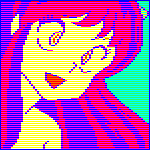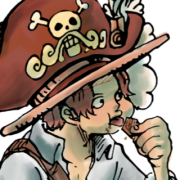|
Yeah itís better to start fresh when everything is working than have to try and move poo poo around when things are goofy.
|
|
|
|

|
| # ? May 25, 2024 07:56 |
|
May I get a sanity check on my build? Current desktop is an i7-4790k, 32 GB of RAM, and a 480 GB 2.5" SATA SSD. I have a GTX 750 Ti I would bring forward for the new build since anything better is currently hard to come by. I mainly use my workstation for Adobe Lightroom, so I really just want lots of RAM and lots of cores while keeping as close to $1200 (and maybe slightly over) as I can. I've verified the RAM is on the memory QVL for the motherboard/CPU combo. I'm also considering the 3700x. PCPartPicker Part List CPU: AMD Ryzen 9 3900X 3.8 GHz 12-Core Processor ($499.00 @ Adorama) CPU Cooler: Noctua NH-U9S chromax.black 46.4 CFM CPU Cooler ($69.95 @ Amazon) Motherboard: ASRock B550M Pro4 Micro ATX AM4 Motherboard ($109.00 @ Amazon) Memory: Crucial 16 GB (1 x 16 GB) DDR4-3200 CL22 Memory ($81.90 @ Amazon) Memory: Crucial 16 GB (1 x 16 GB) DDR4-3200 CL22 Memory ($81.90 @ Amazon) Storage: Western Digital Blue SN550 1 TB M.2-2280 NVME Solid State Drive ($107.98 @ Amazon) Case: Corsair 200R ATX Mid Tower Case ($90.24 @ Amazon) Power Supply: SeaSonic FOCUS Plus Gold 750 W 80+ Gold Certified Fully Modular ATX Power Supply ($128.83 @ Amazon) Total: $1168.80 Prices include shipping, taxes, and discounts when available Generated by PCPartPicker 2021-04-16 00:49 EDT-0400
|
|
|
|
Are you sure you want the 3900x and not the 5900x? I'd also pair it with a Noctua DH15 or Dark Rock Pro 4 instead of that puny cooler. edit: this 3600 ram is faster and costs around the same https://www.amazon.com/Crucial-Ball...147&sr=8-9&th=1 Mu Zeta fucked around with this message at 06:16 on Apr 16, 2021 |
|
|
|
pseudonordic posted:May I get a sanity check on my build? That case has bays for DVD drives. Id go for a more modern case that has removed those useless bays for more airflow. Also it has a USBC front plug which is nice as we move that direction. https://www.amazon.com/Corsair-4000...0155969002&th=1
|
|
|
|
Even a 5800X would probably be a smarter choice. And I'd swap the RAM out for something that's not CL22. As a bonus, you can use the money saved on a slightly nicer motherboard.
|
|
|
|
pseudonordic posted:May I get a sanity check on my build? Agree with other posters. The only things Iíd buy on that list are the PSU and SSD. 5800x/5900x, and CL16 or better ram is a must. That cooler is also bad for a 3900.
|
|
|
|
pseudonordic posted:May I get a sanity check on my build? My last post was a bit off the cuff, here's what I have for you after a few minutes of tweaking: PCPartPicker Part List CPU: AMD Ryzen 7 5800X 3.8 GHz 8-Core Processor ($449.00 @ Best Buy) CPU Cooler: Scythe FUMA 2 51.17 CFM CPU Cooler ($59.99 @ Amazon) Motherboard: MSI B550-A PRO ATX AM4 Motherboard ($139.99 @ Amazon) Memory: Team T-FORCE VULCAN Z 32 GB (2 x 16 GB) DDR4-3200 CL16 Memory ($159.99 @ Amazon) Storage: Western Digital Blue SN550 1 TB M.2-2280 NVME Solid State Drive ($106.00 @ Amazon) Case: Corsair 4000D Airflow ATX Mid Tower Case ($94.99 @ Amazon) Power Supply: SeaSonic FOCUS Plus Gold 750 W 80+ Gold Certified Fully Modular ATX Power Supply ($128.83 @ Amazon) Total: $1138.79 Prices include shipping, taxes, and discounts when available Generated by PCPartPicker 2021-04-16 02:40 EDT-0400 I can personally vouch for the Fuma 2 providing solid cooling for a 5800X while also being dead quiet and pretty easy to install.
|
|
|
|
Party Boat posted:You may have a chair ghost What?
|
|
|
|
Helter Skelter posted:My last post was a bit off the cuff, here's what I have for you after a few minutes of tweaking: Why the SN550 NVMe drive? The SN750 significantly faster and not that much more expensive, I got one at Best Buy last week for 129.
|
|
|
|
Ugly In The Morning posted:Why the SN550 NVMe drive? The SN750 significantly faster and not that much more expensive, I got one at Best Buy last week for 129. Because it's normally around 50% more expensive than the SN550 (which is still a very good drive) and they probably don't need the extra performance for Lightroom. But if you can catch a good deal then sure, go for it. I actually managed to snag a 2TB SN750 for $215 a couple weeks ago, but that's not the normal price by any stretch.
|
|
|
|
Personally I'd stick with the SN550 because it runs cooler and I just have a pet peeve about an SSD that runs at 80 degrees under load like the SN750. Nobody will notice the speed difference.
|
|
|
|
How much ram is useful in a computer used for gaming and photoshop work? My current computer was a top end gaming rig 5 years ago and has 32 GB but most rigs sold these days have 16 with 32 as optional. Extra ram is pretty cheap as an over all cost so why shouldn't I go with 32 or 64 or even more?
|
|
|
|
Katt posted:How much ram is useful in a computer used for gaming and photoshop work? couple of reasons for gaming specifically. first, ram has a floor and not a ceiling - you notice it when you have too little ram, having too much does nothing. the next gen consoles only have a combined 16 gigs of ram and vram and as such it's pretty unlikely a lot of development is going to be done on titles beyond that. second ram speed has become incredibly important for CPU performance and as such the higher latency and tighter timings tend to be what people want to spend their money on - particularly with ryzen 16 gigs of 3200 CL16 are going to provide way more of a performance boost over 32 gigs of generic DDR4 2400mhz kit (despite probably costing closer than you'd think) and high capacity high speed ram is still very expensive. in terms of price/performance 16 gigs is a very sweet spot - honestly you could have gotten away with 8 until very recently. finally there's an economic angle - because 8 gig sticks are the most in demand and have the highest volume they tend to go on promo or similar much more often as so many of them are being manufactured and sold. with 8 gig as the dominant paradigm most people are going to go for dual channel and maybe (if they have the option) leave two slots open for expansion in future. when 16 gig kits become the norm i expect 32 to be more normalized but it hasn't happened yet.
|
|
|
|
16 is generally the sweet spot but more ram is never a bad thing. Over 32gb though gets into overkill.
|
|
|
|
Katt posted:How much ram is useful in a computer used for gaming and photoshop work? 16GB is acceptable for gaming. You may want to close stuff out though just to make sure you donít bottom out. 32GB should give you room to keep plenty of poo poo open. I like having 32Gb because I have plex/automation running in the background always. 64gb is near useless unless you have a specific use case, in which case youíll know you need it.
|
|
|
|
I'm considering buying this computer. The site is in Swedish but the specs are English. https://www.inet.se/produkt/2219352/msi-mag-codex-x5-10td-i7-32gb-1tb-rtx-3070#specifikationer It's about $3000.
|
|
|
|
Is there a recommended motherboard for the 5600x? Budget around $100-150 for it.
|
|
|
|
Katt posted:I'm considering buying this computer. $3000 USD? I don't know swedish component pricing, but that's very very high for those specs.
|
|
|
|
What are the not sucky brands for power supplies these days ? Looking for a plain 750 watt to go into a NASish frankenbox that will have a Ryzen 2600 + Asus PRIME B450 board + 8 drives, 7 of which are spinners. I've got mostly Corsair and EVGA in various other boxes I have.
|
|
|
|
Alright, I'm starting to cave on getting a new computer, and I've put this together: PCPartPicker Part List: https://ca.pcpartpicker.com/list/rMtWvf CPU: AMD Ryzen 5 3600 3.6 GHz 6-Core Processor ($256.25 @ shopRBC) Motherboard: MSI B550-A PRO ATX AM4 Motherboard ($189.25 @ Vuugo) Memory: Crucial Ballistix 16 GB (2 x 8 GB) DDR4-3600 CL16 Memory ($119.99 @ Amazon Canada) Storage: Western Digital Blue SN550 1 TB M.2-2280 NVME Solid State Drive ($129.99 @ Canada Computers) Case: Fractal Design Meshify 2 Compact TG Dark Tint ATX Mid Tower Case ($159.99 @ Canada Computers) Power Supply: be quiet! Pure Power 11 CM 700 W 80+ Gold Certified Semi-modular ATX Power Supply ($104.99 @ Canada Computers) Graphics: my old GTX 970 Total: $960.46 So my plan behind the 3600 is that my GTX970 is probably going to bottleneck anything better anyway, so I might as well save up for a processor upgrade next year when hopefully graphics cards are available and I can pair one with something from the Zen3+ lineup. Is that a stupid idea? The motherboard thing confuses me. The B550s were supposed to be PCIe 3.0, but they all say 4.0, and the only difference between them and the X570 boards seems to be that the X570 boards can use multiple NVMe drives at full speed, whereas the B550s can only use 1 NVMe drive at full speed. Do I have this right? Is there any reason to consider an X570 board if I'm planning an upgrade in the future and I'm only running a single NVMe drive?
|
|
|
|
Nice Van My Man posted:Alright, I'm starting to cave on getting a new computer, and I've put this together: What CPU do you have now? Frankly, upgrading to a 3600, with intent to upgrade again in a year, makes no sense. Also, whats your target resolution/FPS?
|
|
|
|
CoolCab posted:couple of reasons for gaming specifically. first, ram has a floor and not a ceiling - you notice it when you have too little ram, having too much does nothing. the next gen consoles only have a combined 16 gigs of ram and vram and as such it's pretty unlikely a lot of development is going to be done on titles beyond that. I mean, the PS4 had what, 8GB? And the HZD port still ended up pushing my system usage to 21GB. It was because the port was bad, yeah, but 32GB gives you more wiggle room for dealing with when ports are hosed up. PCís usually have more RAM overhead than consoles so I would expect more than 16 to be useful in the near future. I have 64GB myself but I built my PC with 32. I just got bored one day and wanted an excuse to open it up and dick around.
|
|
|
|
Pilfered Pallbearers posted:What CPU do you have now? Frankly, upgrading to a 3600, with intent to upgrade again in a year, makes no sense. i5 750, so it's starting to show its age. I'm just doing 1080p/60 right now, with again the intent to upgrade once graphics cards become available. The computer is starting to stutter a bit, especially in games. I am also considering just holding on for another year, then picking things up before DDR5 hits since that'll probably take a couple years to sort itself out.
|
|
|
|
MREBoy posted:What are the not sucky brands for power supplies these days ? Looking for a plain 750 watt to go into a NASish frankenbox that will have a Ryzen 2600 + Asus PRIME B450 board + 8 drives, 7 of which are spinners. I've got mostly Corsair and EVGA in various other boxes I have. Not sure if it matters to you or not but 750w might be a bit overkill, I'm running my NAS with a 1600AF and 8 spinners with a 450w EVGA bronze PSU and it's been fine.
|
|
|
|
Ugly In The Morning posted:I mean, the PS4 had what, 8GB? And the HZD port still ended up pushing my system usage to 21GB. It was because the port was bad, yeah, but 32GB gives you more wiggle room for dealing with when ports are hosed up. PCís usually have more RAM overhead than consoles so I would expect more than 16 to be useful in the near future. really? HZD has minimum 8 and recommended 16 - are you sure it wasn't allocated memory rather than used memory?
|
|
|
|
CoolCab posted:really? HZD has minimum 8 and recommended 16 - are you sure it wasn't allocated memory rather than used memory? Until it was patched the memory usage was completely bugged out. People were using third party programs to manage it and fix the issue but you could also just brute force it by throwing RAM at it.
|
|
|
|
Nice Van My Man posted:i5 750, so it's starting to show its age. I'm just doing 1080p/60 right now, with again the intent to upgrade once graphics cards become available. The computer is starting to stutter a bit, especially in games. I am also considering just holding on for another year, then picking things up before DDR5 hits since that'll probably take a couple years to sort itself out. Save and build the whole build then if you can deal with your current setup. Otherwise buy CPU and etc now with the intent to last. Half step upgrades on CPU and stuff at this price range are never worth it.
|
|
|
|
RAMchat: As has been said, gaming is likely to be locked into 16GB for the next 5-10 years because of the consoles. I think the newer, faster SSDs are also making ~more RAM~ less of an issue. That being said, if you like niche games (mostly flight simulators like Elite, MSFS, or other games intended more as PC exclusives) you can see benefits up to 32GB. Having 32GB also helps if you are an insane person who leaves a billion Chrome tabs open. Anything more than 32 is going to be workstation related and you will know more about it than I do. MREBoy posted:What are the not sucky brands for power supplies these days ? Looking for a plain 750 watt to go into a NASish frankenbox that will have a Ryzen 2600 + Asus PRIME B450 board + 8 drives, 7 of which are spinners. I've got mostly Corsair and EVGA in various other boxes I have. Seasonic is, I believe, the preferred brand. But anything that is gold-rated, and has a 10-year warranty, from the major labels (Seasonic, Corsair, EVGA, Coolermaster) should be perfectly fine.
|
|
|
|
Ugly In The Morning posted:I mean, the PS4 had what, 8GB? And the HZD port still ended up pushing my system usage to 21GB. It was because the port was bad, yeah, but 32GB gives you more wiggle room for dealing with when ports are hosed up. PCís usually have more RAM overhead than consoles so I would expect more than 16 to be useful in the near future. Yeah my computer from 2010 ďdonatedĒ 2x2Gb RAM to my 2015 computer. They were the exact same specs as my newer 2x8Gb so I threw it in the open sockets instead of the drawer downstairs with like 90Gb of older desktop and laptop RAM in various sized sticks, including my original 128Mb setup from my 1997 $2500 Packard Bell from Sears. It was a college graduation present to use for early early 3D anatomy and emailed MRI/CT files to practice on. But techie folk I talk computer with always had this strange look on their faces when I mentioned having 20Gb of RAM and a 128Gb single ssd as a desktop. My ssd 6 years later is still at 87Gb storage out of that 128, because I keep nonessential files that arenít used often on a 2Tb thumb drive. I didnít even clone the win10Pro drive, just copied my huge 70Gb WoW/Skyrim files and mods and configure stuff, and my 10Gb Desktop and Downloads folder because I donít have an internet connection for redownloading 80Gb of poo poo at 4G LTE speeds. That WD Blue 1Tb ssd recommended to me itt is awesome, though: thanks to whoever did due diligence on that one!
|
|
|
|
DerekSmartymans posted:Yeah my computer from 2010 ďdonatedĒ 2x2Gb RAM to my 2015 computer. They were the exact same specs as my newer 2x8Gb so I threw it in the open sockets instead of the drawer downstairs with like 90Gb of older desktop and laptop RAM in various sized sticks, including my original 128Mb setup from my 1997 $2500 Packard Bell from Sears. It was a college graduation present to use for early early 3D anatomy and emailed MRI/CT files to practice on. For a bit my computer from 2001 had like 1.5GB RAM because of weird mismatched sticks in my desperate attempts to keep it working. I have no idea if there was a giant performance hit, I was like 15. Thatís the same one where I cut open the case and routed a second power supply to everything but the motherboard because the Compaq power supply couldnít keep up with the Radeon 9800 in there and I couldnít get the motherboard to take anything but the original PSU.
|
|
|
|
Katt posted:I'm considering buying this computer. For reference, here's a PCPP list of equivalent or better components, which minus the GPU run around 11000kr. Obviously you might not want to build or you might be going for prebuilts to get around the availability problem, but it's something for you to consider. There seems to be a minor Swedish tax on components vs regular EU prices but nowhere near high enough that I would think paying ~Ä2600 for a 10700 and a 3070 is worth considering. There's a 5600x and 3060ti build further down the page which looks slightly more reasonable at 19000kr, and wouldn't lose you much performance - the 5600x is a better CPU than the 10700, and the 3060ti isn't hugely worse than the 3070. Seeing as it tells you exactly what RAM is in there it wouldn't be difficult to buy another matching 16GB RAM kit to drop in there, which would bring you to around 20000kr. This would be like a 50% premium on what the parts should cost you separately, as opposed to the PC you linked which is fully double what it would cost to build.
|
|
|
|
Ugly In The Morning posted:For a bit my computer from 2001 had like 1.5GB RAM because of weird mismatched sticks in my desperate attempts to keep it working. I have no idea if there was a giant performance hit, I was like 15. Yeah my brother erased my cassette-tape 400ish line BASIC screen annihilator by recording over it with a bootleg copy of Eddie Murphy: Raw. Worst fight we physically ever had. He whooped me, but I stole all four D batteries out of his boom box and we were too young to drive and get more. Even Steven in my reckoning.
|
|
|
|
Butterfly Valley posted:For reference, here's a PCPP list of equivalent or better components, which minus the GPU run around 11000kr. Obviously you might not want to build or you might be going for prebuilts to get around the availability problem, but it's something for you to consider. Thanks. This is a lot of good advice. Looks like the entire world is out of GPUS. Maybe I should wait for the next bitcoin crash and buy ones then.
|
|
|
|
My Micro Center has a Liquid Devil 6900XT for $2k, I'm tempted. Talk me out of/into it. Technically $1900 if I use my Micro Center card
|
|
|
|
Gothmog1065 posted:PCPartPicker Part List So I ended up buying my new PC, got the Ryzen 5 3600x (I had to have something, ofc the 5600's dropped in price after I got it and built it). However, I'm having a heating issue. Everything worked pretty well so far, no major issues, but I was playing a game the other night, and after some time in an area with a lot of stuff going on, I got massive stuttering, to the point it would be 2-3 seconds per scene. I didn't get out fast enough and my PC locked up. So I went to investigate, got HW monitor, and noticed my ambient temps were running ~50C. Tore it down, reapplied paste, put it back together, same thing. Then I noticed stupid mistake #1> I plugged my fans into the SYS_FAN1 instead of CPU_FAN. So I fixed that. However, it has not fixed the cooling issue I am having. I'm running Prime95 currently, and my temps run 80-83C. WHen I stop, it cools off, but seems to cool off slow to me. Am I missing something obvious here? No overclocking, I can slap the default fan on it if necessary. I have 1 'pump' fan pulling air into the chassis, and exhaust fan at the top, and an exhaust fan at the back (It should pull air through the cooler, and directly out the back/top). The Fuma seems to be sitting evenly on the CPU. As I'm sitting here watching it, the temps will go down to 35, then suddenly jump to 50 for no apparent reason, then cool back down (I've just been typing this post out).
|
|
|
|
Endymion FRS MK1 posted:My Micro Center has a Liquid Devil 6900XT for $2k, I'm tempted. Talk me out of/into it. Technically $1900 if I use my Micro Center card Jay did a video with the Ultimate version of the card, but he states that you don't have unlocked voltage so you can't push it as far as he feels it could go.
|
|
|
|
Gothmog1065 posted:So I ended up buying my new PC, got the Ryzen 5 3600x (I had to have something, ofc the 5600's dropped in price after I got it and built it). However, I'm having a heating issue. Those are normal ryzen temps. Try switching to windows balanced in power settings.But my Ryzen 2600 jumps around like that.
|
|
|
|
Yeah my 3600 runs basically those exact temps, if you're having issues it's probably not related to heat.
|
|
|
|
njsykora posted:Yeah my 3600 runs basically those exact temps, if you're having issues it's probably not related to heat. My 3600 has never hit 80?
|
|
|
|

|
| # ? May 25, 2024 07:56 |
|
Gothmog1065 posted:So I ended up buying my new PC, got the Ryzen 5 3600x (I had to have something, ofc the 5600's dropped in price after I got it and built it). However, I'm having a heating issue. Can you post a pic of the inside of your case? That may help. 35C at idle is a fine temp. This means your cooler is likely seated ok. The spikes are also normal. Almost all CPUs shoot instantaneous spikes like 20-30C then shoot back down thatís why thereís an option to set a delay, so the fans donít kick every 10 seconds. My guess is either that your not getting enough air in or out. You CPU cooler could also be backwards. That case isnít specifically great at airflow (itís fine though), and 1 intake is probably just not enough. Have you also checked your GPU temp? You donít have a GPU listed there but itís worth checking. njsykora posted:Yeah my 3600 runs basically those exact temps, if you're having issues it's probably not related to heat. Disagree. Above 80 C generally isnít great for a sustained temp on a 3600x.
|
|
|